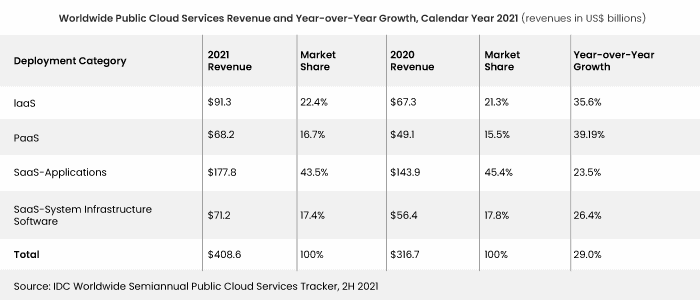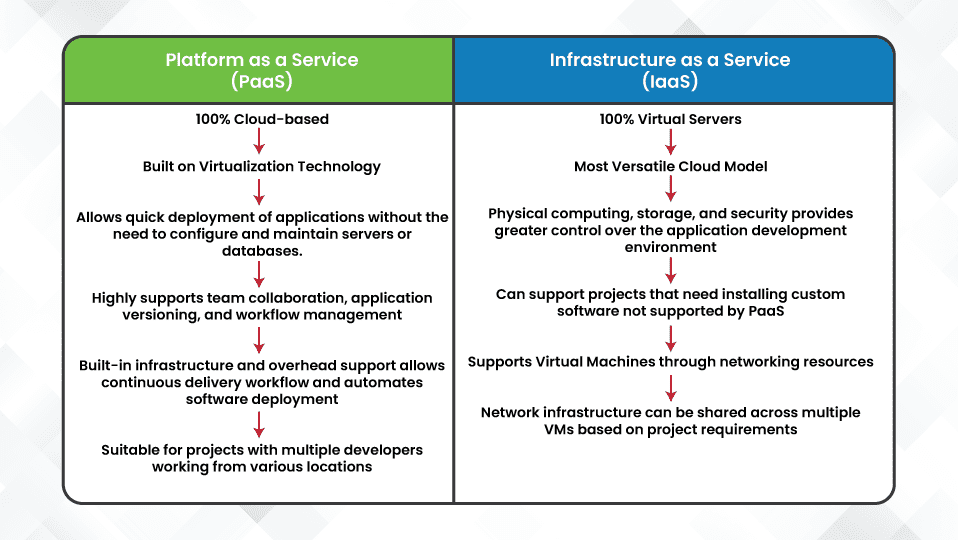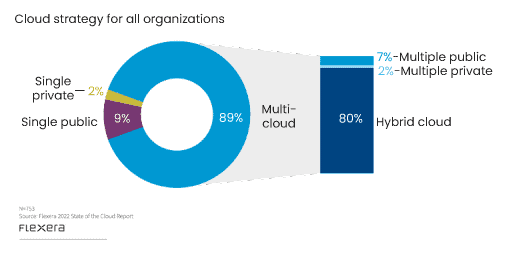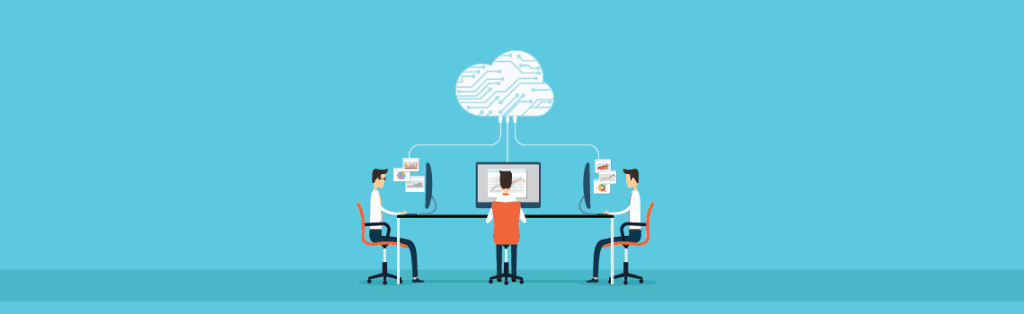Tag: paas
Software as a service (SaaS) is a fast-growing IT segment that commands the highest adoption rate among public cloud services, such as PaaS, IaaS, BPaaS, and others. In 2020, the worldwide end-user spending on Cloud Application Services (SaaS) accounted for USD 102,798, which shot up to a massive USD 122,633 at the end of 2021. Gartner examines that the adoption of scalable, on-demand cloud models enabled businesses to achieve cost efficiency and business continuity in a pandemic-afflicted economy. The rise in the adoption of public cloud services is giving an impetus for organizations to accelerate their digital transformation plans.
Understanding more about SaaS app development is significant because it:
- Helps optimize IT costs and conserve cash,
- Aids and secures remote work, and
- Ensures business resiliency.
Watch video: Advantages of moving your key workloads to cloud
SaaS solutions are inevitable in building and sustaining a collaborative, agile, mobile, and hybrid work environment. This post sums up the nitty-gritty you need to know about SaaS application development.
What is SaaS application development?
Ever since the launch of the internet, Application Service Providers (ASPs) that deliver software to users over the internet on a subscription basis have been popular. ASPs allowed users to subscribe to the applications and associated functionalities by following a usage-based transaction pricing model. While it was a major breakthrough, ASPs weren’t fully successful in reducing IT costs and simplifying deployments and upgrades. Thanks to cloud computing; the rise of SaaS applications has lowered the development time, cost, and effort for enterprises. Businesses of all sizes are now expanding their investments in SaaS development.
Software as a service (SaaS) is a software licensing and distribution model in which the application is centrally hosted on the cloud and is maintained and updated by the SaaS developer. Along with Infrastructure as a service (IaaS) and Platform as a service (PaaS), SaaS is one of the key cloud computing models that’s widely marketed to both business (B2B) and individual (B2C) users. Netflix, Office 365 suite, Google Workspace, Cisco WebEx, etc. are the common SaaS products that we use every day.
Read more: Top business drivers that power legacy cloud migration
Why are businesses investing in SaaS app development?
SaaS was an extremely profitable business segment in 2020. According to a 2018-2023 forecast, companies running on SaaS will rise from 51% to 86% in a span of five years. SaaS-based solutions have enabled several business sectors, including virtual collaboration, e-commerce, FinTech, supply chain automation, and healthcare to thrive despite the large-scale disruptions inflicted by the global pandemic. Here are a few factors that make SaaS a hot choice in the investor’s market.
1. Manage costs
SaaS applications require minimal upfront investments. The Pay-as-you-go model allows you to start with a small capital and expand later when you anticipate better business growth and profitability. SaaS application deployment takes less time and money when compared to a traditional on-premise system setup. Most SaaS providers offer dedicated application maintenance and support which saves you from hiring and managing expensive in-house IT teams.
2. Reduce IT dependencies
Your SaaS application development services provider will take care of hardware maintenance, system failures, and downtimes, software updates, routine maintenance, and backups, etc. Based on your business requirements and the services subscribed to, the SaaS provider will help you customize the application, upgrade the software to its latest version, and offer training to your staff. This helps you focus on the core business activities.
3. Seamless integration with other systems
SaaS-based applications can be integrated easily with your legacy systems or any other third-party software that you use. By developing custom APIs and plugins, SaaS providers like Fingent will help integrate your CRM with ERP or HRM with Payroll software. The SaaS application can work as an extension of your current software, adding value to your daily operations. Cloud infrastructure and on-demand computing model empower you to scale up and meet the surging demands.
4. Mitigate security risks
SaaS software providers are responsible for securing the application, operating system, platform, network, and physical infrastructure. Along with these security options, the SaaS provider will help secure your customer data and user access by applying a few techniques such as Identity and Access Management (IAM), cloud data encryption, Data Loss Prevention Software (DLP), compliance solutions, real-time threat intelligence, behavioral analytics, Cloud Access Security Broker (CASB) solutions, etc.
Read more: Why is cloud security important? What are the best practices to ensure cloud security?
Points to consider before starting your SaaS app development project
There are a few technical and business factors to consider while developing a SaaS product.
Technical considerations in SaaS development
- Database design: Choose a flexible and secure database(s) based on the data type, scalability, anticipated load, budget, programming languages used, read-to-write actions involved, and other specific business purposes.
- Technology stack: Right technology stack helps build the right SaaS product. By partnering with a SaaS provider like Fingent, you can leverage the latest and the best tech stack to incorporate all the required features into your SaaS application.
- Third-party services integration: Businesses that use SaaS products may want to integrate their applications with third-party services such as payment providers, chat and email service providers, customer-answering bots, etc. Ensure that the chosen third-party services are budget-friendly, scalable with your growth plans, credible, and offer excellent community support.
- Regular patches and updates: Your SaaS application should be up-to-date and scalable to match your clients’ growing demands. Software updates must be scheduled, and new functionalities and changes to existing features (feature enhancements) should be tested thoroughly.
Non-technical considerations in SaaS development
- Conduct market research: Prior to starting your SaaS project, it’s important to analyze the market, understand what users are looking for, study competitors, and then visualize your SaaS solution. The market analysis leads to better project planning with realistic goals in mind.
- Make the software user-friendly: The end-user of your SaaS product is not necessarily a techie. The software should appeal to the audience for which it’s built. Market it to the right audience by applying a fair pricing and subscription policy. Devise marketing strategies to improve client adoption.
- Ensure software compliance: Security risk is a major barrier to SaaS adoption. Before publishing your SaaS software, ensure that it has robust data protection and sharing policies, user access policies, regular software maintenance, and 100% compliance with standards such as GDPR, HIPAA, etc.
- SaaS pricing model: SaaS software market offers a variety of pricing models such as usage-based pricing, per-feature pricing, flat-rate pricing, tiered pricing, and so on. Determining the right pricing model depends on factors such as how much your customers are willing to pay, how far your product is capable of solving their problems, and how your competitors are charging for a similar suite of products. Ensure that the pricing model doesn’t stagnate your product.
SaaS app development best practices
Here are a few best practices to ensure the performance, productivity, and acceptance of your SaaS application.
1. Focus on MVP creation as the first step
Many SaaS developers use MVP (Minimum Viable Product) as the initial step for building a successful SaaS application. An MVP is a fully functional and quickly developed miniature version of an application built to test the SaaS product’s viability. Developing an MVP will help you understand the feasibility of your business idea and the changes to be accommodated based on user feedback. It helps reduce your development cost and effort.
2. Multi-tenancy architecture
A SaaS application isn’t made for a single user. It should be flexible enough to serve thousands or even millions of customers. Multi-tenancy is crucial in cloud computing as it allows multiple tenants (users) with different roles and access privileges to be hosted in the same environment. Each user will have a separate and secured space within the server to store their data. Multi-tenant architecture improves your ROI and helps update and maintain your SaaS application.
3. Personalize your SaaS product
As remote and hybrid workspaces go mainstream, and BYOD becomes common, users seek personalized SaaS products that don’t require extensive admin support. Users demand high-level personalization with your SaaS app. For example, changing the UI’s appearance, integration of Single Sign On (SSO) feature, configuring the dashboard to track the metrics quickly, and so on. They may want the SaaS app to be available in both web and mobile and any other portable devices that they use. Make your SaaS app safe and compatible to address such personalization requirements.
4. Prioritize and optimize features
Adding too many features as well as avoiding important features are equally wrong. Consider the reach and impact of a feature addition, such as how many users will be affected or how many customers are looking for the new feature. Track the SaaS app’s usage patterns by leveraging analytics or run a survey to understand user preferences. If more than 50% of them like an existing feature, optimize it. If only 5% of your users are interested in a new feature, eschew it.
Read more: A comprehensive guide to modern cloud application development
How Fingent helps develop exceptional SaaS applications within your budget
With Fingent, you are just a few steps away from building and managing your own SaaS application development team. Right from developing an MVP to actual product launch and post-launch support, our team handholds customers through every stage of development.
InfinCE, the world’s first digital workplace orchestration platform, stands as a testament to our SaaS development capabilities. So are ReachOut Suite FSM and Skill Lake LMS. Our goal is to help businesses solve challenges through technology. We help legacy companies migrate their software solutions to the cloud as well as develop cutting-edge SaaS solutions that empower them to thrive in the new normal.
Read more: What makes Fingent your best technology partner
If you have an idea or a requirement, discuss it with us asap. We will set up a discovery call with you and get back with a ballpark estimate. This is followed by a detailed proposal, including mockups, demo videos, and visualizations. Our communication method is simple enough to answer your queries related to software app development. We do business with organizations of all sizes – small and large – to help them transform lives through technology. Ready to watch us in action? Talk to our SaaS expert now.
Businesses, especially small businesses, these days are increasingly adopting cloud service technologies. Why?
It’s the flexibility, scalability and value features of the cloud that are apparently driving this growth in its adoption. The basic aim is to allow employees to work better and promote an efficient work environment, with their offices available everywhere, now that telecommuting is becoming more prevalent as a trend.
Here are some facts that prove how rapidly telecommuting is becoming mainstream:
- By 2020, cloud spending in terms of IT and services is likely to exceed half a trillion dollars.
- 70% of software revenues are based on cloud code – SaaS, PaaS or on-premise as ISV’s base on-premise on cloud platforms.
- Tweet: Almost 50% of large enterprises are looking to double up software and services development staff for cloud projects.
But, as a general fact,
do all businesses stand to gain from using cloud services?
Will all businesses reap equal and extensive benefits from using the cloud?
Is it beneficial for you to use the cloud?
The answer to all these questions depends on the size of the business as well as preferences in terms of data, storage, security and the like.
Before you jump on the bandwagon, you need to analyse your business scenario and your preferences to make an intelligent decision.
Is cloud migration the right way to go for you?
Cloud migration (or moving your apps and services to the cloud), is more of a long term trend. While it may have several benefits of its own, there are several factors that you need to consider before going for it.
When should you consider moving to the cloud?
- If your applications are experiencing an explosive increase in traffic and it is practically difficult for you to scale and arrange resources on the fly, in order to meet the rising demand.
- If you are a software solutions provider and your clients are increasingly demanding faster application development and deployment, and you want to facilitate that while cutting down on infrastructure overheads.
- If your clients are looking to expand their business and diversify geographically and you think it might be a challenge for you to accommodate a multi-region infrastructure system, including its due maintenance, time and human resources.
- If you are looking to reduce your operational costs and increase the effectiveness of your IT.
- If you are looking to set up a disaster recovery system for an entire data center, while still having adequate control over resources and keeping costs under check.
- If you are planning to expand your development team and make it widely distributed so as to allow even remotely located employees to work easily.
These are just some common situations where you could consider cloud migration. There may be more. If you can relate to at least some these, then you can probably start planning.
Small and medium businesses are more likely to be experiencing one or more of the above scenarios. They are the ones who are constantly undergoing rapid and drastic changes in terms of scale, profits and business size. Hence, the obvious features of the cloud like scalability and accessibility can come in very useful.
Large enterprises may have more sustained developments in their business, in which case, they may not necessarily need the cloud. There are other options for them which we’ll be getting into, in a while.
The flipside
Now let’s see some possible consequences that follow cloud migration. You might want to consider the flip side of things as well, before getting into it.
- If your application uses, stores and sends back a lot of sensitive data, then you might not be able to use the cloud. Even compliance regulations restrict you from maintaining such data, in sources like the cloud.
- If you are using proprietary software or technology, and you are looking to move to the cloud, then you have a problem. It might not be legally possible for you to move or deploy such software into the cloud.
- You might have to deal with transparency and control issues, as your hardware is being controlled by someone else.
- You might encounter latency or dormancy issues with certain operations when using the cloud.
- If you want to retain ownership of certain data in your application, then cloud might not be the thing for you. When you migrate your data to the cloud, you have no control of where your data gets stored.
- Shared resources can lead to occasional disturbances in terms of performance and efficiency.
- Your application’s design or architecture might not be suitable as such to fit the cloud architecture. Hence you might need to make certain modifications.
Again, these are only some limitations of cloud migration to get you started on the thinking process. The most common ones are listed above. You may have to deal with other minor issues as and when you migrate.
To make a judgment…
On a normal case, where you already have a setup, which is satisfactory to your employees as well as customers, and you don’t really need much scaling and maintenance at the moment, then you could very well continue as such. It would not be worth these limitations for you to disturb the existing smooth process.
If you are a startup company in the manufacturing industry, it might not be feasible to maintain in-house servers and applications for internal uses. You also might not encounter a lot of the above-mentioned issues as you don’t use the cloud to serve customers directly. In such cases, opting for cloud services might be the best way to go.
For those of you who own large business enterprises in the software industry, it might be better to go for a hybrid model – one which combines the best of cloud services as well as in-house servers or private servers. For applications that involve a lot of sensitive data, or for proprietary software, you could use your own servers, and for other applications, you could use cloud services. That way, you don’t have to compromise on security or data ownership issues while at the same time, attain the flexibility and scalability of the cloud.
You also have the option of private clouds. More on that soon.
The cloud computing model
From a broad perspective, you could go for one out of three cloud computing models – Iaas (Infrastructure as a Service), SaaS (Software as a Service) and PaaS (Platform as a Service).
In case of IaaS models, you don’t have to take care of storage, networking, CDN and virtualization. They can all be left to the IaaS provider.
In PaaS, the application platform, the development, and the database are all handled by the providers.
SaaS models take care of business management, CRM, security as well as tools.
It is important to choose the model once you have decided to for the cloud.
The cloud options
Large enterprises also have the option of choosing a private or a hybrid cloud model.
Private cloud is where you can create your own cloud using specific platforms like Openstack. That way you can access the benefits of the cloud, while still retaining data security and ownership. It is apt for businesses using secure and confidential information and core systems.
A public cloud is where all of your resources are hosted by a separate cloud service provider. It supports more number of customers and is better suited for companies having lesser confidential information, as all the resources are publicly shared and virtualized.
A hybrid cloud model is one in which your resources are spread over private and public clouds. Specific resources can be used in the private cloud, whereas those which do not need a high level of security can be hosted by the public servers. Large software enterprises can benefit from using this model as they can have the best of both worlds. It is a perfect blend of reliability, availability, security and reduced operations costs.
It is extremely important for business enterprises, whether large, medium or small to analyze their business and choose the appropriate cloud solution. If your business scenario demands cloud migration, then your next steps should be in choosing the right model. Once you know exactly what kind of cloud services you need, you can be sure you are doing the right thing.
Still confused? Talk to our experts and find the perfect solution.