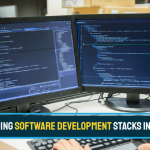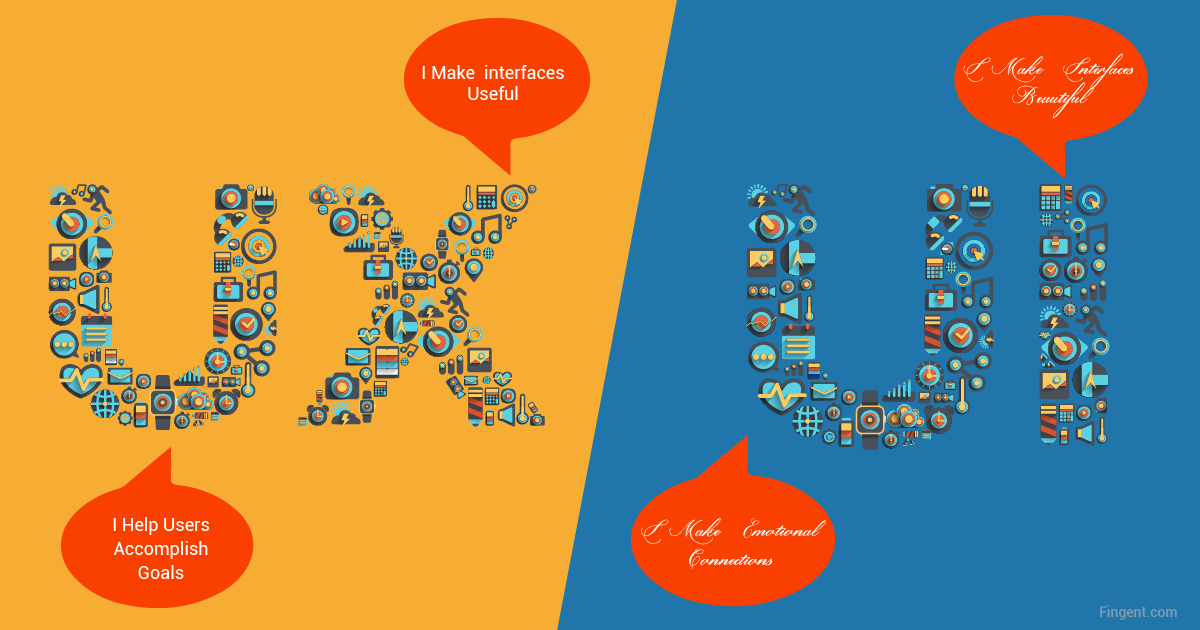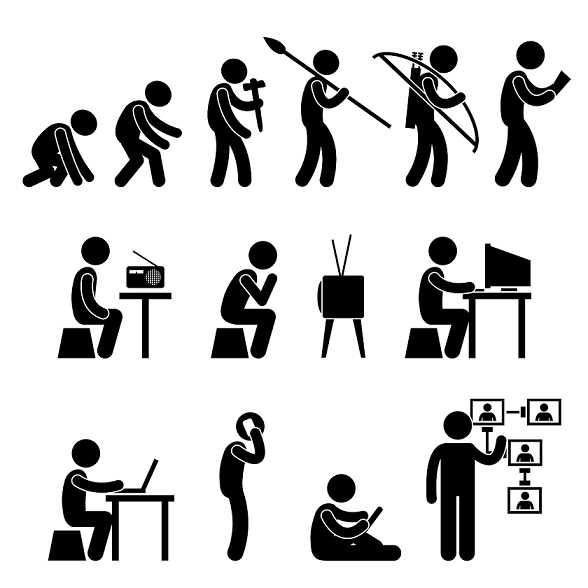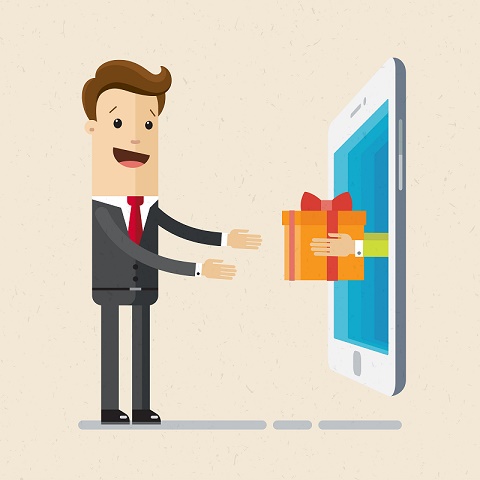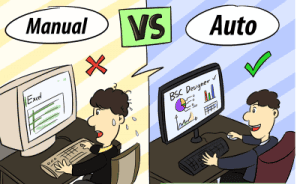Category: Custom software
Decisions regarding selecting and deploying a new software to run a process have far reaching implications, and can even make or break the enterprise. Deploying the wrong software, or even implementing a good software the wrong way, can wreak havoc with company process and systems, put off customers, and at the very least stress out the enterprise into a perennial firefighting mode.
When selecting software vendor partners, most enterprises look primarily at the experience and skill-set of the development team, and the portfolio of completed projects. The usual questions asked to relate to testimonials, experience, costs, and training. While these aspects indeed constitute the basic due-diligence areas for selecting a competent software vendor, the devil lies in the details. Many enterprises make the mistake of conducting a superficial due-diligence, only to regret it later when a half-baked software with messed up implementation stares at their face.
A decision on software vendor selection, to implement new software requires proper planning, a well-defined process, and careful evaluation. Here are the major aspects to consider.
1. Define the Broad Needs
The first step in software vendor selection is to define the needs of the enterprise in a clear-cut manner, without any ambiguity, and match such needs with the features and functionality proposed or offered through the vendor’s software. A related consideration is to seek a fit with the vendor in terms of having the same outlook towards the business, in terms of a proactive attitude, prompt and transparent communications, focus on agility, or any other traits.
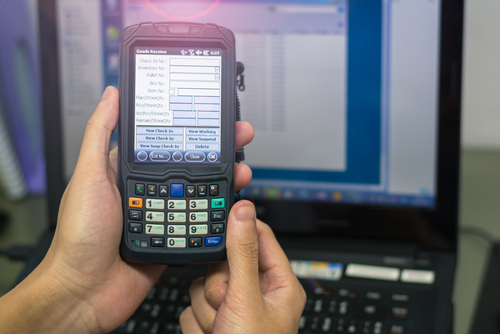
When considering logistics software, some of the usual needs include warehouse automation tasks, tracking cargo, automation of various activities related to supply chain management, and more. The need for supply chain visibility is critical for transparency, which in turn would deliver process efficiency and customer satisfaction. Enterprises would, however, do well to be wary of blindly falling for a generic list of functionality, and make sure the vendor is capable of delivering software which fulfills the specific needs of the enterprise. This often translates to custom software or a highly customized variant of generic software.
Many enterprises make the mistake of designing the system rather than defining the business needs. A successful software implementation usually makes work easier and more streamlined, but a new system that does not take into account the specific process flows of the business would only result in making the enterprise dysfunctional. Make sure to clarify the business needs, and ensure the software vendor has the capability not only to fulfill the technical requirements, but also identify the specific requirements of the enterprise, and design the software accordingly.
2. Reconcile Process Conformity with Flexibility
Today’s businesses are caught in the crosshairs of an extremely volatile business environment. In such a scenario, specifying exact requirements for an inherently rigid software system is a challenging task.
Requirements gathering encompass both functional and nonfunctional requirements. The best approach is to keep the requirements gathering simple, at the initial stage, to get the basic structure right, and delve into the details later, with flexibility inbuilt into the structure. A full blown set of system specifications take a significant amount of time, effort and skills to put together, such details are anyway an overkill when initiating a vendor selection exercise. Once it is proven the vendor is capable enough for the task, it is time to delve into the details.

Staying away from detailed system specifications is not an excuse to ignore developing a list of clear and verifiable requirements. Make sure to include the specific business process the software has to support. In the case of the logistics industry, this could be anything from warehouse management to inventory control, from shipment tracking to invoicing, or anything else, including a combination of any number of processes.
Regardless of the initial specifications, the trick is to ensure the software is expandable, with the provision to support other key feature areas, which may be needed in future, especially as IoT is all poised to unleash a big disruption in the logistics space. There is also a need to ensure seamless integration and ability to pull in data from with diverse systems, considering the logistics ecosystem is now marked by strategic alliances and tie-up with different partners, each having their own software and systems. In fact, a single enterprise may run two or more systems, developed by different vendors, and sync or data integration from such other systems is a must in today’s age of big data.
These requirements translate to the vendor being competent not just in the technical front, but also adhere and comply with industry best practices and well-established quality standards.
3. Clarify Expectations on the Feature List

Drawing up the list of essential features the software should have is indispensable, but only part of the story. It is equally essential to define up front in a clear-cut manner, the other essentials. Requirements include anything related to the product offering and go beyond functional and nonfunctional system requirements. The following are some of the most common requirements which require clarity up front.
- The languages the system needs to support, and whether the interface should match the language preference of the users.
- The nature of the user base, as in the number of expected concurrent users, whether the software will supporting remotely dispersed users, whether the software will be accessed by external stakeholders such as channel partners and customers, and more.
- The nature of technology, as in whether the enterprise is willing to be an early adopter of promising yet untested technology, or wants to play it safe with legacy technology which may have some limitations.
- The extent of dependency, as in whether the enterprise prefers dependency with the new vendor or whether the enterprise would eventually want to manage and update the system in-house. In the latter case, it is best to use open-source software rather than proprietary software of the vendor.
- The nature and scope of regulations and standards to be co-opted into the system, mostly as validations and as reports.
- Nature and extent of essential software related services, such as deployment, validation, migration, training and general support, quality maturity level, and more.
- The extent of reconfigurability of the new system, which influences the speed of deployment. The speed of deployment may be just as important as the quality and scope of deployment. For instance, a cloud-based solution with minimum configuration could be up and running a matter of weeks whereas an on-premise deployment could take months.
It is not enough the software vendor has the technical capability to implement all these requirements. There has to be a cultural fit to ensure the vendor approaches the software development process in the way preferred by the enterprise. Success depends on the vendor being flexible in their approach, and communicating or collaborating with the enterprise in a proactive way. A DevOps approach may work best, though there are no one-size-fits all magic pill. Any agile approach which involves the business end users would work well.
4. Do Not Ignore Reporting Capabilities
Many enterprises and software vendors focus extensively on requirements gathering, and in the process ignore the equally critical part of reporting. Several enterprises also make the mistake of straight jacketing reports into a few handpicked options. Today’s dynamic businesses require dynamic reports, deeply integrated with analytical capabilities. One of the essential purposes of the software itself is to gather all relevant data, subject it to analytics, and deliver it to the relevant stakeholders or decision maker, in the form of actionable information, in the format of choice. A dynamic logistics management software would offer intuitive dashboard and live reports, to facilitate easy decision making.

For the successful deployment of logistics software, there is no shortcut or workaround than the vendor being competent in deploying the latest and the most versatile analytical tools and being able to roll out intuitive dashboards, mobile apps, and other front-end digital assets for the enterprise.
5. Undertake a Cost Benefit Analysis
As the saying goes, “if wishes were horses, there would be all cathedrals and no chapels.” The range of possibilities with software is endless, but success lies in prioritizing for the available budget. Not everything, no matter how utilitarian, productivity enhancing, or beneficial, will make sense from a financial point of view. It is very important to have a budget up front and sync the capabilities of the software to the budget. Also, the budget for software is not just the cost to get it developed and running, but also the cost to maintain it, and upgrade it from time to time.
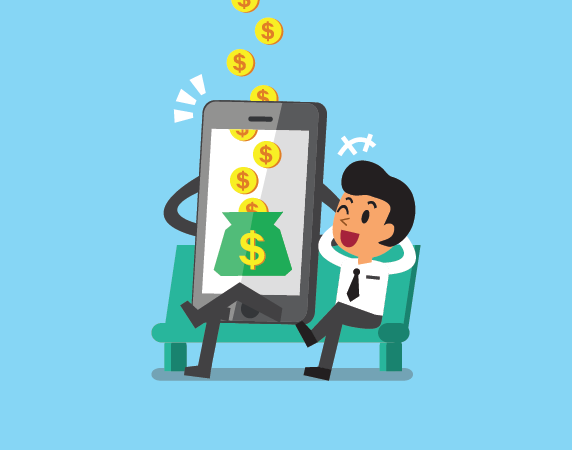
A best practice for the enterprise is to weigh the requirements or functionality on a scale from “essential” to “nice to have” and “dispensable”, and evaluate the vendor in terms of the extent to which they can deliver on such functionality, and the range of functionality available within the available budget. Understand the basic offerings, and what exactly each specific add-ons will cost.
6. Do Not Ignore Support, Training, and Maintenance
The software is never static, more so in today’s dynamic business environment where the only constant is change. The extent of support required, and on offer vis-a-vis the requirements, is a crucial consideration in the vendor selection exercise.
Clarify expectations on the range of support, the documentation accompanying the software, and develop a blueprint on training users for the new system. The value of supporting documentation such as procedural templates, validation documents, and training materials can never be understated, though these considerations are rarely given much importance during the vendor selection exercise.

Many enterprises leave it at this stage, which is a cardinal mistake. Unless the enterprise is a startup with no legacy systems or business data, it becomes imperative to migrate some or all of the existing records to the new system. An action plan to enforce such migration, or sync the new system with the old is just as important as developing the new system. Many enterprises focus solely on the new system, oblivious to the migration issues, such as source and destination data format, and other issues. A sound technical partner offers comprehensive end-to-end support on all the apparently minor issues, but which have far reaching implications.
Last but not the least, sound partners would also be competent to roll out the software within the required deadline
Trying to develop state-of-the-art logistics software using the internal IT team is a disaster in the making, for the roles and focus of a support team and a development team is markedly different. The best option is indeed to tie up with a software vendor who doubles up as a strategic partner, for whom the software development process is the core competence and the sole focus. The mantra to success is, however, selecting for a fit, or making sure the software vendor ticks the bill for all the aspects above.
Stay up to date on what's new

Featured Blogs
Stay up to date on
what's new



Talk To Our Experts
Most businesses in today’s digital age understand the importance of having in place well-oiled software to smoothen their business process, optimize workflows, respond to situations as it emerges, close deals quickly, and offer impeccable service to their customers. The software is the lifeblood of most enterprises, and in fact, many enterprises based their business models on software.
However, several businesses also underestimate the effort and scope required to roll out custom software that really works. Many of them make the mistake of entrusting the development task to an already overworked and overburdened internal IT team, who have their hands full with the day to day workings of the enterprise. Also, the IT team is unlikely to have the requisite development skills, which is markedly different from operational and maintenance skills. A highly competitive business environment raises pressure on every dollar spend, necessitating lean and agile development approaches.
Businesses looking to roll out high quality and robust custom software would do well to rope in a third-party strategic partner for the development process. However, not all software development firms are equal. Blindly entrusting such a critical investment to the first off the block is a sure recipe for disaster.
As the adage goes “If you don’t know what you are looking for, you are unlikely to get it.” The basic requirement before going in search of a development partner is having a clear-cut idea on the requirements, in terms of what exactly the software is supposed to do, and the target users. Clarity on these fronts makes it possible to search for partners who are familiar or have experience in the line of requirements and get accurate proposals. After having clarity on the requirements, keep these considerations in mind when choosing a custom software development firm.
Make the Experience-Talent Trade-Off
As a general rule, the best developers are those who have good experience under their belt, having rolled out similar projects. Any development process is invariably a learning process and involves some amount of trial and error. Experienced developers on board mean the company gaining from the learning the developer did elsewhere.
However, talent is hard to come by, and in any case experienced developers may cost more. Moreover, the world of computing is fast changing, with newer technologies pushing older ones to obsolescence. It may make sense to hire upstarts fresh with the latest cutting edge knowledge, and no baggage of the past to be moored to legacy technology. Moreover, such upstarts or startups, eager to make their presence felt, may also offer competitive rates.
There is no golden rule when making a trade-off between experience and upstarts. The enterprise needs to make a call depending on what exactly they are trying to achieve with the software. Would the requirement need someone with experience, or would a fresh, new technology be better? The budget on hand can also be an important factor in swinging the deal.
Either way, make sure the selected development firm has a team of committed and dedicated professionals, sound in the technologies which are to be implemented. Experience can be either an added plus or an essential requirement, depending on the project.
Evaluate Competencies and Opt for a Learning Organization
Regardless of whether the development firm is a start-up or has been in business for long, consider their investment in the latest tools of the trade. Evaluate whether they are constant in the adaptation of new development processes, and more importantly, whether the team is interested in learning new skills and technologies as it emerges.
Evaluate previous projects undertaken by the development firm, with regards to the technologies used, the intuitiveness of the user experience, and the overall soundness of the software. For start-ups, consider the track record of the key personnel driving the development process, and evaluate the extent to which they seem capable of translating their claims into action.
A tie up with a forward-looking learning organization is important even when the development firm may have demonstrated requisite skills required for the project. Software projects are rarely one-off endeavors. If nothing else, the firm would have to continue the relationship for support and upgrades, where knowledge of the latest technology becomes crucial.
Place Value on Collaboration
The spread of technology makes the world an interconnected marketplace, meaning it may no longer be necessary to hire a developer whose office is a few blocks away. In fact, outsourcing the development work to popular offshoring destinations is a great way to cut costs without compromising quality. However, while collaborative tools exist, stakeholders or team members still need to connect.
The very raison d’etre of custom software is to customize the software for one’s requirement, and success depends on close collaboration between the different stakeholders, from product managers to field executives, from customer facing end users to top management, from development teams to coordinators, and others. Seamless and real time collaboration is essential for requirements gathering, to understand the requirements, keep to the timelines, and there is no gap between expectation and execution.
The right custom software development company offer proven team collaboration and PM tools, to make the development process seamless. They would also deliver their critical inputs and suggestions to make the software better, and reach a consensus on the scope and methods, including the development methodologies, the extent of testing, and other crucial considerations.
The technology is only a facilitator. Opt for a development firm with a culture of collaboration, transparency, and openness, which makes all the difference.
Do Not Overlook the Legalities
In the midst of technical and strategic vetting, do not overlook the legal implications. The development firm would inevitably be gaining access to trade secrets, intellectual property, and the business strategy of the firm. As such, make sure to undertake extensive background checks, to be assured of the integrity and reliability of the partner. Here, developments firms who have already been in the business for some time have an obvious advantage, of having proved their credibility through the test of time. Make sure to clarify ownership of the software. Many businesses overlook the obvious and pay the price down the line.
When outsourcing to another country, make sure to evaluate all the legal implications of both the host country and the country where the data will reside.
Selecting a development firm is akin to selecting a strategic partner, and as such due diligence is essential. Apart from evaluating the firm on a purely technical and legal perspective, make sure to look for as “fit,” which would deliver synergy.
Stay up to date on what's new

Featured Blogs
Stay up to date on
what's new



Talk To Our Experts
The importance of software has never been so evident than in the present times. Not only do critical enterprise systems now run almost entirely on software, but mobile apps and other digital touch points powered by software are being used increasingly to deliver efficiency, make work easy, unlock new possibilities, facilitate the customer, and improve customer satisfaction.
Off the Shelf Software
Catering to the trend of software dominance, several vendors offer ready-made software and applications, for just about all processes and functions. Enterprises or users simply need to purchase such software off-the-shelf, fill in fields or go through a setup wizard and hit the ground running. Such ready-to-use ERP suites, CRM suites, collaboration systems, and even e-commerce portals where the company can upload products are commonplace. With the spread of cloud computing, several providers offer intuitive ready-made cloud-based pay-as-you-go-solutions.

However, what such software offers in ease and speed, it restricts in flexibility and functionality. Very often, the benefits of such ready-to-use software are superficial; to the extent, the very purpose of installing software may not be realized. In the extreme case, installing such software may leave critical gaps to key processes or the customer engagement, making such installation counterproductive.
Custom Software
Custom software is tailor made, or specifically designed for the enterprise, keeping specific functionality in mind. It offers several advantages over ready-to-use software.
Custom software, being developed specifically for the enterprise, is not a hodgepodge of some general functionality. It accommodates not just the specific functionality, but also any particular preferences and expectations required in the suite or app.

Custom software may be developed in iterative processes, factoring in all nuances and hidden risks, with the scope to include functionality or tasks not mentioned in the original requirement specifications. The latter is critical in today’s highly fluid business environment where change takes place very fast.
There is no such thing as one-size-fits-all in any enterprise. Every business is structured and managed in its own unique way, and custom software is best placed to cater to such uniqueness. Custom software development enables fitting the software to the business model. It does require adjusting the business model to the software flow, and in the process risk productivity, effectiveness and even the vitality of the business.
The adoption of custom software is highest among large enterprises
Enterprises use custom software for most of their functions, including content management, inventory management, customer management, human resource management, and more. The odds are most of the key enterprise level software, such as CRM, ERP, and more being custom developed. The custom software helps in effective integration across key systems, enables seamless capture of data for big data analytics, facilitates compliance and other external transactions easy, and overall equip the enterprise to respond to events and situations in a proactive way.
The challenges of adopting custom software for small and medium size business
For all the benefits, custom software offers, it is pricey. There are also the delays associated with getting the custom software up and running. However, this is not a universal rule. Instances of enterprises ending up paying more for unnecessary features and functionality are all-too-commonplace. With custom software, the enterprise pays for leveraging technology only to the extent they need.
Enterprises would do well to consider the total lifecycle costs and the net value on offer. Custom solutions save money by ensuring improved efficiency in the long term. While off-the-shelf software may come at a lower upfront price, investment in custom software would reap rewards on a sustained basis throughout the lifecycle of the software, in terms of improved efficiency, better productivity, better sales, or whatever else the software seeks to achieve. Custom software being fully optimized for its objectives would enable doing the thing in a much better way than generic off-the-counter software.
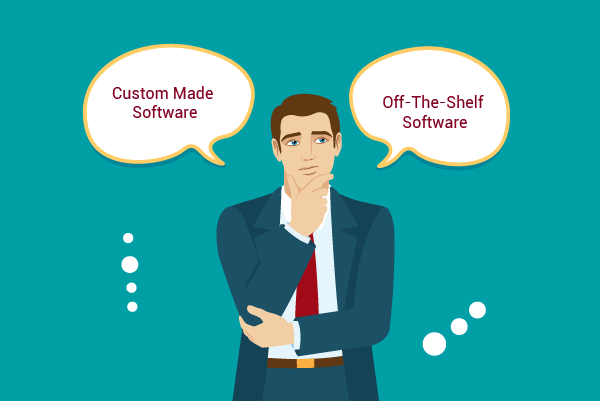
Custom software enables the enterprises to become more nimble. For example, in the case of bugs, the Enterprise could get to fix it right away, rather than wait for the next round of update to come, which may be months away. With ready-made software, the enterprise takes a big risk living with vulnerabilities. Small and medium enterprises can strike a person rapport with the developer, ensuring a transparent flow of information between the enterprise and the development partner, enabling tweaks as part of regular maintenance, without obstructing normal business.
Optimizing business processes to be lean and seamless through custom software delivers several spins off benefits as well, transforming the entire organization. Having a highly functional customized software helps the enterprise have a greater level of control over all operations, and also take control of the growth process, which can often be chaotic. A digital driven enterprise enables a culture shift to a more open and proactive enterprise, seen as key to success in today’s highly challenging economy.
Start-ups are basing their entire business model on custom software
Start-ups face the same time and cost constraints of small and medium enterprises, and they may not yet have a viable business model to consider investment worth its while. However, in today’s tech-centric age, start-ups have the potential to base their entire business model on the custom software itself, as several households names from Uber to Travago, and from Zomato to Lyft, and more.

Start-ups would do well to invest in scalable custom software and reap the benefits of highly lean and optimized systems from the word go, without being disrupted by a change that entrenches companies to digitalize their systems. The easiest way for startups to leverage the latest technology is through developing custom software for the process.
The positive impact of custom software realizes most when the software is well developed, fulfilling enterprise requirements well, at the same time being flexible enough to suit the exigencies of the business. Well-designed and well-implemented custom software enables the enterprise to become more flexible. Considering the importance of the development, the task is best outsourced to a professional agency, for whom the task is a core activity.
Stay up to date on what's new

Featured Blogs
Stay up to date on
what's new



Talk To Our Experts
Success is a relative term. A successful software project means different things for different stakeholders.
To a programmer, a successful software project is rolling out an error or bug-free software within the stipulated time. To the business manager, it means the same thing, without the project being affected by scope creep. On another pane, the success of a commercial software may be determined by the revenue it allocated and agreed-upon budget.
The success of enterprise apps, however, depends on user adaptability. The very raison-d-etre for developing the software in the first place is to realize something for the end user. Even when the app unlocks a new possibility, the possibility doesn’t actually realize unless users use the software to get things done. The targeted end users accepting the software wholeheartedly is the best measure of success.
Functionality
Very often, the most evident parameter of the success of an app is the functionality it realizes. Apps, by its very nature, are intended to make things simple. If whatever is done by the app can just as easily be done in another way, there is no reason for users to take the trouble to download and install apps. The scope of the app, in terms of the extent to which it simplifies otherwise complex tasks, unlocks new possibilities, or make the user’s job easier in any other way is a good measure of success.
Functionality has always been a key issue with software projects. On the face of it, the extent to which the software co-opts the required functionality depends on whether the requirements gathering stage is done right. However, real success depends on the project having support and buy-in across the enterprise. The top management has to support the project and then ensure buy-in with the rank and file. They also need to establish clear cut goals and define the scope of the project. Only then will there be a right atmosphere to draw up requirements that genuinely benefits, over status-quos.
The onus is on top management to inculcate a sense of ownership of the software project across the key stakeholders, and the onus is on the project leaders to sustain such ownership by involving the stakeholders in the project.
Good UX and UI
Functionality alone does not make a successful app. A key factor determining user acceptance is user experience (UX). A neat and solid design, manifesting in an equally good User Interface (UI) allows the user to get things done seamlessly. On the other hand, a poorly designed app, with convoluted logic and a complex interface is more likely to put more users off, no matter the functionality the software would realize.
Good UX often resides in code quality. A lean code base, developed using agile principles, and factoring in established best practices such as a minimalist design, usually goes on to ensure a good UX. A good UX directly correlates to customer satisfaction more often than not.
Usability
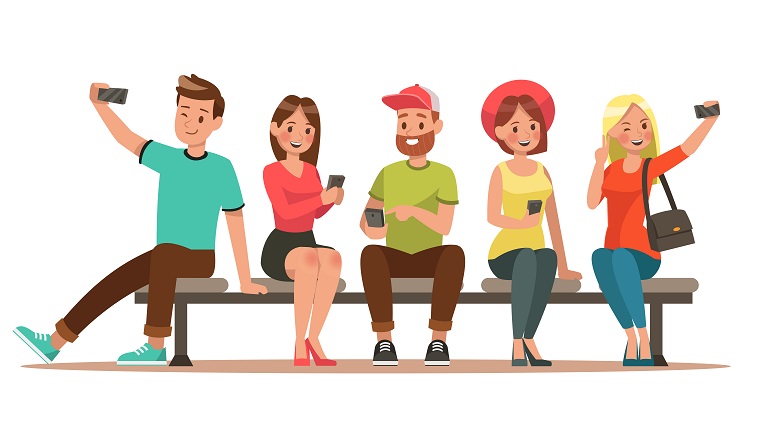 Usability differs from UX. In fact, usability comes above UX. Unless users can actually get to use the software, UX will not matter. Usability means the software working seamlessly across devices and the operating system it is intended. Poorly designed and provisioned apps crash frequently leaving users in the lurch. Some apps require full-time connectivity.This may not be practical in today’s age where a majority of users use public networks and hop between networks. Apps that allow offline working obviously score over apps that don’t, unless there is a very good reason to be always connected.
Usability differs from UX. In fact, usability comes above UX. Unless users can actually get to use the software, UX will not matter. Usability means the software working seamlessly across devices and the operating system it is intended. Poorly designed and provisioned apps crash frequently leaving users in the lurch. Some apps require full-time connectivity.This may not be practical in today’s age where a majority of users use public networks and hop between networks. Apps that allow offline working obviously score over apps that don’t, unless there is a very good reason to be always connected.
Determining usability requires understanding the conditions in which the app or the software has to work, and making adequate provisions.
Technical Compatibility
Technology is always in a state of flux. The key to success is not on selecting the latest technology, but on identifying and applying the most relevant technology. For instance, it doesn’t help to develop an enterprise app for the iPhone when all the enterprise users have an Android phone. To be successful, the solution fits the problem on hand, and not the latest technical buzzwords or jargon.
The technical stack depends on what is viable, or easily available, in terms of resources and development team skill-sets, and such factors are reconciled effectively with what is the best technology for the project. For instance, a resource-strapped enterprise may do well to develop in open-source, whereas an organization that is technically challenged, and wants the least hassle with their software may do well to opt for some proprietary solution that offers robust, dedicated and reliable support.
User Acceptance of Change
One oft-overlooked factor when trying to make a software successful is coping with changes. The extent to which rank-and-file users support a software is often inversely proportional to the extent to which the software disrupts status-quo. Most enterprise users already have a cozy ecosystem in place, which they are reluctant to dismantle. The new software either has to gel in seamlessly with the existing ecosystem with a little requirement of change or else the benefit of change has to be communicated effectively to the rank and file. Such communication also has to be accompanied by training initiatives to familiarize users with the new software.
The Importance of the Team
Successful software projects are sustainable in the sense others can take over even if a critical member of the team leaves.
It requires a solid project team, with powerful team leadership, to execute a software project successfully, with fidelity to all the above principles. The success of a software project often depends on the extent to which the project team can overcome the latent cultural, hierarchical and bureaucratic barriers that exist in the most enterprise, to roll out cutting-edge and powerful software. It takes intense collaboration to ensure the key stakeholders are committed to the project to its logical end, and even afterward.
New projects are almost always a distraction and drag on the in-house IT team, who have their hands full with keeping enterprise systems up and running. The best way to roll out a successful software project is to rope in a partner for whom developing software is a core activity and not a distraction.
Stay up to date on what's new

Featured Blogs
Stay up to date on
what's new



Talk To Our Experts
The more advanced the technology, greater the security risks. Instances of cyber breaches, ranging from hackers stealing consumer’s bank account to hacking nuclear power plants, are all too commonplace. It comes as no surprise many CIOs rank cyber security as their number one challenge.
Trying to keep cyber attackers at bay by fortifying perimeter security, or adding extra layers is trying to fight the sea waves. It has been proved again and again that it is only a matter of time before cyber criminals get one-up on whatever new approach security experts throw at them. Many of the hackers represent the best brains in the industry, and many of them are actually in for some cause and display missionary zeal to breach networks. Such forces are unstoppable, as even Fortune 500 firms have found out the hard way over the last decade.
In such a state of affairs, the only effective approach is incorporating security with the system, by ensuring the code is impeccable. Cyber attackers exploit some latent vulnerability in the code, to launch an attack. If they are no vulnerability, the code cannot be breached. A tight-knit code, with no vulnerabilities, shuts the door firmly on attackers and eliminates the major source of the breach.
The State of Vulnerabilities
Ensuring tight-knit security within the system by testing the code for vulnerabilities and flaws is an indispensable best practice, regardless of the nature of the software, or the size of the enterprise.
The reality on the ground is markedly different, though. A September 2016 survey by Veracode reveals 83% of cyber experts releasing code before testing or even before resolving known bugs and other security issues. A March 2015 IBM report reveals one in every three enterprises do not even bother to subject their mobile apps to testing for security vulnerabilities, before rolling it out in the market.
The obvious reason is competitive pressures in a fast-paced business environment, where even a few days delay in launching an app can have an adverse impact on its adoption and success. Most enterprises who compromise testing evaluate the time taken for testing would defeat the very purpose of rolling out the app in the first place.
Another reason for short-cuts on testing is the severe skill shortage. Lack of talented hands with the ability to conduct the process with aplomb force many enterprises into compromises.
Such short-cuts and omissions are a mistake but are the practical reality. Success does not come by wishing away the reality, but accepting it, and doing something to counter it. Here are some tips in this direction.
Integrate Security into the Design
Security did not have a place in the traditional software development model and was actually included as an afterthought when breaches started to cause serious damage. Changing this model is the key towards ensuring effective security.
As the adage goes, “you can’t protect what you don’t understand.” The basic requirement is understanding the system, as in how existing components and systems communicate with one another, a map of the workflow, a review of past incidents and most likely attack vectors, and more. Such information helps the development team understand the key elements and assets to protect, and devise ways to thwart potential attacks on the system.
For instance, a new e-commerce site will invariably feature an UI for end-user interaction, a set of services where the business logic will reside and a data store. When the user submits a form through the UI, the data moves from a user-controlled environment to a trusted server. Smart developers identify a trust boundary at this point and take effective precautions such as modeling threats or codifying validations.
Develop a baseline security standard based on standards like ASVS, and use threat modeling tools to identify additional vulnerabilities unique to the system.
Cross-Check the Code
Co-opting security into the software development model requires testing for code integrity early and often, as opposed to penetration testing at the end of the process to catch bugs.
The practice is catching on. A December 2016 Veradode survey reveals 40% of developers incorporating securing testing during programming stage itself and 21% at the design stage. Identifying and eliminating bugs, glitches, and vulnerabilities at the development stage itself make it that much easier, simpler, and less costly to eliminate the same, and do not leave any window for attackers to exploit the vulnerability before it is identified. Developers could use a combination of static application security testing tools and dynamic application security testing technologies, or even visual testing at the development stage.
Post Production Initiatives
Despite the best of precautions, there is always a chance of some vulnerabilities slipping through the net. Some vulnerabilities may not manifest itself until the software gets active, and interacts with its ecosystem.
Static and dynamic analysis tools help identify vulnerabilities missed during development and testing. Automated checks for libraries that require updating is also fairly simple to include.
Deploying a group of ethical hackers, such as IBM X-Force Red, is another approach to discover and fix bugs in a proactive manner before the bad guys discover the bugs first.
The importance of software developers as the first and most effective line of defense against cyber-attacks can never be understated. For this reason, a credible partner who has considerable experience in delivering highly robust and secure apps, and who have the talent and expertise to combine innovation and best practice in the most optimal way, can give a big fillip to your enterprise security. With our uncompromising approach to quality and backed by a highly competent and talented team, you can rest assure the solutions we deliver are as secure as it comes. Partner with us to ensure your code is robust and secure in all aspects, and security vulnerabilities do not wreck your business.
Stay up to date on what's new

Featured Blogs
Stay up to date on
what's new



Talk To Our Experts
The customer is truly the king in today’s hyper-competitive environment. Businesses who are too busy to pamper the customer would soon find themselves free of hassles, as customers move elsewhere and the money starts to dry up.
Improving customer service is the name of the game when it comes to retaining customers. Providing a superior product that satisfies customer wants is the basic requirement to remain in business. But in today’s tech-neutral and information age, many providers can offer the same thing. As such, service becomes the key differentiator. Businesses who can offer superior products and back it up with top-notch customer service rakes in the moolah.
So how to go about improving customer service? Regardless of how customer service is to be improved, the underlying solution is to streamline workflow.
Need for Speed
Speed is of the essence in improving customer satisfaction. Today’s customers, born and bred in a fast paced world are attuned to getting things done instantly and do not like to wait. Forrester estimates 45% of US customers will abandon an online transaction if the business fails to address their concerns or questions fast enough.
Enterprises can respond with speed and agility only if they get their workflow right. Often, the required information is trapped in silos, preventing the executive from accessing it in a timely manner to serve the customer. In many cases, the customer interaction touch points are messed up that executives delay in contacting the customer who initiates a query.
Customers who cannot get in touch with a responsible executive when they need to are invariably lost forever.
Need for Accuracy
Along with speed, it is also important to get things right the first time round. It takes 12 positive customer experiences to make up for one negative experience. The implications are more ominous in today’s highly competitive environment where a wrong move must simply push the customer away to a competitor.
Automation drives accuracy. the A main cause for errors is disjointed systems and manual working. Many processes are still done manually, simply because no one has the time to digitalize it, or because the best quick fix to overcome a disjointed system is manual intervention. Automating whatever possible, and integrating manual processes to the enterprise system contributes to accuracy in a big way.
Need for Customization
Today’s customers prefer marketers to engage with them on a personalized basis. Even without personalized one-to-one interaction, deep segmentation to offer special discounts and services, location based instant-offers, and more, reaps rich rewards. There is also benefit in understanding the customer, and offering something of value, in terms of curated content.
The role of analytics is crucial in getting personalization right. Integrating big data analytics to the workflow allows the enterprise to gain insights about the customers, their background, buying habits, preferences, and more, and enable dealing with them
Need for Flexibility
Today’s businesses have no option but to fine tune their systems and workflows around the customers. The old functional workflow, or arranging workflows and systems according to organizational departments, and expecting customers to make adjustments are today a sure-shot recipe for disaster.
A case in point is the need to offer multiple touch points for customer support. Research by Salesforce estimate 61% of customers prefer phone assistance, 60% of customers prefer email, 57% prefer live chat, 51% prefer dealing with an online customer base, and 34% of customers prefer “click-to-call” support automation. Successful businesses build their workflow along such popular channels, rather than, say, not make available live chat because it is inconvenient for the workforce and an added overhead.
How to Streamline the Workflow
The root cause for disjointed workflows and silos that impede efficiency, and by extension come in the way of improving customer service is many work processes being developed on an ad hoc basis when the need arises, and such process lingering on. The enterprise needs to bite the bullet and review existing workflows, with an aim to smoothen it, keeping the customer in mind. Keep the end in mind, and work backwards, rather than try to define an end by defining the most convenient workflow.
It helps to adopt a granular approach, breaking processes into discrete steps. Such an approach allows the top management to set policies, the middle managers to issue guidelines, and empowers customer facing staff to do what is required at the moment. Needless to say, such an approach has to be accompanied by a culture of openness and empowerment.
In today’s mobility driven age, developing mobile apps and solutions for customer support and other critical functions allow employees to react instantly, and engage with the customer at the time of their choice. Powerful mobile apps, residing in the cloud, drawing in the most relevant information from all sources empower field service technicians, marketers, top management, and others, by enabling them to engage with customers in an informed manner, without dilly-dallying for the need of information or resources. It also allows customer service and other executives to engage with customers as soon as they initiate a conversation, equipped with full data.
Having a partner who knows their stuff is essential in developing solutions for streamlining workflow and improving customer service. An experienced partner can offer proven and practical data-driven solutions to solve your workflow issues effectively. When you partner with us, you can leverage our skilled and talented team for whom developing solutions to streamline your workflows is their primary focus. You can also leverage our years of experience in the field, and spare yourselves of expensive trial-and-error, or investment to reinvent the wheel.
Stay up to date on what's new

Featured Blogs
Stay up to date on
what's new



Talk To Our Experts
More and more enterprises seek to ride the mobility wave towards improving their efficiency and becoming more competitive. Gartner estimates enterprise app demand to grow about five times faster compared to the internal capacity of IT organizations, by 2017. Today’s digital employee use an average of three different devices in their daily routine, and with the spread of IoT and wearable devices, this number is set to increase to five or six devices a day. Mobile phone sales are expected to touch 2.1 billion units by 2019, fueling demand for enterprise apps.
Enterprises find it a challenge to develop, deploy and maintain mobile apps to match the ever increasing demand, leave alone being proactive to preempt competition.
An earlier Gartner survey on mobile app development, conducted in 2014, reveals a majority of organizations have developed fewer than 10 apps, with a good majority of them not having released any mobile apps at all.
Many enterprises grossly underestimate the time and resources required for developing mobile apps, especially the time taken for integration. They find the coding part especially vexatious and arduous. Moreover, hiring developers with good mobile skills is becoming progressively difficult and costly.
Rapid Mobile Application Development Approaches

Enterprises need to develop mobile apps, and develop it fast, to keep pace with the enterprise app demand. They need to use development tools capable of producing apps rapidly, to reduce the gap between demand and supply.
Solutions are in sight though. Significant innovation, mostly through powerful Rapid Mobile Application Development (RMAD) tools is fast replacing native development tools and traditional coding approaches.
RMAD is generally implemented through an effective two-pronged bimodal approach. The first mode involves the creation of stable infrastructure and APIs that enable apps to retrieve and deliver data to back-end systems seamlessly, without disrupting enterprise applications. The second prong involves the deployment of agile approaches to quickly deliver front-end app features required by the business.
The RMAD approach generally starts with requirement gathering through workshops or focus groups, prototyping an early iterative model using no-code or low-code platform, end users testing the design, and reusing software components to the extent possible during the main development phase. Visual development tools like MDD further facilitate iterative, rapid, and collaborative design, with developers able to share prototypes, gather feedback, and refine the requirements.
Several Rapid Mobile Application Development (RMAD) approaches, such as drag-and-drop code-less tools, automated code generation, model-driven development, virtualization, construction of forms, and other methods allow people with little or no coding skills, especially business managers and those with business facing roles to develop applications on-the-fly, and iterate on these designs.
Low-Code and No-Code Platforms
 Several low code app development platforms enable rolling out apps in double-quick time. Some of the most popular ones are Appian Quick Apps, Xamarin, Zoho Creator, Microsoft Power Apps, Salesforce Lightning, and others, each offering various levels of low code options, and each having varied levels of effectiveness and popularity.
Several low code app development platforms enable rolling out apps in double-quick time. Some of the most popular ones are Appian Quick Apps, Xamarin, Zoho Creator, Microsoft Power Apps, Salesforce Lightning, and others, each offering various levels of low code options, and each having varied levels of effectiveness and popularity.
Such low-code and no-code platforms do away with the need to code by offering declarative development options such as drag-and-drop visual interfaces, point-and-click tools, object mapping, process modeling, form builders, WYSIWYG editors, and other options. Even the few lines of code involve standard languages commonly in use, such as JavaScript, SQL, CSS, and more. These languages are familiar to anyone who has a decent level of education in IT.
Most of these platforms enable creating an app quickly and then layering customization and added features on top of it. Using these options, enterprise users may develop their own apps without writing a line of code, or keeping code to a minimum, for any optional customization.
Such declarative development options are popular in several areas of application development, such as
- Logic, criteria, and filtering
- User interface
- Reports and Data Visualizations
- App roles and authentication
- Data import and export rules
- Integration with other apps and systems
The best low-code platform offers step-by-step workflows for most application authoring processes. Point-and-click tools, for instance, guide the user through each step of the process, enabling keeping things in context. Other tools may enable connecting the application with an internal corporate directory such as Microsoft Active Directory, to facilitate single sign-on integration.
Low code platforms also come with much integration in-built as well. A common and very popular integration is online data storage services such as Dropbox, Microsoft OneDrive, Google Drive, and more.
Low code platforms offer various approaches, with the space rife for innovations. A model-driven development (MDD) approach, for instance, uses visual models for defining data models, application and process logic, user interfaces, and other elements.
Limitations of DIY App Development Platforms
Codeless development brings IT the business together, facilitating more rapid, iterative, flexible, and collaborative development. However, it still pays to enlist the services of a professional enterprise app development company. Low-code platforms, for all the ease and automation it offers, do not eliminate the need for programming completely, and no-code platforms still have several inherent limitations for enterprise use. For instance, these options are specifically weak on integration and user interface, especially mobile UI.
DIY app development platforms are definitely worth a try if these are your baby steps towards the app development world, and your app does not handle critical tasks. However, if you are remaking an app, and wants it to handle mission critical functions, or is customer facing, it may not be worth the risk to go for DIY. Due to limited options available, you will have to either adjust the app according to what is available or seek a real developer’s help to add the extra functions that are not available within the platform.
If you don’t want to take a chance in your enterprise application development, partner with established custom software development companies such as ours, to be assured of a complete web application, with custom layout, ability to access servers on the device, pixel-perfect displays, and much more. You gain from our experience and expertise spanning across several projects, cutting across industries and sectors.
Stay up to date on what's new

Featured Blogs
Stay up to date on
what's new



Talk To Our Experts
Inspections are an inevitable part of life in enterprises for quality checks and compliance purposes. Such inspections, though unavoidable divert resources and distract focus from the core business activity, as such, is seen as a drag on resources.
However, a smooth and streamlined inspection workflow, integrated to core business processes can minimize the disruption and actually leverage the inspection process for the benefit of the enterprise.
Here are five ways to streamline inspection workflows for the New Year
1. Have Clarity of Purpose
Have clarity of purpose, and understand the exact deliverable required out of the inspection workflow. For instance, if the inspection is carried out as part of legal compliance, make sure the workflow captures all the required information necessary to populate the reports, and the process flow complies with the requirements of the regulations. If the objective is adherence to quality standards, keep the end in mind, and plan on how the workflow will track the required statistics.
Big is not always beautiful. Resist the temptation to introduce wholesale or big changes, just for the sake of it. More often than not, small incremental tweaks made at the right place can deliver huge improvements.
2. Treat Documentation Seriously
Strange as it sounds, at times even the best-oiled enterprise may overlook the obvious. Documenting or defining processes is one such instance of the often overlooked obvious. Documenting the inspection workflow lends clarity and order to the process. It also makes explicit complex, convoluted, or roundabout processes that can be eliminated or bypassed.
While there is a need to make the documentation as exhaustive or thorough as possible, to capture all processes, there is also a need to keep it simple. Infusing the documentation with illustration and flow charts serves the purpose, and makes it doubly easy to identify complexities, and make amends.
Break down the process into discrete steps, with more granular the process the better. Also, rank each process in order of importance, giving priority to streamlining processes that actually matter, or are the most critical. Many processes are interdependent, and as such streamlining such processes may be best effected together with such interconnected process, for greater effectiveness.
3. Value Progress over Perfection
Many managers fall into the trap of perfection. No workflow is perfect, and even the best-laid plans falter in the face of practical exigencies. Aim for progress, or getting the work done in the fastest possible time, with minimal effort and resource, rather than artistic perfection. The caveat is to ensure no process mandated by regulatory or compliance requirement are skipped or bypassed in the quest for speed or efficiency.
In any case, contemporary business is extremely fluid, where workflows need to change rapidly, to cater to the evolving requirements. Trying to cope with the requirements of an ever-changing infrastructure with stagnant workflows and technologies would be like trying to compete in a drag race with a jalopy.
For greater effectiveness and accurate results, match the changes in business processes, brought about by technology, with changes in workflow inspection methodologies. A case in point: IoT may enable turning lighting systems on and off automatically, depending on the time of the day, sensors detecting movement of people, and other considerations, An inspection schedule that offers a checklist involving switching on and off the light at set times becomes counterproductive and disruptive.
4. Invest in Collaborative Workflows
The world is increasingly becoming collaborative. No initiative to streamline processes works without involving the key stakeholders in the mix. With regards to inspection workflows, the field staff, or employees who actually conduct the inspection would know better than anyone else how to improve the process, how to enhance it, and how to remove roadblocks. Such stakeholders may have suggestions for even trying something radically new to achieve the same thing.
Make the process collaborative, and involve the field staff to buy their support for the initiative. Failure to do so will invariably result in a disconnect, with the manager sitting in the cabin, looking at flowcharts and powerpoint presentations, deciding on what would make the process efficient, when the actual situation on the ground may be completely different.
5. Automate the Process
Many businesses, in fact about 70% to 80% of them, still use spreadsheets to manage their workflows. Spreadsheets offer convenience, but are error-prone, require lots of manual work, and can create serious versioning clashes. It makes sense to invest in modern field inspection software that automates the process, to improve accuracy, reduce manual entries, and speed up the process. Such inspection suites capture key information automatically, leveraging the camera, bar-code scanner and other features available in the smartphone, populate fields seeking duplicate or derived information automatically, auto generate reports, and issue automated alerts as required. Intuitive workflow inspection software makes it easy to change workflows as required by simple drag-and-drop mouse clicks, to meet the exigencies of the situation, or to reflect the changing needs of the business.
Inspections are not easy. A mobile inspection app that eliminates paperwork, streamlines the workflows, and makes the process transparent goes a long way in reducing the drag, and ensure the inspection meet its realized objectives.
Stay up to date on what's new

Featured Blogs
Stay up to date on
what's new



Talk To Our Experts
Technology is in a continuous state of flux, and software gets outdated sooner rather than later.
For all the advancements in technology, about 70% of a typical global corporation’s global transactions are still running on legacy applications, such as COBOL. However, today’s demanding users seek a rich experience that leverage the latest technological developments, and prefer accessing applications through devices of their choice, mostly mobile. Enterprises are now looking at future-proofing legacy applications as a way out of the imbroglio. Gartner estimates global enterprise application software spending to touch $201 billion by 2019, with modernization, transformation, and expansion in functionality of software driving much of the growth.
Here are the top ways to future-proof legacy applications, and derive maximum bang for the buck.
Create HTML 5 Version of the Software
Today’s software need to work on everything from desktops to smartphones, and from laptops to tablets. An HTML 5/CSS3 version of the application is a sure-shot and easiest way to facilitate such requirement, and future-proof the software.
HTML 5 is as resilient as it comes, as it works across all platforms. The use of web-based terminal emulators allows organizations to offer employees access on any device, anywhere, using any browser.
Developers would do well to discard applets, plug-ins, and other device-specific software. Eliminating the need for client side, a device-specific software makes the enterprise immune to browser or system requirements, or even device types.
Side-by-side, developers also need to adopt the declarative programming paradigm and enable faster development. Agile software, easy to change, depending on business needs, serves future needs best.
Migrate to the Cloud
Today’s users tend to access applications erratically, often creating spikes in usage. They are also rarely tied up to a location. Future-proofing applications in such scenarios require catering to flexible demand, and the ready-made solution is hosting application in the cloud. Cloud-based software not just offers anywhere, anytime access, but also makes it possible to scale up resources, to cater to demand.
Any on-premise application that does not have cloud portability or native mobile functionality is obsolete, regardless of when it was developed. The cloud is now all-encompassing, and even sensitive information, hitherto considered too risky for the cloud, is increasingly making way to it.
A cloud-based software requires a solid, reliable database that can scale easily and integrate seamlessly with other components, such as Apache Hadoop. Relational database such as MySQL offer easy manipulation of data, and several intuitive features such as replication, and remain a popular choice. However, the latest schema-less NoSQL databases such as MongoDB offer unprecedented flexibility in holding any type of data.
Integrate Applications
In an era where IoT is slated to run supreme, the future of applications lies in continued integration, with other applications and devices. Enterprises would, for instance, do well to integrate web traffic and sales management applications. However, creating bespoke integrations is time-consuming, costly and may cause application instability. The way forward is to build standards-based web services in double quick time, using application development toolset.
Immunize Against Skills Shortage
The ever-changing technology means that old skills soon become obsolete. For instance, thick-client applications running on UNIX-based workstations and later on PCs were dominant in the enterprise space not too long ago, but is now archaic and totally obsolete, with hardly any developer available to work on it. Enterprises can future-proof the disruption caused by original developers moving on by opting for solutions that use common skillsets. A case in point is .NET toolsets that facilitate modernization of legacy applications, condense multiple screens into a single web page, create web services that integrate with other business applications, and more, all done without changing the underlying code.
Enterprises can also try their luck harnessing citizen developers to overhaul their legacy applications, as a strategy to overcome skill shortage. Citizen developers are super-users who by dint of living with the software, knows it inside out, and remain best placed to improve it.
The use of development studio, relying on a wizard based environment, using graphical navigation rather than keyboard shortcuts, automating common tasks and more are some other ways to circumvent the skill shortage, and future-proof legacy applications.
Modernizing legacy applications rank high in the priority of CIOs. A Gartner survey reveals 45% of respondents considering application modernization of installed on-premises core enterprise applications among their top five priorities, and another 41% of respondents regarding extending capabilities of core enterprise applications among their top five priorities.
The task of future-proofing legacy application is however challenging, and run the risk of disrupting the enterprise if not executed properly. It pays to partner with us and leverage our knowledge of the latest IT architecture, and our expertise in making legacy systems more agile and efficient. We help you future-proof your legacy applications, without disrupting your ecosystem. Your investment in the project will soon pay back for itself in terms of sustained savings and improved productivity.
Stay up to date on what's new

Featured Blogs
Stay up to date on
what's new



Talk To Our Experts
Many enterprises use Microsoft SharePoint for day-to-day collaboration, and also to develop web-based business applications.
Though originally launched and sold as a document management and storage system, Microsoft SharePoint is highly configurable and it makes sense to use the platform for developing powerful apps that fulfill key business processes.
While many developers are content with Microsoft’s 40+ SharePoint 3.0 application templates that offer out-of-the-box solutions for specific business processes, such as tracking marketing campaigns, and Help Desk coordination, several others require deep customization beyond what such templates offer. Today’s highly dynamic business world, where businesses try to seek competitive advantage through innovation, places a premium on flexible business application solutions. Many developers use the out-of-the-box templates as starting points for deep customization, while others develop their own custom templates from scratch, using Microsoft Office SharePoint Designer 2007.
Regardless of the approach, here are ways to enhance SharePoint application development capabilities, to further such ends.
Leverage Collaboration Features
A key USP of SharePoint is the plethora of collaborative features on offer that enhances the functionality of applications developed using the platform.
The top collaborative option is Community Sites, modeled on Facebook, allowing employees, hitherto working on silos, to communicate with one another in new ways, such as based on shared interests, rather than on the basis of departmental affiliation. App developers could enhance the worth of such communities by adding micro-blogging, news feeds, tagging and other features. News feeds make available updates from others, notifies about changes made to documents and websites, and overall keeps the user in the loop of things.

“My Sites,” another popular collaboration option, allow users to upload documents. Enabling this feature allows an always-on-the-move employee to sync the contents of the library, in one or more systems, and access it offline.
Yet another popular collaboration tool, OneDrive for Business, enables storing digital documents in a central cloud-based repository, facilitating easy access and share.
Applying the right mix of collaborative features in application development facilitate free flow of information and open communication, which in turn encourage sharing of experiences and enable better decision-making capabilities.
Offer Deep Integration with Enterprise Communication
SharePoint’s collaboration features extend to offer deep integration with the available enterprise communication infrastructure.
Developers may leverage the easy integration with Skype and Lync to offer a powerful way to communicate with customers and colleagues, without leaving the platform. The functionality may also be used to make explicit the full contact information of participants, during online meetings.
The “Site Mailbox” feature creates a shared project space, allowing users to create a common pool of emails and documents. Storage, retrieval, and editing of files become very easy, through drag and drop.
Leverage the Improved Search Functionality

The revamped search core in SharePoint 2013 features FAST Search, a powerful search engine that operates within company networks, and makes it very easy for users to search and locate stashed away enterprise content, including query results from multiple locations, authored documents, information on previous projects, contact information, and more. SharePoint also co-opts Microsoft Bing capabilities, offering end users a seamless and easy out of the box (OOTB) experience.
Developers may leverage the advanced search capabilities to offer content by search, continuous crawl and for general performance enhancement.
Provide Mobile Functionality
Microsoft offered native mobile functionality in SharePoint 2007 and 2010 version, but these options were weak, and best forgotten. SharePoint 2013 however makes amends by introducing a slew of mobile tools.
- A new “contemporary view” that renders site in HTML5 offers better mobile browsing experience, including touch-screen interaction.
- New back-end mobile “channels” automatically rearrange SharePoint site rendering for different mobile devices.
- Geo-location tags, news feeds, push notification to alert users on new content, and improved viewing of MS-Office documents offer even more convenience and unlock new possibilities for the mobile.
Several third-party apps, such as Colligo email manager, Infragistics SharePlus, Filamente, and Harmon make the SharePoint mobile experience better, and more responsive
Extend Collaboration to Enterprise Social Networking

Much of SharePoint’s collaborative features, such as community sites and the enhanced search capabilities are already modeled to facilitate enterprise social networking. Developers seeking to further social collaboration may explore enterprise social networking (ESN) suites such as NewsGator and Jive Software that connect seamlessly to SharePoint, and offer mobile capabilities to ESN.
Leverage Other Niche Capabilities
SharePoint 2013 offers a host of other intuitive features, such as new document set features, automatic translations to multiple languages, managing discovery cases and holds, improved caching and more, all offering considerable scope for performance improvements. Features such as metadata navigation, n URL, and image rendition improve SEO.
As it is with all initiatives, success in the quest of enhancing SharePoint application development depends on customization based on business needs. For instance, if social collaboration functionality is added just because everyone else seems to be doing so, the initiative is bound to end in failure.
SharePoint now offers easy drag and drop feature, requiring minimal code, but it still makes sense to partner with us to enhance your SharePoint development capabilities. Our team of skilled and experienced developers have already seen it in action in enterprise setting and can guide you to move forward in the best way.
Stay up to date on what's new

Featured Blogs
Stay up to date on
what's new