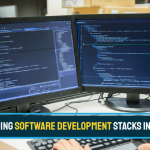Category: Technology
Step By Step Guide To Help You Choose The Best Infrastructure For SAP HANA
Businesses today are undertaking the move to SAP HANA following the 2025 deadline by the Enterprise giant SAP who assuredly states that after 2025, all its’ systems will be built to run on only a single database, which is SAP HANA.
Why Choose SAP HANA
Along with providing a single and secure environment for all your mission-critical data assets, SAP HANA can ensure an increased improvement in the total cost of ownership as it is capable of managing large chunks of structured as well as unstructured data.
SAP HANA is tailored to enhance business outcomes as it is one of the prime data management platforms that came into being first and also is competent enough to handle all transactions and also memory analytics on a single data copy. Data integration and quality are other 2 key characteristics.
On a second note, if machine learning and predictive analysis along with advanced analytical processing are paramount for your business, then SAP HANA is definitely the best choice as your data management platform.
In this era of digital reinvention, SAP HANA can reduce administrative efforts considerably now and in the future by rapidly improving application development capabilities in today’s digital landscape.
Related Reading: Read on to learn how SAP HANA adoption is the new game changer trend.
Ways To Choose SAP HANA As A Digital Growth Strategy
S/4HANA can be an integral part of a digital deployment and management platform for creating innovation and building business value for your company.
Also, obtaining real-time updates is crucial that SAP HANA provides along with big data analysis. When HANA is implemented into your SAP system, it helps in building an in-memory database which helps in providing faster execution. This can provide a wider digital reinvention strategy now and in the future to increase business outcomes. Let us now look at ways to choose the best infrastructure for SAP HANA and what it can offer to your business:
Related Reading: Find why should you choose SAP and how should you plan your budget for it.
1. Real-time problem solving
Real-time update paves the way into an increased business size. With SAP HANA, the data architectures have moved to complex data structures to provide a business process analysis using these real-time updates. The advanced analytical processing power of SAP HANA gets complex calculations performed in real-time and provides answers to the most pressing concerns in your business.
Also, creating visual insight-filled applications have been made easy with SAP HANA implementation.
2. Big data Analysis
Decisions are well-informed than ever before with the implementation of SAP HANA. Multidimensional analysis that leverages spatial and business data to create applications that overcome the performance of traditional databases.
SAP HANA can be thus used as the enterprise database for market-leading solutions.
3. All-Transactions On A Single Platform
SAP HANA is set up to be incorporated as an in-memory database system. High speed is a major advantage. Data integration and effective analytics contribute to the infrastructure.
Analyzing malicious use of the system and predictive analysis is thus made easier through this high-speed data processing technique.
4. Flexibility
Appliances and Tailored Data-Centre Integration (TDI) are the 2 major types of HANA platforms of SAP. This includes a pre-integration of both hardware and software systems. The integration of hardware can provide increased performance and response times. This also ensures key features such as peak performance, memory space, disk space, average load, CPU space, etc. These values are based on the various business processes, a number of users, other factors such as data retention times and much more.
5. Resilience Power
If long term performance is one among your core requisites, the SAP HANA requires the right infrastructure for faster in-memory execution. A proper environment and infrastructure can support application migration as well with ease before failures can happen.
For this, it is important to ensure that the data is not changing rapidly and unpredictably as it can cause the in-memory to slow down considerably.
6. Scalability
Statistics show that SAP HANA, though slow initially can increase the natural growth of structured data by about 20 percent yearly. Unlike other platforms, SAP HANA can take all the data onto the same platform, thus enabling scalability, in the long run.
This feature as it provides scalability feature for the company, it also provides the company with an added advantage of not having to implement fragmented deployments or other complex settings.
7. SAP Suite Of Comprehensive Services
Big data analytics, a well-optimized and simple data structure, and an incorporated in-memory database together under a single roof ensure a suite of comprehensive business services from SAP HANA that enables users to work with high speed and virtualization capability.
8. S/4 HANA Suite
When a user needs to migrate, the Suite on HANA is readily available. A Suite is a tool that can be used for migrating from databases such as Oracle to SAP HANA. It provides users with optimized objects and code that yields a better and improved business performance and migration.
9. Accelerated Insights
Multi-threading features in SAP HANA ensure the availability of insights for your business. This helps in analyzing what changes are to be made to the existing system or what new features to be incorporated are.
10. Spatial Solutions
The advanced analytical power of SAP HANA can help in real-time calculations. This helps in building a better forecast on how to approach your business for profitable outcomes and also to understand what SAP HANA integration can do to your newly transformed system. Spatial and business data are thus leveraged to gain solutions for a faster business process.
11. Data Protection
Business analytical processes demand protection. SAP HANA is well-structured to store hybrid applications from entry-level to large businesses. This also reduces data center footprints and increases performance.
SAP Insider has introduced ‘Iterative Sizing’ feature to analyze and measure system requirements. They are a 5-step process and is described as follows:
- Create a sizing project and enter relevant data.
- Obtain an initial sizing result for CPU, disk, and memory.
- Apply according to all SAP HANA guidelines.
- Check to verify all hardware configurations as provided in the SAP HANA directory.
- Provide the required SAP HANA vendor.
These 5 steps provide all the required steps to gather information about the infrastructure.
Related Reading: SAP Vs Oracle- Find who is winning in the race.
The quality operations of SAP HANA are essential as a good level of infrastructure build is required for the transfer of data to the server RAM from the disks. This can successfully implement SAP HANA into your business process. To get personalized assistance on choosing the right infrastructure for SAP HANA, get in touch with us today!
Stay up to date on what's new

Featured Blogs
Stay up to date on
what's new



Talk To Our Experts
How To Use Mobile App Data For Optimized Business Processes
In this era of technology evolution, each company pays rapt attention to understand mobile data leverage, or in other words, how mobile app data can be used for business growth and to generate revenue from it. This data gives insights on mobile app user buying decisions and other behaviors. This data is vital for marketing, sales, and management services in organizations to understand and learn what to engage users or rather, their audience with.
With more than 6.5 million apps in the major app stores, and consumers spending 70 percent of media usage and other screen time on their mobile phones, more and more businesses are trying to make use of mobile app data to compete for customers.
This crucial mobile app data are used as a learning tool to deploy various estimation models which let us accurately estimate performance for apps in iTunes and Google Play.
Related Reading: Check out the top technologies used to develop Mobile App.
What Is First Party Or Mobile app data?
Mobile app data or in other words, the data you collect from your mobile app is termed as first-party data. This data is derived from mobile applications to analyze and identify unique users, record their behavior online and real-time, and then leverage this data into the existing workflow, CRM, dashboards, communication platforms and many more.
The first party data could be user-centric information wherein each data point can be user profiles, upgrades, installs, processes, location tracking data and even push notifications.
Related Reading: Basic steps of writing a mobile application requirements document.
How And Why Use Mobile App Data?
Mobile App Data track unique users to record their statistics real-time. The tracking strategy can vary from different websites, which could be using JavaScript technology or cookies and apps, which then, will need a software development kit (SDK) as the most critical requisite.
A lot of pressing concerns stem from the thought of how mobile app data are recorded. This takes place when the app triggers data at the action of a user while visiting a web page. This data is then recorded in the mobile analytics platform which is then used to derive insights and so on.
What Does The Mobile App Data Track?
- Page views
- Number of Visits and Time Of Every Visit
- Visitor Information
- Resource Of Data
- The course of activities in real-time
- The behavior of User Online
- Location
- Device Information
- Login/logout Activities and Time Schedules
- Custom Event/ Activity Information
Organizations will now leverage this data to figure out the user activity path in its entirety to understand and learn what users require or demand. This gives them insights to prepare to deliver an improved customer experience.
The following are some key insights derived from mobile application data:
- Reasons behind visits on a specific page or application.
- Issues related to customer interaction.
- Buying decision outcomes.
- Analysis of reasons for app data usage and retention of existing customers.
Related Reading: Find the top security issues in Mobile App development.
Leveraging Mobile Apps To Make Complete Use Of Data
The following are the major ways in which you can leverage from mobile app data:
1. Use Mobile App Data To Gain Insights
As market insights are valuable, these can be obtained from downloading applications, financial information and many more. This is important because it shows whether your client base is growing and where your users are coming from.
Also known as Acquisition Metrics, it gives an idea about the cost per acquisition thus help in identifying the ROI. It also helps in giving insights on the conversion rate of app traffic to download from the store. Thus, depending on this data, you can decide on whether to optimize the descriptions of your mobile app to push more conversions.
2. Devise Strategies With Behavior Patterns From Mobile App Data
It is crucial to understand how users or rather visitors flow through your mobile app. Also known as Behavior Metrics, it is a major requisite to learn the steps that you expect your target audience to move through.
For instance, the ‘Trip Advisor’ mobile app recently witnessed an increase of 27% more conversions that had more than doubled their acquisition of new users. This was performed by allowing users to quickly log in using Facebook across multiple devices.
3. Boosting Ads Based On User Responses
Mobile advertising now accounts for nearly 70 percent of all digital advertising, according to eMarketer—some $135 billion.
Boost organic and paid mobile user Ads by streamlining your mobile app store optimization and maximizing advertising costs. For instance, an in-app referral program can provide an insight as to how many users will decide on buying and also refer a friend to the same.
The volume of ads/share of a particular network also matters, such as ad type, size, orientation, etc. The marketing teams can create positive feedbacks based on audience responses and can lead to more testing. A/B test, as it is commonly known, is used by teams to serve the user’s needs on mobile apps to yield more data.
4. As an Engagement Tool
According to Localytics research and study, 58% of users who download your app won’t use it after 30 days. The mobile app data can thus be used to enhance targeted audience engagement for improved customer retention by paying rapt attention to the targeted crowd by better understanding their behavior online, interests and their rapidly changing buying decisions, etc. Segment users by emails, push notifications, and other advertising strategies.
To unlock greater revenue potential, the mobile app data will provide you with insights such as average session time, sessions by key demographics, and frequency of mobile app launches and intervals between each launch. It helps to identify the characteristics of engaging users who open a specific mobile app frequently and stay in the app for long intervals.
It helps to understand how to engage a user and drive higher levels of customer engagement.
5. Use Data To Derive Analytics
Use your data to test cost-effectiveness, retention, and other analytics. It is important to find out an average customer lifetime, differences in retention rates based on devices and variant segments and also optimize the onboarding process for new customers along with retaining the existing ones.
Also known as Retention metrics, the strategies can be categorized by device, channel configures or the installation dates. It is one of the key players in identifying and measuring the mobile app release updates.
6. Use Data For Mobile Monetization
The mobile app data can also be used to monetize by collecting, segmenting and processing user data. This includes device type, version, screen size, country, IP Address, mobile operator, RAM/ROM, and many more.
It is thus crucial to understand how to leverage mobile app data and streamline businesses. To know more about how to leverage mobile data for your business growth, contact our IT experts today!
Related Reading: How much will your Business App cost? Read along to know it all!
Read More: Mobile App Development : 4 Tips To Consider
Stay up to date on what's new

Featured Blogs
Stay up to date on
what's new



Talk To Our Experts
How to improve business efficiency with voice app?
Your company’s apps are losing attention. It’s not 2010 anymore. Simply telling your customers that you have a mobile app doesn’t impress anyone. It’s become a standard expectation. There are more than 2 million apps available for Android in the Google Play store and nearly the same number in the Apple App Store. As your app gets less and less use, your company is more likely to be ignored and your app uninstalled.
Three Traditional Mobile Best Practices That Dull Your Edge
Let’s review what used to work in building engaging mobile apps and why those tactics are no longer enough.
Releasing new features. An app that goes months without updates looks abandoned. So you should push updates for new features and bug fixes regularly. Unfortunately, every mobile app worth its salt is already updating frequently. Simply keeping up is not going to set you apart.
Responding to reviews. Monitoring the reviews end-users leave for your app is a good source of new ideas. Responding directly to end-user feedback by launching fixes is a good idea. It is also a common idea that most other companies have already implemented.
Staying current with security and privacy expectations. Consumer data privacy concerns have never been higher. GDPR (General Data Protection Regulation) in Europe and increasing regulation in the USA (e.g., the California Consumer Privacy Act 2018) means the minimum security standard is going higher. The good news: Apple and Google are doing some of the heavy lifting in mobile app security for you. Fall behind with security and you will lose customers. On the other hand, simply keeping up with security threats and updates will not make you stand out.
If keeping up with those outdated best practices is not enough, what can you do to keep users coming back for more?
Apps That Speak and Listen: Your App Opportunity
Instead of getting lost in the app shuffle, take advantage of the latest developments in voice interaction. Thanks to Apple, Amazon, and Google, we’ve all become used to interacting with technology by speaking. In fact, there are over 100 million smart speakers currently installed in American homes according to an NPR survey. The true number of voice-enabled devices is much larger than that when you factor in mobile devices. Voice interaction with a mobile app gives a new and more intimate customer experience. That’s why you should take advantage of this new capability.
Why does the growth of smart speakers matter for your company’s apps? The popularity of these devices means that you do not have to worry about hardware. You just need to deploy your app to one of those platforms. Voice interactive apps are still new but don’t worry – your company is not going to be the very first.
Before you speak with other executives about launching a voice interactive app, you should have some live examples in hand. Consider Capital One, the financial services company, which launched an Alexa skill (i.e., a voice interactive app made for Amazon’s platform) back in 2016. Other financial companies have since followed their lead. On the Google Home platform, AutoVoice lets you set up tasks and create personalized commands. You can use these apps to control your smart home, order pizza, check your bank balance and more.
How do you jump into the world of voice interaction?
There Are Two Paths To A Talking and Listening App: Which Will You Choose?
There are two ways to join the voice-enabled app revolution. (Hint: One is easier.)
You can either follow the path forged by technology giants like Amazon and Google. Invest heavily in building a top-flight team of developers and launch a testing program. This approach maximizes your control over the app and gives you the most options for integrating it into your systems.
Bear in mind that there are significant downsides to building your app development team internally. Structuring this kind of app development capacity internally takes months if not years and comes at a considerable expense. After all, developers are well paid — PayScale ballparks the median pay for Android developers at $82,000. Quadruple that amount and you will nearly have built your full team.
Working with a custom software development team to build a voice-capable app is a better choice in many cases. Your IT managers set the scope and retain oversight for the project. But there’s no need to use resources for recruiting or training since the team is already in place. By working with Fingent, you will benefit from our expertise in enterprise projects. We’ve collaborated with professional services firms like PwC and technology companies like NEC on development projects. So which path into the voice-enabled app revolution will you choose?
Stay up to date on what's new

Featured Blogs
Stay up to date on
what's new



Talk To Our Experts
How Java 12 Cleverly Upsells With New Changes And Features
Diving over the most critical areas of Java programming – The Java language, libraries, JVM and other relevant JDK features, Java 12 have come up with new and prominent features that users will crave acceptance for in these key sections.
With the release of Java 12 on March 2019, it is advised that all users deploy their applications on the newest version of Java. This will help all the tech-breathing community, especially the users in Java language, keep their programming know-how up-to-the-minute and also broaden their views on the entire performance improvements and changes that have come through with the Java 12 release!
Some of the greatest benefits you can expect from the new Java 12 and how you can prepare yourself for accelerated performance are:
- Easier coding process. For instance, the new ‘switch’ statement/ expression.
- Introduction to JVM constants API modeling for the key class-file and run-time entities, to manipulate classes and methods.
- Introduction of a new collector named ‘teeing’ which uses the teeing method to evaluate the average of input parameters.
- Garbage collection has been made easier with reduced pause times and segmentation, regardless of the heap size, than ever before with JDK 12.
- The new AArch 64-bit port, eliminating the need for two to improve efficiency and getting rid of redundant work.
- Promotes a streamlined execution of existing benchmarks and addition of new into a whole new suite from JDK 12.
Related Reading: Find a complete list of JAVA Trends rolling out this year.
To start with, there are differences, enhancements, certain APIs and features removed, and certain others deprecated. Let’s prepare for a deep dive into Java 12 features and changes:
The Unicode 11.0.0 Support
The previous version of JDK 11 supported Unicode 10.0.0. With the release of JDK 12, the most important changes include:
- Addition of 684 new characters (66 emojis, copyleft symbol, half stars for rating systems, Chinese chess symbols, astrological symbols etc)
- 7 new scripts (namely the Hanifi Rohingya, Sogdian, Dogra, Makasar, Medefaidrin etc.)
- 11 new blocks (7 for new scripts and 4 for the existing scripts like Mayan numerals and Chess symbols).
JVM Constants API
The new package java.lang.invoke.constant introduced with Java 12 brings about this new API and is used to model nominal descriptions of the class file and run-time entities, especially the constants that are loaded from the constant pool. This API will contain classes such as ConstantDesc, ClassDesc etc.) that include the information to describe the constants from the constant pool.
Compact Number Formatting Support
This feature provides support for formatting numbers in their compact form. These formats are defined by LDML’s Compact Number Formats. For instance, in the en_US locale, 1000 can be formatted as “1K”. For this, factory methods by NumberFormat are used to obtain instances as described in the above example.
The Z Garbage Collector
The ZGC has started to support class unloading feature with the advent of Java 12. Now, data structures related to the unloaded classes can be freed. This takes place without impacting the garbage collector’s pause times and also does not interfere with the execution of the application threads. This feature is enabled by default.
The Beta Switch Expressions
Pattern matching techniques were used in widespread to resolve issues that existed with the switch statement. This included the default single scope switch block, the flow behavior of switch blocks and also when the switch statement worked as a single statement. The switch statement used the fall-through semantics, which is error-prone.
With Java 12, the switch statement uses the ‘lambda’ expression to return from the switch statement. This removes the need for the usual break statements. Also, the switch is treated as an expression. That is, it can either have a value or return a value.
Related Reading: Check out some cool tips to make Android App development easy.
Promptly Return Unused Committed Memory From G1
JDK 11 was compatible with G1 being able to return some of the committed memory back to the Operating System for other applications to run. But it could do this only during concurrent cycles. With Java 12, G1 is able to retain committed memory for a longer time period, that is, during a full collection.
This happens because during low memory usage which leads to inactivity of the applications, G1 either tries continuing or it triggers a concurrent cycle to evaluate the overall Java heap usage. With this, the unused memory is now returned to the OS on time. This feature promises a more stable memory utilization for the JVM.
Shenandoah: The low-pause-time GC Algorithm
Shenandoah is a garbage collector that aims at reducing pause times because here, pause times are independent of the heap’s size. This feature was implemented and supported by RedHat for aarch64 and amd64.
The Shenandoah algorithm guarantees low response times, that is, the lower end being 10-500 ms.
Default CDS Archives
The class data-sharing (CDS) archive is built with the aim of improving the JDK build process. It is performed with the default class list on the 64-bit platform. It has a better start-up-time, prevents the need to run the default -Xshare :dump class list.
For CDS to be used, an archive that loads the classes when an application starts, is a requisite. With JDK 12, the classes.jsa file in the lib/server directory is now available.
Microbenchmark suite (JEP 230)
The Java Microbenchmarking Harness (JMH) was developed to deliver a rich framework for developing performance benchmarks for Java applications. It simplifies the execution of existing benchmarks and also supports the creation of new ones. It is based on the Java Microbenchmark Harness (JMH) and allows easy testing of JDK performance.
It includes around 100 benchmarks as a start functionality.
One Aarch 64 Port (JEP 340)
Java 12 will now support only one port for the ARM 64-bit processors. This is to get rid of redundant work needed for 2 ports as the JDK 11 had two ports for the same. The main goal is to get rid of the entire arm64 port’s sources, while keeping intact the 32-bit ARM port and 64-bit aarch64 port.
Java 12 makes the world of programming even better with these new and significant changes. In addition to boosting application performance, Java 12 offers a wide new range of added on functionalities. Read our latest articles to find out how Java 12 forms a new paradigm to sweep the application development world! To know how you can embrace the power of the latest JAVA trends for your business, get in touch with our IT experts today!
Stay up to date on what's new

Featured Blogs
Stay up to date on
what's new



Talk To Our Experts
6 Chatbot Security Practices You Need To Implement
According to a survey by Oracle, regarding the benefits of using chatbots for their consumer-facing products, which included responses from 800 decision-makers, including chief marketing officers, chief strategy officers, senior marketers, and senior sales executives from France, the Netherlands, South Africa, and the UK, it was found out that “80 percent of companies wanted to have some type of chatbots implemented by 2020!
It is also forecasted that 90% of bank-related interactions will be automated by 2022. Moreover, 80% of businesses will have chatbot automation implemented by 2020. Also, 47% of consumers would buy items from a chatbot when 28% of top-performing companies are already using AI for marketing! With chatbots turning into the trend, it is vital to implement chatbot security measures.
A Back Door Open To Hackers
Chatbots are nowadays mostly used in industries such as retail, banking, financial services, and travel that handles very crucial data such as credit/debit cards, SSN, bank accounts, and other Sensitive PII (Personally identifiable information).
The aggregation of such data is crucial for the chatbot to perform. Thus, it is required that chatbots are not vulnerable to be exploited by any hackers.
A recently released report from MIT Technology Review and Genesys showed that 90% of companies are already using AI strategies to increase revenue. The research also found that on average, between 25% and 50% of all customer queries can be solved through automated techniques. This has made it easier than before to handle complex tasks.
Related Reading: Read on to know more about the top AI trends of 2019.
The HTTPS Protocol For Security Of Chatbots
HTTPS protocol is the basic and default setting required for a good security system. The data that is being transferred over the HTTP via encrypted connections are secured by Transport Layer Security (TLS) or Secure Sockets Layer (SSL).
Related Reading: Check out how Fingent helped create an enhanced and engaging learning experience through chatbots.
Types of Security Issues
Security Issues fall into two main categories:
-
Threats
Threats are usually defined as different methods by which a system can be negotiated or compromised. Threats can include incidents such as Spoofing, Tampering, Repudiation, Information Disclosure, Denial of Service, Elevation of Privileges, and many other threats.
-
Vulnerabilities
Vulnerabilities are defined as methods that a system is compromised and cannot be identified and solved correctly and on time. A system becomes open to attack when it has poor coding, lax security, or because of human errors. The most effective way to solve the issues of a possible vulnerability is to implement SDL (Security Development Lifecycle) activities into the development and deployment methods.
As per the study by the Ponemon Institute, In 2017, the average total cost of a successful cyber-attack was over $5 million, or $301 per employee!
Here are 6 chatbot security issues that you need to consider right away:
1. Encryption
Data while transit can also be misused. There exist different protocols that provide encryption, while addressing these problems of misuse and tampering.
According to article 32 (a) of the General Data Protection Regulation (GDPR), “it is specifically required that companies take measures to de-identify and encrypt personal data. So, chatbots have access only to encrypted channels and communicate through those”.
For instance, Facebook Messenger introduced the new feature called “Secret Conversations” that enabled end-to-end encryption based on Signal Protocol.
2. Authentication and Authorization
Authentication is performed when the user needs to verify their identity. This is often used for bank chatbots.
Generated authentication tokens verify data that are requested through a chatbot. On completing the verification of the user’s identity, the Application produces a secure authentication token, along with the request.
Another step of security measures is an authentication timeout. The token generated is used for only a certain amount of time, after which the application has to process a new one.
Two-way verification is another process where the user is asked to authorize their email address or to receive a code via SMS. This is a crucial process which is necessary to verify that the user of that account is the real user that is using the chatbot.
3. Self-destructing Messages
When Sensitive PII (Personally identifiable information) is being transferred, the message with this data is deleted after a definite period of time.
Personally identifiable information (PII) is any data which can be used to identify a particular person. It includes records such as a person’s medical, educational, financial and employment information. Examples of data elements that can identify and locate an individual include their name, fingerprints or other biometric (including genetic) data, email address, telephone number or even their social security number.
This kind of security measure is crucial when working with banking and other financial chatbots.
4. Personal Scan
When working with personal data, it is necessary to take security precautions and measures.
Apple was the first company that added finger authentication to their iPhones. This technology is now being used widely to verify an individual’s identity. This is performed when initiating a transaction or when you want to access your bank account using a chatbot that a personal scan is required.
5. Data Storage
Chatbots are effective because they retrieve and store information from users.
For instance, if you have a chatbot that performs online payments, this can mean that your clients are providing their financial information to a chatbot.
The best solution in this situation is to store such information in a secure state for a required amount of time and to discard these data later on.
Some other concerns are the following:
- Biometric authentication: Iris scans and fingerprint scans are popular and robust.
- User ID: User IDs involve processing secure login credentials.
- Authentication Timeouts: A ‘ticking clock’ for correct authentication input. This prevents giving hackers an opportunity to guess more passwords.
- Other strategies could include 2FA, behavior analytics, and kudos to the ever-evolving AI trends.
6. Tackling Human Causes
The one and only other factor or cause that cannot be altered is the human factor. With commercial applications in specific, that chatbot security and end-user technique have to be resolved. This will ensure the chatbots from being vulnerable to threats.
Related Reading: Find how artificial intelligence can drive business value.
To know more about secure bot building, get in touch with our IT consultants today!
Stay up to date on what's new

Featured Blogs
Stay up to date on
what's new



Talk To Our Experts
How To Wisely Choose Between Business Intelligence & Business Analytics?
With the advent of Big Data, organizations gather Business Intelligence and Business Analytics for presenting and interpreting data. This enables effective data-driven action plan and provides maximum productivity. Let’s walk through to see what they offer and the goals of each.
Business Intelligence
Business Intelligence is all about accessing and examining your organization’s data. This will help in understanding how successful the business is already, also in making decisions that will help in improving business performance, and in creating new strategic methods for growth.
Business Intelligence performs this by implementing specific metrics to large chunks of unstructured or raw data sets. It also involves querying, data mining, online analytical processing (OLAP), and reporting, in addition to business performance monitoring, predictive and prescriptive analytics strategies.
Business Intelligence works in line with studying or analyzing historical data to the data at present to help understand what has to change for improvement.
Related Reading: Read on to learn more about Business Intelligence.
Business Analytics
Business Analytics is also applied to access and examine your company’s data. But, unlike Business Intelligence strategies, it is more focussed on deriving practical and profitable insights to improve business planning and hike up the business performance.
Business Analytics employs statistical analysis and predictive analytics strategies.
Business Intelligence and Business Analytics – Reporting and Analytics
To monitor how each and every sector in business perform, it is important to have Reporting and Analytics functionalities.
Reporting assembles data and delivers it in a plain and recognizable format. So, reporting stresses on presenting relevant data.
Analytics functionality is a process of data exploration. This delivers meaningful insights. These insights are then used to improve business performance. So, analytics stresses on interpreting the data.
What BI and BA functionalities include in common:
- Both BI and BA collect, analyze and visualize data using data mining, dashboards, and other analytics.
- Provides optimization techniques to organizations to discover the pain points in data for a business.
- Organizes data as reports.
Business Intelligence Versus Business Analytics – Where Do The Similarities End?
To be more specific, Business Intelligence implies ‘what’ will happen to your business in the future and ‘how’. It does so by bringing together the advanced statistical analytics along with predictive analytics to arrive at a forecast of what can be expected in the near future.
Business Analytics, on the other hand, implies ‘why’ factors. This is done to help identify and address an organization’s weak point by analyzing historical and current data. It does so by employing statistical analysis, data mining and quantitative analysis to identify past business trends. In a nutshell, the following are the major differences in their functionality.
BI functionalities include the following:
- Creates a summary of historical data for review. This is called Descriptive Analytics.
- Determines the many concerns raised during descriptive analytics. This is termed Diagnostic Analytics.
BA functionalities include the following:
- Makes predictions based on collected data. This is called Predictive Analytics.
- Offers solutions to issues raised during Descriptive Analytics and during data discovery.
Choosing between BI and BA
- If the need of the hour is to extract insights from the past till present to use them as effective strategies to run your business, you need to choose Business Intelligence and if you need to extract past data to extract insights for your business operations you need to choose Business Analytics.
- Business Intelligence is all about configuring data in the same format to achieve insights, whereas Business Analytics divides the data into different forms and involves studying them to get insights.
- Data is produced in the form of either Dashboards or reports and also as pivot tables, according to the type of users. For instance, analysts use pivot tables, managers use it in the form of reports and dashboards for executives and so on in the case of Business Intelligence, whereas in Business Analytics, past business intelligence information is used for insights.
- Business Intelligence is focussed on Big Data mainly, whereas Business Analytics is focussed on using the latest technologies that handle BigData.
- Business Intelligence offers methods to run the business effectively, whereas Business Analytics is the method of changing the business strategies to make it more productive.
- Business Intelligence is a part of Business Analytics and so business users tend to gain more benefits out of Analytics.
- Business Intelligence is well applied to structured data from ERP applications, say, for example, Financial Software Systems. This gives an insight from the financial transactions that have taken place earlier. This is also used in areas of supply chain and other operations. Business Analytics, on the other hand, is applied to the structure as well as partly as semi-structured data, which is transformed into meaningful insights for the business.
Related Reading: Find how Big Data can add value to your custom software development.
What Works Best For Your Business – BI or BA?
BI can be described as the ‘descriptive’ part of the analytics. Whereas, BA can be seen as BI plus ‘predictive’ elements plus all the other techniques used to interpret data.
BI uses past and current data while BA uses the past and analyzes the present to prepare companies for the future.
Even if BI and BA are well known for saving your business from almost the same set of problems, given raw data on your business, kudos to Business Intelligence rather than Business Analytics, that is, if you want to know how the data at your end can be used and if you want to draw out your own interpretations and arrive at decisions!
So, in a nutshell, BI is connected with ‘what’s’ and ‘how’s’ and BA is more into ‘whys’.
Are you confused about framing your buying decision around Business Intelligence or Business Analytics? Ask yourself the following questions!
- To what extent do you need your business insights to be?
- What functionalities does your system need?
- Who all are using the system?
- How technology-oriented are the people using the system to run queries?
- What amount of visibility is needed over the system as well as the data itself?
- Are your buying decisions based on how and what data requirements for your business are or why has your business been doing how it used to?
BI is specifically intended for non-technical and business users. With Business Intelligence, non-techies find it useful as they can use front-end tools to create their own dashboards and manipulate data using the analytics.
Since business intelligence focuses on situations at the time of tide and business analytics specifies to future situations, combining the two can improve the way an organization reaches current and future business solutions. Watch out for more articles to know how Business Intelligence and Business Analytics can frame your buying decisions to the core!! To learn what suits your business the most, get in touch with our IT professionals today!
Stay up to date on what's new

Featured Blogs
Stay up to date on
what's new



Talk To Our Experts
Disclaimer: This is an opinion piece. The views expressed in this article are mine and does not represent my employer.
Smart, sentient machines! The latest (well, not really) hype! Look back a week or two, and think about the number of days you went without hearing about how AI is going to change your career, health, medicine, food, travel or whatever. Television, newspapers, and blogs remain constantly flooded with announcements about the imminent disruption <insert field here> that is going to witness due to using AI.
Let me show you some, ahem, examples.
We have here (in the order of increasing horror):
- AI-powered Air Conditioners

-
AI-powered Washing Machines

Source – Gizmodo
-
AI-powered Suitcases
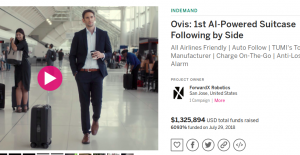
Source – Indiegogo
-
AI-powered Phones

-
AI-powered Toilet

Source – The Verge
-
AI-powered Underwear!

Okay, I made that last one up. But for a second there, you guys did believe me, right? RIGHT?
That is the sad state of affairs. We are all techies here, and might think “wait, WHAT?”. But the vast majority of the not so technical audience out there sees AI as magic. They see it as something beyond their cognitive ability to process and accept any BS branded as “AI-powered” without questions. Thus, we have this article!
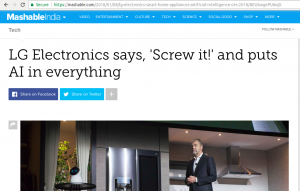
Source – Mashable
So what is the truth with AI? If you dig deep enough, or if you peel off enough layers(pun intended), what is happening?
Before we move on to taking the buzz off of buzzwords, let’s look at some core concepts.
Related Read: Top Artificial Intelligence Trends to Watch Out for In 2019
What is AI?
From wiki, Artificial intelligence is intelligence demonstrated by machines. It is the study of “intelligent agents”: any device that perceives its environment and takes actions that maximize its chance of successfully achieving its goals.
But Really, What Is Artificial Intelligence?
IM[not so H]O, AI is just a buzzword. Really, it is just meaningless jargon. Okay, maybe not meaningless, but it’s still jargon. Don’t believe me? Let me give you some examples:
- Computers playing checkers and beating the best human players was considered AI. Until it was not when it was accomplished around 1994 by Chinook, the checkers-playing computer program.
- Computers playing chess and beating the best human players was considered AI. Until it was not when it was accomplished around 1997 when IBM’s Deep Blue defeated the then world champion, Garry Kasparov.
- Cruise control was considered AI. Until it was not when it started being available in production cars in 1990+(partial) and 2010+(full speed range).
- Automatic parking was considered AI. Until it was not when it started being available in production cars somewhere around 2006.
- Human speech recognition was considered AI. Until it was not when it started being available as Google Assistant, Cortana, Siri, etc. Now we have a real-time speech translation!
I could go on, there are quite a few examples of this phenomenon, formally known as(yes, it is so well known that it has a name) the AI effect [wiki].
So a much better definition of AI was put forth by Douglas Hofstadter.
“AI is whatever hasn’t been done yet.”
– Douglas Hofstadter
Just Computation
“Every time we figure out a piece of it, it stops being magical; we say, ‘Oh, that’s just a computation’.”
– Rodney Brooks
So, if it’s all just computation, why was it not, well, “computed” earlier?
Yes, computation, or rather, the capacity for computation is the key. A lot of problems were characterized as AI because, at the time, algorithms for solving that were not known yet, or because the resources to compute those were not available yet.
-
Availability of Computation Power
Eg. Chess/other games, etc.
Moore’s law and the explosion in storage availability have played a major role in turning the tables. [It is important to note that the tables have not turned completely. Yet. There is so much more ground to cover.]
-
Availability of Unbiased Data
Eg. Natural language processing (NLP).
Okay, now you may be thinking “Enough data was not available for speech recognition? This guy is full of BS”, but hear me out. With the explosion of social networks, so much content is created and made freely available that finding huge swaths of unbiased(this is the key here) voice/video of natural speech is available, which in turn has helped the advances in NLP.
-
Availability of Infrastructure
I guess I don’t have to mention the improvement in internet speed that happened over the decade. This has accelerated content creation, real-time processing, etc.
So, What is All the Current Hype About?
The hype is not current. There has been huge interest around AI from the time it was first proposed around the 1950s. The sheer number of films about it tells us about how much.

But the current wave of hype and buzz surrounding AI comes from the recent advances made in, drumroll please, Machine Learning.
What is Machine Learning?
Machine learning is
- giving computers the ability to learn
- to find patterns in data
- from experience
- without explicit programming.
ML is essentially about classifying and predicting stuff.
The typical operation is something like:
- Take some data
- Learn patterns in the data
- When presented with new data, classify it for the best guess of what it probably is, based on the “learning” that happened in [2].
Related Read: Machine Learning- Deciphering the most Disruptive Innovation
Meh! So what is the big deal?
Once trained for one purpose, the same ML system can be reused(with additional training) to learn new concepts. This can be done without rewriting the code. Now that is a big deal.
Let’s look at a simple example: Classifying emails.
Traditional programming:
if the email contains "it's never a job, its always a career" then send to trash; if the email contains ... then ... if the email contains ... then ...
ML programs:
try to classify some emails; change self to reduce errors; repeat;
That was a two-minute primer on Machine Learning. So next time someone starts talking about Artificial I, I hope you feel the pang and say “Excuse me, I think you mean Machine Learning, not AI”.
Source – HubSpot
Stay up to date on what's new

Featured Blogs
Stay up to date on
what's new



Talk To Our Experts
What To Watch Out For In 2019 On ERP Market Trends
It’s true that we can never bid adieu to last year’s trend-setting technologies like blockchain, AI, IoT, and multi-cloud. But, neither can we not talk about the progress where technology is likely to echo around the ERP space.
According to a study by MarketWatch, “The ERP software market is expected to rise globally to $47B by 2022”. Let us find out what are the possible market trends in ERP for 2019.
Drastic Rise Of The IoT Market
According to Statista’s latest research, “the global IoT market will rise exponentially from $2.9 trillion in 2014 to over $7 trillion in 2020”. This leads to a situation where ERP systems will need a new level of intelligence and automation to make platforms collect data and insights.
Earlier, only a small percentage of data were created and processed outside a traditional data center. But in the future, there will be a situation where nearly all data will be generated from outside of the data center.
IoT is expected to drive the design and deployment of many operational analytics solutions. Industries such as retail, banking, and telecommunications will also adopt operational analytics to enhance customer experience and quality.
Related Reading: Get answers to where and why should you invest in IoT.
Accelerating Transition To Cloud Computing
According to Statista Reports, “the global market revenue of public cloud services will surpass 278.3 U.S. Dollars in 2021”.
The benefits of this would be greater data security, minimal dependency on hardware, speedy results, and high customer satisfaction. As per the research report by IDC, spending on cloud computing is anticipated to rise at a rate of six times the rate of the current IT spending through 2020 which upsurges at 4.5 times the IT spending rate since 2019.
Cloud concepts, Content Delivery Network (CDN), DevOps, Big Data and Artificial Intelligence, are going to be the key players in the future of Cloud Computing.
Contribution Of AI And Emerging Disruptive Technologies
The three main trends behind the huge adoption of ERP services are the integration of artificial intelligence (AI), deployment in the cloud, and improved IoT technology.
Big data analytics and the various kinds of AI, including predictive analytics, machine learning, and deep learning, form the catalysts for industries to improve customer experience.
The third wave of technology evolution is based on systems of intelligence (Cloud, IoT, AI, VR, AR). For instance, Chatbots and messaging apps are examples for a rapid expansion in the implementation and adoption of AI.
By implementing advanced solutions such as AI-based chat-bots, IoT sensors and more, businesses will streamline and thereby accelerate their functions. This can tackle productivity issues and also it is an opportunity for businesses to realize the value and utility of new disruptive technologies.
Related Reading: Watch out for the top AI trends in 2019.
ERP and SaaS – Differences In Overheads
The traditional applications based on ERP were stored on servers. This meant overheads as a result of increased hardware costs as well as costs associated with backup, recovery, and maintenance. The difference between traditional and SaaS applications is that SaaS applications are stored on cloud-based servers.
The benefits of SaaS are that these applications do not demand high maintenance costs, or rather are they expensive. The additional overhead costs that are reduced when it comes to SaaS are that they differ in terms of per-seat licensing costs as well as the total cost of ownership etc.
So, since Saas is a cloud-based model, SaaS-based applications are neither costly, neither are they difficult to maintain.
ERP transition has taken place rapidly. The new SaaS model for ERP is very flexible and useful.
Inclusion Of Social Media Channels
ERP systems in 2019 will need to be able to include direct marketing and data links across multiple social media channels to make their presence felt in the market.
HR managers frequently use social media to search for and hire new employees and also as a background check and even as performance management indicators. These changing trends in business operations are reflected in any competitive ERP platform.
The modules that address are becoming social-media savvy in 2019. This is mainly due to the high use of customer base that accounts for 2.77 billion customers (according to eMarketer research).
The other engaging trends in ERP adoption are as follows:
-
Focus on Business Intelligence
Organizations are trying to make forecasts with ERP software for business intelligence.
-
Good Integration architecture
An increasing need for ERP software system has resulted in the act of ERP consultants being shifted towards a better integration architecture for ERP software.
-
Two-Tier ERP
Two-tiered ERP is very useful for enterprises since they run in different processes at different places. These tend to match the needs of all locations with a better cost structure. It best suits when the enterprise is large.
-
The Personalization Advantages
Today’s ERP systems are built for personalization. Some systems offer tools to help make it easy and fast in customizing the application to their needs.
-
Large Organizations Acquiring Small Startups
Large organizations try acquiring smaller startups in that regards. This increases ERP implementation.
-
Partnering With Firms That Break The Traditional Rules
With the onset of the cloud, the traditional role of technology partners will no longer be enough. Finding an ERP partner that utilizes the latest technology and analyzing how they deliver service with your needs is required for a successful business.
-
More focus on profit from ERP
As ERP becomes more and more successful in the market, firms blindly implement them now. They are sensitive to the return of investment.
These above trends in ERP to be witnessed in 2019 are beneficial for an organization as well as provide to business growth. ERP software is used in various fields for work and that is the reason why the demand for an ERP software system is increasing every day.
Related Reading: Check out these tips to get your business the best out of your ERP system.
Watch out for more market trends and highlights showcased for 2019 in our latest blogs!!
Also, empower your business with trending technologies. Contact our tech-experts today!
Stay up to date on what's new

Featured Blogs
Stay up to date on
what's new



Talk To Our Experts
Before I give a definite yes or no to this question, let’s understand the concept of User Interface or UI.
Remember back in the days when owning a Gameboy was as good as an Xbox now, when 30 minutes of Super Mario Land was as intense as a game of graphically dense Far Cry 5 today? Or how uber cool it was to hit your favorite music on a Sony Walkman while you browsed through your myspace account?
Fast forward to 2019, where software is more intelligent and much better looking, even the older millennials cannot ditch their Xboxes to go back to the Nintendo DS nor can they return to myspace from Instagram. Did they love their Nintendos? Yes. Did they enjoy using it even though it wasn’t as graphically demanding? Yes. Then what changed?

All thanks to better UI designers.
Related Read: The Power of UX and UI in Delivering Successful Digital Assets
What Is UI?
UI or User Interface is simply the link between your customer and your product. Whatever elements your customer can see, touch or feel to navigate through your product can contribute to the User Interface. Be it the mobile phone we use, the smartwatch we wear, the car we ride or the websites we use. Everything has a User Interface.
Talking about software, do customers really care what your software looks like or do they just want any platform to get their work done quickly?
The answer is Yes. Customers do care about the interface you provide. Are they aware of it? Probably not.
Psychologically, most users aren’t consciously aware of the interface they use to navigate through the software. It is through their experience on your website that they decide whether to stay or leave. This is where the importance of User Experience or UX comes to play. A well thought of User Interface can subsequently lead to good user experience and can undoubtedly help you retain your users.

Here are a few points that you need to keep in mind when you design your next product to help you retain your customers/users.
1. Take Time to Research
This is one of the most underrated steps in the software design process. Many product teams focus on having the requirements in place and getting work started without “wasting” time. Little do we realize that spending those extra hours in user research and understanding the end user, can do wonders for your product.
Nowadays companies even consult with independent UX research companies that conduct user interviews, focus groups, personas, etc. for them. According to Forrester Research, a good user-centric design has proven to boost ROI and bring up conversion rates by up to 400%.
Moreover, in a study by the Design Management Institute, “design-centric” companies outperformed the S&P 500 by 211%.
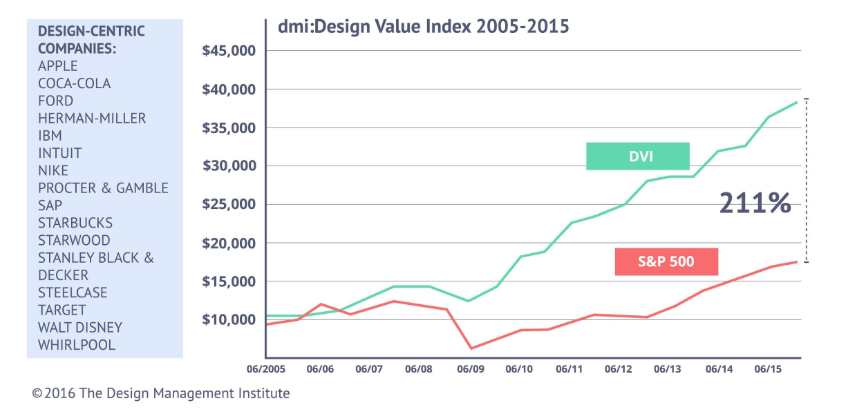
Source – The Design Management Institute
It is imperative that the product that is being delivered to users cater to their needs, accommodate their goals and reflect their behavior in order to make them use your product. A design that does not take into account what the customer wants will only prompt them to move away from your product.
2. Make Educated Decisions
Needless to say, it is absolutely crucial that design teams are aware of the latest trends in software design and are up to date with the current design principles. As a designer, you simply cannot afford to offer a dated solution to your user. So make sure your product team takes that extra step to study what solution your competitors are offering for the same problem and try to come up with a better solution.
This does not mean you need to go over the top with new ideas and designs. For example, a trash can icon is synonymous to “Delete” in the digital world and replacing that with any other fancy icon would only confuse your user.
Some very well thought UI creations that come to my mind are
- Charlie AI
- Samsung SDS Flow
- Airbnb
- Bellroy
- ESPN Sports Programming
3. Use a Style of Communication that Suits Your Audience
Understand your user base and use a communication style that best suits their age and interests. Say for a children’s website or a fashion e-commerce application, a dull downbeat communication style might not sit well with your younger audience and could force your customers to move on to an application they can relate to emotionally.
On the other hand, a professional network like LinkedIn will require a precise and formal tone as the larger audience on it are strictly there for professional reasons.
Using a tone that makes sense to your audience is very important to capture their attention and build trust with them. Users like to know the “people” behind the software and the tone of your website does just that.
4. Consistency is Key
Like we talked about setting a communication style for your website, it is just as important that this style is maintained throughout the website. The importance of being consistent cannot be stressed enough when it comes to optimal user experience. Users tend to use applications that are consistent in their elements, color scheme, typefaces, and interactions.
Say, if your application displays notifications on a side panel, maintain all notifications on the side panel throughout the site. Believe it or not “Your users don’t like surprises”.
5. Include a Knowledge Base
Let’s explain this with an example. Patrick wants to use your application. He loves the concept and the UI design. He can’t wait to start using your app as he has heard it is perfect for his needs. But Patrick has no idea HOW to use your product. He searches for a guide to help him, but found none. Disappointed, he had to move to another application that had a detailed manual.
Now, losing a customer like Patrick is such a shame. Had you spent that extra effort to create a beautifully crafted knowledge base that explains every functionality and feature of your app, you would have retained millions of users like Patrick.
Understand what your users are looking for. If you don’t want to maintain a separate knowledge pile for this, you can add all the information you want to show the user in the UI, by making it seem less like a knowledge base but more like an intuitive design. You could even integrate an AI bot to answer popular queries for you instantly.

When customers are able to find answers to their questions easily and without having to Google/Quora for answers, the overall customer satisfaction increases and also increases user engagement on your website.
Related Read: CTOs Guide – How Robotics and AI Can Improve Customer Experience
6. Less is More Vs More is More
Minimalism isn’t just a fancy word for lazy design. A minimalist design is a visual concept that seeks to embrace simplicity in design, in order to rope in users only towards what is most important.
When catering to a mature target audience, minimalism can be more attractive than a page full of creative design elements, sliding panels, glittering headlines, and modish popups. If your aim is to urge your customers to focus on a particular set of products, minimalist design is the path to choose.
However, it is crucial to understand your customers here. A minimalist design may not work as well for software designed for children, like an educational game. Younger audiences probably would not understand the aesthetic that you are trying to create and may move away to a more attractive website.
7. Improvise and Adapt – The Secret Sauce of Software Design
This is probably THE most important point that businesses need to keep in mind in order to retain their user base for years.
According to a survey by Skype, Adobe, Norton, and TomTom, less than half of the technology users do not like to upgrade software when they should. The simple reason is that people are comfortable with the way things work and do not want to risk getting an update until it’s proven to work for someone else.
On the contrary, users are attracted to new features and functionality as well.
So how do we ensure our software stays on top of its game to an audience that are hesitant to upgrade but wants new stuff too?
Let’s look at the case study of a simple messaging software.
Starting with a messaging platform to simply connect with friends and family via text messages, the team introduced push notifications on mobiles to ensure messages are received even when the application is not running in the foreground. Once the application garnered a few users, more features like photo and video sharing were added and while they were at it, some edit and filter features were included too. Once the application turned out to be an indispensable communication tool for its users, they added voice and video call features.
At this point, users were receptive to all these subtle changes because they hadn’t realized that the application as it was in the beginning, had completely transformed into something much bigger. As far as the customers knew, their experience on the application was flawless. Once the users were comfortable with the current working, the team added group conferencing and even payment integration. Finally, what started as a simple one-on-one messaging app had the potential to replace at least 4-5 apps that were needed every day.
This is the story of how the messaging giant “WhatsApp” increased its user base from a humble 250,000 users to more than 1.5 billion active users standing right next to Facebook and YouTube.
Takeaway – Start by building trust with your customers. Be attentive to your customer’s needs and incorporate improvements without overwhelming the users.
Some popular applications that have evolved into tech giants over time are
- Google Suite
- Adobe Photoshop
- Amazon
- Windows
- Android
- SAP
- iOS
Knowing how to improvise and adapt is the reason these intelligent businesses remain relevant in the market for years.
Related Read: How AI is Redefining the Future of Customer Service
Summing Up
Coming back to the beginning of this article, we asked you why millennials are unable to switch back to older technologies even though they enjoyed the UI at that time. Gameboys for one, were well researched, were consistent, came with a detailed manual and had a great design given the technological limitations of that age. Where they failed to deliver was improvisation. Users are always looking for the next big technological breakthrough.
To stay on top of your game, you must be open to enhance your product for improvements and cater to the continuous cycle of changing customer demands. Product teams should focus on providing users with a flawless experience, be it through the user interface, functionality or customer service. A user-friendly UI is a catalyst for building good relationships with your customers. Retaining your users become easy when you have earned their trust by consistently meeting your customer’s expectations.
By building sustainable software that sees well into the future, we at Fingent, believe our partners deserve the best that technology can offer. Feel free to contact our consultants to get an insight into how we work to deliver your dreams.
Stay up to date on what's new

Featured Blogs
Stay up to date on
what's new



Talk To Our Experts
Customer Experience or CX may be the single most important factor that could make or break a business in today’s customer-centric market. A good product, a great marketing team, and competitive pricing can all amount to nothing if the customer experience isn’t up to the mark. As more and more businesses head towards brand transformation, it is vital that they keep the customer experience at the center of things.
In this blog, we will discuss why a memorable Customer Experience is key for brand transformation and how you can achieve it for your business.
How Important is Customer Experience?
Before we get into the importance of customer experience, let’s have a look at what that term really means.
Gartner defines customer experience as “the customer’s perceptions and related feelings caused by the one-off and cumulative effect of interactions with a supplier’s employees, systems, channels or products.”
A take on the definition of what a customer has come to mean today was brought out in this interesting article: “In a connected business reality, everyone in the ecosystem of your business is a customer: from employees and investors to partners, buyers and their networks, including the various players in the value chain from manufacturer to end consumer and back. In other words: all stakeholders.”
Customer Experience then is much more than achieving customer satisfaction. Everything a brand does play a part in forming the customer experience. A study by the Temkin group brought out that CX is made up of three components – success, effort, and emotion. The study showed that out of all the three, emotion played the most significant part. Affecting the emotions of customers through a concerted effort by the brand is what customer experience management is all about. Does it pay off? Definitely. As the study goes on to show, “companies that earn $1 billion annually can expect to earn, on average, an additional $700 million within 3 years of investing in customer experience.”
The benefits of Customer Experience extend to much more than revenue, though that is a pretty great factor in itself! A Walker study found that customer experience will overtake price and product as the key brand differentiator by the year 2020. This is of prime importance in brand transformation as the key goal of this transformation is to differentiate a business from its competitors and get ahead of them.
Related Reading: Find how Robotics and AI can help improve the customer experience
Ways to Enhance the Customer Experience
Ensuring that Customer Experience is the best it can get is a complete discipline in itself. Customer experience management (CEM or CXM) is the function that works towards streamlining every interaction between an organization and its customers. The goal is to foster brand loyalty in customers by ensuring that every touch point in the customer’s journey with the brand is satisfactory. The Customer Experience must be memorable and for the right reasons.
The most important factor in creating a good CX is to have a 360-degree view of customers. Starting from there, the customer’s journey is optimized at every point to ensure a consistently positive experience. Consumer research, a thorough knowledge of market conditions, and an organization’s culture, vision and mission are some factors to keep in mind when designing a customer experience strategy for your business. This will ensure that the strategy takes into account all departments in the organization and not just those in customer-facing roles.
Customer Strategist Journal lists six key areas of the digital customer experience:
-
Reachability
-
Service convenience
-
Purchase convenience
-
Personalization
-
Simplicity and ease of use
-
Channel flexibility
If you notice, many of these key areas are linked to the channels used by customers. The Genesys State of Customer Experience research brings out that 83% of consumers say the ability to move from one assisted channel to another, such as moving from web chat to a live conversation, is desirable. However, only 50% of businesses support such cross-channel interactions. This is definitely something to be considered. Let’s look into this in detail.
Unlike a few years ago where customers would communicate with brands either through email, telephone or directly visiting the company, today’s connected customer has various channels at their disposal. Websites, Facebook, Twitter, Whatsapp, and public forums are being used to contact and interact with brands. They expect customer service to be available and top notch in all these channels. This makes the brand transformation complicated, as delivering flawless customer service through every one of these platforms is challenging to say the least. If you fail, you know they are going to switch brands, which are available at the next click.
Channel Switching is another related challenge. For example, a customer could raise an issue through email and then request for escalation through a call and leave negative feedback on social media. The customer would expect the brand to be aware of his/her different interactions, respond and resolve the issue satisfactorily.
This challenge can be addressed with a few measures:
-
Centralization of interactions and data
This gives all customer-facing executives the necessary information to deal with issue no matter which platform is used.
-
A unified stand
The goal is to make the customer feel that it is one conversation, even if they are talking to different teams. This requires all teams to be equipped with the resources, information, and vision to show a unified stand and represent the brand consistently.
-
Engage with customers on their terms
Customers prefer using different channels according to their convenience. They will not appreciate being directed to the channel that is convenient for the brand. This makes it important to identify and respond to them in their own terms.
Related Reading: Check out other blogs to know how a streamlined workflow can improve customer service.
Apart from addressing Channel Switching, there are a few important measures that brands need to keep in mind if they want to deliver a seamless and satisfactory Customer Experience. Here’s listing a few of them.
-
Go Mobile
The Genesys report showed that “when interacting with a business for service and support, 78% of consumers surveyed use a mobile device. And that number jumps to 90% when working with millennials.” This makes it extremely important for brands to provide mobile-optimized solutions including apps, which focus on ease of access and interaction with the brand.
-
Weave CX into your entire structure
The goal of Customer Experience must be all pervasive throughout the organization. A customer experience strategy must be designed and weaved into the core of your business. Your vision and mission must include this commitment. An example is Dell Computer. Their mission is “to be the most successful computer company in the world at delivering the best customer experience in the markets we serve.” Employees have this on their ID cards and every bulletin board in every office has a sign that reads “The Customer Experience: Own It.”
-
Know your customers
Understand your customer completely. Use technology to its fullest to derive insights into customer behavior and demographics. Getting detailed and actionable insights will help you plan your customer experience strategy effectively.
Personalize! Personalize!
The most important aspect of getting your Customer Experience strategy right is personalization. Hyper-personalization is what the customer demands, and it is vital for brands to adopt measures to ensure this. At Fingent, we help brands build custom applications and solutions to achieve this for their customers. Let’s talk.
Stay up to date on what's new

Featured Blogs
Stay up to date on
what's new