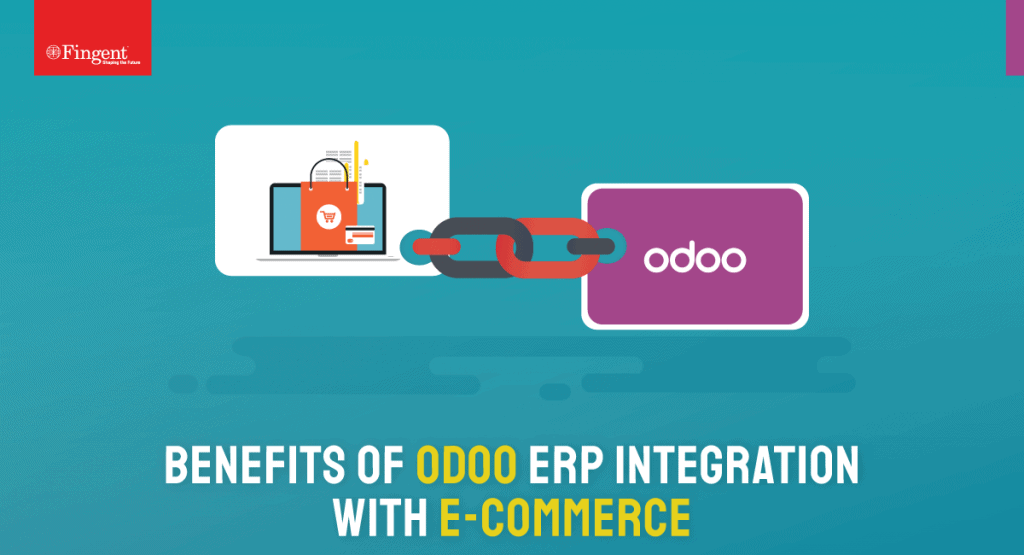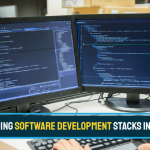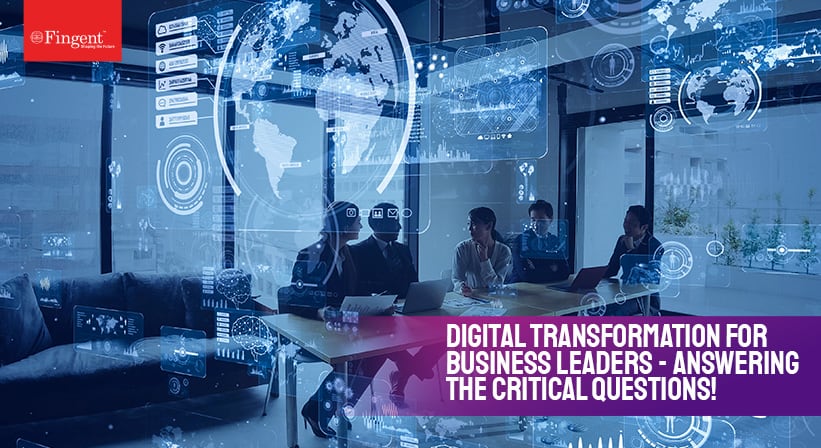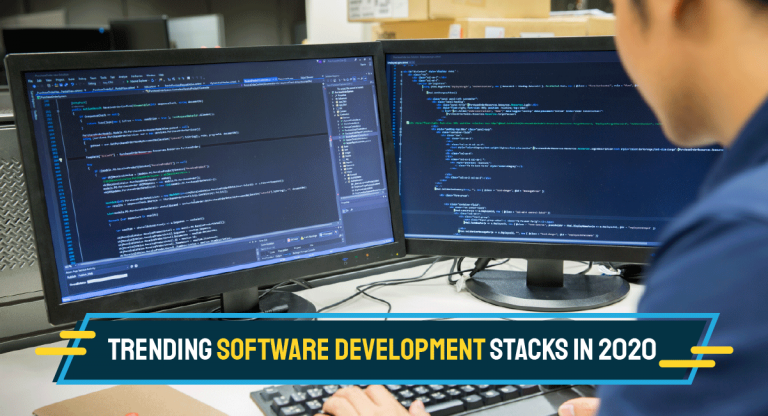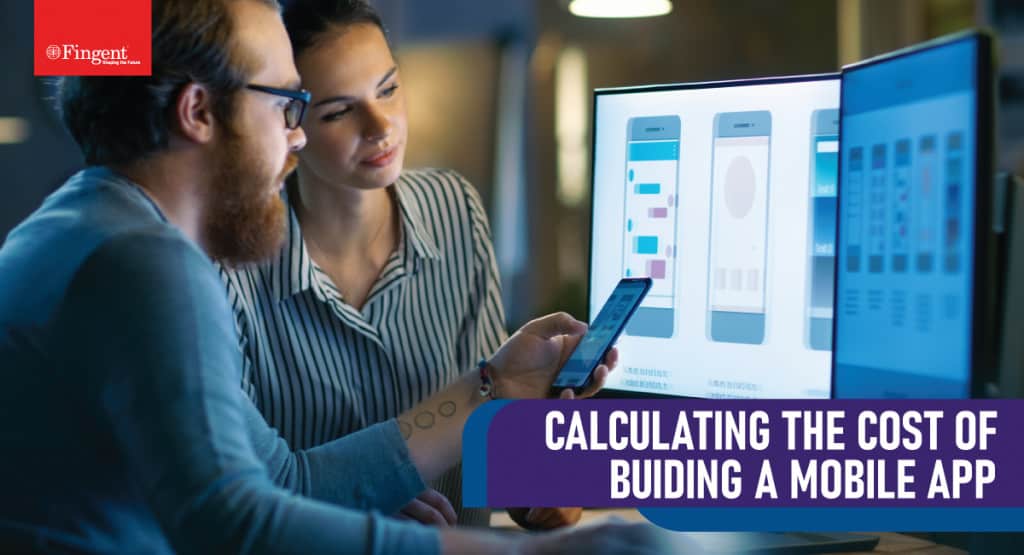Category: Web Application Development
The impact of the pandemic on consumers across the globe has dramatically changed their demands, needs, and behavior. Many of these changes have critical implications for businesses in most sectors. To succeed in the next normal, businesses must respond proactively.
COVID-19 jolted consumer demand in a way that sets it apart from past disruptions. As a result, customer loyalty took a hard hit. Executing the four Ps of marketing (optimization of product, price, place, and promotion) became more complex than ever. Businesses must redouble and broaden their efforts toward meeting ever-changing customer demands and behavior.
As with everything else, it is important for an organization to know and understand its customers. If your company is at crossroads with today’s Ecommerce customers’ needs, this article will help you understand how technology can help satisfy these uprising demands quickly and effectively. So then, let’s first understand how customer behavior, needs, and demands change.
Read more: What are 3D Web Configurators? How do they Boost Ecommerce Sales and Drive Customer Satisfaction?
Ecommerce Customers’ Behavior, Demands, and Needs
Customers are like the moving targets. The key to success is to understand their behavior trends and use technology to help satisfy these uprising needs and demands. Linnworks research pointed to five such trends:
- Convenience is the need of the hour: 76% of consumers feel that convenience is the top priority in choosing a retailer. 90% of shoppers focus on using a trouble-free online store.
- The frictionless shopping experience is most valued: It was noted that 58% of consumers abandoned an online store altogether because they were difficult to use.
- Omnichannel shopping is gaining traction: One in three consumers has purchased an item while on social media. 71% of consumers prefer to complete a purchase on a social site without having to exit to the retailer’s site.
- Consumers demand flexible payment options: Four in five shoppers expect the “buy now, pay later” payment option.
- Delivery convenience: 95% of consumers say that fast and reliable delivery methods play a crucial role in their decision-making.
How Can Technology Help Satisfy these Uprising Needs and Demands of Today’s Consumers?
1. Allow your consumers to experience products before they buy
The biggest roadblock facing Ecommerce businesses has been the inability of consumers to experience products before they buy. Everyone likes to try on clothes they like to buy or see how is their new couch looks in their living room.
This is where AR (Augmented Reality) can help your business. AR can help your consumers try on clothes or closely inspect the components of a mobile device. AR market is expected to reach 2.54 billion by 2023. Online retailers who fail to take full advantage of this technology may likely experience business disruption.
2. Bring your product to life with virtual shopping
Virtual reality shopping can bring your products to life. It helps your customers to have an in-store-like experience, without actually being there. VR technology allows you to tag products so your customers can purchase on the spot. It can instantly connect buyers with customer service executives.
VR can make product recommendations based on customer metrics. It can also cater to both desktop and mobile users. Thus, it provides a better customer experience attracting more customers to your online store.
3. Be omnichannel ready
Todays’ Ecommerce customers like to cross-channel research and purchase. So, they expect smooth interactions across these channels and devices. Technology can help you to provide your customers with what they want, when they want it, and where they want it to. Some of these technologies include video chat, screen sharing, document interaction, e-signature, and more.
Co-browsing is an effective visual engagement system. It can bring your sales executives and customers together on the same page, at the same time. This allows your executive to guide your customers through the complex procedures making their customer journey as smooth as it can be.
Read more: Custom Retail Software Solutions: Everything You Need to Know!
4. Enhance customer communication with chatbots and AI
Artificial Intelligence has a major impact on how we live and work. Voice shopping is expected to jump to $40 billion by 2022, rising from $2 billion today. And 45% of millennials have already been shopping using voice assistants.
Chatbots and AI improve customer experience and boost brand image. These chatbots can be personalized to order food, get recommendations for almost anything, receive details regarding payment or order status, and more.
5. Hassle-free checkout process
Inefficient checkout processes can raise the chances of cart abandonment. However, this problem can be avoided by embracing technology that provides quick and efficient checkout solutions.
Technology enables speedy mobile payment solutions, allows your customers to save card details for repeat purchases. Above all, it proves one-page hassle-free checkouts and offers a range of payment options. All these can alleviate any potential difficulties your customers may face at checkout.
6. Enable m-commerce to enhance Ecommerce
Today many shoppers shop on the go. Hence, mobile platforms have gained greater importance. So much so that m-commerce is emerging as a concept. Given that, providing a mobile-oriented shopping experience will certainly help you win potential customers, maximizing your chances of future success.
Ecommerce mobile apps offer continuous engagement with your brand. It can help them familiarize with new and relevant purchasing opportunities. These apps also allow you to market products relevant to the specific geographical location of your customers.
Read more: 5 Reasons to Integrate Your E-commerce Application with Odoo ERP
How Can Fingent Help Deploy These Evolving Technologies For Ecommerce Businesses?
It is one thing to understand your consumer behavior but another thing entirely to implement technology to satisfy their demands and needs. Fingent is here to help you implement these technologies efficiently. We can help you move the needle and dominate your niche in the Ecommerce industry.
Fingent can help you implement those that make sense and put the rest on the back burner. We can aid in the success of your Ecommerce venture by implementing cutting-edge technologies. Our development experts will help you promote your products in new and innovative ways.
Choosing Fingent can help you save a lot of time and money and avoid unnecessary complexity as we can provide all the needed components. Our platforms are easy to manage yet robust enough to house thousands of products. We can handle unique order processes and payment terms for your Ecommerce sales. Let’s get talking.
Stay up to date on what's new

Featured Blogs
Stay up to date on
what's new



Talk To Our Experts
Low code/No code is becoming a fierce upcoming contender in today’s digital landscape. For one, its unique capabilities enable collaboration between business stakeholders and IT teams. And it allows for an unprecedented speed of innovation.
Before the pandemic, companies looked to a Low code/No code platform for its unique benefits. Today though, the COVID-19 pandemic has amplified the importance of low code in remote development.
This article will explain what is Low code/No code development with SAP BTP, and will also discuss how it is changing the future of enterprise resilience.
Read more: Rise with SAP – How Fingent Can Help Explore Business Transformation as a Service (BTaaS)
What is Low Code/No Code Development with SAP BTP
Studies confirm the that market landscape for Low code/No code development technologies will remain on a strong trajectory into the future. We can be confident that more organizations will turn to low code platforms to support innovation and digital transformation.
Low code/No code is a software development approach. It enables the delivery of applications faster with little or no coding. Low code/No code platforms are a collection of tools. They enable the visual development of applications via modeling and graphical interface instead of extensive coding languages.
The term “Low code/No code” is a modern alternative for RAD tools (Rapid Application Development). Today, Low code/No code is especially advantageous for enterprises that are looking for ways to streamline all organizational operations such as procurement, production scheduling, customer data, and order processing without the complication of hand-coding.
These tools empower developers to speed up the process of getting an application to production. All without hand coding! These platforms are a fast and easy alternative to traditional software development. Both professional and non-professional developers (citizen developers) can use Low code/No code platforms to develop apps of varying complexities.
Low code/No code development with SAP BTP (Business Technology Platform) empowers non-IT professionals to develop and launch apps with little or no input from IT. This reduces the IT talent gap. It enables transformation in the development and expansion of organizational capabilities.
Low code/No code platforms are built on Platform-as-a-Service cloud environments. This means it employs visual programming interfaces to solve business problems faster. The best part of it is that it does not require deep technical knowledge as it has a simple drag and drop interface.
However, Low code/No code is not just about the user interface. SAP considered this fact while shaping a part of the SAP BTP strategy. Developers and business experts are no longer limited as they are now empowered with integrated Low code/No code automation tools such as SAP Intelligent Robotic Process Automation SAP Business Application studio and more. These tools enable developers to build Intelligent Enterprises.
Read more: A Complete Guide On Software Product Development Stages And Life Cycle
How Low Code/No Code Is Turning The Future Of Enterprise Resilience
The COVID-19 pandemic has propelled the adoption of digital technologies. The goal of these technologies is to allocate human resources wisely to empower the end-user. Low code/No code is faster and more efficient. It frees up professional developers’ or citizen developers’ time for more complex activities.
Most importantly, Low code/No code builds systemic resiliency and responsiveness into the daily functioning of an enterprise. As enterprises aim to become more future-proof, they see Low code/No code as an immediate and effective opportunity.
According to Gartner’s prediction, by the end of 2025, half of all new Low code clients will come from business buyers that are outside IT organizations. Commenting on pricing, Mr. Biscotti said, “Low code capabilities that support remote work function, such as digital forms and workflow automation, will be offered with more elastic pricing since they will be required to keep the lights running.” Given the benefits and the affordability, the Low code/No code market will see commensurate growth.
How does SAP’s Low code development become the future of enterprise resilience? Please consider the following:
1. SAP offers the necessary sophistication to address complex business processes
SAP users often manage processes that involve a large number of applications linked to a single business process. Plus, a business may need an app that can handle complex tasks such as creating work orders offline for field crews. Low code/No code with SAP gives developers the ability to extend their functionality and solve any business problems.
2. Helps in streamlining work and allow employees to work more efficiently
Low code/No code development with SAP is much easier. Hence, it allows developers to manage repetitive tasks and focus on complex activities. Also, it enables them to focus on best practices across their organization to optimize processes and innovate. Thus, it streamlines work, allowing employees to work more efficiently regardless of their location.
3. SAP Low code reduces technical debt
Most organizations that are adopting digital transformation are discovering that they have large amounts of technical debt. This stands in the way of modernization and optimal user experience. Unfortunately, in some cases, the cost of legacy code exceeds its value-creating a debt.
On the other hand, Low code/No code platforms are designed to avoid technical debt. SAP Low code platform enables your team to discover customizations, estimate the cost of modernizing them and then transform them into custom objects on the Low code/No code platform. Furthermore, the right Low code/No code platform will make it simpler to maintain and simplify future upgrades and migrations.
Read more: Answering the Critical Questions Asked by Business Leaders Today on Digital Transformation!
4. SAP Low code can help your business scale
One of the most important aspects of resilience is the ability to scale as needed. While it is true that hand-coding development will lock in and not allow your business to scale, it isn’t so with SAP Low code.
Because Low code/No code development solutions use open-source standards, they allow you to export your raw source code and adapt it as required. Additionally, cloud-based platforms provide virtually unlimited scalability.
Look To A Resilient Future With Low Code/No Code
SAP BTP is in a unique position to assist many organizations to implement digital transformation. It can help businesses achieve significant productivity gains and improve forecast planning. Looking to the future, the digital landscape is changing.
Enterprises must continue to evolve on their mission for greater speed and agility. SAP Low code/No code platform creates a unified, business-centric, open platform for an Intelligent Enterprise. You can count on SAP for future-proofed resilience. As an SAP Silver partner, Fingent is uniquely positioned to open up all the benefits of its features in a way that is tailored for your business. Give us a call and let’s get talking.
Stay up to date on what's new

Featured Blogs
Stay up to date on
what's new



Talk To Our Experts
2020 has proved beyond doubt that technology partnership is an essential element in the creation of a successful business. Sticking to a DIY strategy may sound good in the wake of economic upheaval. But honestly, no business wants to “just survive.” Every business in every sector wants to thrive and stay relevant despite the challenges.
In recent times, technology keeps changing far too quickly. Missing the first door of opportunity may mean greatly diminished market potential. On the contrary, partnering with a technology company offers the quickest way to ensure an impactful presence in your market segment.
Do you own a business? Or are you an entrepreneur with multiple companies? Is the concept of a “technology partner” too abstract for you? If so, we are here to help you understand why partnering with a reliable tech company is the need of the hour. Here’s also highlighting the benefits of such a partnership.
Read more: Technology Investments: How to gain maximum value?
Why is Partnering with Tech Companies the Need of the Hour?
Most businesses around the world are recovering from pandemic-related economic hardship. Although this has scared many, it is clear that businesses need to become more ‘upheaval-ready.’ Partnering with a tech company can make your business ‘upheaval-ready’ while elevating your business. Let’s now consider specific reasons.
1. Apprehensive about future challenges?
During the pandemic, you may have had to adapt to new ways of doing business. There is a high probability that this change may not end here. The next few years may experience aftershocks due to health and safety standards and economic fallouts.
Thankfully, new technologies and new ways of using old technologies can help you meet your current and future business needs. What do you implement though and how in the world will you go about doing that? This is where partnering with a tech company can be a boon.
2. You need specific talent
Consider this scenario: you have new projects that require a specific skill set that your current team does not possess. On the other hand, it is also not the right time to hire. Plus, you do not have the time or resources to look for such talent.
Additionally, bringing in new talent that would require extensive training can be way more exhausting than it may seem. What is your best option? A tech partner! Your partner will be able to provide the needed skillset. This may prove to be more cost-effective and less exhausting than hiring and training a new candidate.
3. New technology seems painfully elusive
Do you feel that your competitors are pushing ahead with the latest technology while you can’t even begin to wrap your head around it? Are you anxious that your business will suffer if you do not adopt digital transformation immediately?
If so, worry no more! A partnership with a technology company is exactly what you need to give your business that edge that seems so elusive.
Read more: Why Software Development Outsourcing is a Smart Move Now?
Benefits Of Partnering with Technology Company
Collaboration is key to creativity – Walter Isaacson
Collaboration that brings in creativity and spearheads agility is what you need right now. Here are some direct and indirect benefits of tech partnership:
1. Provides a new set of eyes backed with experience
Does your business require multiple levels of testing and repeated proofreading and fact-checking stages? Do you occasionally require external evaluation to identify issues you cannot see immediately? Your tech partner can do all of these for you. Also, they may be able to provide unique solutions for your specific needs.
Allowing a tech partner to take care of these needs can free your time and resources to stay focused on what you do best.
2. Offers skillset and solutions as and when you need
Business suffers when problems go unidentified and unsolved. Partnering with the right tech company can help you identify and solve such issues before they snowball.
The best part of this partnership is that you can hire them on your terms. It can either be short-term or something that you do yearly.
3. Cost and labor savings
Cost and labor are major points of consideration in running a profitable business. Not all businesses can afford the latest tech advancements. There is no arguing however that organizations need the latest technology to run their business efficiently and cost-effectively.
A tech partner can help in managing communication and resource organization by eliminating manual processes. It can reset repetitive and simple data entry tasks that can consume precious time. Time saved is money saved!
4. Reduce risks
No business can afford a technology failure as it can pose a huge risk. A tech partner can insulate your organization from those risks.
5. Increased employee performance
Technology helps employees do their jobs more efficiently. You cannot afford to miss important compatibility and workflow improvement opportunities in this age. Your tech partner can help integrate your network to improve employee performance. This automatically leads to improved business performance.
6. Opportunity to expand your tech expertise
Not all businesses can afford technical expert knowledge in-house. Partnering with a tech company allows you to complement and broaden your organization’s existing technical expertise.
7. The partnership is more cost-effective
Paying employees 24/7, 365 days for IT support is expensive. It is cost-effective to outsource the IT support team. Partnering with a tech company can give you greater access to experienced tech support when you need it.
Read more: Understanding Managed Services for IT: Why it Matters?
Why Fingent Can Be Your Ideal Tech Partner
Fingent brings a wealth of technical expertise coupled with business experience to our partners. We draw on decades of engineering expertise to develop unique solutions for each of our clients.
At Fingent we maximize the potential of your business with tech expertise backed by sound business sense. We can empower you with the benefits that technology can offer to compete in a global arena.
Fingent has both the necessary certifications and experience you need. Our staff is diversified with specific tasks but is kept informed about each level of the project. We stay abreast of all technological advances.
We have worked with a wide range of clients and have the skills needed to partner with new industries. We believe that technology can enhance and enrich all walks of human existence.
Visionaries at Fingent can help you reimagine the way you work. Fingent can help kickstart your digital transformation journey to bring you into the future – a thriving and stable future. We are confident that you will appreciate all the strategies we create to help you. Give us a call and find out for yourself.
Stay up to date on what's new

Featured Blogs
Stay up to date on
what's new



Talk To Our Experts
DevOps is a fusion of development and operations that come together to form a technology that spreads rapidly throughout the technical community. The main objective of DevOps is to decrease the amount of time the company takes to deploy a program.
Before DevOps, most companies leveraged Agile methodology. However, it did not take care of the operations aspects and so gave rise to DevOps. In combination with Agile methodology, DevOps gave importance to communication between the development and operations team during all stages of the development cycle while developing software. This blog will take you briefly through why you need to consider DevOps and what are the upcoming trends in this technology.
Objectives of DevOps
The main goal of DevOps is to improve the collaboration between teams to;
- Improve the frequency of deployment
- Reduce time to market (TTM)
- Minimize the failure rate of new releases or productions
- Reduce the lead time between fixes
- Improve mean time to recovery
Read more: Test Automation In DevOps For Expediting Software Development
Statistics and Market Changes That Prove the Effectiveness of DevOps
DevOps includes different cross-functional teams such as business analysts, developers, QA practitioners, operations personnel, security specialists, suppliers, and partners. It not only helps seize the market opportunities quickly but also reduces time to include customer feedback. It also helps change and advances the relationship by improving the communication and collaboration between different business units. Here’s a look at a few statistics on how enterprises are driving efficiency using DevOps.
- 2x as likely as lower performers to achieve the goals across financial and non-financial measures.
- 46x more software deployments than their competitors
- 96x quicker recovery from failures
- 440x faster lead time for changes
- 96x faster recovery from failures
- Better customer satisfaction and operational efficiency
- DevOps teams spend about 21% less time resolving issues compared to traditional IT ops teams
- DevOps teams spend 33% more time improving infrastructure than traditional teams
- DevOps teams require 60% fewer teams per week to manage support cases than traditional teams
From shopping to banking to entertainment, every organization and industry is shifting towards accurate, practical software deployment and involves low maintenance costs. Additionally, emerging trends of AI and MI are steadily gaining momentum. Both technologies can process a large amount of data and perform menial tasks, help the IT staff do more targeted work, and help learn patterns, anticipate problems, and develop solutions.
Further, the adoption of agile frameworks and cloud technologies and the digitization of enterprises are some of the factors driving the market’s growth across the globe.
That said, with the penetration of IoT, DevOps is more in demand owing to the co-dependence of the hardware and the embedded software that runs on it. Moreover, Global Market Insights reports the DevOps Market size exceeded $4 billion in 2019 and expects to grow at over 20% CAGR between 2020 and 2026. So, if you don’t upgrade to DevOps, you are more likely to lose out on several opportunities that can help drive business growth.
Read more: DevOps: Building A New Culture Of Software Development And Delivery
DevOps Market Trends
1. Automation
The Puppet 2021 State of DevOps report revealed that highly evolved firms are more likely to have implemented extensive automation. The report also stated that 90% of respondents with highly developed DevOps practices reported that their teams had automated most repetitive tasks.
These initiatives will only continue to have more urgency in their adoption for enterprises that are yet to evolve fully. To make these initiatives work, teams will have to integrate Artificial Intelligence and Machine Learning alongside automation of the entire process. Incorporating machine learning into the delivery lifecycle helps enterprises to understand problems such as blockages or capacity issues. This information can be used to mitigate problems whenever they arise. In addition, the AI-based predictive analysis enables the DevOps pipeline to anticipate problems and provide potential solutions.
2. Application Performance Monitoring (APM) Software
APM software is essential as it helps provide rapid feedback to developers during deployments. It includes:
- Front-end monitoring- This helps observe the behavior and performance of user interactions.
- Application discovery, tracing, and diagnostics(ADTD) – This analyses the relation between the web and application servers, infrastructure, and microservices.
- AIOps-enabled analytics- This helps detect patterns, anomalies, and causality across the lifecycle.
APM plays a key role in minimizing the Mean Time to Repair (MTTR) and improving the user experience. APM capabilities help DevOps teams to understand the business processes better, provide insights into business operations, help with problem isolation and prioritization.
3. DevOps Security
Security is one of the most overlooked aspects of any organization. According to Gene Kim, DevOps researcher, for every 100 developers, there is only one security engineer.
However, with the pandemic changing many things and people working from home, more services are being run in the cloud, leading to more attacks. So, the way a developer writes the software and deploys it to its destination must be secure.
To get serious about prioritizing security for DevOps, you need to;
- Understand security goals
- Have proper cloud vulnerability scanners
- Secure the code with standard tests
4. Site Reliability Engineering (SRE) and DevOps
As per reports from Google Cloud’s 2021 Accelerate State of DevOps, SRE and DevOps will complement each other in years to come. SRE techniques such as service-level indicators will enhance the objectives of the DevOps team.
The report also indicates that teams who excel at modern practices are 1.4 times more likely to experience greater software delivery and operational performance than those who are less mature with operational practices. Such teams are also 1.8 times more likely to have better business outcomes.
5. The Rise of DevSecOps
As organizations embrace Kubernetes, serverless, and other cloud-based technologies, cloud-native security will become more critical. As a result, teams will need new tools and processes to protect assets making DevSecOps indispensable.
DevSecOps is a fusion of security and compliance testing into the development pipeline. It should:
- Integrate into the life cycle seamlessly
- Provide transparent results to the stakeholders
- Improve the agility of developers
- Help the teams to stay within their development environment
- Offer security protection at runtime
Read more: A Complete Guide On Software Product Development Stages And Life Cycle
Why Choose Fingent as Your DevOps Service Provider?
With robust DevOps services, Fingent ensures rapid on-boarding of applications by automating the end-to-end delivery pipeline and facilitating continuous development and integration across leading cloud platforms. It provides faster time to market, increased efficiency, and reduced costs. Our DevOps solutions will help align your organization’s goals rapidly and reliably to ensure high-quality software-based products and services.
So, if you’re looking forward to deploying DevOps to improve your organization’s speed, agility, and gain a competitive advantage, then connect with our experts today!
Stay up to date on what's new

Featured Blogs
Stay up to date on
what's new



Talk To Our Experts
The pandemic has derailed the global economy, impacting businesses across the world. If organizations wish to keep up with the lightning pace of app and platform improvements while staying cyber secure, they must rely on DevOps. DevOps is crucial to business success more than ever.
But before you start your journey with DevOps let’s take a look at what DevOps is. What are the advantages of DevOps? How can you maximize its potential for your business? Read on to find out.
What Is DevOps?
DevOps is a term derived from combining “development” and “operations.” According to Gartner, “DevOps represents a change in IT culture, focusing on rapid IT service delivery through the adoption of agile, lean practices in the context of a system-oriented approach.”
In simple terms, it is a coordination of best practices that automate and integrate the processes between software development and the IT teams. This cross-disciplinary practice enables enterprises to create and improve products faster than traditional software development methods.
Implementing DevOps allows enterprises to have a competitive edge in value and value management. It allows teams to adapt to the changing market and address their customers’ needs effectively.
Read more: DevOps: The Catalyst to Efficient Project Development and Delivery
Tangible Benefits of DevOps
1. Maximizes efficiency
DevOps ensures the quality of application updates. Armed with the logging and monitoring mechanism of DevOps, developers can now oversee the real-time performance of the products.
This will help them make any necessary changes or improvements ensuring the efficiency of the software. Continuous testing enhances the software quality. Plus, it will be more reliable to function consistently and seamlessly.
2. Better communication and cooperation
A DevOps software development culture contributes to happier and more productive teams as its primary focus is on performance. This team spirit helps in building trust that leads to unitedly working to innovate more effectively.
When teams work together with DevOps, they do not wait for a different team to solve problems. Instead, they work toward a common goal focusing on bringing the product to market or production.
3. Faster Innovation
The success of an enterprise depends on its ability to innovate faster than its competitors. Since DevOps collaborates both development and operation efforts, the development cycle is shorter and the applications are ready faster.
4. Reduced implementation failure
Implementation failure can occur due to programming defects. Since DevOps promotes frequent code versions it is easy to detect defects early. This reduces the number of implementation failures. Additionally, recovery is much faster as the teams share ideas and together tackle the challenges of both teams.
5. Cost-effective
Automated testing and CI/CD aid in efficient bug-free codes. Hence, it eliminates the need to combat network downtime and avoid spending additional costs on other related issues.
DevOps automation accelerates the software release pipeline and cuts down on manual interventions. Thus, it minimizes software release costs. Moreover, early detection of defects saves consequent financial damages. Subsequently, DevOps increases profitability while reducing both direct and indirect costs.
Read more: Test Automation In DevOps For Expediting Software Development
6. Customer satisfaction
Customer satisfaction is crucial for businesses to thrive and profit. The constant flow of feedback mechanism of DevOps allows customers to rate the product and its updates. Their feedback will help developers to improve the product.
Besides, customers can keep tabs on the progress of the application with the help of loop feedback. This contributes to customer satisfaction as they now can see the agility in the software development process. As a result, your business can and will gain a competitive advantage in your sector.
Key Features Of DevOps
- Code: Everything in DevOps is version-controlled as code along with data.
- Continuous: Emphasis is on continuity of integration, deployment, and testing.
- Collaboration: Strong collaboration between the operations, development, and security teams is at the heart of DevOps.
- Fail fast: Robust automation, tooling, and processes in DevOps help in identifying problems faster preventing delays in the rollout of new features.
- Automated environment provisioning: This enables consistency across deployment ensuring reliable release.
- Security: This involves all security measures ranging from static security code analysis to vulnerability management.
DevOps Lifecycle
DevOps consists of multiple phases that collectively become the DevOps lifecycle. These phases ensure DevOps optimizes all development processes. Here is a phase-wise break-down of the DevOps lifecycle:
1. Continuous development
This is the first phase where planning and software coding takes place. The planning involves understanding the project and developers begin developing the code for the application. Though planning does not require any tools, maintaining code requires a number of tools.
2. Continuous integration
In the phase of continuous integration, new codes are built and integrated into the existing code. The source code is modified several times on a weekly or daily basis. The continuous integration of new code helps reflect the changes that the customers experience with the updated code.
3. Continuous testing
At this stage, the developed software is continuously tested for bugs with the help of automated tools. This phase can be repositioned around the continuous integration phase as well.
Testing helps developers save effort and time that is usually lost in manual testing. Plus, reports generated help them improve the test evaluation process. This ensures flawless functionality and inter-networking of the application.
4. Continuous feedback
Continuous feedback allows for further analysis of the improvements. The feedback from customers is assessed promptly enabling the developer to release new versions of the software application.
5. Continuous monitoring
This phase is of key importance for application developers as it sustains the availability of services in the application. Continuous monitoring helps determine the root causes of recurring system errors and helps resolve security issues and other problems.
6. Continuous deployment
Although continuous deployment takes place before continuous monitoring, developers ensure that this phase remains active throughout the DevOps lifecycle. Containerization tools are used to achieve continuous deployment. This nullifies all sorts of production failures and system errors.
7. Continuous operations
This is the shortest of all phases. The continuous operation allows developers to automate the process and accelerate the time-to-market for the application.
Use of DevOps in Different Industries
Manufacturing industries: The use of DevOps in car manufacturing can help manufacturers identify errors early on in the production process.
Online financial trading companies: DevOps reduces the overall process time and increases the customer base. DevOps contributes to a drastic reduction in regression testing time which in turn reduced the funding period.
Read more: Prepare for the Future of Digital Innovation with these 10 Services From Fingent
Get Faster, Bigger, and Better with DevOps
It is clear that the DevOps strategy benefits enterprise software development in many ways. DevOps take the legwork out of the software development process and has emerged to be a crucial component for the growth of a business. DevOps provides a wide range of benefits that are measurable and real in implementation.
DevOps can create an astounding long-term impact for internet-based businesses. All businesses need DevOps for faster testing and implementations.
If you are not adopting DevOps practices in your technology projects, then you are increasing the risk of delay on your technology projects and increasing technical debt. The longer you wait, the more effort is required to implement DevOps into your workflow. So, if you are considering implementing DevOps, act quickly! Call us today.
Stay up to date on what's new

Featured Blogs
Stay up to date on
what's new



Talk To Our Experts
Planning a software development project for your business? Here’s a detailed guide on the various stages and life-cycle of Software Product Development!
- Introduction
- What Is Software Product Development?
- How To Gauge When Your Business Needs Software Product Development?
- How To Prepare For Software Product Development
- 5 Essential Stages Of Software Product Development
- Tips To Select The Right Partners For Software Product Development
- Healthier, Better Business With Software Product Development
Introduction
Behind all the conveniences that we use in our everyday life, there is complex software. Such ease of life is possible when complex software is implemented in various stages in definitive order. These models address the diverse circumstances of product owners and development vendors.
However, such a rich choice can be confusing. To fully benefit from the development process and successfully communicate with the development team, you must realize your needs and expectations from the product.
Here is a complete guide to help you understand and organize the complex process of Software Product Development – what each stage means and how you can drive a successful Software Product Development project.
What Is Software Product Development?
Software Product Development is a combination of steps, tools, methodologies, and management techniques that bring the concept of a product from the ideation stage to implementation and eventually to the market.
The primary goal of Software Product Development is to provide high-level products within the set budget and timeline. Typically, the software development lifecycle includes product discovery, software development, testing, deployment, and so on.
Read more: Types of Application Software: A Detailed Guide for 2021
How To Gauge When Your Business Needs Software Product Development?
Every business in today’s fast-paced and volatile world needs Software Products. Software Products help your business gain momentum and a competitive advantage for your business. Here are some scenarios that indicate when your business needs Software Product Development.
1. When your company starts experiencing low efficiency and miscommunication-related issues.
Are your current methods of collecting data complicating the effective management of your company? Have you noticed miscommunication between your employees and managers resulting in missed deadlines? If these are restricting your business from reaching its potential growth, you need software development.
2. When your supply chain has many bottlenecks
A dissatisfied customer will quickly hop over to your competition. Bottlenecks created by miscommunication lead to loss of opportunities. When your company is dealing with a higher volume of complaints and low satisfaction rates, you need software development. It can optimize your supply chain management and guide all your decisions.
3. When your business is growing
Despite exponential business growth, the quality of your products and services should continue to be of the highest standard. Product development can help you comply with government regulations, evaluate the quality of the suppliers and the quality of your product.
4. When your customer base increases
When your customers increase, data increases. And that data has to be organized and maintained to help you make better understand your finances and use it to make strategic decisions. Product development can provide you visibility into all transactions contributing to the financial health of your company.
5. When your company is expanding to other locations
When your organization expands to other locations, you will need a fully visible information system that records all that happens at that exact location. Software Product Development equips you with the possibility to record all inventory movements in real-time.
Read more: Progressive Web Apps: New Cutting-Edge Trend in Web Development
How To Prepare For Software Product Development
All Software Product Development needs detailed documentation. This documentation must cover the business requirements and clarify product functionality. It can also serve as the basis to discuss essential issues between business owners and developers. Here is how you can prepare to start a successful Software Product Development:
- Do your homework: Even before searching for a vendor for Software Product Development, you need to conduct marketing research. Qualified marketing research will help you achieve your sales growth now and in the future.
- Develop precise product vision: Work out the “whys” in projects that are focused on the main product. You can eliminate mistakes by answering questions such as, “who is the product for?” and “why do they need the product?”
- Plan: Have a clear vision and communicate that vision to the development team. This will help them to create a software product that is aligned with your requirements.
- Timely execution: Have a written communication with designers and engineers to nudge them in the right direction. This will contribute to well-articulated timely execution.
- Make team members accountable: From day one, help your team members see their share of tasks that contribute to the development of the software product.
- Document everything: Keeping a record of everything from ideation to execution can help your team to access all the features that must be included in the product and the functions each of those features must perform.
Read more: Web Application Development: A Detailed Guide for 2021
5 Essential Stages Of Software Product Development
Stage 1: Product Discovery
The first stage in the Software Product Development lifecycle is where new ideas or concepts originate. A team is organized to study the idea, perform market analysis, and identify technical and market risks. This will help organizations to determine the need for Software Product Development.
Stage 2: Product definition
In this stage, the team creates the first comprehensive evaluation of the technology. Developers and managers evaluate the important points of differentiation of the new product. This will avoid misinterpretation of the needs of the market.
Stage 3: Product development
This is the most time-consuming stage. Software developers use the design document to write code for the components. The task is divided between team members according to their area of expertise. This includes front-end developers, database administrators, and software developers.
Stage 4: Product testing
Quality assurance team steps in this stage to ensure the software meets all the requirements for which it was built. It involves functional testing, performance testing, unit testing, security testing, and usability testing.
During this stage, software developers fix any bugs and retest as many times as required. This stage continues until the software is free of bugs and measures up to the potential capability.
Stage 5: Product deployment
Now, the software is sent into the market for user acceptance testing. Once again, the software team fixes any bugs based on the feedback from its first users. Then the final version is launched into the market. This stage also includes maintenance and strengthening of the software.
Perhaps now you feel you are ready to start Software Product Development. But, hold on! Selecting the right partner for Software Product Development will impact your company in the long term. So, read on to find a few tips that can help you define the right partner.
Read more: Software Development Outsourcing Guide for CEOs
Tips To Select The Right Partners For Software Product Development
Selecting the right partners is an important decision that should not be treated lightly. So, here are few tips:
1. Conduct a background check on the company
To validate the company’s experience and professional trajectory, contact some organizations that have worked with the vendor. This will help you know their experience and the final outcome of the product.
2. Check their ability
For your product to be of excellent quality, the vendor should have abilities and excellence in software development. To guarantee their excellence, find out if they have QAG (Quality Assurance Group) or GMO (Organizational Improvement Group).
3. Knowledge of different methodologies
Solid methodological training and experience in using various technologies are vital for product development.
4. Ability to support throughout the cycle
Ensure that the vendor does not abandon the project at any of the stages.
5. Ability to understand your business
All in the team should be able to understand your unique business requirements and help you find the best solution aligned with your objectives.
6. Capable testers
Ensure the vendor in consideration has qualified testers who can guide you on how to perform your own tests.
Healthier, Better Business With Software Product Development
It may be time for you to start thinking about Software Product Development that helps you run a healthier business. True, it requires an investment of time and money. However, in the long run, you will realize that you have saved time and money by enhancing customer satisfaction and improving employee retention. We at Fingent ensure a streamlined product development process that simplifies both deployment and transition. Call us to see how you can get this started for you right away.
Stay up to date on what's new

Featured Blogs
Stay up to date on
what's new



Talk To Our Experts
A comprehensive guide to web application development in 2021
- Introduction
- What is a Web Application?
- What is Web Application Development?
- Web Apps vs Mobile Apps
- Types of Web Applications
- Technology Stacks for Web Application Development
- Benefits of Web Application Development
- Web Application Development Process
- Web Application Development Validation & Deployment
- Web Application Development Trends
- The Cost of Developing a Web Application
- FAQs About Web Application Development
- Develop Your Web Application with Fingent
Introduction
A decade ago, web pages were mostly static, with a few images and videos thrown in here and there. In 2005, however, thanks to Ajax, it made it possible to create better, faster, and more interactive web applications.
In 2021, though web application development has reached its peak of fame, web apps have become so common that they often go unnoticed. With a reputed web application development partner like Fingent, you can develop intuitive and custom web applications that simplify your day-to-day operations.
Read more: Fingent Ranked as India’s Top Software Developer for 2021
Web apps help integrate the tailored experience of native apps with easy access on a website browser from any device. LinkedIn, Basecamp, MailChimp, or even Facebook, all have web apps that provide immersive and tailored experiences like the native apps directly from the browser. That is why web application development is gaining a lot of popularity in almost all industries, including banking, eCommerce, education, healthcare, and more.
What is a Web Application?
Also known as a web app, a web application is nothing but a computer program that uses a web browser to perform a specific function. Contact forms, for example, are web apps present on many websites.
As a web application is a client-server program, it has a client-side and a server-side. Here, the client refers to the program the individual uses to run the application. It is a part of the client-server environment where many computers share data. A typical example of a web application is the database. Here, the user enters data through the client-side (front-end), while the server-side (back-end) of the application stores and processes the information.
Both enterprises and individuals develop web applications to fulfill different purposes.
Case Study: How we built Ambit AI, a light-touch AI-powered web application for processing workers’ compensation claims. Download Now!
What is Web Application Development?
Web application development refers to the process of using client-side and server-side programming to develop an application that is made accessible over the web browser.
In the initial phase of the web application development process, the developer tries to find a solution to a specific problem and then designs the web app by choosing the appropriate development framework. Later, the developer tests and deploys the web app.
Read more: The 101 Guide to Web Application Development
Web Apps vs. Mobile Apps
While web apps and mobile apps are similar in many ways, both are different in many ways.
Mobile apps are made exclusively for mobile gadgets and are suitable for Android, iOS, and Cross-platform operating systems. Usually, mobile apps are mobile-first, meaning they work effectively on smartphones, tablets, or other handheld mobile devices. Most mobile apps work offline too. Examples include Google Maps, Amazon Kindle, Uber, etc. On the other hand, web apps function only when you have internet connectivity. A web app functions in real-time in a web browser with CPU resources. As long as you have adequate internal storage, you can download a mobile app from an app store or play store.
Read more: How are Mobile Apps Different from Websites
Types of Web Applications
Typically, web applications are classified into three categories based on the tools and technologies it uses.
1. Client-side web application
Client-side refers to everything the user sees at the end-user side, such as text, images, videos, forms, and the other UI. Client-side web applications are written using HTML, CSS, and JavaScript, and they work in a web browser. Angular js, Vue js, Ember js, Backbone js, Node js, etc., are some of the popular JavaScript libraries used for front-end development.
You can consider client-side web app building when you don’t need to preserve the user information for more than one session. It is perfect for easy games or image editors. Google Earth is a leading example of a client-side web application.
2. Server-side web application
These are web apps that can be coded in several programming languages such as Python, C+, Ruby, PHP, etc. If you develop an app with just the server-side, then the outcome of any changes in the form submission, sections, and data updates will create a new HTML file and cause the web page to reload.
Server-side programming is beneficial if you want your web application to deliver information tailored for individual users. For instance, e-commerce applications like Amazon use server-side programming to create product search results, offer product suggestions based on past buying habits, enhance user experience, and simplify the purchasing process.
3. Single-page web application
Single-page applications are designed to work in a browser and do not require reloading while in use. Most of our daily apps, such as Facebook, Twitter, Google Drive, Gmail, etc., are single-page apps. Single-page web applications offer an unmatched user experience as the user doesn’t have to wait for page reloads. Single-page applications are highly responsive to user queries as they do not depend heavily on client-server communication.
Read more: A Detailed Guide to Types of Software Applications
Technology Stacks for Web Application Development
The following web development technologies enable you to create a high-performing, fast, and advanced web application.
1. Database technologies
Due to its simplicity and multifunctionality, MySQL is one of the most preferred databases utilized for web application development. Other popular database technologies include Oracle Database, PostgreSQL, Microsoft SQL Server, Microsoft Access, MongoDB, and RavenDB.
2. Front-end technologies
To develop the client-side of an app that the users interact with, you can choose highly efficient front-end JavaScript frameworks such as:
- React JS: This is a robust and most widely used JS framework for developing large-scale and complex dynamic web apps.
- Angular JS: A popular front-end framework by Google, Angular JS is suitable for building dynamic web apps, using HTML for static web pages.
- Vue JS: Fairly new, this JS framework does wonders for applications. Vue JS provides an ecosystem of assisting libraries and an accessible primary library for applying huge complex page apps.
- Backbone JS: This lightweight JS library has a RESTful JSON interface that follows the MVC (Model-View-Controller) application design standard. Backbone JS helps develop and structure the client-side applications that run in a web browser.
- Node JS: It is a cross-platform, open-source JS runtime that runs on the V8 engine and is designed to build scalable network applications.
- Ember JS: It is an open-source JS framework ideal for developing single-page applications.
The above list features only some of the leading JavaScript frameworks used for client-side programming.
3. Backend Technology
Frameworks such as Go, Ruby, Java, Django & Python are some of the most powerful back-end development technologies.
- Ruby: Ruby is an open-source, general-purpose, object-oriented programming language used to build highly secure and fast web applications.
- Java: A multi-purpose programming language, Java is leveraged for Android app development, desktop apps, and web app development. Java offers excellent security and stability.
- Django & Python – Python is flexible, advanced, and has a low learning curve. This programming language covers back-end web development. Python, along with its framework Django, can meet back-end development tasks efficiently.
- Go: Designed by Google’s developers, Go is an open-source programming language that is fast and statistically compiled. It helps build simple, reliable, and concurrent web applications.
Read more: Top 6 Stacks That Reign Software Development in 2020
Benefits of Web Application Development
- Speed and cost: Web application development is faster and more economical than building native apps. If your primary goal is to accelerate time-to-market, then web application development is the best choice.
- Cross-platform capabilities: Web applications can be programmed to run on any operating system. Due to their cross-platform capabilities, web applications can adapt well to Android, iOS, Mac OS, and Windows phones. Device responsiveness of web applications helps you get rid of OS dependencies.
- Browser compatibility: A web application runs on the device’s browser using an accessible URL. Modern web applications are compatible with all browsers, such as Google Chrome, Internet Explorer, Firefox, and Bing. So, you don’t have to face software compatibility challenges.
- No downloads needed: Web apps don’t need to be downloaded from app stores such as Apple’s App Store or Google Play. This helps save money since having a direct link through a web app is free.
- Easy to update: Updating web applications is easy, as only the server(s) would require upgrades.
- Cut operating costs: Web application development is a great way to cut operating costs. You can eliminate unnecessary expenses such as hardware purchases, frequent device updates, and maintenance of numerous systems.
- Custom web applications: Custom web application development offers several benefits as you can tailor the features for the users. These applications are easily accessible via browsers with a stable internet connection. Custom web apps help cut unnecessary expenses and save time as you only need to develop the required features.
Read more: Custom Software Development is The Ideal Way to Build Business Apps in 2021
A custom web app can significantly improve your business traction, brand awareness, communicate your brand ideology and help you gain a competitive edge in the chosen target market.
Web Application Development Process
Here is an overview of the steps we follow at Fingent for developing web applications.
1. Conceptualize
The first step is to define the problem you want to solve with a web application and collect all the relevant information needed for app development. A well-defined problem will give an excellent head-start to the project and help you identify the best solution. Next, clarify the purpose as well as the end goals of the application.
Ask these questions during the planning phase:
- What app do you want to build?
- What features and functions should it include?
- What is the audience of your product?
2. Design and build
The designing phase involves creating a wireframe for communicating the solution to target users. Then, the developers can consider designing elements that will provide an enjoyable user experience to the target audience.
Post-design, the next step is to build (develop) the application. The following steps will happen in this phase.
- To create a database for storage, the developers need to determine what data and data types are required for the application to perform well.
- Based on the elements approved by the users during the wireframing process, developers will create the front-end application. For this, the developers need to identify the best frameworks for front-end development.
- Developers will create interaction between the user and the server.
- Developers can either code from scratch or use front-end and back-end frameworks to develop the web app.
- Based on the application type, that is, client-side/ server-side/ single-page, programming is done.
3. Test and implement
Whether it is an automated or manual web application, testing for the web application is an ongoing process throughout the software development lifecycle.
- The Testing (QA) team will have to test the app for usability, compatibility, functionality, security, and performance to eliminate bugs and ensure that the application works without any glitches.
- Testing also helps identify any possible improvements and upgrades to make in the future.
- Once the testing is completed, you can finally implement the application in your company or customers.
- When using it for your company, you will have to train your employees to use the app productively (if the app requires training).
- For customers, you will have to create a communication strategy and decide on the appropriate timing to launch the application in the market.
At Fingent, we help you perform all the mandatory software and usability testing to ensure that your web app functions seamlessly. We also provide training and support to use the apps effectively.
4. Hosting and Maintenance
You must buy a domain and choose a hosting provider to create a server location for the app. We help you choose shared hosting, dedicated hosting, or cloud hosting based on your requirements.
We also help you maintain the web application. Some of our application maintenance services include:
- Ongoing QA testing
- Bug fixes and improvements
- Addressing changes and adding features based on user feedback
- Providing regular updates and technical support
Read more: Cloud Service Models SaaS, PaaS, IaaS: Choose the Right One for Your Business
Web Application Development Validation & Deployment
Once your web app is developed and ready to be launched, remember it must be tested to ensure that the app functions correctly before its deployment. Bug fixing alone is not sufficient. Testing is vital to web application development.
We perform standard web application testing, such as:
- Usability Testing
- Performance Testing
- Application Security Testing
- Quality Assurance Testing and Bug Fixing
- Browser Compatibility Testing
- Responsiveness Testing (Responsive Web Design)
After completing the quality assurance process, your web app is ready for launch. You can use GitHub, Beanstalk App, and Bitbucket App to deploy the web app to your servers. Any new features, changes, and improvements to the deployed application are implemented according to the user’s feedback.
With over a decade of experience in web application development, Fingent helps you cover all these processes.
Read more: Offshoring Software Development: Here’s All You Need to Know
Web Application Development Trends
Here are a few trends you should know before starting your web application development project:
1. Chatbots
Of late, chatbots are gaining popularity, as many companies are incorporating these virtual assistants on their web application tools. A prime example, Google Assistant, is a popular chatbot that we all know. Chatbots are enabling companies to deliver more personalized content to the users and engage them better. Virtual assistants like chatbots help businesses convert a regular user to a potential customer.
Multi Utility Assistant or MUSA is an AI-powered virtual assistant (a chatbot) integrated with Fingent Hub – Fingent’s internal employee management system. MUSA enables employees to get answers to common queries related to HR and IT DevOps processes at Fingent.
Read more: 5 Leading Chatbot Use Cases Explained with Real-life Examples
2. IoT
Internet of Things (IoT) is another exciting web app trend you can’t afford to ignore. Digital transformation has increased the number of connected devices all over the world. The need to connect between business applications and sensor technologies will affect the web application development process. Hence IoT is a must-watch development trend today.
Alexa, Uber, and Google Home are a few examples of IoT-based connected applications. Experts estimate that by 2025, over 75 billion devices will be connected to the internet. So, if you want to be on the popularity wave, make sure to use this digital trend in your web app development.
Read more: IoT: Why and Where Should You Invest
3. Mobile and web app development optimization
To get a high SERP ranking and get to the top of your industry inquiries, you will have to optimize your web application for mobile and web platforms. Search engine optimization is crucial to bring potential leads to your application and boost your brand awareness. So, optimize your web application’s content, layout, and design for both web and mobile. Google prioritizes the responsiveness of websites when it comes to search. So, the adaptive web layout plays a vital role in the Google search process. Use techniques such as AMP (Accelerated Mobile Pages) to enable your web app pages to be served more quickly.
The Cost of Web Application Development
Numerous factors influence the cost of web application development. As no two apps are the same, the price will vary, based on:
- Features and functionality of the web application
- Complexity of the application
- Phase-wise development plan
- Various modules included
- Platforms selected to develop the app
- technology stacks selected
- Estimated project timelines
The cost of a complicated and custom web application development process would again differ from pre-defined, packaged, and general-purpose applications. For example, if the app requires developing APIs and plugins or if it uses complex technical stacks, separate UX/UI elements, brand identity development, etc., the pricing will go up as the advantages are humongous.
Read more: How much does it cost to build an app in 2020
FAQs About Web Application Development
1. What is better: Multi-page Website or Single-page Website?
While both are good at their place, most people prefer the single-page website. This is because a single-page website offers ease of interaction and access compared to a Multi-page website.
2. Is it necessary to include chatbots on the website?
If your business has a lot to do with queries and solutions or customer interactions, it is recommended you get a chat window.
3. Should a website be built using frameworks or pure codes?
For quality web application development, you should include both as it will help you avail more benefits.
A combination of frameworks and pure codes will work as it will take lesser time and also ensure quality development.
4. What are the common technologies used in web app development?
Some of the renowned web app development technologies are:
- Models: HTML, XSL, XML
- Animation: AJAX, Flash, jQuery UI, ActionScript, JavaScript
- Databases: MS SQL, MySQL, Microsoft Access, SQLite, Oracle, PostgreSQL
- CMS: WordPress, Drupal, Joomla, Kentico, Sitecore, Sitefinity, Sanity
- Programming: C#, PHP, ASP, ASP.NET, ASP.NET+MVC, Python, Ruby, Django, Go
- Payment Systems: PayPal, Assist, MoneyBookers, SMS, OSMP
Read more: Why Software Development Outsourcing is a Smart Move Now
Develop Your Web Application with Fingent
Web application development is mandatory for your organization to lead the digital space and reach more customers in the future. Through web applications, you can do brand building, increase brand awareness among customers, promote your products and services effectively, and gain a competitive advantage. For more than a decade, we have been helping businesses -small and large- develop custom web applications that were crucial in improving their profits, performance, productivity, and overall operations. Interested to learn more? Contact us right away.
Stay up to date on what's new

Featured Blogs
Stay up to date on
what's new



Talk To Our Experts
How CEOs Can Gain Value from Software Development Outsourcing
In-house creation of a complete and sophisticated software application requires large amounts of resources and time. Maintaining an in-house team amid the coronavirus lockdowns has added to this and become increasingly complex. Frankly, in these turbulent economic times, software development outsourcing can prove more profitable to your business than ever before.
Software development outsourcing offers limitless possibilities to CEOs. As the world is connected by the power of the internet, you can access the talent you would normally be hard-pressed to find. Additionally, finding an expert offshore software development company that meets your fast-approaching deadlines is another benefit.
As CEO of your company, before you take full advantage of software development outsourcing, you need to know how you can leverage outsourcing effectively. Here is a comprehensive guide that will help you understand various aspects of the offshore software development process and prepare you to face the challenges it can bring your way.
Does Your Business Need Offshore Software Development?
For most businesses, hiring an offshore development partner’s services has helped them breathe easy and take the load off their shoulder. Here are a few scenarios where the offshore software development model will prove to be the best solution for your company.
1. Do you require talent with narrow expertise?
Software development outsourcing improves the quality of your team as it gives you access to a vast talent pool with narrow specialization. Such resources allow you to leverage both international perspectives and onboard the best talent.
2. Do you need to scale your team?
If you lack an excellent in-house team that can undertake multiple projects simultaneously, it is time to consider offshore software development. This allows you to scale up your team of experts without spending a fortune or risking output quality.
3. Do you want to concentrate on your product?
Software development outsourcing can help you automate most mundane operations such as payroll and accounting. This will help you concentrate on the growth of your company and innovation.
Read more: Offshoring Software Development: Here’s All You Need to Know
Advantages of Software Development Outsourcing
Software development outsourcing can help your company experience higher production levels without spending too much money or energy. Partnering with the offshore software development team will help you carry out temporary tasks, improve the pace of your growth, and reduce your labor costs. In other words, it gives your company a much-coveted competitive advantage by improving customer service while ensuring limited-budget product quality. Here are some specific benefits of offshore software development.
1. Saves costs
Cost-saving is one of the most significant benefits of software development outsourcing. Whether you want to scale up your employees or scale down, outsourcing a whole project is much cheaper than hiring each developer separately. The difference in salaries across the globe can save you millions of dollars. Offshore development allows you to get the same amount of work done, with the same quality, in the same amount of time at a much lesser cost as different countries have different living costs. For example, the average offshore software development rate in India per hour is $30, whereas, in the USA, the hourly developer rate will cost around $100.
2. Flexibility
Once you offshore your development requirements, you do not have to spend time recruiting, training, and housing new employees. Besides, it is impossible and impractical to hire a full-time in-house contractor for your short-term projects. Software development outsourcing gives you the option of choosing developers for a single project. You can find talent that fits perfectly without investing in a permanent position. This will give your core team some relief as they can concentrate on mission-critical activities essential to run the company and focus on the development process.
3. Saves time
Offshore software development relieves you from searching for new developers and preparing them to suit your needs. It can also improve speed to market as it helps your management and key employees to focus on the core business. Since it can eliminate secondary tasks, you can redistribute your services for more essential aspects of the organization.
4. Centered approach
One of the most competitive advantages is the ability to have a focused strategy. If the in-house team needs to deal with several projects simultaneously, they may be forced to compromise on quality. However, Software development outsourcing can streamline your business process. This will allow your employees to take a centered approach and produce high-quality output within the set timelines.
5. Technological advantages
Businesses seeking to gain a competitive advantage will develop cutting-edge innovations using the latest technologies without expending an additional amount of time and resources in learning them themselves. This is possible when they team up with strategic offshore development partners with a proven track record.
6. Compensate for the lack of in-house experience
Software development outsourcing can bring in additional knowledge and power to reach your business goals. Outsourcing offers the flexibility to use your resources where there is a need as it allows you to scale up or scale down as required. It means that you can either let go of certain talent in one field while allowing you to quickly add specialists to your pool of experts in another field. You can employ a team of varying size, complexity, and cost. Such a team will be able to find optimal solutions contributing to the growth of your company.
Read more: Why Software Development Outsourcing is a Smart Move Now
Best practices to follow while offshoring software development
Here are a few points to consider when you decide to outsource your software development project:
- Get introduced to all the developers who are supposed to work on your project.
- Ensure to have a full-time on-shore lead and an offshore lead to help establish necessary coding standards, solve technical issues, and mentor the offshore team.
- Use video conferencing to arrange regular meetings to handle any problems and resolve the same in a timely and efficient manner.
- Use appropriate tracking tools (project management tools) to plan tasks efficiently and prioritize work accordingly.
Read more: Selecting the Right Engagement Model for Business Software Development
Offshore Software Development with Fingent
Since 2003, Fingent has been a reliable and capable offshore partner for leading global brands, including many Fortune 500 companies. With an impeccable track record as an offshore software development team, Fingent has helped improve cash flow and increase business efficiency for many clients. We help your organization scale up as required without the need to hire or fire any of your team members.
Our diverse offshore talent pool includes experienced developers and tech professionals who leverage the latest software development trends, such as automation, cloud computing, Artificial Intelligence (AI), Internet of Things (IoT), Augmented Reality (AR), Virtual Reality (VR), 3D Web Configurator, Robotic Process Automation (RPA), Mobile application development (native, hybrid), Microsoft solutions, SAP solutions, and so on.
Our experts are available to provide you with inputs on your project. Let’s get talking and find out which process fits your project.
Stay up to date on what's new

Featured Blogs
Stay up to date on
what's new



Talk To Our Experts
A Complete Guide to Understanding Offshore Software Development
- What is offshore development?
- What is the difference between onshore, nearshore, and offshore?
- What makes offshoring software development so popular?
- How does offshore development work?
- What are the advantages of offshoring software development?
- What are the disadvantages of offshoring software development
- What are the latest trends in offshore software development?
- How to choose the right offshore software company?
- Best practices to follow while offshoring software development
- Final thoughts
What is offshore development?
Offshore development simply is synonymous with outsourcing. It means you’re sending your software development to be done remotely by people who are located in different geography. Though ‘offshoring’ is perceived as risky in ROI, many software companies are considering offshoring software development as it can actually help a lot. Often, the main reason for outsourcing is the lack of human resources required for software development or lack of needed qualification level.
From simple coding to custom development, mobile application development, software support and maintenance, and website design and development, you can outsource tasks to a third-party offshore software development company.
Offshoring development will spare you from the challenge of hiring and training new staff and at the same time ensure you get the best quality software delivered to you in a short time. Offshore application development is used by many of the world’s largest and most famous corporations, so there is no question about its effectiveness.
Read more: Why Software Development Outsourcing is a Smart Move Now
In 2019, the global IT outsourcing market was valued at USD 333.7 bn which is only expected to grow further in the coming years. The inevitability of digital transformation is motivating organizations worldwide to offshore their software development needs. Offshore development companies thus become an extremely important part of the global economy.
What is the difference between onshore, nearshore, and offshore?
Onshore: Onshore outsourcing is when you decide to hire software developers within your country. Most companies find this option convenient and approachable.
Nearshore: Nearshore outsourcing is when you decide to outsource to developers from countries with a similar time zone. Typically, customers count on geographic proximity and cultural similarities.
Offshore: Here, the company of the service provider is located in a different country from yours. It can even be in a different continent with a notable time zone difference.
What makes offshoring software development so popular?
The main reason for its popularity is financial profitability. With offshoring, it is possible to minimize staff expenses within the customer’s organization as well as cut expenses such as rent of premises, equipment, social security, and deployment of development. In many of the developed countries, hiring and paying skilled in-house developers have a significant impact on the budget.
Some of the popular offshore countries in the world include India, China, Russia, Ukraine, Poland, Taiwan, Vietnam, S.Korea, etc.
On average, you can expect your offshore software development vendor to approximately charge the following rates per person per hour of work;
- Asia and Africa: $18-$40
- Eastern Europe: $25-$50
- Central America and South America: $30-$50
- North America: $95-$170
Depending on the requirements, engagement, and pricing models, the above charges may vary. To find out the actual outsourcing rates, you need to directly communicate with the vendor.
Read more: Selecting the Right Engagement Model for Business Software Development
How does offshore development work?
When you consider teaming up with a software development company located in a different country, you can:
- Delegate the project to an individual developer or an offshore development company
- Delegate only certain parts of the software or the whole project to the remote team
- Hire a dedicated offshore development team
If you hire a dedicated team or an individual, you will have complete control and ownership over the development progress which ensures that your remote workers are in touch with one another. This may not be a great idea unless you are a product management enthusiast.
If you turn to the services of a development agency, you won’t have to worry about finding the right resource to manage the working processes. Most of the issues such as what if a team member falls sick or quits will be taken care of by the company instead.
What are the advantages of offshoring software development?
1. Shared responsibilities and competent skills
Offshore development companies are more likely to share and manage the risks during projects, as they depend on the end-result as well. Also, deadlines facilitate a faster process.
2. No training or administration needed
Outsourcing companies need to stay competitive, hence they will have the requisite expertise. So, you need not worry about training the resources. Additionally, operational and administration costs will be negligible as you will not have to take care of office space, equipment, recruiting, etc. All these will be handled by the offshore software development company.
3. Faster time-to-market
Offshoring development ensures that your product reaches the market faster and on time. When qualified people work round the clock to develop your product, you can rest assured that you’ll be getting quality software at the end. Additionally, an external person or team can help improve your business processes and let you leverage creativity and innovation at each stage of the software cycle.
4. Lower cost
There’s no denying that maintaining an in-house IT team having expertise in the latest technologies is both challenging as well as expensive. By outsourcing your software development, you do not have to invest in IT infrastructure or worry about recruiting and training employees.
What are the disadvantages of offshoring software development?
1. Differences in language and culture
Differences in language and work ethics, cultural issues, what’s offensive and what’s not, etc., could lead to unpleasant situations if not known beforehand. For instance, working hard could mean something different in Spain and the UK. So, you will need to be thorough about the culture of that particular country before offshoring.
2. Core communication issues
Different time zones, working hours, bandwidth, etc may slow down communication. This could even hinder monitoring and resolving everything timely. A clear interpretation of roles and mechanisms, strong leadership, and an active management of culture by adapting to either the customer’s or the vendor’s corporate culture is an effective way to manage cultural differences.
3. Security
Data security is one of the biggest challenges faced by enterprises today. When offshoring your data, it’s important to validate the vendor’s trustworthiness and respectability w.r.t. ensuring data security. As a best practice, it’s recommended to sign a Non-Disclosure Agreement (NDA) or the confidentiality agreement between both parties (customer and offshore partner) which strengthens the confidentiality of data and relationship terms.
4. Quality of work
While offshoring may be cheaper, it does not assure the accurate skills or commitment to do the job. There’s always a chance of hiring a team with no proper skills. It’s important to conduct the vendor’s background check before outsourcing your requirements.
What are the latest trends in offshore software development?
Software development involves complex processes and is never an easy task. Developers and agencies have to embrace new technologies and trends to stay relevant and competitive.
Here are some of the latest trends in offshore software development:
1. Automation
Automation plays an important role in reducing human dependency, risks associated with manual labor, and costs. Apart from innovation and faster responses to changing business environments, technologies such as RPA contribute heavily to reducing administrative overheads.
Read more: How to accelerate your business growth with Robotic Process Automation
2. Cloud computing
Cloud computing offers scalability and flexibility and plays a vital role in offshore software development. More and more companies are realizing the benefits and possibilities of cloud computing and leveraging it. Soon, cloud-based applications and cloud infrastructure will be the way of life in offshore software development enabling companies to address the growing needs of businesses across the globe.
3. Artificial Intelligence(AI)
AI is taking the world by storm and software development is no exception. AI is specifically used to improve the quality of code and testing as well. Developers can combine AI technologies such as natural language processing, machine learning and business rules to build better software in a short span of time.
Read more: 6 Ways Artificial Intelligence Is Driving Decision Making
How to choose the right offshore software company?
There are plenty of offshore software companies across the world and finding the right one can be a daunting task. While word-of-mouth is still one of the best ways to ask for a reference and talk about the offshore team and ask important questions, there are still many other things to consider.
Firstly, groundwork is important. Finding the right offshore development company needs evaluation and time. One important tip is to contact several agencies and compare what they have to offer.
Along with checking the portfolios of software outsourcing companies, take your time to go through their social media handles, blogs, resources, endorsements, and codes if possible. You can even consider making a test run of a potential partner company related to technical requirements as it will help you make an informed decision.
Here are a few tips to choose the ideal offshore custom software development company:
- Visit the websites of several offshore development companies
- Check their portfolio and analyze their past and ongoing projects
- Understand the experience the company has in the industry you are interested in
- Learn the company rating on websites such as Goodfirms or Clutch
- Read reviews and testimonials from clients
- Learn about the professionalism of the programmers
- Learn how the company can support the applications if you develop any issues with the development
- Find out if the project development is iterative/ agile (that is, doing the work parallelly with continuous analysis of the results and adjustments in previous stages of work) or not
Read more: Points to Consider Before Choosing the Best Software Development Company
Best practices to follow while offshoring software development
- Get introduced to all the developers who are supposed to work on your project
- Make sure to have a full-time on-shore as well as an offshore team leads as they can establish necessary coding standards, help solve technical issues, and mentor the offshore team
- Use videoconferencing to arrange regular meetings to handle any issues and resolve the same in a timely and efficient manner
- Use appropriate tracking tools (project management tools) to plan tasks efficiently and prioritize work accordingly
Final thoughts
The demand for offshoring software development keeps surging as organizations want to optimize their business processes and align their strategic planning with their operational strategies. Outsourcing your IT necessities can be a boon in times of financial and natural adversities because offshore development companies like Fingent implement business continuity planning and disaster recovery plans to fulfill obligations and deliver services without interruption.
Our specialists and developers have several years of experience to complete complex tasks. We have expertise in offshore application development, cloud application development, system integration, and more. Hire our services and discover the benefits of partnering with us! Talk to our expert to learn more.
Stay up to date on what's new

Featured Blogs
Stay up to date on
what's new



Talk To Our Experts
Identifying 7 Common Mistakes in Tech Projects
As a non-tech business, you are an expert on the product or service that you are selling. That is your core competency, not information technology. Still, some businesses feel they can do it themselves. That could cost you a lot more than you think. Technology by nature is like a moving target and pinning the best technology solution requires quite a bit of work. Treating tech projects as an afterthought is a mistake that non-tech businesses make far too often. Worse yet, those mistakes can stall the growth of your business. Avoiding tech mistakes, especially the high impact ones, will be the thing that ensures the success of your business.
What are the 7 deadly mistakes non-tech businesses make on tech projects and how you can avoid committing those mistakes? This article will help your company navigate the complex and confusing world of technology.
Mistake #1. Skimping on Security
Most small businesses might conclude that their business isn’t that big to become a target for hacks and data theft. Unfortunately, security has become the number one issue even for small businesses with increased online scams, software vulnerabilities, and networks using improper architecture. Can you imagine the impact on your business if your trade secrets, customer information, HR records, and confidential communication fell into the wrong hands!
One of the top security risks most businesses often ignore is the failure to encrypt their emails. Some discard email encryption either because it is costly and complicated, or because they feel that the threat is insignificant. You can prevent much pain and loss by encrypting your emails. Always assume that every email you send could be intercepted by unethical hackers.
Try this: Set up an email encryption system to protect all your emails and their attachments.
Read more: Emerging Security Technologies To Consider For Your Organization
Mistake #2. Patching New Software On Old Hardware
Most often than not software publishers release new upgrades that require a significant hardware upgrade in order to run the newer version. Many businesses purchase the latest version of the software without considering its hardware requirements. The use of old computers and their hardware can be problematic since these devices generally lack the latest features, hang too often, and are slower at common tasks like launching the application, booting up, printing, and internet search. This can result in a failed upgrade and can bring your business to a screeching halt until new hardware can be put in place or until the old version is reinstalled.
Try this: Before you purchase an upgraded software, check the minimum system requirements needed for the software to run smoothly and ensure that your existing system meets those standards.
Read more: Tips for choosing the right Business Software – Tools vs. Solutions
Mistake #3. Skipping The Planning Phase
Planning for IT may seem tedious and time-consuming especially when you have so many things to get done with the running of your main business. However, it is vital that every business, big or small, must plan out their IT initiatives at least once a year. Failing to map-out your technology path can impact your entire business. You must plan your budget for new software and hardware upgrades while considering the need for additional manpower and/or technical support. Planning ahead will ensure business continuity and will spare you from unanticipated problems and setbacks when something fails.
Try this: Decide on a particular month of the year for taking stock and planning your IT structure and requirements.
Read more: Plan Less and Learn Faster Through Lean Business Planning
Mistake #4. Inadequately Trained Employees
Some of your employees may understand technology, perhaps because they had some experience with it formerly or just because they are tech geeks. This is by no means enough to put them on the job to handle tech requirements. One of the most common mistakes that many non-tech companies commit is to try to get the job done with employees who are not adequately trained to use the technology they have at work. There is no alternative to training, it is an absolute must for business growth! Forgoing on the training of employees may render well-intentioned purchases useless and result in a massive loss of ROI. By training your employees you can lessen the likelihood of mistakes and improve overall productivity.
Try this: Take the “train the trainer” approach with your software provider. It is cost-effective and helpful.
Mistake #5. Ignoring Reliable Backup And Disaster Recovery
Businesses today are reliant on their records and data, which are almost completely stored electronically. It is extremely dangerous to assume that your backup system is working properly. A sudden power outage or a server crash can delete all your data within seconds increasing your downtime and the expenses that accompany it. It is a good practice to back up a test directory, erase it, and then do a test restore to ensure that your backup device is working. Also, ensure that the proper data is backed up.
Try this: Have a right backup solution and disaster recovery procedure in place.
Read more: COVID-19- Ensuring Continuity and Building Resilience- How business leaders can respond, survive, and thrive in the new normal
Mistake #6. Not Leveraging Cloud Computing
Most businesses either embrace cloud inconsistently or treat it as an unnecessary expenditure for their tech projects. Cloud computing has emerged as the most efficient platform for businesses than on-premise counterparts. This is because it makes it possible for employees, customers, and other authorized users to access the data at any time from any place. In most cases, cloud-based applications offer greater functionality and are less expensive. Cloud computing is more secure than an in-house computer operation that may lack proper antivirus solutions, firewalls, or backup systems.
Try this: Prepare a cloud strategy and as soon as possible, consider moving some of your applications and data to the cloud.
Read more: Cloud Migration: Essentials to Know Before You Jump on the Bandwagon
Mistake #7. Ignoring Preventive Maintenance
The most common mistake made by businesses on tech projects is the “repair when it crashes” strategy for IT infrastructure. While it may not hurt too much on some issues, can you imagine your 10-year-old server crashing! Now that could cripple your business. If your mission-critical hardware crosses its shelf life as it were, it is time to consider replacing it well before it actually crashes. Just like your automobile, IT software and hardware require regular maintenance and adjustments. Both the software and servers need continued care to perform at optimal levels.
Try this: Avoid overextending the life cycle of servers. Start planning to replace it well in advance. Look for the manufacturer’s instructions on MTBF (mean time between failures) for your equipment.
Read more: Why Get a Maintenance Contract With Your Software Solution Provider?
Don’t Make a Costly Mistake
As a business, you are constantly juggling multiple roles and duties to ensure that everything runs smoothly. Too often, the panic call comes after a technology mistake has been done already. It is crucial to remember that a single mistake could lead to catastrophic loss of data that your business may never recover from. Don’t take chances with your business. Get our experts to help you make those tech decisions and implement them smoothly. Give us a call and let’s get talking.
Stay up to date on what's new

Featured Blogs
Stay up to date on
what's new