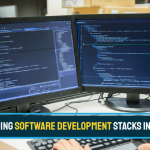SDK vs API: Understanding the Key Differences in Software Development
SDK (Software Development Kit) and API (Application Programming Interface) – two terms you must be acquainted with in the software development world. Both are equally crucial. But they have radically different functions.
Understanding the difference between SDK and API can make a big difference in how quickly your business can be built. An SDK will help developers with the right tools to build applications from scratch, while an API will enable these applications to communicate with other software systems.
What will this blog help you with? You will get a deep dive into SDK vs API. Find where they differ. Understand when to implement them. See how they’re used alongside one another in the real world. This will give you clarity on what is the best choice for your business.
Transform Your Ideas Into Bespoke Software Solutions Our Experts Can Help You Leverage The Best-In-Class New-Age Technologies
What Is an SDK and What Is It Used For?
An SDK is a kit. A Software Development Kit. It is a collection of tools, libraries, documentation, samples, and debuggers that enable developers to develop applications for a particular platform. SDKs are toolboxes where you can create something new. Rather than writing everything from scratch, developers are given a head start with pre-coded bits of functionality.
Common Uses of SDKs:
- Developing Mobile Apps: Android SDK, iOS SDK.
- Developing Games: Unity SDK, Unreal Engine SDK.
- Integrating Payment: PayPal SDK, Stripe SDK.
- Social Media Apps: Facebook SDK to integrate login and sharing features.
- Developing IoT: AWS IoT Device SDK to connect hardware devices to the cloud.
Example:
You’re developing a ride-sharing app. For this, you need to build the core app first. So, you’ll likely use the Android SDK or iOS SDK for this. With the help of these kits, you can design the interface, access GPS and manage push notifications. Once that is done, you can now test the app before launch. Without SDKs, creating even a simple app would take months.
How is an SDK Different From an API?
An API specifies how two computer programs will interact. It is a group of rules and guidelines that enables your app to make requests and pass data. If an SDK provides the environment for building an app, an API is a bridge that connects your app to other platforms or services.
Example
In that same ride-sharing app mentioned before:
- The SDK will assist you in creating the app (driver dashboard, booking system, user profiles).
- The API integrates your app with Google Maps for navigation and the Stripe API for payment.
The SDK builds the app. The API hooks it up to the rest of the world.
SDK or API – Which Is Easier to Use?
APIs. They are definitely lighter and easier to use. Especially if your app only needs to “speak” with another service. This may be apt for functions like receiving weather updates or checking payments.
SDKs are more complicated because they take a full development environment, but they’re also more capable.
Analogy:
- API = Ordering food. You make a request, and the restaurant delivers.
- SDK = Meal kit. You cook with the provided ingredients and instructions, but get more control over the outcome.
SDK vs API: Which One Should Developers Use?
Businesses often face the question: SDK vs API—Which one is better for my project? The answer depends on project goals.
Choose an SDK if:
- You are building a new app from the ground up.
- You desire pre-packaged debugging and testability.
- You require platform-specific functionality such as camera, GPS, or push notifications.
Choose an API if:
- You wish to extend your app’s functionality without developing new functionality.
- You only require isolated data or services (e.g., currency rates, weather, geolocation monitoring).
- You desire rapid integration with third-party platforms.
Sometimes You Need Both
For instance, a Fintech company developing a mobile banking app might:
- Develop the app’s basic structure using an SDK.
- Integrate payment gateway, fraud detection, and regulation compliance systems using APIs.
How SDKs and APIs Work Together In App Development?
Here’s the magic: SDKs and APIs aren’t rivals—they’re teammates.
- SDKs build the environment and core functions.
- APIs bring external connectivity and expand what the app can do.
Example
Imagine building an e-commerce app:
- The SDK lets you design what you need for the app like the shopping cart, product catalog, and interface.
- API will assist in the integration with PayPal to make payments, FedEx for shipping, or Shopify to track orders.
Examples of SDKs and APIs In Real-World Applications
- Facebook SDK & API: Developers use the SDK to embed Facebook login or sharing buttons. APIs pull user profile information from Facebook servers.
- Google Maps SDK & API: The SDK lets you embed maps into your app. The API provides data like routes, distances, and traffic.
- Stripe API: Let’s businesses accept secure payments globally.
- Twilio SDK: Developers integrate SMS, voice, or video features into apps.
Extended Business Use Cases
1) Healthcare
SDKs make it possible to introduce safe video and voice calls, screen sharing, chat, even AI-driven medical advice, into healthcare apps. Developers can embed the pre-built modules into telemedicine apps with ease to facilitate seamless consultations.
APIs enable health platforms to safely draw and refresh patient information, laboratory tests, medical history, medications, and coverage. Patients and doctors can retain all the information they need for remote consultations, speeding up and allowing for decision-making.
2) Banking Facilities
SDKs allow for the integration of important features like biometric login, push notifications, account dashboards, and secure in-app communication. They support security protocol compliance and improved user experience.
APIs integrate bank applications with payment processors to enable real-time transfer of payments, payment of bills, and cross-border payments. They are also linked with anti-fraud systems, providing real-time alerts and verification checks to enable fewer instances of unauthorized access or fraudulent use.
3) Retail & E-commerce
SDKs allow capabilities such as AR-powered product previews, personalized push, loyalty tracking, and in-app talk through chatbots. These capabilities drive the shopping experience to make it interactive, user-friendly, and customized for customers.
APIs integrate shopping platforms with inventory systems to post-live inventory figures. APIs also tie up with delivery partners for tracking, and payment processors for secure multi-currency transactions. All this facilitates seamless order placement to delivery.
4) Travel & Hospitality Services
SDKs allow developers to integrate features like mobile check-in, loyalty program integration, in-app messaging, and even AR previews of a hotel room or travel destination. Such pre-developed modules save time and deliver value-added customer experience.
APIs bridge apps with map websites for navigation, flight and hotel databases to enable instant booking facilities, and payment gateways to enable secure transactions. APIs also communicate with third-party services such as weather reports and travel insurance companies to enhance the customer experience.
Common Questions About SDK vs API
Q. Can you use an SDK without an API?
A. Yes, but most SDKs include APIs for communication.
Q. Do APIs come inside SDKs?
A. Often, yes. An SDK may use APIs along with libraries, documentation, and tools.
Q. Are SDKs only for mobile apps?
A. No. SDKs are available for desktop, gaming, IoT, cloud, and web development.
Q. What comes first – API or SDK ?
A. Startups often begin using APIs for quick integration, then move to SDKs for more customization.
Q. Are APIs free to use?
A. Many APIs offer free tiers to understand how things work, but advanced features often require subscriptions.
Q. Can SDKs work offline?
A. Yes, some SDKs let developers build and test apps offline, though APIs usually require an internet connection.
Take A Look At How Fingent Is Building Smarter Software Engineering Teams With AI
How Fingent Can Help You Choose Better
The SDK vs API debate is about knowing when and how to use each. SDKs give developers the complete toolkit to build apps, while APIs extend and connect those apps to the outside world.
At Fingent, we help businesses identify what they need for their business. This can be software solutions with SDK, API, or a mix. Fingent has the right expertise to help you build applications that are secure, scalable, and future-proof your business.
Whether you’re launching a new app or modernizing business infrastructure, we are here. Our experts can assist you in making the correct decision between SDKs and APIs.
Stay up to date on what's new

Featured Blogs
Stay up to date on
what's new