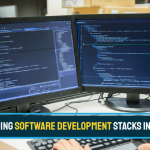Tag: Mobility
Mobile Application testing can be quite a daunting task sometimes, what with the number of mobile devices being used these days and also the various operating systems. You need to achieve maximum accuracy and efficiency out of an application, and you need to ensure that through testing. Hence, the testing process can definitely be said to be the most essential and critical part of mobile application development. You need to have a perfectly thought out testing process and be extremely careful and particular about each step in it. Previously, we had discussed the various challenges involved in testing on our blog Mobile Application Testing: Challenges and the Solution.
Let us now see the different steps that need to be followed for a winning mobile testing strategy:
A winning mobile application testing strategy
To state an example, one of our clients in the retail sector, needed an application for carrying out their operations. Here are the steps that we followed in testing and delivering a perfect solution for them;
- Identification of the types of testing – The application was one that needed to work on a range of devices, like tablets and notes and was handled by a number of agents. Hence, the testing process had to be quite diverse. We decided to carry out a combination of manual testing, automation testing and also testing on the cloud.
- Selection of mobile devices – This involves two basic decisions: selecting the gadget or device model, and whether to use an emulator, a simulation device or other such devices. In our case, we decided to use a simulation device, called Device Anywhere. You can select from a range of devices like MobiReady, ResponsivePX, ScreenFly etc. The choice can be made based on the costs involved and the scope of the application.
- Manual and Automation testing – We normally use the SCRUM process of project development and testing. Hence, we used this approach here too, with sprints lasting up to two weeks. After the completion of two weeks, a particular logically completed module was given to the testing team or Quality Assurance team to run the tests. This was where regression proved to be kind of difficult, as every two weeks, with the delivery of a new module to the testing team, they also had to make sure that the previously tested modules were still functioning as intended. For this purpose, we used a set of automated tasks that could run smoothly and used it on each of the built modules, which helped in saving a good amount of time. And for tracking defects we also used JIRA.
Quality Assurance Support – As required by the SCRUM system of project development, the development team constantly provided the necessary support to the QA team throughout the process of testing. This contributed a huge deal in timely delivery of the project.
Beta testing – This is where the application gets tested on real world users, real devices, an actual network connection and a wider geographic area. This is conducted for the purpose of user acceptance testing, that is, to see whether the app is accepted by actual users. We used a set of field agents for this, and had them go through every part of the application to ensure that every single bug was fixed and that it had all the necessary features and functionality. - Cloud testing – The cloud provides a web-based environment in which we can test, deploy and manage mobile applications. There are many advantages associated with cloud-based testing, like reduced costs setting up real-world test conditions, elimination of unstable test conditions, wider scalability, and real-time results. For our application, we carried out cloud-based testing as well to ensure accuracy.
- Performance testing – This is where the functionalities and the performance of the application is tested. This involves testing the responsiveness, the stability, the features, and the resource usage of the application and its comparison with set standards. For our application, these tests were thoroughly carried out for each completed module.
- Device testing – After all the previous tests, the application was tested in multiple versions of the Operating System required. This was to ensure proper functioning of the app even in the older versions. The Device Anywhere simulation tool was used for this purpose again.
- Test summary – At the end of the process, a test summary was created which had the details of all the important information received from the testing, like the performance details of the testing equipments used, quality of the testing process steps, statistics derived in various stages etc. It also includes details about the kinds of testing conducted and the duration of time required to complete the process. This report is also helpful in analyzing whether the testing equipments meet the performance standards and whether they are fit for further use.
These steps helped us deliver an efficient mobile application to our client and solved the problems in their business.
An ideal testing strategy will have all the above-mentioned steps, as we believe that ‘thorough testing’ means testing the application in all possible scenarios and conditions. This strategy has always helped us achieve excellence in all projects that we deliver.
Stay up to date on what's new

Featured Blogs
Stay up to date on
what's new



Talk To Our Experts
The boss at the table, clad in the most popular elite class of suits, taps away on his desktop computer, without taking the eyes off the system, when suddenly his lawyer calls on his smartphone asking to meet him out in 5 minutes. As he is on the way, he opens the same presentation on his smartphone, completes the work and passes it on to the assistant, who accesses it through his smartphone as well. At the client site, he uses the official iPad to show the presentation and then onto further discussions….
A classic example of how enterprise mobility slowly started influencing employees and organizations in general. According to a PwC report Enterprise mobility means “mobilizing the enterprise systems to empower enterprise workforce with mobile devices to execute their day-to-day activities anytime anywhere”.
The need for enterprise mobility stems from the need for organizations to adapt to transformations in trends and consumer behaviour. From technology companies to communication industries, every single organization benefits with this trend. Mobile devices like, smartphones and tablets actually improve the productivity of employees as well as the whole organization as it is quite evident from the scenario described above.
Current scope of Enterprise mobility
As per a new forecast from International Data Corporation (IDC), “the U.S mobile worker population will grow at a steady rate over the next five years, increasing from 96.2 million in 2015 to 105.4 million mobile workers by 2020.” And the by the end of the period of forecast, IDC expects mobile workers to account for almost three quarters, that is, upto 72.3% of the entire U.S workforce. That is from an employee’s’ perspective.
When we talk about the global enterprise mobility market, it is expected to have opportunities of up to $140 billion by 2020. This is according to a report published by the National Association of Software and Services Companies (NASSCOM) in association with Deloitte. And what this market comprises are, Mobile Device Management (MDM), Mobile Application Management (MAM), Mobile security and Mobile Business Applications. With all these, the growth rate is expected to be about 21%.
Enterprise Mobility Management (EMM) Solutions
Enterprise Mobility Management solutions basically help business enterprises manage all of the mobile devices used by their employees. It covers device management, content management, mobile security and applications management. Over the past few years, companies taking up EMM solutions had their minds set on the benefits from using this system. More often, security issues never seemed to be a problem. From a consumer-oriented perspective, since mobility empowered enterprises to reach out to their customers, as well as gain useful and powerful insights on their behaviour and buying habits, it again led to widespread adoption of this concept. Either way, mobility is the new ‘in thing’ and it is definitely here to stay.
Let us now take a look at some expected future trends in enterprise mobility:
- Drastic shift from wired to wireless – Mobility has already begun to change the world in a big way as we all know. What seemed impossible in business enterprises, let’s say, about 10 years ago, is a way of life now. To state a simple example, smartphones, which play a major role in enterprise mobility now, were something that we didn’t expect would have changed things this way, right? In the same way, mobility is likely to bring about a drastic and dramatic change in the way business enterprises and industries operate. With the opening of the U.S wireless industry, there is definitely going to be a major shift from a wired to a wireless world. It will lead to faster data speeds, more bandwidth and new ways for businesses to serve consumers. All this with mobile devices. It has been estimated that by the end of 2015, almost 50%, that is half of the devices used in business enterprises would be mobile phones.
- More software applications – As the business environment is undergoing drastic changes, enterprises are left with no option but to move from static business models to highly dynamic ones. This is according to Gartner. This necessitates the usage of rules, codes as well as software applications that are capable of adapting themselves to the environment, more specifically, cloud-based solutions. Businesses are likely to bring more Saas (Software as a Service) and DBaas (Database as a Service) solutions into use.
- Security concerns – As the use of the cloud is increasing, be it for storage, or networking, or virtualization or computing, security concerns still remain a problem. A lot of people find issues related to data loss and leakage risks as the main reasons of concern. Other matters of concern include possibilities of unauthorized access, account hacking and the like. In Spite of all this, the rate of cloud adoption is on the rise.
- Rise of MBaas (Mobile Backend as a Service) – All the things that a mobile backend can take care of like mobile ads, mobile payments, offline data synchronization, data storage, GPS, analytics and other such activities can now create a market space of their own with MBaaS. It enables the confluence of all these services into a cloud-based system. This means that developers would be freed from the hours they used to spend on backend activities.
These are some new, up and coming trends in the world of enterprise mobility. Organizations need to be well aware of these and several other advancements in this field to get a heads up and be prepared for the future.
Stay up to date on what's new

Featured Blogs
Stay up to date on
what's new



Talk To Our Experts
“You have an app for that”. – How many times have you used or heard this statement lately? Probably a Gazillion times, right. Undoubtedly, it is because of the huge surge in the use of mobile applications and devices for anything and everything in this world. For almost everything you do, you invariably have an application for that. The number of services that are available with an app in your mobile phone has gone beyond imagination levels. While this is good news for the app users, it puts the developers in a tad bit of pressure in creating applications that surpass existing ones. Here we look at some of the latest trends in the area of mobile app development that have been doing the rounds this year and have contributed a great deal in making beautiful apps:
- Rapid Mobile development – As the demand for mobile applications increased rapidly, businesses have been racing ahead in the run for delivering them to customers. This put the app developers on a constant lookout for ways to shorten their app development lifecycles and deliver apps much faster. Now, there are various tools available in the market for rapid app development and we can expect to see many more in the near future. The basic idea is to reduce the time gap between the birth of a concept and delivery of the product. These tools have also proved to be quite effective as well.
- Internet of Things (IoT) and Big data – With 2015 came large amounts of data and the increased popularity of the “Internet of Things”. It means that the data handled by various business enterprises have increased along with the idea of connecting all of their devices and objects. App developers definitely need to take such big data, as well as their analysis into consideration and ensure proper usage and incorporation of these while developing mobile apps. The same goes with the connection theory as well. I would say that it has had a major influence on app development this year. The user interface and the user experience of the apps need to be modified essentially for proper integration with IoT. Users need to have unique user experiences in order to push an app into the market and increase popularity.
- The cloud – The all-pervasive cloud has conquered the world of mobile apps as well. Users these days want a single app to be integrated across several devices, and what better way than the cloud. App developers have been faced with the challenge of making this kind of integration possible without affecting the look and feel of the app. An advantage of this is that the data stored in the cloud makes syncing among the different devices easier, faster and more efficient, which benefits the end users as well.
- Wearable tech – Do I even have to explain how much of an influence this has been in terms of app development? With the launch of the Apple Watch, the race for wearables started and as more and more such devices came in, like FitBit, Jawbone etc. in the fitness industry, the popularity of wearables increased. Now there is a need for developers to create mobile apps targeted at such wearables. Actually not just now, in the years to come as well.
These were just some of the trends in mobile app development that have conquered the industry in a big way in 2015. There are also many other trends worth looking out for as well, like streaming content and digital media, e-commerce, increased use of HTML5, mobile marketing techniques etc. As is evident, these have enough potential to transform app development into a huge industry by itself. They definitely contribute to a richer user experience for users as well.
What other trends do you think have come up in mobile app development this year? Share with us in the comments below.
Stay up to date on what's new

Featured Blogs
Stay up to date on
what's new



Talk To Our Experts
We live in a world where mobile devices literally rule, not just in the case of business enterprises and professionals, but also the consumers and the common man. Whether it is for consumer applications or enterprise applications, the use of mobile devices has been on the rise and has reached its peak since the last few years. It has definitely been ages since mobile devices became more than just calling devices. Now, they have surpassed all odds to become even virtual assistants that do what they are told.
Mobile applications are basically the reason why mobile devices became such a rage at one point of time. They still continue to be a huge part of people’s lives because of the same reason; innovative, useful and well developed mobile apps! It is when a mobile application proves useful or entertaining (as the case may be depending on the mobile app), and becomes effective and popular (it having served the intended purpose and attracted more number of users), that it can be said to be successful. Several statistics show that almost 93% of app developers target smartphones for their applications and over 80% of the world’s population uses smartphones. This shows how important it is to have awesome yet reliable mobile applications. And such successful mobile applications require a lot of thought, time, and a hell lot of effort. That being the scenario, it would be worthwhile to discuss how important testing is, as part of mobile application development.
Mobile Application testing
Testing of mobile applications varies according to the kind of platform for which they are created, that is, the process might be different for native applications, hybrid applications, and web applications. This is one of the most crucial and important steps in the process of development, as it is here that you see how successful your application is and how far you need to go while finding anomalies.
A typical testing process usually starts with creation of test cases, then performance of user acceptance and finally device testing. Before getting into the testing process and the different kinds of testing, let’s take a look at some of the challenges of mobile application testing.
Challenges
Testing of mobile applications is actually more challenging than testing a web application due to the following reasons:
- Multitude of mobile devices – There a number of mobile devices available these days, ranging from smartphones to tablets to ipads with varying sizes, screen sizes, and configurations. This makes it difficult for the testers to assess the quality of their application. For example, an application that works well with one device cannot be guaranteed to work just as well in another device.
- Different OS versions – The different Operating Systems like iOS, Android, and Windows send out upgrades to their newer versions often, which results in several versions of the same OS being in use at one point of time. For example, iOS users have been known to upgrade to their latest versions pretty quickly, whereas Android user upgrades have been found to be kind of slow, but the fragmentation is wide. This makes it necessary for the app developers and testers to maintain support for older versions and older APIs as well.
- Test interfaces – There are obviously a number of test interfaces, like mobile emulators and simulators, which prove to be quite important when performing regression testing (more on this a little later). The basic function of these devices is to enable testing of mobile applications in environments and scenarios which are not real. Now, the advantages in functionality and features of such interfaces are somewhat limited in scope and are not always reliable. They are after all hypothetical situations. They cannot be substituted for the real world.
- Connections – The different standards for data connections available, like 3G and 4G and also WIFI, pose a challenge for mobile application testers sometimes. The kind of connection in which the testing is carried out might not be similar to the one that the application is being used in (depends on the user, of course). Hence, what might work or seem perfect in a particular connection, might not be so in another scenario. As the user moves around, the connection type might vary, and so will the application’s capabilities. Some data carriers carry out their own filtering processes as well, which again affects the performance of the app. Hence, it is important to test the usage of bandwidth, as different carriers may support different data volumes.
- Testing tools – There are also a variety of testing tools available. The best ones need to be used for the process in order to attain maximum accuracy and efficiency out of the mobile application. These test automation tools may be free or paid. You need to choose one by taking into consideration several factors like the operating system for instance.
Considering these challenges, it might seem to be quite a daunting task to carry out the testing process. The question is, how to overcome these challenges and arrive at a perfect solution for testing an application to make sure your application is perfect too.
Now that we have discussed the challenges in testing, let us get into the process. One that we at Fingent believe, is a solution that overcomes most of these challenges and brings out the best in any application.
The testing process – Step-by-step
The testing process usually starts by identifying the types of testing required for the application, depending on the kind of platforms that it is required to work in. Only then can the process be neatly laid out or planned and executed. The mobile devices, that is, whether to use an emulator etc. also need to be figured out beforehand.
Here are the steps that need to be followed in an ideal testing process.
- Identification of types of testing required
- Selection of mobile devices
- Manual or automated testing
- Beta testing
- Testing on cloud
- Performance-based testing
- Device testing
- Generation of test case file and summary
A thorough study and understanding of the testing process, along with the needs and requirements of the application will ensure a 90% success rate with testing. That put together with accurate usage of testing devices and tools will give a sure shot efficient and successful mobile application.
Stay up to date on what's new

Featured Blogs
Stay up to date on
what's new



Talk To Our Experts
Apple alleges that its new iOS 9, released on September 16, 2015 will make people ‘do more and leave them wondering how they ever did without it’. What can be so fundamental that we missed for so long and never realized that we did? After all, what’s in it that the Apple is so proud about?
The new iOS brings subtle design changes, improved functionality, more refined features and performance enhancements. There are major enhancements made to apps, multitasking has been made much better with new 3D app carousel (an improved version of Android’s multitasking window), a made-over Siri, new built-in iCloud Drive that lets user store, see, access and manage all files in icloud drive, improved security and productivity- all are part of the new iOS now. Apple seems to be playing a catch up game with Android, by incorporating a deep battery saving mode in iOS 9, for phones in their dire power straits.
Apart from the usual well-versed features, are there any key improvements worth a bite? Yes, there are. Here are 9 of such cool factors that make you awe at the finest tweaks Apple has brought in its new version:
Search through settings
No idea where to find the “Location Services” in settings? Don’t worry, there’s now a search option at the top in the Settings menu, where you can enter your query, like “Location service” and get every matching result appear right there, from where you can easily access it. A very useful feature indeed to quickly search for features. iOS 9 also has a spotlight search at the top with which users can search through the different Apps to find a particular app they need to open.
Wi-Fi Assist
A feature that is enabled by default, to allow users automatically switch to the phone’s data connection, if the Wi-Fi connection they use becomes spotty. The feature is available in, Settings->Cellular-> Wi-Fi Assist.
Switching between Apps
iOS 9 brings the ability to swap back to the previous app you were using. For instance, you opened a new built-in App, like the Mail or the App store; the OS will show a quick shortcut in the top left corner to switch back to your previously opened app.
Going back quickly
The Back button at the top left corner of iOS 9 interface helps you swap between apps to check links or maps. It helps a lot to navigate around quickly than having to double tap the Home button like before.
Slip Screen
Hey iPad owners, make use of the Slide Over feature in iOS 9 by sliding your finger from the right. This feature has a second app as its sidebar. iPad Air 2/ iPad Pro users can tap and drag the Slide Over border line to use an advanced Split View.
Smarter searches
iOS 9 learns your preferences over time and will present you with smarter search recommendations. It is available when you swipe left from the main screen and will show your most frequently used apps, contacts, locations etc. first and the rest below on further scrolling.
Block out Ads
Ads are a great nuisance unless they are highly personalized, that is, about something we really need, which is not often the case. Most often users wish if ads were poppers which they can be popped off. You can do just that with new iOS 9. The “Content Blockers” work like desktop ad blockers, to block ads, tracking attempts, and more that in turn makes faster page loads.
Select multiple photos, hide photos, and find selfies easily
From within the main Photos app, you can select multiple photos easily. Tap “Select” tab, and hold and drag to select multiple consecutive images, just as the click and drag selection in computers. You can also hide sensitive images from the general view via the “Hide” option in the “Share” menu. These images can be made visible from the Albums view in the app. Another surprise for Selfie fans is that, iOS 9 keeps the photos taken with your front cam in a separate folder, enabling easy access to your smashing selfies!
Picture in Picture
The picture-in-picture technology in iOS 9 lets user scale down a streaming video to the bottom of the screen. You can open any other app like, mail and still see the video playing in a reduced screen below.
If you are planning to get the new iPhone 6s and 6s plus, you can enable even more features with new hardware like 4k video recording and 3D touch, but everyone can’t sell kidneys to get latest iPhones every year, right?
iOS 9 has brought the tiniest and finest changes that actually make your life a lot easier. You will be left thinking, “Wow, did they actually make this tiny tweak that makes my work a lot easier”?!
All these clearly justify the fact that the new OS has reached nearly 12% adoption in less than a day since its release into the wild (which is better than its previous version)!
However, I would suggest you to wait a little longer before updating. The OS is good to go with iPhone 4s and above versions but with other borderline devices, be slow people, the OS might work but the device could get extremely slow.
Image credits: Alexey Boldin / Shutterstock.com
Stay up to date on what's new

Featured Blogs
Stay up to date on
what's new



Talk To Our Experts
The Android 6.0 Marshmallow (Android M) first announced back in June, at the Google I/O 2015 conference is hatching out the egg in the fall. The developer preview is already available for devices like, the HTC Nexus 9, the LG Nexus 5, the Asus Nexus Player and the Motorola Nexus 6, which is a clear indication that the final update will also land on Nexus devices before any other OEMs. PC advisor reports that the LG Nexus 5 and the Google Nexus 6 (hitting markets by November) will be the lucky ones to first experience the new OS update, in next few weeks.
Are you a Nexus user? If not, there is nothing much to get too excited about, because you may have to wait a little longer before manufacturers make Android Marshmallow available to other compatible phones, like Motorola, Sony, LG and Samsung, probably by early 2016. Also, there are phones (like HTC One M8 eye,) on which there are no signs of even Android Lollipop update yet. As of September 7, 2015, only 21% of android devices got the Lollipop update, where 39.2% were still using KitKat. So, if you have a phone that currently runs Lollipop, chances are that you get Android M update by the start of 2016 and if not, the choice is yours: do you want a new phone or ignore this blog and count your chickens?
About its final update, Google says, ‘this final API update is fairly incremental compared to previous developer preview version’. While Android’s previous version, the Lollipop, was a design centric update, Marshmallow is going to the basics with more focus on polishing the existing features, improving the core experiences and fixing the swarm of bugs in previous update. The following are the most significant changes we shall see in Android M:
Now on tap
This feature simply extends the smart assistant, Google Now’s concept, across the entire OS. So, regardless of what you are doing, you can use this Android assistant to get contextual information about whatever is running on the mobile screen. For instance, while watching a YouTube video, this feature lets you get more details about someone in this video, without leaving the app, by simply tapping and holding down the home button. Or, if a friend asked you out for dinner in a text message, you can get restaurant suggestions right there. You can also do a voice search, saying, “OK Google”.
User-facing App permission controls
“The App needs access to the following, Allow?” Every one of us, the Android users has seen this while installing applications from the Android Play store. Android Marshmallow will have this question moved from here to when you open an installed app for the first time. Rather than asking permission to access a long list of ‘necessary/ unnecessary’ functions at a time, each app will now get individual permissions to the device functions it needs to work with. This provides user complete control over the applications that they install and protects any privacy issue. For example, suppose you are trying to send a Whatsapp voice message for the first time, the system will then prompt you, ‘Whatsapp is trying to access your microphone, allow?’ It would mean that you simply don’t have to grant permission to an app for an insensible request. For example, why should you allow a Picture editing app access your contact list? This setting can also be turned off in App settings.
Doze
This feature helps improve the battery life of devices, resolving the unpredictable standby times on phones. The verge reports that the feature when tested in Nexus 9 tablet, nearly doubled the standby time. The feature uses significant motion detection to learn your phone usage pattern, when it is frequently, mildly and not used. If the device has been left without any activity for a while, it will then take the phone to a deep sleep mode, where it cuts down the background apps, makes the update checks less frequent, while still staying alert to calls, texts, and other important things. A report from 9 to 5 Google says that while testing the beta on the LG Nexus 5 from 2013, the OS enhanced its battery by threefold.
Automatic Backup and Restore
What Android was missing for years! Android Marshmallow will allow automatic backups for apps and app settings (while connected to a Wi-Fi network) to your Google drive with up to a limit of 25MB per app. So no worries if you change the phones or reset it, because when you reinstall it, the app settings and previous data are automatically restored.
Shift to API level 23/ Fingerprint API
Android Marshmallow natively supports fingerprint scanners not just to unlock phones, but also to authorize payments offline via Android Pay (like Apple Pay) or to use with any Play store apps. Users can forget entering card details to confirm purchases and authorize the purchase with their fingerprints. Similarly, adding fingerprint authorization to apps helps you seamlessly access and use those apps from different devices and sensors.
Android M would have a new RAM manager located front and center in ‘Settings’ that allows users to check and manage the memory/RAM consumption of different apps. It will have a rotating home screen, a 3-5 times faster charging mechanism with its USB Type C feature, and will improve the Chrome browser, Google Now, Google Photos and more. Speculations aside, what other things Android 6.0 Marshmallow will bring with it is still a surprise, Google is always about making users happy, you see.
Image Credits: Technobuffalo
Stay up to date on what's new

Featured Blogs
Stay up to date on
what's new



Talk To Our Experts
Ever been frustrated with having to submit your iOS application to the Apple app store, and having to wait for days to get it approved? I totally understand it. Giving an app that you developed to the iOS app store, be it hybrid or native, was supposed to be the last step in the development process. But due to Apple’s App Approval process, which is pretty stringent, this last step for deployment has become quite a big one. At Apple, they have automated tests as well as reviewers who go through each and every aspect of the application like User Interface (UI), User Experience (UX), features, functionality and the like. The reviewers are people who have expertise in application testing, as well as with the Apple’s App Store Review guidelines.
Now, as a developer, this can be hard work, having to conform with Apple’s standards (which may be rather long-winded and complex) while developing an app. If you want to get your app approved quickly, it might take considerable time and effort and most importantly, patience. Here are 11 quick tips for you to speed up your iOS app approval process:
- Follow the Apple guidelines exactly – Apple has very strict guidelines on placing buttons, icons, navigation bars and other such elements on your app. Do not at any cost violate any of these, even by a few pixels.
- Work on bug fixes – Keep testing and working on fixes until you perfect your app. Bugs are one of the main reasons for rejection.
- Loading time – If your app takes a long time to load, say more than 10 seconds, initially, then chances are that your app might get rejected.
- Disclaimer – If your app uses other background services for various purposes like VOIP, audio playback, location etc. be sure to give a disclaimer in the app.
- In-app payments – If your app requires taking payments, be sure to use Apple’s In-app purchasing API. You have a Cordova plug-in for that for hybrid applications as well.
- Broken links – Make sure the links in your app are relevant and that they take you to the respective site. If they do not go anywhere, or if they take you somewhere they are not supposed to, the app is likely to get rejected.
- Privacy Policy – Make sure to add a link to your privacy policy to the app.
- Enough data – Make sure to provide proper and accurate description, including testing data, regarding the app before you submit it. If the app description does not match the user experience, it might get rejected.
- Advertisements – Make sure that advertisements in the app run properly and mention whether your app uses the Advertising Identifier (IDFA) to display ads.
- Similar apps – Be sure not to copy the features or functionality of another app. It is ok to be inspired by them, and incorporate them in your app, in different ways.
- Plug-ins – Lastly, if yours is a hybrid app, make sure that you do not call add-ons or plug-ins that are not being used in the app.
These points can be used as a checklist while developing an application. Following these will surely help you get your app approved faster by Apple. You may sometimes find that your app gets rejected even if you check for these points or even if you are very careful about the details of your app. All you need to do is provide the necessary clarification supported with sufficient documentation of course, while re-submitting your app.
Reasons for rejection
The top reasons for app store rejection include crashes and bugs, substandard user interfaces, broken links, inaccurate descriptions etc. According to Apple, in the 7 day period ending June 17, 2015, 14% of apps were rejected due to lack of information. Almost 10% of apps were rejected because they exhibited bugs. 3% of apps that used or mentioned the name of other mobile platforms were rejected. Also, apps that contain description or data not relevant to the content, apps that crash, apps that contain fraudulent or misleading information etc. were rejected.
That said, if you take care of a majority of these points while submitting your app, then you definitely have a better chance of getting approved faster.
Stay up to date on what's new

Featured Blogs
Stay up to date on
what's new



Talk To Our Experts
How often have you come across a situation where you needed a mobile application and had to choose between a native or hybrid application?
We as developers, have come across a number of business heads and managers, who have had a tough time deciding on the approach they had to take for the mobile application they required. More often than not, business officials are seldom aware of the technical specifications of native as well as hybrid apps. Hence, they are often confused and unable to decide between the two.
For example, one of our clients from the mining industry specialized in providing cut and fill earthworks for residential, commercial and industrial development projects, faced a similar problem. They needed a software that enabled them to move from their paper-based project management system to an online one. They also required a mobile application that enabled their field agents to gather information from their sites and also access project information contained in the main application as well. The client was confused as to what approach to use for their mobile application. After detailed analysis of their requirements, we churned out the best possible approach for their business. Similar issues persist among most entrepreneurs today.
Hence, in this article, we take you through the significant aspects of native and hybrid applications that have helped us advice our clients in deciding between the same.
Native apps
A native application is basically one that has been developed for use on a particular platform or device. And for the same reason, they are able to make use of the specific features of the operating system as well as other software installed on the device. This also implies that native apps can make use of specific hardware features as well, that are part of the device and the latest technology available with the device like the Camera, the GPS, the contacts, the accelerometer etc. Some of the general features of native apps are as follows:
They are coded in a specific programming language such as Objective-C for iOS, Java for Android and C# for Windows operating systems.
They are easily available on an app store or a market place specific to the device and they can be installed from there.
Each native app requires its own development process depending on the platform it is being developed for.
Hybrid apps
A hybrid application is one that has combined features or elements of native and web apps. Unlike native apps, they are not built for use on a particular platform, but they are made available over multiple platforms just like a web app. The major difference between a hybrid app and a web app is that hybrid apps are hosted within a native application that makes use of the mobile device’s Web View. It is more like a browser that runs full screen. Hence, they are able to utilize most of the device capabilities just like native apps. Some of the general features of hybrid apps are as follows:
- They are coded using a combination of technologies like HTML5, CSS and Javascript.
- They are easily available on the app store to be installed.
- It uses hybrid technologies like PhoneGap (or Apache Cordova), which provides APIs to gain access to native platform features like the camera and contacts.
COMPARISON OF NATIVE AND HYBRID APPS
Now that we have a basic understanding of both kinds of apps, here we have a comparative study of the features and elements of the two.
User Interface
In terms of user interface, there is not much of a difference. There may be minor differences in the looks and the like, to enable a consistent user experience depending on the platform. Apart from that, both native and hybrid apps are designed to look and work the same way in terms of user interface and experience.
Development
Native apps, as mentioned before are developed using specific programming languages for specific platforms, such as Objective C for iOS, Java for Android and Visual C++ for Windows operating systems. They make use of standardized Software Development Kits (SDKs), user interface elements like buttons and text boxes, and other development tools provided by the manufacturer of the respective platforms in the process of development. They are developed using code specifically written for the app. It basically means that native applications are harder to develop and take more time.
Hybrid apps on the other hand, are developed using HTML or CSS or Javascript or a combination of these. As mentioned before, they are made to work inside a native app container so that they can have access to the hardware capabilities of the device. More importantly, most of the functionalities of hybrid apps are taken care of from the back end or server side, unlike native apps.
One of the most popular platforms that is being used for hybrid applications these days is Apache Cordova, which was earlier known as PhoneGap. It helps to provide a consistent and reliable set of Javascript APIs in the form of plug-ins which are built using native code, so that the app has sufficient access to hardware capabilities on the device. They take lesser time and effort to develop, as they make use of already existing code segments across multiple platforms.
Delivery method
Native apps as well as hybrid apps can be downloaded from an app store and installed on the device. Since hybrid apps make use of plug-ins to enable the hardware functionality as a native app does, even hybrid apps are available on the store, unlike web apps. For the same reason, the users need to manually download and install updates as and when they are ready.
Accessibility
Native apps, as they are developed for a specific platform, have access to all hardware and software functionalities of the device or platform on which it is installed. Hybrid apps on the other hand need plug-ins to have access to device specific features.
While choosing between native and mobile apps, some of the factors that you need to consider are as follows:
- Time – Native mobile applications require a longer duration of time to be developed because we need to start it from scratch. There is a lot of effort involved in building a native app as the entire code needs to be written to program the whole app. Hybrid apps on the other hand require much lesser time as they can use already written HTML code components across various devices. If you are looking to develop a mobile application and you want it done within a short period of time, then, a hybrid app would be a better option. This is one of the reasons that make hybrid apps popular.
- Budget – Native mobile applications are more expensive to build for the same reason why they require more time to develop. The effort that has to be put into making a native app is a lot more when compared to hybrid apps. Hence, the costs involved in developing native apps are more than that for hybrid apps. If you have cost concerns regarding your mobile application, then it is always better to go for hybrid applications. They are usable across multiple platforms and are available at a lesser cost.
- Requirements – If you need an application that uses features like video editing and trimming, or if your application needs access to in-device features like contacts, then you need to go for a native application. Hybrid apps do not have that capability.
- Scalability – This is an extension of the requirements factor. Native applications are more scalable than hybrid applications. If you plan future expansions to your application with more native features or features that require more communication with the Operating System of the device, it is always better to go for a native application. Hybrid apps can be made to have native features to some extent, but if you are planning to integrate many more features and add more functionalities to your app in the future, then you need a native app.
- Speed – Native applications perform faster and are easier to work with as they use the device’s built-in features. Hybrid apps, on the other hand, may not be as fast.
The basic advantages of a hybrid application over a native application are in terms of cost and time. Although, you get more efficiency and accuracy through native applications. These points will definitely help you choose better between native and hybrid apps..
Nevertheless, what matters the most is your requirement. And your final decision is entirely dependent on the kind of requirement you have.
Need more help? Talk to us! We can create powerful custom mobile applications or help you decide what works best inline with your business goals.
Stay up to date on what's new

Featured Blogs
Stay up to date on
what's new