Category: Enterprise Software
This month we are covering how creating and fostering mobile-driven digital ecosystem help grow your customer base and provide services effectively. We will also be discussing how zero code platforms ease the pain of mobile app development. Lastly, we cover what happens when Machine Learning meets the business world.
Zero-Code Platforms Ease the Pain of Mobile App Development | Business.com
Enterprises find themselves plagued with issues like apps not performing as expected, apps scoring low on user experience and more. But with the benefits of zero-code being obvious to more and more businesses, more platforms are on its way to becoming mainstream.
Where Do You Fit in the Mobile-Core Digital Ecosystem?| Clutch
With the global proliferation of mobile users, enterprises must now focus on mobile-centric solutions. Such a rapid increase in global mobile usage points to a paradigm shift in the future of digital communications.
Mobile devices now act as the medium for facilitating all kinds of communications and services within an ecosystem. In addition, their improved connectivity options and versatility makes them ideal for all kinds of digital ecosystems.
When Machine Learning Meets the Business World| DZone
Let’s discover what happens when Machine Learning meets the business world. Take a look at how it will transform businesses as well as how it will minimize risks.
Stay up to date on what's new

Featured Blogs
Stay up to date on
what's new



Talk To Our Experts
iOS App Development: Grow Your Business With An iOS App
With smartphones and tablets emerging as the device of choice for most people, apps are in a boom phase. Businesses are joining the bandwagon in a big way, rolling out apps that offer a world of convenience to their customers and employees alike. However, while doing so, they need to be wary of losing focus.
Apps are not just another channel to execute the entire gamut of organizational functions. The most effective apps serve specific purposes, and in the process empower the business.
Businesses also need to take a serious look at iOS application development, considering iOS apps have proven to be very engaging. An average iPhone user spends about 75% of her time on apps, probably owing to iOS applications being able to leverage the advanced features and functionality of Apple devices.

Here are some ways in which you can empower your business, using iOS application.
Roll Out Customer-Facing Apps
Customer facing iOS app is a good idea, considering Apple devices, such as the iPhone, has more than a 15% share of the total smartphone market. Such apps not only promote sales but help in engaging with customer better. Marketers may send out push notifications on key milestones, keep track of customer behavior, issue special offers when a customer is in the vicinity of a store, and do more. Customers may be given several self-service options, from keeping track of loyalty points to access of neutral product reviews, and more.
Empower Internal Teams
Imagine the world of convenience when the salesperson, on meeting with a potential or existing customer, pulls out the iPhone, opens an app that draws on data from the CRM, and gather all details about the customer, right from his purchase history to open inquiries, his preferred channels of communication, and so on. The salesperson also gets highly customized tools and relevant insights, such as market surveys, reports, and more. iOS apps facilitate similar empowerment across all functional area, be it accounts, HR, logistics, and other teams.
Forge Deep Relationship with the Ecosystem
More and more businesses seek to develop apps that help the company forge deeper relationships with their ecosystem partners, such as suppliers, contractors, and others. An app that makes explicit real-time stock levels and issue alerts would prompt suppliers to make timely deliveries, and improve the efficiency of their business as well. Contractors could log into another intuitive iOS application to get a list of open projects, deadlines, billing, and more. Channel partners could also gain from first-hand access to a ton of resources, and all the information they require, without having to make follow-ups, or spend time seeking information.
Facilitate the “Internal” Customer
An iOS app could likewise benefit the “internal customer” of the enterprise. Employees could, for instance, use an internal employee app to make leave requests, access their payroll details, stay updated on everything from upcoming team meetings to office parties, and more. Such apps eliminate complicated and time-consuming paperwork, be it filing trip sheets, expense reports, or appraisal forms. With the bulk of information readily available at their fingertips, employees can focus wholeheartedly on their core tasks, improving their productivity manifold.

Streamline Internal Processes
Many enterprise apps streamline internal workings and deliver big productivity gains. Employees starting a task could hook up to an iOS application that guides them through the specific process flow, helping them complete the task without being bogged down by doing things the wrong way, or seeking instructions. The app could also facilitate electronic submissions of documents and bills associated with the task, and make sure the next in line gets a notification to process the same. The benefits are multifold and include reduced paperwork, better productivity, faster turnaround time, and cost-cutting. Still better, employees are empowered to do the task from anywhere, at any time.
Promote “Smart” Work
Apps can help employees work smarter instead of harder. A case in point: the average employee attends 62 meetings a month, wasting a whopping 31 hours in the process. A collaborative app that enables managers to set targets, notify team members of their targets and deadlines, allow team members to submit their results, and do more can eliminate a good chunk of such meetings, and save considerable time. Such app based internal communications is also a good way to overcome silos, a big stumbling block for the free flow of information.
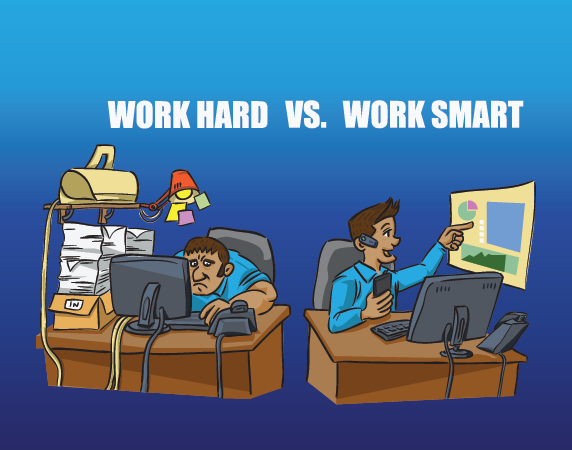
Transform Organizational Processes
Rolling out iOS applications could even eliminate certain traditional functions altogether. For instance, a training app that delivers instructional videos, handbooks, and other resources to the employee’s iPhone could completely eliminate the need for training sessions. The cost saved in terms of arranging training resources and the trainer’s time alone would repay the investment in the app many times over. Employees could also leverage such apps to unlock training and development opportunities not available before. The impact on employee performance and commitment are worth its weight in gold.
All the possibilities come to pass only when the app development is done right. iOS developers would do well to customize enterprise apps by giving it a distinct look and feel that resonate the brand image, offer appropriate options such as choice of languages, flexibility to enable or disable certain features, location mapping and more. The ability to customize the app and the presence of value-added features make the employee feel more connected and enhance the worth of the app.
Development of iOS apps is a far more straightforward process, compared to developing Android apps, as Apple provides standardized SDKs, APIs, and IDE needed for the application development. However, Apple’s app store discards apps that do not meet its guidelines, and as such iOS app development requires a much more concentrated and focused effort. A partnership with a reputable company to develop the iOS application helps pass the iTunes test and ensure the effort invested in the app development process does not go waste.
Stay up to date on what's new

Featured Blogs
Stay up to date on
what's new



Talk To Our Experts
MEAN Stack – Performance Optimizations
In the past few years, MEAN stack went from ‘yet another shiny JS thingy’ to being a viable alternative to build high-performance web applications. We have quite a few medium to large apps running, that are MEAN.
One of our recent MEAN projects saw rapid growth in the user base (hundreds of thousands of users within the first few weeks), resulting in the system hitting the initially designed max-loads much earlier than anticipated. Hence we had to review the architecture and performance parameters to identify and fix the bottlenecks.
This blog is a quick rundown of the whats and hows in our initial performance tuning. Since the system was hosted in AWS, we used Amazon services wherever possible.
We implemented the following to improve the MEAN Stack project performance.
-
Introduction of Load balancing
-
NodeJS Clustering
-
Amazon S3 as CDN
-
Mongo replication
-
Microservice implementation
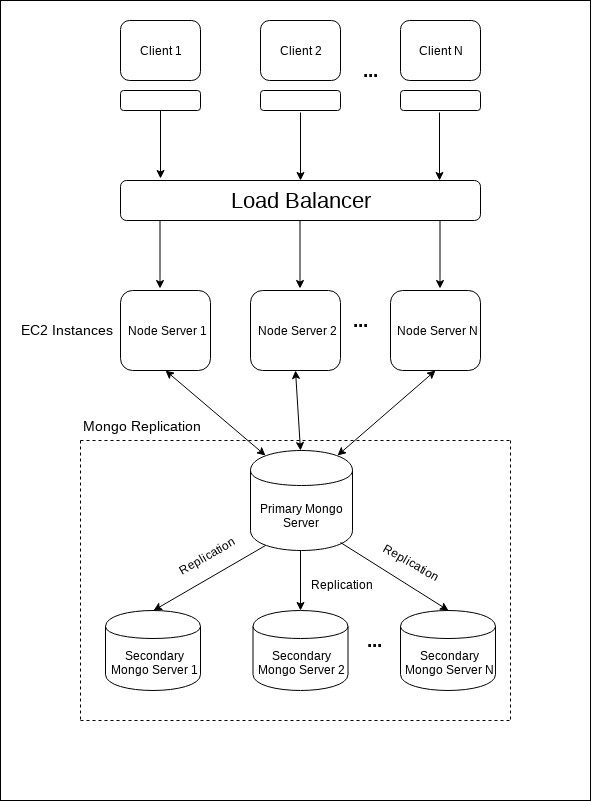
Load Balancing
When it comes to increasing the performance of websites and web services, there are a couple of options:
- Improve the efficiency of the code.
- Throw more hardware at it.
Option two (throwing in more hardware) is the fastest and easiest solution to mitigate the performance woes.
Let us discuss how we can scale the Node.js server infrastructure using ELB, which stands for Elastic Load Balancing. ELB automatically distributes the incoming application traffic across a group of backend servers. The load balancer routes the incoming requests to the second server when the first server is busy processing other requests so that the end user does not experience any delay in getting the response.
There are three types of load balancers:
-
Application Load Balancer
-
Network Load Balancer
-
Classic Load Balancer
Application Load Balancer is best suited for load balancing of HTTP and HTTPS traffic and provides advanced request routing targeted at the delivery of modern application architectures, including microservices and containers. Operating at the individual request level (Layer 7), Application Load Balancer routes traffic to targets within Amazon Virtual Private Cloud (Amazon VPC) based on the content of the request. The socket forwarding is supported only in the application load balancer. So we have used the Amazon AWS application load balancer to scale the server architecture.
The decision on how many servers to be used in the load balancer depends upon the traffic expected in the server and the number of concurrent requests the server needs to handle. Moreover, it also depends upon the system configurations in which the server is hosted such as the number of cores, memory, etc. We also need to change some web server(ex: nginx or apache) configurations as described here.
To discover the availability of your EC2 instances, a load balancer periodically sends pings, attempts connections, or sends requests to test the EC2 instances. These tests are called health checks. The status of the instances that are healthy at the time of the health check is InService. The status of any instances that are unhealthy at the time of the health check is OutOfService. The load balancer performs health checks on all registered instances, whether the instance is in a healthy or unhealthy state.
The load balancer routes request only to the healthy instances. When the load balancer determines that an instance is unhealthy, it stops routing requests to that instance. The load balancer resumes routing requests to the specific instance when it has been restored to a healthy state.
The load balancer checks the health of the registered instances using either the default health check configuration provided by Elastic Load Balancing or a health check configuration that the developer configures. In the second case, the developer has to give one health checking URL ({main domain}/health) to the IT team (who are doing the ELB implementation), which serves as the health status of the instance.
The health URL should be an API configured in Node.js program, which connects to the database and fetches some lightweight data to make sure that the instance is properly working i.e, it ensures the health of web server (Nginx), server (Node.js instance) and the database server (MongoDB). If this API could respond with the HTTP status 200 within a particular time (Say 2 seconds, which we can set in the load balancer configuration), the instance is marked as healthy, otherwise, it’s marked as unhealthy.
The load balancer periodically (Say 10 sec, which we can set) checks the health status of each instance (If we scaled to 2 servers – checks these 2 instances) through the corresponding health URL, to mark it healthy or unhealthy. So, when the next request comes, the load balancer routes the request to a healthy server instance which is available.
We are using the LoopbackJs – a Node.js framework, and we can put the following code in the folder called server/boot (In loopback framework folder structure) to create the health checking API URL. You can use your own API path if needed.
module.exports = function(server) {
var router = server.loopback.Router(); // router module
router.get('/health', function(req, res) {
server.models.ServerHealthStatus.findOne({where: {status: 1}, fields: "status"}, function(err, healthStatus) {
var response = "";
if (err) { //failure
res.status(400).send(response).end();
} else {
if (healthStatus) { // success
response += "Health: OK";
res.send(response); // http status: 200
} else { //failure
res.status(400).send(response).end();
}
}
});
});
};
In this code, ServerHealthStatus is a model which is mapped to the mongo database collection (Similar to a table in MySQL) – ServerHealthStatus, which is having the following one document (Similar to row in MySQL):
{
"_id" : ObjectId("5b2b7u5d1726126da11b1f98"),
"status" : "1"
}
The model query tries to fetch this document, and sends the response – either 200 or 400 depending upon the query result. If the Node.js service is busy with processing other requests, it may fail to retrieve data or it may take more time to respond, which may exceed the time that we have configured in the load balancer timeout.
Since our server is distributed over multiple instances, firstly, we need to make sure that, the resources like images or files (user profile images, documents) are located in a place, which is accessible to all instances. Earlier, we may have been using the local file system for resource storage. Since the load balancer is implemented, there are multiple instances which need these contents to be accessible. So in order to solve this problem, it must be saved in a common place like Amazon S3.
After hosting the server, we need to do the load testing with some automated tools to make sure that the server can handle the specified number of concurrent requests and handle the traffic. If it fails, we need to increase the server configurations or the number of server instances until it meets the required standards. We need to periodically track the server for the CPU and memory usage while doing the load testing. After implementing the load balancer, we need to do the failover test as well.
Besides, we need to manually down one instance and check whether other instances serve the client request without any delay. Also, we must carry out the load testing by putting the load specified in the project requirement (say, 10K concurrent requests).
Node.js Clustering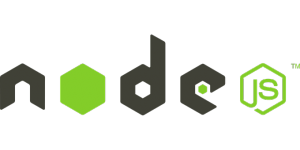
A single instance of Node.js runs in a single thread. To take advantage of multi-core systems, the user will sometimes want to launch a cluster of Node.js processes to handle the load. The cluster module allows easy creation of child processes that all share server ports.
const cluster = require('cluster');
const http = require('http');
const numCPUs = require('os').cpus().length;
if (cluster.isMaster) {
console.log(`Master ${process.pid} is running`);
// Fork workers.
for (let i = 0; i < numCPUs; i++) {
cluster.fork();
}
cluster.on('exit', (worker, code, signal) => {
console.log(`worker ${worker.process.pid} died`);
});
} else {
// Workers can share any TCP connection
// In this case it is an HTTP server
http.createServer((req, res) => {
res.writeHead(200);
res.end('hello world\n');
}).listen(8000);
console.log(`Worker ${process.pid} started`);
}
Amazon S3 as CDN
We were using the local file system for storing static resources (images, JSON files etc.). Since the load balancer is implemented, there are multiple instances which need these contents to be accessible, so, it must be saved in a common place. Amazon S3 was the automatic choice since we were already on AWS.
Mongo replication
A replica set is a cluster of MongoDB database servers that implements master-slave (primary-secondary) replication. Replica sets also failover automatically, so, if one of the members becomes unavailable, a new primary host is elected and your data is still accessible. We have used 3 mongo servers. The entire process is clearly described here:
https://linode.com/docs/databases/mongodb/create-a-mongodb-replica-set
We will specify the server domain names or IPs of the mongo servers in the database connection URL like this:
mongodb://userName:password@mongo1,mongo2,mongo3/databaseName?replicaSet=rs0&connectTimeoutMS=180000&socketTimeoutMS=180000
Where mongo1, mongo2 & mongo3 are the mongo server names(which uses internal domain names, since all server exists inside one AWS account, admins can give user defined names mapped to IP address, which can be used instead of IP addresses in the mongo connection URL) which is pointing to different IP addresses.
In the loopback structure, need to change the connection URL in the datasources.json (it will change to datasources.prod.json when we are in the production environment) file in the folder called server like this:
{
"db": {
"name": "db",
"connector": "mongodb",
"url": "mongodb://userName:password@mongo1,mongo2,mongo3/databaseName?replicaSet=rs0&connectTimeoutMS=180000&socketTimeoutMS=180000"
}
}
Microservices FTW
Splitting up independent functionality to a stand-alone service can help with the system performance a lot. Node, with its asynchronous, event-driven architecture, is well suited for this.
If there are complex operations that require lots of system resources (CPU, RAM) for a considerable amount of time, check whether these can be moved out as a microservice. So the load is not reflected in the main server(s). We can implement this functionality in an independent server which can be accessed via an API URL. The main server will trigger this API URL for getting this task done.
For example: Sending push notification functionality to mobile apps
Our app has an alert functionality, where notification gets sent to hundreds of thousands of devices at once. Sending notifications involves selecting the device token IDs from the database to those users who have to be alerted, which proved to be an involved task with the non-relational nature of Mongo.
Since the push notification sending functionality is a time-consuming process, the server load will be high during this process which may result in queueing other incoming requests. In order to solve this, we have separated the push notification functionality to an independent server as a microservice.
After implementing all these, we can monitor the resource usage of all the servers while performing the functionalities especially the complex functionalities.
Please note that this is in no way a complete list. Optimizations vary based on a number of factors from architecture and functionality to client preferences.
Stay up to date on what's new

Featured Blogs
Stay up to date on
what's new



Talk To Our Experts
Write once, run anywhere – the alluring catchphrase of Java still seems relevant. Since Sun Microsystems unveiled Java, it has remained the most popular programming language in use. Object-oriented and class-based, Java stood its ground even when the development space became saturated with a plethora of new languages. However, with time, programming languages do get phased out once newer and better platforms take over.
And then came Kotlin. The search for a tenable Java alternative reached fruition with Kotlin, a statically-typed programming language running on the Java Virtual Machine (JVM). Essentially, Kotlin stripped Java of its complexities and came up with a refined alternative that is as versatile as its predecessor.
The Czech software company JetBrains unveiled Project Kotlin in 2011 with the objective of coming up with a better alternative to Java. They looked to Scala, another Java alternative with support for functional programming, but were taken aback by its slow compilation times.
Kotlin Goes Public
In 2016, JetBrains launched Kotlin v1.0, its official stable release to the public. Kotlin immediately gained traction among the Android development community. They lauded its refined framework and faster compilation times, complete with added tool support, as a significant advantage over Java. Things gained momentum when Google announced Kotlin as a first class language for developing Android apps at the I/O 2017.
What followed was an outburst of mainstream apps all written fully or partially with Kotlin. Kotlin had everything that developers couldn’t find in Java or any of its alternatives like, JRuby or Groovy. It is concise and 100 percent interoperable with Java. Added to that, Kotlin came with extensive compatibility with Android Studio in which IntelliJ IDEA, JetBrains’ own Java IDE serve as the backbone.
With interest in Kotlin skyrocketing, global adoption rates point to a widespread disruption. From freelance developers to software development houses, the adoption of Kotlin has increased manyfold. In the Stack Overflow Developer Survey Results of 2018, Kotlin is just behind Rust as the most loved programming languages. In the near future, Kotlin could become the de facto standard in Android development.
Kotlin’s Development Philosophy Strikes a Balance
Andrey Breslav, Kotlin’s lead language designer at JetBrains highlighted that the goal of Kotlin is to serve as a general-purpose language, which is concise, adaptable and fully interoperable with Java. By giving these extended set of functionalities, JetBrains intends to push the developer to migrate into Kotlin. Plain old Java has numerous flaws and the developers at JetBrains couldn’t conceive things as they wanted. For them, greater interoperability and productivity in the language is the need of the hour to quickly compile and execute code.
When working with Kotlin, we could easily pinpoint its structural similarities with its parent language, Java. The brains behind Kotlin did not just want to create a new language, but one which is in all ways a “better language” than Java. Platforms like Scala, although they offered extensive feature list and functionality, failed when it comes to build times and tool support. Kotlin managed to tick all the right boxes and struck a balance on how an ideal Java alternative should be.
Kotlin borrows some elements from Scala to bring out a more upgraded version. In fact, one could find that Kotlin does contain certain instances from other programming languages as well. Pascal, an early procedural and imperative programming language remained fairly influential in the development of Kotlin. Certain elements of it, like parameter lists and variable declarations with the data type following the name of the variable could be found in Kotlin too.
Bringing Full-Scale Interoperability with Java
What distinguishes Kotlin from other languages is its full interoperability with Java and the Android runtime. It is easier to call existing Java codes from Kotlin and Kotlin codes from Java. Developers could use all the Java frameworks to build highly responsive and feature-rich apps. Both the platforms, Kotlin and Java, identify each of their classes as their own, which enables seamless interchange and compatibility. This interoperability with Java could be demonstrated with a few lines of Java code as listed below:
MainActivity.kt
class MainActivity : AppCompatActivity() {
override fun onCreate(savedInstanceState: Bundle?) {
super.onCreate(savedInstanceState)
setContentView(R.layout.activity_main)
// accessing "getSum" method from a java class
val result = SumHelper.getSum(1, 2)
}
}
SumHelper.java
public class SumHelper
{
public static int getSum(int val1, int val2){
return val1+val2;
}
}
Fig 1. Kotlin – Java Interoperability
This extensive interoperability of Kotlin with Java owes it to the fact that JetBrains worked on all the limitations of Java and sought to bring out something more refined. Together, the team worked on a new version that is different but still has Java as its backbone. Besides, Kotlin fully supports Java 6 and 7, the current versions used by Android developers.
Java Lacks Key Elements that Current Developers Need
Java has been around for more than two decades. Developers still continue to build great apps using its highly versatile and robust framework. Like every language, Java too has its limitations chiefly because it is old. Even though numerous updates were released over the years, they failed to address some essential problems associated with coding using Java.
When it comes to Android development, Java lacks support for key elements like lambdas, streams, method references, etc. Null Pointer Exception continues to be a fundamental flaw of Java, particularly in the way it handles them. Null references in code often referred as the Billion Dollar Mistake is the key reason why several apps written in Java still undergo occasional crashes.
Moreover, Java is verbose and takes a lot of code to get even a simple program up and running. The APIs involved in Java get rather complicated as the developer is forced to go through multiple steps, which take more time. Kotlin, on the other hand, requires lesser coding than Java by reducing both redundant and boilerplate code, making development a whole lot faster.
A Class Declaration in Java
public final class PersonJava {
private final String name;
private final int age;
private final String email;
private final long phone;
public PersonJava(String name, int age, String email, long phone) {
this.name = name;
this.age = age;
this.email = email;
this.phone = phone;
}
public String getName() {
return name;
}
public int getAge() {
return age;
}
public String getEmail() {
return email;
}
public long getPhone() {
return phone;
}
}
In Kotlin
data class PersonJava(val name: String, val age: Int, val email: String, val phone: Long)
Fig 2. Side by Side Comparison of Kotlin and Java Code
Lesser code means developers can write a program in lesser time and the code has greater readability combined with fewer chances of bugs or manual coding errors. Memory leaks are also a frequent problem with Java due to the way it implements anonymous inner classes and nested classes.
Kotlin Edges out over Java in Conciseness
With Google’s official endorsement, Kotlin has become the most commonly used language for Android development. The simplicity and robustness of Kotlin means both proficient and novice developers can write and debug applications with ease. Generally, Kotlin requires fewer steps or ceremonies when writing code, which simplifies the process altogether. Compared to Java, Kotlin has:
- More concise class declarations because of primary constructors and properties
- Robust type interface eliminates the need for repeating the same types again
- Function parameters with default values mostly do away with delegating overloads
- Availability of top-level functions substitute static utility classes
Being more concise than Java, Kotlin edges it out when it comes to ease of coding. It takes a redefined approach to programming to untangle several complicated workflows that developers face when using Java.
Meanwhile, Kotlin’s less verbose coding decreases the time taken to code and enhances the readability while also reducing the chances for any errors or bugs. Writing lesser code means developers can reduce the number of boilerplate codes while improving their productivity and avoiding tediousness.
Kotlin is Nothing but an Improvised Version of Java
A notable benefit of Kotlin over Java is that it does not sway from being completely independent of the latter. In fact, Kotlin is an improvised form of Java, with all its limitations sorted out. Kotlin still relies on Java libraries but refines them all together to improve their functionality.
In the existing Java ecosystem, Kotlin manages to integrate each of its elements like the Java libraries, APIs and frameworks. In fact, Kotlin incorporates Java’s procedural and functional programming aspect at the right balance. Besides, its lightweight framework combined with modern features make it a refined version of Java that is in every way better than the original.
Android Development Gets Swift and Efficient with Kotlin
Kotlin aims at being pragmatic and productive at the same time all the while serving itself as a general purpose language fully compatible with Java. Owing to its compactness, Kotlin has proved itself a workhorse among the Android development community. It steers clear of all the limitations of Java with its full interoperability with the existing ecosystems of libraries and code. Here are a few reasons why Kotlin remains the ideal platform for Android development currently.
Developer Friendly:
Novice developers can easily learn and adapt Kotlin owing to its simplicity. It takes less time to learn to code with Kotlin due to its uncomplicated learning curve. Developers already proficient in Java would appreciate the familiarity of its coding process and streamlined approach to programming. Meanwhile, the availability of existing Java libraries, frameworks and lesser coding, amps up the speed of coding, allowing developers to conceive applications faster than before.
Excellent IDE Support:
IntelliJ IDEA, JetBrains’ own platform serves as the base for Android Studio and thus offers extensive IDE support to Kotlin allowing developers to seamlessly build apps. This ready integration with the IntelliJ IDEA framework enables access to its wide range of productivity tools. Configuring Kotlin plugin could be undertaken within minutes in Android Studio. Besides, every single process of coding in Kotlin from writing, navigation, debugging and unit testing happens effortlessly with the improved support offered through the IDE.
Enhanced Versatility:
Kotlin was designed to address some of the fundamental flaws in Java and it did well. Integrated into its framework is a built-in null checking feature that helps avoid frequent errors. Kotlin’s compiler also includes a feature that automatically corrects mistakes in the code simultaneously while it is being written in the console. These rich features negate several issues in Android development giving developers a clean and versatile platform to work with. Besides, it allows developers to streamline the production process through its features like search and auto-completion of code.
Open source:
JetBrains announced open source status under Apache 2 for Kotlin in 2012. The Java to Kotlin converter tool can seamlessly convert an existing Java project into Kotlin to save on time and work. Besides, it is completely free to use for any developer wishing to expand their skill set or get acquainted with its refined framework.
Summing Up
Every new language introduced into programming has the potential to disrupt it. Developers, when faced with limitations while working on their existing language readily adopt a new language that mitigates these issues. And Kotlin proved to be just that with Java. Its swiftness and concise nature proved instrumental in its widespread adoption among the Android development community.
For them, Kotlin seemed a better Java and its great interoperable support combined with expressive nature meant they could code just like they did with Java but in a fast and efficient manner. That does not mean that it will completely phase out the former. Java will still be around as a versatile language for years.
In times to come, newer versions of Kotlin gets released, which would be more developer friendly and complete with added features and support. More apps will utilize Kotlin to develop Android apps and there will come a point where it will ultimately substitute Java. Moreover, the steep adoption rates signal an increasing prominence of Kotlin for Android development in the near future.
How to Kotlin [Source : Google I/O ’18]Stay up to date on what's new

Featured Blogs
Stay up to date on
what's new



Talk To Our Experts
As a company grows and faces new challenges, a continuous evaluation must be done on the current work processes and IT solutions so as to analyze whether they can address these challenges. Performing a periodic gap analysis in ERP implementation helps assess the direction in which a company is headed. Moreover, it can also determine whether the company is equipped with the right kind of tools to get there.
Some of the common issues that companies normally need to look into are:
- Streamlining day to day operations so as to improve productivity and profitability
- Recognize the need for collaborating with business partners
- Generate more insights for decision making
- Meeting regulatory requirements
- Adapting and scaling the business
Most companies rely on a combination of manual and automated workflows, legacy applications, and databases to run their business. These systems may serve their purpose for quite some time, but will eventually run out of options for scalability leading to productivity gaps. In today’s highly competitive markets, inefficient systems can seriously affect the productivity, profitability, and growth of a business.
Dealing with separate systems can become a hindrance to growth and profitability. At the same time, companies can benefit from ERP systems to help define best practices, optimize workflows and achieve a better view over the various business processes.
By automating business processes, companies benefit from the increased accuracy, accelerated data flow and streamlining of day to day activities. This, in turn, gives the staff more time to focus on areas that require personalized attention.
The Need for GAP Analysis in ERP Implementation
Considering the rapidly evolving ERP market and ever-changing needs of companies, it is very essential that gap analysis is done on a frequent basis. This can assess the relevance of legacy systems and ascertain whether the organization’s demands have outrun the capabilities of these systems. GAP analysis helps in providing precise analytical data to compare the costs involved in an upgrade versus the value addition that the upgrade brings in.

Performing the GAP Analysis
GAP analysis is the technique of listing out the steps to be taken for a company to move from its current state of operations to a desired future state. The analysis begins with highlighting the company’s current situation, listing factors to achieve the objectives, and also planning out the key steps to put into effect for bridging the gap between the current situation and the desired future state.
Besides, undertaking an ERP implementation also imply conforming to common market forces and regulatory requirements. The following checklist will help analyze whether the existing system meets your unique business requirements. In addition, this will also guide you determine whether to enlist the services of a consulting organization to perform a detailed evaluation for accurately assessing the value that a state of the art ERP system would bring about.
Does your organization need to comply with government regulations?
Many companies in various industries must comply with various regulations constituted by the government. Some of these regulations include:
- Sarbanes-Oxley Act for all public companies
- OSHA Hazard Communication Standard
- ANSI
- European Union REACH (Registration, Evaluation, Authorisation, and Restriction of Chemicals) legislation for chemical companies
- The Bioterrorism Act
- HACCP (Hazard Analysis and Critical Control Points) for food and beverage producers
Most companies find that managing these government regulations are burdensome and costly. The higher costs are attributed to the fact that many of these are managed manually. Moreover, manual compliance processes not only increase the cost but also leads to inaccuracies and time delays.
Do you need to streamline your operations to improve productivity and profitability?
In today’s competitive world, organizations need to continuously improve their processes and streamline their operations to reduce costs and increase productivity. Manual systems can be time-consuming and slow down the business processes due to rekey of information into multiple systems. Furthermore, to add to the trouble, there are a lot of inaccuracies as well.
Do you need to enhance your decision-making capabilities?
With the increasingly competitive market, it is essential that your company has all the required info to guide you in making the right strategic decisions. When data is spread across various systems and spreadsheets, it becomes increasingly difficult and time-consuming to create reports that are needed to support key decisions.
Do you need to collaborate with partners?
As your company grows and the market conditions fluctuate, it may become unavoidable to not team with partners in various industries across different geographical locations. During such collaborations, effective and hassle-free communication becomes vital to meet customer expectations, maintain loyalty and remain profitable at the same time.
Does your processes and systems scale with your business?
Scalable systems are an absolute necessity considering the competitive markets that thrive today. You will need technology solutions that not only cover your present needs but also accommodate the growth of your business in the future.

Are you planning to grow your business globally?
If the answer is yes, then you will definitely need systems that address the following:
- Global currencies
- Multiple Languages
- Global regulatory specifications
The Output of GAP Analysis
- The GAP analysis will give a complete overview of the system
- It will inform the organization or business, how much value the ERP system will precisely bring into the various business processes
- At times, it may also lead to the conclusion that the implementation of an ERP isn’t needed for the organization when analyzing the value being added
Conclusion
Modern day companies face adverse competition due to rapid market shifts. In the midst of new technological innovations, the adoption of an ERP system is a big step for the growth of a company and its productivity as well. GAP analysis remains an indispensable part of this entire process and companies should focus on it more and give the importance that it deserves. The value adds by giving you a detailed retrospective of your business processes and the current systems are much more than the costs involved in the same.
Stay up to date on what's new

Featured Blogs
Stay up to date on
what's new



Talk To Our Experts
What kind of business software works for your business?
Business software marketed by developers for enterprises are available in two categories: tools and solutions. So, which one is compatible with your business and why should you rely on that instead of the other?
Finding a solution to this question will give you a clear picture of the kind of software that you need for your business. Picking a business software tool or solution has its differences. Both aids in managing and optimizing the workflows so that the business processes run as you envision.
The end results are usually the same but what differs is how the two functions and what features you have at your disposal. Knowing about this will guide you in preferring a business software for managing your operations. This article details some useful tips to help you choose between a business software tool and solution.
Why do you need a Business Software?
In managing your business, what are the criteria or standard rules that you normally carry out? Extensive paperwork, registers, accounts books or any novel ways that you have invented. They were reliable once upon a time as the scale of business operations were much confined, then.
But, in this ever-connected world, such methods have become rather unconventional. Today the entire world is shifting digitally and enterprises have been at the forefront of this rapid revolution. Digital tools and software have become the standard for carrying out almost all kinds of business operations.
It transformed all the vital processes in the domain of business and management. For instance, a direct example would be the software and tools used in a supermarket to generate bills and invoices as well as track their warehouse status real-time.
Business software steers clear of conventional approaches to managing a business in favor of digital tools. They combine powerful processing with quick and feasible results, enabling businesses to do more in less time.
If you look at the overall spending for migrating to such new and innovative approaches, it will give you a rough idea of the growing prevalence of enterprise software.
https://www.statista.com/statistics/203428/total-enterprise-software-revenue-forecast/
The total spending that enterprises have accumulated for specialized business software have ratcheted in 2018 alone. The coming years and the end of this decade will witness an explosive growth and demand for enterprise software by information technology and related companies worldwide.
Simply stated, depending on a business software will give your businesses the following plus points:
- Simplify operations to manage any of your business projects
- Easy scalability that grows with your business
- Rich features that integrate all key functions
- Anywhere, anytime access via any digital device
- Robust and swift data processing
- Integrates work and enhance focus
Business Software – Tools and Solutions
When approaching a business software, you will stumble across two categories such as tools or solutions. You cannot just go and opt for one without a clear idea about the differences between the two. They are essentially software but have their own differences in the features, functionality and user experience.

Basically, a tool is just one application specialized for managing your enterprise operations. A tool is a bundle of features and services that let you manage all operations within its confines. So, you will limit connectivity, for when, if the processes do not move as expected.
Software solutions are made for enterprises with large-scale operations and have preloaded features and guidance that will let you navigate your business processes with ease. Solutions usually come as a contract where you sign up for the services of a solutions provider.
You are allowing an external agency to give solutions for all your key managerial operations. This takes the workload off your shoulders and the people, which gives you more time and energy to focus on important matters related to your business.
Addressing the Pros and Cons of Tools and Solutions
Tools
Pros – A business software tool has the major advantage of affordability. Developers can customize the software so that it suits the business while incurring only lesser costs. Therefore, software tools are particularly apt for small businesses which have only a limited range of operations. They come with an intuitively designed interface and are easier to use.
Cons – Software tools are just an application designed to do a specific task but limited in its functionality. How you gain positive results rests entirely on how well you use the tool and its key features. There is no external support that will help you trudge through difficult processes and operations. Besides, there is no guarantee that a software tool works for your business to earn the desired result.
Solutions
Pros – Solutions are the perfect means to tackle the large-scale management processes of big enterprises. Packed in software solutions are some leading and highly dependable features like expert guidance and coverage across the entire aspects of management. Solutions can make a ready change in how the operations are managed, which has the immediate effect of driving growth and innovation.
Cons – Software solutions are typically costlier compared to tools. Businesses relying on a solutions provider need to pay exorbitant charges to keep their management processes up and running constantly. It is not within the reach of smaller businesses and is only meant for large enterprises and corporations.
What Business Software Should You Choose – Tools or Solutions?
So, when deciding between the two, which one will you opt for in assisting your business? Firstly, the needs are to be clearly addressed. Failing to do so will result in ending up with a business software that does not correspond to the business you are doing.
Selecting among both business software – tool or solution will give you the results that you are looking for. But to truly help in dealing with your daily business management processes, it is vital to choose the right one.

Tool
Opting for a software tool is an excellent option if you run a small or medium scale business. If you run a new startup or are already figuring out the ways to manage your small business, then a tool would best suit your requirements. When picking a tool for your business, you need to consider the following questions.
- What use will it have on my business and who uses it?
- Has it got any integration features with other business systems?
- What are the needs of employees and does it serve their needs?
Request a demo of the software from the vendor before you move forward with the purchase. This gives you an overall idea of the software, which helps you understand whether it has the features and functionality that you are looking for.
Meanwhile, a demo could also give your employees a hands-on experience with the software to find out whether it goes smoothly integrated into their work practices as well. Moreover, considering the pricing of the software by comparing across different vendors will help you choose one that fits in with your budget.

Solution
A solution encompasses a much broader range and extends beyond the limitations offered in a tool. It is particularly for business process change and has a service provider that takes over the managerial functions of the enterprise. If you run a large-scale enterprise, then a software solution will benefit your business more than any other.
Basically, the reliance on solutions helps in driving better management and relieves the workload on your employees. A typical example of software solutions is ReachOut Suite, a field services management software for managing work orders. Technicians can easily carry out field works with efficiency due to the centralized cloud-based system of ReachOut, which are accessible via mobile devices.
When choosing a software solution for your business, you should address all your requirements with the vendor. This is the preferred option than opting for a trial or demo of the product. In this way, the vendor or a software development company can work out with your estimate and give you solutions tailored for tackling all your management problems.
Summing Up
It all gets down to your need because that essentially determines everything. A tool can serve you well and help deal with issues related to managing your crucial business operations. It can aid in your business functions for making it easier within its stand-alone solution. Besides, they are affordable too, helping you decrease expenditure along with a boost in performance.
Solutions, however, are a complete offering specially designed for solving management problems of large enterprises. And so, the pricing is larger, but you get what you need, which is expert guidance and overall efficiency in the process. This unifies and liberates work in your business, helping you solve issues, maintain operational efficiency and opt for business process change.
Stay up to date on what's new

Featured Blogs
Stay up to date on
what's new



Talk To Our Experts
Every year, Clutch, the popular B2B ratings and research firm publish a report on the leading players in the software segment. Constantly updated, these listings review companies excelling in software development and curate them accordingly on how they rank within Clutch’s assessment criteria. This time, Clutch has come up with a new report listing the top custom software development companies currently serving the market.
From about 5997 firms, Clutch based their evaluation on client reviews, market presence, experience and the ability to deliver. Among the multitude of firms reviewed, Fingent Corporation ranks among the top custom software development companies. In the Clutch Leaders Matrix, Fingent manages to keep the right balance and stays on top with an overall score of 39.3.
Market presence, clients and experience each scored remarkably well with 9.5 and 9.75 points. Fingent’s 50 percent service focus in custom software development reflects its proficiency in conceiving tailored solutions to businesses of all kinds. Itransition, its main competitor stays side by side scoring 39.4 in the ability to deliver, 9.4 in market presence and 10 for clients and experience.
Why Clutch Listed Fingent as a Top Custom Software Development Company
Striking the right balance in terms of service focus, client reviews and experience is the key. Fingent manages to ticks all boxes with its proficient custom software solutions that cover each of these critical aspects. Clutch base their assessment by keeping these factors in the spotlight, which is the sole reason why Fingent came on top.
Clutch undertakes a different approach to identify leading software companies. Several credible factors go through stringent evaluation such as valid feedback from current and previous clients, ability to deliver high-quality solutions to clients consistently, solid market presence, services offered and many others. Moreover, the ratings also focus on the company’s passion in work, intent on client satisfaction and commitment for delivering quality and innovative results consistently.
Fingent puts more emphasis on driving value to their customers and strives constantly to achieve this in the plethora of solutions they offer. Deep expertise in software combined with a varied client base across multiple industries enables it to come up with new ways to blend in industry standard practices and innovative approaches together. Apart from that, the company believes in building good levels of trustworthiness with their clients and work towards fulfilling it in everything they do.
For instance, a majority of clients states that working with Fingent allowed them to reduce their quality control costs largely, that at times amounted to about 70 percent.
Technical Competency
Solid technical proficiency stands as the fundamental ground in which most software development companies operate. Fingent’s team of skilled professionals dispersed globally have strong background and experience in the cutting-edge technologies of today to resolve every challenge they face. With its diverse talent pool, Fingent’s services extend to further include the entire web and mobile development segment such as enterprise software development, web application development, mobile application development, SaaS development, etc.
Seamless Collaboration
Collaboration could work across different levels and each of these influences the results considerably. Companies building software solutions need effective collaboration with their clients on a consistent basis to guide the development process across individual levels so that the finished product resembles exactly what they envisioned. Besides, these collaboration exists among the development team, administration departments, designers and those in the top of the organizational hierarchy.

Fingent’s qualified development teams push the software development process a step forward by integrating effective collaboration across all levels. These facilitate improved collaboration with the clients so as to adhere close to their requirements, spice up communication among the stakeholders and brings the development teams to adopt proven methodologies for ensuring successful delivery of the project within the stipulated deadlines.
Cost Effective
The costs of building a software are proportional to the amount of functionality offered in it. Some development companies build software by trimming down the functionality and features, which adversely affects its quality and usability. Fingent’s approach is unique, as it applies modern design principles without sacrificing on any key functionality to deliver highly dependable and efficient software within affordable pricing.
Leveraging state of the art cloud, mobile and web technologies enable Fingent to come up with tailored solutions at reduced costs. There is better streamlining of the software development across its entire lifecycle with the adoption of lean principles as well as simplification of business processes utilized by the clients.

Summing up, the deep expertise and leveraging of latest technologies bring about more accuracy in quotes, which include all aspects of development from scratch to the finished product. Adhering to proprietary technology and custom practices enable Fingent to bring out solutions quickly and on budget. $25 to $49 per hour is the average development cost for standard projects at Fingent.
Strong Establishment
A firm establishing background nurtures a work environment that prompts growth across its entire development workforce. Fingent since its beginnings in 2003 has quickly expanded and in the years that followed evolved into a reputable company build on the foundation of trust, value, and efficiency. Deviating from conventional methodologies and practices, Fingent’s uniqueness lies in its approach of following up its projects even after deployment in the form of continued support.
Based in New York, USA, Fingent grew in scope and client base that resulted in widening its operations on a global footprint. There are branches in Boston and UAE as well as two research and development centers in India to scale up infrastructural and talent base for serving the growing client base. Fingent’s impressive clientele counts among the industry’s leading names that range from Fortune 500 companies to budding startups.

Multinational conglomerates like Sony, Johnson & Johnson, NEC, PWC etc. are some of the partnering clients that leverage Fingent’s expertise in carving out robust software solutions to resolve their individual challenges. This growing client base stretches across 14 countries and 4 continents. Moreover, the company maintains an active 300+ full-time employees, classified into separate teams for improved collaboration and swift delivery of solutions.
Fingent’s tailored solutions seamlessly integrate with the requirements of enterprises to help them optimize their processes and operations from its core. Get in touch with our solutions consultants right away to bring the advantage of robust cost-effective software solutions into your business for redefining it all together.
Stay up to date on what's new

Featured Blogs
Stay up to date on
what's new



Talk To Our Experts
DevOps is a markedly different way of doing things compared to traditional software development, with an overriding focus on high velocity. Enterprises adopting the DevOps approach use tools, techniques and practices in a way to deliver services and applications at a fast pace, without compromising quality.
While DevOps is the flavor of the season owing to its obvious advantages, very few enterprises are actually able to execute it right. For the majority of the enterprises, their efforts fall short of expectations. A recent Ponemon Institute survey reveals 74% of surveyed enterprises believing that Hybrid Cloud and DevOps enablement capabilities as essential, or important for their enterprises, but only one in every three enterprises believing they actually have the ability to execute it. Likewise, a whopping 80% of enterprises believe microservices and container enablement to be essential, very important, or important for their enterprise, but only one in four of them believing they have the capability for it.
Here are the key reasons why enterprises struggle with DevOps and hybrid cloud.
The Trappings of Culture
Legacy systems and entrenched work culture pose a big challenge to the successful implementation of DevOps.
Quali’s 2016 annual survey on DevOps and cloud computing ranks company culture as the biggest barrier to DevOps. For DevOps to succeed, enterprises need to inculcate a collaborative culture where stakeholders have shared goals, and are willing to take the initiative. This includes identifying employees ready to be DevOps champions in the organization and entrusting ownership of DevOps initiatives to them. There is a need to sell the initiative to the rank and file employees, convincing them of what is in it for them, and buying their support. The buy-in should be backed up by robust training programmes on the new methods and initiatives adopted.
The Menace of Shadow IT
Shadow IT is a major reason why cloud implementations, and by extension, DevOps end up more costly and less effective than expected.
Many employees, owing to practical exigencies, deploy ad-hoc tools and create silos, incompatible with the rest of the enterprise systems. Such end users bypass the enterprise level IT and cloud management technologies, and communicate directly AWS, Microsoft Azure or other clouds, using native APIs or their own public cloud accounts. The net result is a patchwork mess.
With shadow IT in vogue, the enterprise cloud becomes complex and opaque, and almost impossible to manage. Several CSOs find themselves unable to implement the required security protocols and watch helplessly as things go out of control. They are unable to identify the location of their machines or worse, even their data. They have little or no control over the network layer and even the application layer. Such lack of visibility and control expose the enterprise to cyber-attacks and other shocks.
In an ideal cyber-world, enterprises have a single integrated user interface through which they can view and control the entire environment. The Ponemon Institute survey reveals 68% of respondents lacking such capability.
The Problem of Legacy System
Quali’s survey on the major impediments to DevOps lists testing automation, legacy systems, complexity, and budget constraints in the pecking order of the major impediments to DevOps, after culture. For a majority of the enterprises, success depends not just on delivering on new innovations but also the extent to which they can modernize or upgrade their incumbent software and systems.
About 44% of enterprises find their traditional IT environments too complex for the cloud. Installing new hardware or software to coexist with older systems is always difficult. However, the hybrid cloud model, where some applications reside within the traditional data center and other applications are hosted on public cloud platforms such as Amazon Web Services or Microsoft Azure, offer a viable solution. Such a hybrid-cloud based model co-opts legacy infrastructure and applications in the DevOps plans. 
Hybrid IT usually develops organically, without the involvement of IT or security, as shadow IT sets in. It requires management with an iron first to end turf wars and demolish silos.
Enterprises which succeed in DevOps display a high level of hybrid cloud maturity. They use an integrated cloud management platform (CMP) for provisioning, capacity rightsizing, automation, cloud governance, workflow orchestration, self-service, single-pane-of-glass visibility, and cost management. Newer CMP 2.0 platforms go a step ahead and reduce the friction and complexity associated with microservices, containers, cloud-native applications, and DevOps.
Challenges of Integration – Hybrid Cloud and DevOps
Developers deploy different tools for their DevOps efforts. The most popular tools in use include Jenkins, Docker, Puppet, and Chef. the favorite tool of the developer may however not be the best to integrate various systems and applications running within the enterprise. The net result is a fragmented toolset adoption, which leads to loss of control, and also adds to the costs.
Lack of central governance and automation are key stumbling blocks towards the smooth implementation of DevOps.
A sound DevOps plan requires:
- A clear and solid architecture based on on-premises, cloud, and containers, early on in the process.
- An action plan co-opting milestones and well-defined deliverables
- Standardized and automated cloud sandboxes and other tools.
- Due attention to test automation
Cost-Benefit Analysis
While DevOps and the cloud offer many benefits, implementation comes at a price. Many DevOps initiatives can be pricey, and failing to factor in the price upfront can lead to the project stalling midway, and a half-baked implementation, which may make things worse than before.
While many open source solutions abound, does not mean free. The enterprise still has to pay development and often support costs as well. Most enterprises also underestimate the cost to integrate the existing enterprise ecosystem and resolving the ensuring operational complexity.
The average DevOps and microservices enablement costs of an enterprise is $34 million per year, which works out to about 23% of the average per-capita annual enterprise cloud management budget.
Related to the budget is top management support. Getting top management buy-in upfront is an important prerequisite for DevOps success. Top management listens to numbers, and as such, the benefits need to be quantified, in terms of dollar spend. Done right, DevOps offer innumerable benefit to the enterprise, but done wrong, the investment and the effort go down the drain!
Stay up to date on what's new

Featured Blogs
Stay up to date on
what's new



Talk To Our Experts
Experts from Fingent offer insights on various topics ranging from enterprise app development, the compatibility of Odoo for businesses and tips to scaling down enterprise app development cost. We also focus on the significance of the academic research in driving innovation. Let’s dig in!
Enterprise App Design: Does iOS Fare with Android in terms of Security? | ReadWrite
With Apple constituting a major share of the world smartphone market, iOS tend to be the most preferred platform in enterprise app development. But there are stronger competitors in the current market competing directly with iOS. Google-owned Android have fared remarkably well in the mobile market largely due to its swift integration with Google’s extensive services, flexibility, and support.
So, will iOS fare with android in terms of security?
How Academic Research is Driving Innovation and Growth | Emerald Insights
The acceptance of academic research among enterprises has been low, not because of its lack of value, but due to underutilization. Propelling innovation within an enterprise rests chiefly on relying on information derived from external sources. In this case, academic research from universities seems a valuable cache of information that enterprises can depend on for using in all their crucial processes and operations.
How Compatible is Odoo for Your Business | This Host Rocking
Having an ERP system integrated into your workplace can guarantee efficiency and productivity. So, what can you gain from integrating one into your business? An ERP solution can lift the burden of operations by shifting to a software-based model. It allows you to streamline, organize and integrate your core business processes.
Tips to Scale down on Enterprise App Development Costs| DZone
Enterprise apps are extremely popular now. However, developing apps can turn out to be a costly endeavor. Here are some tips to keep costs in check, while still developing high-quality apps. Developing large scale enterprise apps can be incredibly expensive, so take a look at how you can cut costs with these tips.
What you didn’t know about creating iPhone apps | BEST IN AU
Developing apps for iOS is something you can learn from a certified developer training program or by using tutorials on the web. But mere technical knowledge is inadequate if you fail to comply with the regulations of the App Store. Knowing about these can ensure that your app never gets rejected from the App Store citing compliance issues. Besides, it can provide a certain amount of guarantee about your app’s success and popularity. Here are some crucial things they never say but you should understand when making apps for iPhones.
Stay up to date on what's new

Featured Blogs
Stay up to date on
what's new



Talk To Our Experts
The rapid diffusion of digital accessibility among all generation of consumers has led to an increased prominence for customer-focused strategy in many businesses. There are several cases of companies on the brink of bankruptcy or acquired by larger corporations even after producing superior quality products. This is because they were unable to cope with the advanced marketing and sales activities of their competitors. Companies such as Toys “R” Us, Abercrombie & Fitch, H.H. Gregg, Aerosoles, Compaq, BCBG, etc. could not get along with the increasing competitive pressures, changing customer behaviors, emerging technologies, and global sourcing.
Thus relying on an optimal Customer Relationship Management software has indeed become the need of the hour for both established businesses and startups alike. It enables them to fully utilize the digital capabilities in having flexible business models, innovative customer interaction, and identifying new sales channels. Moreover, with the increasing relevance of data and user privacy, organizations should remain versatile to change their customer engagements and marketing strategies.
In this context, this blog discusses, compares and guides business analysts in choosing from two different CRM software – SAP CRM and Odoo CRM system. These CRM systems were chosen, keeping in mind the versatile Enterprise Relationship Management (ERP) capabilities they offer for organizations planning to upgrade their business lines. These include Human Capital Management, Financial, Supply Chain Management, Supplier Relationship Management, Warehouse Management, Logistics, etc.
Moreover, this comparison could provide a general methodological framework to compare any other ERP systems to satisfy various requirements. The parameters of evaluating the software are selected based on the key inputs obtained from numerous consultations that we undertook across various industry satisfying business, stakeholder, solution, and transition requirements. These are:
- Functionality and Customizability – The major demands of new generation sales and marketing along with established practices should be supported by the CRM system. As organizations would not like to change their current proven business practices, the system should be versatile enough to have varying levels of customization.
- Usability and Mobility – When it comes to luring and engagement of customers, you need a CRM software that is easy to use and comes with a high degree of mobility. Customer details and their buying parameters at a crucial time could increase the chances of winning an opportunity.
- Time of Implementation – Unlike an ERP, you need to have an urgency in implementing a CRM system, as who knows, you may be missing out a high potential customer that could have changed the future of your company. In addition, the ease of migrating the legacy data to the new system should also be considered.
- Analytics and Business Intelligence – There is a great level of importance for the analytics and reports that provide an insight into the unknown buying patterns and other opportunities. Moreover, the massive data produced by the customers and other entities in social media and other digital platforms should be analyzed and monitored to keep up with the brand name and credibility of the organization.
- Cost and ROI – The investment costs involved in rolling out a CRM system includes the cost of software licenses, implementation, customization, hosting the server, subscription, maintenance cost, and so on. The returns involve tangible and intangible benefits such as an increase in revenue, customer base, brand value, customer satisfaction etc.
- Upgrades and Support – Software upgrades are significant for CRM systems due to the increasing novelty of customer engagements and evolving privacy regulations. Marketing requirements keep changing frequently. As a result, support and upgrading of the software become crucial to keeping up with the market demands. This support could be obtained directly from the vendor, implementation partner or local specialists.
- Scalability – Scalability in business applications ensures smooth functioning in an organization as their business expands. Moreover, the company would be able to invest in applications according to their use without any worry over future expansion.
- Integration with other Modules – It is a daunting task to integrate business software and enable them to talk with each other. There could be restrictions in integration, which creates a superior CRM system unusable in an organization.
SAP Versus Odoo CRM
-
Functionality and Customizability
While looking at the functionality of any CRM system, we need to perform a detailed analysis on the customization part that determines whether it is functional enough for actual usage. Through a quick analysis, we could infer that the functionality in SAP CRM systems seems to be lucrative with the addition of a Hybris suite of applications. These functionalities will cover the sales, marketing, and services related functionality in detail.
Moreover, it can also cover the business process across various industries such as retail, real estate, etc. Odoo, on the other hand, leads in terms of functionality with its modular structure. Users particularly SMEs could simply deploy new modules based on their needs to expand its functionality so that it suits their requirements well.
-
Usability and Mobility
Even though SAP application is robust and superior in terms of features and backend architecture, Odoo scores in extracting data from outside the organizational boundaries to enable greater usability and mobility. In an SAP environment, you require separate systems like the Netweaver gateway in addition to regular security systems such as firewall and reverse proxy setup.
But once the architecture is in place for SAP, we could use the Open APIs, which includes the rich set of OData and SOAP web services to create customized mobile applications. Odoo applications are compatible with mobile devices and as we choose the right template, it turns out to be a very responsive web application.
-
Time of Implementation
The time of implementation is closely linked to the level of customization offered. Odoo is the preferred application when it comes to the time it would take to make an instance into a working application if there are no customizations required.
There are certain restrictions in the level of customization that could be done in both the applications. Based on the complexity, the time to create a Minimum Viable Product (MVP) would vary. In our experience, clearly Odoo applications outpace in which we could Go-Live a CRM application.
-
Analytics and Business Intelligence
Analytics and business intelligence is crucial in closing critical deals and the pace at which it is received. The quality of data generated from SAP CRM systems is of superior quality. But if we cannot access them on the go, it may work toward its disadvantage. SAP Hybris systems could easily be integrated with an in-memory database such as HANA and could identify critical patterns from the big data.
-
Cost and ROI
It is a fact that the cost of SAP systems are much higher compared to Odoo. Odoo application contains a community version, which you could obtain under a free license (GNU AGPLv3). The absence of license fees is a notable boon of Odoo as it allows you to allocate that budget for customization and implementation. The community version can be obtained for a price of $100 for a single user per month (varies with country).
The cost of SAP CRM systems is not available openly. You need to contact their sales representative to obtain a quote based on your company size and feature requirements. Apart from the licensing and customization costs, you need to calculate the implementation and maintenance cost along with. The cost of customization of these features needs to be analyzed further considering the cost of the resources required to make those changes.
For example, the cost of an SAP Hybris developer is $86 per hour whereas it is $49 for a Python developer (for customizing Odoo application) according to payscale.com website. This will have an impact while calculating the cost of the changes. Return on Investment (ROI) varies based on your business and will play a crucial role in selecting the software and also in acquiring the funding. You could use the online tool provided by Forrester Consulting to calculate the ROI of SAP Hybris product.
-
Upgrades and Support
The upgrades and support for Odoo community version are provided solely by in-house developers or via crowdsourced initiatives. There are several modules created by various third-party organizations that could be further customized and integrated into both the community and enterprise versions of Odoo. The enterprise Odoo version and SAP products receive regular upgrades and support from the company to an extent.
-
Scalability
The scalability of Odoo or SAP application is possible from an architecture perspective. Depending on the mode of deployment as if we are having the online version as SaaS product or in-house deployment, it has an impact on the possibility of scalability. You could tweak your licenses to easily increase your per-user usage of Odoo enterprise applications in the cloud.
-
Integration with other Modules
Both Odoo and SAP application provides APIs that could be easily integrated with other applications or ERP systems.
Summing Up
In conclusion, it is hard to give a clean verdict on which application is the ideal CRM platform to choose as it depends solely on your requirements. The choice is entirely yours, as Odoo edges out with it’s affordable, modular and highly customizable application. SAP, on the other hand, is the proven industry leader and is built to fit in with enterprise requirements with its backward compatibility feature. Fingent has wider experience in evaluating the requirements to suggest an appropriate CRM application that could transform your sales activity by making it more productive and quick.
Benefits of an Integrated CRM – Odoo Experience[Source: Odoo]
Stay up to date on what's new

Featured Blogs
Stay up to date on
what's new














