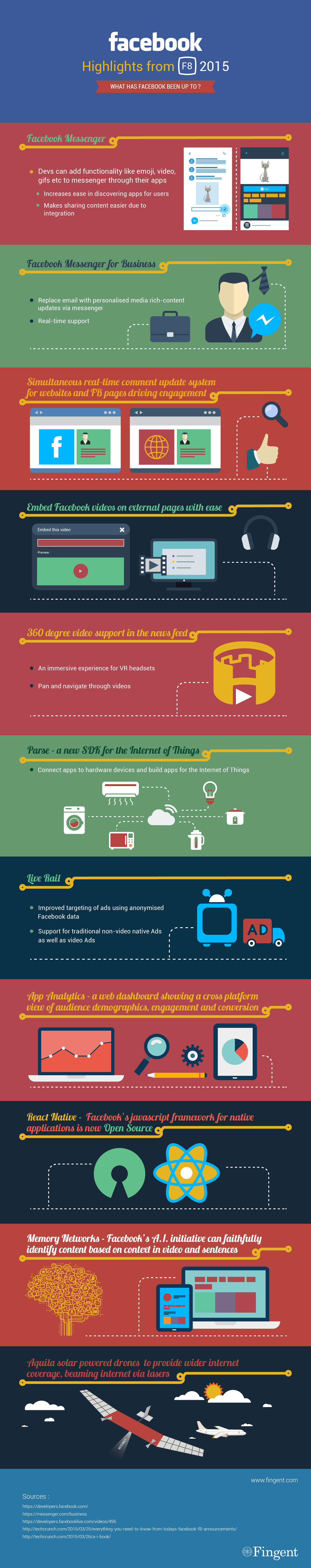Category: News and Updates
iBeacons, one of the most thoughtful and effective recent innovations in the world of technology, have taken over the area of consumer interaction and experience in almost every industry now. They have been quite helpful in keeping consumers engaged and thereby increasing sales. iBeacons were introduced by Apple in 2013, as part of their efforts to provide better location-based services to consumers. Being a proprietary closed spec technology, it is not available for development by others, although there are other beacons using the iBeacon format.
Here we discuss 2 such different beacon technologies, that came into being after iBeacons:
- AltBeacon – As the name suggests, it is a beacon that was developed as an alternative to iBeacons. It is an open source and free beacon design, developed by Radius Networks and has almost the same functionalities as iBeacon, except that it is not company specific. A noteworthy feature of AltBeacons is that they have 25 of 28 bytes available for user data, which enables more data to be delivered per message. It is also not limited to single-function devices and works with any device that is Bluetooth Low Energy (BLE) compliant. Considering that it is a very new technology, it is not being widely used yet. Although, in time, they are very likely to become popular because of the fact that they can carry more data and that they are open spec.
- Eddystone – This is an open beacon format by Google developed as part of their Physical Web project. They are very similar to iBeacons except that they have a URL in the payload. They deliver short links to the web through BLE advertising packets. It Doesn’t require an external database. This allows for benefits like promotional codes that can be made available at retail stores which can be used to go to a webpage having a discount coupon or things like that.
URIBeacon – It is another Google beacon developed as a part of their Physical Web project. URIBeacons have slowly evolved to be a part of the new Eddystone format. It uses 28 bytes of the 31 bytes available in an advertising packet. Just like Eddystone, they also support URLs through their BLE advertisement packets.It has a configuration service, unlike AltBeacons and iBeacons. These have to be updated with new information and they keep changing with time. How they differ from their new improved version (Eddystone) is that Eddystone supports a variety of payload types now, while URIBeacons do not. Also, Eddystone offers a lot more support for Unique IDs through its Eddystone-UID framework, which was again not the case with URIBeacons. Moreover, Eddystone is now more open to future innovations.
In short
iBeacons and AltBeacons are almost the same except for the fact that iBeacons are closed spec and AltBeacons are not. They both use external databases and broadcast Universal Unique IDs. Being Apple-branded, iBeacons are more widely used than AltBeacons. On the other hand, URIBeacons do not use external databases, instead they use web links to link the data directly. In that sense, the workload on the app side for URIBeacons is comparatively more. And they are slowly becoming a part of the Eddystone format.
Although iBeacons are the most popular form of beacon technology used nowadays, the other types are also slowly catching up. Together, they are likely to transform the way data is being transmitted, whether it is in the retail industry, or the finance industry or any industry. In all, the beacon technology is definitely here to stay and is wide open for innovations in future.
Stay up to date on what's new

Featured Blogs
Stay up to date on
what's new



Talk To Our Experts
3D printing is creating a revolution in itself, with unlimited possibilities; both commercial as well as social. This is Part ONE of a series that focuses on how 3D printing has evolved, is evolving and will evolve along with technology in the long run. It’s not just a fancy gizmo any longer, 3D printing is taking up important practical applications in a number of industries. We hope to provide an insight on how you may be able to use it better.
3D printing: A flashback
3D printing evolved nearly 3 decades ago, from Charles Hull (IEEE member) who used to work for a company, where UV lamps were used to add a hard plastic layer onto tables/countertop surfaces. When Hull proposed his new idea of using UV light to convert parts created with a computer-aided design (CAD) into 3-D objects, the company decided to permit Hull, tinker in its laboratory in evenings and weekends.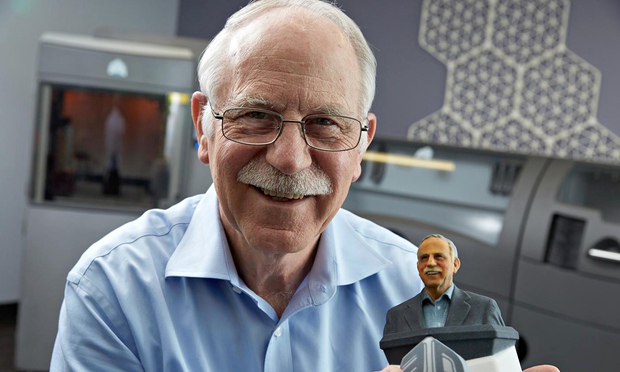
He experimented with liquid acrylic based photopolymers, which harden when exposed to UV light; made a machine that etched these plastic layers into various shapes using UV laser and stacked these layers to make objects. However, it was a very time-consuming process to write codes for printer on how to etch the plastic layers. He took nearly a month to print the first object and it was a Cup (5 cms). After successive attempts, his 3D printer was finally ready to print large and complex parts like prototypes of machine parts in the mid-1980s. This caught the eye of car manufacturers who found the idea practical to wasting time, money and effort on sending blueprints out to clients and manufacturers. In 1988, his first 3D printer was sold for $100,000. The technique was later adopted by Mercedes-Benz and General Motors.
In 2005, a mechanical engineering professor from the University of Bath, England developed an open source project RepRap to make 3-D printer that prints most of its components. In 2008, RepRap launched a printer that produced half of its components and in September 100 copies of the printer were in use worldwide.
3D printing today
Today, 3D printing is making real-world, 3-dimensional objects from direct CAD diagrams of the object, using materials like plastic or metal. Sizes of 3D printed objects can range from approx. 16 to 4000 cubic inches depending on the size of the printer.
While most machining methods like milling, machining, turning, and sawing use subtractive method, 3D printing uses additive manufacturing technique, which is why it is called Additive Manufacturing. It was called Rapid Prototyping (PR), then Additive Manufacturing and now it is also called Direct Digital Manufacturing (DDM) as the technique is currently being used to create end user parts directly. You see, as technology evolves, definitions, machines, materials, uses, and costs are also getting better. Gartner predicts that by next year, the cost of an enterprise-class 3D printer will be less than that of a PC.
Conventional printing is not dead; it’s just that modern printers don’t use trees anymore!
3D printing: There are many different 3D technologies that use different ways to create the final object, out of materials like plastic, ceramic, metal, sand, biomaterials, food and many more. And there is definitely no papers needed here, as the printers in our homes and offices do. The beginning of the entire process is a 3D digital model, which is created using 3D software programs like 3D CAD. This CAD image is then cross-sectioned into thousands of layers thereby making the design into readable files for the 3D printer. The layers are then additively put according to the design and process.
How and where do we use it?
From making a small screw that was lost from your granny’s spectacles, to making prototypes of parts or models or replacement parts for your customers, 3D printing has a variety of uses in our day to day life. You can make objects that you can’t buy because they aren’t sold, like a coin-bank of your favorite anime character. Produce anything specific that you want- from toys or jewelries to robots and cars, or reproduce 3D objects of an art that would be otherwise too expensive. The possibilities are just so huge that a lack of idea is only a limitation of your imagination.
As most of us imagine it, 3D printing technology can print three-dimensional objects like your own plates and mugs. But why would you actually print mugs and plates when you want to get rid of those many you get for free? And that too with an enterprise 3D printer you bought for few thousand dollars? Come on, what can be more practical and serious uses of 3D printing? Besides all the hype, what can it really do?
Let’s see …
NASA’s 3D printer in space makes a ‘Ratchet Wrench’
Imagined how hard things can be in Space? There is a bare minimum of chance that you can take whatever things in whatever amount you want, when setting out for a space mission in a confined spacecraft. What if one of the tools breaks while working in space, can you imagine coming back to earth to get it? It takes months or years depending on the launch resupply schedule to take demanded equipment to space, and sometimes, as in exploration missions, it is just not possible to resupply from Earth.
Guess What NASA did?
NASA contracted with a north California-based company, Made In Space Inc. to design, print and operate 3D printer in space. An engineer there, Noah Paul-Gin designed a 3D model of a tool-Ratchet Wrench and successfully completed the first phase of operations by printing out this tool from a design file or blueprint transmitted from the ground to NASA’s printer last December.
NASA’s 3-D printer program manager from Marshall Space Flight Center in Huntsville, Niki Werkheiser, said for the news,
“In less than a week, the ratchet was designed, approved by safety and other NASA reviewers, and the file was sent to space where the printer made the wrench in four hours.”
He explains this is how he wants things to operate for every important tool or equipment that the astronauts would need in space.
“This wrench will not be used in space, but what if it was a tool the crew needed? We are breaking new ground not only in the way we manufacture in space but also in the way we operate and approve space hardware that is built in space, rather than launched from Earth.”
Werkheiser said : “If you can transmit a file to the station as quickly as you can send an email, it opens up endless possibilities for all the types of things that you can make from CubeSat components to experiment hardware,” “We even may be able to make objects that previously couldn’t even be launched to space.”
With the current technology, printing 3D models of anything under sun using well-designed templates have been made possible. To name a few may be, the 3D printed firearms, Shakuhachi Japanese flute, acoustic guitar, 3D printed organs, 3D model of the fetus in womb, 3D printed fabrics, 3D printed Bikini, and so on. (Note the fact that there is a lot of difference betwee Home 3D printers which you get for few thousand dollars and industrial 3D printers available for hundreds of thousand dollars out which the above things are made.)
Things that seemed unreal yesterday have become sensations today. Many things that are still a fantasy for us may convert as wonders of 3D printing tomorrow! In short, 3D printing used in the right way will add enormous value to products and lives, which is why we believe that it is a technology that is here to stay and revolutionize the world.
Stay up to date on what's new

Featured Blogs
Stay up to date on
what's new



Talk To Our Experts
Ever since the introduction of iBeacons in mid-2013, it has increasingly gained popularity and has literally changed the way consumers search for stores and purchase products from stores, in the retail industry. That is just one industry iBeacons have influenced greatly. There are a number of other industries which make use of this technology nowadays. Before we get into the different industry uses of iBeacons, it would be worthwhile to discuss what exactly iBeacon technology is.
What is iBeacon
iBeacon is a kind of wireless technology that uses the Bluetooth Low Energy (BLE) protocol to provide location-based information and services to devices. It was introduced by Apple and is now being used by Android as well. iBeacon makes use of a small Bluetooth transmitter known as a ‘beacon’. It basically generates content or even actions through interaction with a beacon in close proximity of an app installed on your device. This works with mobile apps running on both iOS and Android devices.
For example, in a grocery store, beacons could be placed in specific places around the store and if a consumer, having an iOS or Android device walks in, the device would detect close proximity to the beacons. Retailers could use this technology to send out special offers and promotions to the consumers’ devices and even make contactless payments. It Would require the use of consumer’s shopping history to understand preferences and interests in order to make it more effective. This is how iBeacons can be used to enhance consumer experience.
That said, here are some other industries where iBeacon technology is being used widely:
Sports

Manufacturers have tie-ups with sports associations to provide fans in sports stadiums with personalized and interactive experiences with iBeacons. For example, the Major League Basketball Association is working with Apple to serve this purpose with its Ballpark App. It welcomes fans as they enter the stadium with interactive maps that show them to their seats, gives player updates and videos about the stadium, the game etc. That way, fans feel as though they are a part of the game.
Airlines
Airports have started to enhance their services to consumers by improving on consumer experience while they are at airports. For example, Virgin Atlantic, one of the leading airline companies in the world, started an iBeacon trial at the London Heathrow Airport. The premium passengers of Virgin would receive personalized offers and alerts through their phones. Initially, they used beacons to alert consumers about keeping their electronic boarding passes ready before travel and also to send out offers regarding currency exchange. They were also able to inform consumers about entertainment facilities inside the flight before travel.
Events
![]()
One of the most popular music and film festivals in the world ‘The South by South West’ (SXSW) started using iBeacons since 2014. Through their official mobile app, and with the help of beacons, of course, they were able to provide enriched customer experiences. All the attendees received their registration quick codes on their phones, as soon as they were in the vicinity of the event’s registration counters. They also made use of a number of beacons placed at a number of event venues, whereby they could welcome the attendees to different sessions and also invite them to join sessions along with information about various sessions.
Electronics
In the case of home electronics, there are Apps that make your living a whole lot simpler. As a matter of fact, you don’t even have to pull off your couch if using the new Launch Here app. With the help of beacons, it changes your phone into a smart personal assistant that lets you launch other apps of your choice. For example, a beacon placed in the living room sofa or anywhere else in the living room, could send you signals to launch the remote app on your phone so that you can use it as a remote or maybe even launch the TV app on your phone. You could also use beacons in other appliances like the refrigerator, to help you create a shopping list or so.
These were just some industries that use this increasingly popular technology to provide improved customer experiences. There are many other industries as well that are yet to use this, although they are well on their way. The education industry is one such example, where they are slowly coming up with new innovations that improve the interaction between teachers and students. Beacons can help a great deal in this regard.
Soon ibeacons will lead to disruptions in most industries and it will be a matter of time before they become mainstream entities in every industry. Have you seen these little beacons or better, have they made life easier for you somehow? Let us know in the comments below!
Stay up to date on what's new

Featured Blogs
Stay up to date on
what's new



Talk To Our Experts
Imagine your privacy being compromised through something that you never thought had anything to do with your privacy and security – your laptop’s or your smart phone’s battery status! Yes, it is a little known fact that the Battery Status API, used by HTML5 in most of its websites, gives out information related to battery life of the device on which it is being used and through that the users of particular browsers and sites can be tracked online.
Until recently, the decision to share such information without the knowledge of users was not a problem on grounds that it did not involve any security concerns. Also, it is a part of the battery status API that is a standardized feature of HTML5, as set by the W3C Consortium.
The W3C has created a standardized open web platform meant for application development, which enables developers across the world to build rich, entertaining and interactive web experiences and make them available on any device. Although, the platform as a whole is growing rapidly, its activities are reliant on a number of other technologies created by W3C like CSS, XML, the Semantic Web Stack and several other APIs and protocols. All activities on the platform, regarding application development or web services or even browsers are governed by standards and rules set by the W3C. So what exactly is the need for such standards?
Need for standardization
Standards, in general, are basically meant to make sure that products and services work safely and as intended. They direct efforts towards their goal constantly and consistently. The process of standardization in the web world and the set standards, work together towards the same goal, which is to provide a consistent and reliable base for use and reuse in future. Some of the benefits of standardization are:
- Safety and reliability – Adherence to standards, as mentioned before, helps to ensure safety and reliability and also even environmental care. Users generally perceive standardized products and services to be more dependable, which in turn increases their confidence in the product or service. This leads to more different kinds of new technologies to be accepted and used.
- Interoperability – Devices and technologies are able to work together only with the help of the set standards. It provides a base for them to rely on, while working as a group.
- Business benefits – Standards provide a solid base or foundation upon which new and improved technologies can be developed and also already existing ones can be modified or improved. They also help in encouraging innovation and increasing awareness of technical developments and other such initiatives.
- Consumer choice – Standards set the base for new options and features to be added to existing technologies as well, which contributes to the enhancement of our daily lives. When more products are produced based on the standards, it adds to the great variety of products accessible to the consumers.
In a world where there are no standards –
- Products may not work as expected and may be of inferior quality
- They may be incompatible with other equipment
- In some extreme cases, products may even prove to be dangerous
- Customers may stick to a single manufacturer or supplier
- Manufacturers may have to create their own individual solutions for even the simplest needs without any opportunity to compete with others
Standardization makes it easier to set prices, implement the best practices and track the quality of products and services. It also helps to build the reputation of an organization.
Standardization in the world of Information Technology
In the world of Information Technology, standardization becomes more important as there is a need for collaboration between various technologies and artifacts. Commonly used norms or practices may be set as standards, or vendors at the top of the chain set the standards and others follow.
For example, a large organization may set some practices as standards for interacting with their software and all the vendor organizations may be forced to follow them too. Interfaces of IT solutions need to be standardized at any cost so that interaction is possible with any software. An Internet standard, once set, is supported and used by the entire internet community. The starting point for internet standards is the Request for Comments (RFC). RFCs contain proposals for establishing new standards or revising existing ones. In order to include the Internet community, RFCs are published online free of charge by the IESG (Internet Engineering Steering Group) or IAB (Internet Architecture Board).
The various standardization levels (or maturity levels) are as follows:
- Internet draft – which is submitted by an individual or a working group
- RFC proposed standard – which are drafts approved by the IESG or the IETF(Internet Engineering Task Force). As a prerequisite, the proposed standards are required to have at least two independent and interoperable implementations within 6 months.
- RFC Internet standard – After sufficient experience with implementations, the IAB establishes a status for every standard such as required, elective, recommended, limited use or not recommended, which characterizes its meaning.
Different parts of an IT solution may be built or created by different stakeholders. For example, a browser created by Google may use additional softwares or plugins integrated within itself in order to include extra functionalities like video downloader, advertisement blocker, security mitigating etc. In this case, Google would be providing the standard for the other softwares or plugins to interact with its browser.
Standardization for HTML5 by W3C
HTML5 is a core technology markup language used for structuring, developing and presenting content for the World Wide Web. It was intended to subsume HTML4, XHTML and also DOM Level 2 HTML. The previous standards were revised in order to improve usability and to include more features and functionalities.
This standard was set by the W3C Consortium as part of its attempt to bring about compatibility and agreement between the various industry members. As different incompatible versions of HTML were being offered by different vendors, it led to inconsistencies in the display of web pages. The W3C Consortium thus introduced a set of core principles and standards to be followed by all vendors. The various stages in the development of such standards by the W3C are as follows:
- Working draft – which is openly accessible and open to comment
- Candidate recommendation – where minor changes are accepted and implementations are developed
- Proposed recommendation – where implementations are evaluated with sufficient documentation
- Recommendation – After approval by the W3C committee
All W3C drafts and recommendations are available online anytime.
The standards act as guidelines for the developers of web browsers and are not binding. The developers follow these guidelines by making minor variations in order to distinguish themselves from others.
The Battery status API is one such standard set by the W3C in an attempt towards providing interactive and convenient web experiences to users.
The Battery Status API
A battery API basically allows an application to interact with the device being used (smartphone or laptop) and access information related to the battery life of the device. The HTML5 Battery Status API also does the same. By allowing access to battery status information to websites, they can switch between energy-saving and high performance modes. Hence, this API was designed to allow users to switch modes according to the life of their device’s battery thereby increasing the affordance of the users. The browsers are also able to adapt themselves to the changing device battery levels.
According to the Security and Privacy Considerations section of the W3C specification that describes the Battery Status API, “The information disclosed has minimal impact on the privacy or fingerprinting and therefore, is exposed without permission grants.” This implies that such sharing of information without the user’s knowledge or consent was considered legitimate for a long while as it did not create any security or privacy concerns.
A recent paper by Lukasz Olejnik, Gunes Acar, Claude Castelluccia and Claudia Diaz, called “The Leaking Battery”, proves this assumption wrong. The study analyzes how the battery status API, with capacity of the battery as well as its level, exposes a certain fingerprintable surface which can be used to track web users in short periods of time. The API uses the battery level, the charging time which is the predicted time to charge and the discharging time which is the predicted time to discharge. It is through this data that the users can be tracked online. This API is supported by Firefox, Chrome as well as Opera browsers. This particular study focuses on the browser, Firefox working with the Linux operating system. It said that their report on this issue was accepted and that a fix was deployed.
Stay up to date on what's new

Featured Blogs
Stay up to date on
what's new



Talk To Our Experts
After months of speculation and hype Windows 10 is finally here, becoming a trending topic instantly. The latest version of the world’s popular operating system was much awaited and the wait has been really worth it. Plenty of features are observed in Windows 10 fresh upgrade and has created quite a buzz on all the top technology sites and news channels.
The major talking points include the return of the ‘mighty’ start menu, a snap assist feature, introduction of keyboard shortcuts in the command prompt, improvements to the Windows Explorer, Cortana (Microsoft’s virtual personal assistant), Microsoft Edge replacing internet explorer, Continuum for consumers to utilize devices and revamping of core windows apps. Check out the new exciting features of Windows 10.
Microsoft tried to strike a chord for all kinds of users, and all the major tech players on the internet are actively conversing about it. The majority of feedback involve positive reviews; however a few shortcomings have also been pointed out.
CNET has observed that Windows 10 is the right compromise between the acclaimed windows 7 and criticized windows 8 & 8.1. The top features have been adjudged fresh and the OS as flexible, adaptable and customizable. Praises are heaped on the return of the start menu and ease of the OS upgrade. Negatives are pointed out on the front of automatic, forced updates and Cortana’s features being limited to smartphones. All in all, the OS is defined as a refining experience.
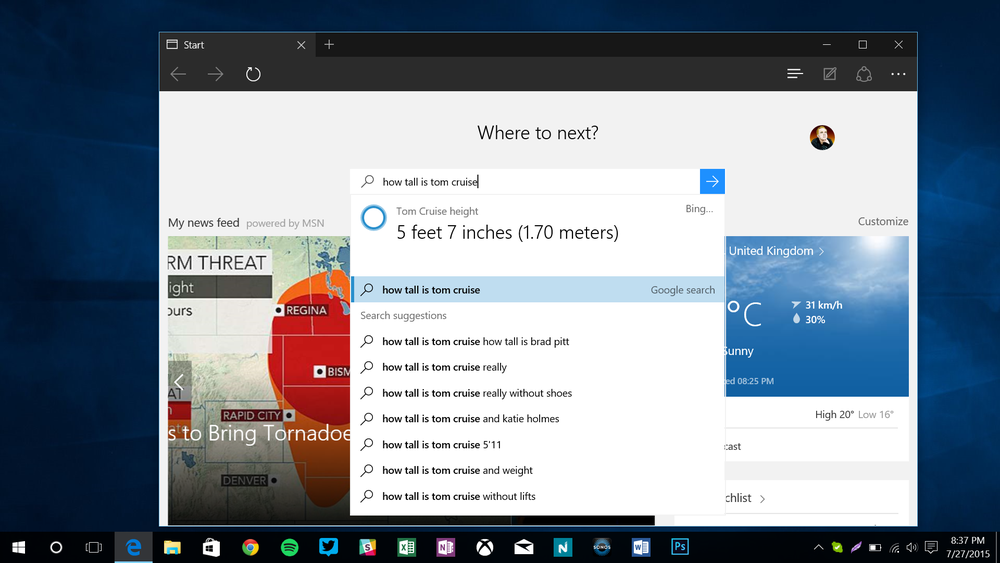
The VERGE has noted down the major features with prominent highlighting and has given an overall best rating. Verge also observes the trend that Microsoft follows the policy of one bad OS succeeded by one good OS. It also graciously remarks to be on the good side of the cycle. The best talked about features are Microsoft Edge, Cortana, Start Menu and Google Calendar and all are showered with positive reviews.
On GIZMODO, the reviews are mixed. The ease of upgrade to windows 10 has been debated about and also the operation and analysis of the OS on different devices & platforms is varied. WIRED strictly recommends an upgrade to Windows 10 as it is free, easy and improvised. The Start menu, in its fresh look is given the nod, and Cortana is said to make all the difference to the user, guaranteeing a credible outlook. They have also noted that it is a good time for windows devices.
NYTIMES has keenly denoted that Windows 10 is a throwback for Microsoft with upgrades and security. The role of Cortana in mobile phone experience is questioned and the number of bugs while upgrading have been criticized. The rest of the functions got a positive review including the return of start menu and built-in security.
PCADVISOR terms Windows 10 as the best windows yet which is arguably the highest recognition the OS can receive. The scope of new apps including Edge, Cortana, and Start menu have been pumped up overall rating is excellent. The verdict praises the upgradation and integration features of the OS.
ENGADGET has given Windows 10 a 9/10 rating citing it’s the next ideal concept for Microsoft, merging the best elements of 7 & 8. MASHABLE have observed that Microsoft reached a crossroad with Windows 10 because it took a step backward while taking one forward. In a nutshell, the top-rated features and apps are said to be decently executed and the testing & transition of OS among integrated devices are useful.
FORBES has noted that Windows 10 is a good reason to get excited, mentioning the efficacy of major features like Edge, Cortana and Universal apps. is the link to know in detail. TECHRADAR like most other sites has pleasantly attributed to the resourcefulness and adaptation of headlining features. Other top technology websites including DIGITALTRENDS, THENEXTWEB, PCWORLD, etc. have said the same regarding Windows 10.
The final verdict for Windows 10 based on the most major technology and news websites can only be termed positive.
The bottom-line essays that Windows 10 is one of Microsoft’s best creations, and despite it’s few limitations and bugs during update, still stands tall. Major credit for this lies with the efficiency of its features, which mainly includes Edge, Cortana, Start Menu, Continuum, Universal apps and other apps. Both critics and users alike have given the hugely discussed OS a thumbs-up and the chances for future updates and minor bug fixes are plenty. All reviews considered, a Windows user should definitely switch to and experience firsthand the world that is …the ‘WINDOWS 10’!
Stay up to date on what's new

Featured Blogs
Stay up to date on
what's new



Talk To Our Experts
It’s finally here! The much awaited Windows 10! Loaded with features, it provides users with a number of unique benefits that no other Operating system has provided till date. It more than makes up for the slight imperfections or inconveniences that Windows 8 and 8.1 had, and brings a load of surprises with it.
Windows 10 combines the features of the last two versions of Windows. For example, the traditional start menu that we always knew and loved is back but it still has the Live Tiles that were introduced in Windows 8, which is one of the most striking changes in Windows this time. There are a whole bunch of other changes too which are listed below.
Flexible start menu
As mentioned before, the start menu is a refreshing yet familiar change. For those of you who want the live tiles to fill up the screen, you can adjust the menu by simply dragging the corners of the menu. For those of you who want and missed the corner menu as in Windows 7, like me, you can have it that way too. It will still have the live tiles for apps, but only on pressing the menu button.
Cortana
Cortana, the digital assistant can be much more helpful than before and is perhaps even better than other such digital assistants. “Hey Cortana” is the command, and is all that is required to launch your assistant. It can do much more than answer regular queries and providing news and weather updates. It goes a mile further into being your personal assistant and I mean quite literally. It can track your couriers or parcels that were sent to your email, it can tell you new food recipes or give you nutritional information and diets, it can monitor or track flights or any other kind of travel, it can even sing songs to you or tell you jokes. Based on location, it can set or modify alarms and reminders or even appointments, like when you reach home or when you are at work etc.
A lot of these are things that regular digital assistants may not do and in that sense, I would say Cortana is already ahead of its counterparts. Again, for those of you who want your privacy, you have the option of “Managing what Cortana knows about me in the cloud”. You can also feed in information directly to Cortana through its notebook feature. This time, Windows has made it a point to extend the services of Cortana over the apps and other settings of the device as well, making it the best ever digital assistant. Although, it has been found that Cortana works well only in China, Germany, France, Spain, United Kingdom, Italy and the United States. It seems to have issues in other countries like India. It is available in languages like English (U.K), English (U.S), Chinese, German, Spanish and French.
Microsoft Edge
The all new super fast web browser Edge gives you a convenient and personal browsing experience. It lets you write notes or draw directly on web pages and share them with others as well. It also lets you read stuff online without any distractions with its Reading View, that eliminates all unnecessary content from the web page. Such content streamlining lets you peacefully read what you actually want It lets saving web pages for reading later on. What is more, Cortana is always available to help you with instant search results as well.
Windows Hello
Remember how annoying it is when you have to type in your password or draw in your unlock pattern each time you want to unlock your device? Yea, that can be done away for good with the new Windows Hello feature. This biometric authentication grants access to the device on recognizing your face or fingerprint. Simply put, it grants access without asking password, if it recognizes you!. It uses a whole set of hardware and software components to carry out this feature accurately. You can use it to access all your Windows 10 devices as well. It gives you more security and personalization and even greets you with a ‘hello’.
Windows Continuum
As they say “the best screen is always the one you are on”, it best describes this new feature. It basically lets you use your device in whichever way you want or you may find convenient. On the screen features like the taskbar, menu bars etc. can adapt themselves for easy navigation. So can most of the apps that are specifically designed for such smooth scalability when the mode of use is switched. They are all made to look just as good when they are on the smallest of screens or the biggest. All of these is particularly useful with the new Surface range of devices exclusively designed by and for Windows.
A word about Surface
Surface is a range of devices that includes laptops, tablets and interactive whiteboards. The tablets division consists of two product lines, the Surface, which is designed for educational purposes and budget conscious users and the Surface Pro, which is designed for professional and business purposes. There is also the Surface Hub which is an interactive whiteboard which allows you to make notes and share them too. These devices come with separate docking stations so that you can use them as tablets or computers or as extended displays with additional USB ports and audio sockets etc. They also have the Surface Pen using which you can make notes just like you would on a whiteboard.
Microsoft HoloLens
HoloLens is a first of its kind holographic computer. It literally gives you a whole new holographic experience, by enabling high-definition holograms come into your world as a part of your physical places and things. It allows seamless integration of real world objects and spaces with the high-definition holograms which create a mixed reality experience. It provides you with new and exciting ways to be creative and communicate and even work. A simple glance is all it takes to navigate, hand gestures are all it takes to create and shape holograms and you can use your voice to communicate with apps. This way, HoloLens allows you to interact and work in the most natural way and yet giving you an out of this world experience.
ON THE DEVELOPMENT SIDE
When it comes to the changes in the development aspect these are the major tweaks:
Universal apps
With Windows 8 came the Windows RunTime (WinRT), which was developed as a common application architecture. When Windows 8.1 was introduced, the WinRT was aligned between Windows 8.1 and Windows, which helped developers to create Universal apps for Windows 8. It meant that they could create apps compatible with Windows as well as Windows 8 phones using the same code base. Even then the APIs that they used were different.
Now, with Windows 10, the Universal Windows Platform (UWP) is introduced which provides a common app platform for every device that runs on Windows 10. With UWP, the apps that are developed can make use of the WinRT APIs which is common to all devices, as well as APIs that are specific to the device that the app is on like .NET APIs and Win32 APIs. This basically means that a single app can be made to run in a whole range of devices that use Windows 10. The app is also made available through the Windows App store, so that it can be downloaded and installed in any device just like before. With a single set of code, Universal apps can work with any device using different kinds of APIs.
Internet of Things (IoT)
With the introduction of Windows 10, Windows has made it available to be installed on a whole set of devices like computers, single board computers, touchscreens etc.For example:
Raspberry pi – It is a low cost single board computer, that can be plugged into a television or a computer monitor, but uses a keyboard and mouse as well. Windows 10 can be installed on this and it runs using the Windows 10 IoT core.
Intel Edison – It is a tiny computer about the size of an SD card that was used as a development system for wearable devices. Introduced by Intel in 2014, it is capable of running Windows 10 now.
MinnowBoard Max – It is again a low cost open hardware used by professionals as well as developers. It now supports Windows 10 as well.
Project Astoria
Project Astoria, sometimes also referred to as “Project A”, is a new Universal Windows Platform Bridge toolkit that can be used to build apps for Windows Phones. The highlight here is that it enables you to build apps by reusing the Android code. That way you only need to make a few changes to the code. It also allows you use the Microsoft Interoperability library in order to incorporate Microsoft services into your app with minimal effort. You get to do the testing and debugging of your app through an IDE of your choice as well. What’s more, you can distribute your app through the Windows App Store and get paid through it too.
Visual Studio
Visual Studio 2015 is a pretty rich Integrated Development Environment (IDE), that can be used for creating awesome applications for Windows, iOS as well as Android platforms. It works well with modern web applications and cloud services as well. It provides all the necessary tools and services for developing applications of any size and complexity. It has features like sprint planning, advanced debugging and profiling and also testing (manual as well as automated). It comes as a free extensible tool for non enterprise applications development, called Visual Studio Community. It comes at a reasonable cost for professional and enterprise application developers (Visual Studio Professional and Enterprise).
Another major change in Windows 10 is with Metro apps, where the app windows can be docked. Earlier, the windows for metro apps could not be docked, they could only be minimized. Now, they can be docked and you can view 2 windows at a time which enables multitasking. They can be snapped
In all, Windows 10 is pretty awesome and exciting. Most importantly, it acts as an excellent fix to the problems of Windows 8. In that sense, it is a lot of what we all expected. It goes a step further and delights us with a lot of useful features as well. Considering the fact that Windows won’t be launching a new version anytime in the near future, and that there will only be updates or iterations to Windows 10, I think this version is by far the best!
Photo courtesy: omihay / Shutterstock.com
See what top technology sites think of Windows 10
Stay up to date on what's new

Featured Blogs
Stay up to date on
what's new



Talk To Our Experts
Wearables are the latest high in the tech world. They are well on their way into becoming a mainstream entity in a lot of industries already. From Fitness to manufacturing, wearables are here to stay.
Today,the wearable technology industry is a $700 million industry, which is likely to exceed $6 billion by 2016. They take the form of fitness and activity trackers today and are very likely to take over business enterprises tomorrow.
Then again, what is the role of wearables in an enterprise?
Wearables, if used effectively, can really bring up the efficiency of an enterprise. It has been proved in another survey conducted by PwC, that employees who use wearable technology in their workplace increase their productivity by 8.5% and their job satisfaction by 3.5%.
That said, some possible benefits of using wearables in an enterprise are as follows:
- Workforce – Wearables like augmented reality headsets can help in the process of training the employees by enabling real-time sharing of screens etc. and also by providing real-time feedback from the trainees, which makes training much more effective. Furthermore AR has unlimited possibilities considering enterprise workforce, depending on the industry, of course.
- Retail – In the retail industry, wearables can help in speeding up the processes of checking out and making payments and also improve overall customer service in the stores. They also help in hastening purchase decision as they provide real-time information relevant to their purchase. Sometimes, customer behaviour can be predicted by analyzing his/her buying habits and hence wearables can be used to send out information that is particularly relevant to a particular customer. That way they can influence the purchase decision of the customers in a good way and thereby increasing purchases.
- Manufacturing – Wearables can help accelerate production by providing the workers with hands-free supervision tools and techniques such as tutorials, reference materials and troubleshooting wizards.
- Services – In the services industry, wearables can provide real-time access to vital information which can facilitate quick action.
- Medical centres – Wearables can be used to increase accuracy of information and hence rationalize procedures etc.
Some concerns
However, there are some areas of concern regarding the use of wearables, privacy and security being the main ones. Consumers are always a little cautious about the security of their personal information being used by wearables. From a survey conducted by the PwC, almost 82% of the respondents said they were worried about their wearables invading their privacy. Another 86% felt that wearables make them more exposed to security breaches. But, this concern is fast changing. As the benefits of using wearables become more appealing, consumers are more willing to take these risks.
Another major concern is the lack of consistency of data from wearables. In this age of information overload, it is important that the information we receive is reliable and consistent. Hence, it is necessary that these wearables not only provide useful and reliable information, but also provide useful insights from the data. This will facilitate better decision making.
The third concern is of course price. While consumers already have multi-functional smartphones with them, they will be less willing to spend on another gadget that offers similar functionality, unless they have anything substantially distinct to offer.
Wearables are clearly becoming more acceptable by the people, Nevertheless slowly. They are slowly leading the way to a wearable world.
Stay up to date on what's new

Featured Blogs
Stay up to date on
what's new



Talk To Our Experts
On the 25th and 26th of March, Facebook conducted its annual developer conference – ‘F8’, unveiling various product features, products and announcing a plethora of new ventures.
If you missed it or wanted a consolidated take on what’s new, here’s a nifty infographic to help you out.
Personally, I am really excited about the potential of Memory Networks and Aquila as well as how far they’ve come.
Let us know what has caught your fancy or what you think would’ve been a good addition to the list announced.
Stay up to date on what's new

Featured Blogs
Stay up to date on
what's new