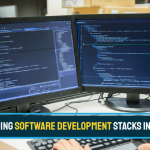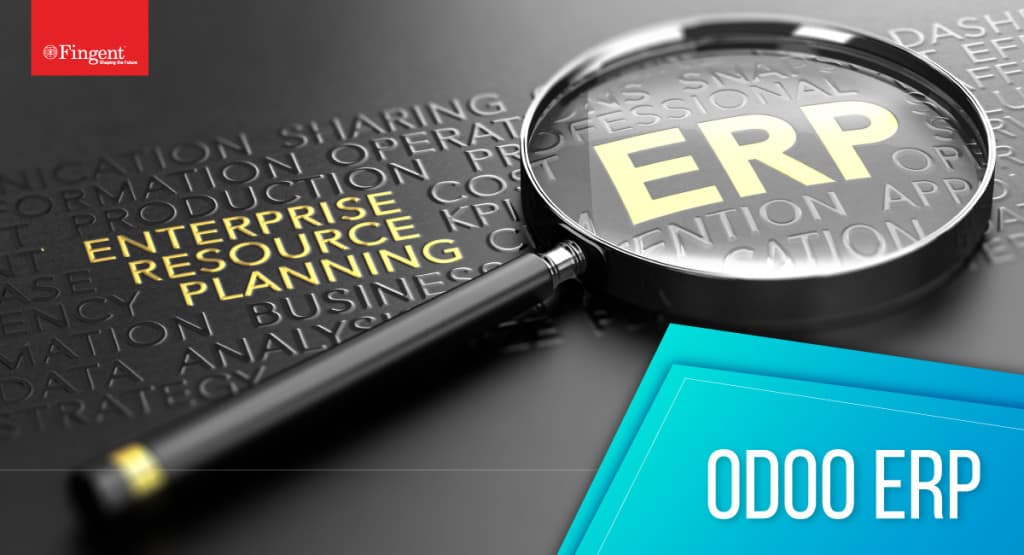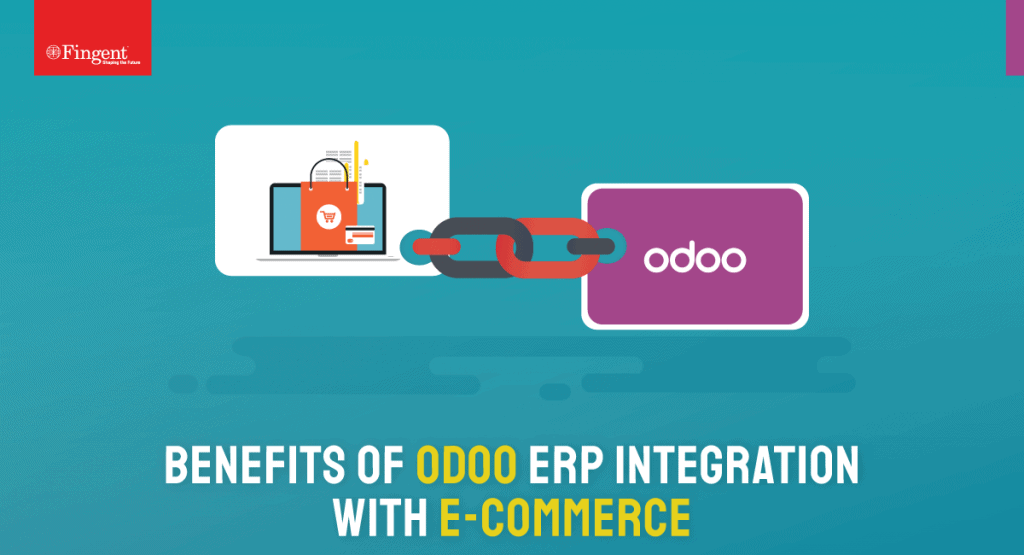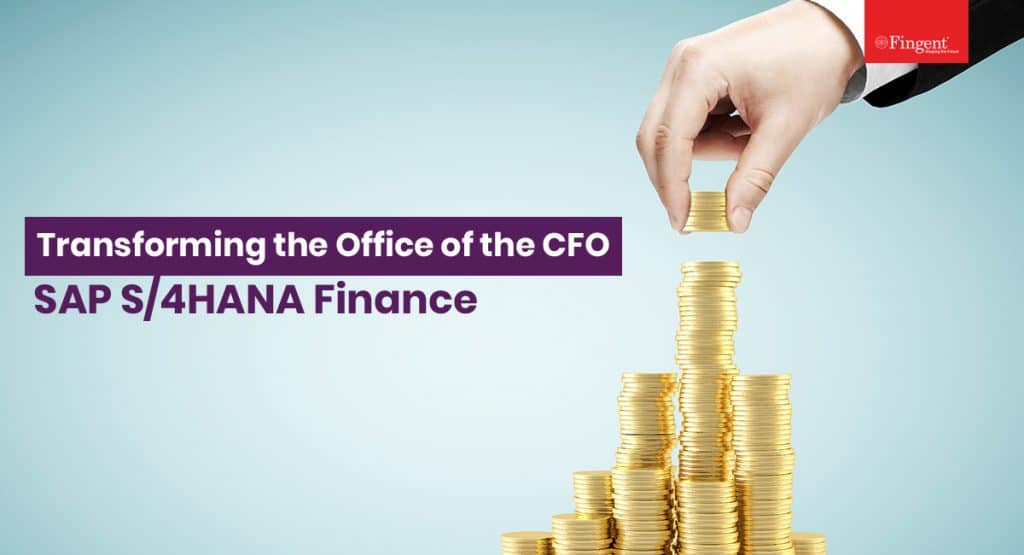Tag: ERP System
Most organizations assume that their work is done once SAP is implemented. Consider this: Do you own a car you have never given for servicing? Or any piece of equipment that has never been serviced yet continues to work optimally? Absolutely not!
Likewise, the SAP system must be optimized regularly to ensure smooth organization functioning. Such optimization will enable the business to reap the real benefits of SAP investments. In this article, let us look at how you can optimize the SAP system for better business performance.
Why Optimize SAP?
According to Uptime’s 2022 survey, 80% of data center managers and operators have experienced some type of outage in the past three years. One in five organizations reported a server outage involving significant financial loss, reputational damage, compliance breach, and more.
Did you know? Over 60% of failures result in at least $100,000 in total losses.
Optimizing your SAP system is necessary to ensure your business runs as efficiently as possible. Whether you are a large business or a small business, proper optimization of your SAP system can make a big difference in terms of efficiency, agility, and, more importantly, security.
Read more: 8 Ways SAP ERP Software Benefits Your Business
Benefits Of Optimizing Your SAP System
From startups to global conglomerates, all businesses can leverage the SAP system. It is a proven game-changer for businesses looking for ways to stay competitive, as it can equip them with tools and functionalities to enhance their performance. It can help your business:
1. Avoid Reactive Firefighting
Reactive firefighting comes into play when you have to work towards solving a situation whose outcomes are out of control. SAP takes that out of the equation. Once the SAP system is optimized, it gets easier to thoroughly, carefully, and practically monitor the systems instead of reactive firefighting.
2. Prevent Potential Failures
Optimizing your SAP system can enable quick and easy identification of potential problems within the SAP landscape. This prevents larger issues by enabling early detection of the issue even when their damage is minimal.
3. Reduce Noise
Nearly 40% of businesses suffered a major outage caused by human error, out of which 85% stem from staff failing to follow procedures or flaws in the processes.
Bombarding employees with notifications would lead to missing out on important information. SAP system optimization would reduce the unnecessary noise and the flooding of notifications that would otherwise occur. It could categorize the issue and help to focus on the matters that are actually important and may affect the bottom line.
4. Reduce Time-Consuming Processes
Time spent on tasks such as conducting daily performance and health checks, SLA, audit reports, and compliance reports adds up to quite a bit. This, in turn, can keep the team from focusing on fixing issues. SAP system optimization helps by enabling auto-scaling, which can detect types of applications, processes, and operating systems to deploy the right checks and limits.
It is important for every business to understand the benefits of optimizing its SAP system. But it is equally important to know the best practices. Before we consider that, let us consider common performance issues in the SAP system.
Common Performance Issues in SAP Systems
Performance issues may affect the entire SAP system or certain functions or operations. Around 10% of small and medium businesses have revealed that their per-hour downtime is over $50,000.
Performance issues can be divided into four categories: SAP application server, Database, Network, and Hardware. Here is an overview:
1. Application Server: The SAP application server is a complex amalgam of ABAP and JAVA application servers, filled with potential issues. System-wide, single transaction, and background job problems are typical, and slow performance may be intermittent or continuous.
Quick fixes can usually handle single-transaction issues, while system-wide surges may require extensive troubleshooting. That’s not all. Ad hoc performance issues, such as when CPU or memory usage abruptly rises, can also be tricky to diagnose. Furthermore, the JAVA server may suffer from sluggish performance due to an individual application or the entire cluster, and long-running jobs are often a cause of concern.
2. Database: These issues could range from slow data retrieval to long procedures, or even administrative errors. When attempting to diagnose the issue, it’s important to first recognize the type of database you have.
You should also make sure to check for high CPU or memory usage in the server, as that can be a major cause of the problem. Additionally, remember to make sure network latency isn’t the culprit. After all, that can heavily impact database performance!
3. Network: The issue with the network would be latency in all queries and truncations. If your server hardware is insufficient and slowing down SAP transactions, you may have to determine how many resources you need to support current SAP operations.
4. Hardware: Hardware issues may include bottlenecks that occur at certain times or around the clock.
Best Practices for Optimizing Your SAP System
Optimizing your SAP system involves a number of carefully executed steps, including optimizing your data structure, optimizing the architecture of your SAP system, and optimizing your applications and processes.
1. Data structure optimization – This involves making sure your data is organized in a way that is efficient and easy to access. It also involves ensuring that your data is properly indexed, ensuring that the most frequently used data is readily available.
2. Architecture optimization – This includes ensuring that your hardware and software are configured correctly in order to maximize system performance. It also means they are up to date with the latest versions and that any patches or hotfixes have been applied.
3. Application optimization – This involves making sure that your applications are running efficiently and that any bottlenecks are removed.
Testing And Monitoring Your SAP System Performance
The SAP system can be a powerhouse, but if it isn’t running optimally, it can bring your entire business to a screeching halt. To keep it in top shape, regular system health checks and performance monitoring are key – no matter how large or small your enterprise is.
Unfortunately, SAP doesn’t provide a straightforward way to monitor performance, troubleshoot problems, and get back to operations quickly. Instead, users are left with the tedious labor of manually analyzing each system component to find the root of the issue, which can take days and hurt the bottom line.
To prevent this, Fingent can help take care of monitoring critical tasks, work processes, batch processes, database stats, and more.
Read More: Optimize Workforce Management with SAP SuccessFactors and Qualtrics
How Can Fingent Help?
Successful optimization of the SAP system is the road to increasing ROI for your organization. But managing complex IT landscapes, different business processes, and multiple tools can be intimidating for in-house teams.
That’s why we at Fingent top custom software development company, provide audit and optimization services to ensure your organization reaches its goals with SAP. Our frameworks and methodologies help identify bottlenecks and bring the best out of SAP systems, helping you save money and improve your processes. Reach out to speak to our SAP experts and find out how we can help.
Stay up to date on what's new

Featured Blogs
Stay up to date on
what's new



Talk To Our Experts
Why migrate your legacy ERP software to Odoo ERP?
COVID-19 pandemic and the subsequent economic disruption have made many businesses consider the benefits of legacy application migration. Migrating legacy enterprise applications or systems to new technology platforms is one of the cheapest and fastest methods to ensure business continuity in today’s volatile market.
Read more: Why modernize your legacy systems? What’s the best approach to legacy systems modernization?
Technavio estimates that the global ERP software market will grow by $18.91 billion from 2019-2023, with a CAGR of 9%. This report only highlights the growing demand for ERP software across various businesses.
Odoo ERP implementation is an all-in-one solution befitting your particular business requirements. Odoo ERP system is flexible and easy to deploy. It can replace your outdated legacy system and augment the overall business process. For example, Toyota uses Odoo ERP to streamline material handling processes. Even for a complex project, the shortest implementation span has helped Toyota create additional value in just six months of Odoo integration.
Reasons leading to an increase in demand include the need for digital transformation and to keep up with the ‘new normal’ thanks to the rise of eCommerce, mobile shopping, and providing a seamless experience to customers. In addition, the changing business scenarios are compelling businesses to adapt to new technology and platforms for facing the challenges and making the migration from one environment to another inevitable.
This has necessitated migration to the latest platforms such as legacy ERP systems to the new, web-based, Cloud, or On-premise Odoo ERP or from old Odoo ERP to the latest version.
Read more: Top 6 reasons to migrate to a cloud-hosted ERP
Legacy System vs. Odoo ERP
Currently, many organizations are operating under the legacy system, and some even continue to stay within that comfort zone. However, decision-makers will have to look into new technology and methods, as legacy systems need better functionality to facilitate daily business operations and accommodate the growing customer base.
Migrating to Odoo ERP system is the best way to adapt and meet the ever-evolving market demand. In addition, Odoo ERP migration reduces manual labor and improves business productivity to a great level. It is less time-consuming and cost-effective than going for a total replacement of your legacy enterprise application.
Why is legacy application migration needed?
1. Eliminate maintenance and security risks
A legacy system is inefficient and outdated and can cost you more than a total replacement, especially if the system is older. It can result in IT businesses spending more on its maintenance, leaving little of the budget to address business challenges that are getting complicated day by day.
That said, old and outdated software systems are more prone to cyber-attacks and security risks. Also, when such an obsolete system is near its end of the life cycle, support will be stopped leaving organizations operating on those legacy systems vulnerable.
In many cases, companies may lose data and information when legacy systems fail. Also, it could be tough to find people who know those obsolete programming languages to repair the system. Outsourcing the maintenance work may also become more expensive than usual as the professionals may not be well-versed with such a system. This is where a legacy application migration expert like Fingent can help. We help migrate your legacy on-premise systems to advanced, cloud-hosted infrastructure so that your business can scale as it grows.
Read more: 5 ways application modernization enables your business to reap ROI during a pandemic
2. Gain improved access to relevant data
Most of the legacy systems were built during times when customers would still shop from traditional brick-and-mortar stores. Also, these systems would not store business data from each department in a central place.
So, organizations looking to continue operating on outdated applications or systems will naturally miss out on better opportunities and scaling up. It will limit their business mobility and flexibility as well. Additionally, legacy systems lead to data duplication. The data itself could be inaccurate, outdated, and incomplete. These inefficiencies will hamper your business growth and even slow down the competitive edge.
On the other hand, web-based cloud ERP systems like Odoo allows businesses to access their data from anywhere and anytime from various operating systems and mobile devices.
Simply put, Odoo migration provides organizations with more innovative ways of operating a business while offering technological developments allowing them to maximize value creation across assets and operations lifecycles, eventually improving ROI.
Read more: Odoo Migration: Why is it crucial and how to do it seamlessly
Benefits of legacy application migration to Odoo
Odoo migration allows you to move your legacy applications from their existing tech stack to the latest software platform. Legacy application migration to Odoo ERP is one of the best ways to augment software performance by leveraging the latest technologies. Here’s what legacy system migration to Odoo offers you:
1. Improved operational efficiency
Odoo offers both Cloud and On-premise ERP solutions that enable organizations to address the needs of their customers. Cloud-based ERP is more popular as it offers improved flexibility, accessibility, security, and better operational efficiency. The cloud-based application is also accessible across different devices such as laptops, smartphones, desktops, and tablets. However, you will need a reliable internet connection and a compatible device to access the application anytime and anywhere. Migrating to Odoo will also reduce hardware dependency and is easily accessible.
2. Cost-efficiency
Odoo migration is cost-effective and gives you better control of your operational expenses. You can utilize Odoo’s dedicated financial management, invoicing, and accounting modules and customize them according to your business needs. More importantly, Odoo migration reduces infrastructure complexities and maintenance costs. Also, its flexible nature allows you to pay for the features you are using.
3. Robust data security
As legacy systems include obsolete software configurations and outdated technologies, they are more vulnerable to cyber-attacks. Odoo offers exceptional features such as 256-bit SSL encryption, PBKDF2+SHA512 encryption, RPO/RTO-based backup, and disaster recovery techniques in addition to top-notch network defense against DDoS attacks, SQL injections, and malware attacks.
4. Overcome compatibility issues
Many organizations are likely to face compatibility issues while upgrading their legacy applications due to old software configurations. In addition, given the underlying software architecture, the legacy system also makes integrating new technologies very challenging.
So, legacy application migration seems to be the only option to overcome the apparent limitations and vulnerabilities. As the entire tech is upgraded while moving data to the Odoo ERP software platform, it becomes fully compatible with several applications, enterprise modules, and software technologies. You can also benefit from the multiple, feature-rich modules offered by Odoo ERP to manage various business functions.
Read more: Why your business needs Odoo ERP
In addition to the above benefits, Odoo ERP enables search integration, social networking, and other latest technology functions. Moreover, migrated systems are less likely to become outdated as they can be continuously updated to on-trend technology.
Migrate your legacy ERP to Odoo with Fingent
Odoo ERP caters to the business needs of enterprises of all sizes, and legacy application migration to Odoo will provide you with a string of benefits. These benefits will future-proof your organization regardless of its diverse functionality.
Read more: Why choose Fingent as your Odoo ERP partner
We, at Fingent, provide end-to-end Odoo ERP solutions for industry-specific business needs. We specialize in building custom enterprise applications for varying business needs and render complete support for Odoo ERP integration and legacy application migration to Odoo ERP. To know more about our Odoo ERP migration services, contact us right away.
Stay up to date on what's new

Featured Blogs
Stay up to date on
what's new



Talk To Our Experts
How does a Warehousing Management System Simplify Operations and Help Your Business Scale?
A Warehousing Management System is a software application that controls and manages the operations in a warehouse. It can either be a standalone system or part of the Enterprise Resource Planning (ERP) system.
Additionally, most consumers today want to buy anywhere and return anywhere. So, businesses must have the ability to respond quickly with Warehousing Management Software that optimizes the fulfillment capabilities.
A modern WMS solution:
- Guides inventory receiving and put-away,
- Optimizes picking and shipping consignments, and
- Advises inventory replenishment.
Simply put, the solution offers visibility into a business’s entire inventory and manages the whole supply chain fulfillment right from the distribution to the store.
While many companies have ERP or Order Management System (OMS) systems that include warehousing functionality, companies can outgrow their warehousing and distribution functionality capabilities by implementing warehousing management software.
In the past, many small and mid-sized companies wanted to increase the functionality of the warehousing management system. However, the entry-level costs were excessive. Today, with cloud-based platforms, the deployment and operational costs have reduced drastically.
Read more: How Transportation Management Systems Benefit Third Party Logistics (3PL) Service Providers
This article discusses the various benefits of a warehousing management system that can support your growing company.
Why is a Warehousing Management System better than a traditional order management system?
There’s no denying that both OMS and ERP systems have warehousing and distribution functions. However, they often lack critical functions such as accepting ASNs (Advanced Shipping Notice) or managing the inbound receiving docks.
Additionally, the traditional system can become obsolete if your company runs several distribution centers. It will not be easy to manage multiple warehouse inventories if you don’t have a warehousing management system. It is also true when retail companies need small parcel shipping for omnichannel commerce like a “ship from a store” or to “manage inventory in stockrooms” in addition to the central warehouse. In such cases, a warehousing management system is a must as they are built from scratch with multiple distribution centers in mind.
A WMS manages activities and functions across the warehouse and will help give you better control over managing the labor to improve the levels of efficiency. Warehouse management software improves inventory visibility, makes it easy to track shipments, monitors expiration dates, and performs cycle counts.
Most OMS and ERP systems are not effective in reporting employee productivity and throughput by job function. The most significant benefit of being barcoded throughout the DC processes or using voice technologies is identifying the work performed by an employee by job function. On the other hand, a warehousing management system improves the company’s gain as the cost of labor increases.
Additionally, most OMS or ERP systems are selected and implemented to improve other departments such as contact centers, accounting, marketing, etc. Warehousing management software will ensure the distribution center organization grows, controls costs, gains efficiency, improves customer service, and extends the life of the OMS or ERP.
Read more: Logistics Management Software – Everything You Should Know
What are the benefits of a Warehousing Management System?
1. Receiving and marking
Typical functions of a WMS include ASN and EDI transactions, carrier scheduling of dock appointments, and receiving and putting-away personnel. Additional functions include:
- Identifying forward and bulk locations after receiving the product and quantity on hand
- Creating barcodes for pallets and carton labels
- Ability to record any vendor or carrier damage claims upon receiving
- The capability of both paper and paperless receiving
- Identifying special processing of product before put-away process
- Eliminating the put-away process by cross-docking from receiving to packing
- Resolving any issues through status reporting of incoming receipts to warehousing and merchandising staff
Quality Assurance(QA):
- Store product specifications for QA
- Support vendor compliance programs and report a vendor scorecard, on-time delivery, errors in shipment and receiving, and more.
- Store vendor, product, SKU sample testing criteria
- Marking direct, retail, and wholesale customer print and ticket formats
2. Put-away
After receiving the inventory, products have to be either cross-docked to packing stations or shipping to fill backorders or put-away. A warehousing management system can help identify storage type, open bin/slot locations, cubic capacity, and more, along with profile characteristics and cube required. Many warehousing management systems will have “directed put-away” options based on products. Storage parameters, system rules, and velocity functions may be available in a few smaller warehouse management systems.
3. Slotting
Slotting products is one of the most significant benefits of warehousing management software. It assigns SKUs to pick locations based on various factors such as size, sales, velocity, weight, category, and more. Sometimes, slotting functionality is available through add-on modules from some WMS vendors at an additional cost.
The slotting functionality reduces picker travel time and recommends changes in bin or slot size requiring less replenishment, thereby improving productivity.
Velocity reporting enables personnel to re-slot primary locations to get more space or change fast-selling items to the “hot pick” slot locations. Advanced operations can use dynamic slotting functionality.
4. Automates restoring of forward pick
A WMS automates refilling of primary or forward pick storage from bulk before the next set of orders is directed to the floor for picking. It reduces warehouse backorder costs and lost time.
Sales velocity data helps plan the size of the forward pick storage according to the item to reduce the number of replenishment tasks. Also, a product’s demand replenishment functions trigger recommended stock movement in an automated way.
Read more: How Robotics in Logistics Helps Improve Supply Chain Efficiency
5. Assembly
Most warehousing management software provides several functions such as work orders, kitting, assembly control of labor and material costs, and more. Other functions such as a single-level bill of material (BOM) or a multi-level BOM and managing component inventory assignment through the work order process are also available.
Other options such as tracking inventory usage and sales at the finished kit and component level, tracking labor usage by work order and assembled product, and also about work in progress reports are available. While ERPs may have a comparable function, it is not the case with OMS.
6. Packing
Packing is as crucial as picking in fulfillment of small parcel eCommerce. To gain customer satisfaction, consider the “pack confirm” verification process in your operations. You can pull aside all missed picks, and incorrect order quantities for correction through the “pack confirm” process. Many warehousing management systems can print-on-demand customer documents, assembly directions, and shipping labels and support the insertion of promotional materials.
Watch video: How custom-developed web app, enabled smarter locker management.
Today, most businesses struggle to keep pace with customer demands. Thanks to the ongoing COVID-19 pandemic, the demand has only increased. At Fingent, we provide you with custom software solutions that streamline business processes and save time and money. We help you develop custom warehousing management software for businesses that deal in logistics, shipping, transportation, eCommerce, third-party logistics (3PL), and more. If you want to discover our services further, please chat with our consultant.
Stay up to date on what's new

Featured Blogs
Stay up to date on
what's new



Talk To Our Experts
Right ERP software helps CFOs contribute to organizational decisions more logically.
Selecting the Right ERP Solution: Crucial Points a CFO should Keep in Mind
The CFO is one of the most significant decision-makers in an enterprise today. CFO is the protector of your business’s financial records and has an ultimate say while making financial decisions for the company. However, in this digital age, the role of a CFO is evolving. A CFO takes a more holistic approach in the current scenario and guides the organization towards success by leveraging digital intelligence. CFOs must be equipped to keep their company afloat during an unexpected crisis such as the pandemic, identify new investment opportunities and help the business prosper in the face of intense competition. A tall order but not impossible.
To achieve this, CFOs must look at their existing systems to upgrade or replace those slowing down the organization. CFOs are responsible for ensuring that any new technology they adopt has what it takes to turn the business into an effective market disruptor.
This article covers a CFO’s top 5 considerations when choosing an ERP solution.
Read more: How Organizations can Gain a Competitive Edge by Implementing Digital Core ERP
1. Obtain hands-on knowledge on the process
CFOs might find it tempting to leave the ERP process knowledge to technical teams, but this could mean that they miss out on learning the crucial aspects of the ERP that will affect the organizational costs. Technology assists CFOs in controlling accounting and tax standards and in engaging with the business to drive value jointly.
Read more: SAP S/4HANA: Transforming The CFO into a Business Value Creator and Role Model
Technical jargon can be overwhelming for CFOs. But they need to clarify their questions with their ERP service provider.
To get you started, here are some important software concepts related to ERP implementation.
- Installation: Know what is required of your current server.
- Customization: Make sure the ERP software suits your organization’s specific requirements. Compared to other ERP systems, SAP requires minimum customization. It has many customizable solutions that are suitable for all types of businesses.
- Configuration: Ensure your software is in harmony with your workflow. Thankfully, SAP is suitable for any size organization.
Apart from this, confirm the ERP is hosted on the cloud because it is easier to handle and more secure to manage. Those who have migrated to cloud-hosted ERPs reap the benefits during the pandemic, where remote working is the only option to ensure business continuity. Making sure the solution is rewritten for the cloud will help CFOs keep up with any future changes.
2. Invest in a service provider with vision and efficiency
Your ERP solution’s longevity is determined by your service provider’s efficiency and capability. Do not hesitate to clarify certain aspects of your service provider and the services they have to offer you. Find out if their financial situation makes it a viable option for a long-term contract.
You also need to identify if your service provider can give you access to all the information you need for years to come. Additionally, consider if your vendor is relevant to the current market scenario and can stay relevant in the future. To that end, it may be helpful to enquire about their research and development plans to ensure they will provide you with high-end products now and in the future.
Read more: Why Choose Fingent as Your Odoo ERP Partner
3. What are the aspects of integration?
ERP is one of the multiple systems that determine your organization’s performance. To achieve optimum results, you will have to enquire about integration with other aspects such as EPM, SCM, HCM, and CX, to make way for a smoother workflow. How? When you have various platforms working together harmoniously, you can avoid data inconsistency between two systems.
Read more: 5 Reasons to Integrate Your E-commerce Application with Odoo ERP
To avoid cumbersome processes after ERP implementation, you must consider if the vendor you are planning to hire can provide you the best support required. Talk to them to ensure that all the different platforms function as one unit. The most relevant integration for a CFO is integrating ERP with EPM (Enterprise Performance Management). Picking the right vendor will help you with such critical integrations.
4. Choose the right ERP
ERP that fits one company does not match the other because each company has its own unique needs. Whether a business is small, medium, or large, a CFO must be aware of the need for financial planning tools. Hence, as a CFO, you must confirm your ERP caters to the size of your business. Additionally, your current ERP must be scalable to accommodate employees from various departments. In other words, you will need a scalable ERP system for your entire operation to work smoothly.
Read more: 5 Tips For Getting The Best Out Of Your ERP System
5. Identify the needs of all departments to ensure teamwork
The ultimate aim of a CFO is to ensure that the ERP they select is delivering excellent results. Hence, it is crucial to have all your employees on board and understand the ERP system.
To achieve that, you need to identify the needs of each department in your organization and make sure that ERP meets all those needs. This allows for an enhanced workflow among all employees. Include your organization’s CIO and other leaders during the planning and implementation of ERP software. They can spread a positive outlook toward the new system among the rest of the employees.
Read more: How Fingent Helps CFOs Gain New Insights and Reliably Enable Key Decisions
Are you ready to steer your business to success?
Understandably, implementing ERP will take time and effort. Besides, as a CFO, you will have to identify the potential and tangibly justify the cost of ERP. However, choosing the right vendor can make implementation hassle-free and result-oriented.
It is no surprise that successful implementation and deployment of ERP hinges on the right partnership with the right vendor.
As an Official Ready Partner for Odoo and SAP Silver partner, Fingent is the right provider to assess and understand your unique business requirements and help you become a cloud-powered enterprise. We offer dramatically shorter implementation timeframes. Our ERP allows for rapid configuration, customization, and deployment, significantly reducing the implementation cost. We provide both cloud and on-premises ERP solutions. So, do you feel ready to steer your business to success? Give us a call!
Stay up to date on what's new

Featured Blogs
Stay up to date on
what's new



Talk To Our Experts
A list of 5 popular open-source ERPs that support healthcare equipment suppliers
The global healthcare expenditure is anticipated to rise at a CAGR of 5% till 2023. The healthcare industry can, therefore, look at a bright future. Medical equipment suppliers have to deal with various challenges. They have to ensure that all products comply with the regulatory guidelines, are of high quality, and are entirely traceable. Robust ERP systems can help medical equipment suppliers to gather insights from data to make quick decisions. Let’s take a look at some of the open-source ERP systems out there that are suitable for SMEs.
1. Odoo ERP
Odoo is an open-source ERP platform that allows ease of deployment. This is specifically helpful for SMEs that do not have dedicated IT infrastructure. The flexibility helps integration of different business processes and systems. Odoo for medical equipment suppliers is a comprehensive ERP solution that helps manage financials and operations with ease.
The core modules of Odoo like Accounting, Project Management, and Inventory Management make it suitable for medical equipment suppliers. Developers can create custom third-party apps to meet the specific needs of a medical equipment supplier. Odoo offers more than 10,000 apps to meet most business needs. Fingent is an official partner of Odoo with years of experience in implementing, customizing, and providing consultation for clients. As an Odoo development company, Fingent has catered to the needs of various customers and streamlined their operations. Our motto of increasing efficiency and ease-of-use has made us a popular choice among various organizations for Odoo implementation requirements.
Read more: 5 Salient Features of Odoo that Make it a Reliable ERP for Enterprises
2. ERPNext
ERPNext is a contemporary ERP solution that allows you to focus on delivering medical equipment of high-quality by effortlessly managing your supply chains. It enables you to intelligently track orders, monitor stock levels, implement promotions, and minimize errors in inventory sourcing. You can leverage the numerous built-in integrations offered by ERPNext and start supplying in no time. With ERPNext, you can have real-time updates on the movement of equipment, control equipment transfers within different warehouses, and generate required reports quickly and easily. You can also create your customized software on-the-fly without any code.
3. Epicor
Medical equipment suppliers have to deal with difficult delivery timelines, complicated pricing arrangements, unique inventory, oversee seller agreements, and concessions. Epicor ERP solution enables you to carry out all your operations with ease. The Epicor Prophet 21 ERP is specifically designed for supply and distribution. This user-friendly ERP system can help suppliers maximize profits and scale without limits. Epicor allows you to integrate all your business applications with RESTful API. You can also automatically manage your warehouses with Epicor Prophet 21. This helps in the smooth running of all processes in your warehouse. This, in turn, improves precision enabling you to provide better services to your customers.
Epicor Commerce Connect helps you to create and maintain an online presence which is the need of the hour. The increased visibility across the supply chain helps medical equipment suppliers even forecast demand.
Read more: ERP or Digital Transformation: The Best Technology Solution For Your Enterprise
4. Microsoft Dynamics 365
Microsoft Dynamics 365 combines the best practices of Microsoft’s ERP, CRM, and BI solutions into a single product that is cloud-based. These features enable the system to scale and grow along with your business. Capabilities like Material Resource Planning and Vendor Self-Service Help minimize vendor lead times and inventory carrying costs. The fully automated warehouse management system (WMS) helps optimize your warehouse space, labor, and resources.
Microsoft Dynamics 365 gives medical device suppliers full visibility across the entire supply chain and the ability to track information and job at all touchpoints. This helps improve efficiency, reduce expenses, and promote smooth communication within different segments of the medical device industry supply chain. As a medical device supplier, you need to understand who has purchased the device from you and whether it has come back for service. You have to take information from different systems and combine those to give meaningful reporting. You also may have to rework your inventory according to changes in regulations. Microsoft Dynamics 365 allows you to be unique in the medical device industry because that’s what gives you the edge.
Read more: ERP E-commerce
5. Oracle NetSuite
Oracle Netsuite is proven to be a very mature SaaS solution that brings in next-level integration and seamless nature to the table. Though NetSuite is ideal for SMEs who can leverage the relatively low-cost entry point, many enterprise-level companies are also considering Netsuite due to the scalability that it provides. Oracle NetSuite helps medical device suppliers to react to the diverse market and deal with different customer bases and different routes-to-market. NetSuite helps you reduce indirect costs and get through the maze of the regulatory framework by allowing modifications and customizations. You get one central source of information that helps simplify the complexities of the medical device business. The flexibility that Oracle NetSuite offers, helps the medical equipment industry to adapt to the changes in customer demand and provide them with what they want and when they want.
Read more: 5 Reasons to Integrate Your E-commerce Application with Odoo ERP
Conclusion
Analyses of the medical equipment supplies and distribution industry show that companies that have demonstrated the ability to leverage cloud computing and ERP have increased their profitability and revenue. This was achieved as a result of seamless integration of all business processes which enabled real-time financial and operational visibility, better cost management structures, improved forecasting and revenue tracking, and the ability to access data from anywhere.
A large number of medical equipment suppliers usually are small to medium-sized businesses, where the one-off system automation model proves to be inefficient. Cloud-based ERP systems eliminates the old standalone computer systems and replaces them with a single, unified software program. Thus, someone in Finance can easily look into the Warehouse software to check if an order is shipped. ERP cloud computing can help you see exactly where your business is, at any second of the day. You can see how much revenue you’ve earned for the day, how much inventory you have, how you are trending over previous days, months, and years.
Read more: A 3 day Odoo CRM implementation story!
Cloud-based ERP systems becoming the rage for medical equipment suppliers, it’s high time that you too invest in one, if not done already. Fingent helps you leverage the benefits of the open-source ERP systems mentioned above by understanding your unique business requirements. Because we know that this uniqueness is what gives you that competitive edge. Contact us to know more about how your business can benefit from ERP integration.
Stay up to date on what's new

Featured Blogs
Stay up to date on
what's new



Talk To Our Experts
What makes Odoo the best ERP solution for your business?
As business leaders, you may find that you’re spending too much time running your company rather than growing it. You may easily get bogged down due to exhaustive paperwork, long spreadsheets, or have to assemble discrete software to actually work together. This is where the open-source Odoo ERP comes to your rescue. With its vast suite comprising over 40 business productivity applications, Odoo provides a smoother and simpler way to run your business. The range of business apps offered by Odoo is highly comprehensive, fully-integrated, easy to use, and supports numerous different industries. Fingent, utilizing its partnership with Odoo ensures their clients are leveraging one or more apps from Odoo to boost their business efficiencies.
With Odoo, you can easily create your professional website, manage your relationship with customers, design and launch your own marketing strategies, and manage online payments through e-commerce. You also have Odoo apps to manage your warehouse, accounts, and invoicing behind the scenes.
Whatever be your business needs, Odoo provides apps that work together seamlessly. Though a relatively young contender, Odoo comes packed with powerful ERP features and a user-friendly interface like any other market leaders such as SAP, Oracle, MS Dynamics, and so on.
Read more: Odoo CRM Vs SAP CRM: How to Choose Between Them
Here are 5 distinguishing features of Odoo that make it a reliable ERP for any business.
1. Easy to set up and use
Odoo has a very clean, consistent, easy-to-use interface. It is also easy to set up and configure. You can effortlessly carry out an entire transaction all the way from a quotation to the sales order, invoice, and payment due to the consistency between the various applications within Odoo. It helps you to get started within no time.
2. Powerful communication tools
Odoo has powerful inbuilt communication tools. They use messaging systems to keep track of internal communications on either your sales orders, invoices, or purchasing. So if you have a question on your sales order, you can write a message to all the followers of the sales order at the bottom of the documents. Thus, you can attach notes and messages and communicate directly from within the document giving you a great audit trail. All the team members stay on the same page both literally and figuratively!
Read more: Meeting Your HR Requirements with Odoo
3. Integrated front-end and back-end tools
You can have a full-blown website builder with a single click. So, once you install the web platform, you can use it integrated with all the other Odoo applications. Odoo provides powerful e-commerce tools that integrate with your website and are completely tied-in to the web framework. Moreover, the shopping cart looks clean, is built-in to the e-commerce app, and is ready-to-go. Another interesting feature of Odoo is that even if a customer didn’t make it to checkout and has just added items to his cart, you can view it as a draft in Quotations instead of a full Sales Order.
4. Great mobile support
Though Odoo is completely web-based, it looks pretty good on mobile phones and tablets. You even get a mobile preview to check how your website is going to look like. So, unlike a lot of legacy accounting systems that are still trying to catch up, Odoo was founded as a three-tier mobile application platform and it has continued to improve.
5. Powerful enterprise and cloud solutions
Odoo has very powerful enterprise and cloud solutions. You can host it yourself or on Amazon, or on digital cloud. You can also use Odoo.com or Odoo’s own hosted solution. Thus, there are a lot of different ways to host it as Odoo is very cloud friendly. Fingent extends support for deploying Odoo on web servers like AWS and other secure environments.
Other factors that make Odoo unique
Odoo is highly customizable, completely open-source, utilizes Industry Standard Libraries, and is written in Python. The backend database is PostgreSQL which is also open source. Another important aspect is that you can build custom Odoo Applications without modifying the source code. You can easily upgrade or extend without breaking things.
Read more: A 3-day Odoo CRM implementation story!
Conclusion
The COVID-19 pandemic has taught us that going digital is no longer an option, but a necessity. Choosing the right ERP that suits your business requirements and unlocks the returns on your investment can help you get there. The modular framework has given Odoo a wide functional scope. While using Odoo, enterprises do not need to resort to 3rd party platforms or use additional bridging software to build fully integrated websites. Thus, Odoo supports the uniqueness of each business. This ability to customize every aspect of your system gives you a competitive advantage. And all this can be done at minimal cost, compared to the other ERP systems available in the market. As enterprises have to look at the eventual ROI before implementing an ERP system, Odoo shines because of its functionality, scalability, and affordability. Fingent’s partnership with Odoo ensures your projects are tailored for easy adaptability. Get in touch with us to plan the next dependable Odoo application that will assist in your daily business operations.
Stay up to date on what's new

Featured Blogs
Stay up to date on
what's new