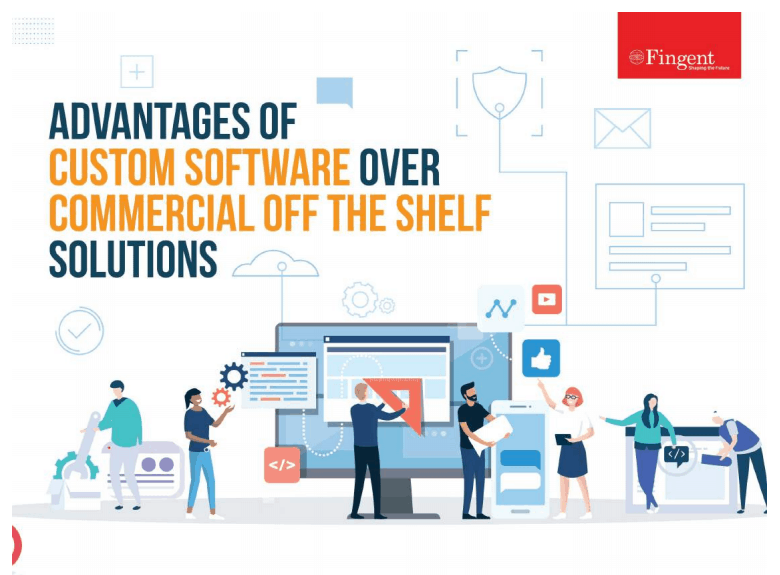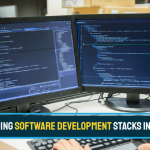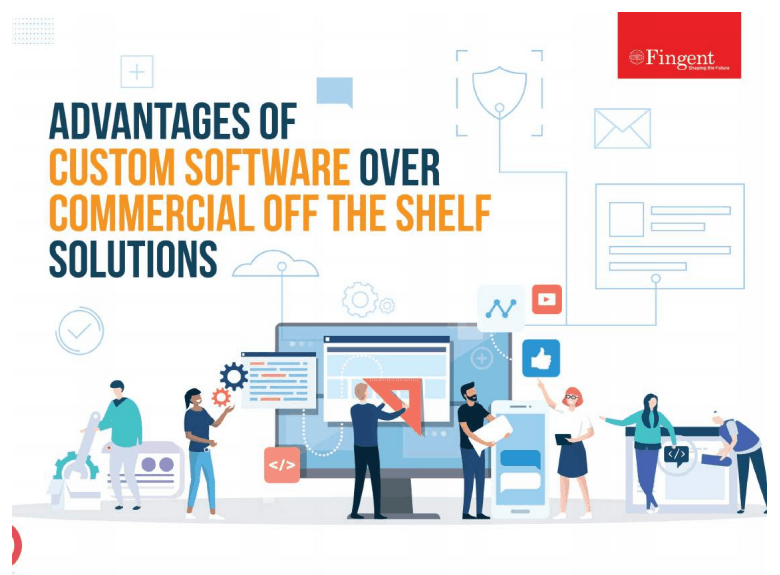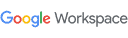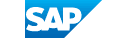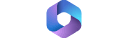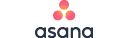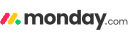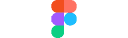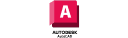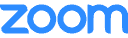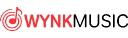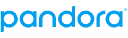Tag: custom software development
Custom Accounting Software Development: Understand the Steps, Cost, and Benefits!
Small business accounting software is a system that helps maintain a count of business revenues, cash reserves, loan allocation, cash flow, and payment data. There are several pre-packaged commercial accounting software available to meet business requirements. However, custom development of accounting software helps address a business’s specific needs.
View infographic: What are the advantages of custom software over commercial off-the-shelf solutions?
Custom accounting software is developed keeping in mind the specific needs and goals of your company. Typically, a custom accounting software system helps businesses streamline business operations such as cash flow tracking, tax calculating, internal auditing, financial transactions, business analysis, and reporting.
Small business accounting software solutions help reduce human resource costs and increase overall productivity. Most start-ups adopt accounting programs to boost competitive advantages to develop into mid-size and large companies.
Read more: Custom Software Development is the Ideal Way to Build Business Apps in 2021
Benefits of custom accounting software
1. Improves efficiency
There’s no denying that technology works faster than humans. All you need to do is input the data correctly and command it to perform the function. The software will perform all the tasks within the stipulated time frame. Simply put, custom accounting software does all the finance-related work while the business owner can concentrate on your business.
2. Reduces human errors
Regardless of your business’s size, you need an accounting system. Otherwise, managing all the accounts can be a daunting task. In the process, there will be some chances of human errors. A custom accounting software will perform all the functions with technical efficiency and helps in reducing human errors.
3. Saves time
Custom accounting software allows you to perform more tasks in less time and enables business growth. With small business accounting software, your resource hiring and maintenance costs will come down as the software allows you to handle more accounting jobs in less time.
4. Better financial monitoring and reporting
When financial operations are handled manually, the financial reports are usually prepared at the end of the year. Organizations can reduce this mundane task with the help of custom accounting software. It can generate the report at any time and help you identify any problems beforehand.
5. Faster data processing
When it comes to accounting, you must have experienced and efficient people to register and process all the data before using it. Custom accounting software makes this process easier and faster.
Significance of small business accounting software
Business accounting includes a wide range of operations to capture the entire financial situation of an organization. Done manually, it is time-consuming and a daunting task. However, custom accounting software has helped automate all the processes, allowing business owners more time to concentrate on other vital business aspects.
Without accounting, it’s impossible to do business. The accounting team makes it possible to evaluate the progress of the organization. It gathers information, creates arrangements, and evaluates the financial data of the organization. Small business accounting software simplifies financial reporting and management of operations.
Steps involved in custom accounting software development
Step 1. Define an idea
So, you got an excellent idea for your small business accounting software? That’s great! The idea itself is enough to kickstart the project. Next, you need to solidify it into an actionable strategy. Your team should take the initiative, perform analysis, identify the additional functions and features that will be feasible for the system.
Step 2. Design the UX/UI of your system
After assessing the project, the next step is to start on the prototypes and designs. The cost of software development tools is often based on the number of features the solution requires. As a business owner, you can ask the developer to design the app according to your business needs.
You will be able to decide what to add and delete during the initial phase. Once the software’s framework and future design are accepted, you can switch to determining the accounting software’s functionality.
Step 3. Decide the features and functionality
Some of the critical features you need to include in the software are:
- Account management
- Inventory management
- Invoice processing
- Multi-user support
- Budgeting
- VAT calculations
- Third-party app integration
- Sales order
- Payroll management
- Credit tracking
- Payment management
- Advanced analytics
- Billing management & record keeping
- Generate reports
Step 4. Develop the software
Designing accounting software is a complex and time-consuming process. However, using a questionnaire development approach can help develop appropriate accounting software.
Designers and QA engineers need to compose test cases before the actual development work. This will prevent any bugs in the future. At Fingent, our developers know the trending designs and develop applications using configuration management techniques to ensure proper software development methodology. Before that, we guarantee to address all the steps and innovations.
Step 5. Deploy and maintain
After the development of the software, the project is implemented and ready to use. The application may need tracking and improvements to stay relevant. Therefore, a support and maintenance team is a must for small business accounting software. The team must resolve issues and cope with problems in case of any crashes.
Cost of custom accounting software development
The development cost depends on several factors, such as the software’s features and techniques. The more features and tools you require, the more money you may need to spend from your pocket.
Additionally, you will have to consider the production period- the longer it will take, the more expensive it will be. The cost would also rely on the developers you employ to create your software.
Read more: Offshoring Software Development: Here’s All You Need to Know
Choosing the right partner for custom software development
Custom accounting software development may seem challenging, but it proves worthy in the long run as it allows your business to stay out of chaos. When businesses go for custom software development, they can build new capabilities on top of existing enterprise applications. Custom software solutions appeal to tech leaders and companies of all sectors globally. In today’s dipping economy, software development companies like Fingent help businesses restart or rebuild what they lagged with custom software solutions.
Read more: Points to Consider Before Choosing the Best Software Development Company
Being the top custom software development company, Fingent helps you identify the right tech stack and skills required to develop your software. Are you wondering how to boost your company’s growth and operating efficiency? Talk to our expert right away and get your questions answered.
Stay up to date on what's new

Featured Blogs
Stay up to date on
what's new



Talk To Our Experts
Clutch Hails Fingent as India’s Top Software Developer for 2021
We are thrilled to announce the news!!!
Fingent is once again recognized by Clutch for its many innovations and robust industry solutions. And this time we are ranked as the Top Software Developer for 2021, in India!

Why is Fingent recognized as India’s Top Custom Software Development Company?
Our focus here at Fingent is to help emerging enterprises make a difference with improved business agility and efficiency that’s powered by cutting-edge web and mobile solutions. Our goal always lies in delivering next-generation enterprise applications that streamline business processes and promises unique user experiences.
We make sure that our clients get what they expect and more. With our expertise in emerging technologies, we deliver custom, pre-packed, and hosted applications that support all operating systems and cloud platforms for improved business reach and growth.
Moreover, we don’t just build software! We collaborate with businesses to understand their struggles in the market, and determine the perfect technologies that can enhance their capabilities and grant them a competitive advantage. We also make sure to bring these solutions promptly and cost-efficiently.
Here’s looking back at the success stories of some of our Indian Clients!
GST Implementation in SAP: With the changing regulations of GST policies in India, our client, HOCL, an enterprise owned by the Government of India to indigenize the manufacturing of vital organic chemicals, wanted to integrate GST into their SAP system and support the GST implementation. The enterprise, consisting of complex and critical workflows, required the implementation to be quick and fast adaptive to the existing environment.
What we did was a 100% compliant GST implementation in the customer’s SAP system, while carefully addressing all taxable scenarios and specific requirements. Our strategized and timely implementation of GST changes into the customer’s SAP system, ensured zero deviation from the regulatory timeline, and zero effects on the business continuity.
An E-commerce Platform to Streamline Medical Procurement: Analyzing the challenges of the healthcare industry in procuring quality medical supplies, Kogland required a streamlined platform to seamlessly connect top vendors and trusted brands with healthcare organizations.
Fingent helped the firm develop an e-commerce platform that delivered a hassle-free shopping experience for healthcare sectors, as well as a trusted selling platform for healthcare vendors. Capabilities around Magento were utilized to serve the front-end of the e-commerce functionalities, whereas advances in Odoo to structure the back-end operations of the company, including sales, purchases, inventory, and accounting.
Based on these successful projects in India, in research conducted by Clutch in 2021, Fingent stood as one of the top software development companies in India!
Clutch is a popular B2B rating and review platform that crucially evaluates tech service and solution companies based on their client reviews and work qualities. We are thrilled and excited to have been awarded this title from Clutch, and we look forward to more successful client stories and achievements in the future.
We are also truly thankful to our clients who constantly support us by posting their honest reviews and thoughtful feedback on the Clutch website.
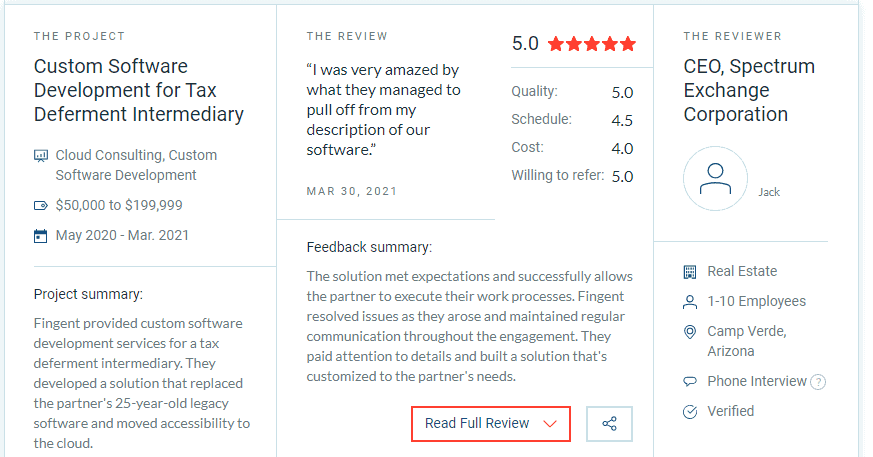
“We are recognized for our clients, and that’s why we make sure that their dreams and ideas come to life with the advances and expertise we have in technology today! We are truly thankful to Clutch for appreciating our efforts.”
– Varghese Samuel, CEO & Managing Director, Fingent.
If you are looking for a technology partner to innovate your business ideas, then contact us now, and let’s talk about your project and goals.
Stay up to date on what's new

Featured Blogs
Stay up to date on
what's new



Talk To Our Experts
Is custom software poised to fulfill business needs in 2021?
From small firms to established companies, the COVID-19 pandemic has forced businesses and leaders to embrace digital transformation. Businesses are spending more on custom software solutions to ensure smooth workflow as they switch their operations to virtual workspaces. Custom software development and mobile application development have become inevitable for business growth and success. As technology advances, intelligent interfaces and highly intuitive cognitive capabilities transform businesses in unimaginable ways.
Custom software solutions appeal to tech leaders and companies of all sectors globally. In today’s dipping economy, software development companies like Fingent help businesses restart or rebuild what they lagged with custom software solutions.
Read more: 5 reasons why custom software development is important to your business
What is a custom software solution?
A custom software solution is the best response for both clients and customers to adapt to the new normal. Currently, many organizations are allowing their employees to work from home, thereby limiting physical interactions. Such organizations adopt customized software applications tailored for specific use by their employees. Remote working software tailored to meet specific workplace requirements and maintain privacy without affecting the workflow allows businesses to better serve their customers.
Simply put, custom software development involves designing, developing, implementing, and managing a particular software application used by a specific set of audience, functions, or organizations.
A software development company first analyzes the business and its product requirements to develop customized scalable, dynamic, and cost-effective software solutions. It helps meet the needs and preferences of the customers, clients, and the organization at large.
The new normal is making it difficult for businesses to obtain a competitive edge, so they resort to custom software applications rather than off-the-shelf software development. Thanks to these tailor-made solutions, work is becoming easier and enabling businesses to take a step ahead.
What is the difference between custom software and commercial software?
Custom software solutions are designed and built to adapt to the changing market demands. Off-the-shelf software allows businesses to adjust to their expertise. Commercial off-the-shelf applications come pre-packaged and are purchased by enterprises to carry out their tasks. Custom software enables you to retain only the features you use and supports scalability in the future.
View infographic: What are the advantages of custom software over commercial off-the-shelf solutions?
Why do businesses need custom software development services?
Custom software solutions are one of the best ways for businesses to survive in today’s uncertain market. Moreover, custom software development assures that your data remains secure and confidential as there is a high amount of data security risk with off-the-shelf software. Custom software is the best option today, considering your business’s privacy, security, and accountability. As custom software is made exclusively for in-house use, the associated risks are low.
What are the benefits of custom software solutions?
1. Improves efficiency
Custom software is designed to support the specific processes followed by a business entity and its users. Hence it improves the productivity and operational efficiency of the business and its employees. By automating mundane tasks and tweaking the workflow to eliminate unwanted elements, custom software implementation adds business value.
2. Reduces integration costs
Most of the commercial off-the-shelf software fails to work with existing and legacy applications. If it does not comply, businesses will have to invest further to ensure that the prepackaged software operates with the existing infrastructure. On the other hand, custom software integrates well with the current environment and adapts to a business’s needs.
3. Scalability
Custom software can grow as the business expands or changes. Developers can assess future requirements and incorporate them into the application. It can save costs associated with purchasing additional licenses or subscriptions of commercial applications.
4. Profitability
Investing in custom software development increases the profitability of a business. Depending on the project’s terms and conditions, the organization that creates custom software can own it or license it or sell it to other organizations.
5. Independence
As you will be free of a commercial software vendor, you need not worry about price hikes for licensing and support or whether the vendor terminates a product or goes out of business. However, the business that develops and uses custom software should bear the cost of maintaining and supporting the software. So, every organization must carefully decide whether it’s better to buy or build.
Read more: How to Choose the Right Custom Software Development Firm
Technologies and practices to consider in custom software development
1. Open-source
Open-source indicates that the software source code is open to the public and the development community to use. For example, Microsoft, Linux, and Google. Open source can significantly improve development productivity through software component reuse and improve interoperability by avoiding proprietary architecture.
2. Artificial Intelligence (AI)
Artificial Intelligence allows the software to replicate human decision making and learning. It can enhance the development process. For example, natural language processing (NLP) is used to analyze requirements from elaborate texts and recommends improvements based on best practices. AI technologies such as machine learning and modeling may also be incorporated into applications through application programming interfaces (API) and cloud services.
3. Blockchain technology
Developers are leveraging open- source hyper ledger technology and blockchain ledgers to build new types of secure transactional and financial applications that can boost business processes.
4. Cloud-based development
It brings the advantages of cloud computing by hosting development environments in the cloud. It supports design, coding, integration, and other development functions to build on-premises and cloud-native applications. These environments also promise cost control, speed, and on-demand convenience.
5. Mobile application technology
With the customers’ buying behavior shifting from products and services to experiences, mobile application technology is a must. So, developers have to connect mobile apps with data to improve and enrich the user experience.
6. Analytics technologies
These technologies enable software applications and their users to understand data through dashboards, visualizations, and predictive capabilities. AI, cloud-based services, and automation make it easier to incorporate analytics into applications.
The health crises and economic uncertainties brought in by the COVID-19 pandemic have compelled businesses to adopt solutions tailored for use by their employees and customers. So, opting for custom software solutions is a wise decision as they can be customized to suit your business needs.
Read more: 5 Custom software development trends every business should know
While the initial investments seem a bit high, custom apps will get you a higher ROI in the future. If you are looking for a custom software solution for your business, all you need to do is select a trusted and reputed company like Fingent. We first understand your requirements and help preserve your accountability in the market. To know more, please don’t hesitate to get in touch.
Stay up to date on what's new

Featured Blogs
Stay up to date on
what's new



Talk To Our Experts
A Complete Guide to Understanding Offshore Software Development
- What is offshore development?
- What is the difference between onshore, nearshore, and offshore?
- What makes offshoring software development so popular?
- How does offshore development work?
- What are the advantages of offshoring software development?
- What are the disadvantages of offshoring software development
- What are the latest trends in offshore software development?
- How to choose the right offshore software company?
- Best practices to follow while offshoring software development
- Final thoughts
What is offshore development?
Offshore development simply is synonymous with outsourcing. It means you’re sending your software development to be done remotely by people who are located in different geography. Though ‘offshoring’ is perceived as risky in ROI, many software companies are considering offshoring software development as it can actually help a lot. Often, the main reason for outsourcing is the lack of human resources required for software development or lack of needed qualification level.
From simple coding to custom development, mobile application development, software support and maintenance, and website design and development, you can outsource tasks to a third-party offshore software development company.
Offshoring development will spare you from the challenge of hiring and training new staff and at the same time ensure you get the best quality software delivered to you in a short time. Offshore application development is used by many of the world’s largest and most famous corporations, so there is no question about its effectiveness.
Read more: Why Software Development Outsourcing is a Smart Move Now
In 2019, the global IT outsourcing market was valued at USD 333.7 bn which is only expected to grow further in the coming years. The inevitability of digital transformation is motivating organizations worldwide to offshore their software development needs. Offshore development companies thus become an extremely important part of the global economy.
What is the difference between onshore, nearshore, and offshore?
Onshore: Onshore outsourcing is when you decide to hire software developers within your country. Most companies find this option convenient and approachable.
Nearshore: Nearshore outsourcing is when you decide to outsource to developers from countries with a similar time zone. Typically, customers count on geographic proximity and cultural similarities.
Offshore: Here, the company of the service provider is located in a different country from yours. It can even be in a different continent with a notable time zone difference.
What makes offshoring software development so popular?
The main reason for its popularity is financial profitability. With offshoring, it is possible to minimize staff expenses within the customer’s organization as well as cut expenses such as rent of premises, equipment, social security, and deployment of development. In many of the developed countries, hiring and paying skilled in-house developers have a significant impact on the budget.
Some of the popular offshore countries in the world include India, China, Russia, Ukraine, Poland, Taiwan, Vietnam, S.Korea, etc.
On average, you can expect your offshore software development vendor to approximately charge the following rates per person per hour of work;
- Asia and Africa: $18-$40
- Eastern Europe: $25-$50
- Central America and South America: $30-$50
- North America: $95-$170
Depending on the requirements, engagement, and pricing models, the above charges may vary. To find out the actual outsourcing rates, you need to directly communicate with the vendor.
Read more: Selecting the Right Engagement Model for Business Software Development
How does offshore development work?
When you consider teaming up with a software development company located in a different country, you can:
- Delegate the project to an individual developer or an offshore development company
- Delegate only certain parts of the software or the whole project to the remote team
- Hire a dedicated offshore development team
If you hire a dedicated team or an individual, you will have complete control and ownership over the development progress which ensures that your remote workers are in touch with one another. This may not be a great idea unless you are a product management enthusiast.
If you turn to the services of a development agency, you won’t have to worry about finding the right resource to manage the working processes. Most of the issues such as what if a team member falls sick or quits will be taken care of by the company instead.
What are the advantages of offshoring software development?
1. Shared responsibilities and competent skills
Offshore development companies are more likely to share and manage the risks during projects, as they depend on the end-result as well. Also, deadlines facilitate a faster process.
2. No training or administration needed
Outsourcing companies need to stay competitive, hence they will have the requisite expertise. So, you need not worry about training the resources. Additionally, operational and administration costs will be negligible as you will not have to take care of office space, equipment, recruiting, etc. All these will be handled by the offshore software development company.
3. Faster time-to-market
Offshoring development ensures that your product reaches the market faster and on time. When qualified people work round the clock to develop your product, you can rest assured that you’ll be getting quality software at the end. Additionally, an external person or team can help improve your business processes and let you leverage creativity and innovation at each stage of the software cycle.
4. Lower cost
There’s no denying that maintaining an in-house IT team having expertise in the latest technologies is both challenging as well as expensive. By outsourcing your software development, you do not have to invest in IT infrastructure or worry about recruiting and training employees.
What are the disadvantages of offshoring software development?
1. Differences in language and culture
Differences in language and work ethics, cultural issues, what’s offensive and what’s not, etc., could lead to unpleasant situations if not known beforehand. For instance, working hard could mean something different in Spain and the UK. So, you will need to be thorough about the culture of that particular country before offshoring.
2. Core communication issues
Different time zones, working hours, bandwidth, etc may slow down communication. This could even hinder monitoring and resolving everything timely. A clear interpretation of roles and mechanisms, strong leadership, and an active management of culture by adapting to either the customer’s or the vendor’s corporate culture is an effective way to manage cultural differences.
3. Security
Data security is one of the biggest challenges faced by enterprises today. When offshoring your data, it’s important to validate the vendor’s trustworthiness and respectability w.r.t. ensuring data security. As a best practice, it’s recommended to sign a Non-Disclosure Agreement (NDA) or the confidentiality agreement between both parties (customer and offshore partner) which strengthens the confidentiality of data and relationship terms.
4. Quality of work
While offshoring may be cheaper, it does not assure the accurate skills or commitment to do the job. There’s always a chance of hiring a team with no proper skills. It’s important to conduct the vendor’s background check before outsourcing your requirements.
What are the latest trends in offshore software development?
Software development involves complex processes and is never an easy task. Developers and agencies have to embrace new technologies and trends to stay relevant and competitive.
Here are some of the latest trends in offshore software development:
1. Automation
Automation plays an important role in reducing human dependency, risks associated with manual labor, and costs. Apart from innovation and faster responses to changing business environments, technologies such as RPA contribute heavily to reducing administrative overheads.
Read more: How to accelerate your business growth with Robotic Process Automation
2. Cloud computing
Cloud computing offers scalability and flexibility and plays a vital role in offshore software development. More and more companies are realizing the benefits and possibilities of cloud computing and leveraging it. Soon, cloud-based applications and cloud infrastructure will be the way of life in offshore software development enabling companies to address the growing needs of businesses across the globe.
3. Artificial Intelligence(AI)
AI is taking the world by storm and software development is no exception. AI is specifically used to improve the quality of code and testing as well. Developers can combine AI technologies such as natural language processing, machine learning and business rules to build better software in a short span of time.
Read more: 6 Ways Artificial Intelligence Is Driving Decision Making
How to choose the right offshore software company?
There are plenty of offshore software companies across the world and finding the right one can be a daunting task. While word-of-mouth is still one of the best ways to ask for a reference and talk about the offshore team and ask important questions, there are still many other things to consider.
Firstly, groundwork is important. Finding the right offshore development company needs evaluation and time. One important tip is to contact several agencies and compare what they have to offer.
Along with checking the portfolios of software outsourcing companies, take your time to go through their social media handles, blogs, resources, endorsements, and codes if possible. You can even consider making a test run of a potential partner company related to technical requirements as it will help you make an informed decision.
Here are a few tips to choose the ideal offshore custom software development company:
- Visit the websites of several offshore development companies
- Check their portfolio and analyze their past and ongoing projects
- Understand the experience the company has in the industry you are interested in
- Learn the company rating on websites such as Goodfirms or Clutch
- Read reviews and testimonials from clients
- Learn about the professionalism of the programmers
- Learn how the company can support the applications if you develop any issues with the development
- Find out if the project development is iterative/ agile (that is, doing the work parallelly with continuous analysis of the results and adjustments in previous stages of work) or not
Read more: Points to Consider Before Choosing the Best Software Development Company
Best practices to follow while offshoring software development
- Get introduced to all the developers who are supposed to work on your project
- Make sure to have a full-time on-shore as well as an offshore team leads as they can establish necessary coding standards, help solve technical issues, and mentor the offshore team
- Use videoconferencing to arrange regular meetings to handle any issues and resolve the same in a timely and efficient manner
- Use appropriate tracking tools (project management tools) to plan tasks efficiently and prioritize work accordingly
Final thoughts
The demand for offshoring software development keeps surging as organizations want to optimize their business processes and align their strategic planning with their operational strategies. Outsourcing your IT necessities can be a boon in times of financial and natural adversities because offshore development companies like Fingent implement business continuity planning and disaster recovery plans to fulfill obligations and deliver services without interruption.
Our specialists and developers have several years of experience to complete complex tasks. We have expertise in offshore application development, cloud application development, system integration, and more. Hire our services and discover the benefits of partnering with us! Talk to our expert to learn more.
Stay up to date on what's new

Featured Blogs
Stay up to date on
what's new



Talk To Our Experts
Identifying 7 Common Mistakes in Tech Projects
As a non-tech business, you are an expert on the product or service that you are selling. That is your core competency, not information technology. Still, some businesses feel they can do it themselves. That could cost you a lot more than you think. Technology by nature is like a moving target and pinning the best technology solution requires quite a bit of work. Treating tech projects as an afterthought is a mistake that non-tech businesses make far too often. Worse yet, those mistakes can stall the growth of your business. Avoiding tech mistakes, especially the high impact ones, will be the thing that ensures the success of your business.
What are the 7 deadly mistakes non-tech businesses make on tech projects and how you can avoid committing those mistakes? This article will help your company navigate the complex and confusing world of technology.
Mistake #1. Skimping on Security
Most small businesses might conclude that their business isn’t that big to become a target for hacks and data theft. Unfortunately, security has become the number one issue even for small businesses with increased online scams, software vulnerabilities, and networks using improper architecture. Can you imagine the impact on your business if your trade secrets, customer information, HR records, and confidential communication fell into the wrong hands!
One of the top security risks most businesses often ignore is the failure to encrypt their emails. Some discard email encryption either because it is costly and complicated, or because they feel that the threat is insignificant. You can prevent much pain and loss by encrypting your emails. Always assume that every email you send could be intercepted by unethical hackers.
Try this: Set up an email encryption system to protect all your emails and their attachments.
Read more: Emerging Security Technologies To Consider For Your Organization
Mistake #2. Patching New Software On Old Hardware
Most often than not software publishers release new upgrades that require a significant hardware upgrade in order to run the newer version. Many businesses purchase the latest version of the software without considering its hardware requirements. The use of old computers and their hardware can be problematic since these devices generally lack the latest features, hang too often, and are slower at common tasks like launching the application, booting up, printing, and internet search. This can result in a failed upgrade and can bring your business to a screeching halt until new hardware can be put in place or until the old version is reinstalled.
Try this: Before you purchase an upgraded software, check the minimum system requirements needed for the software to run smoothly and ensure that your existing system meets those standards.
Read more: Tips for choosing the right Business Software – Tools vs. Solutions
Mistake #3. Skipping The Planning Phase
Planning for IT may seem tedious and time-consuming especially when you have so many things to get done with the running of your main business. However, it is vital that every business, big or small, must plan out their IT initiatives at least once a year. Failing to map-out your technology path can impact your entire business. You must plan your budget for new software and hardware upgrades while considering the need for additional manpower and/or technical support. Planning ahead will ensure business continuity and will spare you from unanticipated problems and setbacks when something fails.
Try this: Decide on a particular month of the year for taking stock and planning your IT structure and requirements.
Read more: Plan Less and Learn Faster Through Lean Business Planning
Mistake #4. Inadequately Trained Employees
Some of your employees may understand technology, perhaps because they had some experience with it formerly or just because they are tech geeks. This is by no means enough to put them on the job to handle tech requirements. One of the most common mistakes that many non-tech companies commit is to try to get the job done with employees who are not adequately trained to use the technology they have at work. There is no alternative to training, it is an absolute must for business growth! Forgoing on the training of employees may render well-intentioned purchases useless and result in a massive loss of ROI. By training your employees you can lessen the likelihood of mistakes and improve overall productivity.
Try this: Take the “train the trainer” approach with your software provider. It is cost-effective and helpful.
Mistake #5. Ignoring Reliable Backup And Disaster Recovery
Businesses today are reliant on their records and data, which are almost completely stored electronically. It is extremely dangerous to assume that your backup system is working properly. A sudden power outage or a server crash can delete all your data within seconds increasing your downtime and the expenses that accompany it. It is a good practice to back up a test directory, erase it, and then do a test restore to ensure that your backup device is working. Also, ensure that the proper data is backed up.
Try this: Have a right backup solution and disaster recovery procedure in place.
Read more: COVID-19- Ensuring Continuity and Building Resilience- How business leaders can respond, survive, and thrive in the new normal
Mistake #6. Not Leveraging Cloud Computing
Most businesses either embrace cloud inconsistently or treat it as an unnecessary expenditure for their tech projects. Cloud computing has emerged as the most efficient platform for businesses than on-premise counterparts. This is because it makes it possible for employees, customers, and other authorized users to access the data at any time from any place. In most cases, cloud-based applications offer greater functionality and are less expensive. Cloud computing is more secure than an in-house computer operation that may lack proper antivirus solutions, firewalls, or backup systems.
Try this: Prepare a cloud strategy and as soon as possible, consider moving some of your applications and data to the cloud.
Read more: Cloud Migration: Essentials to Know Before You Jump on the Bandwagon
Mistake #7. Ignoring Preventive Maintenance
The most common mistake made by businesses on tech projects is the “repair when it crashes” strategy for IT infrastructure. While it may not hurt too much on some issues, can you imagine your 10-year-old server crashing! Now that could cripple your business. If your mission-critical hardware crosses its shelf life as it were, it is time to consider replacing it well before it actually crashes. Just like your automobile, IT software and hardware require regular maintenance and adjustments. Both the software and servers need continued care to perform at optimal levels.
Try this: Avoid overextending the life cycle of servers. Start planning to replace it well in advance. Look for the manufacturer’s instructions on MTBF (mean time between failures) for your equipment.
Read more: Why Get a Maintenance Contract With Your Software Solution Provider?
Don’t Make a Costly Mistake
As a business, you are constantly juggling multiple roles and duties to ensure that everything runs smoothly. Too often, the panic call comes after a technology mistake has been done already. It is crucial to remember that a single mistake could lead to catastrophic loss of data that your business may never recover from. Don’t take chances with your business. Get our experts to help you make those tech decisions and implement them smoothly. Give us a call and let’s get talking.
Stay up to date on what's new

Featured Blogs
Stay up to date on
what's new



Talk To Our Experts
Stay up to date on what's new

Featured Blogs
Stay up to date on
what's new



Talk To Our Experts
Experience remote hiring success with custom hiring and onboarding platform
Even before the pandemic hit, the number of employees working remotely has grown considerably over the past few years. The number of people telecommuting in the US increased by 159% from 2005 to 2017.
Even if the threat of COVID-19 ceases, we may not return to the traditional office structure any time soon. In other words, remote work will matter to business much more than it did earlier. Employers, therefore, need to find ways to facilitate remote work. This includes creating the best remote hiring and onboarding experiences for employees. Strong onboarding processes improve new hire retention by 82% (Glassdoor).
By making a switch from a traditional to a digital workplace, organization across the globe are embracing the new normal. While there are many off the shelf remote hiring and onboarding platforms available in the market, for long term flexibility, it is necessary to fine-tune the features, user experience, functions and so on to fit your organizational requirements. Fingent, as a top custom software development company, can help you create custom applications to power your recruiting and onboarding.
Challenges of remote hiring and onboarding
Companies want all of their employees to feel inclusive and want a collaborative environment. But how do you make people feel that they are a part of something when you’re working remotely? Remote working is not just video conferencing and chatting, but a comprehensive set of practices that organizations need to develop. Remote employees require more trust. This is what makes hiring remote employees so much different. With remote employees, you don’t have any physical control or direct supervision to know whether or not people are on Netflix or YouTube all day. Building trust over time is the main challenge that organizations need to address while bringing in remote employees. While hiring a remote employee, we’re investing in a person where we’re going to trust him/her to represent our company.
Read more: Check out how Odoo can help meet HR requirements
Remote employee hiring and onboarding is here to stay
Despite these unprecedented challenges that COVID-19 has presented, various organizations have reacted positively and made rapid changes to their remote workflow management priorities and expectations. This ultimately shows us that the need to hire and onboard new staff will continue. Businesses will have to come up with innovative ideas and creative best practices to continue with their hiring and onboarding processes.
How can a custom platform for remote hiring and onboarding help you?
The hiring and onboarding process of each company is unique. Employers always look to incorporate the requirements of a particular LOB into their induction programs. A customized remote hiring and onboarding platform helps you edit your workflows the way you want. You can use different task types to create a unique workflow for a new hire, through which you can send forms, trigger emails, conduct training sessions, and much more. You can even generate reports to review the progress of each workflow.
Let’s see how a custom platform can add value to your organization:
1. Digitization of your recruitment process
With traditional HR practices becoming archaic, organizations look for recruitment technologies that help streamline processes, giving them the best talent available in the market. A remote recruitment and onboarding platform that is customized to integrate ATS (Applicant Tracking System) allows you to post jobs, screen applications, conduct interviews, and centralize all this information in one shared place. When you’re hiring remotely, you have to find the best fit for your company from a large pool of candidates. Incorporating functionalities like intelligent screening, document parsing, video capabilities help you gain a better understanding as well as organize your recruitment process.
Read more: Applicant Tracking System-Transforming Hiring Norms
2. Electronic documentation helps you go paperless
A custom platform that takes the paper out of paperwork is what you need today. An online onboarding solution with features that enable your new hires to complete their documentation procedures from wherever they are, using any smart device makes the workflow as painless as possible. This custom platform automatically triggers email reminders to employees if they have not completed their documentation before their joining date. The onboarding platform can be configured to give automatic error notifications and tips to resolve those errors to ensure that all your employee documents are accurate. Additionally, functionalities like fingertip signatures, photo upload, and OCR make paperwork a breeze.
3. Self-Service onboarding improves employee engagement
Remote employees do not have the liberty of walking to their managers’ desk time and again for necessary guidance. Employee self-service onboarding comes to the rescue here and acts as a key to employee engagement. Self-service portals help to organize the onboarding process of your new hires helping them find all the information they need in one place. A customized remote platform with self-service onboarding capabilities helps your recruits access essential documents that help them learn and get up to speed quickly and with confidence. Thus employees are satisfied as communication channels are improved leading to higher productivity.
4. Project management on-the-go
Onboarding and managing a remote team requires overcommunication. An online project management tool helps you do this with ease. You can opt for integrating a project management tool with your remote hiring and onboarding portal to reap the benefits in a single solution. This helps remote workers track the progress of their projects, collaborate effectively, and complete projects efficiently from anywhere, using any smart device. New hires can interact effectively, helping them learn fast. Managers can also track time and analyze what needs to be done in their projects. With a real-time overview, you easily get an idea of who’s working on what. Inbuilt video conferencing tools help you to stay in constant touch with your new hires working remotely.
5. Virtual mentoring and training programs
Mentoring and training programs are an indispensable part of onboarding. They help an employee get accustomed to her new job, learn about the company culture, and update her skills to better perform his duties. You can integrate virtual mentoring programs in your onboarding process helping new hires know about their roles and get personalized training wherever they are.
Read more: Optimize Workforce Management with SAP SuccessFactors and Qualtrics
A company is indeed as good as its employees. Hiring and onboarding new employees was a time-consuming process traditionally. When all or most of your staff works remotely, things become complicated. A tailored platform for remote hiring and onboarding helps you deliver awesome onboarding experiences to your employees, fostering productivity, efficiency, and better employee retention. It also allows you to promote your company brand and culture which gives your remote employees a sense of belonging.
So did you get a custom platform for hiring and onboarding remote employees? Now is the time if not done yet. Partner with us to develop a tailored platform to meet the unique needs of your company.
Stay up to date on what's new

Featured Blogs
Stay up to date on
what's new



Talk To Our Experts
Concerned about app development costs? Here’s all you need to know!
There will be more people with access to smartphones in 2021 than with access to running water! Well, then there’s no questioning the fact that app development has become the need of the hour to capture the huge rapidly growing market. Investing in app development is valuable to establish yourself as an authority in your industry. As much as you would like to build an app, you might have many queries. One most pertinent question is: How much does it cost to create an app? This will be answered in detail in this blog.
How much does it cost to create an app?
Some people think that creating an app requires a gigantic investment and that the cost of app development is an expensive affair. The truth is, not all types of apps require a princely budget. There is a lot of thought and work that goes into building an app from scratch, so the cost may vary. But looking into what is involved will help us make a fair estimate.
It is important to understand that the cost to build an app depends on various factors like the type of app, the platform you choose, the design, and the number of pages required. For instance, an app that doesn’t require back-end features like an email subscription, calendar, or social login, and API integration will not need a huge budget. On the other hand, multi-lingual support, custom features, and real-time updates will need resources in terms of the development budget. Each app is unique and the cost of making an app is based on the time and effort required to build an app.
HackerNoon rates Fingent in the Top 20 when it comes to Mobile App Development Services. Our mobile team has years of experience working with a range of cost-effective mobile application projects. We’ve helped some of the world’s biggest companies create applications to enhance user experience and integrate new-age technologies.
What Are Some Major Factors That Affect the Cost to Build an App?
Let’s look at some of the specifics that we need to consider, that may affect the cost of building an app.
1. Functionalities, Scope, And Features of the App
The cost of building an app is going to depend on what you are trying to accomplish. Determining that will give a measure of clarity to the scope of the project. If the business is looking forward to a broader scope and returns from the app, it will have to be extensively developed with many functionalities. However, if the purpose of an app is to just establish a mobile presence and develop another channel to connect with end-users, then a limited feature app would suffice. When the goal and overall business purpose is clear to the development team, they will be able to accurately estimate the cost of developing an app.
Read more: Mobile App Development: 4 Tips To Consider
2. Number of In-App Pages
Another vital factor that determines the cost of building an app is the number of screens in the app. The more the number of screens, the more extensive the work required from the designers and UX experts. More screens would also mean higher interlinking of pages through the app, which requires adjustment of conditions so that users can easily access any particular in-app page. Such complex apps demand more time and effort from app designers and developers.
3. Platforms and Devices
The complete cost of developing a native app for a specific platform is different from developing a hybrid app that runs on multiple platforms and devices. Further, the app development cost also depends on the type of device the app is developed for.
Making an app for devices running on Android, iOS, Windows, or Blackberry needs different sets of integration for each type of device. Additionally, supporting different generations of the same device can be another factor that increases the cost of building an app. iOS apps will need to be built to support the latest as well as previous iOS versions. The complexity of the Android market adds to the difficulty in determining a single standard cost of developing an Android app.
Read more: White Paper- Choosing The Right Mobile App Development Approach For Your Business
4. Type of App Development Team
Based on the complexity of the project, the app development team may comprise a project manager, designer(s), developer(s), and quality assurance engineer(s). You also have the choice of opting for a basic team with a backend developer, admin panel designer, Android or iOS developer.
5. Elements of App features
- Third-party integrations: Mobile apps require third-party libraries, frameworks, and services.
- Backend development: Backend implements the app’s business logic enabling the exchange of data between the mobile and database.
- Hardware components: Identifying the right approach for communication between hardware and software components will make a difference in the cost of building an app.
6. Database
Apps that allow end-users to upload videos, photos, and submit comments or reviews take more time in development. This would increase the complexity of an app because the user’s information must be stored and made available for future use. Obviously then, the app development cost and time for database-driven apps would be more.
7. Post-launch Expenses
The total cost of creating an app includes the money spent on actual programming as well as post-launch maintenance and updates like cloud hosting, backend server maintenance, and app marketing.
8. App Type
Choosing the right type of application for the project will have a massive impact on the overall cost to create an app. Apps can be categorized as:
- Web Apps: Web apps use a responsive design for smooth user experience across various screen sizes and operating systems.
- Native Apps: Native apps could be more expensive because they are optimized for high performance on a specific platform.
- Hybrid/Cross-platform Apps: This approach is best suited for the needs of a large audience across different platforms. The development and maintenance costs of this approach are lower when compared to the other approaches.
Read more: Hybrid Mobile App Development: When and Why To Choose For Your Business?
9. License and Legalities
Businesses that want to protect app features that could be knocked off by competitors may want to obtain a Patent, Copyright, or Trademark which increases the cost of building an app.
10. Support and Maintenance
Adding new features and refining existing features of the app will cost you. This is unavoidable because technology is constantly changing, and new updates will have to be made for your app to function seamlessly.
Are you ready?
As of August 2020, there are 3.50 billion smartphone users in the world. As mentioned in the outset, Cisco Visual Networking Index Global Mobile Data Traffic Forecast says that there will be more people with access to smartphones in 2021 than with access to running water. Additionally, App Annie forecasts that consumers will be willing to spend a staggering $157 billion on mobile apps by 2022, an increase of 92% from 2017. Now, these numbers should leave you with no doubt that you must make full advantage of this trend by building an app for your business.
However, having a great idea for an app is one thing but making it available to end-users is another. This guide detailed the cost of making an app, with varying features, technologies, platforms, and more for you to make an informed decision, but if you have any questions or you want to get started on building that app, give us a call.
Stay up to date on what's new

Featured Blogs
Stay up to date on
what's new



Talk To Our Experts
Why your business needs to adopt headless CMS architecture
70% of companies are actively investing in content marketing and almost 60% of marketers rate content marketing as extremely important or very important to their marketing strategy, states HubSpot. Modern customer behavior is driving up the demand for a more flexible, customizable, and scalable CMS that is adept to deliver the experience your customers expect. When compared to traditional CMS, Headless CMS enables organizations to speed up delivery times while iterating quicker. This blog walks you through seven specific business benefits of headless CMS. Let’s begin by understanding what headless CMS is.
What is meant by Headless CMS?
A headless CMS allows us to edit CMS and database without an integrated presentation layer. The integrated presentation layer, which is referred to as a ‘head’, restricts the use of content only to one particular channel such as a website. Once CMS is severed from the head, it could be used across various other platforms such as a mobile, tablet, and smart devices, making it ideal for the current business scenario.
Read more: 5 Convincing Reasons To Adopt The Headless CMS Sanity.io
7 Business Benefits of Adopting a Headless CMS
1. More flexible
Since headless CMS is API driven, it allows you to build your own head or a presentation layer/ frontend. Besides enjoying the ability to pick your programming language, your developers can develop the website without having to conform to any proprietary development constraints. A single piece of content can be reused or combined with various other presentation outputs enabling faster project completions.
A headless CMS allows secure and easy integration with any of your existing business systems. Additionally, since it does not have a fixed structure to code, your developers are at liberty to code for any type of integration. This gives them the flexibility to integrate with more complex systems.
For example, Sanity.io is a popular headless CMS that allows you to embed editable data in running text and cache multiple queries on a single request. It also provides real-time collaboration, content versioning, and live previewing.
2. Supports Omnichannel Selling
For marketers to provide a customer-pleasing experience, each channel used by the business would require access to the current product information and availability. It can be quite a challenge to create iconic content that shines across all touchpoints. Instead, a headless CMS provides the capability to orchestrate a seamless experience across all touchpoints while maintaining consistency and relevance. For instance, Sitefinity empowers brands to deliver a personalized experience across channels.
3. Headless CMS is Future-Proof
A headless CMS enables businesses to future-proof their applications by separating the presentation layer from the data and logic layer. You can structure your content to facilitate future-proofing for new projects. Also, you would not be required to make any technical changes when re-branding one or more channels. Sitecore is a leading headless CMS that offers enterprise-class search and content targeting to boost personalization efforts, among other things.
4. Cost-Effective
It is a lot cheaper for your business team to create a new functionality because headless CMS requires little technical involvement. For example, if your marketing department chooses to create a new series of product mini-sites, they do not have to depend on developers to build CMS-based templates. Instead, the marketing team can directly go to the CMS and start creating the mini-sites as and when required, reducing your up-front costs. Kentico CMS, for instance, comes with tailored custom pricing. Websites of popular brands like Sony and Starbucks are powered by Kentico.
Read more: Top 6 Tech Stacks That Reign Software Development in 2020
5. Offers Better Software Architecture
A headless CMS is architected to decouple CMS platforms and published content. This strengthens security because access to the CMS is restructured internally within the organization. It increases scalability simply by spinning up a new app server and pointing it to the content. It remains available against all odds because even when the CMS application goes offline, web applications will not have an impact. Episerver, the leading WCM platform supports editors to drag-and-drop content to create new digital experiences quickly.
6. Allows you to do more with less
Organizations will no longer need large teams of specialists with particular CMS knowledge, unlike the requirements for a traditional CMS.
7. Lets You Focus on Your Business
Worrying about your CMS can be time-consuming and distracting. A traditional CMS structure can take your attention away from growing your business. Whereas Headless CMS allows you to use your precious time and resources to grow your business. Being a multi-tenant system, it is fully managed and upgraded for you.
Read more: Top 5 benefits of outsourcing software development services
A Step Forward
Apart from these, there are several other reasons why businesses must consider a headless CMS. The important aspect to consider is how you want to manage and store content for products and articles. This can have an impact on websites, application performance, and conversions. Hence, as marketers, it’s time to take a step beyond traditional CMS.
If you’re considering a headless CMS to improve your digital content experience, send us a message immediately.
Stay up to date on what's new

Featured Blogs
Stay up to date on
what's new



Talk To Our Experts
Stay up to date on what's new

Featured Blogs
Stay up to date on
what's new