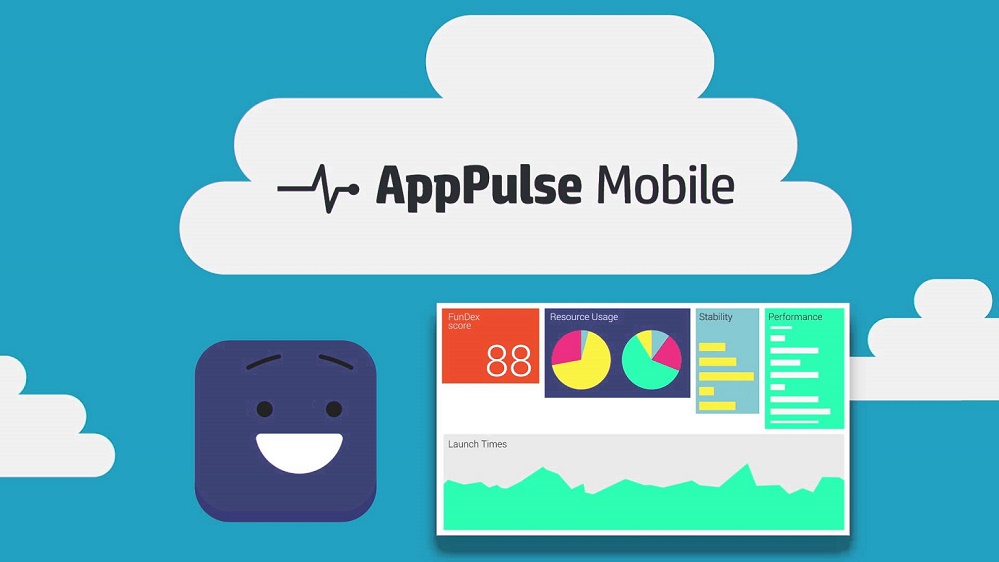Tag: mobile app development tools
In today’s highly interconnected world, marked by the dominance of the social media, a poor app is a virtual death sentence for the brand. With several options readily available, users are more likely to abandon transactions and even delete the app altogether when they encounter glitches and obstacles, or if they encounter poor mobile app design. Getting quantifiable insights into the extent to which a user is satisfied or dissatisfied with the app, and identifying the pain points that cause dissatisfaction is of critical importance in the wider scheme of things.
A survey by HP in Europe and North America reveals 53% of mobile app users delete an app if it crashes, freezes or produces errors, 49% of users no longer use an app with response times longer than two seconds, and 36% of users shun apps that are battery hogs.
UX is the name of the game in developing highly intuitive mobile apps that delight the customer. Here are some tools that offer greater insights and empower the developers to deliver a great mobile app design, and by extension deliver superior UX.
1. New Relic APM
New Relic APM is the leading mobile app performance management (APM) software. APM software offers in-depth visibility into the data consumed by the app, detailed monitoring of vital parameters including network monitoring, and monitoring of how users interact with the app. It helps resolve issues affecting end-user experience and generates advanced trend analysis.
Using New Relic APM, app developers, could, for instance, generate crash reports on the fly, to identify the underlying reasons that caused the crash, identify the root cause of why the service is not as fast or reliable as expected, unearth and fix errors, and do more. Just a few clicks make explicit the bottlenecks that hinder performance.
New Relic APM especially scores high on transparency, making explicit what exactly takes place behind the scene, which code paths are running, and more. Using the tool enables developers to troubleshoot and improve the app on a proactive basis, rather than wait for errors or issues to flare up before fixing it reactively.
2. HPE AppPulse Mobile
HPE AppPulse Mobile is another popular APM tool, offering almost all the functionality and benefits available with NewRelic. It also offers some additional features, such as a tag list capturing the data end users generate through their interactions with the app. This tool scores very on its user-friendly nature, offering developers very powerful features without having to write a single line of code.
3. Dynatrace
Dynatrace is another tool that offers live performance monitoring, allowing developers to detect problems and nip issues in the bud before it grows and saps the vitality of the app. The app also makes explicit performance trends, facilitating diagnosis of performance and identifying degradation in performance over time.
4. Dell Foglight
Dell Foglight is yet another APM suite, making explicit the behind-the-scenes working of an app. This tool co-opts some valuable features, such as a central repository which saves time in analysis, and a high level of automation, which reduces manual works considerably. It is strong in history, enabling effective analysis over time, something not available with many other APM tools.
5. HP AppPulse Mobile
HP App Pulse Mobile documents user interactions with the app, logging their swipes, taps, and stretches the screen, to make explicit user behavior, and offering a blueprint for improvement. Tracking how users navigate an app reveals unintended obstacles, how users circumvent such obstacles, and at what point users simply abandon the transaction, resulting in lost sales and poor reviews.
HP App Pulse Mobile integrates with HP Haven big data analytics to analyze the performance and stability of the app, the resources the app consumes and identifies any issues plaguing the app. The tool generates a score that makes it easy to compare UX among apps, and also offers recommendations to fix the underlying root causes of issues connected with the apps.
6. AppSee
The AppSee tool makes explicit what exactly users are doing on the app. It offers a range of intuitive reports and materials, such as session recordings, analytics, and heat maps, which reveal rich insights into several areas of the apps, including the most popular areas of the apps, trouble spots, unwanted features, how users navigate the app, and much more.
7. Applause
The Applause tool taps into the power of crowdsourcing, to target groups of users who use the app and inviting them into a survey to test the app. Applause also offers in-house expert usability surveys, narrated captures, consultations, and more, all aimed at generating the right feedback for the app.
With mobility gaining widespread acceptance, and more and more functions being implemented through mobile apps, the stakes of a good UX has never been so important. Maintaining constantly high ratings and acceptance for the app is a challenge, and nothing beats professional help. When you partner with us for your app development works, you are guaranteed high-quality apps, customized to your requirements, and superior in all aspects. Our highly skilled, talented, and resourceful team makes it a point to pay finer attention to the detail and use their wealth of experience to deliver high-quality UX sure to gain widespread acceptance.
Stay up to date on what's new

Featured Blogs
Stay up to date on
what's new



Talk To Our Experts
The proliferation of smartphones of various hues has made the mobile ecosystem hopelessly fragmented. Cross platform mobile application development is the in-thing now, as developing a native app for each platform is both time-consuming and resource crunching. At the bare minimum, a new app has to be compatible with and available on Google Play, iTunes and Windows, the three major mobile platforms, and this basically entails reinventing the wheel three times over.
Building a cross platform mobile app, however, is not easy, owing to the differences in the programming language, event model, UI model, and resource models. HTML5 emerged as the bright new hope at the turn of the decade, but flattered to deceive, often creating data integrity, security, and syncing issues.
The following are ten popular cross-platform mobile application development tools that gained centre stage in 2016, not ranked in any particular order.
1. Xamarin
Microsoft’s Xamarin is the most powerful and robust among the several cross-platform application development tools in vogue. It enables developers to build applications for different operating systems, using a single programming language, code base, and class library.
With its C# codebase, Xamarin allows developers to roll out Android, iOS and Windows apps without duplicating the effort. Xamarin comes equipped with a rich set of features, such as Lambda Expressions, Dynamic programming, LINQ, and a wide range of new .NET APIs. It has added F# of late, as well. These features allow developers to share a lot of the app logic between platforms, drastically reducing time to market compared to building native UIs for each platform.
Xamarin supports both Model-View-Controller (MVC) and Model View ViewModel (MVVM) patterns. The MVC pattern allows developers to keep application logic and presentation separate, and modify, test, update, and maintain application code easily. The MVVM pattern allows programmers to reuse the code base to create other projects. Users need to chalk out platform specific code only for the UI, with the option to reuse all other code. The clients get a fluid performance of native apps without maintaining multiple code bases. Xamarin also offers a cloud service, facilitating the testing of any number of devices.
Custom plug-ins that may be compiled easily further promote reuse. Xamarin Forms allow developers to achieve 96% reusability on their projects.
2. Kinvey
Kinvey works on a cloud backed model, with HTML5 as the base. The suite Integration with Gizmox’s Visual WebGui HTML5 platform allow developers to roll out the apps developed under HTML5 using C# or VB.NET, and Visual Studio, thereby offering a solution to the security and other technical challenges that deploying cross-platform HTML5 poses. The app facilitates simple, fast-paced agile app development.
3. Xojo
Xojo positions itself on offering a simple way to create cross-platform apps, not just for mobile platforms such as Android and iOS, but also desktop apps for Windows, Linux, and OS X, and for Raspberry Pi as well.
The Xojo development tool allows developers to create a single code base and compiles the developed apps as native executables for the required platform. The powerful code editor and an intuitive drag and drop option make the task of developing apps very easy. The Xojo backend does all the work, and infuse the new apps with controls familiar to the platform, giving it the look and feel of an app developed on the native platform.
4. Appcelerator

5. Mag+
The Mag+ app SDK is highly preferred in the print industry, for catalogs, magazines, and other marketing collateral. The app offers core components for each platform, and allow developers to build atop these components. It is even possible to roll out simple cross-platform apps in double quick time, without any coding.
6. Corona Labs
Corona is popular in the gaming industry, to develop cross-platform 2D graphics games app and educational apps. Corona adopts the powerful and flexible Lua programming language, which is written in C. Corona SDK generates instant results, as soon as the developers write the code. The SDK allows setting up prototypes in double quick time, with minimal code, accelerating time to market.
7. Cocos2D
Cocos2D is a set of frameworks that allow publishing to different mobile platforms, and even desktops from a single code base. Additionally, it offers the flexibility to code in C++, JavaScript, C#, objective C, and a few other languages.
Cocos2D is open source and mostly used to develop cross-platform games and animated content.
8. MobinCube
MobinCube offers a series of templates with drag-and-drop functionality, allowing users to roll out apps on the fly. The simple and easy non-code methodology allow even ordinary, non-technical users to develop apps that work across platforms.
9. Dropsource
Dropsource is a browser based app builder, offering automated solutions for creating Android and iOS apps. The editor offers easy drag and drop interface, connect apps with any RESTful API, and an integrated development environment to customise the source code.
10. BiznessApps
BiznessApps thrives on offering simple solutions to small businesses who want to get basic apps running without hassles. It facilitates developing cross platform apps and mobile websites, through drag-and-drop development and automated submission to the app store, without the need for coding. There are a host of value added features such as seamless integration with third-party systems, rich analytical insights, and more, on offer.
The many cross-platform application development tools on offer are all easily within reach, and the possibilities endless. However, you still have to develop the apps, and make sure to get the UX, the overriding concept and other crucial ingredients right. When you partner with us for your cross-platform mobile application development, you gain from our vast expertise and our highly skilled talent pool, who are seasoned in developing hundreds of cross-platform apps, for all purposes, and for all sectors.
Stay up to date on what's new

Featured Blogs
Stay up to date on
what's new