11 Tips To Ensure A Seamless Migration To Python 3
Factors To Consider While Migrating Your Code To Python 3
It’s clear that Python 2 will be sunsetting on January 1, 2020. The Python Software Foundation (the organization behind Python) has stated that Python 2 will not be improved anymore after that day and no support will be provided to existing Python 2 users even if they find a security problem. The only option is to upgrade to Python 3 as soon as you can. Migrating your business suite from an old to a new software version comes with its own challenges. How can you ensure a successful and smooth migration to Python 3? Here is a guideline that addresses the prerequisites and key considerations.
Related Reading: Switching to Python 3: Is It An Apt Decision For Your Business?
Steps To Successfully Migrate To Python 3
The recommended steps or course of action is to follow intermediate steps in modernizing incrementally and addressing issues progressively. Simultaneously, it is also important to aim for cross-generational compatibility without replacing the code entirely. A seamless migration process requires the following steps:
1. Drop Support For Python 2.6 And Older Versions
It is to be noted that Python 2.6 is no longer supported freely and is not receiving fixes for bugs. Hence, solving issues that come across while working with Python 2.6 or older versions will be difficult. For instance, Pylint which is used for setting up a Linter coverage is not supported by Python 2.6.
2. Specify A Proper Version Support In The setup.py File
In the setup.py file, a proper trove classifier has to be mentioned. This will help in determining whether all packages are Python 3 compatible.
3. Ensure A Proper Test Coverage
Proper test coverage can avoid many bugs at production. For instance, your test suite must have at least 80% code coverage. The code coverage will let you know how much source code is executed during testing. coverage.py is the best-recommended tool to measure your test coverage.
4. Update Your Code
Most projects will include multiple third-party dependencies. It is thus important to ensure that all third-party packages are compatible. You can make a choice between two tools namely, Futurize and Modernize to port your code automatically.
5. Division
Python 3 evaluates 5/2 == 2.5 and not 2. That means, all divisions of int values in Python 3 result in a float value. Going through your code and adding from_future_import division to your files and updating the division operator to // or using floor division will do the needful.
6. Understanding The Confluence Of Text And Binary Data
It is important to decide which APIs take text and which of them take binary data. For instance, Python 2 made sure that APIs that take text work with Unicode and APIs that take binary data work with bytes. However, Python 3 takes text as str, and binary as bytes. Additionally, Python 3.5 adds the _mod_ method to the bytes type.
7. Utilize Feature Detection Instead Of Version Detection
Relying on feature detection helps in avoiding potential problems of compatibility errors. For instance, suppose you require access to a feature of importlib that is available in Python’s standard library since Python 3.3 version. Consider the fact that it is also available for Python 2 via importlib2 on PyPI. In this situation, it is very common to write code using the version. This will create issues with Python 4. It is thus better to utilize feature detection.
8. Prevent Compatibility Regressions
Once the code is translated and made compatible with Python 3, it is important to ensure that the code does not regress. You can use the Pylint for the same. Example, pip install pylint.
9. Check For Dependencies That Can Block Your Transition
The caniusepython3 will help you determine all projects that directly or indirectly can block your transition to Python 3.
10. Continuous Integration To Ensure Compatibility
It is important to run your tests under multiple Python interpreters such as tox by integrating them with your system.
11. Use Of Optional Static Type Checking
A static type checker such as mypy or pytype on your code will help in porting your code. It analyzes your code and checks whether it can run on Python 3 as well. For instance, if you tend to misuse a binary data type in one particular version of Python, running a static type checker will solve the issue.
The Python Software Foundation offers a comprehensive guide on how to achieve cross-generational compatibility for enterprises that require Python 2 and 3 to run simultaneously. More guidelines and steps to be noted while migrating to Python 3 can be found in these places:
- An official Python porting guide
- Reference to python-future
- Porting to Python 3 – Django Tips
To learn more about migrating to Python 3 seamlessly, stay tuned to our latest articles and blogs. If you are looking for a technology partner to help your business transform with the latest digital trends, then get in touch with our custom software development experts today!
Stay up to date on what's new

Recommended Posts

30 Oct 2019
Switching to Python 3: Is It An Apt Decision For Your Business?
4 Top Reasons for Organizations to Move to Python 3 Python is one of the most widely used programming languages on the planet. Over the years programmers have fallen in……
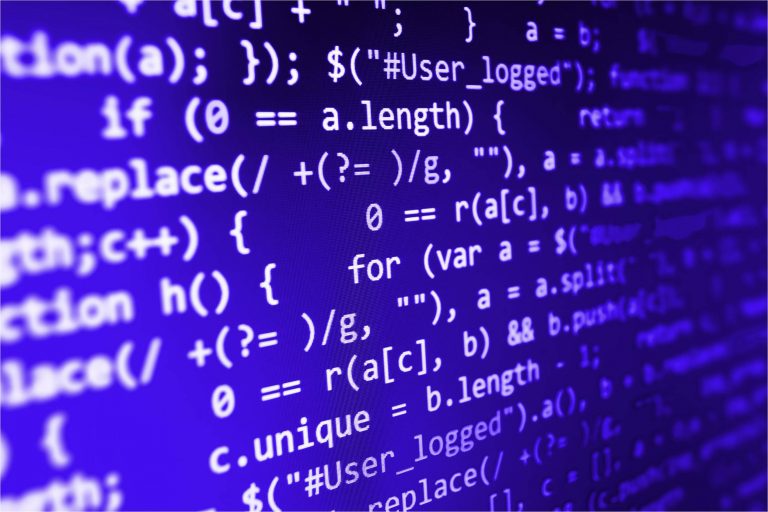
08 Oct 2015 Education
Coding Replaces History and Geography in Australian Schools
According to Mashable, Australian schools from now on, are going to replace History and Geography with coding as per their new digital technologies curriculum. As reported by The Australian, this……
Featured Blogs
Stay up to date on
what's new




















































