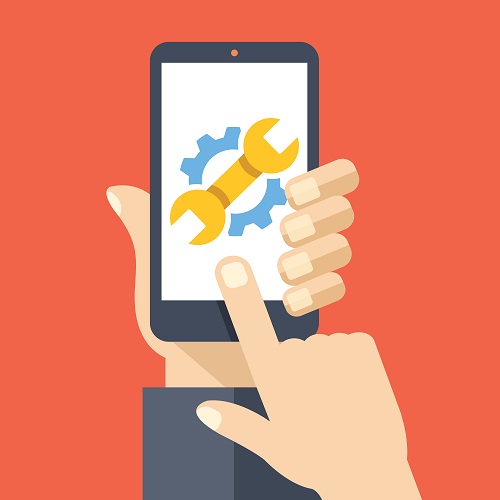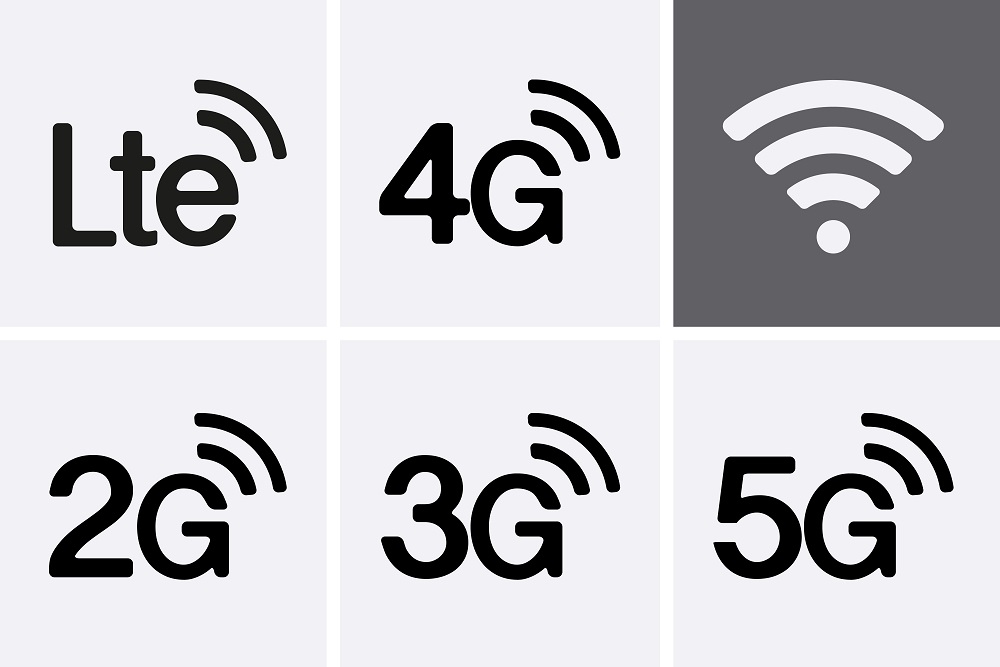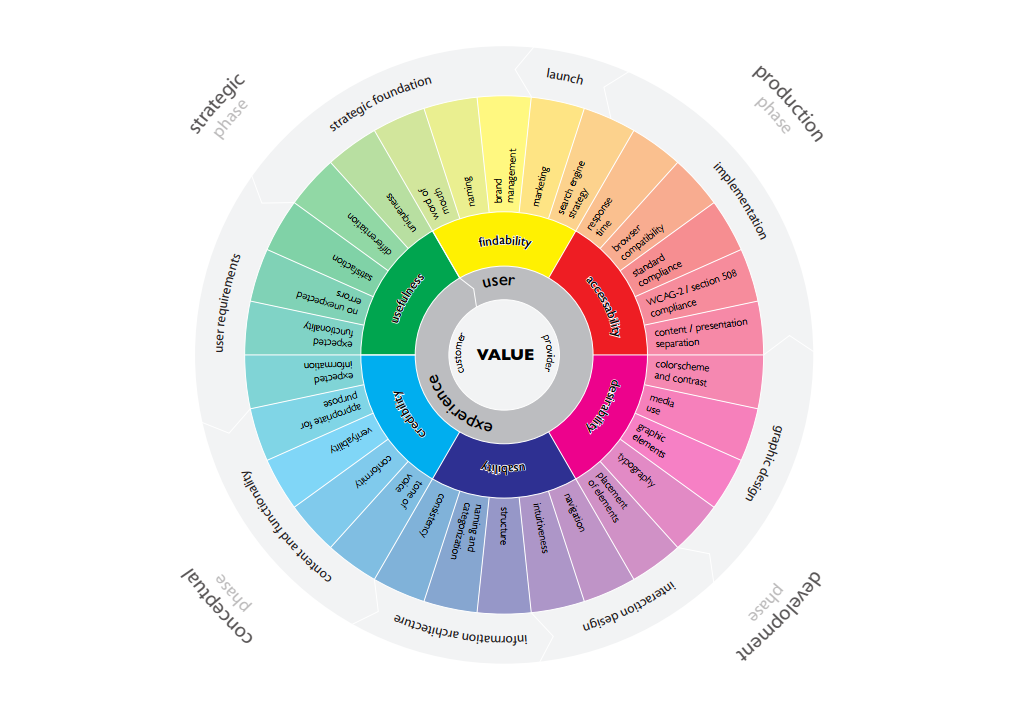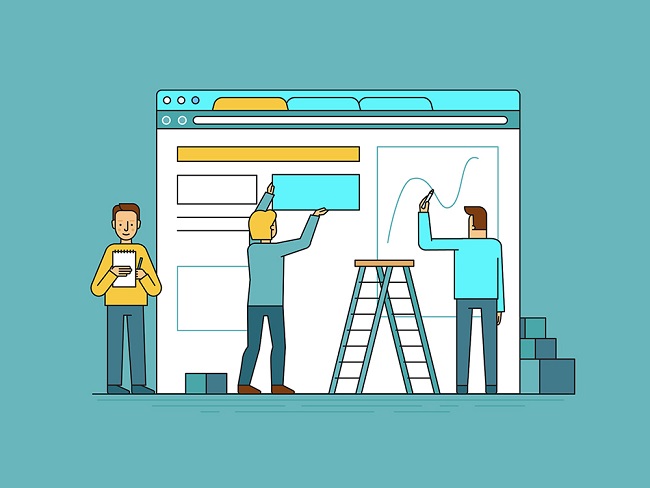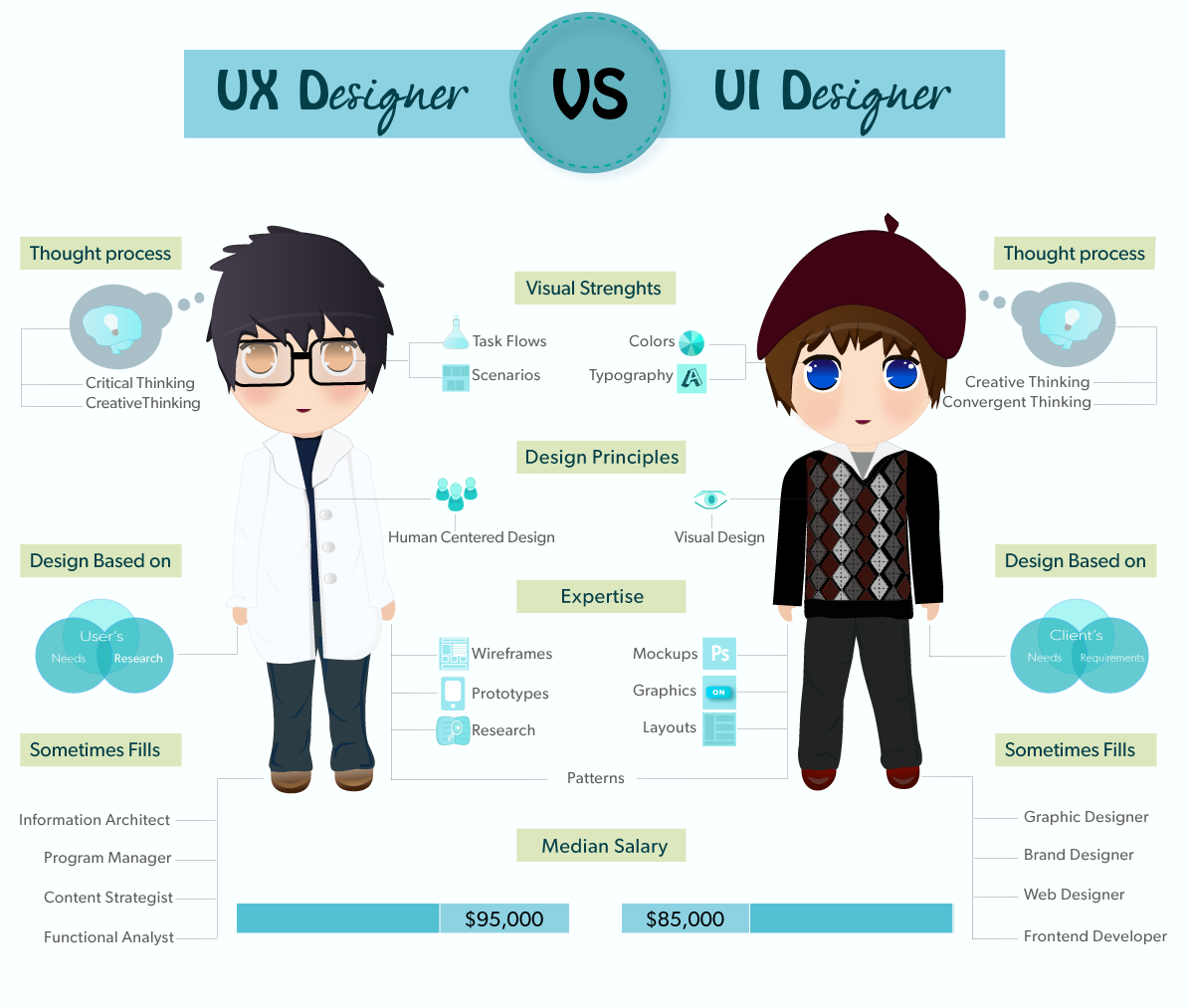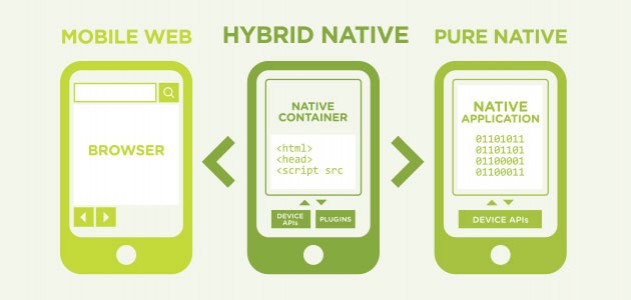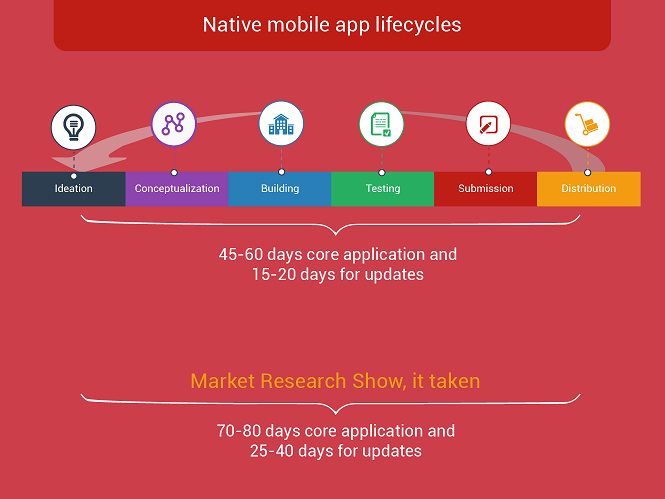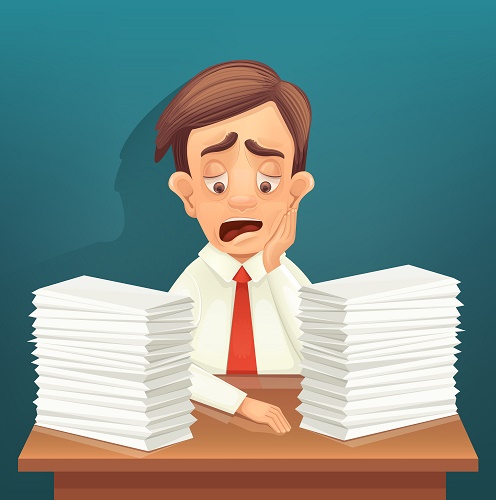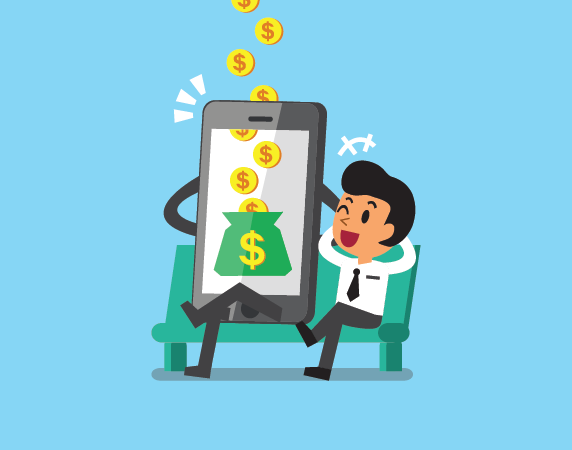Category: Enterprise Mobility
A significant advantage of mobile apps is its ability to leverage the unique features available in smartphones, and unlock functionality not possible otherwise. A key feature is the smartphone’s geolocation capabilities, which helps develop location-based apps and takes interaction with the customer to a whole new level.
Uses of Geolocation Apps
Geolocation-based apps make it very easy to track the behavior of any tangible object, be it a person, animal, or thing, and offer real-time proximity based results to users. It also offers an accurate location guide with the right directions to reach a destination.
Several app based solutions now exist to find friends and contacts in the vicinity, search for movies, stores, eateries, and other establishments near the person, get information about weather and traffic in the area, hail a taxi, track the running of a coach or train, track livestock, and to do more. Advertisers and marketers leverage geolocation capabilities embedded in their customer apps, to reach out to customers in a much accurate way than before and provide relevant location-specific offers. Geosocial apps enable users to share content based on their locations.
However, there is scope for much more, Geolocation technology opens the doors for many new startup ideas and innovations, with the bounds limited only by imagination.
Consider the case of a consumer threat and risk notification app warning users of potential threats or risks in their area. Such an app would be of immense use to any security conscious individual, but especially for children and youth, senior citizens, and other vulnerable segments. The range of notifications could include instances of recent crimes recorded, a list of registered offenders lurking in the vicinity, weather alerts, alerts of roadblocks or traffic blocks, a list of hotspots, intimation of any planned demonstrations, and more. Such an app could also enable users to connect with emergency services such as police, ambulance, hospitals, and other services easily, in the event of a threat or an incident.
How Do Geolocation Apps Work?
A geolocation app leverages the Geo Tag or GPS location of a smartphone to create a location-based solution. Running geolocation-based apps requires location services and maps in the smartphone, and permission to access the same.
All modern smartphones come embedded with Global Positioning System chips, which capture the location and timings that satellites send from space. A smartphone requires data from at least four different satellites to determine location with accuracy within sixty feet. To improve the accuracy, assisted GPS combines GPS and Cell ID tools. The mobile networks determine the identity of the cell tower used by the smartphone and comparing it with the base-stations database, to narrow down the location to a specific area.
An alternative method to leverage geolocation capabilities is by using wi-fi services. Wi-Fi determines the position of the user the same way the Cell ID does, but with a higher level of accuracy. The RSSI (Receive a Signal Strength Indication) tracks location based on the strength of the signal from the phone within a Wi-Fi point’s database. The wi-fi services may also use wireless fingerprints or coordinates of some frequently visited locations already existing in the Wi-Fi networks. These methods identify the user’s position accurately, up to two meters.
Having pinpointed the location, services such as Google Maps geolocation or Map Kit Framework enable placing the user or object on a real map.
The Technology Behind Geolocation Based Apps
An app is only as robust as its technological backbone. Leveraging the smartphone’s geolocation capabilities is one thing, and leveraging it in a sound and robust app architecture is quite another.
A native architecture works best for geolocation app, with Java (for Android), or SWIFT 3.0 (for iOS). SQLite or CoreData are good databases. While there are several options possible, a good example of robust tech architecture for a geolocation app uses Node.js as the backend, with AngularJS as the front end, and LoopBack framework.
Making geoSpatial queries requires a 2D index, for simple longitude and latitude coordinates, on a two-dimensional plane. However, the earth is roughly a sphere, and representing the location accurately on a map requires a 2D sphere index, to support queries of any geometries on an Earth-like sphere. The data may be stored as GeoJSON and legacy coordinate pairs of longitude and latitude.
GeoJSON, a JSON- based encoding format, supports most relevant geographic data structure, including point, multipoint, LineString, MultiLineString, MultiPolygon and Geometry. The latitude and longitude, down to the minutes and seconds, is represented as a point, making it easy to use by apps. Likewise, it is possible to create MultiPoint, MultiLineString, Polygon, MultiPolygon, and even mix all these in a single document, to create dynamic location-based apps which show the real-time moving location of people or things!
An alternative method, of Geo Haystack, is mainly used to query on a very small area, and not very popular with app developers.
The App Design
Just as the architecture, the design of the app is also critical for success. In the example of the consumer threat and risk notification app, a well-designed app would offer four key components:
- Maps, including heat maps of people,
- A system of issuing alerts
- Reports include feature to report an incident, and
- Security, including the ability to contact emergency service, security serviceor emergency contact
The best apps solve a real need using the right technology, backed by a robust architecture and is designed well.
Stay up to date on what's new

Featured Blogs
Stay up to date on
what's new



Talk To Our Experts
Businesses have encountered several technology waves, starting with the mainframe revolution in the 1960s to the decentralized computing wave of the 1970s, and from the advent of PCs in the 1980s to the rise of client servers in the 90s. The cloud and mobility represent the latest evolution of technology.
Such digital disruption is now a fact of life for almost all businesses. Enterprises no longer confront a question of “if,” but rather concern themselves with the “when” and “how” of digital transformation. A recent KPMG and Harvey Nash survey reveals 62% of IT professionals opine their business was already being disrupted or would be disrupted within the next two years. However, only 27% of respondents confined the presence of an enterprise-wide digital strategy.
Digital disruption is much more than co-opting new technology to the business. Businesses need to create entirely new competencies and co-opt it to incumbent legacy cultures and operating models. Here are four major questions to ask, to smooth the transformation process. These four questions also constitute a basic checklist for the digital transformation process.
1. What are the objectives of the Digital Transformation?
Embarking on a digital transformation journey is doomed to fail unless the enterprise has the end in mind, and defines a coherent strategy upfront. Implementing new technologies for the sake of it, or just because everyone else is doing so, is an exercise in futility, and may end up counterproductive by disrupting the well-entrenched ecosystem with nothing to gain in return.
Have a clear idea of the processes where digital transformation is to set in, and how the transformation would improve the process, add value, and how the intervention would make the lives of the stakeholders, from employees to customers, and from managers to owner better.
Some of the processes where digital intervention can automate the process, or make the process seamless and more accurate include form modeling, document integration, report generation, role-based accessibility and user assignment and reassignment, email notifications, task prioritization, and more. However, the possibilities are endless, limited only by imagination.
2. How much Customization will be required?
Most businesses face an issue of integration when they indulge in digital transformation, especially when the transformation involves multiple pieces of commercial software. Off the shelf software, for any function, be it operations, HR, Finance, data analytics, CRM, or any other function, will never suit enterprises perfectly. Seamless workflows will require customization as a rule.
Successful digital transformation takes place when the enterprise knows the extent of customization required. They audit the existing state, have a clear-cut idea of the desired state, have a roadmap to transform from the existing to the desired state, and map the software to the journey, to make sure the software works for the business.
A related consideration is the time-frame for the migration. A Successful digital transformation process progresses as per a predefined time frame, making sure the change does not disrupt business operations. A related challenge is slow down of operations when the new digital systems set in, owing to the learning curve. A well thought out digital transformation process factors in the delays associated with the learning curve, and pre-empt contingencies which may cause the business to screech to a grinding halt when the new software goes down to a bug.
3. How to Quantify the Value of the Digital Transformation Initiative?
Today’s businesses are driven by profits or returns on investment. The top management or owners support all change initiatives, including digital transformation initiatives based on the value it creates to the enterprise.
At the internal front, digital transformation generally makes internal processes seamless, increasing productivity and efficiency. At the customer facing end, digital transformation makes things easier for the customer, unlocks new possibilities, enable customers to buy or contact support in a much better way, and offers flexibility. However, even when the value created by the digital transformation is obvious, it still has to be quantified and made explicit. The harbingers of change need to not only know about the technologies to implement but also how to measure the value created by such initiatives. The end goal of digital transformation is to boost revenue, profitability, and investor value. Some of the factors which can be measured to link the digital transformation to such ends include inventory, human capital productivity, asset utilization, and other Key Performance Indicators (KPIs). Tracking some intermediate indicators, such as sentiment and engagement is also handy.
Today, several tools make quantification easy. Nucleus Research estimates every dollar spent on Customer Relationship Management (CRM) system implementation returning a whopping $8.71. Forrester’s Total Economic Impact (TEI) tool enables enterprises to quantify the potential benefits enterprises gain by implementing a stack of technologies that communicate and work together, integrated by a framework of operational transformation methodologies.
4. How to Orchestrate the Change Initiative?
Regardless of whether the initiative is a digital upgrade or digital transformation, it is essentially a change process, and change requires strong leadership.
Implementing the digital transformation requires a well-defined team with a narrow scope and a cross-functional mandate. The harbingers of digital transformation need to make a tough call on the team.
Many of the team will resist change, accustomed as they are what they have always been doing. The digital transformation initiative requires clear cut consideration on how to implement change in the least disruptive way, and chalk out strategies on how to overcome resistance to change. Training the rank and file for familiarity to the new digital processes, and factoring in a learning curve are the basic requirements, but there is also a need for clear-cut communication on why the digital transformation initiative is being carried out, and the benefits it will bring about. Most often, the digital transformation initiative will be inevitable to keep pace in the highly digitally charged world, and for the firm to stay competitive. Today’s tech-savvy customers also demand heavy digital initiatives to be satisfied.
Estimates of digital transformation failures range from 66% to 84%. It requires a method to preempt the process from descending into madness. Roping in a sound tech development partner, competent in the digital technologies you want to adopt, and backed up by the resources and talent to implement a cutting edge digital solution, is the best way to embark on a digital transformation initiative.
Stay up to date on what's new

Featured Blogs
Stay up to date on
what's new



Talk To Our Experts
Employees and other key stakeholders of a business now expect seamless, ‘always-on’ mobile connectivity from the device of their choice. Work processes are now built around mobility, and a throwback to the “stone age” of communications is unthinkable. Enterprises not providing enterprise solutions based on hyper-connectivity not only miss out on seizing the business moment, but also face the risk of top talent leaving to better “digital” pastures.
Most enterprises play to the gallery. The latest smartphones come with several advanced features enabling asset tagging, image building and management, RFID/UID tagging, laser engraving, custom labeling and packaging, knitting or reverse kit solutions, and several other possibilities not easily doable before.
Wearables leverage features such as the accelerometer, barometer, gyro, ambient light, barometer, altimeter and other key features to automate key tasks, issue timely alerts, and more, without any action from the user. Such devices, and mobility solutions leveraging such devices, already play a critical role in inventory planning, field collaboration, strategic analysis, and several other functions of the enterprise. Businesses leveraging such latest technology to offer cutting edge enterprise solutions can expect to ride the digital wave to success.
However, much more is required, to sustain the success. As it is with technology, mobility is in a state of continuous flux. New technologies such as Augmented Reality and Internet of Things promising to take connectivity to whole new levels. Businesses have no option but to keep track of the latest developments, and they also need to take a few other coherent steps to ensure they deliver the goods in today’s hyper-connected world.
Pay Attention to All Round Security
Safe and reliable connectivity is the basic objective of any mobility strategy. Enterprises ignore network security at their own peril, but many enterprises also make the mistake of limiting security to protecting the device or strengthening the firewall. Managing access is just as important and many enterprises underestimate the potential vulnerabilities on offer in this front.
Today’s users access mobility solutions through wi-fi, Bluetooth, SMS, email, or other options available in the device. The coming Internet of Things will expand such options. With such wide options come wide threats. Each of these connectivity options is a potential threat vector, which an enterprising attacker could leverage to breach the network. Enterprises need to establish policies that cover various aspects and implications of connectivity, as in the security implications when accessing the corporate network from public wi-fi available at Starbucks and other places, data retention when connectivity is disrupted or intermittent, implications of sensitive data being siphoned off by hackers who take advantage of Bluetooth technology, and more. Effective security now requires not just macro level provisioning but also paying attention to details.
Take Stock of BYOD Challenges
Bring-your-own-device (BYOD), a norm in many enterprises, is a double-edged sword. It is a win-win in the sense it spares the enterprise from the investment in procuring handsets, and it offers employees the convenience of carrying around just one device. However, it also poses grave security implications, when employees use their device for personal purposes.
BYOD is sure to subvert the enterprise network unless strong security policies are in place to ensure the employee’s personal activities do not encroach on the corporate assets in the phone. Containerization separates personal data from corporate data and is the preferred option in most mobile device management approaches. The “enterprise wipe” removes data from the corporate container, handy when the employee leaves the enterprise or turns rogue. MDM solutions enable effective enforcement of all corporate policies on company and BYOD devices.
There is also the issue of platform fragmentation, with enterprises having to roll out apps for Android, iOS, and Windows, and cater to different device configurations. Even without BYOD, enterprises need to take the decision on which platforms to support upfront.
Deploy the Required Infrastructure
Effective policies require backup in the form of adequate infrastructure. Evaluate the quality of the existing infrastructure by conducting wireless surveys, gap analysis, and other methods, to ascertain the gap between the present and the desired state, and work to provisioning for the ideal state. Some areas where infrastructure usually requires ramp-up for mobility include ingress/egress infrastructure, the number of points on the network, bandwidth capabilities, network segmentation, switching, and routing capabilities. Make sure the provisioned infrastructure is scalable.
Apart from the technical backbone to run mobility solutions seamlessly, there is a need for robust development infrastructure as well. Developing mobility solutions is now a cross-functional team effort, with members from different backgrounds heavily involved in all stages of the development process. It requires a culture of collaboration, backed up by adequate infrastructure such as project wise Git repository, coordinated workflow, development tools such as native SDKs, hybrid Apache Cordova, HTML5, Sencha, Xamarin, Appcelerator, or any other tool, as appropriate. The best practice is to use open and cloud-based technologies, with an emphasis on reusability, collaboration, and scalability, as this perfectly complements sustainable innovation, so essential to keep pace with things.
Enterprises also require flexible and easy-to-deploy solutions to secure apps and deliver data in a secure manner. The best solutions virtualize and pool compute, storage, and network resources, and ensure rapid assignment and deployment, as needed. Enterprise solutions build on hyper-convergence is the way to go in an increasingly connected world.
It requires both skill and experience to deploy an effective mobility strategy that enables the enterprise to leverage the latest mobility must offer. The internal IT team may be handicapped in this regard, and would anyway have their hands full with keeping the system running. Often, roping in a strategic partner works wonders to implement an effective mobility policy. Opt for partners who work with the enterprise, understand the requirement, and offer customized solutions rather than try to push generic solutions they already have.
Stay up to date on what's new

Featured Blogs
Stay up to date on
what's new



Talk To Our Experts
What is SharePoint Application Development?
SharePoint, the web-based collaboration and document management platform from the Microsoft stable, is a popular option for enterprises to develop apps. The platform offers many plus points, foremost among which are seamless integration with Microsoft Office and easy reconfigurability.
Here is a run-down on how to develop an app using SharePoint, and the distinct advantages of doing it this way.
Deploy a SharePoint Server
The prerequisite to developing applications using SharePoint is access to a SharePoint server.
SharePoint Server comes in two editions: Standard and Enterprise. A free Foundation version was discontinued in 2016. Regardless of the choice, users install the Standard Edition upfront, for the Enterprise edition is built on the standard edition, unlocked by means of entering a license key on the standard edition.
The standard edition comes with several handy and intuitive features, such as pre-built workflow templates, secure store service, web analytics, governance tools, audience targeting capabilities, enterprise wikis, search customization abilities, mobile search capabilities, faceted search, and much more.
The additional features available in the Enterprise edition include:
- Better search results from rich web indexing
- Better search interface, with search thumbnails and previews
- Deeper integration of business intelligence, through the use of intuitive dashboards, and business data surfacing.
- Integration of PowerPiviot, PerformancePoint, Microsoft Office Access, Visio, Excel, and InfoPath Forms services, and more.
Deploying Microsoft Office SharePoint Server within the enterprise, provisioned as normal virtual or cloud servers, or as a hosted service, delivers greater control over SharePoint’s behavior or design.
Set the Template or Site Definition
Having secured access to a server, create the core site in Windows SharePoint Services 3.0 or Office SharePoint Server 2007.
SharePoint Services 3.0 offers several out-of-the-box templates to create new sites, and in fact, creates the site with a default template. Users have the option of creating their own templates and building a new site instance based on such custom templates. Or else, users may simply use a blank site template and get the work done.
Make the Required Modifications
After sorting out the template, use the Office SharePoint Designer to create the necessary lists and user groups. The four essential lists are Projects List, Project Tasks, Project Issues, and Project Milestones. Create custom columns for each of those lists. Make sure to define user rights for the created lists, to ensure only authorized users to have access to sensitive information that comes in when the site goes operational.
Next, add the required components, such as wikis, blogs, calendars, and more, and configure it as required.
Determine the extent of customizations needed in terms of workflows, dashboard and manager views, parent-child relationships, custom forms, the action flows, and more. The web-site interface is fully customizable, with developers having a wide discretion to implement a design of their choice. Use the Windows SharePoint Services UI to sort and filter the preferences, and create custom views within lists. Custom list views enable displaying data in different ways. Custom forms allow capturing user input in different ways, as required. Developing custom forms are always a better option than the default edit form which comes with each list.
Finally, add application logic as required, by building workflows. Workflows make it possible to attach a business process to items in lists and libraries, making it easy to control almost any aspect of an item. It simplifies otherwise complicated programming tasks on the server. For example, routing a document through a series of users, for approval, is possible by creating a simple workflow.
Office SharePoint Designer 2007 offers a powerful rules-based design tool for customizing and adding conditional logic around out-of-the-box workflows, without having to write code. Visual Studio 2005, used along with Visual Studio 2005 Extensions for Windows Workflow Foundation allow creating more complex and customized workflows, using code.
Having created pages corresponding to the required roles, use an XSL template to create a link to the correct dashboard for the current user based on their role.
Intuitive Tools Further Aid the Development Process
SharePoint offers several intuitive tools and resources that further ease and speed up the application development process.
Windows SharePoint Services 3.0 introduces a number of new libraries and list types.
Content types, or a reusable collection of settings, help users organize content in a meaningful way. Users may leverage content types to manage and reuse the metadata and behaviors of a document or item type, centrally.
Site columns offer a central, reusable model for column definition. Each list using a site column gets the same definition, sparing the need to reproduce the column in each list.
Feature Framework, a new structure in Windows SharePoint Services 3.0 packages pre-set elements to help a user accomplish a particular goal or task.
Use Visual Studio 2005, if necessary, to create additional custom code, and custom workflows.
How Opting for SharePoint Benefits the Enterprise
SharePoint is by no means the only way to develop enterprise apps. However, opting for SharePoint offers some distinct advantages for the enterprise:
Development is easy. Enterprises can deploy apps on the fly, and get full functionality of the portal right after installation, sparing them taking the focus off their core business activities for what is essentially a staff function.
The easy to use collaborative tools offer unmatched flexibility and scalability, and the ability to effect deep personalization. It is possible to add and remove web components from the mix, in a modular approach.
SharePoint also scores on simplicity. Securing business information, and integrating with Microsoft documents a seamless process.
With SharePoint, users gain access to a large swathe of improvements, enhanced components, and accessories, adding critical functionality for the business to soar greater height. The development process simplifies complexity and accelerates the development timeline. However, it still requires a competent and experienced team to execute the development process, leveraging the full set of features and functionality on offer.
Stay up to date on what's new

Featured Blogs
Stay up to date on
what's new



Talk To Our Experts
While mobility is growing leaps and bounds, not everyone who jumps into the mobile bandwagon experience success. Enterprises embracing the mobility wave cannot expect to reap the rewards by merely establishing their presence. They need a coherent and workable strategy as well.
Creating a successful mobile strategy is, however, easier said than done. Consider these pointers towards chalking out a mobile strategy that works and delivers rich rewards for the enterprise.
Consider the Overall Enterprise Strategy
A mobile strategy cannot succeed in isolation. A successful mobile strategy is invariably interlinked to the overall business strategy, deeply aligned with the business plan, the various dependencies in existence, and all other facets of the business. The best strategy seeks to ease existing processes, and unlock new possibilities that further the business plan. Hoping for the business to make adjustments to align with something mobility demands is a sure recipe for disaster.
A case in point pertains to data silos. While it is a universal and accepted best practice to eradicate data silos, the corporate strategy may be to keep some sensitive data isolated, either to protect intellectual property or for statutory compliance. A mobility strategy that seeks to demolish all silos that come across would, in this case, be counter-productive.
Engage with the Stakeholders
The best approach with mobility is top-down, by understanding the overall company-wide or corporate strategy up front, defining the enterprise mobile app strategy keeping the corporate strategy in mind, and finally chalking the individual app strategy.
However, imposing something from the top and expecting the rank-and-file to lap it up, with full enthusiasm, rarely works. A successful mobile strategy requires engaging with the stakeholders, understanding their requirements, incorporating their suggestions to the extent possible, and finally securing their support for the initiative. Mobility is in essence change, and just as in driving change, stakeholder buy-in is critical. Intuitive companies go a step further and give ownership of the mobility initiative to the key stakeholders themselves.
Forge a Synthesis
Mobility is not merely an extension of the online strategy into the mobile space. The mobile strategy needs to retain the company’s competitive advantage while making things easier and seamless for the user. At the same time, it needs to ensure the company gain the advantages of implementing mobility.
Success lies in aligning expectations. For instance, the enterprise may look at mobile as another channel, whereas the end user may regard the mobile as one among the several touch points on offer. A successful mobile strategy in this context would make the user prefer mobile as the most convenient and natural touch point.
Focus on the customer’s journey to identify where mobile can make things easy, or unlock possibilities for them. Identify how the enterprise can gain by facilitating the customer in such a way and define clear cut calls-to-action for the customer, based on the overall strategy. Make sure to identify all personas, or representative of a characteristic user, and cater to each persona.
The best mobile strategy forges an effective synthesis between the corporate strategy, stakeholder interests, and what mobility seeks to achieve.
Define the Functionality
Technology has advanced to the extent it is now within the realms of possibilities to roll out highly sophisticated mobile apps, co-opting the latest technologies such as Artificial Intelligence, Augmented Reality, and much more. Another big possibility is big data analytics. However, simply loading the app with functionality is no guarantee to success, and it may actually become counterproductive, with users shunning app bloated with unnecessary features. The best apps leverage the power of simplicity and minimalism, offering the features and functionality users require for the specific task, and nothing else.
Even when the app is full of complex features, make sure the User Interface, and the overall User Experience, is smooth.
Define the Technology Stack
An often underestimated dimension to the mobile strategy is the technology stack. Align the underlying technology with the business goals. For instance, when most of the targeted customers have Android phones, it is foolhardy to push out only an iPhone app. Likewise, considering the data access points or secure user authentication, the state of network readiness, the type of data encryption in use, bandwidth management, and more, are equally critical to deliver a seamless experience and ensure the mobile implementations work well.
Another key tradeoff is between native applications and hybrid apps. Native apps offer certain inherent advantages such as delivering better performance and user experience, ability to run in offline mode and more. Hybrid apps are more versatile, easier to deploy, and up in double quick time.
A mobile strategy is not one-off, but dynamic. Even after the necessary apps, websites, and other resources are in place, it is imperative to deploy the required performance management and monitoring tools to ensure the apps are actually up and running, page load times and response times are satisfactory, concurrent users are managed in a satisfactory way, and more. Make tweaks as required.
Go Agile
On the face of it, the method of development may have no impact on the end product. For instance, it matters little to an end user if the app was development under agile development or waterfall development, as long as the required functionality and UX are in place. However, in today’s highly dynamic environment, it pays to opt for an agile development methodology in most cases.
A waterfall development method is simpler but largely inflexible. The developer determines what to build up front, and goes ahead, with the understanding any changes after the original design phase will be cost-prohibitive and avoided as far as possible. The agile methodology makes it easier to factor in the changing business needs, very important in today’s highly fluid environment. It adopts an iterative approach, of developing iteration as soon as possible, and with the option to deliver as much iteration as required. Moreover, this approach harps on team collaboration, customer feedback, and other forms of insights, all core ingredients of a successful mobile strategy.
Take Professional Help
As the adage goes, “when you do a thing, do it well.” It pays to rope in experts to partner with you for the development of a mobile strategy, and implement it well. The task would be a needless drag on an already overburdened in-house team, but a priority for a strategic partner, who would come with tons of experience in different scenarios as well.
Stay up to date on what's new

Featured Blogs
Stay up to date on
what's new



Talk To Our Experts
The need for remote connectivity is growing day by day, as the ranks of the mobile workforce swell. While enterprises are busy rolling out mobile apps to facilitate the mobile worker, they have not given connectivity the attention it requires. As the number of mobility users increases by the day, connectivity issues are slowly but surely rising to become serious issues that crash mobile apps and sap the vitality of the enterprise.
The State of Mobile Connectivity
About 80% of the mobile workforce on wi-fi, as opposed to 70% on 3G and 4G networks. However, a majority of mobile users deploy their own networks at home, and when on the move, use public wi-fi such as the service available at Starbucks and other places. In fact, a typical mobile user keeps on hopping networks when on the move.
Many apps crash and lose the work users have been doing if it loses connectivity even for a second. Users would then have to log in again, and the app, far from boosting productivity end up retarding productivity.
Mobile Connectivity Issues
Mobile connectivity issues are today the top reason for internal trouble tickets in an enterprise, and also the fastest growing category of help-desk tickets. About 50% of enterprises are making big investments in mobile, and 40% of enterprises have connectivity issues, leading to dissatisfaction among mobile users.
The reasons for connectivity issues are many. Frequent network hopping is one of the major reasons for trouble in the first place. A lot of apps require persistent connections, and app crashes when people hop mobile. 4G networks present an added issue of lack of reliability. Many 4G networks are still not stable and switch over to 3G often.
The problem is compounded when a majority of users, in fact, do not realize which network they are on at any given time. Users may, in fact, experience an issue on one network, and by the time they get to raise a ticket, they may be on another network, and by the time the ticket is addressed, the user may be in another network altogether.
Mobile connectivity issues are the hardest troubleshooting tickets to close out, making it the top enterprise challenge. When app freezes, the employee, on the move, seldom realize whether the issue is with the app itself, the device, or the connection. The help desk technician, hamstrung by limited visibility, would not be of much help either. The issue challenges the mobile users, help-desk agents, and technicians responsible for troubleshooting alike, spreading negativity and pessimism in the enterprise, besides lost productivity.
The Danger
Businesses who ignore connectivity, or ignore it as an “out of control” variable are shooting themselves in the foot.
Enterprises have so far been successful in relegating mobile connectivity related issues to the backburner, as the benefits of mobility far outweigh such minor stumbling blocks. However, as mobile apps mature, mobile users become increasingly sophisticated, and businesses depend on mobility apps more than ever before, such issues soon flare up and sap the vitality of the enterprise.
Consider the case of an app that scours all information related to a customer, enabling the field executive to engage with a customer on an informed basis. If the app crashes owing to connectivity issues, or worse, the customer cannot access the app due to lack of reliability connectivity, the app essentially becomes useless.
The Solution
The first task on encountering problems with an app is pin-point the source of the problem. While a disruption in network connectivity issues are rife and a prime suspect, connectivity is not the only reason for an app to under-perform or behave abnormally. The issue could very well reside at the cloud provider’s end.
Most enterprise is prompt to resolve any glitches and issues that occur within the corporate firewall. However, the bulk of the issues and the most serious issues occur outside the corporate firewall, when employee are on the move, and mobility is needed the most.
Most enterprises fail to invest in tools required to troubleshoot connectivity issues outside the network. Investment in such tools is well worth the while, as it could solve the underlying issues in real-time when the user experiencing the difficulty is still on the same network. The most basic tools undertake deep inspection, which helps pinpoint the problem to the device, network, or to network hopping, enabling technicians to secure the traffic or make any other effective amends.
Enterprises would also do well to apply technology that:
- Make the app think it is still connected to the network, to avoid crashes and data loss.
- Prioritize connections on strength, cost, or any other set policy.
- Allow technicians to monitor the network and deploy solutions that troubleshoot problems as they occur, proactively.
Apart from investing in the right tools, the enterprise also needs to secure and optimize the traffic that goes into the device.
As the adage goes, prevention is better than cure. The design and structure of the app have a big say in the vitality of the app. A well-designed app, built up adopting best practices, works seamlessly across networks is far less likely to develop issues than a poorly designed and hastily conjured app.
The best enterprise app developers focus on improving user experience across the converged fabric of networks, enabling users to flit from network to network and glide across black spots without losing out on performance.
Partner with a professional app development company who have access to the latest cutting-edge tools and expertise to deliver high-quality apps.
Above all, businesses need to make connectivity the core of their mobile strategy. Mobile apps offer a world of benefits and improve efficiency and productivity manifold, but to realize such benefits, users should be able to access the apps first.
Stay up to date on what's new

Featured Blogs
Stay up to date on
what's new



Talk To Our Experts
The success of mobile apps depends on three things: user experience, user experience, and user experience!
Even if the app offers very intuitive and powerful features, it is of little benefit unless users are able to make use of the app properly. Today’s mostly harried users have little patience to put up slow loads, confusing menus, half-baked functionality, breaks in the process, or any other glitch, and would just abandon confusing and hard apps.
Even as there is a consensus on the need for superior User Experience (UX), many stakeholders confuse UX with the user interface (UI) and use these two terms interchangeably.
User Experience is much wider than User Interface and refers to designing apps in a way that optimizes usability and accessibility. The overriding aim of a good UX is customer delight, or delivering maximum possible pleasure to the users interacting with the app. UI is delivering a good UX through a good interface. UI may be regarded as one element, albeit critical, of UX.
The Power of User Experience (UX)
User Experience is work “under the hood.” A good UX delivers a neat and simple design that facilitate users to complete their tasks easily and seamlessly.
User Experience focus on the scientific and methodological applying what the target users prefer and industry best practices to the app architecture, to enhance the design and make the app functional and intuitive. It deals with the way product flows logically from one sequence to another, how information is laid on screen, and how people interact with it, aimed at enabling users to complete a specific task in the best and seamless manner possible.
A good User Experience typically ensures the user progresses through tasks and screens in a natural flow, without having to think too much about what they are doing. The effects of a good UX is almost invisible, but the effects of a bad UX manifests quickly, with users often searching on what to do next to complete a task. Obscure or confusing menus, convoluted process flows, poorly visible buttons and more are all tell-tales of a poor UX.
The implications of sound UX go much beyond customer satisfaction though. A lean approach to design contributes largely to faster page load times, at a time when slow-loading websites cost retailers $2.6 billion in lost sales every year.
The Power of User Interface (UI)
The User Interface is more a work of art, aimed at making the interface beautiful. UI concerns with the choice of colors, the style of buttons, the animations and widgets in use, the spacing between elements, click/tap behavior, and other elements that make it easy and attractive for users to interact with the app. The different UI elements combine to enhance the aesthetic flavor of the app. The best UI designs inspire, engage and excite, and create a state of mind where users feel confident of using the app.
There is no hard and fast rule on what constitutes the most potent UI style, but fidelity to the consensus on what constitutes best practices help. Keeping an ear out to the preferences and taste of the target audience of the app or website also helps. For instance, choosing a specific blue over some other hues gave search engine Bing an additional $80 million in annual revenue.
The Conjugation of UX and UI
Image Courtesy: Ana Haris
The User Experience and User Interface combine to deliver highly powerful and successful apps that combine functionality with elegance.
User Experience work is about the end-to-end experience when people interact with an app or website, and User Interface work is how users feel about that website as they use it. To illustrate, the UX design may decide users are redirected to another page on tapping a button. The designer working on the UI complements the UX by placing a visual signal, such as a spinning wheel, to convey to the user another page is loading. The UX may adopt a lean philosophy, and opt for simple and straightforward menus. The UI complements through a minimalist interface, with plenty of white space, and minimal graphics that drag down the website and reduce page load speed.
As the adage goes, “well begun is half done.” The robustness of the User Experience and User Interface is decided during the design stage, well before even a single line of code is executed. However, getting the UX and UI right invariably requires teamwork, with contributions from resourceful and talented technical experts, business managers, feedback from end users, and more. It requires talented and resourceful developers, who are not just up-to-date, but know how to apply industry best practices, to ensure a sound UX and UI for the software. With software playing an increasingly critical role in most enterprises, enterprises would do well to rope in external technical expertise, who deal with delivering apps and other digital assets with superior UX and UI, day in and day out.
Stay up to date on what's new

Featured Blogs
Stay up to date on
what's new



Talk To Our Experts
Mobility is growing at an exponential pace and mobility apps are the flavor of the season. However, it is still important to get the development right, to reap the benefits of mobility. A crucial consideration, to be taken upfront, is whether to opt for native apps or web apps.
A Native App is developed specifically for a particular mobile device, customized for the operating system and other device configuration, and installed directly to the device, usually through app stores. At a basic level, there are separate native apps for Android devices and iPhones. A web app, on the other hand, is Internet-enabled app residing in the cloud, written in web code and accessible through the mobile device’s browser. Both native apps and web apps have its pros and cons. Web apps are similar to websites but more interactive.
Web Apps Surge in Popularity
Native mobile architecture is on its way out. Today, about 60% of the mobile architecture is mobile apps or hybrid, and just 26% of apps remain native.
The highly fragmented mobile space, coupled with the popularity of the BYOD environment where employees are free to use the device of their choice, make it commercially and practically unviable to develop native apps for each platform.
Native apps also lose out due to the need for velocity, so essential in today’s highly competitive environment. In most of the cases, the best time to roll out an app would be yesterday. Delays in rolling out the app may make the app obsolete, with competitors taking away the business. As such time to develop native apps for each platform is simply not available.
About 43% of companies now place movement as their top business capability, and they are still struggling to stay on par with the speed in which mobile technology advances.
Accessibility
Both web apps and native apps have its pros and cons, making trade-offs imperative.
On the face of it, web apps are accessible on any device, sparing the need for download onto the user’s mobile device. Such apps generally require internet connect to operate, though the latest web technologies such as IndexedDb, Web Storage, and AppCache deliver offline capabilities to web apps.
Functionality-Flexibility Trade-Off
Functionality wise, native apps, being optimized for the device, work faster and are more efficient, over web apps. A native app works as a standalone entity and remains totally compatible with the device’s hardware and native features, such as the accelerometer, camera and so on. Web apps, on the other hand, being generic, can usually access only a limited amount of a device’s native features. The biggest stumbling block is the difficulty of web apps to access the phone’s webcam, sensors, and some other hardware components. Web apps may also face difficulty in accessing the file system and local resources, but modern browsers adopt the File API, overcoming this big limitation. Generally, native apps are best suited for complex feature sets, whereas web apps are ideal when the requirement for native gestures is minimal.
While native apps, customized for the device, had a distinct superiority in the user interface, the gap has significantly narrowed in recent times, and there is very little difference in the user interface or usability between today’s web apps and native apps.
Moreover, where web apps compromise on functionality, it scores in flexibility. Web apps give developers unbridled freedom as the apps do not require approval from app stores, allowing release in any form and any type. Developers of native apps wanting to upload their app in app stores such as Google Play need to comply with the stipulations laid down by the respective app stores.
Robustness and Safety
Native apps, being leveraged to work seamlessly with the device’s built-in features, are efficient and faster. These apps also get the full support of the concerned app stores and marketplaces. Approval from the app marketplace denotes a high level of safety and security as well.
However, keeping native apps safe require the user to keep on updating the app at regular intervals, which is easier said than done. With web apps, the developer makes all the changes at the backend, without user intervention.
Development Approaches
The main difference between web apps and native apps is internal or in the development process.
Each mobile platform has unique features and unique set of platforms and requires compliance with its own unique development process. For instance, iOS uses Objective-C, Android uses Java, and Windows uses C++. Native apps have to comply with such requirements. Web apps, in contrast, are free of such customizations, with the developer free to use JavaScript, CSS3, HTML5, or any other Web application frameworks as per their desires.
However, there is a flip side to the story as well. Each mobile platform offers standardized SDK, development tools, and other user interface elements, using which developers may create native apps with considerable ease. Web apps do not get the convenience of such SDKs or tools, and the developer has to do the hard grind. This is changing of late, though, with the developer now having access to several tools and frameworks for creating web apps and deploying it to multiple mobile platforms and Web browsers.
Costs
Cost wise, developing a single web app that may be manipulated to suit any device is much more cost-effective that developing native apps for each device. Native apps also cost higher to maintain, considering the need to update many versions of the app.
There is no definite answer on whether native apps or web apps are better. What works best depends on the circumstances. Consider the target audience who are likely to use the app, the required features and functionality, the hardware features required in the app, the timeline, and the budget to decide on whether to opt for web apps or native apps. Either way, it requires expertise to understand the exact requirement and take the crucial decision on whether to go native or web. We have the expertise to help you in this regard, the talent to roll out cutting-edge solutions highly customized to suit your requirements, and the experience to get it right the first time round.
Stay up to date on what's new

Featured Blogs
Stay up to date on
what's new



Talk To Our Experts
Paperwork is the bane of most enterprises seeking productivity and efficiency improvements, to reduce their operational costs and become more competitive. While a certain amount of paperwork remains inevitable owing to statutory regulations and the need to preserve important documents in a physical format, the spread of internet gave a big push to electronic records and workflows, reducing paperwork drastically. Now, the advent of mobility has propelled a second wave of the “paperwork revolution,” where intuitive mobile apps eliminate the conventional work processes that create paperwork in the first place.
Mobility contributes to a lean and agile enterprise, where wasteful paperwork is eliminated. Manual processes are time-consuming, resource intensive, and error-prone. The digital capture of information, through smartphones, tablets, and other mobile devices generate both direct and spin- off benefits. The elimination of manual processes accelerates the pace of work and improves accuracy. When smartphones capture the information automatically, in audio or video form, perform the required calculations or processing automatically in the backend, and transmits the required information to the relevant stakeholder, in the correct format, there is no scope for errors or even perceptive biases creeping in. The indirect benefit includes better sales and ROI, improved customer satisfaction, and better employee morale.
The effectiveness of mobility in reducing paperwork may be best understood by delving into two key areas where mobility has already succeeded in eliminating paperwork – field based operations and healthcare.
Mobility in Fieldwork
The development of mobile apps have transformed field service operations, be it servicing and repair of machinery, compliance visits, marketing calls, or anything else. Intuitive mobile apps keep track of field employee movements, keep all stakeholders updated in real time, render transparency to each step of the process, auto-generate and auto-populate the required form, transmit the required forms to the relevant authorities, all automatically. The net result is vastly reduced, or even total elimination of manual paperwork.
Process automation and technician self-service eliminate many clerical roles by eliminating the associated paperwork. For instance, when field service staff makes recordings on mobile apps during service calls, the information transmits seamlessly and automatically without the need to decipher handwritten documentation and enter them into appropriate systems manually, at a later stage.
At the ground level, mobility has successfully eliminated paperwork in most field service operations, as evident from the fact only 22% of best-in-class enterprises continue to use paper-based processes in their field service operations.
Mobile Apps for Physicians and Healthcare Operations
The drag paperwork causes are much underestimated. For instance, paperwork takes up as much as a third of a physician’s workday, the time can be better spent on treating more patients or indulging in some other professional or creative pursuits. In many places, physicians are required to do daily rounds and note down individual details of patients on paper. Many physicians, hard pressed for time, skip key processes, leading to incomplete billing and the hospital losing millions in revenue, over time.
Mobility solutions enable physicians and other employees capture information digitally through their smartphones, doing away with record writing and paper-based forms, and thereby eliminating administrative and procedural drags. Mobility solutions auto-populates forms, and does all the calculations and processing in the backend, reducing paperwork drastically. Healthcare stakeholders gain freedom from the piles of charts, billing forms, and various other procedural rigmaroles multiple health insurance companies impose on a daily basis.
Empirical evidence suggests a big boost for efficiency and hospital revenues increasing by about 20%, on the introduction of mobility apps that aid and automates routine tasks.
Storing customer or patient records electronically in the cloud, accessible through mobile apps on a need basis reduces the cost of maintaining physical records, the cost to store such records, and the hassles involved in safeguarding such records. Such apps communicate with hospital servers, read all relevant information such as patient history, billing, and insurance from the organization’s database, and convey such data to caregivers at the time of consultation, all automatically, and without a shred of paper involved in the process.
Mobility solutions also do away with the delay and inconvenience when such records are required at a different location from where it is stored. Reporting and administrative workloads get lighter across the board, allowing employees to spend more time and focus their energies on their core competencies. Improved accuracies lead to better ROI as the revenue related documentation does not slip through the cracks, and improved customer satisfaction as there is no ambiguity and all interaction are recorded accurately.
Mobility in a Run of the Mill Enterprise
Paperwork, combined with manual processes are the number one reason for errors and inefficiencies and contribute to wasteful overheads in a big way. The development of highly intuitive mobile apps eliminates paperwork in a big way. However, success depends on developing apps that serve the purpose well, understand the underlying business process, and developing apps that offer relevant solutions that are an improvement on the present situation.
Very often, paperwork gives rise to more paperwork. The need to buy paper, for instance, to send letters would create a new paper-based requisition form and invoices. When the required information is simply captured digitally and sends an email or text message, it is not just the actual process where the paperwork is eliminated, but the entire work chain is eliminated.
Many businesses start with a good intent but inevitably fall back to manual or paper ridden processes. This is owing to lack of key integrations that facilitate a seamless customer journey through the electronic channel. Effective mapping of the user journey to understand the interactions and touchpoints between users and business process goes a long way in preempting paperwork and manual processes.
Mobility helps to reduce paperwork and bring to the table several benefits, but only if the mobile systems are designed right and implemented well. For best results, rope in a strategic partner who is strong in delivering cutting edge mobile apps that serve the desired purpose.
Stay up to date on what's new

Featured Blogs
Stay up to date on
what's new



Talk To Our Experts
As mobility soars in popularity, apps are fast becoming indispensable in the enterprise landscape. However, after being sold on the benefits comes the hard consideration of costs. Having a realistic estimate of the costs involved in rolling out apps is indefensible to justify the cost-effectiveness of an app. An app may bring about several benefits to the enterprise, but it may still not be worth its while for the enterprise to pursue it if the cost to develop the app cannot be justified vis-à-vis the perceived benefits.
Ballpark Estimates
Nowadays, with several no-code solutions on offer, it is even possible to roll out apps without spending a dime. However, such apps are generic in nature, severely limited in functionality, and would most likely be riddled with ads. A decent mobile app, customized for the enterprise, would require some investment.
There are many ways to go around developing a native enterprise app. Just as there is no standard one-size-fits-all app, there is no single figure on what it would cost to develop a mobile app. An estimate for app depends entirely on the context, specifically the type and nature of the app, the range of functionality to be co-opted, and the extent of complexity involved. The cost could also vary depending on the choice of the development team.
A simple bare-bones native app for one platform may start at around $25,000. However, the ballpark estimate to build a first version of an enterprise app or a gaming app is around $150,000, though high-end apps that resolve complex functionality, such as an e-commerce app with profiles, advanced payment services, database linkages, custom back-end systems, and more could touch $500,000 as a starting estimate, and go upwards to the range of $500,000. An accurate estimate is entirely context-driven.
Functionality Variables
The following are the key factors that influence the cost of an app
- Nature of the app. Whether it is to realize a simple functionality, whether it is a gaming app, whether it is a complex e-commerce app, or anything else?
- The type of app development, as in the platforms, and the development approach.
- The complexity of the application, including the range of functionality required
- The UI/UX design
- Extend of third party tools and SDKs that require integration
- Range of QA and testing involved
- Extent to which hardware capabilities, such as camera and GPS have to be customized
- The nature of the development team, as in access to experienced developers and other considerations
It is possible to cut costs on each of these components, and it is equally plausible the costs can go out of hand for any of these components, depending on the specific approach taken.
For instance, if the enterprise has a good in-house design team, they could Photoshop the required graphics in-house, saving considerably on UI costs.
Getting testing done through focus groups, crowdsourcing, and even through family and friends would help save considerable expense than hiring professional testers.
Platform Variables
Android OS is way popular than iOS apps and Windows, but Android apps are much harder to build compared to the other options, especially on the design side. As a rule of thumb, Android apps take 2-3x longer than iOS apps, inflating the costs correspondingly.
The Developer Variable
The developer translates the logic into code, writes the code and compiles it into a working app. In the process, he or she also ensures the app is compatible with the OS and devices in which it is intended to run, is robust and secure, and complies with the requirements of the app store where the app is to be uploaded.
An individual developer costs around $150-$200/hour. While freelancers could be hired for as little as $50 an hour or even less, it takes professionals to convert the design prototype into a real, functional app. Experienced software engineers help avoid needless delays and bugs, and makes sure the app is optimized and scaled in the long run.
It goes beyond an individual developer though. In the sense, app development is a team-work, involving not just several programmers, but also designers who create the visual content, the business manager, representing the business who require the app and responsible for the scope or objective of the app, a project manager overseeing the work of various developers entrusted with developing different components of the app, an account manager who liaison between the development team and the client, among others. While individuals can and do fulfill multiple roles successfully, the best team invariably have specialists on board for different elements, such as user experience, interaction design, visual design and so on.
It goes without saying experienced and professional development team would cost more. A start-up firm or inexperienced freelancers may get the same done at a considerably lesser amount, but as a general rule thumb, there is a price-risk conundrum, with lower the price, greater the risk. An experienced development team delivers the conceptual foundation, offers excellent planning, has a robust ecosystem, and come with talented developers.
However, such promises are not set in stone. An experienced developer can mess up the project, and a talented upstart can do a very good job. Much of app development involves trial and error, so it makes sense to opt for a developer who knows what they are doing, to minimize the error part. One way to get the best of both worlds is offshoring, which allows hiring high-quality developers at a fraction of the cost it would attract to do the same job locally. Likewise, small-shop developers seek to compete on biggies in pricing, offering the same professional development at around 40% to 60% of the costs.
The trick lies in identifying talented developers and then selecting the most cost effective or value for money offering. It is always a safe bet to opt for professional app development firms who understands your business and can become a valuable partner, who has a talented development team at their disposal, and who comes with a wealth of experience, having developed several apps, in different contexts.
Many enterprises make the mistake of thinking just because mobiles are hugely popular, buildings apps are easy and cheap. Building high-quality apps is a complex job and the costs can add up. As the adage goes, “you get what you pay for.”
Stay up to date on what's new

Featured Blogs
Stay up to date on
what's new