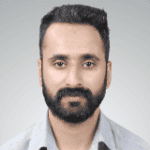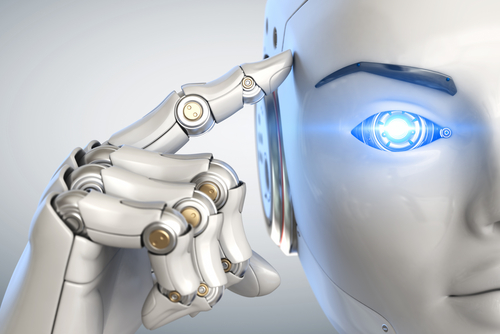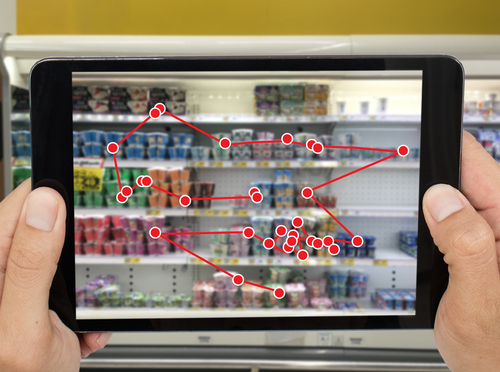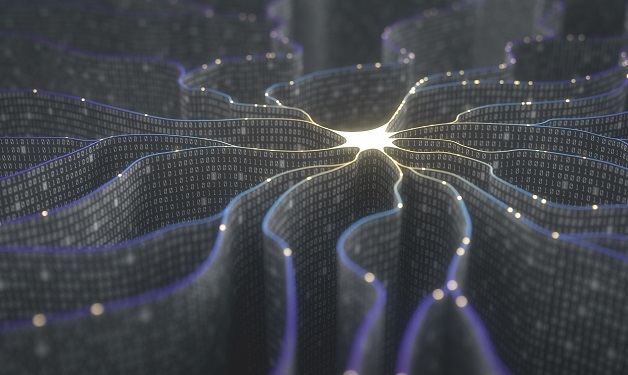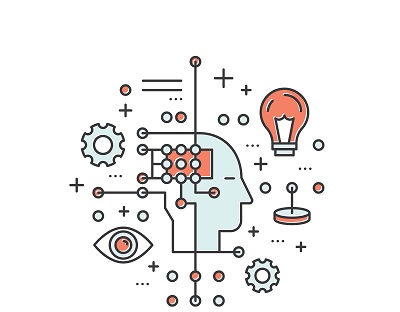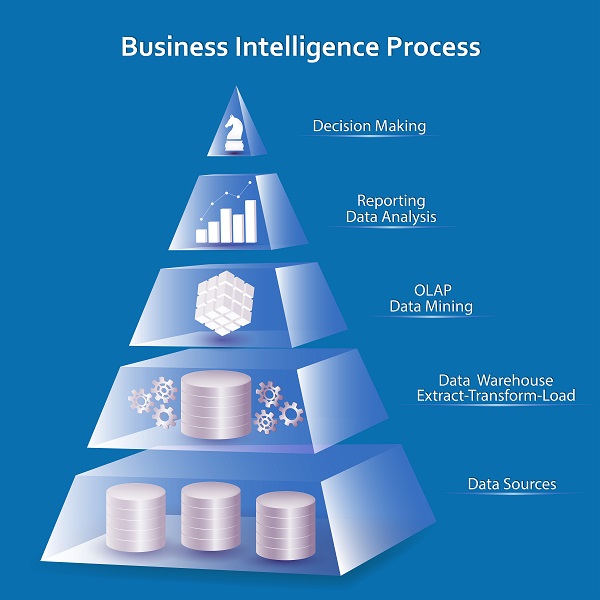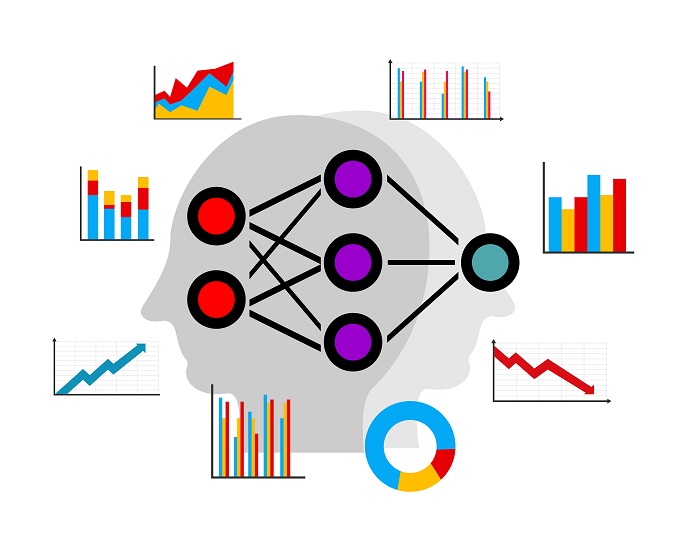Category: Business
If you are planning to select Business Intelligence (BI) tool for your Big Data solutions, it is important to evaluate which one is the best suited and not best rated for your company. Selecting a right visualization tool that can help you get the most out of Big Data and has well-defined functions, is an important criterion of the process. So you should ask the following questions before selecting the best tool for your company.
1. What are you visualizing?
It is important to first understand why you are looking for the tool in the first place. If you are planning to visualize the internal data such as marketing, finance, etc. you should look for a tool that is in alignment with your management system. For example, if you are using SAP ECC/Net Weaver system for handling internal data, an SAP-based BI will work better for easy implementation and cost reduction on training. Similarly, if you are going to use the tool for a client, it is better to use something that is compatible with what your client is using.
2. How is the tool’s interface?
It is imperative that the tool has an easy to use Graphical User Interface (GUI). Tools are meant to save time and make the task easy. A well-designed tool that offers access to various options can be put in the pipeline with ease. Check if it has nice graphics capabilities in case you need to visualize decision trees and so on.
3. Does it have the essential support for visual discovery?
Tools should provide the most basic support for visual discovery and query processing. This might include something as simple as comma-separated values file, text, Excel, and XML support. Apart from these basic things, you might need to check what programming language it supports. Your decision will rest on what your internal team is expert at handling. Your team can get to support for various well-known programming languages such as C++, Python, Java, and Perl.
The other thing to check is whether or not the visualization tool you are planning to use is compatible with the operating system you use. In case of cloud implementation, ask the cloud provider for an OS that is compatible with your visualization tool. If you are catering to a client, ensure that the OS you select is compatible with their systems too.
4. Is the price right?
It is no surprise that price plays an important role in finalizing a lot of things in any company. BI projects cost a lot and the cost will largely depend on a number of criteria such as the level of in-house expertise and the ultimate goal to be achieved. Visualization tools should not be judged on the basis of their price alone but compared with how big is the need and what is being provided.
A good way to make a decision is to try a free trial version of the software to check whether it works for you or not. The tool provider should offer good technical support along with the documentation that covers all aspects of the tool.
5. How flexible is the tool?
Big Data is evolving at a phenomenal rate and so is the technology around it. Make sure that the visualization tool that you are seeking is flexible enough to adapt to these changes. Ask the provider how easy it is to upgrade the tool so that you do not hit a roadblock and require a complete overhaul in the near future.
Understanding these points will help you start zeroing on a list of visualization tools but seeking the support of an experienced tool provider will help you finalize it. Look for someone like us who have an expertise in understanding the requirements of the client and providing a complete solution.
Stay up to date on what's new

Featured Blogs
Stay up to date on
what's new



Talk To Our Experts
If your company is dealing with Big Data, Data analytics and visualization is a must-have tool to understand and gain insights effectively. There are several tools available in this sector that promise to convert raw data and produce it as solutions that are easily understandable. These solutions can be in the form of charts, videos, infographics or even highly engaging and intuitive presentation that uses Virtual Reality and Augmented Reality (VR & AR). Here are the top 7 data analytics and visualization tools that you can hire to get the most out of your data.
1. Tableau
Tableau is one of the most widely used data visualization software due to its user-friendly, intuitive design, and excellent official supporting documentation. This data analytics and visualization tool are available in five different versions – Desktop, Server, Online, Mobile, and free-to-use Tableau Public. It has the capacity to produce interactive visualizations that are compatible with huge and very fast-changing data sets used in Big Data operations involving artificial intelligence and machine learning applications. It is designed to work great with almost all advanced database solutions such as Hadoop, Amazon AWS, My SQL, SAP, and Teradata.
2. Sisense
This tool is smartly designed to provide a full stack analytics platform with ease of use. The interface offers users a chance to simply drag and drop charts and more complex graphics for achieving interactive visualizations without much of a hassle. The tool has the capability to gather data from multiple sources and query them instantaneously along with an option to share the dashboard across organizations. Sisense is a powerful tool for people who are experienced in this field and can be a little overwhelming for newcomers.
3. Plotly
Plotly is a web-based data visualization platform that lets the user create simple to complex charts directly inside their web browser. It offers a clean, intuitive and fully-featured interface for free, but its commercial package provides more user-friendliness and support. Its ability to enable more complex and sophisticated visualization is a direct result of integration with analytics related programming languages such as R, Python, and Matlab.
4. FusionCharts
This Javascript-based data analytics and visualization tool has the ability to produce 90 different chart types and integrates a large number of platforms and frameworks to offer optimum flexibility. It is one of the leaders in the paid-for market simply because it offers many live templates where users can simply plug in their data instead of starting one from scratch.
5. Google Charts
Google is at the forefront of technology and it stays the course by providing an entire set of data visualization tools that support various data formats including geolocation and offers a variety of outputs. But keep in mind that Google Charts are for people who have worked with data before and can code in JavaScript to make the best use of this amazing tool.
6. QlikView
QlikView tool is a major vendor that competes for supremacy with Tableau since it also provides a wide feature range and high customization setup. It does take time to get used to it, but can be very powerful when used to its full potential. There are numerous third-party resources available online for this clean and clutter-free tool. It additionally offers powerful business intelligence, analytics, and enterprise reporting.
7. Datawrapper
Datawrapper is the perfect tool for media organizations that are looking for creating simple charts to present statistics. It’s simple and clean interface allows easy CSV data upload, to create simple charts and maps that can be quickly embedded into reports.
Data analytics and visualization tools are abundantly available and seeking the best one for your organization can be difficult. It is better to seek the expertise of consultants such as our organization to get the most out of your Big Data.
Stay up to date on what's new

Featured Blogs
Stay up to date on
what's new



Talk To Our Experts
In today’s age of hyper-competition, businesses need to focus their systems on the customer. A critical area of focus is business software. Much of business software hitherto focused on internal efficiency. However, competitive pressure mandate a realign, with the focus on the customer, and specifically customer support.
Businesses Need to Roll Out Mobile Solutions
Nowadays, the basic support for customer commerce is through customer-facing mobile apps. About 80% of shoppers use their mobile phones for product reviews, to compare prices, and find store locations. A good chunk of these customers completes the purchase process online as well. About 54% of Millennials and 49% of Non-Millennials prefer shopping online. Businesses need to roll out customer-facing mobile apps and responsive websites, to facilitate e-commerce and other customer interactions.
The Rise of Virtual Reality (VR) and Augmented Reality (AR)
E-commerce websites offer a world of convenience to the customer. It brings the shopping experience anywhere, from home to office, and from the boardroom to the bathroom. However, such convenience comes without the “touch-and-feel” experience of physical stores. Virtual Reality (VR) and Augmented Reality (VTR) technologies bridge the shortcoming and offer the best of both worlds.
Cases of retailers supporting customer commerce through VR and AR-based software abound.
- Swedish furniture giant IKEA’s VR app allows customers to view different kitchen decors. Customers can walk around IKEA kitchens virtually, using a VR headset and app.
- Sephora’s app allows users to take selfies and apply the brand’s cosmetic products to their images. Customers can get conclusive proof of whether a shade of lipstick will look good on them, rather than debate endlessly or speculate.
Artificial Intelligence Systems Facilitate Personalization
Personalization is the order of the day.
Most businesses already use Google Analytics tool to segment customers. They target segmented groups with different discounts and deals. Marketers also use various other predictive analytics tools to analyze historical data. Advanced solutions deliver accurate predictions about demand. Enterprises could focus their efforts on products having the greatest potential for profits.
However, such a superficial approach will undergo a sea change in the future. More-and-more shoppers now leverage Artificial Intelligence, to source products, bargain prices, and pick up products. As a case in point, connected smart fridges detect when the stock of milk becomes low, and trigger an automatic reorder with a linked e-commerce store. Enterprises who can roll out business software to align with such smart systems, and leverage “A-Commerce” or Artificial Intelligence-based commerce, stands to gain big.
Adaptive Design Comes Centrestage
Customers’ needs are never set in stone. Smart businesses keep track of changing customer preferences and the underlying influencers of such change. Business software which connects with potential clients on a personal level, in real-time, is central to such efforts.
Use-cases abound for businesses leveraging technology, to adapting its products and services to serve real-time customer needs.
- Curve, a credit card company allows customers to switch cards even after completing the purchase. An executive purchasing a computer for the company with his personal card, to take advantage of a bargain, could later change the billing to the company card, after getting authorization.
- KLM’s new clip, attached to the traveler’s bag, offers real-time directions, suggestions, and alternatives. For instance, when a user is stuck in a long line at the Eiffel Tower, the clip suggests the nearby hot-air balloon at Parc André Citroën. The clip also directs users to specific in-house services, stealing customers away from the competition.
- Tesla recently increased the range of its electric vehicles for customers struck in places affected by Hurricane Irma. Range limitations in Tesla’s vehicles meant owners couldn’t evacuate the area.
Virtual Companions Become Mainstream
Most smart businesses now empower their workforce, especially support agents with virtual assistants. Such virtual assistants automate daily tasks in ways CRM can never enable.
Virtual assistants offer agents deep real-time insights on information hidden inside the company databases and other systems. Locating such information manually is a time-consuming task, in the absence of clear-cut information on where such information resides. The obvious benefit is a speedier resolution of consumer issues, leading to improved customer satisfaction and accelerated sales cycles.
Virtual assistants also take the shape of chatbots, replacing the manual assistant altogether. Technology has evolved considerably on this front, and businesses are co-opting it in a big way. In the future, even the most basic bots will become more interactive than Siri and Alexia of today.
AI infused bots learn from users, to offer highly relevant insight and suggestions. It could open the database and pry a solution even before a manual agent has the chance to comprehend the question. Further, the technology to make bots understand emotional intelligence has arrived. Such Emotional Intelligence capable bots would know how exactly to respond to a frustrated customer. Going forward, bots would handle most normal queries, leaving human agents only with long-tail and complicated queries.
Social Media Rises in Importance
Social media caught on big-time, with estimates suggesting a 394% increase in social media use in recent years. The widespread popularity is mainly on account of the transparency, the social media delivers. The best businesses leverage such transparency to further their business model.
Traditionally, businesses had complete control over their products and services. The business model essentially boiled down to a “take-it-or-leave-it” approach. The transparency infused by social media has changed the power equations. Customers now have unprecedented choice and ability to gather real feedback from real users of any product or service. If something goes wrong, rest assured everyone will come to know about it.
Smart companies cope with such change by giving more power to its customers. They listen to the customer eagerly and align their business software to take feedback. This ensures that the business and the customer work together, for mutual benefit. Businesses roll out more collaborative systems and link it to their key product development and management channels.
Enterprises need not always go in search of new technologies. What is important is the way in which any technology, new or old is applied. Any business today needs to adapt and change its services and products to meet the changing needs of the customers. Customer focused business software is a major enabler in this direction.
Stay up to date on what's new

Featured Blogs
Stay up to date on
what's new



Talk To Our Experts
The year 2017 has been eventful for digital transformation, with technologies such as Big Data coming of age. Digital transformation promises to be more disruptive in the coming years, as evident from the following predictions.
1. IoT Becoming Mainstream
The much-hyped IoT will walk its talk fully in the future. About 8.4 million “things” are already part of the IoT ecosystem, a 30% increase from last year’s levels. Enterprises will start using IoT to deliver better products, services, and insights. IoT will permeate to the masses, and become mainstream and commonplace.
Among specific sectors, IoT will revolutionize analytics in a big way, driving new smart solutions. A few possibilities include hyper-efficient fleet operations, intelligent traffic signals, and more. Tech giants such as Microsoft, IBM, SAS, and SAP are all heavily investing in IoT Analytics, offering a portent of the things to come.
2. Edge Computing Offers Effective Real-Time Processing Solution
The cloud and Big Data analytics analyze tons of data seamlessly. However, the sheer volume and velocity of data create time lag and some inefficiency. For instance, the cloud, for all its advantages, is not viable for IoT powered smart drones, autonomous vehicles, and other AI-powered smart devices. These devices need real-time and instantaneous data processing. Sending data from these devices “all the way” to the cloud is an inefficient and impractical method of processing data.
Edge computing, which performs data processing at the edge of the network, near the source of the data, promises effective solutions to the shortcomings or limitations of the cloud and big data. Edge computing, for instance, allows IoT powered devices to connect and communicate instantly and seamlessly.
Industry biggies, such as HPE and CISCO have already rolled out hardware and software to actualize Edge computing. IDC predicts 40% of all computing to happen at the edge in the next couple of years.
3. Enter the 5G Network
4G or fourth-generation wireless, synonymous with LTE (Long Term Evolution) technology, went mainstream in 2017. 5G of fifth-generation wireless will go gain ground in coming years. The need for hyper-connectivity and IoT propels the need for 5G.
The Next Generation Mobile Networks (NGMN) Alliance defines 5G as “an end-to-end ecosystem to enable a fully mobile and connected society.” 5G is not an incremental upgrade over 4G or LTE.
While the 4G focus is on raw bandwidth, 5G focuses on pervasive connectivity and super-dense network, enabling even faster and resilient access to the Internet even from the remotest caves or desolate hills. Unlike the hitherto monolith networks entities such as 2G, 3G or 4G, 5G co-opts a combination of technologies, including 2G, 3G, LTE/4G, LTE-A, Wi-Fi, and more. While emerging technologies and solutions, such as IoT, connected wearables, augmented reality and immersive gaming places a great strain on incumbent networks, 5G will run these technologies seamlessly.
Industry majors such as Sony and Samsung are investing in Gigabit LTE, the stepping stone between the incumbent LTE and 5G. The already well-entrenched Qualcomm Snapdragon technology powers Gigabit LTE. However, 5G will become a household technology only after a few years.
4. Blockchain finds Its Way
Blockchain, the secure transaction ledger system distributed across a network of computers, rather than under any single entity, will finally become mainstream by 2018. The financial industry has already started to embrace blockchain in a big way. The healthcare, entertainment, and hospitality sectors are on the verge of embracing it in a big way. Dubai is rapidly moving toward becoming the world’s first-ever blockchain-powered government by 2020.
5. Artificial Intelligence Becomes Mainstream
The market size for AI is set to double up from $2420 million in 2017 to $4066 million by 2018.
Solutions powered by Artificial Intelligence are already popular. Artificial Intelligence already powers many popular solutions, such as Alexa, Siri, Salesforce Einstein CRM, IBM Watson, SAP Leonardo, Netflix, Amazon AI, Cortana Intelligence Suite, and various customer service chatbots.
Companies will continue to roll out cutting-edge solutions based on Artificial Intelligence, especially to implement smarter and cheaper automation. The scope of artificial intelligence would expand to encompass everything from emails and content generation and from industrial manufacturing to smart grids. In fact, major companies will embed Artificial Intelligence into their core operations. Fueling the growth of Artificial Intelligence is the spread of open-source solutions. Artificial Intelligence cannot easily be integrated into closed systems.
With more investments being made betting on Artificial Intelligence, Virtual Reality is losing the race significantly because Artificial Intelligence offers whatever Virtual Reality offers, in a much cheaper and better way. For instance, companies can apply 3-D visualization to train, pitch, and envision new products in a much better way than what Virtual Reality offers.
6. Anything as a Service
XaaS or “Anything as a Service” is now within the realms of possibility. The cloud-based services market now encompasses software, infrastructure, and everything else. The latest to enter the “as a service” market is a framework! Framework-as-a-Service (FaaS), which falls between SaaS and PaaS is a customizable cloud-based platform. Users may indulge in rapid prototyping, visualization, and other fast fail methods to discover whether a concept or strategy will work or not. Companies get to know the result of their initiative, without having to spend time and effort, doing it the hard way.
Side-by-side with FaaS, workplace-as-a-service (WaaS) and unified-communications-as-a-service (UaaS) will also become mainstream in the future. Remote workplaces, powered by WaaS, will rise in a big way in the future.
7. Low Code Platforms to Soar in Popularity
Low code development platforms (LCDP) will net a total revenue of $6.1 billion by 2018, and over $10 billion by 2019. These figures are impressive when compared with the total revenue in 2015 which was just $1.7 billion.
LCDPs allow creating apps through a configuration of functions, and intuitive drag-and-drop options, rather than by hand coding. The obvious advantage is ease of development and accelerated delivery of business applications. Acute shortage of talented programmers fuels the growth of LCDPs.
Some popular LCDPs, as of now, are Appian, Mendix, Google App maker, and Zoho Creator. The growing popularity of such low-code development platforms will spur ‘citizen development’.
Technology is always fluid. Companies who embrace the latest technology head-on to deliver better solutions for its customers stand to reap dividends. Companies who do not change will surely be swept away into obsolescence.
Stay up to date on what's new

Featured Blogs
Stay up to date on
what's new



Talk To Our Experts
Technology has helped retailers to reach people globally and provide services that were never possible through the traditional brick and mortar store operations. Such massive shifts in technology have engaged even the least encouraged shopping enthusiast into acquiring items of their interest. With the advent of smart technology, shopping is just going to get more fun, engaging, and exciting. Here are a few top technologies that will completely change the way you shop.
1. Smart Shelves
Stores can now embed sensors on their shelves and turn them into a smart shelf that detects the stock remaining, the pricing changes, and alerts the staff accordingly. Many times customers find their favorite product out-of-stock. Smart shelves offer a real-time update regarding the inventory of the product and detect if it is running low. It gives retailers the power to change the price of products in real time. Retailers can plan their stocks and discounts based on the customer’s interest.
2. Retailing Apps
Smartphones are a great way to reach your audience and retailers can create their custom apps to sell their goods easily. These apps provide information about stock, alert customers about offers and work to understand the customer behavior. With Big Data analytics on the rise, retailers can figure out what sells more and even personalize the app as per the customer interest to entice them for shopping. The apps are also a great way to test new products and check if they really generate interest from the customers. If yes, the products can be launched and if no, a survey will help to understand what changes would work better.
3. Interactive dressing rooms
Major retailers such as Nordstrom, Neiman Marcus, and Rebecca Minkoff are driving an interactive technology in their flagship stores. An interactive mirror is set up in the trial rooms or fitting areas where shoppers get to analyze a 360-degree view of the outfit they are trying. It allows them to compare other outfits in similar design or color alongside. Customers can send the entire video to friends right away to get an opinion about it. Shoppers have the freedom to ask for a different size or color right from the dressing room. This saves time and increases customer satisfaction as well.
4. Smart stores
Customers who shy away from stores due to long lines at the billing counter can breathe a sigh of relief. Smart stores are not a thing of future anymore since Amazon is opening a Self-Checkout store soon. The customer simply has to walk into the store, pick what they want from the shelves, and walk out of the store. The items picked will be added to the app itself and charged on the mode of payment selected by the consumer. Another smart technology that stores can utilize is having a Virtual Reality (VR) and Augmented Reality (AR) Walk Throughs to provide a personalized experience. Such a technology works best at places that sell furniture, paint, and home improvement items.
5. Mobile Payments
The use of Near-Field Communication (NFC) technology for making payments is available with all latest mobile phones. Such a payment method makes it easy for customers to purchase items without carrying their credit card or cash along. It is far more convenient and easier to manage not just for the customer but even for the retailers.
Technology is on the rise and retailers are not staying behind to use it. If you are a retailer, it is not too late to join the race and get ahead with smarter technology and solutions. And if you have set your mind on a certain technology, look no further than us to develop it.
Stay up to date on what's new

Featured Blogs
Stay up to date on
what's new



Talk To Our Experts
Mobile technology is being used and applied in every business sector and the use of mobile devices is on an all-time rise. It has become necessary for the organizations to ensure that the applications and systems are compatible with the mobile devices. There are several techniques followed for this purpose and mobile-first is one such approach. Mobile first is a design approach in which the website or an application is designed for the mobile platforms first. It may then be scaled up for desktop and other larger devices.
Learning Management System (LMS) is defined as a software application used to plan, implement, track, report, assess and deliver a particular learning process. There are several learning management systems that are available in the market. The business units need to enhance and provide the mobile-based learning for their employees and stakeholders. These learning systems are also high on demand in the educational institutions. A “mobile first” design approach should be followed for such LMSs and there are a set of key considerations to be incorporated.
-
Multi-Device
Mobile devices do not refer to the Smartphones only. There are numerous other mobile devices, such as tablets, Personal Digital Assistants (PDAs) etc. that must be considered while designing the Learning Management Solutions using mobile-first approach.
-
Responsive Design
The design of the learning management system needs to be responsive to attain maximum user satisfaction. It will allow the system to have excellent performance on a wide range of devices and make the activities associated with maintenance and development easier.
-
Performance v/s Content
There is a limited screen space on the mobile devices that take away the freedom to put additional content on the screen, unlike desktop applications. The designers must ensure that only the salient information is present on the screens of the LMS. The designer must keep a balance between the content and the performance of the system layout, navigation, scrolling, and usability.
-
Acceptance & Change Management
The demand of the market and customers is to access the websites and applications on the mobile platforms. The business units must accept this change and make sure that they fulfill the user demands and expectations accordingly. A majority of the users prefer m-learning instead of desktop-based learning systems. It is essential to understand the difference in the design principles and methodologies between the two platforms.
-
Sequential Screening
There may be scenarios wherein the users may switch between the mobile devices while accessing the same LMS. These devices may vary in terms of screen size and resolution. The LMSs’ backend must be capable of adapting to such transitions without any adverse impact on the performance and network connectivity. For instance, an employee may access a particular LMS on an Android-based tablet provided by the organization. The same employee may choose to access the system on the personal iPhone after office hours.
-
Integration with Latest Technologies
Learning Management Systems need to use data in unified and cohesive manner. There are Big Data applications developed for better organization and management of the data sets. LMS developed with mobile-first approach should have the ability to be integrated with external tools and applications, such as Big Data and Business Intelligence tools. Security is also one of the prime areas of concern for the mobile-based applications. There are security tools, such as anti-malware tools, intrusion detection tools, and anti-denial tools etc. developed for enhancement of security. LMS needs to be capable of being integrated with such tools and applications.
Mobile applications and websites have succeeded in gaining a lot of popularity among the users. The learning management systems developed by the business units and educational institutes must also consider and abide by the shift in the user expectations. There are many differences between the desktop based applications and the ones designed for mobile platforms. These considerations in terms of screen size, layout, design principles, set of priorities, integration, compatibility (with other tools) and security features must reflect in the final design. There are certain system qualities provided with a higher priority in LMSs designed with a mobile-first approach. These qualities include application performance, usability, security, availability, and reliability.
Stay up to date on what's new

Featured Blogs
Stay up to date on
what's new



Talk To Our Experts
What is Cognitive Computing?
Cognitive computing is the simulation of human thought processes in a computerized model, or an attempt to make computers mimic the way human brains work. Cognitive computing platforms help create automated IT systems capable of solving problems on its own, without human assistance.
Cognitive computing epitomizes a shift from programmed-systems to systems that learn and understand. Apps using cognitive computing technology feature self-learning algorithms. It makes use of techniques such as data mining, natural language processing, and pattern recognition, to acquire knowledge from the data it mines or is fed into it. The system looks for patterns and refines itself as it encounters more and more new data.
Impact of Cognitive Computing
Cognitive Computing is a disruptive technology, with major transformational impact. It has the potential to take enterprises much further than what traditional business intelligence and analytics solutions take them, manifested in several real-life use cases already widespread now.
The range of insights offered by cognitive applications extends far beyond what a traditional analytical tool provides. The process of continuous improvement and refinement makes cognitive application systems capable of anticipating new problems and modeling possible real-life solutions.The tips and recommendations get better with time, as more and more data enters its range.
Cognitive computing is already in widespread use in several artificial intelligence applications, such as robotics, virtual reality solutions, and more. Among the various sectors where the adoption is already widespread, a key area where results are already obvious is in healthcare, fitness, marketing, and sports technology.
“Coach Watson” to Set the Stage on Fire
Cognitive computing is all set to unleash big disruptions in sports technology, and change the way athletes and other stakeholders approach major sports tournaments. Leading the disruption is IBM Watson.
The versatile IBM Watson is donning a new hat, of coaching elite runners in America’s top running clubs. While there are several apps already leveraging big data to offer valuable insights and optimize an athlete’s performance, “Coach Watson” goes beyond. As it is with any typical cognitive computing application, Coach Watson pulls in data from a wide gamut of sources, analyze such information in real-time, identify trends, and deliver actionable tips to athletes, in natural language.
The following are some sources from which IBM Watson gets inputs, on the basis of which it conducts its analytics:
- Watson collects physiological and biomarker data from wearables worn by athletes.
- The system takes in the tons of unstructured data which conventional analytical tools usually fails to factor. Examples include travel schedule, the attritional effect of a long season, work and family stress, body recovery time, and more, all of which are seemingly not related but can play a critical role in an athlete’s performance
- The system pulls in latest research findings from medical journals, health and fitness history of top performers in the particular environment, and more.
- IBM has co-opted Orreco, a working partner with Oregon Track Club for six years running. Orreco provides insights on physiological test data and biomarker data and data on nutrition and sleep.
- IBM has tied up with Triax Technologies, 113 Industries, and Spare5 to enlarge the Watson ecosystem, and further deepen insights.
The insights generated by cognitive computing apps such as Watson facilitate drawing up highly customized training programs and optimizing schedules. For instance, a Cognitive computing powered app draws in data from the wearable devices, compares it to optimal body parameters, and indicate how much harder or longer to carry on with a workout, whether to lower the intensity of the workout, take a few days off to recover on encountering fatigue, how to optimize sleep schedules around travel, and several other rich insights. Such insights, hitherto not easily discernable with any authority, ensure each athlete remains in a zone of peak performance on the day of a competition and could make all the difference between a medal and an “also-ran.”
At another pane, Coach Watson works to preempt injuries, which can severely disrupt or even end an athlete’s career. For instance, continuous monitoring of biomarker data could make evident iron deficiency in the blood, offering early warning signs of an upcoming injury, weeks in advance.
Watson Powers Many Actionable Apps
Cognitive applications are in the throes of revolutionizing sports technology. Many Watson powered cognitive solutions have already hit the market, to empower coaches, trainers, players, managers, and other stakeholders in a big way.
The Triax Smart Impact Monitor (SIM), a wearable sensor embedded in headbands or skullcaps track the force and frequency of head impacts, offering proactive assistance to mitigate the situation. The device factors in diverse data sources to offer sound advice on the best course of action.
The cognitive app powering Spare 5’s Watson Golf Pro is akin to a highly resourceful personal caddy. The app accumulates a corpus of knowledge on mechanics and drills, gathered from contracted golf professionals. Amateur golfers may consult the app in natural language, and gain crucial insights related to the course, such as wind velocity, the best shots to play, and more. Seeing a golfer’s swing, the app provides feedback for improving that swing.
Cognitive Systems Lend Objectivity to Player Selection and Management
There is a big element of subjectivity in sports selection and management. Cognitive apps can offer greater insights which allow selectors, coaches, managers and other decision-makers to make informed decisions, and support their gut instincts with hard data.
For instance, cognitive computing apps can read and interpret all the press conferences made by players over the years, offering insights to selectors and managers on the mindset of the player, as in whether the player is becoming more positive, more optimistic, and other innate characteristics traits. Likewise, coaches get detailed and in-depth information about the player’s physical and mental faculties, and how they react to specific situations, allowing them to take proactive actions to manage the player well.
Cognitive apps have the capability to analyze unstructured data, meaning it can make an in-depth analysis of videos and footage of the athlete’s performance, and give real actionable recommendations. This is a big improvement from coaches and training staff watching videos, and generating pointers, manually, based on their gut instincts, and with a high degree of subjectivity and assumptions.
Cognitive Applications Enhance Fan Experience
Cognitive applications work wonders not only for athletes and the business side of sports but also for fans. A good case in point is 113 Industries “Pi” service, which has been put to good use by Pittsburgh Penguins, the famous hockey team, to analyze the huge volumes of fan-based data. The club uses such insights to develop specialized offers and services for fans, relating to concessional merchandise, pre and post game entertainment at the CONSOL Energy Center, and more.
Cognitive apps could likewise guide fans proactively, such as making explicit the train to catch to reach the stadium on time, factoring in traffic, fares, preferences, and other innate traits which the fan had to consider manually before. Cognitive apps would also guide the fan to the best parking space, without having to drive around in circles. Once inside, a cognitive app could guide the fan to the toilet with the least wait time. All these are possible in natural language.
The application of cognitive computing to enhance sports technology can deliver rich rewards across the board for all stakeholders, players, tournament organizers, coaches, spectators, fans, television broadcasters, and everyone else. However, as always, the devil lies in the details. Success depends on designing the apps right, with clarity on the objectives, and the development task done by competent and resourceful professionals who know what they are doing.
Stay up to date on what's new

Featured Blogs
Stay up to date on
what's new



Talk To Our Experts
Cognitive computing in a broad sense refers to software mimicking the functioning of the human brain, to make better decisions.
Computers have caught on ever since its inception, owing to its ability to undertake lightning-fast calculations, much beyond the range of human capabilities. However, computing devices face a serious limitation in not being able to accomplish tasks humans take for granted, such as understanding the natural language or recognizing unique objects in an image. While artificial intelligence offers a start in this direction, cognitive computing represents the coming of age in this front.
Cognitive computing, in a sense, represents the third era of computing, with computers that could tabulate sums the in-thing in the 1900s, to programmable systems in the 1950s, and now cognitive systems.
Personal digital assistants such as Siri, already present in smartphones come close to cognitive computing but are not true cognitive systems. Such systems can only respond to a preset number of requests, whereas true cognitive applications give a thoughtful response, without being restrained to a preprogrammed response set.
How Do Cognitive Applications Work?
Cognitive computing aims to simulate human thought processes in a computerized model. To this end, cognitive applications use deep learning algorithms and neural networks and leverage the latest technological solutions such as data mining, natural language processing, and pattern recognition.
Cognitive applications draw on multiple sources of information, including structured and unstructured digital information, sensory inputs such as visual, gestural, auditory, information, sensor-provided information, and more. It then processes the gathered information by comparing it to the set of data it already knows. As such, the more data the system encounters, the more it learns, and the more accurate the system becomes, over time.
Cognitive computing applications integrate data analysis with adaptive page displays (AUI) to tailor content for the specific audience and specific situations.
IBM Watson, one of the earliest approaches to cognitive computing, offered a path-breaking combination of natural language processing, machine learning, and knowledge representation. Watson ingests questions or inputs in natural language mode, search its repository for information, develops and analyze hypotheses on its own, and generates answers, also in natural language mode. What made Watson successful was not just the combination of the multiple capabilities, but the seamless and powerful integration of such different capabilities in a way it influences each other.
Basic Characteristics of Cognitive Applications
Cognitive applications are a cut above ordinary applications, as evident from the following basic features or characteristics.
Adaptive: Cognitive applications are adaptive, capable of integrating information around its ecosystem, as it changes. These systems feed on dynamic data in real time, or near real-time, to master ambiguity and unpredictability. It adapts to the changing goals and requirements of the enterprise, which is common in today’s highly fluid business environment.
Interactive: Cognitive applications interact easily with users, and also with other processors, devices, and cloud services. Such seamless interactions allow users to make explicit their requirements comfortably, and the network ascertains the requirements automatically to some extent.
Iterative: Cognitive applications are iterative and stateful. These apps ask questions or find additional sources by itself when a problem statement is ambiguous or incomplete. It also remembers previous interactions, and pulls in suitable information relevant to the current context, from such corpus.
Contextual: Cognitive computing applications understand and identify contextual elements such as location, time, meaning, syntax, processes, regulations, user’s profile, and more, connected to its ecosystem. The apps act on the basis of such information, automatically.
Dark Data Compatibility: Cognitive computing systems have the capability to deal with “dark data.” Traditional business intelligence and analytics solutions are mostly unable to comprehend social media postings, electronic medical record notes, electronic fitness device readings, unstructured images, and the bulk of general data generated by users in normal day to day settings today. Cognitive Computing apps process such multi-structured and unstructured dark data, to pull out non-obvious insights and subject it to analytics. Combining such dark data with the readily available structured information such as customer records unearth patterns, relationships, and other contextual associations not discernable otherwise.
Cognitive Applications in Action: Use cases
While cognitive computing has been around for quite some time, it is only recently, with the advancements in technology giving it a boost, that it has come to the mainstream. Several practical use cases have already emerged.
Many businesses now use cognitive computing applications to connect with their customers and other stakeholders at a more personal level and offer highly relevant recommendations. Such apps modify the recommendations automatically as they understand more about the stakeholder, and as the situation unfolds. Furthermore, such apps pick up subtleties that traditional analytics would miss.
IBM Watson, one of the earliest manifestations of a cognitive computing platform, already finds widespread use in healthcare. The cognitive computing platform collates the entire gamut of knowledge around a medical condition, such as patient history, journal articles, best practices, diagnostic tools, and more. It then analyzes the information, and offer a recommendation in sync with the changing condition of the patient. It is virtually impossible for any human to possess such vast range of information, leave alone analyze it. Doctors may leverage such insights to adopt evidence-based treatment options considering all factors, including the individual patient’s presentation and history. This is a big upgrade from the present scenario where the doctor makes educated guesswork, based on grossly incomplete information, with the decision based on the doctor’s limited range of knowledge. The insights available through cognitive computing enable even fresher doctors to perform as effectively as experienced specialists.
Cognitive computing applications are also making its mark in a big way to improve consumer behavior analysis, facilitate personal shopping bots, in education, diagnostics, and other areas. A good real-life example is Hilton Hotel’s Connie, the first concierge robot, which helps visitors with regards to hotel information, local attractions, and more, with questions posed in natural language rather than computing language.
Cognitive computing delivers positive ROI. Enterprises have already succeeded in applying it to convert even traditional cost centers such as customer care to profit centers. For instance, a packaged goods company applying cognitive computing to resolve customer problems automatically, pre-empting the usual practice of customers raising a ticket, could achieve a 30% reduction in tickets. Considering the cost of each ticket was $24 to $160, the savings are substantial.
Enterprises adopting cognitive computing, however, need to develop purpose-built applications to address specific use cases relevant to their stakeholders. Success depends on not just technical competence, but the extent to which the cognitive computing technology is interwoven with the business or customer needs.
Stay up to date on what's new

Featured Blogs
Stay up to date on
what's new



Talk To Our Experts
What is Business Intelligence?
Business Intelligence (BI) turns data into information. It is the sum of applications, technologies, and methods adopted to glean strategically relevant information for the business. The task involves collecting, integrating, analyzing, and applying historical, current and predictive information related to the business. The objective is to gain strategic insights, evaluate risk, and improve decision-making capabilities for top management, business owners, and other stakeholders.
Business intelligence information encompasses both internal data and external data related to the business. Internal data may include operational data, data from sales, financial data, and more. External information is fairly wide in scope and may include information from the external supply chain, social media channels and more. Another dimension to external information for business intelligence is information about competitors and other companies, for benchmarking, and to gain a competitive edge over such companies.
Many businesses now apply business intelligence to make informed decisions, rather than relying on hunches or unfounded assumptions. For instance, restaurant owners use business intelligence to decide the menu to be added and removed from a restaurant menu. Automobile manufacturers apply business intelligence to add new features to their car models. Tour operators use business intelligence to optimize their itinerary. The possibilities are endless. Businesses may use Business intelligence to modify their internal work processes as well.
Business Intelligence Vs. Analytics
One might mistake Business Intelligence as being another name for the much-hackneyed business analytics. While both business intelligence and analytics involve aggregating and analyzing data, the similarity ends there.
Business intelligence aggregates data to make it explicit what is happening to the business, whereas analytics aggregate data to delve into why it happens. For instance, business intelligence evaluates sales performance by extracting data from various sources and presenting it in the form of intuitive graphs. Analytics involves running statistical tests to make explicit whether sales performance correlates with advertisements and promotions undertaken.
While both Business Intelligence and Analytics involve analysis of data, the scope is markedly different. In a sense, Business Intelligence ends with the basic mathematical operations of addition, averages, and percentages to the dataset. Applying advanced algorithms complex formulas, statistical operations such as regression analysis, correlation analysis, and more, to answer deeper questions related to the dataset comes from the realm of analytics.
Technically, Business Intelligence encompasses ETL tools to access and transform data, OLAP (online analytical processing) tools to handle complex queries, tools to manage metadata, development tools to generate various reports and dashboards, and others tools for publishing, scheduling and distribution capabilities. Analytics co-opt different methods of analyzing information, such as descriptive, predictive, regression, neural networks, and the tools to apply such methods.
What is a Business Intelligence Software?
Business intelligence software enables enterprises to undertake business intelligence tasks.
Any Business Intelligence system worth its byte involves the following activities, and software to undertake such activity.
- Data warehousing, or bringing together all data, such as sales data, operational data, data from financial reports, competitor sales data, social media talk, and more. ETL (extract-transform-load) tools usually facilitate the task of extracting data from several databases, systems, and applications, transforming it as required, and loading it into the target data warehouses, analytical applications, and other systems.
- Data visualization, or presenting the information in a visually appealing way, for users to make sense of the data in a better way. There are different visualization types, such as charts, graphs, infographics, and more, and various enabling tools for each type. Each visualization type serves a specific purpose. For example, Pie charts are best suited to communicate relative performance, whereas bar charts depict trends in the best way. Some intuitive methods such as “slice and dice” are gaining popularity of late, for its powerful capabilities.
- Management dashboards, or well-grouped set of visualizations containing most relevant information to any stakeholders, usually reserved for top management. OLAP tools, used to aggregate data and handle complex queries, are commonly associated with Business Intelligence.
Several types of tools enable data visualization and management dashboard capabilities.
- Spreadsheets such as MS-Excel are the most common method of presenting the Business Intelligence data. The ease of work nature and universal availability of spreadsheets are however marred by serious limitations, such as limited security, limited collaboration features, limited automation capabilities, and a high degree of inaccuracy and variability. Various other tools offer seamless and advanced automation, security, and audit capabilities, which MS-Excel lacks.
- Operational reports, often custom made for the enterprise, list data at a very detailed level, in a highly-structured and logical format.
- Querying and analysis solutions allow business users and analysts to generate business queries and reports rapidly. The ad-hoc nature of these tools offers unbridled flexibility. These tools also come with intuitive graphical interfaces. A middleware layer which converts database conventions to normal business nomenclature, and dashboard drag-and-drop functionality spares end-users from the need for technical proficiency to use these tools.
- Dashboard management systems offer easy access to key information in intuitive and graphical formats. It displays the required set of key performance indicators, metrics, and other relevant information in a single consolidated view, greatly improving the user’s decision-making capabilities.
- Data mining tools allow analyzing large data sets to discover patterns and build predictive models. data mining application use algorithms, statistics, advanced mathematical techniques, and sophisticated data search capabilities, to unearth insights otherwise not discoverable.
- Online analytical processing (OLAP) tools facilitate the rapid visualization and analysis of business metrics. Users may store and access data in multidimensional OLAP cubes comprising of measures, and text values. Queries from OLAP cubes are much more powerful than simple database tables and offer users advanced insights into past performance and various “what-if” scenarios. Users may use such cues to evaluate information from various dimensions and perspectives. In fact, OLAP operations constitute the fundamentals of most advanced functionality used by data visualization tools.
Top Business Intelligence Tools 2017
Until a few years ago, users had a limited choice of comprehensive Business Intelligence tools. The choice was limited to platforms offered by biggies, such as IBM, Oracle, SAP or Microsoft. The high cost of the software and the associated complexities made business intelligence out of the reach of most enterprises, except big corporations.
Read more: Business Intelligence in SAP: How It Helps You Become a Data-driven Organization
The advent of the cloud changed things, making business intelligence more democratic. Business no longer needed to build their own BI infrastructure in-house, as SaaS providers perform the resource-intensive tasks of data gathering, persisting and reporting, allowing businesses the ease, affordability, and convenience of the subscription model.
Some of the top ETL tools include Oracle Warehouse Builder, SAP Database Services, IBM Infosphere Information Services, SAS Data Management., Elixir Repertoire for Data ETL, SQL Server Integration Services (SSIS), and more.
Some of the top OLAP tools in vogue include Yellowfin, Stratum, Birst, Profitbase BI, and the quintessential Microsoft SharePoint, among others.
Here is a rundown of some of the leading data visualization and dashboard software in 2017
- Dundas BI, one of the most popular browser-based business intelligence and data visualization platform, offers integrated dashboards, reporting tools, and data analytics capabilities.
- Domo, A cloud-based suite, makes it easy to integrate multiple data sources, including databases, spreadsheets, social media and also legacy cloud-based and on-premise solutions deployed in the enterprise.
- SiSense support business data with powerful visuals and tools, making it handy for users with little or no technical skills.
- BOARD, a centralized tool, hosts data and conducts multidimensional analyses. It boasts an impressive client list, which includes US Navy, Giorgio Armani, and Puma, among others.
- IntelliFront BI enables viewing multiple data sets from a single pane. It also distinguishes itself with strong automation features, real-time dashboards, and on-demand reporting.
Self Service Tools
The emerging trend of self-service business intelligence, made possible by the advancement of mobility, analytics, and other relevant technology, empower end-users with the ability to undertake business intelligence tasks by themselves, without necessarily having advanced technical skills.
As it is with several other sectors, Google has also entered the business intelligence space, and with time, is sure to give established incumbents a run for their money. It is now possible to build an intuitive BI dashboard powered by Google Data Studio reporting tool and Google BigQuery, a cloud-native data warehouse capable of analyzing petabytes of data in double quick time. As always, all these Google tools are open-source and free, giving developers the unbridled freedom to co-opt it in their systems, the way they want it.
Google’s new offering competes with Microsoft Power BI, another free, self-service cloud-based business intelligence offering from the Microsoft staple. Non-technical users may leverage this offering for aggregating, analyzing, visualizing and sharing data easily.
Businesses would do well to consider developing custom suites facilitating such self-service options, integrating ready-to-use Business Intelligence tools to the extent required. Partnering with Fingent top custom software development company would enable the business to roll out highly intuitive business intelligence apps and other solutions, empowering end-users to gain the required insights easy and fast, without having to wait for the IT team to do the job and spoon-feed them with reports.
Stay up to date on what's new

Featured Blogs
Stay up to date on
what's new



Talk To Our Experts
M-commerce and Application Performance Management will Reign
Nearly 179 billion mobile apps are downloaded for big and small businesses every year. Unless you live under a rock, our guess is that you may have considered developing an app to help consumers to land straight on to your responsive website. Today, the mobile app technology is being driven by consumer needs and habits. A futuristic vision is essential for successful M-commerce even if competition is slack.
The following tips will help to engage your potential consumers who are glued to their smartphones 24 x7 into your business. We will also see why application performance management will reign in coming years.
This chart represents the guideline to create a successful biz-app.
Market Research Determines the Feasibility of the App
Apps are profitable for all businesses.
From the number of apps you have on your smartphone, its profitability can be gauzed. As biz-apps grow exponentially, they are a single platform to promote a brand/product, give an ad, offer rebates or codeshare for freebies. This mobile channel offers a fantastic range of processes. But for its success, market research and feasibility are absolutely vital. Hundreds of biz-apps are downloaded, and some fail miserably either because the consumer undermines its actual utility and relevance, or the app fails to bring anything new compared to its competitors in the market. Hence a feasibility report before developing the app is vital. Ask yourself-do people need your app? Are you fulfilling any specific need? Ground level figures will indicate if the app is worth or it needs to be tweaked to suit consumer preference.
Improvise and Innovate
If an already existing app fulfills the need, why should you still make one?
If the feasibility report reveals that you can bridge a gap (improvise) or add (innovate), then go ahead and create the app. It will answer the pain points of the consumers and they will appreciate it.
Make the App in Two Months
Although it is a long period, don’t delay further.
Let’s put it this way- apps also have a shelf life or an expiry date. If you have done a study and waited for 3 months, by then the consumer habits might have changed! They are fickle-minded and will move on to another vendor and brand who addresses their pain points better. Quickly launch the app to ensure that the reports are relevant to the research.
M-marketing is Gaining Traction
Yes, it is trending to market via apps.
In the peak season, your product will need to go public/live. Develop and launch the app a little before that and script out the marketing strategies. Align them together for best results. Ensure to make use of optimization searches.
The App Should be Smooth
Expecting a consumer to navigate is counter-productive.
Most consumers may have smartphones, but are not smart enough to use them! An easy interface and download are recommended. An easy-peasy app will be appreciated by all consumers. Not only the download but also its continuous use should be considered. No one will bother to learn how to use it. So, make your business app intuitive and progressive.
Do not Overdo Ads and Banners!
Too much of ads and banners ruin the user experience.
One of the reasons for mobile app failure is the number of ads added. A consumer can delete it anytime if he finds it is bothering his browsing experience. This is a very broad hint and not just a friendly tip!
Application Performance Management (APM)
Why is it poised to rule in the future?
The new generation of smartphones are designed to integrate various kinds of apps. The screen size, resolution, ability to navigate the content are just a few things that will drive the success of a potential app for m-commerce. A single device platform works well. Can it be transferred to another device? That will surely make it more versatile for better user experience. Thus one needs to apply mobile metrics to solve the double trouble. This is where APM is useful for the qualitative behavior of the app. The tools for its feasibility can be equally challenging as they collect the data, assist in monitoring, providing insights and then ultimately align it with the business.
Stay up to date on what's new

Featured Blogs
Stay up to date on
what's new