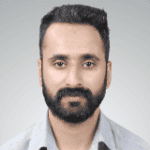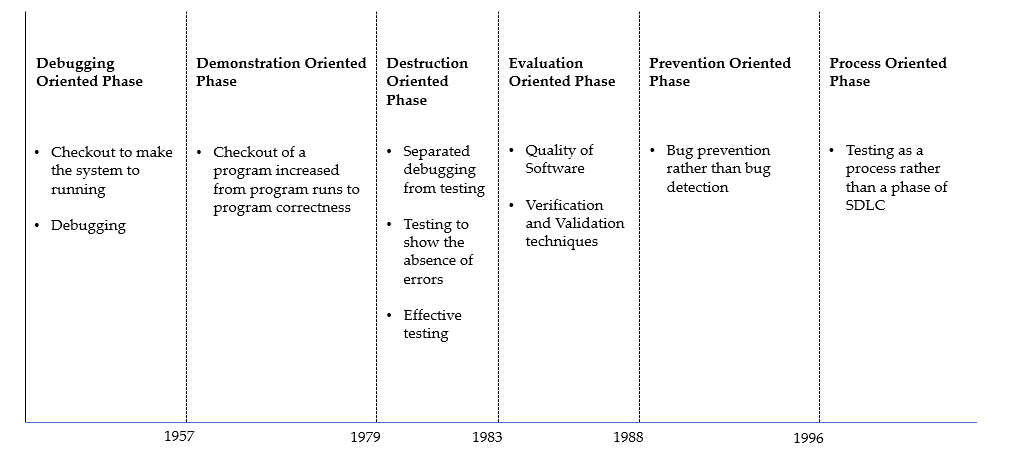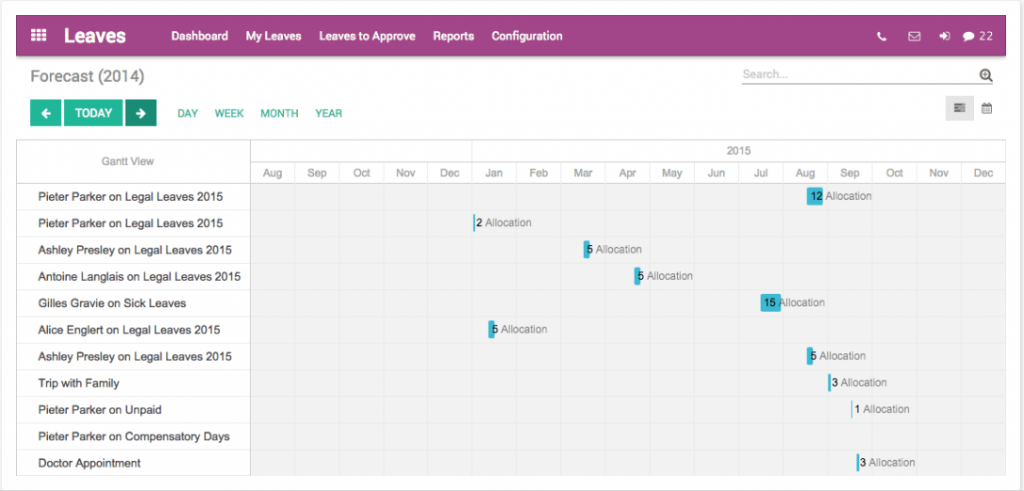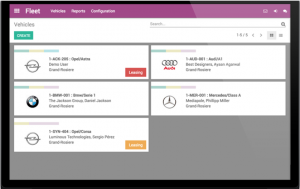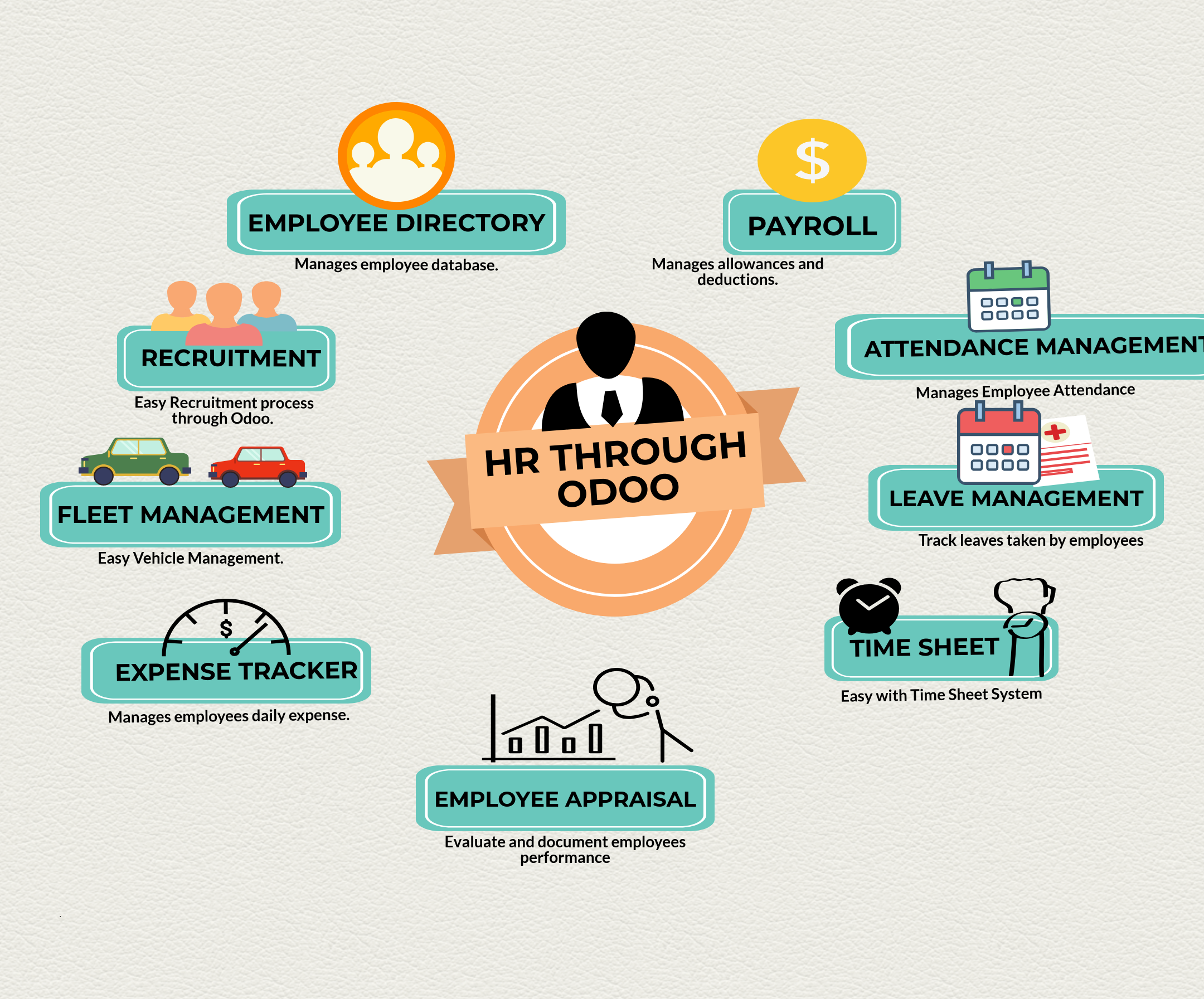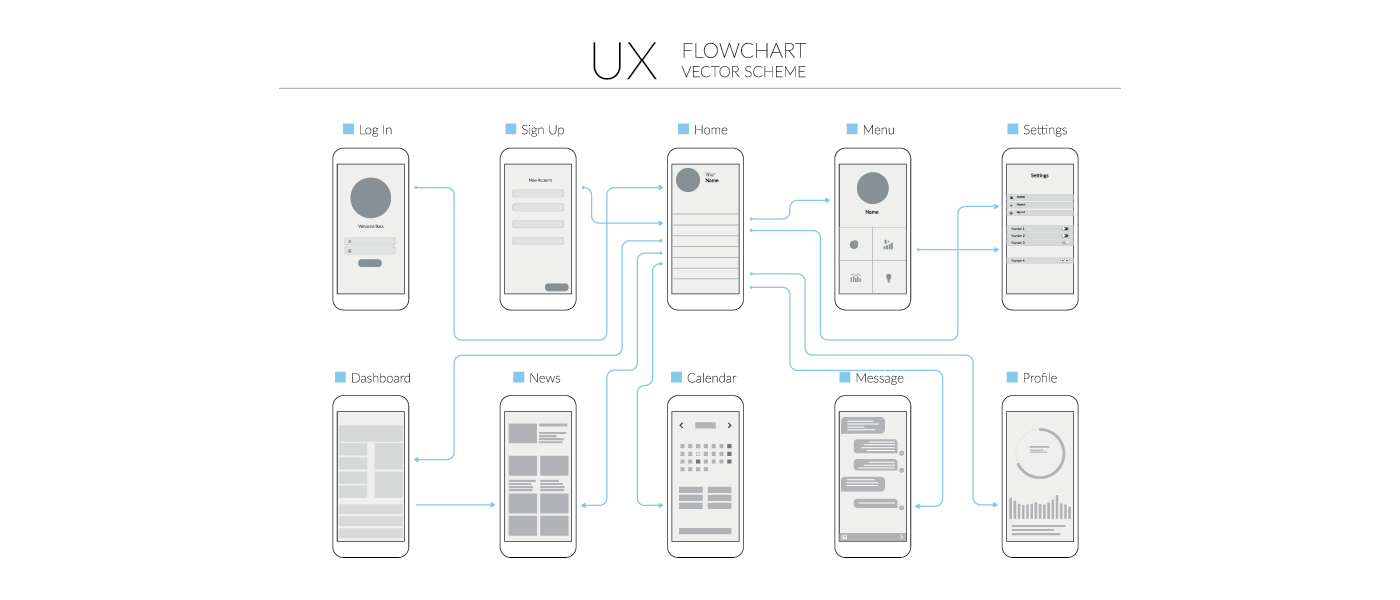Category: Enterprise Software
The cloud is growing at an exponential pace, with more and more businesses being sold to the innumerable benefits it offers. One software segment which has seen almost wholesale migration to the cloud is ERP. New cloud-based ERP software already had two-thirds of the global market share by 2017, and the figure is higher now. This is a big leap from 2009 when about 80% of the midmarket enterprises preferred an on-premises ERP.
Here are the key reasons why more and more businesses find it expedient to migrate their ERP to the cloud.
1. Reduced Cost and Effort
Despite the benefits on offer, implementation of the traditional on-premises ERP has been lackluster. ERP has hitherto been more-or-less limited to large enterprises, mainly owing to the huge implementation costs and the effort involved in deployment. Cloud-based ERP systems, in contrast, have a low implementation cost, and moreover, allow the enterprise to hit the ground running. With a cloud-based ERP, enterprises do not have to bother about setting up hardware, maintaining servers, or upgrade software. Enterprises are even spared of any major downtime. The enterprise may subscribe to immediately operational software, log-in, and start working.
The only cost incurred with a cloud-based ERP is a flat monthly rate fee. Doing away with the setup requirements saves the initial balloon investment or upfront cost in infrastructure. The savings incurred on recurring maintenance and upgrade costs, and doing away with the costly personnel required to maintain the system, offers even more savings. The icing on the cake is the predictability of cloud subscription rates. With on-premises ERP, everything has to be done in-house, and making estimates on the actual costs the enterprise would end up paying is a difficult task.
A 2014 Mint Jutras survey reports respondents with SaaS implementations reaching their first go-live milestone 19% faster compared to respondents with on-premise solutions.
2. Leverage the Latest Technology Offers, Seamlessly and Effortlessly
No enterprise would be ready to sacrifice the painstakingly built on-premises system easily and would try to squeeze the last minute out of it. The invariable result is the enterprise being struck with an aging and even obsolete software when technology has advanced. With cloud-based ERP, the provider always upgrades to offer the latest technology, or risk losing business to a competitor. As such, the enterprise may leverage the latest technology to offer seamlessly, and hardware-free. Odoo is one such well known in the ERP world for its really short implementation durations and flexibility.
3. Remote Anytime, Anywhere access
The inherent advantage of the cloud, which is anywhere, anytime access, is available for cloud-based ERP systems as well. Enterprise users may access their cloud-based ERP system from the field, from remote locations when traveling for a conference or training, when on a holiday, or even when commuting. Employees no longer have to carry around bulky laptops, or restricted in the work by lack of access to a system with the proprietary ERP software installed.
The cloud-based ERP may be accessed securely from any browser. Front-end mobile apps with smart UX and intuitive “need-to-see” designs for different employee segments make access even more smooth, seamless, and straightforward.
Such universal access was unthinkable a few years ago, and even if conceived, required a gargantuan budget to see through. Cloud-based ERP allows universal access to authorized users, without the need for any special equipment. This is invaluable in today’s fast-paced world where opportunities do not last long, and success depends on how quickly the enterprise can seize an opportunity or get things done.
4. Innovation and Flexibility
Cloud-based ERP systems are flexible and encourage innovation. Traditional on-premises solutions are constrained by the deployed build and leave little scope for scalability or flexibility. The extent of innovation possible is also limited to the resources on-hand. With the cloud, the enterprises can easily scale up or scale down the resources, experiment with new things, indulge in automation and even outsource non-core activities. The cloud also makes it easy to integrate the ERP with IoT and other emerging technologies.
Cloud-based ERP leverages the easy networking and scalability that the cloud offers, to deliver the latest capabilities. Social-style collaborative features, smart and intuitive dashboards for smartphone apps, and more are some of the possibilities cloud-based ERP enables.
5. Business Intelligence (BI) Capabilities
Cloud-based ERP facilitates agile, just-in-time business processes, with real-time budgeting, sophisticated modeling, and big data analytics which the business can optimize to further their revenues.
Cloud-based ERP makes extracting data for analytics or for other uses a simple and straightforward affair. Business Intelligence (BI) suites may easily connect with the cloud-based data. In fact, most cloud-based ERP offers built-in analytics features, offering intuitive tools and graphics with drill down menus, powered by real-time data. For instance, an executive may tap into the cloud-based ERP and generate a chart based on real-time data during the course of a meeting. The transparency and immediacy offered by cloud-based ERP are invaluable for the business to base their decisions on accurate insights, and seize opportunities in a timely way. The net result is a quantum improvement in efficiency and effectiveness over the traditional method of waiting on a report in the computer room, which may anyway be based on outdated historical data.
Traditional on-premises software invariably encounters compatibility issues, and breed silos. In contrast, cloud-based ERPs easily integrate with other systems and deliver seamless integration of all facets of business operations. The easy access and analysis of cloud-based data also allow the enterprise to make sense and remain in control, in an era where data is growing at an exponential pace, and enterprise systems are swamped with terabytes of unstructured data, of all hues.
6. Heightened security
Cloud-based ERPs are more secure than traditional, on-premises systems. With awareness on the implications of security at an all-time high, cloud providers now pay serious attention to security. Advanced authentication standards, military-grade encryption, and more are some of the standard features now expected from most cloud-based systems. The cloud provider also offers secure gateways for remote access and deploys advanced document management systems to prevent download of sensitive data from unauthorized users. The cloud-based systems also come in-built with document retention capabilities and make it easier for enterprises to comply with government regulations and standards.
In traditional on-premises ERP deployments, the enterprise is responsible for all security
More and more businesses now find value in ERP. The cloud, by eradicating the traditional pain-points associated with ERP systems and unlocking new opportunities, enable ERP to go mainstream.
Stay up to date on what's new

Featured Blogs
Stay up to date on
what's new



Talk To Our Experts
Evolution of Software Testing
We all want quality in everything that we use. Quality is the standard of something measured against things of similar kind. It is the measure of the excellence of a product, process, service or experience.
Quality in the Olden Days
From ancient times, societies have made significant efforts to achieve quality in various strides of life. In the hunter-gatherer and agricultural economy, humans did not have much choice. During the middle ages, people started specializing in their own fields and became experts in them. The sheer sophistication of Greek construction and Egyptian architecture point to the standards that were established during those times.
In the pre-industrial era, markets were monopolized mainly by the Guilds, which were a union of craftsmen formed during the 13th century. The Guilds were responsible for maintaining or verifying the quality of goods and services provided by the members. The guild masters inspected the goods to make sure that the necessary standards were maintained.
Quality was person dependent during this era. Individual skill was the driving factor for quality. People took pride in their products and worked hard to maintain quality. This lasted until the late 19th century when industrialization gained a rapid foothold. Mass production broke the manufacture of goods into simple steps.
The division of work led to specialization and quality started becoming more process-oriented than people oriented. There was a reduction in labor costs as the unskilled workers could be trained to perform specific tasks. But, people lacked motivation and got weary with the monotonous and repetitive work. Moreover, as the jobs were split into different levels such as lower level tasks, the workers found it difficult to relate with and be proud of the final product.
They were general discontent among the laborers with the work they were doing and as a result, the quality of products started going down significantly. Mass production also led to manipulation and exploitation of unskilled laborers. Moreover, the process made workers dispensable and increased the power vested on the foreman and managers, which often led to misuse and exploitation.
Scientific Management
Frederick Winslow Taylor improved the industrial efficiency by using the Scientific Management concept, which consisted of training the employees, implementing documentation, dispersing work equally among workers and limiting quality control to few specific individuals. This management theory focused on improving the workflows by analyzing and integrating them, which sought to enhance economic efficiency and labor productivity.
Henry Ford emphasized implementing standard designs and components. Quality control was the responsibility of machine inspectors who covered quality checks at frequent intervals so that no faulty operations proceeded to longer intervals.
Walter Shewhart further improved the scientific management method and came up with the concept Plan-Do-Study-Act (PDSA), which is, plan the action, do the work as plan, study the output and take corrective action if needed. This concept gives focus to efficiency and quality. Using this method, General MacArthur along with W. Edwards Deming rebuilt Japan after the defeat in WWII.
In the early 50’s, Joseph M. Juran who is considered as the father of quality management defined quality as fitness for use. Software development also became a field in its own right, during this period. Ensuring the quality of software became an important need. It progressed simultaneously with the developments in computing spearheaded by pioneers in the field during the final decades of the twentieth century.
From the first software to several high-level programming languages like Fortran, it ratcheted the personal computing era with the development of microcomputers. A notable impact on software development was made with the release of the Apple II, which was followed by numerous advancements.
Software Quality via Testing
Software quality is defined as the degree to which a system meets specified requirements or user needs and expectations. It includes a measurement of the quality of design used in the software and how it corresponds to the design. Software quality is mainly determined by analyzing several key variables, which are both internal and external.
The user experience constitutes the major part of external quality whereas the code forms the internal quality. Testing has become an important segment in the software development process to ensure its quality. Previously, the software developer and user were the same people usually a scientist. It was quite easy and quick to do the quality check on their own.
Software quality assurance was very efficient, user-centric, focused and had the fastest feedback cycle. It dealt with ensuring quality for the entire phase of software development by detecting and resolving weaknesses. Software testing has undergone an evolutionary process, which resulted in its advancement from its preliminary forms to the end-to-end framework based testing used today.
David Gelperin and Bill Hetzel in their study, ‘The growth of software testing’ asserts that software testing has undergone an evolution with noticeable changes in the testing process model. A similar proposition is mentioned in the white paper, ‘The continuing evolution of software testing’ by the authors Hung Q. Nguyen and Robert Pirozzi. The former discusses the evolution of software testing based on time while the later is based on processes, methodologies and tool usage.
Evolution of Software Testing – based on time
Software testing has undergone tremendous changes during the evolution process it went through. We can divide the evolution of software testing into various phases based on time.
Debugging Oriented Phase
This phase is the initial period of testing. The term checkout was used for testing and it focused on getting the system to run. Programmers usually performed this themselves as a part of software development until they made sure the program was running fine. There was no clear distinction between software development, testing and debugging.
Demonstration-Oriented Phase
The term debugging continues in this phase. Charles Baker pointed out that the purpose of checkout is not only to run the software but also to demonstrate the correctness according to the mentioned requirements. Thus, in this phase, the scope of checkout increased from program runs to program correctness. Moreover, there was a misconception in this phase that software could be tested exhaustively.
During this phase, the testing effort includes the detection, location, identification, and correction of faults. The first test team was formed by Gerald M. Weinberg in 1958 as a part of Project Mercury, the first human spaceflight program of the United States.
Waterfall model, a sequential development model for managing large software programs was also introduced during this time.
Destruction Oriented Phase
G.J. Myers changed the view of testing from ‘testing to show the absence of errors’ to ‘testing to find more and more errors’. He separated testing from debugging and stressed on the importance of test cases to detect more bugs. This phase gave more importance to effective testing in comparison to exhaustive testing. The importance of early testing was also realized in this phase.
Evaluation-Oriented Phase
Gradually people realized that it was cheaper to debug if the bugs were identified during the early stages of development, which involved the requirements gathering and design phases. This phase stresses the quality of software products such that it can be evaluated at every stage of development. The early testing concept was established in the form of verification and validation activities, which helps in producing better quality software.
Prevention-Oriented Phase
By detecting the defects early and correcting them, we can prevent bugs in further development phases. Beyond this, bugs can also be prevented in future projects with the experience gained from similar projects. The prevention model utilized includes test planning and analysis. The test design activities play a major role here, unlike in the evaluation model where analysis and reviewing techniques are important.
Process-Oriented Phase
In this phase, testing was established as a complete process rather than a stage in the software development lifecycle (SDLC). The testing process starts as soon as the requirements for the projects are specified and it runs in parallel to SDLC. The emphasis is also on the quantification of various parameters, which decide the performance of the testing process.
Evolution of Software Testing – based on processes and tools
Software testing is divided into three different phases based on this classification.
Software Testing 1.0
In this phase, software testing is considered a single phase after the software is coded in the development lifecycle. No test organization was there. A few testing tools were present, but their usage was limited due to the excessive cost. Management was not concerned about testing as there was no quality goal.
Software Testing 2.0
In this phase, software testing gained importance in software development life cycle and the concept of early testing also started. Testing evolved in the direction of planning the test resources. Many testing tools were also available in this phase.
Software Testing 3.0
In this phase, software testing evolved as a process, which gives a roadmap of the overall testing process. Moreover, it is driven by quality goals so that monitoring and controlling can be performed by managers. Thus, managers are actively involved in this phase.
Future of Software Testing
Today, testing constitutes one of the core processes in software development that involves several technical and nontechnical aspects including specification, design and implementation, maintenance, process, and management. Software testing is mainly done under limited resources in terms of time, budget or personnel. Hence, the test process should always be adjusted to fit within these limitations. These limitations highlight the importance of automation tools in the process.
Despite the significant changes that automation has created, manual testing still remains an integral part of the development lifecycle. Depending on the application, some tests can be automated, while some others still need to be done manually. And without a doubt, some types of software testing require total manual effort in the process.
For this, knowledge of tools will be a great asset to the testers as it will help them complete the tasks quicker and with precision. There are countless opportunities waiting for testers in the future who are ready to change their profile.
With software testing progressing rapidly with each year, testers can adopt these new trends by becoming more skillful and well versed in all the latest developments. The skills of a human tester are indispensable and automation is still far away leaving countless possibilities for the testers.
References:
- https://blog.smartbear.com/process/the-history-of-quality-assurance/
- The Growth of Software testing by David Gelperin and Bill Hetzel
- The Continuing Evolution of Software testing by Hung Q Nyugen and Robert Pirozzi
- Software testing – Principles and Practises by Naresh Chauhan
Stay up to date on what's new

Featured Blogs
Stay up to date on
what's new



Talk To Our Experts
HR plays an important role in all businesses nowadays. Traditionally, the department has played a supportive role and does not take part in any number-oriented departments like marketing and business development. Today’s organization have realized the further potential of the HR department to enhance and develop a business enterprise.
HR deals with the management of the most important and valuable asset to any organization viz, human capital. HR is being considered an employee’s sponsor or advocate. The department continuously monitors and finds out the talent needs of an organization and fills the gap that is being formed usually by hiring employees with a specific skill set to match the needs. In addition, HR act as strategists in the organization contributing to the development and accomplishment of the business plans and objectives.
The HR personnel is responsible for designing a working system in which people succeed and contribute. Establishing a favorable and safe work environment, culture and climate in the organization where the people feel competent, concerned and committed to serving the customers well.
The Payroll function of the HR Department is considered as very important. Payroll is the process of compensating employees, balancing the payroll data, wage deductions, reporting taxes, record keeping, verifying the payroll data, calculating reimbursements, bonuses, overtime, holiday pay, etc.
The HR section keeps all the records of the employees in the organization. Performance appraisal is a function of HR Department by which job performance of an employee is documented and evaluated. Decisions like transfer, salary hike, promotions, etc. are all taken by an HR person.
As the functions of HR is complex and important to the business organization, it needs to be done effectively and efficiently throughout the organization. The need for proper integration of the activities of every department in order to carry out the process led to the implementation of ERP software systems in organizations.
ERP- Meaning
ERP or Enterprise Resource Planning is software providing integrated management of core business processes mediated through software and technology. It allows the organization to use integrated applications in order to automate back office functions and minimize the replication of work. ERP is a single system where all the information is stored in a single database, which can be accessed by all the functional areas in an organization.
Nowadays, almost all the large business enterprises have ERP software or else it is close to impossible to handle the complexity of the data by the personnel alone. ERP has different modules that mimic the different functional areas of business. Microsoft Dynamics AX, Oracle Enterprise Resource Planning, Odoo, WebERP are some examples of ERP systems. Odoo is an open source ERP.
ERP- Functional Modules
ERP has different modules that mimic the different functional areas of a business. Common ERP modules that are found implemented are: Financial Module (FI), Human Resource Module (HR), Materials Management Module (MM), Production Planning Module (PP), Quality Management Module (QM), Sales and Distribution Module (SD), Controlling (CO), Supply Chain Management (SCM), General Logistics (LO), Project System (PS), Plant Maintenance (PM), Customer Relation Management (CRM), E-commerce (E-COM), Advance Planner Optimiser/Advance Planner Scheduler (AO/APS) etc. These modules comprise several submodules.
ERP Assisting Human Resource Planning
Companies use an HR module for creating and maintaining a complete list of employees, track their performance, streamlining compensation, etc. It helps to track the workforce of an organization real-time. Variable compensation plans can be prepared based on qualification, role and work experience in order to motivate the employees. Managing leaves is never been easier. More importantly, it streamlines the process of recruitment easily.
OPEN SOURCE ERP/ ODOO
Out of all ERP’s in the world, Odoo has its own place. Because of its free license to use, easy customization and quick implementation, Odoo is highly preferred by enterprises with less capacity to invest in ERP packages like SAP, Microsoft Dynamics, Oracle etc.
Leave Management
Using this module, it is easier to track the leaves taken by each employee. Employees can request for leaves and the manager can approve or reject them with a note of explanation. The agenda of each employee is updated accordingly.
The manager can view the leaves of his/her own team and also forecast the distribution of future tasks accordingly. The module creates statistics, reports based on request type, employee, department or even for the whole enterprise. You can plan for the upcoming to make sure that the company runs at the highest level of productivity.
Recruitment
The recruitment process can be a bit of a headache for HR people in an enterprise. Odoo can handle this process easily right from the sourcing to contract. Just as we did previously, you need to install a specific app to use that feature. By installing Recruitment Process App, you can create job positions and set objectives in terms of recruitment for that particular position, assign responsibility to an HR manager, create an email to generate applications automatically from emails received at this email address, add job descriptions and requirements and customize the process in order to fit your environment. Odoo can also help in the interview process by scheduling the first interview date, adding appreciation, expected salary and internal role.
After the first interview, an HR manager can add department manager in the loop to schedule a second meeting with the applicants. After the next action, maybe briefing with the manager, the manager can look at the message received and open the application forms. After the meeting, a manager can add an internal note asking the HR manager to hire the applicant.
Indexation of resumes is another feature where you can search for certain keywords and you’ll get CV’s that contains that keywords. It helps in finding applicants having required qualification and skills from all the applications received.
Employee Directory
This is a core application of HR in Odoo. It keeps records of all the employees in one place. And it is very easy to manage and maintain these records. To use, first you need to install the Employee Directory App and then you can start creating new employees on the list. You can set up departments and assign managers to each while also creating job positions within each department. Keeping track of all the employee details is easy with Odoo.
Payroll
With the Payroll app of Odoo, it becomes easy to manage allowances and deductions, configure basic/gross/net salary, managing employee payslip, maintaining payroll register. Moreover, it comes integrated with holiday management.
Timesheets
With this module, you can implement a timesheet within your system. A Timesheet is a method of recording the amount of time a worker spent on each job. Each employee can encode and track their time spent on each project or assignments. It is completely integrated with the cost accounting module.
Attendances
This module manages the employee’s attendances based on actions performed by them like check in/check out.
Employee Appraisal
Employee performance appraisal or performance review or performance evaluation is a method of evaluating and documenting the employee’s performance. Through Odoo Employee Appraisals Application, you can manage employee evaluation, set up a periodic employee evaluation and appraisals. You can create surveys right from the app and collect employee’s answers. There are several templates to choose from or you can create one of your own. Employees can send these evaluations to subordinates, juniors as well as to their managers. You can create evaluation plans with a clear schedule to automatically generate interview requests. You can specify which employee or department or level in the hierarchy can answer the survey. Then allow managers to review the content and finalize the evaluation.
Expense Tracker
Odoo Expense Tracker provides online expense management, which allows you to manage your employee’s daily expenses, whether it is travel related or any other costs. You can access all your employees expense details such as the fee notes and validate or refuse them. Employees can add copies of the receipts and proofs directly to the expense records to avoid losing them. As a manager, you can follow the expenses recorded to keep an eye on the costs and make sure to keep the target and budget. The workload can be shared among employees, managers, and accountants as they are included here to save time.
Fleet Management
Fleet or vehicle management includes management of vehicles such as cars, vans or trucks, private vehicles, also known as the grey fleet, aviation machinery such as aircraft, ships, rail cars etc. Fleet management includes various functions like driver management, vehicle financing, speed management, fuel management, health and safety management, etc. It helps to minimize the risks associated with vehicle investment and reducing transportation and staff cost.
Odoo Fleet Management helps the manager supervise the organization’s vehicle, contracts, costs, insurances etc easily. It provides a specialized tracking system for company vehicles such as Odoo’s Smart App which can keep track of fleets.
Other Third Party Apps
There are over 14,000 apps in the Odoo App store to choose from. There are many third-party applications available. Following is the top 10 in Odoo App Store:
Common Calendar: Synchronize different objects in one calendar such as meetings, tasks, holidays and other custom models.
Employee Workload Calculation: Employee calculation and notification for next given days based on project tasks.
Employee Overdue Task Reminder Mail: You can see the total on employee kanban and form also.
HR Payroll Dashboard: View, edit and compare all your company payslips in a page.
HR Config: Add HR configuration Company form.
Open HRMS Core: Bring all the Open HRMS modules.
HR Dashboard: Dashboards for HR managers and Officers.
Biometric Device Integration: Integrates Biometric Devices with HR Attendance (face + thumb)
Payroll Slip Reporting: Payslip Pivot view report.
HR- LinkedIn Integration: Integrates LinkedIn with HR Recruitment.
Some applications are free and some are paid. The main advantage of Odoo is that it can be easily integrated.
Why Odoo?
Odoo is indeed a comprehensive platform that efficiently manages different business applications. Being opensource, it is available in the enterprise version, online model and community version which is open source.
Odoo has many advantages like easy and simple navigation, keeping up the pace with business operations, availability of 1000 + modules, flexibility in the sense, implementation and addition of basic and new modules, easy integration, good user experience, up-to-date technology and most importantly, budget-friendly.
Summing Up
Odoo has about 700 partners and over 2 million users because of its error-free nature and proven quality. Small Business or Startups, which find themselves hard to manage their finances and operations can choose Odoo without any doubt. But if you have a higher capacity and budget for investment, you can go for more conventional and fully established ERP systems like the SAP. The decision comes down to your company’s requirements and needs.
Stay up to date on what's new

Featured Blogs
Stay up to date on
what's new



Talk To Our Experts
In this monthly insight post, we’re covering some of the major buzzwords in the world of enterprise software. We look at how AI can be potentially be misused in the enterprise, impact of machine learning on enterprise software, how technology can help legal aid services and how prepared are you to overcome the misuse of AI. We also look at how safe is crowd testing platforms for enterprises.
How Prepared Are You To Overcome The Misuse Of AI | CloudTweaks
The introduction of AI has been a great boon for enterprises. Compared to all other fields, the enterprise sector has remained open to all technological trends. However, the potential for misuse of AI still exists and is the one reason why you should be informed about it. This can help you take the necessary precautions to overcome the misuse of AI if it happened within your organization.
How Enterprise Software Is Getting Intelligent Through Machine Learning | Towards Data Science
Artificial Intelligence, Machine Learning, and Neural Networks have become the focal points of innovations and developments in computing. They have inched closer to achieving their full potential and are currently finding applications in almost every field of human activity from agriculture to transportation. Furthermore, this evolving forms in computing had a notable effect in the enterprise field too.
How Technology Can Help Legal Aid Services Run More Efficiently: a technologist’s view | Law-Tech
Using technology to serve legal aid is nothing new. A huge corpus of legal material and resources are available online. Emerging technologies enable legal aid services to become more efficient than ever before.
Are Crowd Testing Platforms Safe for Enterprise? | Technology Advice
As a much better alternative to outsourcing, crowd testing is an entirely different approach that still provides insights into the level of functionality and any possible defects in the software. Crowd testing puts QA testing into a community of freelance software testers and users from around the world, who evaluate the software and give timely feedback to the developers.
5 top facts how IoT integration is influencing custom software development | TechGenYZ
With over 28 billion connected devices expected to go live by 2021, IoT is all set to unleash a major shake-up to the internet as we know it today. The coming IoT wave will drown all areas of Information Technology. Custom software development is no exception.
Stay up to date on what's new

Featured Blogs
Stay up to date on
what's new



Talk To Our Experts
IT is entrenched in today’s enterprises and constitutes a critical component of operations. However, many enterprises still deploy IT just because everyone else is doing it. They do not take the pains to synchronize their digital solutions with enterprise goals. A lack of intent or focus to create business aligned software could be fatal for most enterprises, in today’s highly competitive environment. On the other hand, the benefit of creating business aligned software is far-reaching. It is often a valuable source of competitive advantage for the enterprise.
Here are some ways developing business aligned software helps the enterprise.
Better Products and Services Delivery
Until not too long ago, IT largely played a secondary or supporting role in core business operations. Today, emerging technologies have propelled IT as an integral part of enterprise operations. IT influences every step of a company’s activities, helping the enterprise optimize the workflow and resource management. Well aligned software is indispensable to enable better integration and collaboration between departments, improve customer experience, optimize the supply chain management, and overall infuse dynamism into the enterprise.
Well aligned business software offers a mechanism to support the strategic goals of the business. It offers the platform to develop a systematic approach to initiate and prioritize tasks, and also evaluate and repeat key tasks and strategic initiatives on a regular basis.
Software aligned with business needs and processes makes the business more agile and competitive. Through automation, highly synced workflows, machine learning, and other technologies, a business-aligned software offers the perform platform to aid innovation, improves efficiency, accelerate processes, and reduce waste. The net result is an overall increase in workforce productivity and product quality.
Improved decision-making based on advanced analytics
Well aligned business software generates precise and accurate analytics, which identify pain-points, deliver valuable insights on how to sell, and delight customers better. The relevance of the big data insights depends on the data fed into the analytical engine. Software aligned to the business is an important prerequisite to generate and collect the right data. The advanced analytics, based on relevant and accurate data offers valuable insights to assess performance, employee wise, team wise, unit wise, and with various permutations and combinations.
Integration of the analytics with the actual operational systems, to offer real-time visibility is an important component of aligning software with business needs.
Lesser Risks
IT cannot properly customize software if they are not sure of the goals of the business in the first place, or the exact output various stakeholders expect from the system. For instance, attempting to implement a solution, to automate a process that was broken, to begin with, only aggravates the problem.
Managing risks is critical for the health of the enterprise, yet often an underestimated function. Regarded as cost centres, it is often ignored in favor of more expedient issues. A business-aligned software factors in or pre-empts several risk scenarios. Several risk management and associated compliance task are factored into the process and even automated.
Enterprises investing in the hype-driven software development, or committing to some cutting-edge technology, without a sound proper understanding of the underlying risks and rewards, or without a clear idea of the objectives of the implementations, bear higher risks and invariably pay the price in terms of customers leaving, and the workforce getting discontent.
Improved Teamwork
True alignment of software with the business processes and requirements changes the way team functions. IT acts as a great catalyst for team members to embrace and inculcate team top management decisions and organization actions.
Well-aligned business software invariably includes a strong collaborative platform, which enables each team member to articulate their value within the organization. It helps in not just demolishing data silos, but also facilitates the free and easy access to information, which has a spin-off effect in eradicating barriers to teamwork.
Aligning the software with the operational context enables team members to see the larger picture, and also spot potential roadblocks. A good software integrates disparate silos within the enterprise, allowing all the members of the team, and several teams within the enterprise, to move toward the same strategic goals seamlessly.
Improved Productivity
Misaligned IT solutions force the business to make compromises, and adjust to the way the software functions. While there may be some benefits in such a generic IT implementation, the ill-effects are usually far greater, with IT coming in the way of smooth and seamless workflow.
A misaligned system may actually impede productivity. A field service executive, for instance, may be hampered by having to manually update a report through a smartphone on the move, when the UX is developed for a PC terminal. An aligned system, on the other hand, would capture information automatically, and give a mobile-optimized UX to make it as easy as possible for the executive.
Cost reduction
Business-aligned software reduces costs. It automates the routine task, speeds up the workflow, and improves accuracy, enabling the workforce to do more work in the finite time available. The direct benefit is cost savings through such reduced waste.
The indirect benefit of a business-aligned software is improved customer delight, which improves sales manifold and delivers long-term benefit for the enterprise. A system which enables the enterprise to perform its functions seamlessly allows matching customer expectations to the hilt, and serving customers on their terms, effortlessly. Customers increasingly view such enterprises with favor, and patronize it more, leading to more sales. More sales not only increase revenue but also result in lesser per-unit costs, further boosting efficiency.
The need of the hour for enterprises is a flexible yet robust solution which can seize opportunities on the fly, and also be updated constantly. IT is in a continuous state of flux, with new technologies making older ones irrelevant almost by the day. Likewise, the business is also changing. When the enterprise shifts its priorities, as it often does, the software would also require immediate revision and updates.
Stay up to date on what's new

Featured Blogs
Stay up to date on
what's new



Talk To Our Experts
From snake oil peddlers to the thirty-minute infomercial, we’ve seen it all when it comes to sales techniques. One thing is certain, though. Today’s consumers will not respond to “old school” sales practices. No longer will a “one-size-fits-all” sales approach work.
In a marketplace where consumers can have almost everything “their way” right away — from lunch to the day’s news — successful selling must be built upon an authentic appeal that resonates and offers a solution to a problem.
Seeking that authenticity and discovering that need doesn’t have to be difficult. Today’s most effective sales teams use data to market and sell effectively. McKinsey and Company surveyed more than 1,000 sales organizations worldwide and “found that 53 percent of those that are ‘high performing’ rate themselves as effective users of analytics.”
Customer data is a far more reliable business building tool than preying on someone’s emotions, using a fear tactic, or broadly throwing out a sales pitch and seeing what sticks. Here’s how your sales team can use it to serve existing customers, attract new ones, and make more sales to grow your business.
Discover your ideal customer’s most pressing need or pain point
Effective sales begin with a relationship. Gone are the days when a pushy, generic, persuasive approach produced sales. Today’s customer wants to be known and understood. They need a problem solved or a question answered. You’ll make a sale — and a long-term customer — when your product or service solves their problem or takes their pain away.
In “7 Old School Sales Techniques You Must Avoid,” HubSpot’s Marc Wayshak writes, “Prospects don’t care about your product or service. They only care about the problems you can help them solve. Instead of pitching your product, ask effective questions to discover each prospect’s deepest frustration. Then present a solution to solve that challenge.”
A basic survey tool can help you discover what your customer’s most pressing need is. Compiling all clients’ existing purchases within your CRM or marketing automation software and then looking for patterns can also reveal what problem buyers are trying to solve.
Sales reps should habitually keep notes on each client to document where the client is in the sales funnel, what transpired during the previous conversations, items for follow-up, and any personal info that becomes a topic of conversation.
Taking all of these information-gathering techniques together, you can compile the data to reveal your customers’ greatest need and many facets of it:
- Is it constant or occasional?
- What exacerbates it?
- What solves it?
Get to know your customers — who they are and what they like
Who is your target customer?
The more you know about your target customer, the more effective all your marketing and sales efforts can be. This type of data can help you become more focused on whom you serve, and therefore, can help you create a narrower offering.
The more specific your offering, the more likely your sales will increase, plus it’s a more efficient and economical use of your time, money, and resources. You know you are creating something that’s needed and you’re taking it right to the very customers who are desperate for it.
“Only focus on talking to prospects who are a good fit for what you have to offer,” writes HubSpot’s Wayshak. How do you figure out which prospects are a good fit? By examining the data!
Basic demographic data can help you pinpoint and create a highly receptive pool of qualified leads for your sales reps. Find out the basics about your customers:
- Age
- Gender
- Location
- Income level
- Interests
- Purchase history
Drilling down to figure out basic demographics helps you target advertising and craft specific messaging to make all of your sales efforts more effective. In today’s noisy world filled with non-stop marketing messages, yours will have a much better chance of cutting through to your intended customer if it’s tailored to their interests and needs.
Examine and predict buying behavior to retain customers and attract new ones
While criminal psychologists may disagree about the popular quote from TV talk show host Dr. Phil McGraw, “The best predictor of future behavior is past behavior,” it’s quite relevant when it comes to buyers in the marketplace. Data about your customers’ past behavior can be extremely valuable as you mobilize your sales team.
Statistics show that repeat customers are more likely to buy again. According to Marketing Metrics, “The probability of selling to an existing customer is 60 – 70%. The probability of selling to a new prospect is 5-20%.” When existing customers become legacy clients, that’s actually a boost to your bottom line. Customer retention is more valuable to your business than customer acquisition is. Frederick Reichheld of Bain & Company found that “increasing customer retention rates by 5% increases profits by 25% to 95%.”
Current customers’ experiences with your product or services can help you know best how to provide valuable customer service, which ensures a long-term partnership. This data is also helpful in reaching out to leads to nurture new client relationships.
Look at your clients’:
- Previous purchases
- Behavior before, during, and after a sale
- Lead origination
- Previous responses to specific messaging
After the data is collected
It’s also helpful to take the data from these three categories and examine them in light of one another. Where do they intersect or overlap? What patterns emerge? What questions about your customers are still unanswered?
The more you demand of the data, the more informed you’ll be about your clients.
And the more informed you are, the more effective your sales team will be.
Stay up to date on what's new

Featured Blogs
Stay up to date on
what's new



Talk To Our Experts
Overview
What follows is an exemplary story of an Odoo implementation in just 3 days! Hard to believe right? We just did that for our internal sales team last month! Odoo is well known in the ERP world for its really short implementation durations and flexibility to accommodate changes on the go. We wanted to share the experience of how we went about selecting Odoo from the gamut of ERP/CRM platforms available in the market today and managed to implement it within 3 business days.
Why we needed a CRM?
This implementation story started when our sales team experienced difficulties in managing leads for one of our products ‘ReachOut’, a custom field services management platform. When we started out with ReachOut, we had about 3 or 4 signups weekly and emails were sufficient for our Sales team to handle., However, as the number of leads grew rapidly, it became increasingly difficult for the sales team to manage with only emails. To tackle these challenges, we considered the need for a proper CRM software and saw a lot of potential in Odoo due to its flexibility and short implementation durations.
Here is a short video of Odoo’s features for a sales and marketing function. [Source: Odoo]The Implementation
After the Sales team were previewed with a demo using default Odoo CRM features, they were instantly convinced that it will ease their workflow and improve productivity to a large extent.
Upon implementation, our convictions proved right as the managers were content with the way they were able to seamlessly track their team’s work.
The next step was an integration between Odoo and ReachOut, a couple of hours of development, followed by deployment, which was done on a server with specs as minimal as 2 CPU, 4GB of RAM and a one hour training for the sales team followed by UAT for a day, we were all set to start using the system!
And to add to the benefits, Odoo User documentation is available online for most of the major apps in the system which is really easy to follow and something that anyone from a non-technical background can understand.
Yes, three days is all it took to implement a CRM system for a sales team that was handling hundreds of leads per day. The fact that Odoo is very flexible and one of the most sustainable ERPs gives us more confidence about implementing other modules for various team in the organization. And as I’m writing this, we’re all set to roll out Odoo HRM in our company, but that’s another story which we will definitely touch upon another day.
Impact of Odoo CRM
The problem we had prior to implementing Odoo CRM was that the leads had to be picked and assigned manually from the emails that came in. The follow-up process was really difficult to manage since it was not so organized, and there was a lot of effort being wasted in maintaining excel sheets to track the leads.
Enter Odoo, and the assigning process is totally automated. Follow-ups became more organized, and the managers are getting really good insights into the activities of the team members. The status of every lead that each member is working on has become more transparent, and the management team feels that Odoo CRM will definitely improve the sales numbers as the processes are getting streamlined.
Why should you consider Odoo CRM for your organization?
The amount of consumer data generated for business owners is increasing on an hourly basis. Without the proper tools to handle all these customer information, decision making, forecasting, purchase and sales processes have become a great chaos in terms of efficiency.
The Odoo CRM deals with aspects of the business like:
- Sales tracking
- Prospecting
- Recording customer interactions
- Pipeline management
- Evaluating marketing campaigns
Since satisfied customers are your most valuable asset, imagine what a unified system that includes major business apps and a VOIP system would do for your business.
A system like Odoo which has capabilities of adapting to the growth of your company is something that every organization that needs a CRM should consider. And people often make the mistake of choosing big names in the CRM arena, whereas something more flexible and integrated with other business apps that can be deployed as the company grows is a much better choice any day for an SME.
We can definitely go on and on about the advantages of Odoo CRM, but considering that your time is precious, all we can say is that this exercise showed us how even a small sales team can use Odoo for the benefit of their customers. We hope this story may help other growing SAAS companies save time, improve visibility and manage customer relationships using Odoo.
Stay up to date on what's new

Featured Blogs
Stay up to date on
what's new



Talk To Our Experts
Any client needs to know how a proposed app is likely to work and impact their business. It will provide them with an insight into the functionality of the app and how it helps the end users. This is where wireframing comes into play as an essential part of mobile app development. A professional app development company can use wireframing as an essential tool for laying out the functionality, visualization, navigation, UI and preliminary function of an app.
Wireframes have a significant role in the design process. As yet, wireframing has been the most effective way to detect usability issues early on in the design process. Wireframes typically do not include color, graphics or stylized fonts so that the reviewer is least distracted and focused on the user flows and user experience. In what follows, we will highlight why wireframes constitute a vital part of the app development process.
App Designers consider Wireframing an Ideal Building Block

It lays out the skeleton of the app which portrays the page‘s interface (elements spacing, content prioritization, and functionalities) and how users interact with the site. Wireframes act as the vital link between the information architecture and the visual aspects of the design.
Moreover, wireframes act as a visual representation of how the user manages different scenarios and achieves the business objectives. It acts as a site architecture with links provided in each of the wireframes so that a clickable model is built for getting a full demo experience of the app.
Wireframing is the stepping stone for an app to become successful, which also have numerous other benefits.
How to Create a Wireframe [Source: SmartDraw]Wireframing Tools – Key to Navigating the Flow of the App
A wireframing tool will help you understand how to create an app or website essentially easier by visually paring the product down and focus on the functionality and user interactivity of your product.
Clients need to be educated on how your proposed app or website will work. A written or verbal explanation would leave major functionalities down to their imagination, giving way to more errors. This situation is not helpful for you or your client. It is here that wireframing tools can play a significant role in squaring that circle.
Wireframing tools differ with varying levels of functionality some of which can be used purely for simple wireframes, while others to create a working prototype. Some wireframe tools take you through the entire process of roughly sketching your wireframes, creating sitemaps, flowcharts, and storyboards; collaborating them with others, and building functional prototypes.
The Boons of Wireframing in App Development
What wireframing does is to create a visual framework of the entire app. It steers clear from complex flowcharts by substituting with an understandable model that eases the workflow and accelerates the app development process. The following is a check-list of the benefits of using wireframing in application development:
- A Walkthrough of the App
The blueprint of the app laid out through wireframes will give the client a clear picture of what the app is about and its functionality. Using wireframes, the client can suggest changes or improvements so that the final app design remains in accord with their goals. A proper wireframe is essentially a walkthrough of the app that guides the clients and developers to focus on building the app solely with the end user experience in mind.
- Improves Development Process
Wireframes aid real-time communication within the team, which helps speed up the development process. It eliminates design errors as the wireframes can provide insights into the workflows to be used by each section of the development team. The improved app workflow helps the team to focus on the responsiveness of the app using regular feedbacks. Such a method is very useful if a deadline is looming large.
- Aids Interactive Apps
Some apps need good animation display such as in case of a gaming app. An interactive app requires a blueprint for visualizing all the ideas, designs and features. Wireframing allows just that as it gives developers the means to preconceive the visual and moving elements within the app. This will give them an estimate of how the interactive elements of the app functions and the effect that it has on the user experience.
- Allows Easy Changes
With a wireframing tool, it is easier to make the necessary changes during the app development process. The wireframing model allows the clients to suggest the necessary changes during the actual development. Developers can then work on these suggestions easily by making the relevant changes to the app. Any changes made will instantly reflect in the app, which allows the development team to implement the client suggestions right away.
- Minimizes Overall Project Costs
Having a good wireframe for an app can cut down the costs involved in its development significantly. The client can request the necessary changes when previewing a demo of the app through the wireframes. This prompts the development team to work on these changes in the initial stages of building the app. Changes or additions during the final stages usually prove costly. A wireframe eliminates this and quickens the process of making the app ready for the launch.
Building a great wireframe
At Fingent, wireframes are a complete reflection of our client’s unique requirements. Our team makes it a point to understand our clients not just from a technical perspective but from an emotional perspective as well. This helps us address their requirements better so that the end results always remain fruitful. For that purpose, we employ a standard process of wireframing to build apps with rich user experience and responsiveness. Here are the major steps involved in our wireframing process:
- Understanding the client – Getting to know what the client wants from a technical perspective helps us in determining the right solution for them. But we go an extra mile to understand the client from an emotional perspective as well so that we can serve them better and do more than just provide a technology solution. We get to know what exactly is in the minds of our clients, which helps us in being proactive in our approach.
- Understanding the outcome – The first step in creating a wireframe is understanding what our client intends to do or convey through a particular app. That is, what the client wants his/her users to do. It includes finding out whether the client wants its users to do a particular action or read a particular thing or even feel a particular way after going through the page or app section.
- Creating user stories – We then create user stories which cover the list of features required in the application and also a brief description of the flow and functionality within each section. This helps us better in knowing what to use and where it is placed like whether it is best to use a checkbox or a radio button for a particular element on the page or to have a text box or drop-down menu for another element etc. While creating the wireframes, this can act as a quick reference.
- Designing the wireframes – After obtaining the required inputs from our clients, we then proceed with creating the wireframes by using a stencil kit or other simple wireframing tools depending on the complexity of the application. The wireframes that we create using this method are shared with our clients as well as our designers so that everyone can come up with better ideas and solutions.
- The user interface – While we go about the process of wireframing, we always keep in mind our client’s unique requirements. But we also make it a point to put ourselves in the shoes of the users of the app as well. This helps us understand and answer many questions that the users might have in their minds while going through the app. Together with the valuable inputs from our client, we create apps that are more user-friendly by applying the necessary changes. We preoccupy ourselves with questions during development such as ‘What does the user want?’ or ‘What will the user think?’ What we primarily ask ourselves while wireframing for apps and web pages is ‘What does the user want?’ or ‘What will the user think?’ with the aim of leading the users to what our client wants them to do.
Summing Up
In a nutshell, a good wireframe is a simplified visual concept of the future app. But they can also wreck a project if not done correctly. It helps build a mockup of the proposed app that contains its would-be features and functions.
It doesn’t give any idea about the design but helps to understand the functionality of the application, which is its definitive advantage. It enables the client, developer, and designer walk through the structure of the app without being distracted by colors or graphics.
Even though wireframing could take up some time before the development of the solution, it is always better to make your wireframes perfect and then get into development. At Fingent top custom software development company, we make it a point to wireframe every section of any app, as it is much more meaningful and safe for development later. Our experts assert the importance of wireframing as it allows in creating flexible workflows for easily incorporating changes. Moreover, it simplify the process for the developers and designers to begin executing once the core features and elements are confirmed.
Throughout the process of wireframing and development, we believe it is best to keep in touch with our clients on a regular basis. In this way, we are able to keep them updated on the developments and gather feedback to make sure that it ultimately meets their requirements. This approach not only helps us in our projects but also in building solutions that truly matter to our clients.
Stay up to date on what's new

Featured Blogs
Stay up to date on
what's new



Talk To Our Experts
Businesses increasingly rely on the capabilities of their workforce to gain an edge over the competition in the complex business landscape. Pressure on Internal Learning & Development teams have increased immensely to train under-skilled human resources to make them more competitive and relevant to changing business trends. With rising shortage of talent, hiring processes are failing to meet the talent expectations of an organization. As per a study conducted by CareerBuilder, 49% of employers have made up their mind to hire people who are underskilled and train them to bring them up to be productive resources who adds significant value to the organization’s growth. Even though this is an excellent opportunity for L&D departments, the cost for such training programs are always a matter of concern.
With the growing popularity of eLearning, it has been seen in many cases that shifting to online training makes training very effective.
- According to a report by Judith B. Strother that had findings of Hall and LeCavalier, some of the big shots were able to cut their training costs tremendously by switching to blended learning. One of them is Ernst and Young, who cut their training costs by 35% (An Assessment of the Effectiveness of e-learning in Corporate Training Programs)
- The same report also described how IBM was able to cut almost $200 million after moving to online corporate training.
So where should we start off?
Assess your Requirement
It’s important to understand what your organizational goals are from a training perspective. You can use employee surveys and quizzes to create a training program that can be effective in developing employee capabilities as per their requirement. Furthermore, a retrospective on training feedback will help you fine-tune your training plan.
Using the results from employee surveys and quizzes, you can narrow down those areas where training can bring your organization closer to its strategic goals.
Program Streamlining
As employees are expected to juggle multiple responsibilities, there are many areas where they may need to be trained on. Some programs can be redundant and thus avoided entirely. Categorizing your training modules as per their priority can make your programs more cost-effective. Based on their priority, you can decide on when and how much to invest in them. This is useful, especially where your training costs are charged per training program.
Prioritizing the development areas that will help your organization achieve its vision will not only let you use your resource efficiently but also drastically reduce the risk of investing in the wrong training program.
Choose the Right Trainer
The right trainer can reduce costs while providing the necessary training that your team needs. Sometimes the top gun in the market may turn out to be the wrong choice for your organization. Each training vendor will have to be carefully assessed to suit your organization’s priority and requirement. If you are looking to develop your team’s soft skills or a general skill area, you don’t really have to invest a premium. However, when it comes to training your team on a specialized skill, you might want to consider vendors who are known for their quality of training in that specific skill set.
Transforming learning and development [Source: Onlignment]Talent Management Strategy
A general market study shows that over 70% of corporations having over 10,000 employees are focussed on setting up a Learning Management Solution (LMS). And today, almost all LMS vendors have a Talent Management system bundled along. From the market research, it has been noticed that companies having a Talent Management system from the same vendors as their LMS are getting almost four times returns from those who are buying them from a separate vendor.
An eLearning software not only saves my time and energy to train someone on a specific skill set but also allows me to reuse a set curriculum/course with multiple candidates. The only effort required is to maintain/update the learning material when required. A good eLearning system will help me track my team’s progress with the training and at the same time help the employees map their training with their career path.
Reducing cost in the overall functioning of an organization is a part of everyone’s priority list. Developing my team’s skill along with cutting cost is a deal I’m willing to take any day!
Stay up to date on what's new

Featured Blogs
Stay up to date on
what's new



Talk To Our Experts
The importance of security can never be understated in today’s age of big-time security breaches, where cyber-criminals strike at will. However, the enterprise app development team needs to make sure that the security does not impede usability, or in other words, security is not self-defeating.
Most apps and solutions tap into the corporate database and handle sensitive data, including personally identifiable information. The implications of a breach can be ruinous and even sound the death-knell of the company. However, at the same time, today’s demanding workforce and highly pampered customers seek intuitive and easy-to-use apps. Customer satisfaction is critical to the survival of the app.
The conventional approach to security is akin to adding more number of locks to the door of a house. While it makes it difficult for thieves to penetrate such a house, it also makes it difficult for the occupants themselves to enter. In the digital world, forced to log in every time, forced to log in first into the device, then log into the software, and then enter a transaction password, being forced to change all these passwords once every two weeks, being said the password is not long enough or was used previously, and more, all strengthen security, but are major irritants and impede usability greatly.
Here are some ways to balance the security-usability conundrum, or ensure security does not end-up self-defeating the very purpose of the app.
Implement Security by Design
The best approach to security is “security by design” or co-opting security during the development process itself.
When security is embedded into the planning, design and implementation phases, developers may code with security in mind, use secure frameworks, and co-opt security testing a part of the app development process.
Adding security layers at a later stage makes the entire process awkward, and hinders usability. Often tweaks have to be affected, and well-written code redone. The analogy is to manufacturing a door with a single tamper-proof deadbolt lock built-in, as opposed to adding multiple locks after the door is installed, to get the same strength.
Collaborate with all Stakeholders
App developers need to collaborate with security experts and business managers, to assess the security risks and determine the best solutions to solve underlying security issues.
If bringing the security and development team together is a challenge, establishing common ground is an even bigger challenge. Developers seek to make things as easy as possible for their customers or users. The security team remains obsessed with the safety of data, often with the attitude if someone has to wait a few extra seconds to access the data, so be it. They remain oblivious to the implications of the harried customer moving on elsewhere rather than wait or put up with a convoluted system. Google usability studies reveal even a tenth of a second delay in an app’s performance adversely affects the user experience.
A collaborative team effort, where every stakeholder is part of the prototype, design, and testing tasks make finding a common ground and workarounds easy. For instance, with a security team in the mix, developers will no longer have to figure how to securely connect to the enterprise every time they build an app. Inputs from the security team would help them build a secure connection, VPN or otherwise, which may even be reused for other apps. In the same way, security could design a secure way for users to log into these apps.
Opt for Hardware-Based Authentication
Developments in hardware technology offer an effective antidote to security vulnerabilities, without having to compromise on usability. A case in point is Apple’s Touch ID fingerprint scanner and compatible Android systems. By deploying such hardware-based security and authentication, users do not have to wrestle with irritating passwords, and developers are spared the cumbersome work in securing data and authenticating users through the application code. It also leads to faster development lifecycle and a much cleaner code.
Limit Availability of Sensitive Data
If data is not there to be stolen, it won’t be stolen.
Businesses would do well to reconsider their business model and limit the availability of data online only to the minimal extent required. Hypersensitive data may be stored in impregnable silos, using military grade authentication, quite contrary to the much-touted logic of eradicating silos to facilitate big data analytics. Only the data required for analytics may be released, on a need-basis.
Developers could also make use of Security Information and Event Management (SIEM). SIEM collects security log events from numerous hosts connected to the enterprise servers, to identify normal patterns. An abnormal usage pattern triggers alerts, and even lockdowns, safeguarding the data. At the same time, normal, routine usage is allowed unobtrusively. The challenge lies in the complexity of configuring the SIEM.
Leverage the Power of Simplicity
Leverage the power of simplicity. Simple apps, with a minimalist design, and lean coding are not just easy on the users but contain lesser vulnerabilities. Such a set-up also minimize the chance of users doing anything to compromise security. A case in point is Amsterdam-based Usabilla putting in the minimal security necessary, and nothing more for its consumer feedback service. The simplifying services and features encouraged users to follow the right path rather than take actions having potential security implications.
Hire Competent Developers
Often skills gaps, poor planning and poor understanding of the business model by the developer aggravates the usability-security conundrum. Hiring competent enterprise app developers, who have considerable experience and exposure to the business, who are able to work closely with business managers, and who are able to deploy the best tools and techniques of the trade, is the key to develop highly intuitive apps, which are highly secure at the same time.
Stay up to date on what's new

Featured Blogs
Stay up to date on
what's new