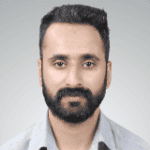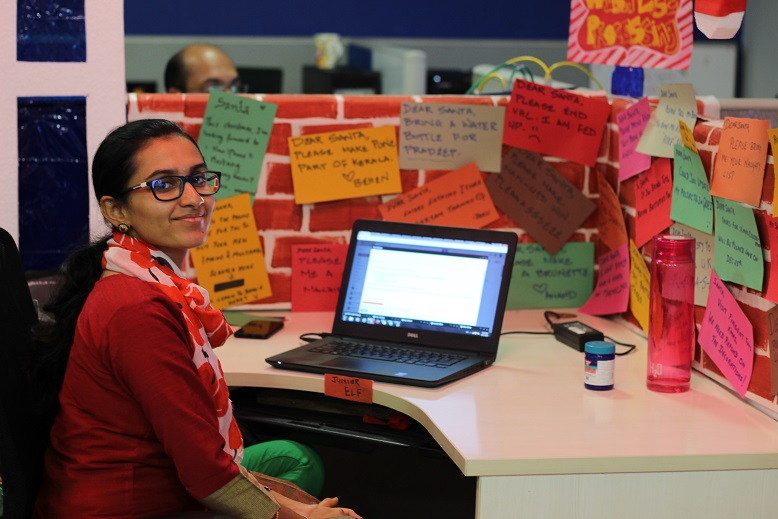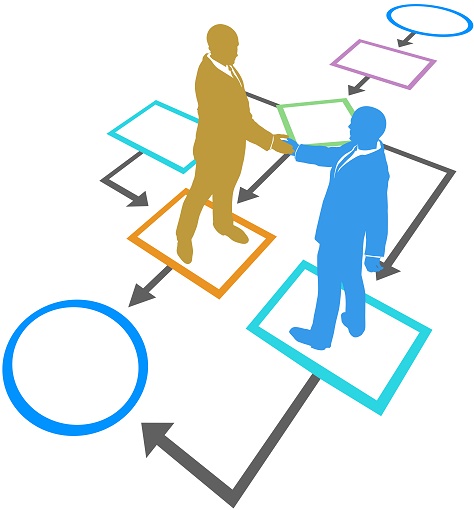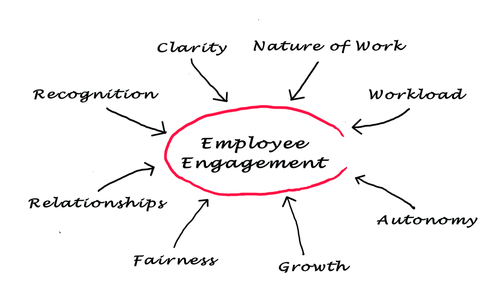Category: HR Technology
The strategic significance of advanced technologies as a critical business component is recognized by enterprises like never before. Besides business modernization and cost reduction, advanced technologies allow you to compensate for labor shortages, improve brand value and competency, and expedite research and innovation processes. However, several companies jump onto the bandwagon without properly understanding the practical applications and benefits of advanced technology in their business. Only 23% of small and medium-sized enterprises (SMEs) worldwide can invest in and grow with new digital tools, indicates the World Economic Forum. This data proves why companies should analyze advanced business technology examples before adopting digital tools.
Read more: Using technology to build customer trust: Your business plan for 2022
To simplify your understanding, here’s a quick rundown of five advanced business technologies we believe will help you cope with the new business and economic environment.
- Simplifying Workflows With Cloud
- Low-code Applications
- Robotic Process Automation (RPA)
- Document Data Extraction
- AI Assistants
As these business technologies become more affordable and handy, businesses are ardently pursuing them to automate customer service, streamline workflows, differentiate products and services, and reach new markets. Depending on your budget, implementation timeline, priorities, and unique business requirements, our team at Fingent helps you build the roadmap for technology adoption.
Let’s take a closer look at the five inevitable technologies for business transformation today:
Read more: How to gain maximum value from your technology investments?
1. Simplifying Workflows with Cloud
Workflow management is a highly overlooked enterprise strategy that directly impacts productivity. Managing different stakeholders, heaps of confidential data, and a series of preset and conditional tasks manually can lead to several errors such as employees missing key steps, policy violations, compliance issues, and monetary losses. By taking your workflows online, cloud-based workflow management applications increase your productivity.
Cloud-powered workflows or workflow management tools:
- Are scalable, centralized, customizable to your needs, easy to integrate, secure, reliable, and hassle-free.
- Offer a seamless and unified collaboration interface by preventing users from toggling between different messaging apps or communication channels.
- Reduce your dependency on in-house IT team by passing on the software maintenance responsibilities to the third-party software vendor.
- Can be accessed via any authorized network (with approved access credentials), on any device, from anywhere, 24/7. This has been a huge game-changer for several companies that switched to remote operations during the pandemic.
Example of a Cloud-based Workflow Tool
Finding a cloud workflow management tool that can be customized to your company’s requirements is daunting. The platform should integrate well with your organizational processes without disrupting your existing workflow. This is where digital workplace applications like InfinCE make the difference.
With InfinCE Digital Workplace, Fingent has improved its productivity by 20% through real-time, effective, and easy collaboration. Data-powered dashboards, dedicated servers, collaboration apps, productivity tools, virtual desktops, private mobile apps, and a host of exceptional business management features enabled us to achieve a significant operational breakthrough in streamlining workflows.
Read the full case study here.
2. Low-code Applications
Gartner estimates that by 2025, 70% of enterprise applications will use low-code or no-code technologies. Digital business transformation requires pushing custom software solutions to the market at lightning speed. This demand has given rise to low-code applications that will break the technological and organizational silos of application development, automation, integration, and governance. Low-code development enables business users to bring innovative ideas to life by just dragging and dropping low-code elements through a graphical user interface.
In simple words, low-code development enables “citizen” developers or non-tech users (such as business analysts or marketers) to build dashboards and survey or contact forms faster. Professional developers, on the other hand, can leverage low-code techniques to perform more efficient tasks such as legacy application modernization or back-end integrations with improved agility and velocity.
Use Cases for Low-code Applications
- Customer engagement applications and portals
- Mission-critical applications such as ERP software, payments manager, etc.
- Data analysis applications, BI dashboards, and data management software
- Mobile apps for customer engagement
- Order processing, inventory, order fulfillment, supply chain, and accounting apps
Salesforce Lightning, Microsoft Power Apps, and Zoho Creator are some of the leading low-code applications today. SAP users can leverage the unified low-code/no-code (LCNC) solutions on SAP Business Technology Platform (BTP) to rapidly build and extend applications, and automate tasks and processes.
3. Robotic Process Automation (RPA)
Robotic Process Automation (RPA), often referred to as software robotics, is an easy-to-use software technology that allows anyone to automate digital tasks within their business processes. RPA allows users to create software robots or “bots” that can learn, emulate, and then execute rules-based business processes. According to Forrester Research, RPA software revenue is expected to reach $6.5 billion by 2025, while RPA-related services revenue could hit $16 billion in the same year.
Potential Use Cases for RPA
We offer free proof of concepts to help you understand how RPA can improve your business efficiency and customer experience. Some of our top use cases include:
- Automating discharge protocols and data management to increase HR productivity in healthcare.
- Daily retail process automation such as order processing, inventory and warehouse management, etc. to save time and resources.
- Reducing customer wait times through RPA-enabled chatbots that answer customer queries in real-time.
- Error-free, automated billing and invoices to keep your financial systems and reports up-to-date.
- HR teams can automate the maintenance of personnel data and records, streamline onboarding, and manage payroll seamlessly.
Download our white paper to learn more about how Robotic Process Automation can simplify your business operations
4. Document Data Extraction
Extracting quality data out of unstructured or poorly structured data sources and documents for further processing, migration, and storing has been a biggest obstacle in automating back office operations. If you are entering structured invoices to a robust ERP tool like SAP, your payments can be automated and system records can be generated automatically. Due to the high costs of data extraction, several businesses extract only critical information fields, for example, the payment field within an invoice. Businesses are compelled to manually extract data from other important fields, such as validating the invoice’s compliance with VAT.
AI-integrated OCR Software for Document Extraction
Optical Character Recognition (OCR) is an affordable, game-changing technology that automatically extracts data from the digital images (photos) of large files, scanned documents, and sub-titles or captions superimposed on an image. It reduces the time spent in manual data entry and extraction by automatically converting typed, handwritten or printed text into machine-readable text. AI-powered automated data extraction tools like DocuSign, Docsumo, Kofax Capture, and Amazon Textract leverage OCR technology to reduce the chaos involved in document data extraction and enable businesses to create an efficient workplace.
Our team helps customize document data extraction software that can save your time and money by eliminating transcription and transposing mistakes.
5. AI Assistants
One of the most common examples of small business automation today is the use of AI-powered virtual assistants. They can save your employees’ productivity by automating the most repeatable customer interactions, such as technical support, appointment scheduling, lead qualification, and order management. AI virtual assistants like Google Assistant and Alexa can understand and act according to your voice commands and customize responses to your queries. Understanding customer intent through natural language processing and recognition allows AI assistants to maintain a human-like conversation.
Chatbots are a popular category of AI assistants that are designed specifically for text-based channels like SMS, email, and live chat. Recent years have witnessed a rise in chatbot adoption among several business verticals, product and service lines, websites, mobile apps, customer portals, and so on. Data shows that 58% of B2B companies and 42% of B2C websites are using chatbots to make their websites and mobile apps more interactive. More than 56% of businesses believe chatbots to be driving digital disruption in their industry.
Case Study: AI Virtual Assistant for HR
Fingent’s HR team was pressed to transform their service delivery model as routine, transactional tasks affected their performance and efficiency. To solve their struggle, Fingent developed MUSA, an AI-powered virtual assistant (a chatbot) and integrated it with Fingent Hub, Fingent’s internal employee management system. MUSA is short for Multi Utility Assistant. Employees can ask MUSA any queries related to HR and IT DevOps processes at Fingent, and they’ll get answered instantly. MUSA has improved our HR team’s response time by minimizing their workload and allowing them to focus on areas requiring more attention.
Read the full case study here.
Business and Technology Are Inseparable
Gartner writes that businesses leading with technology employ advanced tech to boost their customer experience and revenue growth, have a clear understanding of their priorities, goals, and strategies, and invest in solutions tailored to their needs. Technology allows businesses to lower the walls within and between their organizations, customers, providers, suppliers, and so on. Organizations perceiving technology as a key business consideration will be able to match the pace of business change and stay relevant and competitive.
How can your company embrace growth in a new era of transformation and business technology trends? If you feel you’re getting caught in the technology maze, take a quick break to contact us.
Our consultants can simplify your technology adoption strategy based on your priorities, customer needs, financial resources, and technical requirements.
Stay up to date on what's new

Featured Blogs
Stay up to date on
what's new



Talk To Our Experts
Experience remote hiring success with custom hiring and onboarding platform
Even before the pandemic hit, the number of employees working remotely has grown considerably over the past few years. The number of people telecommuting in the US increased by 159% from 2005 to 2017.
Even if the threat of COVID-19 ceases, we may not return to the traditional office structure any time soon. In other words, remote work will matter to business much more than it did earlier. Employers, therefore, need to find ways to facilitate remote work. This includes creating the best remote hiring and onboarding experiences for employees. Strong onboarding processes improve new hire retention by 82% (Glassdoor).
By making a switch from a traditional to a digital workplace, organization across the globe are embracing the new normal. While there are many off the shelf remote hiring and onboarding platforms available in the market, for long term flexibility, it is necessary to fine-tune the features, user experience, functions and so on to fit your organizational requirements. Fingent, as a top custom software development company, can help you create custom applications to power your recruiting and onboarding.
Challenges of remote hiring and onboarding
Companies want all of their employees to feel inclusive and want a collaborative environment. But how do you make people feel that they are a part of something when you’re working remotely? Remote working is not just video conferencing and chatting, but a comprehensive set of practices that organizations need to develop. Remote employees require more trust. This is what makes hiring remote employees so much different. With remote employees, you don’t have any physical control or direct supervision to know whether or not people are on Netflix or YouTube all day. Building trust over time is the main challenge that organizations need to address while bringing in remote employees. While hiring a remote employee, we’re investing in a person where we’re going to trust him/her to represent our company.
Read more: Check out how Odoo can help meet HR requirements
Remote employee hiring and onboarding is here to stay
Despite these unprecedented challenges that COVID-19 has presented, various organizations have reacted positively and made rapid changes to their remote workflow management priorities and expectations. This ultimately shows us that the need to hire and onboard new staff will continue. Businesses will have to come up with innovative ideas and creative best practices to continue with their hiring and onboarding processes.
How can a custom platform for remote hiring and onboarding help you?
The hiring and onboarding process of each company is unique. Employers always look to incorporate the requirements of a particular LOB into their induction programs. A customized remote hiring and onboarding platform helps you edit your workflows the way you want. You can use different task types to create a unique workflow for a new hire, through which you can send forms, trigger emails, conduct training sessions, and much more. You can even generate reports to review the progress of each workflow.
Let’s see how a custom platform can add value to your organization:
1. Digitization of your recruitment process
With traditional HR practices becoming archaic, organizations look for recruitment technologies that help streamline processes, giving them the best talent available in the market. A remote recruitment and onboarding platform that is customized to integrate ATS (Applicant Tracking System) allows you to post jobs, screen applications, conduct interviews, and centralize all this information in one shared place. When you’re hiring remotely, you have to find the best fit for your company from a large pool of candidates. Incorporating functionalities like intelligent screening, document parsing, video capabilities help you gain a better understanding as well as organize your recruitment process.
Read more: Applicant Tracking System-Transforming Hiring Norms
2. Electronic documentation helps you go paperless
A custom platform that takes the paper out of paperwork is what you need today. An online onboarding solution with features that enable your new hires to complete their documentation procedures from wherever they are, using any smart device makes the workflow as painless as possible. This custom platform automatically triggers email reminders to employees if they have not completed their documentation before their joining date. The onboarding platform can be configured to give automatic error notifications and tips to resolve those errors to ensure that all your employee documents are accurate. Additionally, functionalities like fingertip signatures, photo upload, and OCR make paperwork a breeze.
3. Self-Service onboarding improves employee engagement
Remote employees do not have the liberty of walking to their managers’ desk time and again for necessary guidance. Employee self-service onboarding comes to the rescue here and acts as a key to employee engagement. Self-service portals help to organize the onboarding process of your new hires helping them find all the information they need in one place. A customized remote platform with self-service onboarding capabilities helps your recruits access essential documents that help them learn and get up to speed quickly and with confidence. Thus employees are satisfied as communication channels are improved leading to higher productivity.
4. Project management on-the-go
Onboarding and managing a remote team requires overcommunication. An online project management tool helps you do this with ease. You can opt for integrating a project management tool with your remote hiring and onboarding portal to reap the benefits in a single solution. This helps remote workers track the progress of their projects, collaborate effectively, and complete projects efficiently from anywhere, using any smart device. New hires can interact effectively, helping them learn fast. Managers can also track time and analyze what needs to be done in their projects. With a real-time overview, you easily get an idea of who’s working on what. Inbuilt video conferencing tools help you to stay in constant touch with your new hires working remotely.
5. Virtual mentoring and training programs
Mentoring and training programs are an indispensable part of onboarding. They help an employee get accustomed to her new job, learn about the company culture, and update her skills to better perform his duties. You can integrate virtual mentoring programs in your onboarding process helping new hires know about their roles and get personalized training wherever they are.
Read more: Optimize Workforce Management with SAP SuccessFactors and Qualtrics
A company is indeed as good as its employees. Hiring and onboarding new employees was a time-consuming process traditionally. When all or most of your staff works remotely, things become complicated. A tailored platform for remote hiring and onboarding helps you deliver awesome onboarding experiences to your employees, fostering productivity, efficiency, and better employee retention. It also allows you to promote your company brand and culture which gives your remote employees a sense of belonging.
So did you get a custom platform for hiring and onboarding remote employees? Now is the time if not done yet. Partner with us to develop a tailored platform to meet the unique needs of your company.
Stay up to date on what's new

Featured Blogs
Stay up to date on
what's new



Talk To Our Experts
Top Digital Alternatives to Go Paperless and Survive the Recession!
- Introduction
- Document Management Software
- Electronic Invoicing System
- Digital Signature
- Remote Work Collaboration Software
- Virtual Hiring and On-boarding
- Workflow Automation
- Mobile Payments
- Choosing the Best Way to Implement Paperless Initiatives
Introduction
Running a manual, paper-based organization in the digital age is inefficient and costly. It escalates the total cost of operations and carries a higher risk of errors. Paperless solutions offer process automation that saves valuable time by streamlining operations, releasing useful resources, and improving business efficiency.
A paperless structure can help businesses keep their data more safe and secure. Digital alternatives like a Document Management System store and search your digital documents quickly and securely. Workflow automation helps improve the efficiency of document processing through automatic document routing. Digital signature policies help you significantly increase your document turnaround time. You can store, edit, and manage digital documents from anywhere in the world.
Digital Transformation is leading the way to a paperless future. If you want to empower your business with digital alternatives, you have to adopt the right digital transformation solutions. At Fingent top software development company, we provide digital transformation services to businesses around the globe. Simply enhance your business operations productivity by going paperless. It’s the right time to embrace digital alternatives to stay productive and competitive.
In this blog, we discuss at length, the various paperless initiatives that can make your business recession-proof and other benefits of going paperless.
Document Management Software
The pandemic has brought about lasting changes in customer and business behavior. While weathering the storms of recession, you need to have a robust document management software.
A document management system surpasses a digitized record room. A contemporary document management system will help you find records and documents in a few clicks that would have otherwise taken days to dig out. You can also access documents and records in their business context. All changes are carefully logged. Versioning ensures that a new document version is automatically created and stored. That way no one accidentally overwrites content. When one team member works on a document, she can leave comments for her colleagues making teamwork much smoother.
Post-its, slips of paper, and verbal agreements are things of the past. Document management software supports your daily work. All processing steps of your documents like invoices, purchase orders, etc. are seamlessly recorded, making them audit-proof and compliant with regulations. It’s high time that you bid adieu to those dusty file cabinets in your office.
Read more: Features of a Document Management System
Electronic Invoicing System
Electronic documentation is the need of the hour. A typical paper invoicing process involves multiple steps. Assembling data from spreadsheets or ERP systems to delivering the invoice to your customer and getting paid eventually takes a long time. You can get rid of most of these steps with e-invoicing services, as it connects your billing and the recipient’s invoice processing system.
Rather than connecting to the receiver’s web-based servers for sending the invoice, you can use service providers that are connected. This allows both you and the receiver to use your preferred service providers and send your invoices to any recipient without any additional hassle. Thus, the e-invoice travels from your computer to the receiver’s invoice processing system through servers instantly. The recipient can pay the amount with the click of a button, without having to resort to any paperwork. This saves you both manual work, lowers invoicing costs, and speeds up your cash flow.
Digital Signature
Once you improve your business processes and adopt digital alternatives like document management systems and e-invoicing, you’ll need to ensure that the documents you send or receive are authentic and have not been tampered with. This is where digital signatures come in handy.
A digital signature is an advanced and secure type of signature that authenticates all electronic documents like spreadsheets, emails, pdf files, and text files. A digital signature is unique to every signer. It uses a mathematical algorithm that creates a digital fingerprint to electronically sign the document, thus validating the signer. You can purchase a digital signature from a trusted certificate authority only after submitting your ID documents. So, a person receiving a digitally signed document can easily find out who has signed it.
The digital signature and the document are encrypted and secured with a seal that makes tampering conspicuous. The recipient cannot open the document unless he receives the public key from the owner. These features make digital signature ideal for e-commerce, software distribution, and other businesses that are prone to document tampering.
Digital signatures reduce the steps involved in signing a document and help replace the traditional paper-based approval process with a faster and cheaper digital process. You not only move towards a paperless office but also reduce costs involving printing, shipping, delivery, filing, archiving, and so on. Digital signatures help improve workflow efficiency as document tracking and organizing become much easier.
Read more: Going paperless – Machine Learning To Accelerate Paperless Offices
Remote Work Collaboration Software
Today, working remotely is no longer an office perk but a new normal. With businesses grappling with an economic downturn and ongoing lockdown restrictions, remote work can help reduce expenses and keep up the morale of your team.
While adhering to the rules of social distancing, you may have to allocate some or all of our staff to remote work. This situation has further highlighted the need for remote work collaboration software. These solutions help you to automate business processes and save costs in paper, office space. However, without the right set of remote work collaboration tools and communication platforms, a company would be dealing with a staff that is adrift.
Today you have a wide variety of tools that keep an office running even while on-the-go. Mobile app versions of these tools enable collaboration anywhere and everywhere.
1. Video Conferencing
Web conferencing tools have gained prominence around the world as face-to-face communications keep everyone in the loop and foster better visualizations of new projects and ideas. A short video call can solve issues that would have taken endless emails or phone calls to sort out. Video conferencing software like InfinCE, Zoom, Microsoft Teams, Remo Conference, and MeetFox provide solid video quality and inbuilt interfaces that facilitate video calling and screen sharing.
2. CRM Software
When you have a teleworking team that handles clients all over the world, you need a CRM software to reduce the gap. The right CRM will help your team to connect as though they were sitting next to each other in an office even when they are actually in different countries. A CRM software gives you a 360-degree view of your customers in a single page. When all your customer data is aggregated, you gain a better understanding of customer behavior helping you make informed decisions. Today, most CRM software have built-in analytics tools that help your sales team analyze their performance while on the go, thus enabling them to better focus on their targets. Odoo, Microsoft Dynamics, Zoho, Salesforce, Hubspot, etc. are some of the best CRM software available out there.
3. Team collaboration tools
A common problem that managers face with remote teams is not knowing what their team members are working on. This can be easily sorted with online team collaboration tools. These tools help streamline your team’s communication by providing a consistent and common digital space for your team to collaborate. They can share project updates, files, and comments within the company to create an efficient and cataloged communication channel. Integrated features such as instant messaging, video conferencing, and task management make workplace collaboration effortless.
4. File Management
An efficient file management tool is unavoidable for organizations aiming to go paperless. A scalable document management system is essential to automate and streamline workflows. Besides storing and sharing documents, a file management system with features that help secure data, track changes, maintain audit trails, and map workflows can improve the performance of your organization. Since document handling is key to many business processes, your document management system needs to integrate with other business apps. So, before making the choice, you should find out what pre-built integrations or APIs the file management system has to offer.
Virtual Hiring and On-boarding
Traditionally, hiring and onboarding have been manual processes. Automating these processes can promote employee engagement and retention. This, in turn, brings in business value by reducing HR man-hours through employee retention and cost savings. A comprehensive and recession-proof onboarding process requires digitization, automation, and personalization. These three steps bring various business processes together, streamline them, and create a seamless onboarding experience for your new hires. This further reduces the cost of hiring and time-to-hire.
Collecting digital feedback and reviewing video interviews help in tackling prejudices if any. Virtual recruitment drives can centralize the entire process by involving many interviewers from within the organization. This instills consistency in managing candidate RSVP, sending reminders, and establishing prompt communication channels.
Though switching to the process of virtual hiring and onboarding is challenging, the right tools and training can ensure successful execution. Organizations must refine their recruitment and onboarding processes by employing remote tools, recording the processes accurately, and training their staff on best practices. While the lack of face-to-face interaction with candidates may bother your team, appropriate training and adaptation will help you improve efficiency.
Read more: Digitalization of Business – Why Digitalization is Inevitable for Businesses
Workflow Automation
This technology is used to replace paper-based and manual processes with a single platform that combines business processes thus eliminating errors. Workflow automation helps to transform legacy processes that require a lot of paperwork into digitally automated tasks. Most organizations grapple with digital transformation since communications via whiteboards, post-its, and spreadsheets control their task management. These tools hinder smooth collaboration and visibility as they rely on human intervention. Workflow automation reduces this reliance on human intervention by ensuring communication within the platform and maintaining a record of all relevant data. Later, anyone with permission can access this information easily.
Workflow automation software can help you automate almost all processes from IT, Sales, HR, Marketing, Finance, and so on. Once you bring all your applications under a common platform, with a workflow automation software, you can do away with the monotonous work of transferring data between these applications.
Workflow automation gives you a competitive advantage by helping you deliver better quality services at a lower cost and speedy decision making. The benefits of workflow automation include better accountability and communication within the organization, reduced costs and errors, improved employee engagement, improved business processes, and better efficiency.
Read more: How Automation Helps Business – How Automation Ensures Businesses Stay Afloat During COVID-19 Crisis
Mobile Payments
The new normal brought on by the pandemic demands digital transformation. One technology that has helped businesses and economies stay afloat in quarantine and social distancing is mobile payment. As regulations stipulate the reduction of in-person transactions to prevent consumers from stepping out of their homes, mobile payment facilities have come in handy.
You can equip your mobile customers by investing in contactless payment technologies like facial recognition, QR codes, and NFC technology. COVID-19 will have a lasting impact on the way we conduct transactions. Companies struggling in implementing mobile payments need to find ways in establishing payment systems that are on par with the global standards. Businesses may hesitate to spend on digital payment technologies, during such unaffluent times. However, you need to remember that by enabling mobile payments, you are expanding your customer base and making it easier for customers to buy.
Read more: How Retailers Can Revive Sales While Adhering To Social Distancing Norms
Choosing the Best Way to Implement Paperless Initiatives
Advances in IT and organizational design can drive cost reductions while improving quality and timeliness. To equip your business with these digital alternatives, you need to have clear goals and instructions for upgrading business processes. These tools have to be used in a systematic and coordinated way to improve efficiency and avoid chaos. Once these digital tools are managed in the right order, they enable restructuring of processes and building up resilience resulting in higher productivity.
Going paperless ultimately narrows down to improving processes. The real value of the aforementioned paperless technologies can be realized only once you go back to the beginning of a process and retool it making the whole process electronic. So going paperless is not just an afterthought, but you have to go for redesigning whole processes, making them more electronic. This, then helps you save time and money by streamlining your work and improving the efficiency of what you’re doing.
In other words, you should not opt for paperless technologies to just manage your storage needs. If you simply convert all of your paper into a digital format, you’re just converting your problem from one format to another. When you’re scaling paperless, you need to view it as an opportunity to look at your processes from A to Z and check whether you can make improvements. Then paperless becomes a part of the good business that you practice.
Read more: Prepare for the Future of Digital Innovation with these 10 Services From Fingent
If you wish to know more about how paperless initiatives can recession-proof your business to survive and succeed in the new normal, send us a message right away!
Stay up to date on what's new

Featured Blogs
Stay up to date on
what's new



Talk To Our Experts
Transforming Businesses with RPA- Leading Use Cases in HR and Banking
Various organizations use RPA tools to automate simple to complex tasks and perform them with minimal or no human intervention.
From an IT perspective, you tend to bucket all RPA uses cases into data integration or testing. However, from a business perspective, you need to find out how to get a better time to value and how to overcome obstacles that hinder the business value. Then you can determine use cases that fit into this characterization.
For example, you want to roll out a change in your business process, and need integration into another system. You can do that in two ways:
- either through APIs and get into the IT changed management routine,
- or by using RPA to drive interfaces without an API and get the change rolled out in weeks instead of months.
So, time to value is the calculation that businesses need to do, and check whether the change is worth it.
Read more: What Makes a Business Process Apt for Automation
Suppose you have to perform tasks that are very repetitive in nature – like filling in excel forms, web forms, things like visual basic or word with data which you already have access to, or which you need to aggregate from various systems. Here you can have an RPA bot to pull that data or even push out that data to multiple systems. You won’t have to rekey that information manually. You can always use an RPA bot to do that in an automated fashion. In both these cases, you can write integrations or you can have a system do it for you.
RPA gives you a way to configure that behavior rather than write a code for it. In other words, RPA use cases need to be data-intensive, rule-driven, and repetitive. The drivers almost always tend to be time to value, time to market, and so on.
Now that you’ve understood where to use RPA in your business, let’s have a look at some of the use cases.
RPA Use Cases in HR
According to UiPath, 40% of your HR professionals’ time can be reclaimed using RPA. Robotic Process Automation can be combined with your existing HR systems like SAP or Workday that allows you to create digital process automation with ease. Here are the two key HR areas where automation leads to transformation.
1. Payroll:
Payroll operations consist of a large number of repetitive, rule-based tasks with activities like data collection, calculations, and scheduling tasks. Payroll workers have to collect data from various departments or units in different formats. The next step is data validation and entering that information into other applications. All these tasks are prone to error.
These activities can be automated using RPA technology since all the data that payroll staff deals with is structured. RPA can make payroll more organized without using expensive software.
The benefits of RPA in payroll are improved accuracy, lower costs due to reduced manual labor and data security. Since the number of menial, time-consuming tasks performed by employees is reduced, they can focus on tasks with higher strategic value.
2. Onboarding and offboarding:
Every time you get a new employee, the candidate’s details have to be uploaded to all systems that you use. They may need a Windows account, access to your time reporting tool, email addresses, IT equipment, and so on. If someone from the HR team manually enters all this data they would be stuck in mundane tasks. Instead, you can have a script doing these repetitive tasks. With RPA, you can automate the entire onboarding procedure since the process is the same for every new employee.
Employee exits too, have to be managed consistently. Manual processing makes these tasks error-prone and may raise auditory concerns. If RPA is implemented in this case, the bot analyzes the incident to find out which tasks need to be executed. It notifies the IT team to terminate access and recover the equipment, terminates the employee from the HCM, revokes system access, generates exit documents, and processes final payments.
Read more: Jaw-dropping Facts about Robotic Process Automation
RPA Use Cases in Banking
A slow economy and rising customer expectations have caused banks to look for cost optimization methods. The back-end processing activities in the banking sector consist of tasks that are rule-driven, repetitive, labor-intensive, and high in volume. RPA technology can help to automate these processes, thus eliminating the need for human intervention. Here are the two major banking functions that can be automated for improved results.
1. Loan application processing:
The processing of loan applications is a tedious process. For document verification, employees need to manually verify different documents and associated information and then organize all data into a single file. Very often, employees get stuck in this task and spend too much time on it. RPA employed in this procedure can automate the whole process by opening different web portals and validating the information. The bot then initiates an email to the employee for a final decision. Thus, the bot helps to save valuable time and improves the time to client response.
2. Account opening:
The account opening process is cumbersome, time-consuming, and prone to errors. RPA can help speed up this process and make it more accurate. Bots draw out information from forms and enter it into separate host applications. Thus RPA eliminates errors and improves the quality of data in the system.
Read more: How Robotic Process Automation Simplifies Business Operations
RPA tools have the potential to help various industries improve efficiency, drive faster operations, and reduce costs than most automation techniques. RPA is gaining popularity as enterprises try to counter competition, increase productivity, and meet customer expectations. Early adopters of RPA have reaped its benefits and its high time that you did too. Get in touch with our custom software development experts to learn more about how RPA can simplify your business operations.
Stay up to date on what's new

Featured Blogs
Stay up to date on
what's new



Talk To Our Experts
How Is AI Changing the Game For HR?
With Artificial Intelligence (AI) making sweeping reforms in every aspect of a business, it comes as no surprise that Human Resources have discovered just how beneficial this technology can be. From talent acquisition to policy planning, payroll engagement efforts, and reporting, AI recruitment is enabling businesses to save time and costs, increase productivity and improve accuracy.
This blog will discuss 3 ways in which AI has proved to be a game-changer in HR.
1. Selecting and Training Employees
Hiring the right employee and ensuring that he is a good fit in the organization is a fundamental tenet of success in business. Let’s consider the hiring process. AI recruitment can surpass biases, eliminate manual and machine limitations, and enhance the screening process by better identifying skills gaps and selecting candidates that have the highest potential for success.
Dr. Jeremy Nunn, Founder, and Director of Workmetrics, a leader in workforce software say: “Thanks to AI, organizations are able to better grade and rank qualifications during the screening process, develop candidate profiles, interact with job candidates and quickly reach out to the best ones before other companies take action.” Consider the hours of work that this will save for recruiters!
AI can also enhance existing technologies and refine the application process. In an earlier blog, we had talked about how the Applicant Tracking System (ATS) is Transforming Hiring Norms. AI can further enhance these technologies in several ways. For example, instead of the ATS relying only on a set of manually entered keywords to qualify a resume, AI helps the system look beyond the keywords and understand the concept behind the requirement. Deep Learning, Sentiment Analysis, Predictive Analysis, and other AI concepts can be used to enhance the candidate screening and qualifying process.
AI recruitment technology has also proved its mettle in the training and development of existing employees. It has the ability to get an overview of the entire workforce at once and automatically analyze the skills in each employee. It can then match these skills to the organization’s objectives and provide insights into specific areas for improvement and recommend the most effective training for each employee.
2. Improve Employee Experience
Improving the overall experiences of the employee with the company through every touchpoint is now made possible with AI technology. AI can enhance factors that affect an employee’s experience like compensation, communication, opportunities to grow and much more.
Let’s consider Compensation Benchmarking for example. The traditional benchmarking strategy based on titles doesn’t cut it anymore, because the functions performed under a title is seldom the same across different companies or even across departments. AI recruitment overcomes this issue by processing large amounts of employee-level responsibility data and providing accurate comparisons between employees through machine learning models. This helps businesses identify and accurately compensate employees with similar responsibilities and caliber.
Another important aspect of employee experience is access to information and communication. Discussing a survey by ServiceNow, their HR Evangelist & Transformation Leader Jennifer Stroud says: “30 percent of survey respondents said they want functionality that mimics Google to easily search for answers to their questions as well as policies and other critical company information.”
Conversational AI for the HR system will help in this regard. AI-powered programs including chatbots can be used to provide employees with instant answers to their questions right from the onboarding process. Access to basic training modules, guidelines on business ethics and conduct and other information can also be provided this way. Chatbots can govern access to documents based on the employee’s title and other factors. Natural language processing (NLP) has been vital in the success of conversational AI.
Content personalization by using predictive analytics has also been instrumental in enhancing the employee experience by recommending the most suited professional development programs and career paths for each employee.
3. Critical Decision Making
With data-backed insights and intelligent recommendation engines, AI can help solve persistent HR challenges. By aligning functions of HR to the overall business strategy and organizational goals, AI helps HR managers come to the right decisions that will be beneficial to the organization in the long run.
In the context of strategic HR decisions, the role of AI in Manpower Planning and Productivity Management is gaining recognition. Let’s consider the measurement of productivity of the Sales Function as an example. Traditionally, this has been measured by the achievement of targets. This, however, rules out considerations of missed opportunity or optimal revenue extracted from the market. AI helps in this regard by providing an overall analysis of the market, the competition and runs comparisons with the skills, attitude, and effort of the sales professional. Drawing this data from CRM, accounting, Geo-position tracking, sales logs and more is no easy task but is achievable by AI.
Transforming HR with AI
Although two-thirds of CEOs say AI will drive significant value in HR, only 11% of CHROs say that their organization has the skills to implement it. Don’t let your business be one of the 11%. Give us a call and let’s make AI happen for you.
Stay up to date on what's new

Featured Blogs
Stay up to date on
what's new



Talk To Our Experts
Is Applicant Tracking System The Future Of Hiring Process?
“Hiring the right employee has always been the key element for a successful organization. When you choose the best, you automatically get the best results!” _ Deepu Prakash, Senior Vice President, Process and Technology, Fingent
While candidates come aplenty, finding the right talent from the pool has always been an enormous challenge for recruiters and staffing agencies. Thankfully, technologies like AI-powered Applicant Tracking Systems are changing that in a big way.
An Applicant Tracking System (ATS) is a software that automates the recruitment process. It electronically filters, organizes and streamlines job applications according to job postings. ATS simplifies the complex process of recruitment by providing a centralized platform to view applicants. AI-powered Applicant Tracking Systems enable filtering applications based on set criteria and helps recruiters a big way, in tracking the advancement of applicants through the hiring process. In this article, we will consider how ATS can prove beneficial to recruiters and staffing agencies in particular.
How Does ATS Transform Hiring Norms?
ATS collects and maintains a database of candidate resumes and applications within itself. ATS tools help in hiring managers and corporate recruiters track and filter resumes in the hiring funnel. The major difference between traditional hiring and hiring with the help of ATS can be compared to the difference between fishing with a hook and fishing with a net. The benefit of the latter is a much bigger catch! ATS allows recruiters to track hundreds of applicants more efficiently rather than handle each applicant manually.
Companies that outsource talent can benefit greatly from ATS. Since they are not limited by geography, they can cast their net globally. It is not uncommon for a company to receive thousands of applications for a remote job they have posted. With ATS, they can filter out the right candidates for the job and save time and cost.
How HR and IT Combine to Deliver Real Value to the Enterprise
How Does ATS Empower Corporate HR?
ATS empowers the recruitment process in the following ways:
- ATS enables recruiters to post jobs online, receive and sort applications, screen out unsuitable candidates, process applications, communicate with candidates quickly, organize interviews and even handle the hiring process online.
- The AI integration enables ATS to identify patterns and segregate resumes/candidate profiles according to various departments and customized fields.
- One of the most important benefits is that it saves time. It is estimated that resume screening and candidate shortlisting can take 23 hours and making a hire could take four months. ATS can make this task easier, faster and automated, thus reducing the cost-per-hire and the time-to-hire.
- ATS allows corporate recruiters to be proactive and create jobs on platforms, which can be published on social media networks as well as targeted job boards.
- ATS assists corporate recruiters to screen candidates, to ensure they progress through the workflow process and store all the documentation in one place. It helps them to monitor applications at each stage and identify any issues early on thus reducing the time-to-hire period.
- Another important recruiting goal and challenge are accessing the right candidate skills. ATS includes features for customizable interview scorecards and questions. It allows recruiters to customize them based on the most important characteristics. This makes candidate evaluation easier and efficient.
- With AI-enabled ATS, recruiters can also set match levels for various job roles under different departments.
- An ATS with good reporting functionality will be able to help corporate recruiters measure the effectiveness of marketing. A good reporting engine will help recruiters, quickly pull out reports which show things like diversity statistics and the source of the application.
- Online job boards make it quick and convenient for candidates to apply for open positions resulting in a load of unrelated applications. An ATS is capable of quickly weeding out those unqualified candidates even before humans open a resume.
Related Reading: Check out how Odoo can help meet HR requirements.
How Does ATS Empower Staffing Agencies?
More than 98% of Fortune 500 companies are using ATS. This is a clear indication that ATS is an indispensable software for staffing agencies. Here are a few reasons why:
- An ATS helps staffing agencies grow their business. The bigger the staffing agency, the more complex their database. Communication, tracking candidates, and other recruiter activities can become difficult to manage. AI-enabled ATS identify patterns and sorts resumes according to job profiles helping recruiters choose the best candidates among the large pool.
- ATS empowers staffing agencies to source candidates more efficiently. The existing candidate pool within an ATS is often a very good resource for finding quality candidates.
- A good ATS has an open ecosystem where you can match solutions to needs effectively. This allows users to customize ATS to meet a client’s specific needs by adding partner extensions, integrating third-party vendors, and building new applications on the platform.
- ATS improves the candidate experience. According to key findings in a Global Recruitment Insights and Data study, respondents said that “candidates will matter most in 2019, with sourcing (61 percent) and candidate engagement (36 percent) leading the pack.” ATS along with its integrations can help in this regard by simplifying and enhancing every step of the candidate experience.
- It helps agencies keep their clients happy by improving client management. ATS can log all of your conversations with a client automatically.
- ATS helps staffing professionals to be more productive because it allows team members to work from anywhere and still collaborate effectively.
- The conventional recruiting process causes a lot of friction between hiring managers, the HR department, and others involved in the process. An effective AI-powered ATS will help smooth things out and reduce disagreements, thus making it easier for all involved to work together.
- A shorter time to hire always works better for the organization. Not only does it save resources, but it also ensures that suitable, qualified candidates are selected and hired quickly before the competition has a chance to snatch them away.
Power Charge Your Hiring Process with ATS
As discussed, a good ATS will illuminate and guide all aspects of the recruitment process. It will help corporate recruiters and staffing agencies better understand their candidate pool and make quicker and more effective hiring decisions. It is reported that 86% of staffing professionals were able to hire faster with the help of ATS. Understanding and using the candidate database to improve hiring performance helps the business act more quickly. Quicker onboarding process results in increased productivity, which translates to more profitability.
Fingent top custom software development company, will understand the need to keep pace with the requirements of today’s market. Bringing together smart AI and recruitment practices, we create purpose-built software to help you reach your ideal candidates faster. So let’s get you started with an Application Tracking System that will transform your business and beat the competition.
Watch more about Applicant Tracking System.
Stay up to date on what's new

Featured Blogs
Stay up to date on
what's new



Talk To Our Experts
In today’s tech-neutral age, talent is the key differentiator between companies, with employees a key source of competitive advantage. Top app developers are in high demand to ride the mobility wave, and enterprises scramble to retain developers from being poached.
Developers are by and large content with their current jobs, but three out of four developers are open to new opportunities, and would readily change to a job that offers them better working conditions. Even developers not actively seeking out jobs do spend around an hour per week checking on potential jobs. This is in addition to the time they spend with other developers and potential recruits on communities such as Stack Overflow. In such a state of affairs, employers need to remain on their toes always, to retain developers.
Here are some tips to retain top talent in your enterprise, without allowing competitors to lure them away.
Provide Opportunities to Grow
Most programmers are knowledge workers who value their skills and strive to keep themselves updated. One in every three programmers contribute to open source projects, and a whopping 81% of developers program as a hobby as well. These programmers are neither beholden to any organization, nor dependent on any corporate training program for their skill enhancement. They remain with their organization as long as it is worth their while, and simply move elsewhere if the organization get in the way of their development. Their loyalty is to themselves first and to any organization second. Organizations would do well to understand this fact and provide employees opportunities to grow and develop their skills.
A good salary and fringe benefits are now a basic requirement, rather than any special motivators to ensure employees stay. Rather, if an employee feels the enterprise offers them opportunities to enhance their skill-set, valuable exposure, time to spend in creative pursuits, and more, they are more likely to stay.
Get the Leadership Right
Very often how the employee is treated in an enterprise determines whether he or she sticks on or leaves. As a rule of thumb, an authoritative leadership style is a sure-fire way to doom for the enterprise, and a servant leadership style, where the focus is to serve the employee, by facilitating them to do their thing, works wonders.
Having said this, a charismatic leader, who can lead from the front and motivate employees by dint of authority can also work wonders, no matter the leadership style. A good case in point is Steve Jobs, who would yell and publicly shame his teammates when dissatisfied with their work, and yet made Macintosh engineers believe they could achieve the impossible.
Keep Employees Motivated
The most effective retention trick is to facilitate the employee harness their creativity in tasks that matter to them. Abraham Maslow’s time-tested need-hierarchy theory lists out five levels of needs or motivation that satisfied an employee, starting from the basic psychological and safety needs, a moving on progressively to need for affiliation, esteem, and self-actualization. Most developers, by dint of being “knowledge workers”, have already accomplished their basic needs, and look primarily at higher level needs such as esteem and self-actualisation.
The onus is on the enterprise, especially HR to craft retention strategies, keeping in mind what exactly motivates an employee, and would prompt them to stay. Challenging work assignments, rewarding projects that would enable them to gain the esteem of their co-workers and peers, a sense of satisfaction on having accomplished a project that is really useful, and more are some ways to retain the employee’s interest to stay.
Pamper the employee
Motivating the employee into staying is of no use unless the basic systems are in place. Developers being highly skilled “knowledge workers.” The onus is on the enterprise to facilitate a congenial working atmosphere to do their thing.
Facilitating the employee means pampering to their needs, and a flex-and-fun time, combined with work-from-home options lead the list of facilities sought after by most developers. About 64% of developers already work remotely at least one day each month, and 11% of developers work remotely on a full-time basis, as of now. Nevertheless, much more is required to keep developers happy, and facilitate their creativity. While 57% of developers valued the ability to work from home on vacation days most, 53% of employees valued vacation days, 47% of employees valued health benefits, 40% of employees valued work hours, and 40% of employees valued the equipment they use.
Autonomy and Career path
At times, retention of talent may have more to do with a dysfunctional enterprise than any other factor. A rigid and hierarchical enterprise, with a culture of deferring to authority, and where information is kept on a tight light is hardly congenial for developers, who value creativity and openness. Most talents seek to leave enterprises where talent and merit are not valued, where promotions are a matter of tenure and not merit, and where there are no mentors to guide them.
Programmers value autonomy and empowerment. Empowering them to take crucial decisions regarding their projects, entrusting them to engage with clients directly, drawing deadlines through a collaborative process rather than imposing one from the top, are all steps that make employees feel valued, appeal to their self-esteem, and go a long way in retaining them for the enterprise.
Also, enterprises that fail to chalk out a clear career path for their top talent risk them leaving. Not all developers make competent managers, and many of them do not even seek a managerial position. The onus is on enterprises to ensure progress in roles and responsibilities that suit them. A technical path, parallel to a managerial or supervisory role, may work best for technocrats who may not find managing people their cup of tea.
Top programmers seek continuous value. They seek out highly challenging projects and seek to leave when they perceive the projects they work on are futile or destined to failure.
Getting and retaining top app developers is not easy. However, we offer an effective alternative. We already have a team of highly talented, resourceful, and experienced app developers, with a track record of having delivered several intuitive mobility and other projects, for customers cutting across industries. When you hire us, you are free of all your human resources related worries. Retaining the top talent, pampering them, and preventing others from poaching the best talent becomes our headache, leaving you free to focus on your business.
Stay up to date on what's new

Featured Blogs
Stay up to date on
what's new



Talk To Our Experts
IT is all about talent, how skillful and creative developers apply their talent to technology, to develop cutting edge solutions to solve a problem or unlock some latent possibilities. The role of Human Resource, responsible for acquiring and nurturing is very much underestimated and often overlooked, in such a scheme of things.
HR is today a key enabler of the organization’s strategic goals, having grown from its earlier avatar of functional “Personnel Management” to assume a complex role that cuts across all aspects of the business.
The Need for an HRIS
Realizing HR’s strategic mission necessitates the HR team to align its approach with the broader business model. Often, HR is trapped in transactional activities that add little value to the overall enterprise. For HR to add value, all its activities, including transactional activities, have to be integrated into organizational goals. The need of the hour is strong systems that integrate processes, eliminates silos, and reduces paperwork. A key enabler in this front is HRIS (Human Resource Information System), which is just as important as a CRM or ERP for the enterprise. A good HRIS not only enables automation and standardization of key processes but also forges deep integration with other systems running in the enterprise. Such a systems-driven approach gives key stakeholders access to the complete information in real time, improving the quality of their decisions.
HR and Big Data
A solid HRIS goes beyond enabling linkage top HR functions. In today’s tech-heavy world, data is a key source of competitive advantage, and HR holds the most crucial data related to the internal trappings of the enterprise – that of its people. Unlocking the big data HR holds by incorporating a robust analytic engine to the HRIS can yield rich insights and transform the workings of the enterprise.
An effective analytics based HRIS that pull, aggregates and analyze data from various sources, brings accuracy and clarity to all workforce-related processes.
Compensation
Today’s competitive pressures force many businesses to tie staffing and compensation decisions to specific business problems. To further this end, many enterprises now use workforce analytics systems, integrating HR data with information from sales, finance and other business operations. The reports and forecasts generated by workforce analytic systems become the basis to determine compensation and benefits packages.
Forging a sound compensation-related analytics system for HR requires effective coordination between HR and IT, not just to get the technical backbone up and running, but to identify the skill-set and relative worth of every skill.
Workforce Management
Many HR technology vendors now integrate analytics to not just payroll, but also to hiring and people management platforms. A 2016 Deloitte survey reveals 48% of businesses using staff analytics for workforce planning, with 39% correlating data about their employees to business performance
In today’s fast-paced world, where roles and opportunities remain fluid, and nothing is left in stone, analytics help HR predict with a great degree of accuracy how to effectively adjust and allocate the workforce to keep pace with changing business needs.
Training and Development
Training is an integral part of inculcating employees with the latest skills, so essential in today’s fast-changing business and technology environment. Smart HR, attuned to today’s competitive pressures, make an effective team with the tech team, to identify people who require training, and devise the most appropriate “push” or “pull” training methodologies. In an ideal enterprise, HR is the coordinator and the patron of the training initiatives, and also links training effectiveness to performance initiatives.
Effective analytics helps HR gain insights into the execution of critical tasks, and identify the difference between desired performance and actual performance, drilled down to individual employees. This becomes the basis for designing a training and development plan for each employee.
HR as a Catalyst for Employee Engagement and Productivity
The HR strategy has an important, yet often overlooked the impact on employee engagement and productivity. In times of stability, the policies and systems in place inspire leadership and motivate the workforce to put in their best short. In times of change, how HR takes the lead in driving change has a big bearing on how employees buy the change, and remain motivated in the wake of new paradigms and changed realities. In today’s tech-centric enterprises, it requires effective coordination between HR and IT to develop robust systems that allow employees to remain productive, and bring stability during the times of change.
Harvard Business School defines Competitive advantage as “firm is something unique that competitors cannot easily copy.” For HR to create competitive advantage, it needs to develop systems and processes that maximize the abilities of the workforce and tap into organizational capabilities to the hilt. It requires well developed and robust solutions, in the form of mobile apps and more, to ensure the technical backbone of HR is up to the task, to realize competitive advantage. With our considerable experience in developing solutions across-the-board for hundreds of enterprises, we are in the best position to fulfill the void. Our team of highly resourceful and talented developers would understand your specific requirements, and develop cutting-edge solutions that propel your enterprise to a whole new level.
Stay up to date on what's new

Featured Blogs
Stay up to date on
what's new



Talk To Our Experts
Is e-Learning a Pull or Push technique?
e-Learning is a rage now, and for the right reasons. It allows the trainees to undertake the courses at their convenience, without the sessions being disruptive in nature. It also spares the hassles of organizing a physical training session. However, the effectiveness of e-Learning is still open to debate, especially since the crucial “face to face” interaction with the training is missing. The success of the learning intervention relies heavily on the approach adopted. The two major approaches are the “push” approach and the “pull” approach. One method cannot be said to be better than the other, with the right option depending on the situation.
The Push Approach
Many e-learning courses are heavy on information, but not interactive, meaning such courses merely “push” the information out to the learners. A typical “push” course makes explicit the objectives upfront, proceed to the course content, and at best may offer a quiz at the end or after a section. The success of the course depends on how well the content is designed and how well the content is visually engaging.
The push approach is relevant when all learners are on the same level and need to access all the available information equally. With the focus on information and not on the learning experience, it is quicker, cost effective and overall easier to construct e-Learning courses that push the information to the trainees.
The Pull Approach
The “pull” approach to e-Learning involves creating more interactive content, depending on what exactly the user requires. Changing the way the information is structured makes the course more engaging and interactive. Interactions, such as choosing one of the many options, “what do you want to learn next,” and more are embedded into the courses, making it more appealing.
For example, when explaining a concept, the push approach simply offers a page explaining the concept, complete with images and videos. The pull approach offers the same information, but only suggest ways to retrieve the information, leaving the user to retrieve the information in any proposed manner. It may also take the form of people exchanging information and discussing the concept, in a forum.
Another example of push technique in e-Learning is an interactive white paper or interactive infographic that asks questions and guides the trainee based on the answers given. The content mix would also include assessments, calculators, and videos, creating a highly personalized training material.
Instead of universal one-size fits all approach, the pull strategy focus on crafting the right types of reasons a person needs to pull the content. The information remains the same, but the way it is retrieved differs from user to user. E-courses allow the learner to “pull” what is required from the repository of available content offering autonomy in terms of accessibility and convenience. In other words, the method of delivery, or the learning experience, is customized for the user or user groups.
The pull approach is relevant when learners are at different levels, have different uses for the same content, or require access only to specific parts of the available content. The focus on “pull” technique is on both the content and the learning experience equally. This, however, makes the preparation of such courses complex and daunting. However, the results are often well worth its while, provided the course is structured well.
To Push or to Pull?
At a basic level, all e-Learning is in essential a “pull” technique, since trainees have to complete the course by themselves, without being spoon-fed by a trainer in a conventional training session, at a conference venue.
However, e-Learning courses can itself be designed in a push or pull approach.
On the face of it, there are inherent advantages in designing e-Learning courses in a pull model. Push techniques generally tend to be dry and requires the users to remain motivated to grasp the content. When attention is dry, the focus tends to fade naturally. With the interactive-heavy intensive pull techniques, complete with a healthy mix of audio and visuals, attention generally lasts longer. In any case, since users access only the contents relevant to them, there is greater focus, motivation, and effort. If the trainer includes group collaborative exercises, there is a good scope to boost team collaboration as well.
However, on the flip side, there is an inherent risk with the pull approach in allowing learners to take the all-important decision of deciding what to learn. It again requires learners with a high degree of awareness and drives to self-actualization, for them to access content that is actually relevant, as opposed to what seems most interesting or the easiest. Again, there is nothing to prevent an innovative curriculum designer to spruce up the “push” e-Learning course with rich audio, video, images and real life scenarios.
Push is conventionally held as the “formal” learning method whereas “pull” still has an unconventional and informal label attached to it. The push approach, the traditional approach, akin to the school curriculum, laid out module by module, is time-tested, scores high on familiarity, and ensures learners go through the topics they really require. The pull approach in a way incorporates the latest technological advancements to training but is still unfamiliar to many people.
The best approach depends on the industry, the skills and motivation of the learners, and the course curriculum. For example, there is little scope but to memorize all the safety and fire hazard regulations in place. However, for soft skills training, there is ample room for discretion, interactivity and simulation features.
Regardless of whether the e-Learning is designed in a push or pull approach, success depends on sound design and construction of the course. The technical part of the course is often underestimated. It pays to tie-up with a competent partner who can help you deliver cutting edge curriculum and courses, which is aesthetically appealing as well. The Upskill competency based training platform is the best choice in this regard, offering the unbeatable mix of the latest and most advanced technology, quality content and expertise, helping you deliver powerful e-Learning courses customized to your needs and requirements.
Stay up to date on what's new

Featured Blogs
Stay up to date on
what's new



Talk To Our Experts
Training is a double-edged sword. While training is indispensable to eliminate the skill gap brought about by the introduction of new technologies, much of the training that takes place adds no value and is water down the drain. With the business environment getting tough, and top management seeking accountability for every dollar spend, business managers are now taking a long and hard look at their training strategies.
With conventional training methods failing to deliver the desired value, need to do something different becoming obvious, and among the various options, competency based learning is gaining traction.
What is Competency-Based Learning?
Competency Based Training is basically learning by doing. The trainee is given an opportunity to implement the acquired skills or knowledge, to confirm the training or the dissemination of knowledge was indeed effective. The evaluators prepare a set of criteria, to evaluate the ability, skills, and knowledge of the trainee, based on the observed evidence.
The proof of the pudding being the eating, if the trainee can perform the expected workplace role to satisfaction, training was indeed effective. Trainees are not expected to do better than others but simply do the task well enough to pass muster.
Does Competency Based Training Actually Work?
The very reason competency based training has gained traction is because it works. Empirical evidence reveals the application of competency based training being instrumental in the transformation of many employees, enabling them to perform individual tasks better, manage a range of different tasks, respond to contingencies effectively, seize the moment, and be more proactive.
Competency-based training measures the actual ability imparted by the training process, rather than the time spent on training. It delivers a fundamental shift in approach, by conducting training at the trainee’s pace rather than at the trainer’s pace. The training is complete only when the trainee demonstrates competency to do the job, regardless of the time taken.
Competency based training scores high on flexibility. Understanding the exact extent to which a person has the required skills, through life experiences, formal qualifications, natural talent, and other sources, makes it possible to customize the training program, without the individual having to waste time with others in a conventional training session, being thought what he already knows, to understand what he does not know. The positive impact such customization has on employee productivity and organizational efficiency is worth its weight in gold. The caveat, however, is a strong mechanism to measure skills accurately.
Competency based training puts the spotlight on defining the competencies, or the ROI. By making evaluation integral to the process, there is strict accountability and a clear evaluation of the extent to which training delivered the goods. The process of evaluation also gives accurate feedback on the extent of the gap that remains, and the additional skill-sets the trainee requires, to do the job satisfactorily.
Competency based training caters to the immediate requirements very well, so essential for today’s enterprise, where training aimed at long term goals are becoming increasingly irrelevant due to employee turnover and short shelf life of new technologies.
What about the Challenges?
Competency-based learning allows learners to attain mastery of each competency or skill at their own pace. A big practical concern such an approach raises is the severe time pressure faced by enterprises. Competency-based learning is, in essence, a sort of role-playing. Neither do today’s enterprises have the luxury of giving their workforce unlimited time to gain the required competency and nor can they afford to risk entrusting critical business processes to a potentially unprepared trainee, to see if he or she passes muster. The solution is a robust technology solution which makes sure the training takes place side-by-side with the job seamlessly, without being disruptive in nature.
Another often heard criticism regarding competency-based training is its ignoring social learning. Again, technology is the answer. A strong technology backbone, where the trainee is exposed to a collaborative learning atmosphere, and empowered with competency-based learning tools ensure a more engaged learning atmosphere, complete with open communication and full transparency among trainees, trainees, and the wider ecosystem.
Need for a Technological Backbone
Competency based training requires a strong technical backbone to ensure it works seamlessly, without being disruptive in nature. Technological solutions can be put to effective use to identify gaps during the actual course of work, measure the competency levels, and design appropriate training schedules. A good technology solution enables all these without having to waste time drawing up an elaborate exercise for it.
An effective technological solution also offers the following advantages:
- Automates the key tasks, sparing HR or other managers from taking the trouble to do so manually.
- Ensures the skill evaluation and gap identification exercise is carried out on a continuous basis, always updated to reflect the real-time situation, rather than as a one-time exercise which only reflects the situation at one point in time, and would become soon obsolete in a fast-paced world.
- Offers a unified repository of all training materials and resources, assigned to trainees on a need basis.
- Facilitates a collaborative learning atmosphere, offering a unified interface to draw in experts and other stakeholders to the training process.
- Facilitates record keeping, making it easy to track the progress of each employee, and draw the most relevant training solution, customized to individual requirements.
Up-Skill, a competency-based training platform offers the right mix of advanced technology, quality content, and expertise, empowering businesses to impart highly relevant and effective competency based training. The framework uses robust technology, comes with quality assurance, and encourages the creation of innovative solutions. Up-Skill’s advanced mobile app also ensures employees have the flexibility of accessing content and training material anywhere and at any time, catering to the needs of today’s workforce who require content anywhere, anytime, through the device of their choice.
Stay up to date on what's new

Featured Blogs
Stay up to date on
what's new