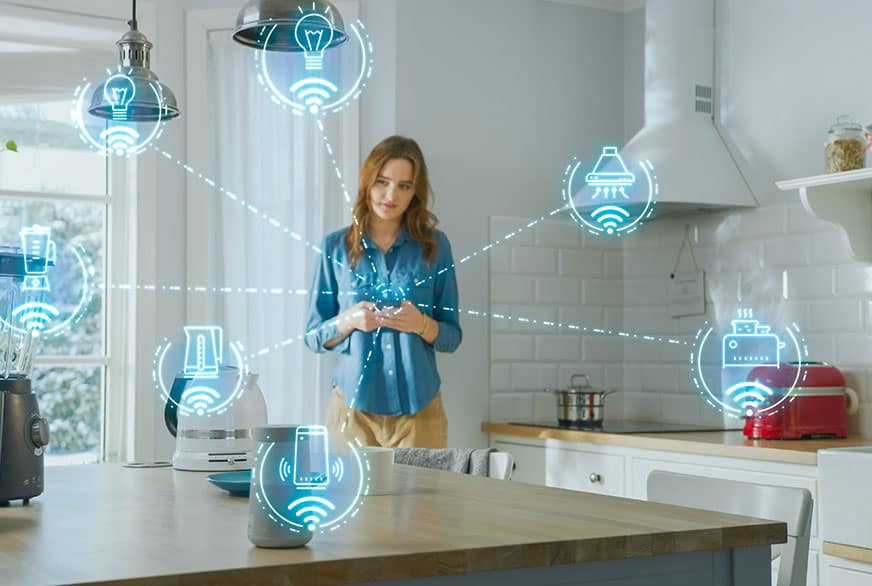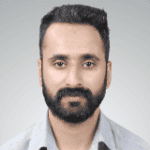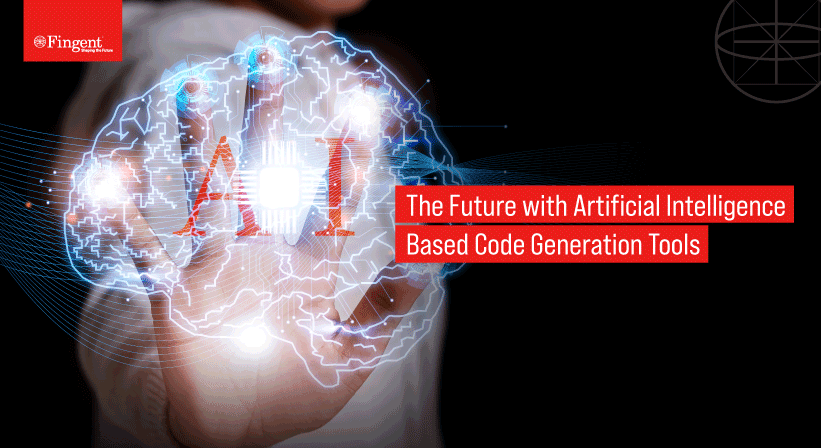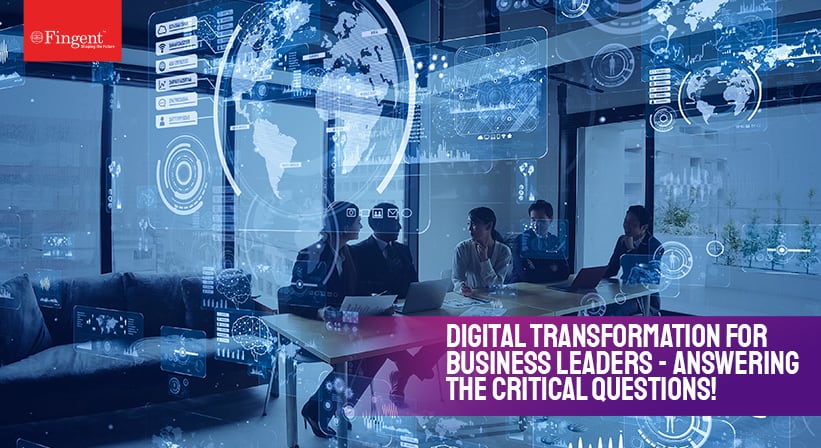Tag: business software development
Stay up to date on what's new

Featured Blogs
Stay up to date on
what's new



Talk To Our Experts
“In the digital era, privacy must be a priority. Is it just me, or is secret blanket surveillance obscenely outrageous?” – Al Gore
The internet is a great big place with infinite doorways. It continuously upgrades, and with these upgrades come a lot of benefits, although sometimes risks may need to be taken. Open Source is one of the many great developments in computer technology.
Open source is quite literally everywhere. It surges with immense power and serves as a strong foundation for most commercial codebases. It is intricately intertwined with modern developments to such an extent that code owners are often ignorant of the open-source components in their own software.
In this article, we will briefly examine what Open Source is, its potential problems, how to solve these problems, and some best practices to follow when developing open-source software.
So buckle up; it’s quite a journey!
What Is Open Source?
Open Source software, in simple words, is software that is developed and maintained through open collaboration, transparency, and public updates. It is made available, usually at no cost, for anyone to access, examine, edit, and redistribute however they like.
Open source is widely exploited by many developers and software creators worldwide for its numerous benefits. An entire generation of open-source tools is said to have been developed and used today by software developers. They use open source to enhance their creation and troubleshoot issues with a comfortable sense of security and at a very low cost.
Although open source is famous for sparing companies the extravagant licensing cost, it can inflict other slightly less jarring costs such as network integration, end-user support, and IT support. These services are generally included with proprietary software.
Despite this minor shortcoming, most companies prefer open-source software as they consider it as reliable and secure as proprietary software and feel more at home with open-source solutions. This sense of control and belonging could be because, with open source solutions, developers can inspect the program code and understand exactly what they are affixing to their computing infrastructure.
Read more: Is Open Source The Crucial Catalyst For Your Digital Transformation?
Potential Problems With Open-Source Software
As we’ve already seen above, Open Source can be a highly useful tool in software development, but due to its easily accessible nature, it tends to incur a few risks. Two of these risks are discussed in short below:
1. Long-term Sustainability
Sustainability in terms of software refers to the ability of a software program to be designed, developed, and implemented with a limited energy consumption rate and have the least amount of impact on the environment.
A recent article by Taylor & Francis Online stated that there are three distinct types of sustainability: Resource-based, interactional, and infrastructural. Resource-based sustainability refers to the ability of Open Source components to lure resources such as developers and high-value assets such as knowledge. Interactional sustainability deals with relationships that are created and sustained in open source. Finally, infrastructural sustainability, as the name suggests, deals with the infrastructure that is required for any work to be carried out.
2. Software Security
It is evident from all we have seen so far that security risks are prevalent in Open Source Software, and collaborating with these solutions can pose certain risks that require the company to be mindful. The use of open source software libraries has taken the world by storm and significantly impacted software security across various industries.
The 2023 report on Open Source Security and Risk Analysis (OSSRA), published by Synopsys, stated that the fraction of open source codebases with security vulnerabilities has consistently stayed relatively stable over the past two years.
The report also warned that considering how open source software is available as-is without any warranties, any risk that may occur solely falls on the shoulders of the user. This in turn makes the selection, security, and maintenance of Open Source Libraries the top priority in the software supply chain’s security.
Risk Management
Every form of growth in a company inevitably comes with its fair share of risks. These risks should not faze a business owner. Facing them head-on is the best solution; taking as many preventive steps as possible beforehand will help. Listed below are a few ways through which you can protect your organization and keep it locked and loaded:
1. Rely On Reputable Sources:
It is of the utmost importance that you use reputable sources when trying to download and access open-source software. This simple step will help ensure that the software you use is of good quality and has been appropriately examined and tested.
2. Ensure To Track The Licenses:
Keep a consistent track of the licenses associated with the open-source software you download and use. Doing so will ensure that you are not breaking any laws without your knowledge and are complying with the terms of the license.
3. Create An Open Source Policy:
Draft a crystal clear Open Source Policy to ensure that your company or organization is using the downloaded Open Source Software with diligence and is mindful of its sustainability.
4. Compatibility With Your Company:
This is a surprisingly underestimated risk management strategy. Always ensure that the Open Source Software you choose to implement meets your company’s needs and is aligned with your use case. This step involves examining the source code, software testing, and all relevant documentation.
5. Consider Using Assistant Tools To Help With The Process:
It is always wise to know when to ask for and when to accept help. There are many tools across the internet that can make the daunting process of tracking and managing open-source licenses easy. Use them. These tools can help decrease the chances of risk and can even foolproof your software.
6. Keep Up With The Trends:
In a world that is as fast-moving as ours, it would be foolish not to stay up-to-date with any new trends in the field of Open Source Software. Actively seek out these latest advancements in the open-source software world and how to implement them in your organization. Subscribing to relevant newsletters, following related blogs and social media accounts, and attending industry events can help you here.
7. Use Effective Integration Tools:
As mentioned earlier, using tools to help guide you through the process is solid advice, but the tools you use should also be effective. DevSec teams offer products and services that foster collaboration between DevOps and SecOps teams. These teams are highly reputable and widely used across the world. These teams can help you integrate security in your open-source software deftly from the very start.
Read more: How to ensure safe use of open source libraries.
Mitigate Risks and Leverage Strengths with the Right Partner
As is the case with many technological developments, Open Source has its fair share of benefits and risks too. It is cardinal to carefully analyze the security of Open Source Software before implementing it. Security should be the top priority of any company, and it should not be compromised at any cost.
Although Open Source Software may not be subjected to the same level of security testing as proprietary software, the entire process must not be neglected. Always remember that whatever risk is posed by these programs, careful planning and management can help you sail smoothly in heavy storms. Make a note to understand the risks and take wise precautions properly. This will help you incorporate and maintain strong security.
Fingent has worked with clients worldwide to build custom software solutions for them by leveraging several open source software development kits. Our experts know how to mitigate the risks and use the strengths of these software to create solutions that will catapult your business way ahead of the competition.
Give us a call, and let’s get to the details.
Stay up to date on what's new

Featured Blogs
Stay up to date on
what's new



Talk To Our Experts
Today’s businesses aren’t content with revolving orbits; they’re reaching out for galaxies. Are you one of them? AI can get you there. By equipping your enterprise software with a powerhouse of resources, AI can help your business reach heights never explored before. This article will show you how.
Reaching Heights With AI
Imagine for a moment you’re standing at the launching pad with a rocket-fueled and ready. In this case, the rocket is your enterprise software – a powerhouse of technology, promise, and potential. But just having a rocket won’t send you hurtling toward the stars. There’s a cosmic force waiting to be harnessed – Artificial Intelligence (AI).
Think of AI as the navigation system that charts a course beyond the atmosphere of conventional operations, taking your enterprise to breathtaking heights. While software handles routine tasks, AI extends your reach, guiding your decisions with insights. Just as astronauts trust their instruments in uncharted space, your business relies on AI to navigate complexities, foresee trends, and make informed choices.
AI isn’t merely a tool; it’s a decoder that reveals patterns, predicts possibilities, and equips your organization to make strategic leaps forward. Just as a rocket maneuvers through space, AI-enhanced software propels your enterprise through a dynamic market, automating complexities and boosting growth.
Read more: How AI-based Code Generation Tools are Revolutionizing Industries.
Elevating Business Excellence Beyond Software Implementation
Building a thriving business is not merely assembling a puzzle; you need to build a dynamic masterpiece that can adapt, grow, and stay ahead of the game. That’s why thinking beyond simply implementing software is like adding a dash of genius to your strategy.
Your customers deserve a seamless and delightful experience. AI will help you go beyond implementation. You’re not just giving them a product; you’re crafting an adventure they’ll want to return to with updates and features that improve their journey.
When implementing AI, you are not just wielding a single power but exploring new abilities. By watching for the latest tech trends, you’re adding new tools to your utility belt, ensuring you can face any challenge head-on. And turn your challenges into triumphs.
So, let’s blast off into a future by considering specific realms where thinking beyond software is the norm, and AI is the rocket fuel of progress.
AI Empowers Enterprise Efficiency: Elevating Operations Across Diverse Realms
Incorporating AI intelligence into enterprise software can transform various aspects of business operations, boosting functional efficiency across different realms. Just as a rocket reaches new heights with precision and power, AI-infused enterprise software takes your efficiency to unparalleled realms across diverse domains.
Let’s break down how AI can enhance efficiency in the following scenarios:
1. Flawless Dispatch and Scheduling: The AI Thrust
Visualize AI as your mission control center, ensuring dispatches and schedules operate with pinpoint accuracy. AI can optimize dispatching and scheduling by analyzing real-time data, such as traffic conditions, weather, and job priorities.
Like a mission planner, AI optimizes routes and timing, minimizing downtimes and maximizing resource utility. Your operations glide seamlessly, guaranteeing on-time arrivals and delighted customers. It can automatically assign tasks to the right resources, minimizing travel time and maximizing productivity. This results in faster response times, reduced operational costs, and improved customer satisfaction.
2. HR Onboarding, Rocketed by AI Prowess
AI can be compared to a co-pilot for HR, navigating through onboarding with finesse. With AI’s assistance, paperwork is streamlined, training needs are anticipated, and personalized experiences await your new crew members. Your team steps into their roles with confidence, accelerating productivity.
AI-powered tools can streamline onboarding by automating administrative tasks, providing personalized training plans, and offering interactive modules for new hires. This accelerates the time it takes for new employees to become productive and minimizes manual intervention by HR staff.
3. Claims Management: AI’s Turbo Boost
Consider AI your claims turbocharger, rocketing through paperwork at lightning speed. Just as a turbocharger enhances engine performance, AI can quickly review and process claims documents, extracting relevant information and identifying patterns to detect fraudulent claims. This speeds up the claims management process, reduces errors, and improves claims processing accuracy.
4. Supplier Audits: AI’s Navigator
Think of AI as your supplier audit navigator, equipped with advanced radar for data scrutiny. With AI’s precision, audits become comprehensive and insightful. AI can analyze supplier data, performance metrics, and historical trends to prioritize supplier audits based on risk and importance. It can provide actionable insights and recommendations to auditors, enabling them to focus on critical areas and make informed decisions efficiently.
5. Instant Work Instructions: AI’s Inflight Guidance
Like a co-pilot giving live directions, AI ensures your team has immediate, accurate guidance. AI-powered systems can provide real-time, context-aware work instructions to employees on the shop floor. Since it can deliver step-by-step guidance and troubleshooting assistance, efficiency soars as your workforce executes tasks precisely.
6. Revolutionizing Asset Trading: AI-Driven Trajectory
With AI’s guidance, asset trading becomes strategic and informed. Your decisions are empowered by AI’s data-driven analytics, allowing you to navigate market fluctuations with confidence. AI can analyze market trends, historical data, and customer preferences to provide valuable insights for asset trading decisions. This helps businesses make informed choices, optimize pricing strategies, and seize trading opportunities, improving profitability.
7. AI’s Galactic Odyssey: Efficiency Beyond Boundaries
Today’s enterprises are embarking on an AI-powered odyssey, rewriting efficiency. By infusing AI intelligence into your enterprise software, you’re not merely embracing technology but launching your efficiency into the stratosphere of possibility. AI becomes the booster rocket that propels your operations into a new era.
As the architect of this transformative mission, AI ensures that each operational phase is executed with precision, guiding your enterprise to excel in once unimaginable ways.
Read more: Boosting customer experience with AI.
Fingent Can Help You Unleash AI-driven Brilliance in Your Software
In a world where business success hinges on innovation, Fingent emerges as the guiding light, igniting a transformative spark in your enterprise. Imagine if your software could perform tasks, think, learn, and evolve. That’s the power of infusing artificial intelligence, and Fingent, as an esteemed enterprise software development company, is your key to unlocking this potential.
At Fingent, we don’t just develop software; we cultivate digital minds that enhance your business’s cognitive capabilities. We’re not just developers; we’re architects of intelligence. Our experts at Fingent wield the brush of advanced algorithms, crafting solutions that empower your software to analyze data, make informed decisions, and continuously enhance its own performance.
Reach out to us and allow us to transform your software.
Stay up to date on what's new

Featured Blogs
Stay up to date on
what's new



Talk To Our Experts
To build or to buy has been a million-dollar question most businesses seek an answer for. This can become more daunting when you consider the numerous factors influencing the decision. To make it less overwhelming, we will discuss factors and tips to help business leaders make informed decisions. This blog also explains the right process to follow once the decision is made.
Build Or Buy: Should You Buy Software or Build It?
Several factors must be analyzed when deciding to buy or build software internally. Here is an analysis of four key points that can help business leaders to make an informed decision that will impact their business growth:
- What is the scope of the problem that you are attempting to solve?
- How complex does the software solution need to fit your business?
- Can the organization leverage exist experts, or will you need to hire more?
- How quickly does the organization need the software?
It is good to remember that there are no one-size-fits for all in this regard. Analyzing these questions will help businesses zero in on one of the two options. Please read on to find out top tips to help companies identify which of these two is most suitable for their business.
Read more: Choosing the right Software Development Vendor
Top Considerations for Companies to Help Recognize Build vs Buy
Deciding to buy or build custom software is not as easy as flipping a coin. Here are the top considerations that will increase the odds of making the right decision:
- Problem – Businesses must give thought to the problem at hand. Is it attempting to solve a common problem or specific to the company alone?
- Funds – Can the company have dedicated funds to host and maintain the software solution, including upfront costs?
- Time – Consider how time-intensive the problem at hand is. Is it just a nagging annoyance or a serious health threat to the company’s survival?
- Strengths and Weaknesses – Analyzing a business’s strengths and weaknesses will help companies choose whether to build or buy. Can the business withstand the risks that may surface with technical debts, quality concerns, opportunity costs, and more?
- Quality – Consider if you can fully focus business efforts on solving this problem without compromising quality.
- Surface-Level Risks – Before buying or in the future with a trial, demo, or quote, reviewing the surface-level risks of buying versus building software is important.
- Data – For certain companies, their data is vital to their competitive advantage. In such cases, it is crucial to consider how the third party may your proprietary data. Consider if there is the possibility of losing access or oversight to customer data or other critical business insights.
- Security – Ensure the company’s accounts are not compromised by finding out if the third party can be trusted and if they use cybersecurity best practices.
- Vendor Reliability – Consider if the third-party vendor is reliable. Does it have the ability to weather a market downturn or other external factors that may impact the business?
Read more: When Does Your Business Need Custom Software Development Solution – Evaluate Now!
If a company decides to build custom software after all these considerations, it is vital that they follow the right process for the successful development of software.
What is The Right Process If You Decide to Build?
Building custom software might be the perfect solution for your business and building it the right way is key to its success. Usually, it is developed by a third party or in-house developers. Custom solutions ensure features and functionality with the company’s needs in mind. As a result, businesses enjoy increased productivity and growth.
To get started, here is the right process companies can follow:
1. Define your organizational needs
First, determine the current business process, expectations, and verifiable success. Talking to experts, finding out why the changes are necessary, and sketching out the workflows will help ensure a smooth project management process.
2. Resist the temptation to keep everything in-house
It may be tempting to handle all processes in-house to save money. However, working with your own IT team could cause a slowdown in the company operations as they already have their daily work. Here, outsourcing certain tasks makes the most sense. Consider working with a vendor with a verifiable track record in building custom software for other companies.
3. Be practical
To keep the project on track, create a realistic plan together with all involved in the project. This will allow companies to set specific deadlines. Knowing the timeline will help in allocating funds when required.
4. Test and test
Before implementing the new custom software, it must go through two levels of test. One is technical testing by IT professionals and developers to ensure all elements are working. The second is user testing to see if the software works as intended.
5. Document each stage
Documentation must include the team members’ details, roles and responsibilities, deadlines, and expectations for the project. It must also include a test plan, checklist, scope statement, training plan, implementation plans, and detailed user documentation.
Top 5 Trends in Custom Software Development Today to Look Out For
The custom software market is growing exponentially. Some software development trends stand out. These trends are influenced by the need for businesses to leverage advancing technology.
- Cloud technology: The pandemic shut the door on data on-site and opened the door to cloud technology. Developing cloud-native applications will likely continue as many companies still use remote work setups.
- Internet of Behavior: The Internet of Behavior, or IoB, studies customer behavior through the data gathered from various devices. This data allows businesses to understand how to improve the quality of their products and services.
- Blockchain: Blockchain is used in businesses to track records without worrying about discrepancies.
- Low-code and No-code development tools: Workers can create programs and sites even if they lack coding knowledge. According to research, by 2024, 65% of software projects will be done through low-code or no-code development.
- Software integration: Software integration can provide a seamless user experience. Additionally, it helps the company save time and increase productivity.
Read more: Low Code/No Code Development with SAP BTP: How It Is Turning the Future of Enterprise Resilience
Build For the Future
Building custom software allows organizations to use technology that addresses their unique needs. Following the right process can ensure they are implemented in a way that supports and advances business growth.
Custom software development is our forte, and we have been able to help many clients get exactly what they need from their software.
Give us a call, and let’s discuss what we can do for your business.
Stay up to date on what's new

Featured Blogs
Stay up to date on
what's new



Talk To Our Experts
It is getting more competitive than ever before for businesses today! Every company wants to lead in the market as quickly as possible. How can you get there first?
Software development can be your answer. But can outsourcing software development make a difference?
Outsourcing has been one of the most talked-about digital transformation strategies, especially if you want to launch your products quickly into the market. Outsourcing software development nurtures your business goals by saving time and cost. You ensure effective and innovative product delivery when you allow top professionals to work on your project. The benefits are not just limited to that.
This blog will explain the pros and cons of outsourcing software development and how you can select the right company so that you are well prepared the next time you plan to outsource your software development!
Why Outsource Software Development?
Organizations outsource software development to save costs and resources, nourish business growth, remain competitive in their sector, and more. By outsourcing, businesses enable their in-house team to focus on their expertise rather than be jack-of-all-trades. This kind of freedom allows your team to improve their performance in their field instead of doing routine tasks that consume precious time. Here are some more benefits:
1. Control business expenditure
The biggest driver of outsourcing software development is cost reduction. This frees up more funds to channel into other crucial business areas.
The question is, how does it reduce cost?
When you outsource software development, you are only paying for their services. You save common expenses associated with in-house staff like hardware and software, rent, training, etc. Besides, it is much easier and cheaper to outsource as you can find software development teams within a few clicks.
2. Gain access to the world’s best outsourcing specialists
Outsourcing software development goes beyond physical boundaries, empowering you to connect with the world’s best talent. The best part is that this collaboration could be for all projects or just a one-off project with no further obligation.
3. Saves time on onboarding specialized talent
Looking for a software developer with a diverse skill set is a complicated and time-consuming process. Plus, training a developer incurs more delays and costs. Conversely, outsourcing software development is far simpler while saving time, effort, and money.
4. Flexibility and speed
Outsourcing software development gives you the simplicity of scaling your project. An outsourcing company allows you to choose the right cooperation model that matches your business needs. This allows you to respond to changes as they occur and take action to address them with a quick turnaround.
5. Forge ahead with the latest technology
A good software outsourcing company uses the latest languages and development tools to build effective and innovative products at minimum cost. You can benefit from this and trust that the best tools will be used for your requirements.
6. Get exceptional support
Since the outsourcing firm may already have experts with immense knowledge in their field, they become your business partners. If you face any crisis, you can count on them to solve your problem as soon as possible.
Now that you understand why you should outsource software development let us clarify the difference between offshore and nearshore outsourcing.
Read more: Why Software Development Outsourcing Is A Smart Move Now?
Offshore Vs Nearshore Outsourcing
Offshore outsourcing is sourcing company operations outside your country in a different time zone. Nearshore outsourcing is sourcing company operations within your country.
Benefits of offshore outsourcing include cost savings, access to specialized expertise, and 24/7 support. Benefits of nearshore outsourcing include shared time zones, similarities in cultural background, better control, and better security.
Software development doesn’t need an in-house team, so you can choose either near or far outsourcing companies to build your ideal dedicated team.
Pros And Cons of Outsourcing
As for any solution, there are always pros and cons. Let us look at both, so you can make an informed decision for your business.
Pros of Outsourcing
1. Timing: While every business needs to go through a procurement phase, that time will be much reduced if you don’t have to spend onboarding the right talent. Besides, if your idea is still in the formative stage, you will not be able to attract the right talent. This makes outsourcing the best option.
2. Business goal: If validating your idea is your primary business goal, the earlier you begin to do this, the better. Outsourcing frees you to concentrate on business goals and build the foundation of your business viability.
3. Access to proven workflows: Because the outsourcing firm likely worked with many organizations similar to your business, you can be confident that it will implement proven workflows and processes.
4. Speed to market: Speed to market increases as the outsourcing firm can manage and optimize workflows.
5. Access to a larger talent pool: Outsourcing companies can access industry experts who can be reached whenever you need to consult them for a solution.
Cons Of Outsourcing
1. Risk of failure: Business failure is risky if you cannot manage your outsourcing company effectively.
2. Communication challenges: Some offshore firms with different cultures may pose communication challenges.
3. Lack of motivation: An outsourcing firm may not share your motivation to see a project through to successful completion.
4. Limited control: If the outsourcing firm uses freelancers, the hiring company may have only limited control over the actual work.
Digital transformation is an investment that has to be made to stay relevant. However, whether to hire in-house or outsource will ultimately make the business more successful and profitable.
Read more: A Detailed Software Development Outsourcing Guide For CEOs!
How To Select the Right Outsourcing Company?
Once you have decided to outsource your software development, evaluating and selecting the right vendor to complete the work that meets the best standards is crucial.
Here are some tips that can help you find the right outsourcing company:
- Research and list all potential partners who can provide the required services. Also, find out from others to see if they have any recommendations.
- Good communication is of utmost importance. Request a meeting to help you understand their communication style.
- Ask for references, read their case studies, and do your research to determine whether they have the needed experience and expertise to see your project through.
- Be cautious about any outsourcing company that offers cheap rates. Instead, enquire about their success in the past.
- Verify a vendor’s security policies, certifications, and accreditation.
- Ensure the vendor has professional liability insurance.
- Find out if the vendor can support all of the programming languages you need for your software development projects.
We at Fingent would love for you to come and test us out. Meanwhile, here is a look at what our clients have to say, some of our case studies, and a look at what we excel in!
Are You Ready to Outsource Your Software Development?
The choice is entirely yours. Make sure you consider all the pros and cons and make an informed decision. First, look at your business needs. Then, find out if the vendor is compatible culturally and financially. This will ensure a higher probability of success. We would be happy to discuss your needs and help you decide. Please feel free to reach out to our experts.
Stay up to date on what's new

Featured Blogs
Stay up to date on
what's new



Talk To Our Experts
The world of programming has come very far, and it continues to evolve. What this gives you is – options. Out of the many ways to fabricate these programs, the two most common ways are functional programming and microservices. This blog gives you an in-depth view of both of them.
To understand the similarities and differences between these two, we must first understand how they work individually.
What Is Functional Programming?
Functional Programming (also called FP) is a programming paradigm in which everything is bound together by using pure mathematical functions. Its programming style is declarative because it focuses on “what to solve” instead of “how to solve.”
FP is mainly based on the ancient Lambda Calculus developed in 1930. It is famously known as the smallest programming language in the world, and it defines what is computable. Functional programming languages are classified into Pure Functional Languages and Impure Functional Languages. A few examples of Programming Languages that support functional programming are – Haskell, JavaScript, and Python.
Read more: Enhance Your Small Business Growth & Success with Custom Software Solution!
What Are Microservices?
Microservice architecture, or simply Microservices, is a modern perspective on software whereby application code is conveyed distinctively in small, manageable pieces. It mainly focuses on building small, self-contained, and ready-to-run applications that can bring great pliability and added resilience to a code.
Each service functions independently in its own process, making microservices a service-oriented architecture where applications are built as a collection of divergent smaller services rather than one whole monolithic app. The programming languages that support microservices development are – Java, Golang, Python, .Net, and Node JS.
Read more: Is Microservice Architecture The Next Best Move For Businesses?
How Are Functional Programming And Microservices Similar?
Although Functional Programming and Microservices are very different, a few similarities can be noted between them.
- They have a shared goal of deployed elasticity
- Both functional programming and microservices are formulated to scale and load-balance simultaneously with any increase in demands
- They are also designed to replace faulty instances
- They both share a concept of encapsulation and clear separation
- Both functional programmes and microservices are small, which means they both carry the minimum amount of logic
- When using microservices or functional programmes, utmost discretion is advised since the major quality of experience problems could develop.
- The most significant point of similarity between the two is that neither functional programming nor microservices should store data within a component.
With the help of transport independence and pattern matching, services can be edited from your system, letting you reposition the topology with each deployment. If you look closer, this benefit emerges from the similarities between microservices and functions from functional programming.
How Is Functional Programming Different From Microservices?
Although often associated together, microservices and functional programming are fundamentally quite different, especially regarding software design and development. A few of these differences are listed and explained below:
- Reasons for small size – Microservices are small to facilitate better generalization, which capacitates developers to contrive applications from a collection of small functional units. Whereas functional programmes are small to perform limited tasks. Functional programs cannot be composed into applications; instead, they are linked with events.
- Functional programming concepts aggressively exercise stateless behavior. It emphasizes mostly on generating the same outputs from the same inputs. While microservices usually exhibit stateful behavior because they conserve state throughout a database, which is also called back-end state control.
- Functional programming performs on asynchronous outside triggers cited as event flows. Alternatively, microservices are called by other software when they are required to be part of a workflow.
- At a specific point during processing, you’re probably calling a microservice if you want to call an individual component. Still, if you want to respond to something external, that’s generally pursuant to functional programming.
- Organized functions have sequences in place of workflows, and every step in the processing of an event is likely set on by the step before it. On the contrary, all activations of your software associated with microservices are explicit calls, so you don’t have to worry about figuring out how to keep the steps in sequence.
- Exploring how they will sequence the steps in their scheduled functions is imperative for functional programming, but concurrency is the key with microservices.
- Since microservices are called by other software, you can control how they are called, so you can control concurrency. Alternatively, you can expect event-driven functions to be concurrent.
Under What Circumstances Are Functional Programming And Microservices Best Employed?
Functional Programming:
Typically it is used for mathematical operations, AI, and pattern matching; generically, anything that can be broken down into a set of rules that must be utilized to get a solution.
Some of FPs advantages that make it better employed are –
- It helps solve problems effectively in an easy way.
- It increases modularity.
- It allows the implementation of lambda calculus in programmes to solve complex problems.
- Some programming languages endorse nested functions which improve the tenability of the code.
- It improves the productivity of the developer.
- It helps debug any code briskly.
Microservices:
Microservices have quintessentially changed the way server-side engines are fabricated. Making the most of microservices is a unique science and requires discipline.
A few of their advantages that make them better employed are –
- Each microservice, as needed, can evolve independently, enabling constant improvement and faster app updates.
- Resources can individually be increased to the most needed microservices rather than scaling an entire app. Therefore scaling is faster and usually more cost-efficient as well.
- If a particular microservice fails, you can prevent cascading failures that would cause the app to crash by simply isolating the failure to that single service.
- Its smaller codebase allows teams to understand the code more easily, making it simpler to maintain.
- Microservices boost agility by reducing the time to market and speeding up your CI/CD pipeline.
Read more: Breaking Down The Enterprise Software Monoliths!
Make the Best of These Programming languages for Your Business
Deciding which programming language is best for you is a critical decision.
Speak to our tech experts at Fingent top custom software development company to see which one is right for you and how you can implement it for your business.
Stay up to date on what's new

Featured Blogs
Stay up to date on
what's new



Talk To Our Experts
Low code/No code is becoming a fierce upcoming contender in today’s digital landscape. For one, its unique capabilities enable collaboration between business stakeholders and IT teams. And it allows for an unprecedented speed of innovation.
Before the pandemic, companies looked to a Low code/No code platform for its unique benefits. Today though, the COVID-19 pandemic has amplified the importance of low code in remote development.
This article will explain what is Low code/No code development with SAP BTP, and will also discuss how it is changing the future of enterprise resilience.
Read more: Rise with SAP – How Fingent Can Help Explore Business Transformation as a Service (BTaaS)
What is Low Code/No Code Development with SAP BTP
Studies confirm the that market landscape for Low code/No code development technologies will remain on a strong trajectory into the future. We can be confident that more organizations will turn to low code platforms to support innovation and digital transformation.
Low code/No code is a software development approach. It enables the delivery of applications faster with little or no coding. Low code/No code platforms are a collection of tools. They enable the visual development of applications via modeling and graphical interface instead of extensive coding languages.
The term “Low code/No code” is a modern alternative for RAD tools (Rapid Application Development). Today, Low code/No code is especially advantageous for enterprises that are looking for ways to streamline all organizational operations such as procurement, production scheduling, customer data, and order processing without the complication of hand-coding.
These tools empower developers to speed up the process of getting an application to production. All without hand coding! These platforms are a fast and easy alternative to traditional software development. Both professional and non-professional developers (citizen developers) can use Low code/No code platforms to develop apps of varying complexities.
Low code/No code development with SAP BTP (Business Technology Platform) empowers non-IT professionals to develop and launch apps with little or no input from IT. This reduces the IT talent gap. It enables transformation in the development and expansion of organizational capabilities.
Low code/No code platforms are built on Platform-as-a-Service cloud environments. This means it employs visual programming interfaces to solve business problems faster. The best part of it is that it does not require deep technical knowledge as it has a simple drag and drop interface.
However, Low code/No code is not just about the user interface. SAP considered this fact while shaping a part of the SAP BTP strategy. Developers and business experts are no longer limited as they are now empowered with integrated Low code/No code automation tools such as SAP Intelligent Robotic Process Automation SAP Business Application studio and more. These tools enable developers to build Intelligent Enterprises.
Read more: A Complete Guide On Software Product Development Stages And Life Cycle
How Low Code/No Code Is Turning The Future Of Enterprise Resilience
The COVID-19 pandemic has propelled the adoption of digital technologies. The goal of these technologies is to allocate human resources wisely to empower the end-user. Low code/No code is faster and more efficient. It frees up professional developers’ or citizen developers’ time for more complex activities.
Most importantly, Low code/No code builds systemic resiliency and responsiveness into the daily functioning of an enterprise. As enterprises aim to become more future-proof, they see Low code/No code as an immediate and effective opportunity.
According to Gartner’s prediction, by the end of 2025, half of all new Low code clients will come from business buyers that are outside IT organizations. Commenting on pricing, Mr. Biscotti said, “Low code capabilities that support remote work function, such as digital forms and workflow automation, will be offered with more elastic pricing since they will be required to keep the lights running.” Given the benefits and the affordability, the Low code/No code market will see commensurate growth.
How does SAP’s Low code development become the future of enterprise resilience? Please consider the following:
1. SAP offers the necessary sophistication to address complex business processes
SAP users often manage processes that involve a large number of applications linked to a single business process. Plus, a business may need an app that can handle complex tasks such as creating work orders offline for field crews. Low code/No code with SAP gives developers the ability to extend their functionality and solve any business problems.
2. Helps in streamlining work and allow employees to work more efficiently
Low code/No code development with SAP is much easier. Hence, it allows developers to manage repetitive tasks and focus on complex activities. Also, it enables them to focus on best practices across their organization to optimize processes and innovate. Thus, it streamlines work, allowing employees to work more efficiently regardless of their location.
3. SAP Low code reduces technical debt
Most organizations that are adopting digital transformation are discovering that they have large amounts of technical debt. This stands in the way of modernization and optimal user experience. Unfortunately, in some cases, the cost of legacy code exceeds its value-creating a debt.
On the other hand, Low code/No code platforms are designed to avoid technical debt. SAP Low code platform enables your team to discover customizations, estimate the cost of modernizing them and then transform them into custom objects on the Low code/No code platform. Furthermore, the right Low code/No code platform will make it simpler to maintain and simplify future upgrades and migrations.
Read more: Answering the Critical Questions Asked by Business Leaders Today on Digital Transformation!
4. SAP Low code can help your business scale
One of the most important aspects of resilience is the ability to scale as needed. While it is true that hand-coding development will lock in and not allow your business to scale, it isn’t so with SAP Low code.
Because Low code/No code development solutions use open-source standards, they allow you to export your raw source code and adapt it as required. Additionally, cloud-based platforms provide virtually unlimited scalability.
Look To A Resilient Future With Low Code/No Code
SAP BTP is in a unique position to assist many organizations to implement digital transformation. It can help businesses achieve significant productivity gains and improve forecast planning. Looking to the future, the digital landscape is changing.
Enterprises must continue to evolve on their mission for greater speed and agility. SAP Low code/No code platform creates a unified, business-centric, open platform for an Intelligent Enterprise. You can count on SAP for future-proofed resilience. As an SAP Silver partner, Fingent top custom software development company is uniquely positioned to open up all the benefits of its features in a way that is tailored for your business. Give us a call and let’s get talking.
Stay up to date on what's new

Featured Blogs
Stay up to date on
what's new



Talk To Our Experts
2020 has proved beyond doubt that technology partnership is an essential element in the creation of a successful business. Sticking to a DIY strategy may sound good in the wake of economic upheaval. But honestly, no business wants to “just survive.” Every business in every sector wants to thrive and stay relevant despite the challenges.
In recent times, technology keeps changing far too quickly. Missing the first door of opportunity may mean greatly diminished market potential. On the contrary, partnering with a technology company offers the quickest way to ensure an impactful presence in your market segment.
Do you own a business? Or are you an entrepreneur with multiple companies? Is the concept of a “technology partner” too abstract for you? If so, we are here to help you understand why partnering with a reliable tech company is the need of the hour. Here’s also highlighting the benefits of such a partnership.
Read more: Technology Investments: How to gain maximum value?
Why is Partnering with Tech Companies the Need of the Hour?
Most businesses around the world are recovering from pandemic-related economic hardship. Although this has scared many, it is clear that businesses need to become more ‘upheaval-ready.’ Partnering with a tech company can make your business ‘upheaval-ready’ while elevating your business. Let’s now consider specific reasons.
1. Apprehensive about future challenges?
During the pandemic, you may have had to adapt to new ways of doing business. There is a high probability that this change may not end here. The next few years may experience aftershocks due to health and safety standards and economic fallouts.
Thankfully, new technologies and new ways of using old technologies can help you meet your current and future business needs. What do you implement though and how in the world will you go about doing that? This is where partnering with a tech company can be a boon.
2. You need specific talent
Consider this scenario: you have new projects that require a specific skill set that your current team does not possess. On the other hand, it is also not the right time to hire. Plus, you do not have the time or resources to look for such talent.
Additionally, bringing in new talent that would require extensive training can be way more exhausting than it may seem. What is your best option? A tech partner! Your partner will be able to provide the needed skillset. This may prove to be more cost-effective and less exhausting than hiring and training a new candidate.
3. New technology seems painfully elusive
Do you feel that your competitors are pushing ahead with the latest technology while you can’t even begin to wrap your head around it? Are you anxious that your business will suffer if you do not adopt digital transformation immediately?
If so, worry no more! A partnership with a technology company is exactly what you need to give your business that edge that seems so elusive.
Read more: Why Software Development Outsourcing is a Smart Move Now?
Benefits Of Partnering with Technology Company
Collaboration is key to creativity – Walter Isaacson
Collaboration that brings in creativity and spearheads agility is what you need right now. Here are some direct and indirect benefits of tech partnership:
1. Provides a new set of eyes backed with experience
Does your business require multiple levels of testing and repeated proofreading and fact-checking stages? Do you occasionally require external evaluation to identify issues you cannot see immediately? Your tech partner can do all of these for you. Also, they may be able to provide unique solutions for your specific needs.
Allowing a tech partner to take care of these needs can free your time and resources to stay focused on what you do best.
2. Offers skillset and solutions as and when you need
Business suffers when problems go unidentified and unsolved. Partnering with the right tech company can help you identify and solve such issues before they snowball.
The best part of this partnership is that you can hire them on your terms. It can either be short-term or something that you do yearly.
3. Cost and labor savings
Cost and labor are major points of consideration in running a profitable business. Not all businesses can afford the latest tech advancements. There is no arguing however that organizations need the latest technology to run their business efficiently and cost-effectively.
A tech partner can help in managing communication and resource organization by eliminating manual processes. It can reset repetitive and simple data entry tasks that can consume precious time. Time saved is money saved!
4. Reduce risks
No business can afford a technology failure as it can pose a huge risk. A tech partner can insulate your organization from those risks.
5. Increased employee performance
Technology helps employees do their jobs more efficiently. You cannot afford to miss important compatibility and workflow improvement opportunities in this age. Your tech partner can help integrate your network to improve employee performance. This automatically leads to improved business performance.
6. Opportunity to expand your tech expertise
Not all businesses can afford technical expert knowledge in-house. Partnering with a tech company allows you to complement and broaden your organization’s existing technical expertise.
7. The partnership is more cost-effective
Paying employees 24/7, 365 days for IT support is expensive. It is cost-effective to outsource the IT support team. Partnering with a tech company can give you greater access to experienced tech support when you need it.
Read more: Understanding Managed Services for IT: Why it Matters?
Why Fingent Can Be Your Ideal Tech Partner
Fingent brings a wealth of technical expertise coupled with business experience to our partners. We draw on decades of engineering expertise to develop unique solutions for each of our clients.
At Fingent we maximize the potential of your business with tech expertise backed by sound business sense. We can empower you with the benefits that technology can offer to compete in a global arena.
Fingent has both the necessary certifications and experience you need. Our staff is diversified with specific tasks but is kept informed about each level of the project. We stay abreast of all technological advances.
We have worked with a wide range of clients and have the skills needed to partner with new industries. We believe that technology can enhance and enrich all walks of human existence.
Visionaries at Fingent, top custom software development company can help you reimagine the way you work. We can help kickstart your digital transformation journey to bring you into the future – a thriving and stable future. We are confident that you will appreciate all the strategies we create to help you. Give us a call and find out for yourself.
Stay up to date on what's new

Featured Blogs
Stay up to date on
what's new



Talk To Our Experts
DevOps is a fusion of development and operations that come together to form a technology that spreads rapidly throughout the technical community. The main objective of DevOps is to decrease the amount of time the company takes to deploy a program.
Before DevOps, most companies leveraged Agile methodology. However, it did not take care of the operations aspects and so gave rise to DevOps. In combination with Agile methodology, DevOps gave importance to communication between the development and operations team during all stages of the development cycle while developing software. This blog will take you briefly through why you need to consider DevOps and what are the upcoming trends in this technology.
Objectives of DevOps
The main goal of DevOps is to improve the collaboration between teams to;
- Improve the frequency of deployment
- Reduce time to market (TTM)
- Minimize the failure rate of new releases or productions
- Reduce the lead time between fixes
- Improve mean time to recovery
Read more: Test Automation In DevOps For Expediting Software Development
Statistics and Market Changes That Prove the Effectiveness of DevOps
DevOps includes different cross-functional teams such as business analysts, developers, QA practitioners, operations personnel, security specialists, suppliers, and partners. It not only helps seize the market opportunities quickly but also reduces time to include customer feedback. It also helps change and advances the relationship by improving the communication and collaboration between different business units. Here’s a look at a few statistics on how enterprises are driving efficiency using DevOps.
- 2x as likely as lower performers to achieve the goals across financial and non-financial measures.
- 46x more software deployments than their competitors
- 96x quicker recovery from failures
- 440x faster lead time for changes
- 96x faster recovery from failures
- Better customer satisfaction and operational efficiency
- DevOps teams spend about 21% less time resolving issues compared to traditional IT ops teams
- DevOps teams spend 33% more time improving infrastructure than traditional teams
- DevOps teams require 60% fewer teams per week to manage support cases than traditional teams
From shopping to banking to entertainment, every organization and industry is shifting towards accurate, practical software deployment and involves low maintenance costs. Additionally, emerging trends of AI and MI are steadily gaining momentum. Both technologies can process a large amount of data and perform menial tasks, help the IT staff do more targeted work, and help learn patterns, anticipate problems, and develop solutions.
Further, the adoption of agile frameworks and cloud technologies and the digitization of enterprises are some of the factors driving the market’s growth across the globe.
That said, with the penetration of IoT, DevOps is more in demand owing to the co-dependence of the hardware and the embedded software that runs on it. Moreover, Global Market Insights reports the DevOps Market size exceeded $4 billion in 2019 and expects to grow at over 20% CAGR between 2020 and 2026. So, if you don’t upgrade to DevOps, you are more likely to lose out on several opportunities that can help drive business growth.
Read more: DevOps: Building A New Culture Of Software Development And Delivery
DevOps Market Trends
1. Automation
The Puppet 2021 State of DevOps report revealed that highly evolved firms are more likely to have implemented extensive automation. The report also stated that 90% of respondents with highly developed DevOps practices reported that their teams had automated most repetitive tasks.
These initiatives will only continue to have more urgency in their adoption for enterprises that are yet to evolve fully. To make these initiatives work, teams will have to integrate Artificial Intelligence and Machine Learning alongside automation of the entire process. Incorporating machine learning into the delivery lifecycle helps enterprises to understand problems such as blockages or capacity issues. This information can be used to mitigate problems whenever they arise. In addition, the AI-based predictive analysis enables the DevOps pipeline to anticipate problems and provide potential solutions.
2. Application Performance Monitoring (APM) Software
APM software is essential as it helps provide rapid feedback to developers during deployments. It includes:
- Front-end monitoring- This helps observe the behavior and performance of user interactions.
- Application discovery, tracing, and diagnostics(ADTD) – This analyses the relation between the web and application servers, infrastructure, and microservices.
- AIOps-enabled analytics- This helps detect patterns, anomalies, and causality across the lifecycle.
APM plays a key role in minimizing the Mean Time to Repair (MTTR) and improving the user experience. APM capabilities help DevOps teams to understand the business processes better, provide insights into business operations, help with problem isolation and prioritization.
3. DevOps Security
Security is one of the most overlooked aspects of any organization. According to Gene Kim, DevOps researcher, for every 100 developers, there is only one security engineer.
However, with the pandemic changing many things and people working from home, more services are being run in the cloud, leading to more attacks. So, the way a developer writes the software and deploys it to its destination must be secure.
To get serious about prioritizing security for DevOps, you need to;
- Understand security goals
- Have proper cloud vulnerability scanners
- Secure the code with standard tests
4. Site Reliability Engineering (SRE) and DevOps
As per reports from Google Cloud’s 2021 Accelerate State of DevOps, SRE and DevOps will complement each other in years to come. SRE techniques such as service-level indicators will enhance the objectives of the DevOps team.
The report also indicates that teams who excel at modern practices are 1.4 times more likely to experience greater software delivery and operational performance than those who are less mature with operational practices. Such teams are also 1.8 times more likely to have better business outcomes.
5. The Rise of DevSecOps
As organizations embrace Kubernetes, serverless, and other cloud-based technologies, cloud-native security will become more critical. As a result, teams will need new tools and processes to protect assets making DevSecOps indispensable.
DevSecOps is a fusion of security and compliance testing into the development pipeline. It should:
- Integrate into the life cycle seamlessly
- Provide transparent results to the stakeholders
- Improve the agility of developers
- Help the teams to stay within their development environment
- Offer security protection at runtime
Read more: A Complete Guide On Software Product Development Stages And Life Cycle
Why Choose Fingent as Your DevOps Service Provider?
With robust DevOps services, Fingent top custom software development company, ensures rapid on-boarding of applications by automating the end-to-end delivery pipeline and facilitating continuous development and integration across leading cloud platforms. It provides faster time to market, increased efficiency, and reduced costs. Our DevOps solutions will help align your organization’s goals rapidly and reliably to ensure high-quality software-based products and services.
So, if you’re looking forward to deploying DevOps to improve your organization’s speed, agility, and gain a competitive advantage, then connect with our experts today!
Stay up to date on what's new

Featured Blogs
Stay up to date on
what's new



Talk To Our Experts
The pandemic has derailed the global economy, impacting businesses across the world. If organizations wish to keep up with the lightning pace of app and platform improvements while staying cyber secure, they must rely on DevOps. DevOps is crucial to business success more than ever.
But before you start your journey with DevOps let’s take a look at what DevOps is. What are the advantages of DevOps? How can you maximize its potential for your business? Read on to find out.
What Is DevOps?
DevOps is a term derived from combining “development” and “operations.” According to Gartner, “DevOps represents a change in IT culture, focusing on rapid IT service delivery through the adoption of agile, lean practices in the context of a system-oriented approach.”
In simple terms, it is a coordination of best practices that automate and integrate the processes between software development and the IT teams. This cross-disciplinary practice enables enterprises to create and improve products faster than traditional software development methods.
Implementing DevOps allows enterprises to have a competitive edge in value and value management. It allows teams to adapt to the changing market and address their customers’ needs effectively.
Read more: DevOps: The Catalyst to Efficient Project Development and Delivery
Tangible Benefits of DevOps
1. Maximizes efficiency
DevOps ensures the quality of application updates. Armed with the logging and monitoring mechanism of DevOps, developers can now oversee the real-time performance of the products.
This will help them make any necessary changes or improvements ensuring the efficiency of the software. Continuous testing enhances the software quality. Plus, it will be more reliable to function consistently and seamlessly.
2. Better communication and cooperation
A DevOps software development culture contributes to happier and more productive teams as its primary focus is on performance. This team spirit helps in building trust that leads to unitedly working to innovate more effectively.
When teams work together with DevOps, they do not wait for a different team to solve problems. Instead, they work toward a common goal focusing on bringing the product to market or production.
3. Faster Innovation
The success of an enterprise depends on its ability to innovate faster than its competitors. Since DevOps collaborates both development and operation efforts, the development cycle is shorter and the applications are ready faster.
4. Reduced implementation failure
Implementation failure can occur due to programming defects. Since DevOps promotes frequent code versions it is easy to detect defects early. This reduces the number of implementation failures. Additionally, recovery is much faster as the teams share ideas and together tackle the challenges of both teams.
5. Cost-effective
Automated testing and CI/CD aid in efficient bug-free codes. Hence, it eliminates the need to combat network downtime and avoid spending additional costs on other related issues.
DevOps automation accelerates the software release pipeline and cuts down on manual interventions. Thus, it minimizes software release costs. Moreover, early detection of defects saves consequent financial damages. Subsequently, DevOps increases profitability while reducing both direct and indirect costs.
Read more: Test Automation In DevOps For Expediting Software Development
6. Customer satisfaction
Customer satisfaction is crucial for businesses to thrive and profit. The constant flow of feedback mechanism of DevOps allows customers to rate the product and its updates. Their feedback will help developers to improve the product.
Besides, customers can keep tabs on the progress of the application with the help of loop feedback. This contributes to customer satisfaction as they now can see the agility in the software development process. As a result, your business can and will gain a competitive advantage in your sector.
Key Features Of DevOps
- Code: Everything in DevOps is version-controlled as code along with data.
- Continuous: Emphasis is on continuity of integration, deployment, and testing.
- Collaboration: Strong collaboration between the operations, development, and security teams is at the heart of DevOps.
- Fail fast: Robust automation, tooling, and processes in DevOps help in identifying problems faster preventing delays in the rollout of new features.
- Automated environment provisioning: This enables consistency across deployment ensuring reliable release.
- Security: This involves all security measures ranging from static security code analysis to vulnerability management.
DevOps Lifecycle
DevOps consists of multiple phases that collectively become the DevOps lifecycle. These phases ensure DevOps optimizes all development processes. Here is a phase-wise break-down of the DevOps lifecycle:
1. Continuous development
This is the first phase where planning and software coding takes place. The planning involves understanding the project and developers begin developing the code for the application. Though planning does not require any tools, maintaining code requires a number of tools.
2. Continuous integration
In the phase of continuous integration, new codes are built and integrated into the existing code. The source code is modified several times on a weekly or daily basis. The continuous integration of new code helps reflect the changes that the customers experience with the updated code.
3. Continuous testing
At this stage, the developed software is continuously tested for bugs with the help of automated tools. This phase can be repositioned around the continuous integration phase as well.
Testing helps developers save effort and time that is usually lost in manual testing. Plus, reports generated help them improve the test evaluation process. This ensures flawless functionality and inter-networking of the application.
4. Continuous feedback
Continuous feedback allows for further analysis of the improvements. The feedback from customers is assessed promptly enabling the developer to release new versions of the software application.
5. Continuous monitoring
This phase is of key importance for application developers as it sustains the availability of services in the application. Continuous monitoring helps determine the root causes of recurring system errors and helps resolve security issues and other problems.
6. Continuous deployment
Although continuous deployment takes place before continuous monitoring, developers ensure that this phase remains active throughout the DevOps lifecycle. Containerization tools are used to achieve continuous deployment. This nullifies all sorts of production failures and system errors.
7. Continuous operations
This is the shortest of all phases. The continuous operation allows developers to automate the process and accelerate the time-to-market for the application.
Use of DevOps in Different Industries
Manufacturing industries: The use of DevOps in car manufacturing can help manufacturers identify errors early on in the production process.
Online financial trading companies: DevOps reduces the overall process time and increases the customer base. DevOps contributes to a drastic reduction in regression testing time which in turn reduced the funding period.
Read more: Prepare for the Future of Digital Innovation with these 10 Services From Fingent
Get Faster, Bigger, and Better with DevOps
It is clear that the DevOps strategy benefits enterprise software development in many ways. DevOps take the legwork out of the software development process and has emerged to be a crucial component for the growth of a business. DevOps provides a wide range of benefits that are measurable and real in implementation.
DevOps can create an astounding long-term impact for internet-based businesses. All businesses need DevOps for faster testing and implementations.
If you are not adopting DevOps practices in your technology projects, then you are increasing the risk of delay on your technology projects and increasing technical debt. The longer you wait, the more effort is required to implement DevOps into your workflow. So, if you are considering implementing DevOps, act quickly! Call us today.
Stay up to date on what's new

Featured Blogs
Stay up to date on
what's new





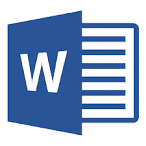




 Customer Relationship Management Application Software
Customer Relationship Management Application Software Enterprise Resource Planning Application Software
Enterprise Resource Planning Application Software Project Management Application Software
Project Management Application Software Business Process Management Application Software
Business Process Management Application Software Database
Database Resource Management Application Software
Resource Management Application Software Productivity Software
Productivity Software Time Management Application Software
Time Management Application Software Educational Software
Educational Software