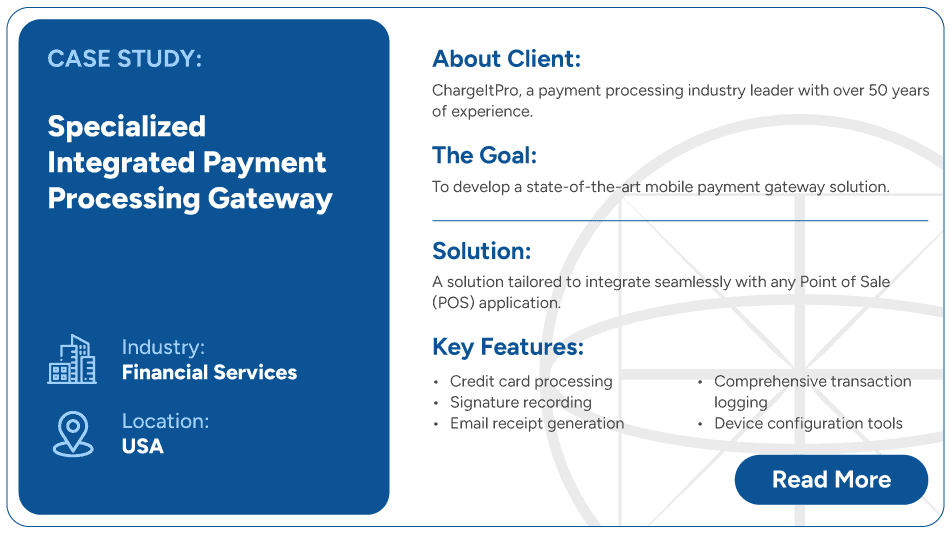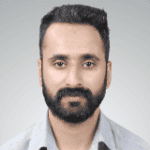Tag: custom software solution
How can a custom payment processing solution change your business?
The benefits are many: streamlined payment processes, safe transactions, easy fraud detection, and better customer experience. However, you might wonder why choose a customized solution when ready-made software can easily fetch these advantages. Tailor-built applications can do more! They offer seamless integrations, personalization, scalability, and distinct solutions that cater to your unique business needs.
In this five-minute read, you’ll find more about why you implement a custom payment processing solution for your business!
What Business Challenges Do Payment Processing Systems Alleviate?
1. Late Payments
Late payments pose a persistent challenge for enterprises. They puncture cash flows and strain client relationships. Custom payment processing solutions tackle this issue. Automated invoicing, recurring billing, and payment reminders help ensure timely payments. Streamlining payment collection enhances cash flow management, mitigating delays and improving financial planning.
2. Manual Mishaps
Manual glitches in payment processing are a hassle. They can brood discrepancies in financial logs and regulatory tangles. Custom solutions harness automation to excise manual data input. This helps in seamlessly integrating with accounting frameworks and ERP software. This, in turn, ensures precision and uniformity in financial dealings. It also economizes time and resources while enhancing accuracy.
3. Security Concerns
Security is crucial when handling payments. With cyber-attacks increasing each year, protecting payment information is critical. Customized solutions enable security measures like tokenization, encryption, and following PCI compliance rules. These protections help keep payment data safe during transactions. They also reduce the risk of fraud or identity theft, which makes customers feel more confident about using the service.
4. Lack of Integration
Fusing payment processing systems with existing infrastructure poses a puzzler for enterprises. Customized solutions are architected to blend seamlessly with various business systems, including CRM platforms and e-commerce portals. This amalgamation streamlines operations, heightens visibility, and enhances decision-making processes.
A Unified Self-service Customer Portal Transforming Payment Experience
What Are the Top Benefits of Payment Processing Solutions?
Let’s now unveil the metamorphic might of payment processing solutions. More importantly, see their potential to revolutionize enterprise financial functions.
1. Cash Flow Augmentation
Efficient payment processing bolsters cash flow by automating invoicing, payment collection, and reconciliation. Timely payments ensure a steady fund inflow. This is important in meeting fiscal commitments, investing, and sustaining liquidity.
2. Security Supremacy
Payment processing solutions ensure robust security, including encryption, fraud detection, and safeguarding sensitive data. Adherence to standards like PCI DSS fosters trust among customers and stakeholders.
3. Client Contentment
Frictionless payment encounters amplify client satisfaction and allegiance. Various payment alternatives, secure checkouts, and instantaneous confirmations ensure this. They truncate friction and amplify repeat transactions.
4. Reporting and Analytics
Access to real-time data and analytics catalyzes informed decision-making. Insights into transaction volumes, trends, and consumer conduct empower enterprises. They can pinpoint growth prospects and fine-tune strategies.
Why Choose Custom Over Off-the-Shelf?
Businesses frequently grapple with the choice between off-the-shelf and custom payment processing solutions. Granted, off-the-shelf options provide convenience and cost-effectiveness. However, they may fall short of meeting unique organizational needs. In contrast, custom solutions are crafted to fit specific requirements, offering unmatched advantages.
Custom payment processing solutions allow for flexibility and scalability. They empower enterprises to adapt and evolve in the face of fluctuating market dynamics and consumer demands.
Custom solutions provide unmatched flexibility to accommodate singular business processes and demands. They employ personalized workflows, user interfaces, and integrations with extant systems and third-party applications. Custom solutions harmonize these tools with organizational aspirations and priorities. This optimizes efficiency, augments productivity, and catalyzes innovation across the payment realm.
Limitations of Off-the-Shelf Solutions
Off-the-shelf solutions may seem like a quick and cost-effective way to get started, but they often come with limitations, especially in terms of functionality, customization options, and scalability. Businesses may find themselves constrained by rigid workflows and limited integration capabilities. Support for specialized payment methods or industry-specific requirements isn’t provided, either. Reliance on third-party vendors for updates, upkeep, and support can be a hassle. It can engender dependency dilemmas and potential hiccups in business operations.
On the other hand, custom payment processing solutions remove this element. They offer greater sway, flexibility, and ownership over the payment setting. They help enterprises optimize processes, strategically innovate, and stay ahead of the curve.
Deliver Top-Notch Banking Experiences to Your Customers!
How Do I Strategize A Custom Payment Processing Solution?
Let’s explore the strategic blueprint behind crafting custom payment processing solutions. Also, take a look at how they cater to unique business requirements:
1. Understanding Business Requirements
Businesses must first grasp their specific needs and objectives. A thorough analysis of current processes, pain points, and future goals is key. A deep understanding of business requirements is essential here. Whether its optimizing invoice management, enhancing security protocols, or integrating with existing systems.
2. Scalability and Flexibility
In today’s dynamic business landscape, scalability and flexibility are crucial. This holds true in a custom payment processing solution as well. Priorities are accommodating increasing transaction volumes, expanding product lines, and evolving business models. Adopting scalable architecture and flexible design principles can future-proof the payment processing ecosystem.
3. Compliance and Security
Compliance and security are paramount in financial transactions. A custom payment processing solution should adhere to regulatory requirements, including PCI DSS, GDPR, and industry-specific standards. Robust security measures such as encryption and multi-factor authentication are vital. They safeguard sensitive payment data and mitigate the risk of fraud and data breaches.
4. User Experience
User experience (UX) is critical for the success of any payment processing system. A seamless and intuitive user interface is important. This, coupled with streamlined workflows and clear communication, enhances usability and efficiency. Prioritizing UX can help in many ways. Organizations can improve adoption rates, reduce user errors, and enhance customer satisfaction.
How Can Fingent Help?
Fingent specializes in crafting custom software solutions. This includes personalized payment processing systems tailored to our client’s unique requirements. We have extensive experience in the field. Streamlining payment operations, bolstering security, and fostering business growth are our forte.
Our approach starts with a deep dive into our clients’ needs, objectives, and challenges. We work closely with stakeholders to get the complete picture. We gather insights, pinpoint pain points, and establish success metrics. Experts are handpicked, drawing on our technical expertise and industry knowledge. We then design and develop bespoke solutions that precisely address our clients’ needs. Consider this case study:
These features enable effortless payment experiences for customers, ensuring security and reliability. This collaboration exemplifies Fingent’s commitment to delivering innovative custom software solutions. Our strength is in tailoring these solutions to meet the unique needs of our customers.
Get Custom, Get Smart!
Payment processing systems tackle vital business challenges like late payments and manual errors. This is achieved through customized solutions for improved cash flow and enhanced security. Strategic planning and choosing the right partner are key.
Leverage Fingent’s expertise! Transform your payment processes and unlock new opportunities for success. See how our custom software solutions can empower your organization to thrive in the digital economy. Contact us today.
Stay up to date on what's new

Featured Blogs
Stay up to date on
what's new



Talk To Our Experts
Home-grown might be the way to go when it’s to be put on your dinner table, but does it apply to your business as well?
The need for complete digitization of business processes has become a necessity in today’s day and age. Due to this demanding criterion, some businesses have taken it upon themselves to cultivate their own personal, home-grown software programs. This has proved to be exponentially advantageous to some businesses. The important question here is: Although your home-grown software helped you take a big step forward, is it going to hold up to other demands of the future?
What Is Home-Grown Software?
Home-grown software, also known as legacy software, is generally a custom-tailored software program fabricated by a consumer or software development team to complete business processes. It is typically created internally from scratch, and the reason for its creation is the lack of suitable commercial packages that fit a specific business need. These programs are affordable and can be extremely handy.
Although home-grown technology has proven to be an excellent path to customize business processes and cut costs in the past, it does not hold the same weight in the incessantly evolving market integrated with evolving advanced technology. The world’s capacity for technology and innovation is rapidly increasing, which places a lot of pressure on businesses that aim to progress. Due to this rise in customer expectations, most businesses are forced to migrate from their old home-grown software to modern cloud-based software.
Is It Time To Upgrade Your Home Grown Software Or Replace It?
Most software tends to fall apart over time, whether it is due to the changing market or its inability to scale as businesses grow. When this happens, you are faced with two choices: to either upgrade your software program or completely replace it. Here are a few indicators to look out for if you are not sure when is the right time to update or replace your legacy software:
- Unending Updates: If the “system update” notification starts popping up too many times, it’s time to consider an upgrade. When a system updates itself, it needs to shut down completely, and this directly affects the productivity of your employees. If there is an inconsistent workflow, motivation to work dies down.
- Security Scares: If your legacy software is incapable of encrypting and protecting your business data, you can potentially become a target for hackers and other security threats. Hence, security is a vital factor in determining whether you need to replace your software or update it.
- Trendy Technology: Analyze if your legacy software can keep up with current technology. If your home-grown software is unable to compete with modern technology and the technology it uses to run is outdated, finding personnel or employees to maintain it becomes close to impossible. This will add to your expenses and ultimately result in a business loss.
Read more: Take steps to modernize your applications before they fall apart. Here are excerpts from a CTO on Legacy Application Migration!
Technical Debt
Technical debt, also known as tech debt, is the cost businesses pay when they do not fix problems that will affect them in the future. It is essentially the price you pay for not foolproofing your business and its aspects. Tech debts are generally caused by insufficient information about company needs, pressure to release software quicker with quality checks, and underestimating the need for quality codes.
It can be said that they are shortcuts taken during software development; they tend to accumulate over time and can affect business. Technical debts take the form of codes that are difficult to read, maintain, and scale or technical infrastructure that is outdated and in need of updating. Postponing the process of adding extra features and maintaining poor records of documentation are also forms of shortcuts.
Consequences Of Technical Debt
There are several consequences of tech debt: increased cost for fixing problems that may arise; lower quality of service leading to poor customer service; tainting company image and reputation; stunted scaling, which leads to stagnant business; death of innovation and integration; poor security; obstructed workflow resulting in lower employee morale; and finally, overall increased risks. These consequences cannot be overlooked because if you ignore their existence in the beginning, they will stack up and slowly poison your business. Although cutting costs in the development phase of your home-grown software may prove to be economical initially, it is bound to cost you more money to repair in the long run. The average cost overrun of an IT project, according to the Harvard Business Review article “Why Your IT Project May Be Riskier Than You Think,” is 27%.
Integration For the Future
Every business owner plans their business with the bigger picture in mind. It is no surprise that the path of technology is decked with Artificial Intelligence and Machine Learning, among many other advanced technologies. When creating software, it is of utmost importance to code it with features that help it integrate with other systems and advanced technology.
As a business owner, it is wise to keep all the cards on your side, and the advantages of Artificial Intelligence and Intelligence Automation cannot be overemphasized. The homegrown system you create must have the capability to sync with these evolving applications and intelligence tools. If you are not willing to completely abandon your legacy software and wish to update it instead, remember to consult the right professionals who can help you modernize your system to be up-to-date with evolving technologies and allow seamless incorporation.
Creating and maintaining the perfect home-grown software can be quite challenging. Hence, most business owners prefer to partner up with a reliable service provider to meet their business needs. Developing custom software that targets your specific needs and is customized to cater to them is beneficial for your business.
Just remember to be mindful of the choices you make while developing it. If you sense your legacy software falling short and notice that it is time for change, be bold and take that leap. Whether it is to replace the home-grown system or update it, keep your business’s future in mind and make your decision.
Talk to our experts and allow us to help you figure out the best solution for your business.
Stay up to date on what's new

Featured Blogs
Stay up to date on
what's new



Talk To Our Experts
The right software can serve as a growth catalyst for your business. A robust software solution can empower your team to work more efficiently, better serve your clients, and optimize business performance.
But when searching for these software solutions for your business, you’ll have to make many different decisions along the way. One of the very first choices you’ll encounter is whether you want to buy off-the-shelf software or build a custom solution.
Either route can help your organization modernize its processes, improve efficiency, and scale effectively. Which approach will produce optimal results for your organization in the short and long term is still a question.
Because your decision will significantly impact your business for years to come, it’s critical that you get it right.
With that in mind, join us as we crack the code to smart software selection decision-making by exploring the pros and cons of building and buying software.
Read more: Why Should Your Business Invest In An End-to-End Software Solution?
The Build or Buy Conundrum
The buy option is relatively straightforward: You select software that aligns with your organization’s needs, purchase a license, and deploy the technology. When evaluating your options, you will encounter purpose-built solutions for your industry and more generalized options, like basic accounting software.
Conversely, custom-built software for your organization will include specific tools you need — without superfluous features that distract users and get in the way of critical business functions. It’s important to understand that you won’t be building the software unless you have an in-house team of highly experienced software engineers. Instead, you will need to partner with a talented software development firm.
Pros and Cons of Buying Software
Before providing a decision-making roadmap, it’s crucial to outline the pros and cons of each option.
The primary benefit of buying pre-built software is that it is already deployment-ready. As such, you can easily purchase the software and begin implementing it almost immediately. You’ll also be able to demo the product before you buy, giving you an idea of precisely what to expect. This expedited timetable is particularly appealing if your business’ current technology suite cannot keep up with your present needs.
However, some notable drawbacks exist to buying software instead of taking the custom route. First and foremost, off-the-shelf software is less likely to align perfectly with your company’s needs. After all, off-the-shelf software is designed to appeal to as broad an audience as possible, and naturally, it will include some features you don’t need. Evaluating software can be time-consuming, and applications of any complexity may be impossible to assess fully in a reasonable amount of time.
In addition, pre-built software typically has recurring license and maintenance costs that need to be considered and may change over time. There is also the risk that vendors of pre-built software may stop offering that edition or software or go out of business entirely. Pre-built software may depend upon older technologies that are no longer “leading edge,” which can lead to long-term viability concerns.
For some software categories, you may only be able even to consider a few contenders, or what you find may lack some tools or capabilities your business is looking for.
Read more: Choosing between Custom Software Solution and Commercial Off-the-Shelf Product!
Advantages and Drawbacks of Building Custom Software
Custom software is tailored to help your business meet its organizational goals and overcome its most significant growth hurdles. Every feature, tool, and capability of custom software is purpose-built for your business. As such, it can significantly impact your business more than an off-the-shelf alternative.
The two potential downsides to custom software are cost and the deployment timetable. When there is an off-the-shelf alternative, building custom software will typically require a larger upfront investment, but you will have more control over the software. That means you can change your schedule without being tied to the vendor’s schedule or priorities. If the custom software meets important business requirements, you can expect a strong return on investment.
It’s important to remember that developing and deploying a custom-built software solution will take slightly longer. Fortunately, you can streamline the build process by partnering with a highly experienced software development firm.
How to Determine Which Option Fits Best for Your Business
As you prepare to weigh your best opportunities with each approach, you can streamline your decision-making process with a refined approach.
1. List Your Organizational Goals and Needs
When choosing to buy or build, the most critical question you need to ask yourself is: What do you hope to accomplish with your new technology?
Create a list of goals, objectives, and needs. In addition to providing more internal clarity, you can use this list to compare products during your search. If no single off-the-shelf solution meets your needs, it may be more pragmatic to build custom software. However, if you need the solution sooner rather than later.
2. Analyze the Current Ecosystem
Once you have created your list of goals and objectives, you can start analyzing the current ecosystem. Businesses operating in specific sectors — such as the healthcare industry — will have dozens of options when searching for off-the-shelf software solutions. As such, it is much more likely that a healthcare organization will be able to find a readily available solution that meets its needs when compared to a more niche sector.
Even if you are already leaning toward building a custom solution, you should consider what options are available for your industry. Explore all known choices to see how these solutions align with your needs and goals. This tactic can also provide you with ideas to put on a must-have list for your custom software partner.
3. Calculate the Potential ROI of Each Option
While you must regard the upfront costs associated with buying vs. building software, calculating the potential long-term ROI of each option will be more useful for guiding your decision-making process. Start calculating ROI by assessing the likely cost-savings and additional profits that can be expected once the new software is in place. While this impact can often be difficult to predict fully, it may be easier to consider how large the impact would need to be to recover the cost of the investment — the break-even point.
Building a custom solution will cost more on the front end, but this higher initial investment can yield a significant return over the software’s lifecycle. Conversely, going with a cheaper option could solve today’s business challenges, but you may quickly outgrow that software’s capabilities and find yourself looking to upgrade again in the near future.
Read more: When does your Business need Custom Software Solution – Evaluate Now!
Making Your Final Decision
Whether you buy a readily available option or want to leverage the power of custom-built software, you will need an experienced technology partner to oversee your deployment. Fingent is that partner.
Our team of technology experts specializes in building dynamic, custom software solutions for our diverse array of clients. We can also assist with deploying solutions from Microsoft, SAP, and other leading technology development companies.
To learn more about our deployment and development services, contact Fingent today.
Stay up to date on what's new

Featured Blogs
Stay up to date on
what's new



Talk To Our Experts
Modernization is a desire to stay relevant and grow. App modernization does just that for businesses. It enables them to stay relevant and grow. In line with that, organizations worldwide are scrambling toward digital transformation. How does that benefit businesses?
App modernization or updating older software for newer computing approaches extends the lifespan of an organization’s applications while allowing it to take advantage of technical innovations. It is like renovating an old house to improve efficiency, safety, structural integrity, and more.
However, there have been occasions when the app modernization project has failed. This has been a concern to most business owners considering digital transformation. Are you one of them? If so, through this blog, you can learn why and how to avoid app modernization failure.
First things first. Does your company need app modernization? If so, why?
Why Your Company Needs App Modernization
Apart from what we discussed earlier in this blog, app modernization integrates new features to keep up with the latest business requirements. Even so, many business leaders wonder if their business needs app modernization. Here is a list of specific reasons for you to consider:
- It allows you to create new features and services that align with your current business needs and goals. In addition, you can personalize these features to ensure long-term value creation.
- Educating new and older employees becomes easier as app modernization can automate tedious and repetitive processes.
- App modernization helps you leverage the benefits of the cloud environment, allowing you to provide fast and efficient customer service.
- Cloud-native applications offer top-notch security features as compared to legacy applications.
- App modernization allows you to add newer features, services, and functions. These, in turn, increase customer satisfaction leading to increased revenue.
Why, then, does app modernization backfire at times? And how can you ensure the success of the project?
Read more: Why modernize your legacy systems? What’s the best approach to legacy systems modernization?
Why Some App Modernization Projects Fail
When an app modernization project fails, it may pose serious problems for your business, including wasted resources and time. Failed app modernization may hinder agility and keep your business from capitalizing on modern technology. It was noted that an alarming 79% of app modernization projects still fail. Why? Surprisingly, the failure is not due to the new system or methodology, nor caused by the modernization vendor. The reasons are much deeper. Here are the top 5 reasons why app modernization projects fail:
1. Ignoring the business process
Modernization efforts fail when the business process (accounting, inventory, finance) is poor, and a business tries to correct it with new systems. That will never work. Businesses must first understand what is slowing them down. Determining the problem is the right foundation for successful app modernization.
2. Implementing new systems without considering drastic business changes
When entirely new systems are implemented without considering the drastic business changes, the employees are forced to adapt quickly. In addition, such practice forces the business to evolve to fit the new software. Instead, the software must adapt to fit the current business process and requirements.
3. Businesses mistakenly assume that they are ready for a complete revamp
Most businesses believe that they are ready to replace the old system with new systems, and the business will run better. Now that is a huge mistake. Completely replacing all systems can send your business and your employees into shock. It may even change how customers interact with the business. A better approach is to modernize in calculated steps.
4. Failing to adopt an agile software
The pandemic helped us see that agility is king. Adopting inflexible applications can have disastrous consequences on your business. If you want to be future-ready, replace rigid applications with agile applications.
5. Failing to consult the end user
Modernization projects that do not involve the IT department and the end user fail as they do not consider how the new solution fits business needs.
Read more: Advancing Business Software Development With Cloud Native
The Secret to A Successful App Modernization Project Journey
Every business that embarks on a modernization project journey faces many challenges. The success of your app modernization efforts comes down to two key components: your IT team and your employees. As teams go through this journey, use these secrets to avoid failure and ensure success.
Secret 1. Build a cross-functional team
When choosing a team or developing an innovation group, build a cross-functional team that can focus on developing the culture, process, and tools needed to improve the modernization process.
Secret 2. Toss it, sort it, and commit to it
An effective business principle is to welcome all ideas and sort them, but when a decision is reached, you must commit to it and execute that above all else. Doing so will ensure the progress of the project.
Secret 3. Map out the development workflow
Mapping out a development workflow can help you when you encounter complexities in the project. It helps you look at every tool being used and identify dependencies.
Secret 4. Set milestones
Projects may change. Setting small modernization goals will help you adjust your long-term plans and reduce engineering risk. Focus on many small steps when planning for a major milestone. Doing so will ensure smooth progress from one step to another.
Secret 5. Prioritize data into categories
If you prioritize data into high, moderate, or low categories, you can decide what safeguards to have for each category.
Secret 6. Do not sew a new cloth on an old cloak
Take a hard look at your development workflow and identify habits that could derail your app modernization process. Don’t just patch up old problems with a new tool. Remember, these problems can derail new tools, so don’t patch, fix.
Secret 7. Keep your team in the loop
Your team may find it challenging to develop the knowledge they need to work on the new tools. Keeping them informed about the new tools and training them to navigate new workflows can ensure the success of application modernization.
Several aspects may factor into a successful modernization. That is why modernization endeavors are so challenging. However, implementing the above secrets can help the success of app modernization efforts.
Speaking to an expert can help you understand how to proceed with your app modernization needs. Why not reach out to us at Fingent and discuss your project with our software development experts?
Stay up to date on what's new

Featured Blogs
Stay up to date on
what's new



Talk To Our Experts
‘There is success through many advisers.’ This ancient proverb has proved not just true but very effective and powerful in this digital age. This is precisely what Open-Source Software (OSS) accomplishes. It allows for collaborative development where the community can modify and enhance the source code.
Open-source systems can help businesses adapt quickly to changing circumstances and facilitates controlled upgrades. Integration and maintenance become less of a hurdle. With the wide range of OSS possibilities, businesses are wise to tap into this huge potential for building a robust, secure, and yet, cost-effective infrastructure.
This blog will help you gain an in-depth understanding of how open-source can power your digital transformation journey!
How Open-Source Software Powers Digital Transformation
Vendors today provide various software solutions indispensable to a business’s software strategy. But finding the right software solution that caters closely to an organization’s needs has always been challenging! Meanwhile, OSS helps businesses build and maintain their IT ecosystem and enables sourcing highly creative developers with hard-to-locate skills. Engaging with domain experts and making their contribution to the OSS bank helps developers find satisfaction and boosts creativity. Judicious use of OSS can be of great benefit to any business.
Most IT leaders believe that OSS is either “very important” or “extremely important” to the enterprise software strategy. How do we know that? In 2021, developers downloaded over 2.2 trillion open-source packages. That is a 73% increase.
Read more: How to Ensure Safe Use of Open Source Libraries
Here are more reasons to justify this statement!
1. OSS Can Serve as A Ramp to The Future
Irrespective of whether you are a small business with limited resources or an established enterprise with an established IT ecosystem, open-source software’s ability to supply code that can be easily changed and customized to your specific needs is invaluable. Many businesses are turning to AI and blockchain to better understand customer needs and work towards fulfilling them. Open-source code can not only hasten the process but also ensure efficiency.
AI, ML, and AR/VR could feel like the proverbial butterfly always out of reach, and more so if your business does not have a well-established IT team. OSS can then serve as your ramp to the future. Your vendor or coder could build on the resources available to ramp up your IT capabilities and reach your desired situation.
2. OSS Can Be a Beacon for Talent
OSS provides coders and developers with access to code written by experts or extremely creative pioneers. This would be an immersive learning exercise. At the same time, experienced engineers could interact with others in their community, freshening their skills while keeping up with the latest in the IT industry. This exposure would, in turn, influence their recruiting and training activities.
The OSS is also a repository of “glueware.” It allows software engineers to create things outside their immediate area of expertise. While it requires ingenuity and skill to glue parts together to make a whole system, OSS provides not just the individual parts and the “glue” required to fix them. It is a new method of looking at the design, resulting in greater satisfaction and a sense of accomplishment.
3. OSS Can Build Engineering Discipline
Open-source projects have very clear frameworks. There is structure and good practices such as separation of concerns, abstraction, and isolation. A business of any size would benefit from following the same discipline in setting up its systems.
Maintaining clear standards of operability ad interoperability is another advantage. Using OSS ensures that the same standards are followed. Businesses do not have to invent standards and frameworks but can build on the foundation provided by OSS.
4. OSS Can Improve Your “Ilities”
Scalability, availability, and reliability – are just a few of the many aspects that OSS can help improve. Utility to ensure efficiency and avoid duplicating work can also be added to the list. Developers or vendors would likely prefer importing sections from a tried and tested OSS repository than building from scratch.
Read more: Artificial intelligence and Machine Learning For Faster and Accurate Project Cost Estimation
Dimensions of Open-Source Software
OSS boosts the digital transformation of businesses. It is good for businesses that lack the resources to meet the needs of IT development. OSS can yield different variations by its modularity. Consider a few pros and cons of OSS:
- Price: The price is very low to zero. However, one must consider the need for support, customization, and hosting while considering the cost of using OSS.
- Source Code: Full access to the source code helps developers evaluate the quality of the software and customize it to the needs of the business.
- Functionality: While individual systems from the OSS may be limited, they can be easily ramped up to serve all business needs.
- Modularity: OSS is modular. Hence it prompts the engagement of several experts in building a specific IT system.
- Development: OSS code is developed worldwide by motivated developers from a wide range of roles and functions.
- Distribution: OSS code is distributed over the internet, which is fast, efficient, and cost-effective.
- Licensing: A range of OSS licenses specify how the code can be used, modified, or redistributed. However, certain restrictive licenses only support the limited use of the OSS code.
- Monetization: Offering support services to help integrate the system, train users, and fix bugs is one way to monetize OSS. Offering to work out the deployment of OSS systems and taking care of backups, upgrades, and downtime is another way to monetize OSS.
Is Customization A Smarter Choice With Open Source?
Remember that OSS is another tool best suited for certain tasks and not so well suited for others. OSS might not be the best choice for your strategic activities or initiatives contrary to your cultural norms. Certain projects on OSS might have too high a level of uncertainty or too little support.
This does not mean that OSS should be put out of the picture. Do you need to adapt quickly to the fast-paced development in certain domains? Do you need greater effectiveness in attracting and retaining talent? Do you need a solution that requires utility, quality, and speed? OSS can help you in all these scenarios.
Read more: Odoo Migration: Why Is It Crucial and How to Do It Seamlessly!
How Can Fingent Help?
Fingent can leverage open-source technology to quickly develop your customized, dynamic business application. Our experts use PHP, AngularJS, jQuery, Magento, and several other open-source technologies to develop, implement and support a wide range of open-source technologies and resources. Our extensive experience working with open-source tools helps ensure that we can provide our clients with customized, innovative solutions quickly and efficiently without compromising on quality.
Intrigued to learn more about how we can help you develop and leverage the best business software solutions with open source. Connect with our experts now!
Stay up to date on what's new

Featured Blogs
Stay up to date on
what's new



Talk To Our Experts
Businesses are unique, like fingerprints! Their external and internal processes make them unique even in their sector. This makes it important to work on customizable solutions. After all, why would a customer come to you if you offer the same products and solutions as others? An end-to-end custom software solution will help you deliver unique customer experiences so that they are drawn to your business over other market leaders. Now is the time to take steps to start investing in end-to-end custom software that can offer you a competitive edge.
Whether to gain greater connectivity for IoT devices or to develop your own software, there is a horde of reasons why buyers and sellers gravitate toward end-to-end custom software solutions. Here is what you must know about end-to-end software and the impact it can have on your business growth and scalability.
What Is an End-To-End Custom Software Solution?
As the name suggests, an end-to-end custom software solution is a tool that has all the features necessary to execute the workflow from the very first step to the last one. This solution allows you to use an entire range of tools that you need to support and grow your business without using any third-party platforms.
Read more: Custom software development weighed against pre-packaged commercial software
Why And When Must You Think of Investing in A Customized End-To-End Solution?
End-to-end custom software solution serves specific needs and day-to-day requirements of your business. More importantly, it can automate your organization’s manual tasks and business activities. Being flexible to your business needs, these custom solutions can be more productive and have a positive influence on your business. It is easy to work with it. And it can even suggest which professionals could execute a task if the operating person leaves.
Here is when you must invest in an end-to-end custom software solution:
1. Do you need to juggle between software systems?
If so, an end-to-end custom software solution makes connecting different functionalities effortlessly. Even other software systems can operate in sync through an end-to-end custom software solution.
2. Do you need to automate daily activities?
The end-to-end custom software solution is an excellent resource for performing automation with utmost ease.
3. Are you looking for ways to streamline your business methodologies?
For business productivity, you need streamlined and effective methods. And that is exactly what end-to-end custom software solutions can help you generate. Also, it can aid the structured collection and storage of all data.
4. Are you struggling to optimize business services and improve business efficiency?
An end-to-end custom technology can optimize business services by saving time and effort. Besides, since it supports the business processes, you will ensure to satisfy your clients and earn their loyalty.
5. Are you struggling to enable workforce productivity?
Most custom software comes with templates that allow you to customize the entire process, from start to finish. This solution enables email automation, marketing automation, and content management. These elements enable workforce productivity.
6. Do you want to keep tabs on your business growth and maturity?
Since end-to-end technology works for multiple stakeholders, you will be able to keep tabs on income sources. This improves your brand identity.
Read more: 5 reasons why custom software development is important to your business
Top 6 Benefits of Implementing End-To-End Technology
All businesses across various industries can truly benefit from end-to-end custom software solutions. Here are the top 6 benefits for your consideration:
1. The ability to unify various processes in one concise format
Custom software provides an all-in-one cloud-based system that can correspond with your business goals, operations, and users. This system can unify hundreds of various processes into one concise format. This all-in-one tool allows you to streamline the payment process, optimize sales, and enhance logistics. It also allows you to monitor daily operations and take care of accounting. Above all, it smoothens the onboarding process.
2. Faster data migration
Transferring data from one source or tool to another is time consuming and tedious task. Implementing an end-to-end custom software solution smooths the data flow and enables easier and faster data migration from one source to another. This way, you have a complete overview of your prominent KPIs, metrics, and more within one platform.
3. No need to overpay
One of the most important benefits of investing in an end-to-end custom software solution is its cost-effectiveness. You will have to overpay if you have multiple systems from multiple vendors. Though the initial cost of off-the-shelf may seem lower, you are expected to take care of licenses, support packages, and other expenses that increase your initial cost.
Investing in end-to-end custom technology will cut your expenses significantly. On the flip side, you will also save money because of reduced errors, enhanced communication, improved productivity, and a simplified onboarding process.
4. Improved efficiency
Dealing with several vendors can lead to confusion. However, working with one vendor can help you optimize and automate your business. A custom solution can enhance overall efficiency and productivity. Minimized errors, improved security, optimized performance, and more lead to increased efficiency.
5. Grow and change along with your business needs
In business, change is inevitable. Changing an off-the-shelf software can be too expensive as you will have to buy additional licensing and add-on packages. With end-to-end custom technology, the developers can build it to scale as needed. This will allow you to keep up with the changing workflows, tasks, and integrations.
Additionally, custom software technology allows you to easily add new technologies and solutions, thus helping you stay on top of the latest innovations. Such a solution can bring your ideas to life and meet your specific business goals and requirements.
6. Competitive advantage
Off-the-shelf software is publicly available, and every other business uses it. How can using the same software will help you stand apart? Using the same software is like using a uniform; you cannot see the difference. To stay above the competition, you need an end-to-end custom software solution with unique features and functions configured solely for your business.
Watch more: How your business can stay Compliant, Smart, and Reliant with Custom Software!
Not an Expense but an Investment!
An end-to-end custom software solution will cover your basic business needs and empower your company to accomplish more. An end-to-end custom software solution is an investment rather than an expense. Fingent has worked with many leading businesses to create innovative and cost -effective custom software solutions that gained leverage and a competitive edge. We can help you too take your business to new heights! Give us a call, and let’s get started!
Stay up to date on what's new

Featured Blogs
Stay up to date on
what's new



Talk To Our Experts
Identifying 7 Common Mistakes in Tech Projects
As a non-tech business, you are an expert on the product or service that you are selling. That is your core competency, not information technology. Still, some businesses feel they can do it themselves. That could cost you a lot more than you think. Technology by nature is like a moving target and pinning the best technology solution requires quite a bit of work. Treating tech projects as an afterthought is a mistake that non-tech businesses make far too often. Worse yet, those mistakes can stall the growth of your business. Avoiding tech mistakes, especially the high impact ones, will be the thing that ensures the success of your business.
What are the 7 deadly mistakes non-tech businesses make on tech projects and how you can avoid committing those mistakes? This article will help your company navigate the complex and confusing world of technology.
Mistake #1. Skimping on Security
Most small businesses might conclude that their business isn’t that big to become a target for hacks and data theft. Unfortunately, security has become the number one issue even for small businesses with increased online scams, software vulnerabilities, and networks using improper architecture. Can you imagine the impact on your business if your trade secrets, customer information, HR records, and confidential communication fell into the wrong hands!
One of the top security risks most businesses often ignore is the failure to encrypt their emails. Some discard email encryption either because it is costly and complicated, or because they feel that the threat is insignificant. You can prevent much pain and loss by encrypting your emails. Always assume that every email you send could be intercepted by unethical hackers.
Try this: Set up an email encryption system to protect all your emails and their attachments.
Read more: Emerging Security Technologies To Consider For Your Organization
Mistake #2. Patching New Software On Old Hardware
Most often than not software publishers release new upgrades that require a significant hardware upgrade in order to run the newer version. Many businesses purchase the latest version of the software without considering its hardware requirements. The use of old computers and their hardware can be problematic since these devices generally lack the latest features, hang too often, and are slower at common tasks like launching the application, booting up, printing, and internet search. This can result in a failed upgrade and can bring your business to a screeching halt until new hardware can be put in place or until the old version is reinstalled.
Try this: Before you purchase an upgraded software, check the minimum system requirements needed for the software to run smoothly and ensure that your existing system meets those standards.
Read more: Tips for choosing the right Business Software – Tools vs. Solutions
Mistake #3. Skipping The Planning Phase
Planning for IT may seem tedious and time-consuming especially when you have so many things to get done with the running of your main business. However, it is vital that every business, big or small, must plan out their IT initiatives at least once a year. Failing to map-out your technology path can impact your entire business. You must plan your budget for new software and hardware upgrades while considering the need for additional manpower and/or technical support. Planning ahead will ensure business continuity and will spare you from unanticipated problems and setbacks when something fails.
Try this: Decide on a particular month of the year for taking stock and planning your IT structure and requirements.
Read more: Plan Less and Learn Faster Through Lean Business Planning
Mistake #4. Inadequately Trained Employees
Some of your employees may understand technology, perhaps because they had some experience with it formerly or just because they are tech geeks. This is by no means enough to put them on the job to handle tech requirements. One of the most common mistakes that many non-tech companies commit is to try to get the job done with employees who are not adequately trained to use the technology they have at work. There is no alternative to training, it is an absolute must for business growth! Forgoing on the training of employees may render well-intentioned purchases useless and result in a massive loss of ROI. By training your employees you can lessen the likelihood of mistakes and improve overall productivity.
Try this: Take the “train the trainer” approach with your software provider. It is cost-effective and helpful.
Mistake #5. Ignoring Reliable Backup And Disaster Recovery
Businesses today are reliant on their records and data, which are almost completely stored electronically. It is extremely dangerous to assume that your backup system is working properly. A sudden power outage or a server crash can delete all your data within seconds increasing your downtime and the expenses that accompany it. It is a good practice to back up a test directory, erase it, and then do a test restore to ensure that your backup device is working. Also, ensure that the proper data is backed up.
Try this: Have a right backup solution and disaster recovery procedure in place.
Read more: COVID-19- Ensuring Continuity and Building Resilience- How business leaders can respond, survive, and thrive in the new normal
Mistake #6. Not Leveraging Cloud Computing
Most businesses either embrace cloud inconsistently or treat it as an unnecessary expenditure for their tech projects. Cloud computing has emerged as the most efficient platform for businesses than on-premise counterparts. This is because it makes it possible for employees, customers, and other authorized users to access the data at any time from any place. In most cases, cloud-based applications offer greater functionality and are less expensive. Cloud computing is more secure than an in-house computer operation that may lack proper antivirus solutions, firewalls, or backup systems.
Try this: Prepare a cloud strategy and as soon as possible, consider moving some of your applications and data to the cloud.
Read more: Cloud Migration: Essentials to Know Before You Jump on the Bandwagon
Mistake #7. Ignoring Preventive Maintenance
The most common mistake made by businesses on tech projects is the “repair when it crashes” strategy for IT infrastructure. While it may not hurt too much on some issues, can you imagine your 10-year-old server crashing! Now that could cripple your business. If your mission-critical hardware crosses its shelf life as it were, it is time to consider replacing it well before it actually crashes. Just like your automobile, IT software and hardware require regular maintenance and adjustments. Both the software and servers need continued care to perform at optimal levels.
Try this: Avoid overextending the life cycle of servers. Start planning to replace it well in advance. Look for the manufacturer’s instructions on MTBF (mean time between failures) for your equipment.
Read more: Why Get a Maintenance Contract With Your Software Solution Provider?
Don’t Make a Costly Mistake
As a business, you are constantly juggling multiple roles and duties to ensure that everything runs smoothly. Too often, the panic call comes after a technology mistake has been done already. It is crucial to remember that a single mistake could lead to catastrophic loss of data that your business may never recover from. Don’t take chances with your business. Get our custom software development experts to help you make those tech decisions and implement them smoothly. Give us a call and let’s get talking.
Stay up to date on what's new

Featured Blogs
Stay up to date on
what's new



Talk To Our Experts
Is Applicant Tracking System The Future Of Hiring Process?
“Hiring the right employee has always been the key element for a successful organization. When you choose the best, you automatically get the best results!” _ Deepu Prakash, Senior Vice President, Process and Technology, Fingent
While candidates come aplenty, finding the right talent from the pool has always been an enormous challenge for recruiters and staffing agencies. Thankfully, technologies like AI-powered Applicant Tracking Systems are changing that in a big way.
An Applicant Tracking System (ATS) is a software that automates the recruitment process. It electronically filters, organizes and streamlines job applications according to job postings. ATS simplifies the complex process of recruitment by providing a centralized platform to view applicants. AI-powered Applicant Tracking Systems enable filtering applications based on set criteria and helps recruiters a big way, in tracking the advancement of applicants through the hiring process. In this article, we will consider how ATS can prove beneficial to recruiters and staffing agencies in particular.
How Does ATS Transform Hiring Norms?
ATS collects and maintains a database of candidate resumes and applications within itself. ATS tools help in hiring managers and corporate recruiters track and filter resumes in the hiring funnel. The major difference between traditional hiring and hiring with the help of ATS can be compared to the difference between fishing with a hook and fishing with a net. The benefit of the latter is a much bigger catch! ATS allows recruiters to track hundreds of applicants more efficiently rather than handle each applicant manually.
Companies that outsource talent can benefit greatly from ATS. Since they are not limited by geography, they can cast their net globally. It is not uncommon for a company to receive thousands of applications for a remote job they have posted. With ATS, they can filter out the right candidates for the job and save time and cost.
How HR and IT Combine to Deliver Real Value to the Enterprise
How Does ATS Empower Corporate HR?
ATS empowers the recruitment process in the following ways:
- ATS enables recruiters to post jobs online, receive and sort applications, screen out unsuitable candidates, process applications, communicate with candidates quickly, organize interviews and even handle the hiring process online.
- The AI integration enables ATS to identify patterns and segregate resumes/candidate profiles according to various departments and customized fields.
- One of the most important benefits is that it saves time. It is estimated that resume screening and candidate shortlisting can take 23 hours and making a hire could take four months. ATS can make this task easier, faster and automated, thus reducing the cost-per-hire and the time-to-hire.
- ATS allows corporate recruiters to be proactive and create jobs on platforms, which can be published on social media networks as well as targeted job boards.
- ATS assists corporate recruiters to screen candidates, to ensure they progress through the workflow process and store all the documentation in one place. It helps them to monitor applications at each stage and identify any issues early on thus reducing the time-to-hire period.
- Another important recruiting goal and challenge are accessing the right candidate skills. ATS includes features for customizable interview scorecards and questions. It allows recruiters to customize them based on the most important characteristics. This makes candidate evaluation easier and efficient.
- With AI-enabled ATS, recruiters can also set match levels for various job roles under different departments.
- An ATS with good reporting functionality will be able to help corporate recruiters measure the effectiveness of marketing. A good reporting engine will help recruiters, quickly pull out reports which show things like diversity statistics and the source of the application.
- Online job boards make it quick and convenient for candidates to apply for open positions resulting in a load of unrelated applications. An ATS is capable of quickly weeding out those unqualified candidates even before humans open a resume.
Related Reading: Check out how Odoo can help meet HR requirements.
How Does ATS Empower Staffing Agencies?
More than 98% of Fortune 500 companies are using ATS. This is a clear indication that ATS is an indispensable software for staffing agencies. Here are a few reasons why:
- An ATS helps staffing agencies grow their business. The bigger the staffing agency, the more complex their database. Communication, tracking candidates, and other recruiter activities can become difficult to manage. AI-enabled ATS identify patterns and sorts resumes according to job profiles helping recruiters choose the best candidates among the large pool.
- ATS empowers staffing agencies to source candidates more efficiently. The existing candidate pool within an ATS is often a very good resource for finding quality candidates.
- A good ATS has an open ecosystem where you can match solutions to needs effectively. This allows users to customize ATS to meet a client’s specific needs by adding partner extensions, integrating third-party vendors, and building new applications on the platform.
- ATS improves the candidate experience. According to key findings in a Global Recruitment Insights and Data study, respondents said that “candidates will matter most in 2019, with sourcing (61 percent) and candidate engagement (36 percent) leading the pack.” ATS along with its integrations can help in this regard by simplifying and enhancing every step of the candidate experience.
- It helps agencies keep their clients happy by improving client management. ATS can log all of your conversations with a client automatically.
- ATS helps staffing professionals to be more productive because it allows team members to work from anywhere and still collaborate effectively.
- The conventional recruiting process causes a lot of friction between hiring managers, the HR department, and others involved in the process. An effective AI-powered ATS will help smooth things out and reduce disagreements, thus making it easier for all involved to work together.
- A shorter time to hire always works better for the organization. Not only does it save resources, but it also ensures that suitable, qualified candidates are selected and hired quickly before the competition has a chance to snatch them away.
Power Charge Your Hiring Process with ATS
As discussed, a good ATS will illuminate and guide all aspects of the recruitment process. It will help corporate recruiters and staffing agencies better understand their candidate pool and make quicker and more effective hiring decisions. It is reported that 86% of staffing professionals were able to hire faster with the help of ATS. Understanding and using the candidate database to improve hiring performance helps the business act more quickly. Quicker onboarding process results in increased productivity, which translates to more profitability.
Fingent top custom software development company, will understand the need to keep pace with the requirements of today’s market. Bringing together smart AI and recruitment practices, we create purpose-built software to help you reach your ideal candidates faster. So let’s get you started with an Application Tracking System that will transform your business and beat the competition.
Watch more about Applicant Tracking System.
Stay up to date on what's new

Featured Blogs
Stay up to date on
what's new



Talk To Our Experts
How did Nokia – a once leading mobile manufacturer, fall behind in its market and have to struggle from then on, to come up again?
How did the mighty British Petroleum company have to deal with a severe environmental crisis, which went on to become a major PR crisis as well?
The answer to both these questions is “poor communication” or a lack of effective communication. The first silent killer of your business!
According to a detailed analysis of what went wrong with Nokia, and why it is struggling now to convert its many good ideas into successful products, their major problem lies in their habits of communication. They sat through several, pointless strategy discussions over clearly cut out plans about introducing new phone models in the market.
As for British Petroleum, their 2010 Deepwater Horizon Offshore Oil rig disaster, was largely due to “poor communications” and a failure to “share important information”, as per a report on the White House Commission.
These examples show just how important having an effective communication system is in any organization, especially in the field service industry.
Lack of Proper Communication affects Employee Morale

Besides that, lack of proper communication can affect employee morale. A collaborative and communicative work environment can boost employee productivity and promote creativity. On the contrary, poor communication can lead to lack of enthusiasm in doing assignments and hinder innovations.
“The effectiveness of communication depends on the relevance of the message, the time it is conveyed in, the person it is conveyed to and the means or method through which it is conveyed.”
Managers and leaders who can effectively manage the flow of communication in an organization, know, that they need to follow a certain set of practices and communication methods – ones that enable them to get closer to employees. They engage employees by encouraging them to take active part in the communication process. They also make sure that their communication efforts are in alignment with the organizational strategy.
The Second Silent Killer
The average American office worker is said to be using around 10,000 sheets of paper on an annual basis. That is to say, if your business has around 20 field representatives and 5 back office managers, that’s 250,000 per year. That’s a rough base for how much your business would be spending on paper every year, not to mention the printing costs as well. The average cost of printing a page comes to over three cents, so you can do the math right?
Apart from these, there are the storage costs. You need to store all of these documents, in an age where filing cabinets are expensive and take up valuable office space too.
Yes! Excessive paperwork could be the second silent killer of your business.
Several surveys have in fact revealed that switching from paper to electronic forms allows business owners to concentrate more on their revenues, as their entire organization spends much less time handling physical documents. On an average, making forms electronic apparently saves about 11 hours of work time per week for employees and about six hours for business owners.

Apart from consuming time, manual paperwork can lead to errors, misplaced or missing sheets or forms and inaccurate reporting, all causing undue issues in your business. Unsatisfied customers and staff can in turn, affect your profitability and business position.
Go Digital!
If your business relies heavily on paperwork or has issues with poor communication, it’s time to change. Go digital. That said, spreadsheets or excel aren’t the proper automation tools, not even for small sized businesses most of the time. If your employees spend over 4 hours daily managing excels for multiple processes, it’s time for you to move into a software solution to automate those. The solution can either be an advanced free tool or custom software according to your preferences.
As a custom software development company, we specialize in creating software solutions that are tailored to the unique needs of our clients. Our team of experienced automation professionals can help you evaluate your current business processes and identify opportunities for improvement.
Stay up to date on what's new

Featured Blogs
Stay up to date on
what's new