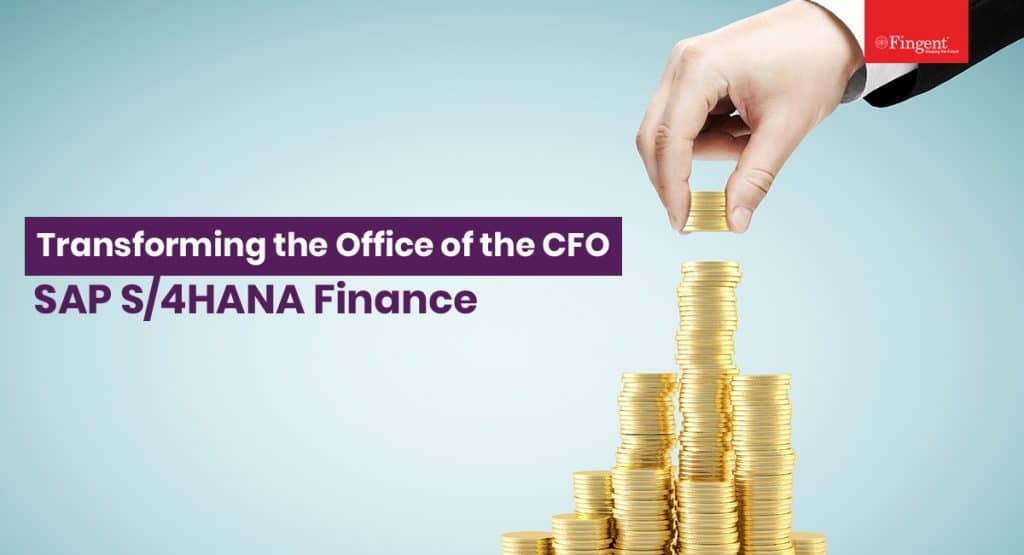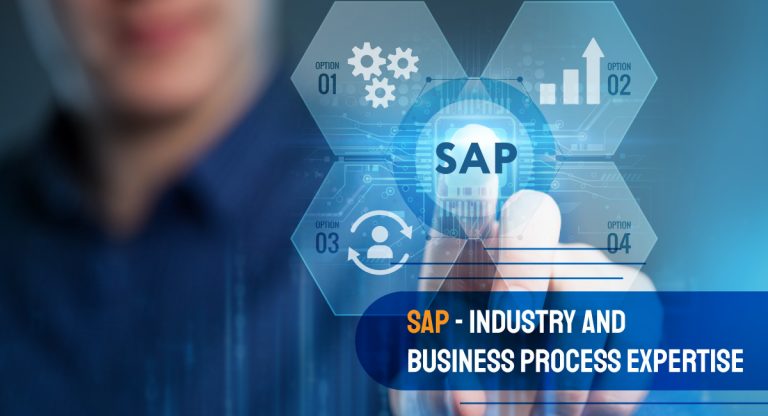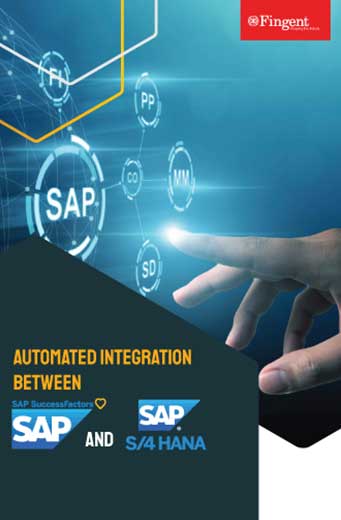Tag: SAP Business All-in-one
Why partner with an SAP AMS provider like Fingent
SAP AMS provides many benefits in managing and maintaining a company’s SAP ERP system. IT management’s role in companies has changed dramatically during the pandemic. The demand for SAP AMS (Application Management Services) is no different. As a result, applications must be adapted and kept up-to-date with the latest technological developments. Moreover, problem-solving takes time. This is a risky situation for businesses that are dependent on perfectly functioning IT.
Therefore, it is clear that to derive all those benefits from Application Management Services (AMS) while managing complex SAP applications would require an expert technology provider. An experienced partner like Fingent top software development company, can ensure successful SAP application support and management. Fingent is a certified SAP Silver Partner authorized to deliver a defined SAP application support process. This blog discusses the top six benefits of working with an SAP AMS provider. Let us begin by understanding what AMS is and why it is crucial for your business.
What is SAP AMS, and why is it important?
SAP Application Management Services (AMS) are processes used to maintain, enhance and manage enterprise SAP environments. It includes development, implementation, testing, maintenance, and support. These services can be delivered by a qualified consultant that can leverage their expertise and business knowledge to provide maximum value to your company. Because they do this repeatedly, the time value is saved. An AMS provider gives you the ability to be more strategic with your SAP solution.
Read more: What is Business Process Expertise in SAP and Why You Need it
Here are three reasons that make AMS vital for your organization:
- Your IT becomes more strategic and less tactical
- Tailored AMS solutions can meet your specific business needs
- You will receive 24/7 assistance for your applications
Top six benefits of partnering with an SAP AMS provider
Gaining control of your digital landscape is imperative for business success. You will find it challenging to meet business requirements if your application demands too much attention. Working with an AMS provider allows your IT team to focus on strategic projects, giving your business the needed technology boost. Here are some key benefits of working with an SAP AMS provider:
1. Enhanced flexibility
We live in a world where you cannot predict what might turn everything on its head. This presents a need to be flexible in business. No matter which industry you are from, you are expected to adapt to any new situation and forge ahead. In other words, the more flexible and adaptable your business is, the more successful it will become. This makes it a smart move to keep up with new solutions constantly. Partnering with a capable SAP AMS provider will reduce the burden of suddenly having to implement more extensive projects.
2. Strategic overview
A mature SAP AMS provider will know what is essential to obtain more value from your SAP solution. With that aim, the provider will enable your organization’s IT team and resources to be more strategic than tactical. A good AMS provider will ensure that they fit seamlessly with your IT staff as an extension that enables your team to drive and deliver value-added SAP solutions.
3. Round-the-clock, follow the sun operation
Businesses looking for highly efficient, stable, robust, and cost-effective operations of their SAP environments must work with SAP-certified partners to enjoy maximum benefits. Most SAP AMS providers offer maintenance for daily operations, 24/7 production support, database services, etc. However, supporting more critical aspects such as functional and technical consulting of various SAP modules requires an experienced AMS provider who can bring in the prowess to turbocharge your applications’ landscape.
Fingent as a certified SAP Silver Partner delivers beyond the promise of regular maintenance. You can rest assured of an infrastructure that is ready to meet future challenges.
Read more: How SAP Supports Effective Business Continuity Planning
4. Tailored AMS solutions to fit your business requirements
The ideal SAP AMS partner knows your business so well that they will quickly adapt to fit your needs. Such knowledge about your organization is gained over time by maintaining a long-term relationship with your company. When you work together in partnership, you can define a right-sized and right-stored delivery model that perfectly fits your organization’s specific needs. A wide range of AMS solutions along with a capable AMS provider offers the possibility to custom-make your solution package to fulfill your unique requirements.
5. Well-equipped to positively improve ROI
Many successful organizations look for new and innovative ways to help them improve their ROIs. Partnering with an SAP AMS provider will help your business adopt new technological changes without requiring to train your employees rigorously. The AMS provider can help your business handle demands more productively. Well-maintained AMS can generate automatic reports that can help your business determine the actions taken to improve your ROI.
6. Save money with AMS
Working with an SAP AMS provider can help businesses save money. Your organization will no longer have to hire employees to carry out separate tasks. You could hire a team of professionals from your SAP AMS provider and pay only for the services you have used rather than pay for every employee individually. The amount thus saved can be directed to another department and used in the best way to generate more profits for your business.
Choice of SAP AMS provider
Remember, the choice of your SAP AMS provider directly impacts your business operations. To find a perfect match when choosing an SAP AMS provider, you must ensure that they provide deep SAP expertise along with an in-depth understanding of your IT infrastructure and process. Apart from technical expertise, your provider must have the industry know-how to understand your company’s unique needs and possess the ability to add immediate value.
Read more: How Fingent Helps CFOs Gain New Insights and Reliably Enable Key Decisions
We assure you that you can benefit from our SAP AMS approach at Fingent. Our AMS program can help your organization irrespective of your company’s size or your industry type. Fingent’s SAP AMS practice excels at helping you achieve operational and strategic objectives with superior technical expertise and industry knowledge. We ensure uninterrupted business operations and ongoing productivity improvement in your organization. Talk to an expert to learn more.
Stay up to date on what's new

Featured Blogs
Stay up to date on
what's new



Talk To Our Experts
Fiori vs. Screen Personas vs. Lumira: Which SAP UI platform best-fits your requirements?
User experience defines customer experience today. User expectations vary with individuals, previous experiences with software, or devices. People tend to leave a mobile app or a web application if they find it slow, inefficient, and difficult to use. Amazon’s open and highly navigable UI has made it a leader in e-commerce, with 29% of baby boomers and 21% of Generation X ranking its UX as the best a web or mobile app can offer. This example of Amazon tells us how vital UI is to create and deliver an unparalleled user experience.
Being a leader in enterprise applications, systems, and products, SAP has always developed user interfaces that its customers appreciate. Over these years, SAP has come up with replacements to its traditional SAP GUI, designed on platforms like NetWeaver. As the UI technologies mature, the tools used for design and development transform. This piece analyzes three of the most popular SAP UI offerings and their benefits: Fiori, Screen Personas, and Lumira.
Read more: How Fingent Enables e-Invoicing for SAP Users to Stay Compliant with GST India Regulations
1. SAP Fiori
Built on the latest design principles, Fiori is one of the most contemporary and enhanced user experience offerings. Fiori applications are device-independent, easy to use, and easily configurable across tablets, desktops, and smartphones. It simplifies workflow approvals, information lookups, and self-service tasks and brings excellent user experience to enterprise applications.
SAP Fiori enables multiple device applications through which a user can start a process on her laptop or desktop and continue it on a smartphone or tablet. For unmatched application response and query-execution time, SAP Fiori can be combined with SAP HANA. It’s easy to set up Fiori and configure a transaction application in systems that run on ECC 6 or EHP 7+ versions. Fiori aligns with SAP’s future UI/UX strategies by offering a modern and delightful user experience.
Benefits of Fiori
- In addition to increased productivity, research reveals that Fiori delivers a 64% reduction in time needed to complete a task than SAP GUI.
- Fiori is simple and easy to learn, so it has a better adoption rate and cuts training time.
- Fiori offers more intuitive workflows that feature business logic instead of SAP logic. So employees tend to get less frustrated.
- Users without SAP expertise find Fiori easier to use.
- Unlike the mouse-keyboard structure of SAP GUI, field technicians and employees can use Fiori-based applications on different device types.
- Developers find less need to build their tools on SAP HANA.
Read more: What is Business Process Expertise in SAP and Why You Need it
2. Screen Personas
Screen Personas is a UI framework or a tool that enables modifications to the existing SAP GUI by allowing you to add or remove fields your users don’t need, collect data automatically using the scripting engine and bring scattered data to a single screen using the editor. Screen Personas is ideal for automating and streamlining business processes and simplifies transactions to create the Fiori user experience across all the devices. This UI offering is included in the standard SAP ERP license.
One of the significant drawbacks of Screen Personas is that it remains limited to the current transaction screens. While it is possible to combine transactions or load extra information via Bapi’s, there could compromise the performance. We can use Screen Personas on different devices, so it becomes necessary to build a separate ‘flavor’ for each screen size, which means extra development time is needed. Further, there are offline options for Screen Personas.
Benefits of Screen Personas
- It reduces the number of clicks by simplifying SAP GUI transactions, simplifies user interfaces, and improves user productivity and data quality.
- Allows users to access data and fill-out data on their mobile devices, making working on the go a breeze. Screen Personas has improved the work experience on the go and in dynamic work environments like the factory floor.
- Screen Personas can be leveraged to bring SAP Fiori experience to transactions and SAP S/4 HANA.
- Reduces the cost involved in training the employees.
- Boosts your company’s image and branding.
3. Lumira
Also known as a visual intelligence tool, SAP Lumira helps create stories and visualize them on a dataset. You can enter the data in Lumira as data sets and then apply filters, calculated columns, and hierarchies to build documents on Lumira. To visualize the data effectively, you can choose different charts such as pie charts, bar charts, etc. The tool is simple and has a user-friendly interface that allows you to create captivating visualizations and analyze data without scripting.
Benefits of Lumira
- From fact-based solutions to complex business questions, Lumira improves decision-making by avoiding list tables and fixed format reports.
- Integrates wide-scale insights that include minute details, which helps maximize business knowledge.
- Increases self-service data usage without burdening the IT department
- Visualize vast quantities of data in real-time using SAP HANA and deploy the same to mobile devices.
SAP Lumira Standard Edition is a paid version and SAP Lumira Personal Edition is available for free download.
UI focused on design thinking
SAP technologies are focused on design thinking and define methodologies to address business challenges. Design thinking provides creative ideas and solutions to resolve complex use cases.
Intelligent technologies from SAP, such as Leonardo, IRPA, Edge Services, IoT, etc., are designed to be integrated with any of your existing SAP ERP systems like ECC or S/4HANA. For instance, you can use IoT services to create Fiori apps in the SAP Cloud Platform. When integrated into your business processes, you will not know there is machine learning involved as an end-user, and you won’t see any apparent changes. However, you will experience automatic decision-making or recommendations.
Read more: Unlock the Potential of Intelligent Enterprise with SAP Leonardo
There is no denying that SAP technologies and tools are evolving to offer an enriching user experience. Its unique UI offerings like Fiori, Screen Personas, and Lumira are designed to address customer priorities, UI expectations, and investment. Are you looking to create a successful UI strategy for your organization? Fingent helps you make the best of SAP’s UI platforms. Contact our expert today and discuss your requirements.
Stay up to date on what's new

Featured Blogs
Stay up to date on
what's new



Talk To Our Experts
SAP Analytics Cloud: 7 proven ways it can help your business
From manufacturing to marketing, businesses worldwide face unforeseen challenges as they continue to meet the impact of the COVID-19 pandemic. Many organizations are accelerating digital transformation, establishing variable cost structures, and implementing agile operations to emerge from the pandemic stronger.
While most companies believe that the pandemic will negatively impact their business, some businesses feel that the consequences will be short-term. Although most firms have been affected by the pandemic, a survey shows that two-thirds of micro firms are severely affected by the crisis than 42% of the large companies.
Amidst this uncertainty, companies must consider how the pandemic’s continuation or return in different regions will impact their recovery strategies. Businesses must face this uncertainty by reassessing assumptions, re-evaluating scenarios, and strengthening their ability to respond.
Read more: 11 Practices Followed by Leaders to Build Resilience and Ensure Rapid Business Recovery
Simply put, now is the time for businesses to focus on supporting critical areas of their business that will help them stay relevant in the new environment and plan new strategies for what’s next.
Critical areas for businesses to focus presently
- Workforce
- Finances
- Operations and supply chain
- Strategy and branding
- Tax, trade, and regulatory
- Crisis management and response
What can businesses do?
- Leverage their crisis management team to focus on efforts in the wake of the crisis.
- Shift your focus on bringing back employees to work, assess your company’s response efforts to date, and evaluate areas for real-time course corrections.
- Use the insights the crisis has provided to help chalk out better strategies and capitalize on the opportunity for transformation.
SAP Analytics Cloud has changed the way businesses plan their strategies. It is a robust, agile analytics platform that helps firms arrive at faster and improved business decisions. Moreover, it delivers insights that can be used for enhanced decision-making and optimize resources across all processes.
Read more: How SAP Supports Effective Business Continuity Planning
Combining our functional and industry expertise with SAP Analytics Cloud, Fingent top custom software development company, delivers analytics solutions that drive your competitive advantage, reduce costs, and increase revenue.
What is SAP Analytics Cloud?
SAP Analytics Cloud or SAC is one of the best SaaS solutions that combines all the functionalities such as planning, predictive, business intelligence, and more in one user interface. It helps save time and effort while making improved decisions.
SAP Analytics Cloud comes in two modes: Private and Public. As the name suggests, the Private edition hosts only one customer while the Public edition offers multi-tenancy. Also, cost-wise, the public edition is less expensive than the private edition.
Also read: Fingent offers e-Invoicing integration for SAP ERP users in India – Stay compliant with GST India e-Invoicing
Top 7 business challenges solved by SAP Analytics Cloud
1. Planning and consolidating financial strategy in one solution
SAP Analytics Cloud puts together- planning, predictive, Business Intelligence, and augmented analytics competencies into a simple cloud environment that allows you to consolidate your finances, expenses, and revenues at a single source across your whole organization.
2. Discovering useful insights
SAP Analytics Cloud joins hands with machine learning and augmented analytics to help convert insights that deliver value across your business.
Augmented Analytics allows you to explore your data automatically, discover cycles and trends, and identify possible ways to effectively chalk-out your expenses and cost plans. These intelligent insights can be turned into an actionable plan using a personal sandbox environment that helps visualize your performance metrics and simulate potential budget outcomes.
3. Aligning plans across your business
There’s no denying that financial and operational planning is a must when working with multiple teams and stakeholders. SAP Analytics Cloud helps you make smart decisions. It comprises several collaborative enterprise planning tools that allow you to link and align your expense and cost plans across departments such as HR, sales, finance, marketing, IT, and supply chain in real-time. These benefits eliminate the need for sending out unnecessary emails enclosed with irrelevant plans and avoid collaborating without context.
SAP Analytics Cloud allows you to create and assign tasks with the calendar, communicate with your team in real-time with the discussion panel, and collaborate directly on your plans with the data point commenting tool.
4. Improving planning cycles with predictive analysis
Gone are the days of the tedious manual building of your expense forecasts. SAP Analytics Cloud includes exceptional machine learning and predictive analysis technology that can help you build accurate expenses and cost plans much faster.
You can use the predictive features to automate baseline expense planning forecasts based on previous data. You can then monitor plan attainment with real-time, up-to-date predictive forecasts. Its accuracy indicators enable data analysts (without any technical knowledge) to trust the data-driven predictions before including them into their planning process directly.
5. Enhancing strategic business decisions
With SAP Analytics Cloud machine learning technology, you can convert insight into action within seconds. Automated technology helps you avoid agenda-driven and biased decision-making as it provides you with insights that drive your business.
- Search to Insight – Natural language query generates visualizations to answer your questions instantly. Machine learning technology provides you with important trends quickly.
- Smart Insights – Machine learning technology helps you save time and focus more on high-value activities by allowing you to understand the significant contributors of data points without the need to pivot your data manually.
- Smart Discovery – This allows you to identify key influencers and relationships in your data to help you understand how business factors influence performance. Also, it can detect anomalies and help you take corrective measures. With machine learning projection, anyone can simulate the impact of strategic business decisions.
Case study: Automated Integration between SAP SuccessFactors-Employee Central and SAP S/4HANA – Find how Fingent helped the customer gain real-time insights for improved decision-making
6. Data modeling
SAP Analytics Cloud helps you plan and build the right model where your data is stored efficiently. With this end-to-end solution, you can immediately take action and start planning. The data modeling feature allows you to prepare your data for analysis. “Models” and “Stories” are the two key components of SAP Analytics Cloud’s BI function. Models allow you to enhance your data by cleansing, wrangling, establishing hierarchies, defining rules and conditions, and adding formulas. Stories give life to your data by letting you visualize your information through charts and graphs, which will help you gain valuable business insights.
7. End-to-end industry dashboards
SAP Analytics Cloud offers business content packages tailored to individual analytic scenarios. Each package entails aesthetically built dashboards, stories, and data models carefully designed for specific lines of business and end-to-end business scenarios. Also known as Analytics Content Network, this business content library offers tried and tested best practices for leveraging your available data and accelerating your go-live. The content network is customized to work with existing SAP data sources such as SAP S/4HANA or SAP C/4HANA.
Read more: SAP Focused Industry Templates & Automation Solutions
Today, businesses need to forecast changes ahead of time. SAP Analytics Cloud helps to anticipate and plan for the impact of the crisis on business. How a business responds to challenging situations determines its strength and potential to recover.
Fingent is an SAP Silver Partner. With our expertise in cloud computing and SAP services, we can support you through this critical time and help stabilize your business operations and strategize for the future. Get in touch with our expert to discuss your requirements.
Stay up to date on what's new

Featured Blogs
Stay up to date on
what's new



Talk To Our Experts
How SAP S/4HANA Helps CFOs to Overcome The Slump and Steer Business Forward!
Unpredictable times such as these call for an “anytime, anywhere” finance function, and CFOs are expected to take the lead in accelerating strategic growth across the enterprise. Therefore, suddenly the CFOs found their organizations in a firefighting mode: gauging risks, preserving cash, and rapidly revising all financial plans and forecasting for the next month, quarter, and year. At this point, most CFOs found technology to be a key driver for improving transparency and efficiency. SAP S/4HANA is ‘the’ technology that supports the evolution of the finance function today and into the future.
However, this journey is not easy. Companies must develop a business case for SAP S/4HANA that will support their strategic vision. By leveraging the right finance technology innovations and partnering with a trusted SAP solutions provider, companies can maintain global regulatory compliance and engage in efficient finance processes.
Technology assists CFOs to control accounting and tax standards and engage with the business to jointly drive value. Having said that, technological trends that have been sitting in incubation mode have now emerged as real working models. This article discusses how SAP S/4HANA can leverage the CFO’s vision of becoming a value creation role model for the business.
Read more: How Fingent Helps CFOs Gain New Insights and Reliably Enable Key Decisions
Typical challenges for the CFO’s vision
Most often, a CFO’s agenda is held back by their organization’s complex technology landscape. This often renders efficient closing and reporting impossible within expected timelines. Such cumbersome systems hamper the management of working capital while making it difficult for finance departments to obtain reliable figures for profit and loss or forecasted budgets.
Perhaps you find yourself in this situation: At the end of the month, you find that you could not meet the deadline for the period closure. To make matters worse, mistakes made during the month must be rectified, data from different systems must be imported randomly into an Excel sheet. That is not all! All this information must be manipulated into a decent report. You take a breath that eventually it all worked well. However, the same thing happens the next month, and this pattern keeps repeating itself month after month. That stress peaks by the year-end. Amidst all this chaos, you are left with little time to proactively steer the company based on those figures. You may wonder, is all this financial data gathering purely an obligation just to satisfy auditors?
Companies can gain much profit by keeping admin up-to-date and proactively adjusting the business based on current financial data. That is the biggest advantage SAP S/4HANA provides. It gives the reins of business into your control.
Read more: How SAP S/4HANA transforms the end-to-end business process
Three focus areas where CFOs can gain more control with SAP S/4HANA
1. Control system landscape
As a CFO, you must deal with various financial systems and programs that contain your financial data. All financial data must be collected continuously and loaded into a reporting tool. Apart from this, data must also be entered into an Excel program. Such a fragmented landscape with a jumbled interface leads to errors, data duplication, and the probability of inconsistent data. This translates into enormous amounts of wasted money and time. Replacing this complex structure with an integrated system saves a lot of time and money. SAP S/4HANA provides CFOs a simplified landscape that leads to more control.
Read more about our Case Study: How Fingent successfully automated the integration between SAP SuccessFactors and SAP S/4HANA. Click here to download!
2. Control over processes
Fragmented processes lead to many errors and waste much time. However, once your system landscape is integrated, you will be able to optimize your processes. This will save time, which you can use to proactively manage the company with critical decision making based on your current financial data. This is where SAP S/4HANA finds value. It offers possibilities to automate and integrate processes. It allows you to add smart KPIs. This, in turn, helps you decide which areas need your attention and avoid those that are less important.
3. Control transactions
Entering data several times on different screens and in various steps leads to incomplete data. Most often, no valuable information can be retrieved from such a system. Nevertheless, S/4HANA can ensure that the transactions are carried out correctly. This will keep the data informative and up to date.
How S/4HANA can transform the landscape to help embrace a CFO’s vision
The challenges faced by CFOs and finance professionals today are complicated, but S/4HANA can simplify them. CFOs can seamlessly unify their information landscape to remove gaps and ease pain-points by leveraging the in-memory data and processing capabilities of SAP S/4HANA architecture, and cloud deployment scenarios.
Instead of grappling with disparate pieces, this approach enables CFOs and financial professionals to see a holistic real-time view that encompasses all operational data sets and analysis capabilities within a single unified architecture.
What is the impact of SAP S/4HANA on CFOs?
SAP S/4HANA improves access to information, and the ability to manipulate that information. Additionally, it can dramatically improve the real-time analytics performance. Thus, with the help of SAP S/4HANA, CFOs have more power to show the management board what they can achieve.
Empowered with SAP S/4HANA, CFOs know that they can respond impromptu to the management board’s questions. With that power, they can just tap for details and input from the live business. Usually, the management board fires off questions after the CFO delivers the company report. Such questions could be linked to newly acquired subsidiaries or similar activities. SAP S/4HANA gives CFOs instant access to all data and processes of the company. Thus, a CFO is now able to include outcomes of the newly acquired business. Also, SAP S/4HANA allows you to model the efficient integration of identical operations and product hierarchies. This allows CFOs to join key drivers in their simulation model with new business planning and get instant combined results. In turn, it will help board members to figure out the impact of global cash flows and financial position.
CFOs can pull real-time cash and liquidity data of all business systems. With the analytics in SAP S/4HANA, they can advise the board confidently if the venture would be profitable. Evidently, CFOs do more than just crunching figures. They give the board a preview of what the business could look like after a merger or with an investment. To that end, SAP S/4HANA enables CFOs and financial professionals to predict potential market growth in addition to current operations.
How can SAP S/4HANA help CFOs achieve their prime objectives in an agile manner?
1. Financial planning, data processing, and analysis
Proper financial planning is a strategic objective for organic business growth. However, proper financial planning depends on the availability of financial data for profitable growth. Financial planning must be aligned with the growth strategies of the organization. It must be analyzed to explore new products, channels, and markets. With an embedded BPC solution for planning, SAP S/4HANA provides agility, flexibility, and accuracy in the planning process. Since it is available in the enterprise core system, no time is wasted in data loads and data reconciliation. It makes previous years actuals available for making plans. Financial data can be churned easily to simulate various growth strategies and help the organization make informed decisions.
2. Support corporate growth
Businesses expect CFOs to support them in driving growth strategies, both organic and inorganic growth. Mergers, acquisitions, and decisions to expand business in various geographies play an important role in growth strategies. To that end, SAP S/4HANA provides real-time financial reporting that reduces the time-consuming reconciliation process. This results in a quick closing. Since it is supported by analytical dashboards with simulations, it can help CFOs make strategic decisions with accuracy and agility.
3. Gain a competitive advantage
CFOs want to keep an eye on regulatory changes and changing domestic and international economic conditions because it gives an opportunity to drive competitive advantage. They can do this with the support of SAP S/4HANA. Since it is an innovation platform it can help CFOs to reimagine and reinvent their processes. Thus, it can bring agility to their decision making.
SAP S/4HANA upholds agility and accuracy of financial information
An ongoing concern for CFOs is the lack of agility in getting financial reporting. Additionally, manual data reconciliation results in inaccurate data. However, SAP S/4HANA provides financial reports in real-time. Its universal journal feature brings in simplicity and flexibility. Since it allows you to store data in a single table, slicing and dicing the data is made easy. This makes reporting at multiple dimensions simple and real-time.
Most CFOs realize that managing evolving technology such as SAP S/4HANA is not just about streamlining operations. It is also essential for managing fraud detection, regulation, and compliance. Compliance requirements have become stringent globally. SAP S/4HANA provides a comprehensive solution for fraud and risk management.
Laser focus on your core competency
CFOs and finance professionals do not view themselves as bookkeepers. They are business outcome-focused leaders and business partners who are stewards of the company’s profit and resources. They are innovators and strategists. CFOs are those who can overcome economic uncertainty and use financial data for growth. Hence, they must be trusted advisors to the management board while overseeing the job of managing cost and profitability. In short, a CFO must be a multitasker! SAP S/4HANA provides the platform and tools for efficient multitasking. It supercharges a CFO’s vision of becoming a value creation role-model for the business.
As CFOs grapple with new disruptive business models, SAP S/4HANA Finance can help them in their decision-making process at a tactical and strategic level. Being an SAP Silver Partner, we are helping CFOs to gain new insights and reliably enable key decisions.
Talk to an expert to understand how we can enhance your organization’s ability to pivot quickly and adapt to dynamic business scenarios.
Stay up to date on what's new

Featured Blogs
Stay up to date on
what's new



Talk To Our Experts
5 Tips to verify business process expertise of your IT outsourcing partner
From creating growth models to maintaining healthy margins while managing ever-rising prices – industries today face a number of challenges. Being able to face this challenge is what sets successful businesses apart from their competitors. Business process expertise in SAP has helped businesses achieve just that in today’s hyper-competitive environment.
This blog will help you decide if you need industry and business process expertise in SAP. It also gives a few tips to help you verify if your IT outsourcing company is truly a business process expert or not. But before that, let’s find out what is industry and business process expertise in SAP.
What is Business Process Expertise in SAP?
Business process expertise in SAP can be attained internally or externally with individuals or groups of people who are experts in this field. Their job is to bridge the gap between business professionals and information technology.
Related Reading: Create Intelligent Organizations with SAP Model Company
Individuals with business process expertise are not only tech-savvy; they also understand the implications of the business process requirements and factors such as data volume, existing landscape, programming language, and security. They need to frame strategies by keeping in mind the legacy of the organization. They use their expertise in driving innovation within the organization and use best practices that go beyond the scope of a single department. They are ones who can recommend, design, and implement SAP solutions that are tailored for your business.
Why Do Businesses Require Industry and Business Process Expertise?
“Without continual growth and progress, such words as improvement, achievement, and success have no meaning.”-Benjamin Franklin.
True to these words, a business process is not a project with a defined beginning and an end date. If you desire the best results and want to ensure that your process grows and adapts to your business, you need to keep improving them continually. And that is where business process expertise comes to play. Business process experts ensure that your business experiences continual and long-term improvements on various metrics within the organization.
Having business process expertise adds to the skill set required to develop ongoing assessments and action plans, communicate changes and provide the necessary training that impacts your business units. The expertise could be used to identify who is truly performing statistically better or worse compared to others in the unit. This way, business process expertise helps businesses measure and monitor performance improvement initiatives.
Let’s say you are now convinced that your business needs to incorporate industry and business process expertise. The next step is to choose the right IT outsourcing partner with the expertise you need. How can you tell if the company you are looking to hire is a business process expert or not?
Related Reading: 7 Tips To Ensure A Seamless Transition To SAP S/4HANA
Five Critical Skills to Look For In Your IT Outsourcing Partner
Your IT outsourcing partner should be able to understand both your business process requirements and the technologies needed to map, model and implement the required changes within the given time frame and budget. To this end they would require these five skills:
1. Experience: Your IT outsourcing company’s staff should have business process experts who have grown into their role by participating in multiple projects that involved members from both, business and IT.
2. Modeling knowledge: Along with the knowledge of basic principles and theoretical concepts, business process experts should know modeling. They should be able to artfully describe objects, rules, and roles and should be able to relate them to your business process with a descriptive language from your viewpoint.
3. Tool knowledge: An increased number of model-driven tools that go beyond the classical tools are hitting the market. Since the role of your IT outsourcing partner is to build the business process, they should be able to use SAP tools. They should be able to use those tools to impact the level of granularity or modularity of the model. They should also be capable of implementing it within the same tool environment.
4. Internal and external expertise: The company’s experts should be familiar with the internal structures, the evolution, the history and the long-term strategy of your business. They should know who or which unit would give them the needed support. You will have to check their aptitude in understanding your business. Externally, they should be able to bring in fresh views, especially those that have a long-term positive impact on your business.
5. Communication: The experts of the IT outsourcing company need to have the ability to move diplomatically on the slippery floor of communication. They should be able to explain the terminologies to each team without compromising the facts required for decision making and implementation. They should be able to break down complex facts to simple yet accurate definitions.
Take the Next Step – Leap Into the Future
At Fingent top software development company, our SAP experts focus on creating measurable results that are customized to your needs. Fingent can help organizations to implement and manage SAP and non-SAP applications using the central SAP Solution Manager platforms.
Talk to us to understand how you can take the leap with our SAP business process expertise.
Stay up to date on what's new

Featured Blogs
Stay up to date on
what's new



Talk To Our Experts
SAP, which stands for Systems, Applications and Products is an Enterprise Resource Planning (ERP) system by SAP AG, world’s largest inter-enterprise software company based in Germany and the fourth-largest independent software supplier in the world. The basic idea of SAP was to enable employees/customers interact with a common corporate database for a broad range of applications used in companies. SAP applications have the ability to store, analyze, retrieve and process the enormous corporate data from production, operations, Human Resources, finance, distribution, and other business processes in the company. In 2015, SAP concentrates on five major market categories: Applications, Mobile, Analytics, Cloud and Database & Technology. SAP provides its products and services to more than 296,000 customers distributed in 190 countries that span small businesses to large multinational leaders, like IBM and Microsoft.
Why SAP?
- Medium sized companies face the challenge of limited resources (IT staffs, budget, and skills) and therefore, need to balance between appropriate levels of business value, functionality, support, and costs.
- Gartner forecasts that BI, performance management, and analytics will be widespread by 2020, unfortunately, midsize businesses are still struggling to go beyond fundamental reporting and analysis.
- With their very limited resources, midsized businesses will need an all-encompassing system that is affordable, easy and capable to support the company’s growth and efficacy.
- Increased adoption of mobile, Big Data (increases at over 40% every year), social networking and cloud computing in enterprises have all necessitated the need for change from the traditional technology stack being used in companies.
- Customers are seen to spend less on hardware and services, and are heading to software-based innovation, social or collaboration technologies in cloud.
SAP adapts all these changes and lessens the weaknesses, making people centric cloud applications that cross the traditional boundaries of enterprises. These enable ubiquitous mobile friendly scenarios that empower new business models in developed and emerging markets. These solutions help to increase visibility into the business via real time notifications, reporting etc., which in turn favors better planning and forecasting of processes. It allows businesses to streamline their business processes through proper standardization, better performance and provides deep insights into their business.
SAP has numerous “run your business” products, for example, SAP Business Suite that is an integrated and diverse set of software modules for running businesses of any size; SAP Business-All-in-One that is a packaged set of software modules pre-configured for small and medium sized businesses with about 450 employees; or SAP Business one, which is a software package for small businesses.
According to CMI analysis, the market opportunity of SAP Business All-in-one is expected to rise up to $65 billion worldwide in 2016, across all its five market categories. SAP Business All-in-One, for instance is a very strong solution that satisfy the requirements of medium sized companies by integrating with their core ERP and innovations (SAP HANA Live, Fiori, Mobile) combined with local expertise and industry best practices. It is an ‘all-inclusive’ solution for medium sized companies that will significantly reduce the need for add-ons, reducing the costs and complexities, and accelerating implementation. It has flexible deployment options to satisfy capital and operating structure needs that includes subscription based hosting and deployment to the cloud.
SAP Pricing
Let’s consider for example, SAP Business Suite, the installation of which primarily requires 2 license models that are offered separately: a software license and its associated maintenance and support services. The software license is paid at the time of purchase. These licenses are perpetual without restrictions. The license fee varies according to the modules installed and the hardware the company currently runs in. The support and maintenance services provided by SAP for its licensed software are done for a recurring fee.
SAP business solutions has base ERP foundation and can be extended with application extensions as required by the industry vertical or line of business processes that are to be supported. Licensed third party products from SAP are generally considered as SAP applications and the maintenance and support of such applications differs from the SAP maintenance and support mentioned in previous paragraph. Third party software license included as a part of SAP products are required to use these applications in association with SAP software.
SAP licenses its software through a combination of Named user licenses and Package licenses. SAP pricing therefore encompasses per application licensing costs and per user licensing costs. Now, Depending on the package being licensed, the application licensing costs can vary depending upon a number of factors like: Application Module, number of employees, number of orders, revenue, Master Data Objects, number of plants or locations, number of customers, flat fee, and number of Users. Any user using the licensed packages needs to have the appropriate Named User license with different costs and capabilities. For instance, the Named user license cost and permissions for a developer will be different from that of a service user.
SAP Business Suite then requires a licensed, SAP compatible database which can be obtained from SAP or other third party vendors (Oracle, Microsoft, etc.). The costs of these databases vary based on factors like its features, size, number of cores, number of current sessions, memory of server and number of users. It should be then configured according to the SAP applications deployed in the business, with necessary server memory, hardware availability and processing power capabilities.
How to calculate Contract Price?
1. Add the list prices of SAV relevant price list items to determine the SAV (SAP Application Value): SAV is determined separately for discounted and non-discounted price list items and excludes all non-SAV items.
2. Apply the correct percentage to SAV to calculate the Database price. Calculate the discounted and non-discounted part of the database price separately.
3. Determine list price for the non-SAV items (items that don’t contribute to the SAV): the list price subtotal for discountable and non-discountable non-SAV items is performed separately.
4. Determine the Total list price: The sum of above three values (which is the sum of discountable and non-discountable part of SAV, database price and the non-SAV value).
5. Based on this total list price, calculate the Standard volume discount percentage.
6. Calculate Contract Price: apply the above discount percentage to discountable part of the total list price and add this result to the non-discountable value of total list price.
For a mid-sized company offering services, having about 250 employees (~100 users), a SAP Business All-in-one solution can cost around $579,700 USD including the SAP software, implementation services and Hardware. This will include modules like, financial accounting, Controlling, Materials Management, Sales, Manufacturing, Research & Development, Services, and Cross Functions and Analytics. Each of these has its own sub-modules, for example, in the Financial Accounting module the submodules covered by SAP All-in-one solution are: General Ledger, Accounts Receivable, Accounts payable, Period end closing financial accounting and Asset accounting. Similarly, you can calculate the SAP All-in-one solution estimate for different industries of different size.
What we said above is just a rough estimate; generally the cost of the business management software you opt depends on how you deploy it, covering 5 major areas like: Deployment model (where you can pay upfront), Software Licensing (costs vary according to the number of users and access types required), Implementation (Cost varies according to business requirements), Hardware (depending on your current hardware, you may have to plan budget for upgrades or new equipment), and Maintenance: maintenance and support services, upgrades, new releases cost etc.
At Fingent, we have helped enterprises start, manage and master SAP and non-SAP solutions using solution manager platforms, to improve their operational efficiency and lessen the business challenges. If you wish to automate your IT processes with SAP services, and would like to know the detailed structure, costs of implementation or any related information about it, get advice from our SAP experts.
Image credits: 360b / Shutterstock.com
Stay up to date on what's new

Featured Blogs
Stay up to date on
what's new