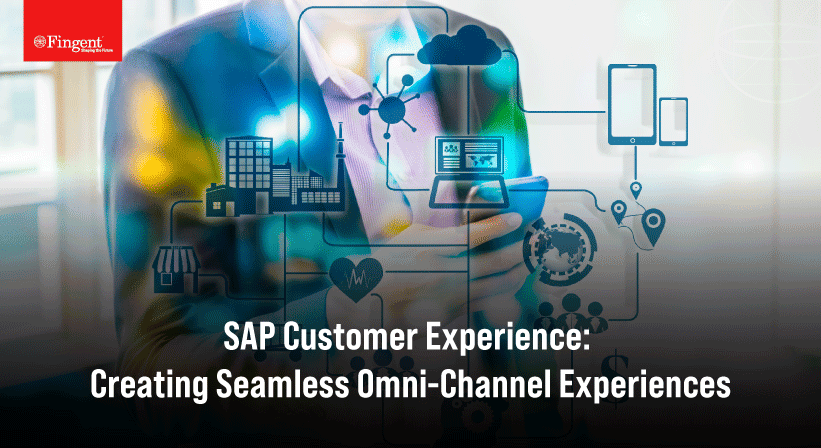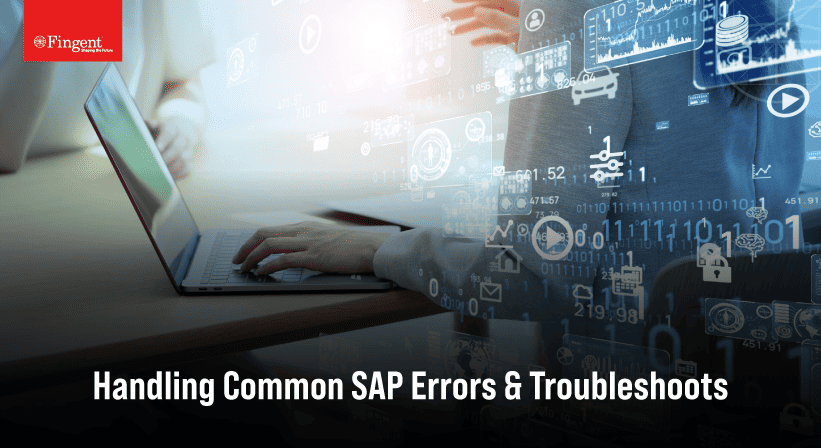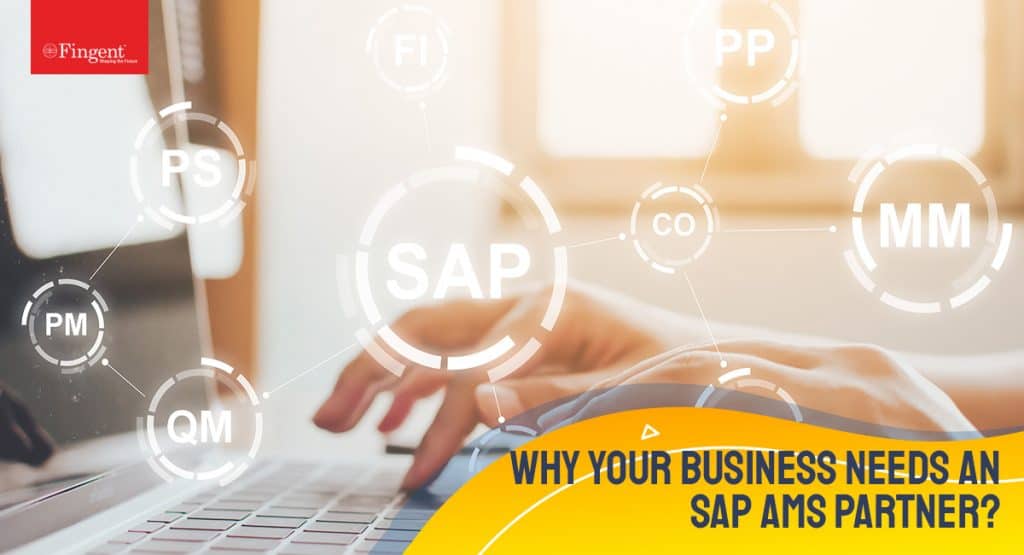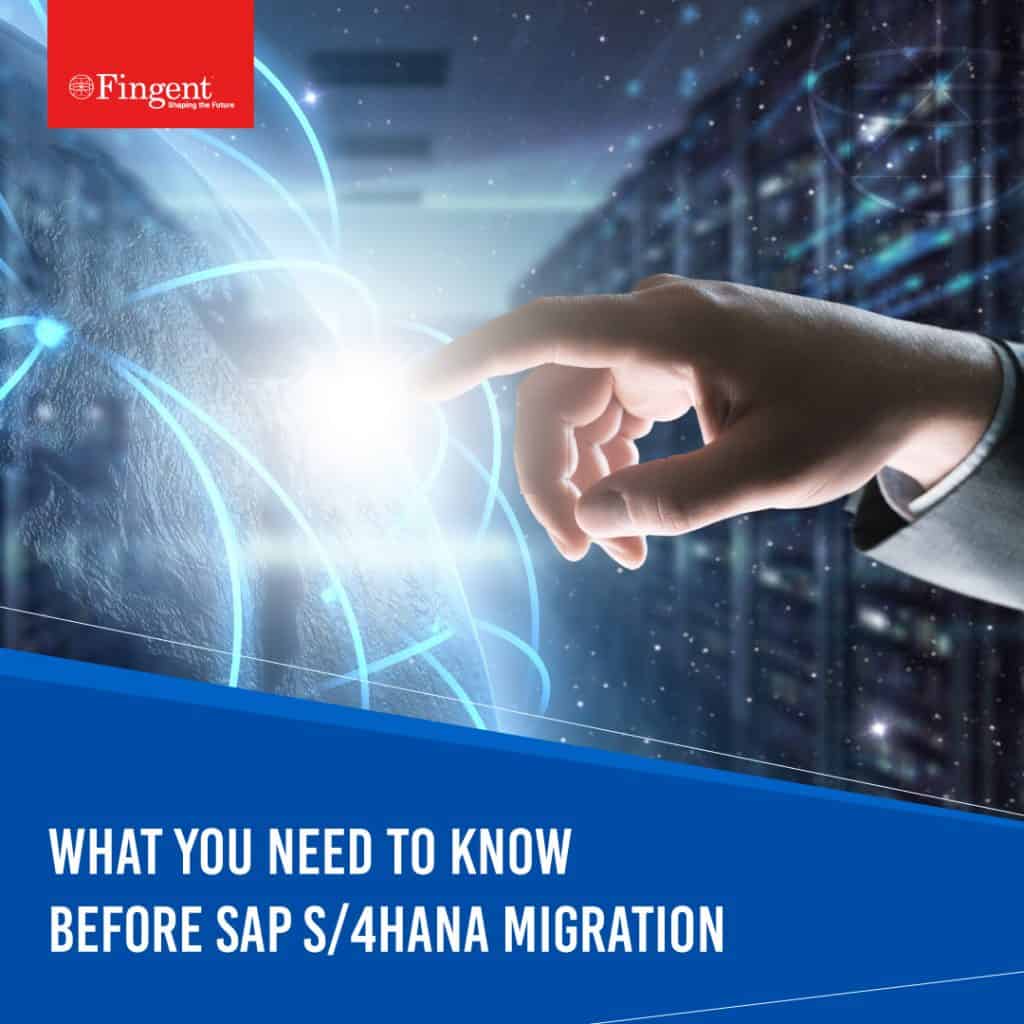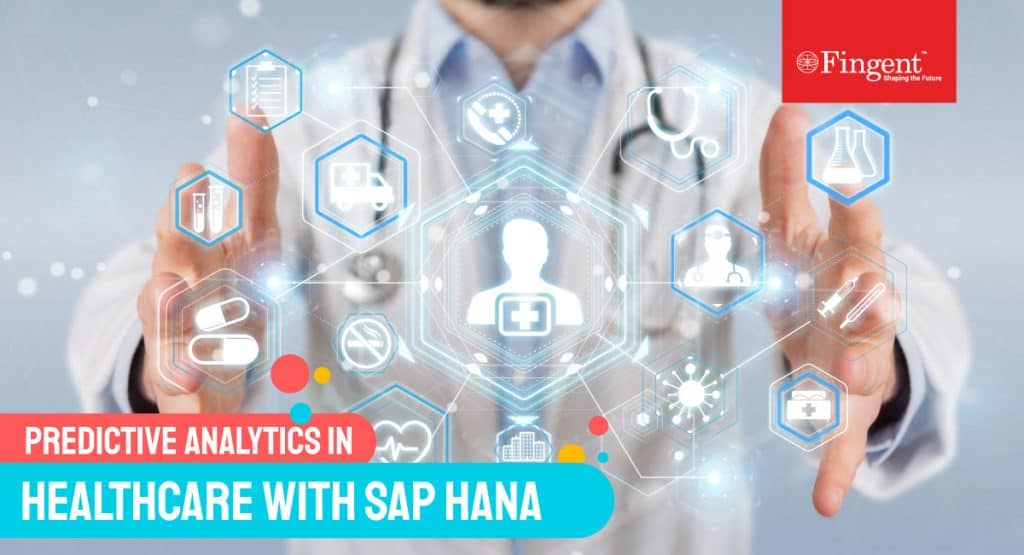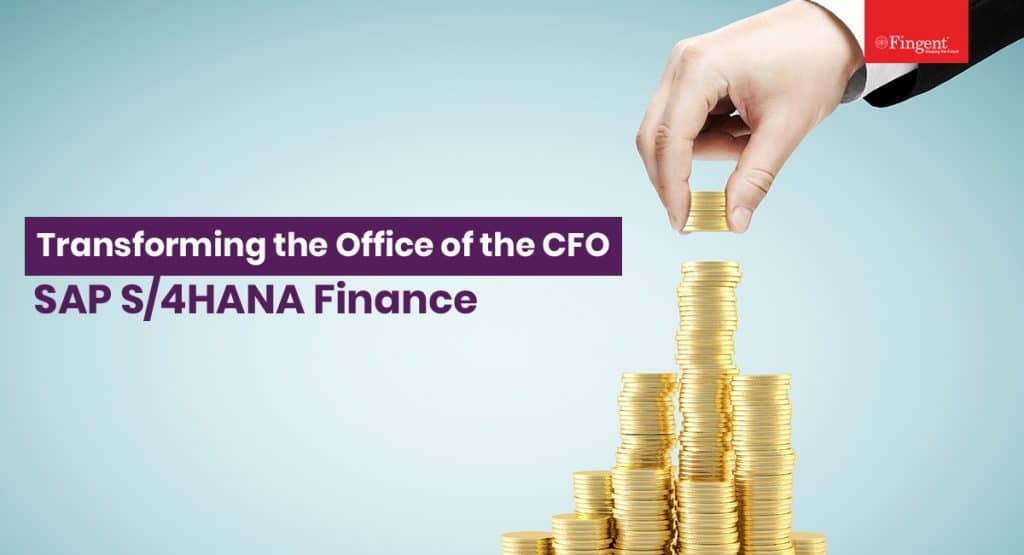Tag: Business Intelligence in SAP
Regardless of its size, every business needs to work seamlessly with perfect efficiency to stand out and be noticed. Among the many different essentialities that course through the veins of a business, data allocation and decision-making are two important ones. Although it may seem like just a part of the nitty gritty, it plays a paramount role.
In this article, we will understand what data allocation is all about, and we will familiarise ourselves with how SAP Analytics Cloud can help with data allocation.
Understanding Data Allocation
Before we move any further, let us first thoroughly understand data allocation. Data Allocation is essentially an intelligent distribution system that places your data fragments into sets to improve overall database performance. It also drastically reduces the costs of transaction processing and enables owners to distribute revenue, expense, and statistical amounts across multiple business units, departments, and even other businesses.
Traditional data systems such as data warehouses and relational databases have existed for nearly 30 years. Although “old is gold,” it does not apply in this case. These traditional, or quite frankly outdated, systems have many challenges that cannot always be overlooked. A few of these key challenges faced by traditional data allocation methods that lead to the creation of modern systems are –
- Large data is too big for traditional storage
- Data can be of higher complexity
- Data quality tends to drop during allocation
There are many reasons why data allocation is beneficial to a business in terms of its performance and decision-making; listed below are some of those benefits:
- Employees’ relief – data allocation removes a lot of unnecessary strain from accountants or employees as it eradicates the mundane nature of this task.
- Client satisfaction – An optimal resource allocation system identifies the most appropriate team with complementing skills that cross-section to deliver perfect results for the project.
- Increased decision-making accuracy – With the correct data and analytics tools, businesses can make accurate and appropriate decisions in real time, ultimately leading to an increase in accuracy and efficiency.
- Boosts risk management and mitigation – By allocating data, businesses have a better insight into any potential risks and can take proactive measures to mitigate them deftly. This can help your business avoid costly mistakes and prepare you for the impact of unforeseen attacks.
Introduction To SAP Analytics Cloud
SAP, short for Systems, Applications, and Products, is a leading software company founded in 1972. It is essentially a software supplier, and ERP software systems are created and supervised by SAP. SAP Analytics Cloud was released in 2015 and is a cloud product that offers services (SaaS) for business intelligence (BI), planning, and predictive analytics. Its united and highly secure cloud maximizes data-driven decision-making for businesses.
The three fundamental components of SAP are:
- Business Planning – for data collection and analysis
- Business Intelligence – for reporting, data discovery, and visualization
- Predictive Analytics – for future-proofing and compliance
The SAP Analytics Cloud comes with several benefits, including enterprise planning tools and tools to align your company’s expenses and cost strategies. These are helpful in fields like HR, Sales, IT, and Marketing.
The SAP Analytics Cloud’s allocations feature is a widely famous and useful tool for businesses to analyze and designate values on objects on the driver. Regardless of whether you are a seasoned SAP Analytics Cloud user or a novice to the platform, the cloud has a solution to almost any problem a user may face. With its seamless integration, enticing design, and advanced capabilities, this Cloud offers a compactable solution for large and small businesses with customizable dashboards, enhanced reporting features, and easy-to-use tools.
Read more: SAP Customer Experience: Creating Seamless Omni-Channel Experiences.
Optimizing Data Allocation With SAP Analytics Cloud
Optimization of data is the process of extracting, analyzing, and storing data for maximum efficiency. There are innumerable optimization tools on the internet, and although they each have their own unique features, SAP Analytics Cloud is known to be the best. With this solution, there is a wide array of optimization under-structures. A few of them are Browser/Client Optimization, Analytical Application Optimization, Story Optimization, Planning and Data Action Optimization, Network Optimization, and Backend Optimization.
SAP Analytics Cloud fulfills the needs of data visualization, budget planning, and predictive analytics perfectly. SAP developed it as an unabridged SaaS-based product that would have no shortcomings. It holds up this reputation by covering a wide range of needs, from data visualization, budget planning, and predictive analytics to automated data allocation, collaborative planning and budgeting, centralized data repository, and real-time integration.
Use Case: Successful Implementation Of SAP Analytics Cloud For Data Allocation
It must already be clear by now that SAP Analytics Cloud is a brilliant tool that can benefit any organization that uses it. Digressing from it will weaken your business’s reputation and functioning. This cloud system is put to extensive use in many sectors of society; three of the major sectors are:
- Financial Sector – It is used for large-scale budget streamlining and forecasting analytics processes.
- Manufacturing Industry – In this industry, the cloud allocates resources and optimizes production planning.
- Retail Sector – The retail sector has recently tapped into the potential of SAP Analytics, and they enjoy it completely by using it for managing inventory and demand chain predictions.
Best Practices For Implementing SAP
Similar to the implementation processes of many advanced technologies, even SAP Analytics Cloud has a set pattern to follow for maximum efficiency.
1. Define Clear Data Allocation Objectives And KPIs
Starting with a crystal clear vision always helps. Keep your Business Intelligence and Business planning locked and loaded before the implementation begins.
2. Collaborative Planning And Involving Stakeholders
This step is usually overlooked, but that would be a mistake. It is imperative to keep your business stakeholders in the loop for any implementation as it will cost the organization money, and stakeholders need to be able to organize a budget for it. Collaborative planning within the company will also boost the process and make it more secure.
3. Ensuring Data Accuracy And Integrity
This can be achieved through proper validation and cleansing. Running through multiple models before the final implementation is vital. Business data is highly confidential; therefore, ensuring its accurate integration and clear integrity is a top priority.
4. Continuous Monitoring And Optimization Of Data Allocation Processes
The last practice would be to complete maintenance after implementation. Aftercare is important. Keep an active eye on the cloud’s allocation processes and optimization habits.
Future Trends And Innovations In SAP Analytics Cloud
The SaaS service is an ever-evolving and continuously progressing service with new features consistently popping up. The future of SAP Analytics Cloud is bright, and investing in it at the earliest is a great way to be a part of this future. Three of the biggest trends and innovations in SAP Analytics Cloud are:
1. Integration With Emerging Technologies
The involvement of any form of advanced emerging technology already promises a skyrocketing rate of progress. These technologies will enable SAP Analytics Cloud with real-time integration and processing, among many other things.
2. Embedded Analytics And Real-Time Insights For Faster Decision Making
Alongside data allocation, SAP Analytics Cloud thrives in efficient decision-making. With its embedded analytics and consistent real-time insights, the whole daunting decision-making process will be overtaken by this cloud.
3. Predictive Analytics For Proactive Resource Allocation And Forecasting
Lastly, this cloud service is bound to enhance its predictive analytics for more appropriate resource allocation and demand predictions. This is probably the most impactful trend that can emerge in SAP Analytics Cloud as it can make your business future-proof and ready.
Read more: A Simple Guide To Handling Common SAP Errors & Troubleshoots.
How Fingent Can Help
Fingent provides certified experts for a client-centered service with transparency and good communication. These experts utilize the latest and fast-emerging advanced technology to make your SAP S/4HANA implementation process easy and flawless. We assist our clients through every step of the implementation process and even provide excellent post-implementation support by monitoring performance, addressing user feedback, and providing any necessary fixes.
Give us a call, and let’s talk about how we can make SAP Analytics Cloud work for you.
Stay up to date on what's new

Featured Blogs
Stay up to date on
what's new



Talk To Our Experts
Today, technology unlocks the value of time, allowing us to easily juggle multiple tasks and accomplish much more in less time. For some time now, SAP has become the backbone of efficient business operations. It has helped many businesses streamline their operations and scale their business to never before imagined heights.
Have you implemented SAP yet? If you have, then you must see firsthand how amazing it is! In this blog, we will help you maintain that awesomeness by giving you some great tips on managing and troubleshooting common SAP errors and issues.
Why SAP Is No Longer An Option But A Necessity
To manage current processes, many businesses still use a wide array of legacy software programs and possibly cloud apps to handle different procedures.
Did you know: Enterprises add 1,061 applications on average to their ecosystem. – 2023 connectivity Benchmark Report by Mulesoft Research.
In many organizations, it is common for separate departments to purchase and develop their own software solutions, operating independently of one another. This can lead to the use of multiple software programs within a department, which often lack the ability to integrate with each other.
A 2023 connectivity Benchmark Report by Mulesoft Research shows that only 29% of the surveyed businesses’ applications are properly integrated.
As a result, businesses may struggle to create a unified ecosystem that meets their current needs. To address this, audit your current toolkit and consider implementing a comprehensive ERP solution that can integrate various business operations. SAP solutions offer the ability to integrate these modular apps and create a more cohesive business system. By using a unified approach, businesses can improve their overall operations and drive growth.
The report by Mulesoft Research further mentioned that only 36% of enterprises consider the lack of integration between siloed apps the biggest challenge to digital transformation. Now if you aren’t one of them and have already implemented SAP, that is commendable indeed! –
However, the SAP system can be quite intricate. Given that, issues and errors may arise due to various factors.
Read more: Driving Business Modernization with SAP!
Suggestions And Tips to Manage and Troubleshoot SAP Implementation Issues
Here are some suggestions for common SAP errors and issues along with tips to manage and troubleshoot those issues effectively.
Issue #1- Slow Performance
Various aspects affect performance. These include network issues, database problems, or system overload. SAP performance issues, if ignored, can cause serious problems. To troubleshoot and manage this try the following steps:
- Identify the source: Identify the component or area that is responsible for the slowness. You can do this by keeping a tab on SAP performance metrics like response times, resource usage, and so on.
- Analyze logs and traces: Use tools provided by SAP to analyze logs and traces.
- Monitor hardware and network components: Monitoring servers, storage devices, and network components can help ensure the hardware is adequately configured, updated, and optimized.
- Check system performance: Check system performance periodically to identify trends and patterns.
- Optimize database: Check for memory leaks and increase database cache if necessary. Perform regular maintenance tasks like defragmentation and indexing.
Issue #2 – Authorization
Authorization problems may arise if SAP users lack the necessary access to certain transactions or functions. Here are some steps you can take to address authorization issues:
- Check who has what authorization: Confirm that users have the appropriate authorizations for the pertinent transactions and functions. The specified user needs a specific authorization object. Use the SE37 transaction or SE80 in test mode. The result table is very compact and easy to understand for authorization experts.
To help solve authorization problems, you can ask yourself:
- What data did the user access to avail which function?
- What was the reaction of the system and how should it have reacted?
- How is the authorization check set up?
- Verify if the roles and profiles match: Ensure user roles and profiles are correctly assigned.
- Use the right tools: Utilize the authorization trace tool to identify any authorization problems.
Issue #3 – Data Inconsistencies
Data inconsistency problems can occur when data is incorrectly entered or updated in SAP. These issues fall into one or more categories such as unavailable data, internal inconsistency, inconsistent page, and inconsistent page set. To identify and troubleshoot data inconsistencies, try the following steps:
- Identify: Identify the database and the table space that contain inconsistent data.
- Prevent escalation of the problem: Limit access to the data before an attempt is made to resolve the inconsistency. Doing so prevents subsequent updates to the inconsistent data and thus prevents the problem from escalating.
- Verify data: Verify if the data entered and updated is correct in SAP.
- Search the data: Locate missing or duplicate data.
- Use the right tools: Use the data consistency check tool to identify data inconsistencies.
Issue #4 – ABAP Programming Errors
ABAP programming errors can have many causes and can interrupt the program. The most common reasons for these errors are non-handled exceptions, or that a handleable exception was not handled, a non-handleable exception was raised, an exit message was sent, or an assertion failed. Here is what you can do to troubleshoot the issue:
- Analyze the error message: Read the error message carefully to understand the nature of the problem. Look for keywords or specific error codes that can provide insights into the issue.
- Review the code: Examine the ABAP code where the error occurred. Pay attention to the line number mentioned in the error message. Check for syntax errors, missing or incorrect statements, or any potential logical issues.
- Debug the code: Use the ABAP debugger to step through the code and identify the exact point where the error occurs. Set breakpoints in the code to stop execution at specific lines and observe variable values to pinpoint the problem.
- Analyze data and variables: Evaluate the data and variables used in the code. Ensure they contain the expected values and are correctly assigned. Use data inspectors, watchpoints, or variable analysis tools to monitor their values during runtime.
- Check system logs: Review system logs, such as the ABAP runtime error log (ST22 transaction), to gather additional information about the error. Look for any relevant entries that can provide clues about the root cause.
- Apply software patches and updates: Ensure that your SAP system is up-to-date with the latest patches and updates. Some errors might be resolved by applying the relevant software fixes provided by SAP.
Issue #5 – Integration Issues
Integration issues occur when there are issues with data exchange between SAP and other systems. To troubleshoot integration issues, try the following steps:
- Identify the scope and symptoms: Clearly define the integration problem you are facing and identify the specific symptoms. For example, determine if it’s a data transfer issue, communication problem, or functional discrepancy.
- Review integration configurations: Verify the integration settings and configurations in both the sending and receiving systems. Check the integration points, interfaces, message types, mappings, and adapters to ensure they are correctly set up.
- Check system connectivity: Validate the connectivity between the systems involved in the integration. Ensure that network connections, firewalls, and communication channels are properly configured and accessible.
- Analyze error messages and logs: Examine error messages, log files, and monitoring tools specific to the integration scenario. SAP provides various tools like SAP PI/PO monitoring, SAP AIF, or SAP CPI for monitoring and error analysis. Analyze the messages and logs to identify any error codes, timestamps, or specific details that can help pinpoint the issue.
- Collaborate with integration partners: Engage with the stakeholders involved in the integration, such as functional consultants, technical teams, or external partners. Collaborate to understand their system configurations, share information, and jointly troubleshoot the issue.
Read more: Top Business Benefits to Gain with Fingent’s SAP AMS Services!
How Can Fingent Help
Automating the monitoring and optimization of SAP performance can significantly enhance your enterprise operations. It is a positive step towards maximizing productivity and efficiency. As a trusted industry leader, Fingent can assist you in optimizing your SAP system and other relevant tools to ensure they function seamlessly within your enterprise.
To avoid costly performance and security issues associated with SAP systems, it is advisable to consult our experienced SAP experts. At Fingent, we are proficient in tailoring SAP solutions to meet the unique need of your enterprise. Our team is equipped with global expertise in implementing SAP solutions across various industries and business sizes.
Contact us today to explore your SAP options and benefit from a seamless implementation that aligns with your enterprise requirements.
Stay up to date on what's new

Featured Blogs
Stay up to date on
what's new



Talk To Our Experts
SAP is widely known for its brilliant abilities and functionalities, the foremost being Data Analysis. The newest version of SAP ERP is the SAP Data and Analytics Solution. It has been making great strides in helping businesses make sense of their data and make intelligent decisions.
But before we dive into that, let us briefly understand what SAP is.
What is SAP ERP?
SAP, or Systems Applications and Products in data processing, is a powerful tool revolutionizing data handling. Its extraordinary data integration capabilities have helped businesses streamline data flow while storing common information securely and efficiently.
As SAP has evolved, it has become an ERP software compiled of many fully integrated modules that have found vital applications in human capital management, data analysis, production planning, plant maintenance, quality management, and more.
Read more: SAP S/4HANA: The Definitive Guide!
Understanding SAP Data and Analytics Solution
Now that we clearly understand what SAP is and what it does let us look into SAP Data and Analytics Solution. SAP has taken the same approach as any reliable technology that would find room to grow and improve itself. SAP Data and Analytics Solution titled SAP Datasphere was launched on March 8th, 2023.
SAP Analytics for cloud, also called SAP Datasphere, is a cloud-based Business Intelligence (BI) tool designed by SAP Company to provide all the vital functionalities of an analytic tool to business users.
Carefully engineered by SAP, this tool provides analytics compatibility from data received from various databases. This tool essentially converts the raw data collected from the transactional system into comprehendible insight to assist business owners in making better decisions.
The SAP Analytics feature solely depends on data algorithms, programming, and operations research to get data insight and to find meaningful information from data cumulated from multiple data sources. This data insight and information ultimately leads to better business planning and forecasting.
Key features provided by SAP Datasphere are – Business Intelligence, Augmented Analytics, Planning, Modelling, and Smart Transformation. Some benefits that business owners can reap from this solution include – high market profitability, more accuracy in the decision-making process, reduced downtime and performance obstructions. This is a reliable solution for many challenges faced by businesses.
How SAP Data and Analytics Solution Helps Businesses Maximize Data Value
SAP solutions are famously known for making the collection, storage, management, and analysis of Big Data from multiple sources easy and seamless. It takes out the complexity of data management with its suite of products and enables businesses to handle greater chunks of structured and unstructured data. SAP uses powerful AI-driven analytics, and this is an added benefit to organizations that want to enhance operational efficiency and customer engagement.
SAP’s new platform, in addition to all its predecessor’s capabilities, also allows businesses to gain meaningful insights into customer trends and likings in order to navigate smarter decision-making across the organization.
With SAP Data and Analytics Solution, a business can get greater value from their data in three notched forms:
1. Database
It effortlessly streamlines and upraises your landscape with advanced database technology that provides flexibility, multi-cloud support, and mixed workload processing to deliver impressive results.
2. Data Management
It caters to a set of technologically advanced tools such as Artificial Intelligence (AI), Machine Learning and The Internet of Things (IoT) to identify, compile, analyze, and draw out the most context-relevant data throughout the business enterprise.
3. Analytics And Planning
Finally, it freely gives people the power and freedom to discover, plan, and act on real-time on-site insights with technologically advanced tools to assist with planning and analytics. All this is combined with a trusted semantic layer.
Watch more: How ERPs like SAP help CFOs make crucial decisions simpler!
Overview Of SAP’s Analytics Tools
Among SAP’s many nifty and beneficial tools are three major analytics tools – SAP Lumira, SAP Business Objects, and Analytics Cloud. We will now look at the basic functionality of these tools and what they bring to the table.
1. SAP Lumira
SAP Lumira, earlier known as SAP Visual Intelligence, possesses many unique features allowing it to visualize and analyze data from many different sources. In a short period after IT had prepared a robust data model and exposed it to a Presentation Layer tool, business users flocked to create impactful visualizations with numbers, charts, filters, and rankings.
2. SAP Business Objects
This tool is a more centralized data reporting, visualization, and sharing suite. It transforms chunks of data into meaningful insights and is available anywhere at any time. Using a flexible architecture, the SAP Analytics platform simplifies, personalizes, and creates dynamic information consumption.
3. Analytics Cloud
SAP Analytics Solution with Analytics Cloud combines analytics and planning with a unique integration, allowing seamless access to multiple data sources. This tool facilitates trusted insights and integrated planning processes throughout the enterprise to help business owners make quick, informed decisions.
How To Identify the Right Tools for Your Business Needs
Selecting the right SAP Analytics Cloud tool for your business can be a daunting job, but it can be made easy by keeping these pointers in mind:
- It is imperative first to analyze your business needs. Gather your organization’s tech team, its investors, and all the people you need to make this decision.
- Once you have sorted out what aspects of your business could use a little push or improvement, scout out a suitable partner to team up with.
- Next, do a thorough background check on your new potential business partner and ensure that you contact referrals before you trust your business’ future in their hands.
- Lastly, take any advice your SAP service provider may offer and keep communication clear.
How Fingent Can Help in Leveraging the Best SAP Data and Analytics Solution
Fingent’s certified experts focus on client-centered transparency and offer complete services with a wide range of SAP products.
Selecting the perfect SAP product fortifies the success of your business. A few extra benefits you receive by partnering with Fingent are – improved security, efficiency in task completion right to the deadline, automation of the data collection process, and an overall 55% gain in productivity. Want to know more?
Give us a call, and let us help you.
Stay up to date on what's new

Featured Blogs
Stay up to date on
what's new



Talk To Our Experts
“You on the cutting edge of technology have already made yesterday’s impossibilities the commonplace realities of today.” – Ronald Reagan
True to these words, the development and improvement of technology make possible several tasks we previously deemed impossible. The sky is quite the limit as long as humans are willing to innovate, create, and migrate.
This article will look at one of these brilliant technological advancements – SAP S/4HANA. We will also discuss how you can effectively migrate to this technology and benefit your business.
Introduction To SAP S/4HANA
SAP S/4HANA is SAP’s most famous product that works as a business suite with an in-memory database. It allows businesses to perform transactions, manage functions, and analyze data in real-time.
SAP S/4HANA is the digital heart of SAP’s plan to help its customers with digital transformations, including tedious tasks of modifying existing and new business processes. It is fabricated to house various advanced technologies, such as AI, machine learning, IoT, and advanced analytics. This enables it to help solve complex issues and analyze more information in real-time faster than any previous products.
Read more: SAP S/4HANA: The Definitive Guide!
Why Migrate To SAP S/4HANA?
There are innumerable reasons to migrate to S/4HANA, and listed below are a few important ones:
1. Cost-effective and fast
S/4HANA’s famous in-memory database improves the performance of complex business processes along with scalability and processing speeds. It plans, executes, analyzes, and reports data at exponential speeds.
2. Flexibility
The greatest benefit of S/4HANA is its compatibility with other databases, hardware, and software, making it the most versatile data solution available. It provides the flexibility to install new business acquisitions, proactively manage assets and eradicate mundane tasks from an employee’s workday.
3. Analytic Capacity
In-memory technology automatically means there will be no waste of time loading data from one location to another. S/4HANA reduces the time needed to perform even the most extensive reports. This, combined with its deftly built-in business intelligence functionalities, makes it capable of processing data in real time and taking required actions to overcome any hurdles.
4. Simple User Interface
For the sake of nostalgia and previous acclimations, SAP did not abandon its GUI of 20 years. However, a few modifications were still made to portray the enhanced business processes.
5. Future-proofing IT Investments
The sooner an organization migrates to SAP S/4HANA, the sooner it modernizes its business ecosystem. SAP is actively investing in this suite of business processes, and any future technological advancements will inevitably be pushed toward this fast-evolving and ingenious solution. Placing your eggs in this basket can help you in the long run.
Challenges Of Migrating To SAP S/4HANA
Just as with any business and technological transition, you are bound to face a few challenges while migrating to SAP S/4HANA. Listed below are a few:
1. Disorientation And Confusion
Being well-prepared for a conversion plan is always the first step in any SAP S/4HANA conversion project. Making conversion plans with fully detailed tasks to be performed in sequence and accurately calculating the time and effort it takes to convert the system is a serious responsibility.
2. Poorly-recorded legacy processes
Before jotting down a conversion plan it is imperative to evaluate existing processes. Often companies carry their existing problems to the new platform and regret the decision.
3. Complexity Of Custom Code
Custom code can be the backbone of information or the core code that unifies it. Conversion of any custom code to S/4HANA is an extremely complex task. An intensive study should be conducted to identify and evaluate the use of custom code. This analysis will then be the factor in deciding if the system can be converted or simply re-implemented.
Read now: How SAP S/4HANA Can Help Your Business to Become An Intelligent Enterprise?
Best Practices Of Migrating To SAP S/4HANA
As we’ve already seen, despite its many benefits, migrating to SAP S/4HANA can be challenging. It is far from impossible, however. Here are 5 best practices to keep in mind while making this conversion in order to keep the transition seamless:
1. Visualize your end goal
Figure out what your ideal ERP infrastructure and functionalities should look like. Starting a SAP migrating process means reverse integrating your ideal plan.
2. Determine what to rationalize, what to refine and what to conserve
This practice depends entirely on the application and which part of the business process it affects. Asses each module, component, and individual process that will be affected by the change and apply this practice to it.
3. Determine how much data is required for the move
If you want to reap the complete harvest of SAP S/4HANA with its advanced analytics, you have to carry over data from your existing ERP. The preceding data is what oils S/4HANA’s motors to be predictive and accurate in the first place.
4. Formulate an implementation strategy that reduces migration barriers
Every company’s migration process is different. However, Greenfield and Brownfield are the most famous ways of SAP S/4HANA migration. Greenfield is a total change from the old platform to the new platform and Brownfield is a technological upgrade.
5. Choose a consultant who specializes in selectivity
Picking the perfect partner for S/4HANA migration is critical to get the most out of the project. Find a partner who specializes in SAP environments and understands what the migration needs. Ensure that their selectivity in choosing what to migrate, what to preserve, and what to develop is on point.
How Fingent Can Help?
Fingent provides end-to-end planning, migration, and post-migration support and maintenance services. This includes tactical advisory on choosing the right S/4HANA migration path to suit your requirements. Our unique SAP S/4HANA service implementation methodology assists you with preparing, exploring, configuring, and deploying your project. We also provide support, project closure, and maintenance.
Fingent has a proven track record of helping clients across the globe with SAP S/4HANA implementation and migration. We can help you empower your business with this powerful too!
Reach out to us and talk to our experts.
Stay up to date on what's new

Featured Blogs
Stay up to date on
what's new



Talk To Our Experts
Dynamic visual storytelling using SAP Analytics Cloud can reimagine your business intelligence, analytics, and reporting with real-time data. Here’s how.
“Storytelling is our obligation to the next generation. If all we are doing is marketing, we are doing a disservice, not only to our profession but also to our children and their children. Give something of meaning to your audience by inspiring, engaging, and educating them with story. Stop marketing. Start storytelling.” These impactful words from Laura Holloway, Founder & Chief of The Storyteller Agency, sets the tone for this article.
Business storytelling is a powerful communication tool. It is a process and approach that helps establish a brand’s identity by making its message meaningful and memorable.
SAP Analytics Cloud helps you create this impact by creating visual stories with your brand or product in the spotlight. Moreover, it can help your product or brand stand apart in its essence and what it stands for. Visual storytelling contributes to your brand’s alignment with customers who ascribe to the same beliefs.
This blog discusses how SAP Analytics Cloud helps analysts create dynamic visual stories and how businesses can benefit from the same.
What is SAP Analytics Cloud?
SAP Analytics Cloud is a solution in the SAP portfolio to meet the needs of data visualization in the cloud. It enables analytics (analysts) to create storyboards about your products and services faster. SAP Analytics Cloud empowers all businesses to shape their ideas in the form of fun-filled, illustrative stories.
Interestingly, studies have revealed that the human brain processes visual information 60,000 times faster than text. Defining products and services has always involved long functional specifications. As a result, they are easily misinterpreted and cannot be validated by the users. On the other hand, SAP Analytics Cloud can help analytics create dynamic visual stories that show the value of your ideas and product vision making messages more memorable and understandable.
SAP Analytics Cloud is delivered as an all-in-one, SaaS-based product. Its primary function is to create data reports that originate from various sources such as real-time data, budget forecast data, or data formatted as an MS Excel table. This solution is intuitive and user-friendly, allowing users to produce reports of varying complexity with complete autonomy.
Analysts understand that data can be a powerful influence only when it is presented in the right way. Mind-numbing spreadsheets or uninteresting charts can be turned into powerful and appealing stories with the help of SAP Analytics Cloud. Undeniably, data has a lot of potential. With an expressive storyline, you can unleash the potential of the data making it convincing and remarkable.
Read more: 8 ways business intelligence in SAP serves as your centralized suite for data reporting
Top 5 benefits of SAP Analytics Cloud
SAP Analytics Cloud is a pre-configured ready to deploy true cloud solution. It is convenient, secure, and can scale with a business of any size. Consider 5 top benefits of SAP Analytics Cloud.
1. Gain insight into what drives your business
SAP Analytics Cloud is powered by augmented analytics features driven by AI and ML technologies. So, you can automatically gain insight from any level of detail and use those key influencers of past results to predict future scenarios and outcomes.
2. Create dynamic visual stories for better decision making
Hasty decisions made on assumptions can have disastrous consequences for your business. Conversely, you can make informed decisions by interacting with visualization as you can create dynamic visual stories based on your critical business areas with trusted data. Furthermore, this solution allows you to investigate thoroughly and answer essential questions of business on the fly.
3. Simplify analytics landscape
As SAP Analytics Cloud seamlessly integrates with your data and planning solutions, you can connect to data from multiple sources. This simplifies your analytics landscape, enabling you to get the complete picture and make better decisions.
4. Drive better business outcomes
Your organization can gain complete alignment across all business aspects by aligning financial, strategic, and operations planning in SAP Analytics Cloud. Subsequently, you can now predict future scenarios and outcomes with collaborative enterprise planning in one simple cloud solution.
5. Strategize with business growth in view
Strategic planning ensures business growth and helps businesses to remain resilient despite challenges. Collaborative enterprise planning empowers you to create a fact-based plan for your business’s success. Moreover, it allows you to modify your planning data when required to drive better budgeting, forecasting, and analysis for your business growth.
Read more: 7 crucial business challenges solved by SAP Analytics Cloud
SAP Analytics Cloud help analysts tell a story with your data
Just as in writing or speaking, analytics must keep their data design simple, crisp, and to the point. Telling a compelling, dynamic visual story requires both common sense and imagination. Here are some best practices to follow:
- Consider your target audience and identify what they already know about the subject.
- Ensure the colors and style are unique to your story to avoid confusion.
- The arrangement of the dashboard must be self-explanatory and user-friendly.
- Use symbols, icons, and pictures to help your audience understand the story at a single glance.
- Do not just beautify the visuals. Instead, explain the data.
Read more: Healthcare analytics reaches new heights with SAP HANA
Use cases of how SAP Analytics Cloud helped create dynamic visual stories
Use case 1: A conservation society in Australia improves its operations with data-driven decisions
Taronga is a non-profitable organization that works to create the next generation of conservation champions. With the help of cutting-edge technology by SAP Analytics Cloud, Taronga is leveraging its data to improve operations and expand its impact. It is experiencing transparency, flexibility, and scalability while streamlining and digitizing all its business processes.
SAP Analytics Cloud provided Taronga access to real-time reporting that enabled the organization to make data-driven decisions which in turn contributed to a positive impact on wildlife conservation and enhanced visitor experience.
Use case 2: A dairy cooperative in Belgium makes informed decisions with real-time financial reporting
Milcobel is the largest dairy cooperative based in Belgium. It is a vast company that processes and commercializes 1.8 billion liters of milk from 2,400 dairy farms. The larger the organization, the greater the volume of data. So, Milcobel chose to implement SAP Analytics Cloud along with other SAP solutions. This implementation resulted in the reduction of time-consuming manual processes.
Moreover, it provided real-time data to the financial team to better understand the product margins and profitability of each of its dairy plants. Thus, the leaders can now trust that they are confidently making informed decisions based on up-to-date data. In addition, SAP Analytics Cloud ensures that all users have access to real-time data. Consequently, Milcobel has control and flexibility over their data quality and can benefit from an end-to-end strategy that combines data volume, quality, and usage to create data value.
Read more: SAP S/4HANA journey: 8 ways C-level leaders and executives can derive business value
Beyond visual storytelling
The capabilities of SAP Analytics Cloud go far beyond just visual storytelling. As an SAP Silver Partner, Fingent has worked with many clients globally and helped them bring out the best from their business using the SAP Analytics Cloud landscape.
Read more: How Fingent helps CFOs gain new insights and reliably enable key decisions
Fingent top software development company will help you create a cloud-first business environment, provide data visualization and reporting solutions, and empower your company with unparalleled business intelligence while leveraging your existing cloud and on-premise data solutions. What more could you ask for? Well, there is a lot more, and Fingent can help you tap into it all. So give us a call, and let’s get talking.
Stay up to date on what's new

Featured Blogs
Stay up to date on
what's new



Talk To Our Experts
SAP ATTP Enables COVID Vaccine Manufacturers to Overcome Supply Chain Vulnerabilities. Find How!
Vaccinating the whole world and making everyone resistant to COVID-19 is a daunting task. From managing product life cycles to supply chain tracking, and massive distribution, SAP Advanced Track and Trace for Pharmaceuticals (SAP ATTP) is helping the world’s leading vaccine manufacturers.
With regulatory requirements looming, meeting the target of delivering COVID vaccines to millions will require an efficient system that will eliminate any hiccups in the supply chain. Pharmaceutical companies must examine serialization and track and trace solutions to control the chain of custody to prevent tampering, counterfeiting, theft, and diversion.
Read more: 7 Practical Steps to be Implemented by Organizations that Engage in COVID-19 Vaccine Delivery
Thankfully, SAP ATTP (SAP Advanced Track and Trace for Pharmaceuticals) has emerged as a solution. It can enable your company to comply with serialization and associate reporting requirements. As SAP ATTP was co-developed with the leading pharmaceutical companies, it can be tailored to address the specific needs of your pharma company and your stakeholders. This blog will explain how SAP ATTP can quicken and smoothen the race to vaccinate the world. Let us begin by understanding what SAP ATTP is.
What is SAP ATTP?
As the name SAP Advanced Track and Trace for Pharmaceuticals suggests, SAP ATTP involves the journey of the vaccine from its source (the pharmaceutical company) to the destination (the end-user) within the supply chain. SAP ATTP enables companies to enforce specific measures to identify the product and view its journey to reduce counterfeit and stolen vaccines.
It addresses the regulatory requirements for serialization, tracking, and tracing of all pharmaceutical products, including COVID-19 vaccines. It is specifically designed to solve the issues with expected data volumes, queries, and reporting as per the guidelines. SAP ATTP is now playing a critical role in major pharmaceutical companies across the globe.
Leading COVID vaccine producers like Moderna, German vaccine manufacturer CureVac, AstraZeneca, and others are relying on SAP to manufacture and distribute vaccines on a global scale. According to SAP’s report, 18 of the world’s top 20 COVID vaccine producers run their entire product lifecycle and supply chain processes on SAP for better traceability, tracking, and serialization.
Read more: SAP for Business: 9 Ways to Maximize Business Performance
What is the significance of SAP ATTP?
If you have experienced a delay in delivering an urgently needed pharmaceutical product, you can understand the potential impact it can have on people and society. If the first challenge was to create and test vaccines at record speed, the next challenge is to vaccinate people across the globe before the virus mutates and becomes more virulent. This demand is stretching the supply chain to its limits. Digitizing their production to achieve production scale and flexibility is critical as most vaccine producers are data-heavy industries.
What are the advantages of using SAP ATTP software?
SAP ATTP is a solution that facilitates data exchange with packaging lines, supply chain partners and contract manufacturing organizations, and warehouse applications. Here are a few benefits of this software:
- Integrates serialization with business processes
- Enables compliance with directives across markets
- Reduces compliance costs for all serialization requirements
- Streamlines and manages a secure pharmaceutical supply chain
- Packaging line integration
- Boosts efficiency of your supply chain
- Enables simple reporting processes
How can SAP help win the race to vaccinate the world?
For perhaps the first time in history, pharmaceutical companies were pushed to focus all their resources on the development of vaccines in record time. And for the first time in history, they are expected to win the race to vaccinate the global population. This is an opportunity for intelligent enterprises to make a difference. SAP rose to assist by providing various solutions to address this pressing need.
1. Enables collaboration with supply chain partners
SAP helps pharmaceutical companies comply with international legislation, which focuses on ensuring genuine medicines reach patients and product authentication. SAP applications enable serial number management and regulatory reporting capabilities. Companies can use SAP to facilitate collaboration with supply chain partners, such as contract manufacturers and wholesalers. SAP cloud platform enables trading partners to exchange large amounts of serialization and associated data.
- Pharmaceutical companies must guard against product counterfeiting, reimbursement fraud, diversion, and medication errors.
- A company must include verification in case of the return of vaccine packs or an apparent tampering of the products.
- SAP’s digital network consists of a blockchain-based verification repository to eliminate such counterfeit products along the supply chain.
- Once manufacturers push data into the blockchain, wholesale distributors can execute verification requests. Since these solutions can be integrated into a pharmaceutical company’s backbone, your company enjoys a holistic view of its end-end processes.
Read more: 6 Tips for Logistics and Supply Chain Leaders to Plan COVID-19 Vaccine Distribution Strategies
2. Ensures patient safety and eliminates the risk of fake vaccines
Pharmaceutical thefts have cost billions of dollars worth of losses annually. One measure taken to overcome this challenge was to implement serialization. Serialization of pharmaceuticals protects the end-user and prevents manufacturers from producing fake goods.
SAP serialization allows you to provide a unique identifier (UID). It enables manufacturers to define regulations based on the laws of each country. For example, certain countries may require the entire product dose to be serialized, while others may require each unit to be serialized. SAP allows you to comply according to your country’s regulations. However, serialization is just the first step.
3. Helps you gain visibility of the vaccine from its source to destination
SAP ATTP allows for a transparent journey of vaccine from its source to the destination. Tracking involves knowing the current status, such as the current location of the shipment, in whose possession it is, and the condition of the vaccine, while Tracing involves knowing the past, such as where the vaccine has been, who had it, and was it handled appropriately.
SAP ATTP is beneficial to companies since the early stages of production and distribution. As it allows you to enter all the product details into the system, it is easy to locate where the product is at any given point in the supply chain. Furthermore, SAP can enable withdrawing a specific compromised batch instead of an entire shipment saving a considerable amount of money.
Pharmaceutical regulations vary from country to country. Nevertheless, all pharmaceutical products must be serialized for easy identification within the supply chain. Apart from this, certain governments may require companies to report data to regulatory bodies or authorities. They may also require verification of the products to ensure it is an authentic product. SAP can make these tasks more efficient as it allows you to:
- Generate and format serialized numbers
- Aggregate goods for quick and easy scanning of the vaccine units
Read more: How SAP Helps Realize Voice-enabled Warehouse Operations
Leave no loopholes in the vaccine supply chain
SAP ATTP helps pharmaceutical industries to gain real-time visibility into the location and condition of their product along the entire supply chain. In addition, it helps them perform better management by allowing real-time reporting and analysis to turn insights into actions fueling the mission to vaccinate the world.
As an SAP Silver Partner, Fingent top software development company, can help you implement SAP ATTP seamlessly and cost-effectively. Time is of the essence right now, and vaccine producers need to get the vaccine out faster while ensuring safety and compliance. So let’s save lives together. Connect with our SAP expert to see how you can benefit from implementing Advanced Track and Trace for pharmaceuticals.
Stay up to date on what's new

Featured Blogs
Stay up to date on
what's new



Talk To Our Experts
How Business Intelligence in SAP Helps You Become a Data-driven Organization
Business Intelligence is the data powerhouse essential for the survival of your business. BI can help organizations evaluate and transform complex data into meaningful, actionable information. This information allows organizations to generate operational insights and supports effective, strategic, and tactical decision-making. Business Intelligence in SAP makes data-driven decision-making better, faster, and more effective. This article helps you understand all you need to know about Business Intelligence in SAP.
Read more: SAP for Business: 9 Ways to Maximize Business Performance
Business Intelligence in SAP
Business Intelligence in SAP is a centralized suite for data analysis and reporting. It allows you to gain data from multiple data sources and distribute it to different Business Intelligent systems. In essence, Business Intelligence in SAP can work as a target system for data transfer or a source system for data distribution.
Business Intelligence in SAP allows an organization to share information in real-time with all involved, from the CEO to lower-level employees. It offers a panoramic view of data to all those with appropriate credentials. Business Intelligence in SAP can be customized easily to your specific needs. This would also mean that you can access the information much faster.
Read more: How SAP Supports Effective Business Continuity Planning
Advantages of Business Intelligence in SAP
According to Statista, the global market size for business intelligence (BI) and analytics software applications is forecast to touch USD 17.6 billion by 2024. Such an increase is a clear indication of the wide range of benefits Business Intelligence in SAP can offer organizations.
Here are a few advantages of Business Intelligence in SAP:
1. An entire range of BI-related products
SAP offers all the BI tools necessary for your company to leverage a data platform. Business Intelligence in SAP allows you to deploy these tools according to your requirement. The BI tools can be used for querying, analyzing, and reporting. You can also use them to identify trends in the data and discover any underlying issue that adversely affects the business.
SAP Analytics Cloud allows you to centralize your BI tools. From this central point, you can provide permission-based data access to the employees according to their job requirements. Additionally, ad hoc reporting tools enable you to formulate questions and find instant answers. You can gather these answers and data into valuable insight, which can be shared with the rest of the relevant employees.
Read more: 7 Crucial Business Challenges Solved by SAP Analytics Cloud
2. Information at your fingertips
Business Intelligence in SAP comes with an enterprise-wide sharing functionality. It simplifies the data to be understood easily in common business terms rather than complex semantic language. Simplifying data makes it easy to search for critical information and gain valuable insights.
Moreover, data simplification and insights generation allow you to share your findings and insights with other users across your organization. For good decision-making, businesses need valuable insights into various business modules such as finance, sales, operations, and human resources. Business intelligence combines all the views from these modules to provide more accurate information. Now, each decision-maker is armed with relevant information to make critical decisions that affect your organization.
3. Self-service visualization capabilities
Dragging data from vast storage and introducing it to a user is a gigantic task that requires data-specific knowledge and engineering skills. SAP offers several self-service tools for BI users. The self-service visualization capabilities of Business Intelligence in SAP allow its users to view and analyze data more efficiently. With this capability, you can aggregate data, conduct trend analysis, and uncover valuable insights. This can reduce maintenance costs while considerably shrinking the time spent on reporting-related tasks.
Read more: How Fingent Helps CFOs Gain New Insights and Reliably Enable Key Decisions
4. Ability to create interactive BI dashboards
Business Intelligence in SAP enables you to create interactive BI dashboards that can be customized for each user. Additionally, decision-makers can access and view these dashboards from anywhere and at any given time.
You can access the dashboards via smartphones. The dashboards are also accessible through browsers, applications, or desktop widgets, even when you are offline. It means that all users can remain connected to the company’s server at all times.
5. Integration with MS Office application
You can realize the true value of the data you possess if only you share those insights and reports with other users. Since most reporting and dashboard modules are integrated with sharing capabilities, your employees can easily share valuable insights. Integration with the MS Office application allows users to perform data analysis in multiple dimensions. It enables them to manipulate and filter data dynamically.
Business Intelligence in SAP allows you to import large amounts of data to MS Excel, enabling you to analyze and forecast effectively. You can also embed information into MS PowerPoint. This feature is helpful when you need to present business insights to stakeholders and colleagues.
6. Easy to use interface
Business Intelligence tools can be very complicated, with a complex interface designed mainly for skilled programmers or data analysts. However, Business Intelligence in SAP comes with a good instrument that allows for an intuitive user interface. With a bit of time and skill, it is easy to master the interface. Onboarding a new business user becomes more convenient as they can access all the instruments from a single web-based interface.
7. Greater flexibility and scalability
Business Intelligence in SAP is easy to integrate as it offers deployment options for most of its products. As Business Intelligence in SAP is service-oriented, it is easily scalable. Based on the need of the hour, businesses can either increase or decrease. Though you begin using business intelligence for a single project, later, you can expand to the rest of the organization. It means that both large enterprises and small businesses can benefit from Business Intelligence in SAP.
8. Allows your IT department to engage in more meaningful work
Business Intelligence in SAP can automate mundane and time-consuming tasks. It also ensures that the employees in your organization have all the resources they need to perform their tasks. It reduces the dependency on your IT department and helps your IT professionals focus their time on more productive and relevant jobs.
Read more: Top 7 Business Benefits of Adopting SAP Intelligent Robotic Process Automation
Bottom line
Easier access to data, smarter insights, better business – you can’t go wrong with Business Intelligence in SAP. It helps you run complex queries and provides you with a highly scalable solution. What more can you ask for?
Fingent is an SAP Silver Partner and is well-placed to help you get started with your BI journey. Get in touch with us and transform your business into a data-driven organization.
Stay up to date on what's new

Featured Blogs
Stay up to date on
what's new