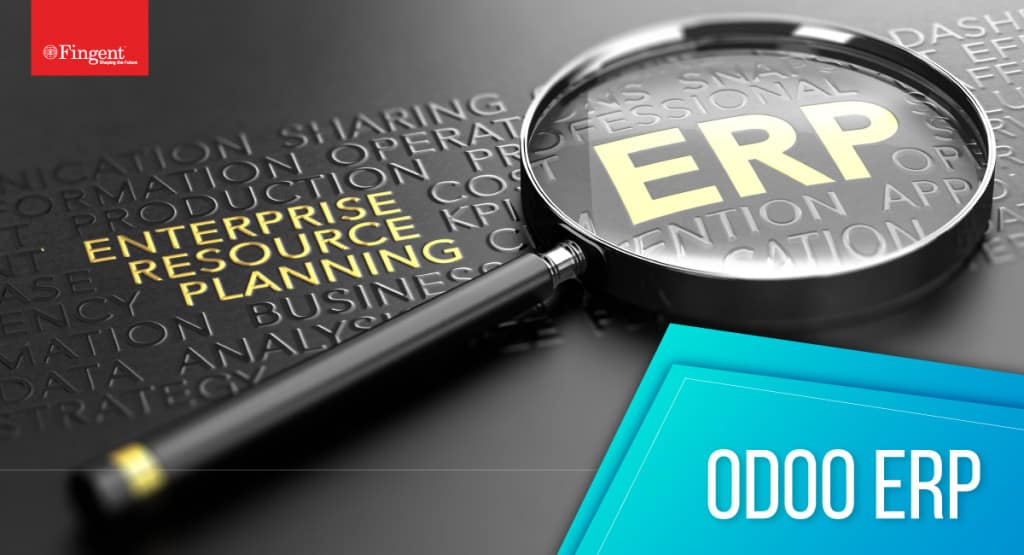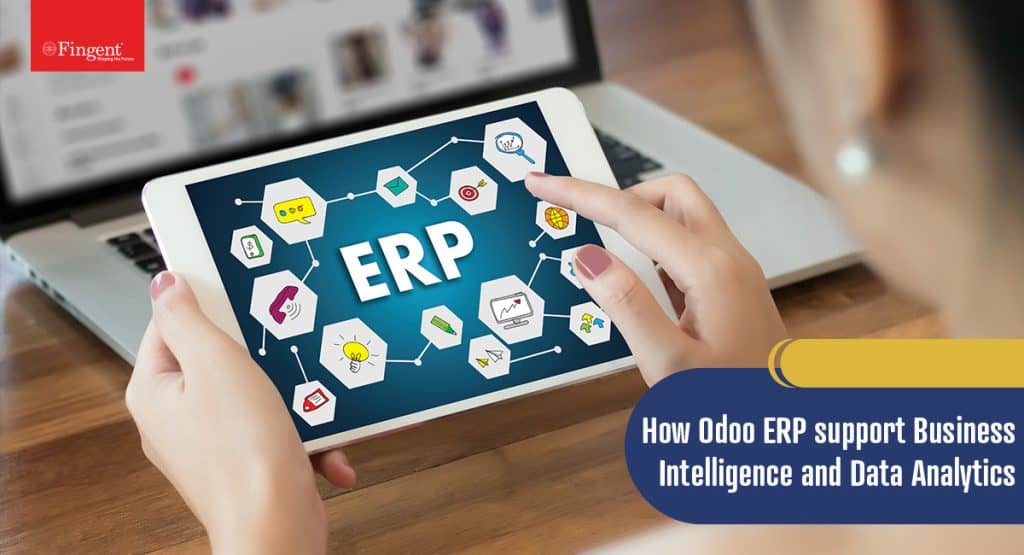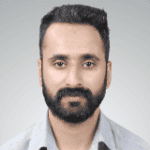Category: ERP
It’s time to load up your arsenal. Why? Because it’s wartime and you’re here to win!
The COVID-19 pandemic has held the world in its vice-like grip for a considerable time now and many businesses have had to downsize or even shut down in its wake. Just when we thought it was over, we were hit by another wave.
There is no reason to despair though. With the right tools and the right guidance, you can surf through this wave and the next. In this blog, we are going to be talking about one such power tool – Odoo ERP. Odoo ERP’s capabilities and user-friendly aspects are helping businesses to manage their operations successfully despite the challenges brought by the pandemic, and you can too.
A Solution to Pressing Challenges
Finding new customers and retaining existing customers is one of the most common business challenges. According to Kauffman’s statistics, the pandemic heightened this challenge. The increasing competition did nothing to help with this.
Additionally, when the pandemic struck, companies that were not prepared to work remotely faced a huge blow because they had to shut down their offices and work remotely.
Evidently, businesses need a dedicated business management system to successfully cope with these and other challenges. Odoo ERP is a business management tool with the complete capability to manage the entire operations of a company.
Odoo ERP’s capabilities and user-friendly aspects are helping businesses manage their operations successfully despite the challenges brought by the pandemic. The Odoo platform brings efficiency and improvement to all the operating processes of the company.
Read more: 5 Salient Features Of Odoo That Makes it a Reliable ERP for Enterprises

Odoo Is a Better Tool to Invest Today to Stay Prepared For Tomorrow’s Challenges
Pre-pandemic there was a notion that employees’ productivity will be hampered if they work from home. But the pandemic taught us that when digital ways are adopted correctly, remote work can be a success. And the Odoo ERP system has been a boon in catering to these digital requirements.
Odoo ERP is considered the most advanced and easy-to-use tool in today’s tech-plenty world. With the help of Odoo ERP, companies are enjoying seamless integration, better module-to-module connectivity, and effective digital bookkeeping to name a few benefits.
Odoo ERP with its Business Intelligence increases productivity by helping to use the company’s resources effectively. By digitizing record-keeping and pen and paper approvals, for example. Let us consider some specific ways in which Odoo ERP helps businesses stay prepared for future challenges.
1. Minimum workforce
Sudden lockdown measures have forced some companies to cut down on their staff. Odoo’s modules can help your business function well even with fewer employees. Production invoicing, lead generation, and stock movement provide perfectly navigated paths for your business despite strict lockdown measures.
2. No sales due to lockdown
If you are unable to sell your products due to quarantine measures, Odoo can solve your problem. It can help you create a website for e-Commerce. It allows you to create an easy to use, elegant and attractive website. These websites can also be connected with different online payment methods that make buying a lot easier for your customers.
3. Remote management
Due to lockdown measures and transportation restrictions, most organizations have opted for remote work management. Odoo can help you manage every integral business activity from wherever you choose to work. Its efficient functionalities and Business Intelligence capabilities will allow access to your company’s database whenever and wherever you are.
4. Cost-effective
Odoo ERP’s robust modules can minimize your business management costs while ensuring quality service. It offers effective management services at a reasonable price.
5. Secure business communication
Secure communication among employees, partners, and clients is essential to all businesses. Odoo Discuss is a user-friendly messaging application that enables your teams to communicate with each other simultaneously. It ensures sharing of projects and other integral documents without allowing any breach.
There is no doubt that Odoo can refresh your business considerably if implemented correctly. Given that, let us understand what are some common mistakes made in Odoo implementation. This will help you succeed in overcoming any implementation challenges.
Read more: 5 Signs That Imply Your Business Needs Odoo ERP
Common Mistakes Made in Odoo Implementation
Admittedly, implementing Odoo ERP is a huge change for an organization. It can be daunting for a business as it involves multiple considerations. If the implementation is not carried out properly, it can paralyze the entire organization. That is why it is important to choose the right implementation partner. Here are some common implementation mistakes:
- Lack of strategic management planning: A clear strategic roadmap and goal will help identify all the requirements from the ERP implementation. Not having a clear goal implies money-related disadvantages and unorganized due dates leading to chaos.
- Over customization: Over-customization can cause Odoo performance issues.
- Lack of experienced project managers: Hiring project managers that do not have in-depth expertise and lack adequate experience is another mistake that can lead to performance issues.
- Not testing the framework: Due to a lack of time, some organizations decrease the number and profundity of test cycles. Eliminating some tests may leave defects undiscovered and miss important functions as well.
- Lack of sufficient training: Some organizations rush to use the product without sufficient training. Training at the right time is as important as doing it in the right way.
Why Do You Need an Odoo Partner?
Expertise is the primary reason. A good Odoo partner will have the expertise, experience, and knowledge that you need for a successful implementation. They will help you avoid the pitfalls of implementation and execution and can guide you through the nuances of the platform. With techno-functional consultants on board, they will be more successful in identifying complex issues and locating the right business procedures than you will be if you try to do this on your own.
Read more: Why Choose Fingent as your Odoo Partner
Tips To Get The Right Odoo Partner
Here is a checklist that makes your quest for the right Odoo partner easy:
- Experience: Experience in different industries and services helps your partner identify problems quickly and deliver highly customized solutions that newbies cannot. Such experience will also aid them in spotting trends and keeping the system up to date.
- Availability: During the development phase, there is a chance that the software might develop many issues. If the partner is available 24/7, they can address any glitches and prevent significant revenue loss
- Pre and post-service support: Pre and post-implementation training is a must for organizations that have never used Odoo ERP before.
- Access: Ready access to the software developer when you need them makes software modification a swift ride and you can rest assured that you will get exactly what you need.
How Fingent Fits the Bill
Fingent is an official Odoo Partner and has helped many clients successfully implement and execute Odoo’s dynamic features in their business. We have a team of talented, professional Odoo experts with techno-functional knowledge. The presence of certified and senior developers will help in strengthening your business.
Our developers help you access and customize Odoo’s powerful features and build custom applications for your business that will give you an edge over the competition. With rich experience in implementing Odoo ERP for different industries and working with its different modules, you can rest assured that we have the technical know-how and the business experience to do it right for you.
Connect with us now!
Stay up to date on what's new

Featured Blogs
Stay up to date on
what's new



Talk To Our Experts
With proven expertise across 25 industries and an end-to-end suite of intelligent enterprise solutions, SAP has triumphantly cemented its position in the enterprise application software market. According to the World Economic Forum, SAP customers constitute 87% of total global commerce. Right from the R/2 commercial mainframe applications designed in the 1970s to the latest SAP S/4 HANA and its enormous suite of intelligent software products, SAP solutions have enhanced the competency of organizations with deep business insights and improved enterprise collaboration. SAP solutions include both technical and functional modules. While SAP ABAP, SAP Basis, SAP Security, SAP Solution Manager, CRM, etc. are technical modules, components such as Material Management (MM), Production Planning (PP), Financial Accounting and Controlling (FICO), etc. are examples of functional modules. All these modules of SAP closely integrate with each other to provide the best functionalities and solutions for businesses.
Read more: 8 ways SAP ERP software implementation helps your business
This post analyzes ABAP, one of the core technical modules of SAP, to understand how the platform enables businesses to run better.
What is SAP ABAP?
Advanced Business Application Programming or SAP ABAP is the principal programming language supported on the SAP NetWeaver ABAP server and the applications that run on it. Typical examples of ABAP-based applications include SAP ERP (previously known as R/3) and the present SAP S/4HANA.
SAP ABAP is the oldest and the most popular of SAP’s four key application platforms, together with SAP NetWeaver Java, SAP HANA, and SAP Cloud Platform. ABAP is used by SAP to deploy its applications on the NetWeaver ABAP platform. It’s different from the universal programming languages like Java because all ABAP programs and compiled code reside only in the SAP system. ABAP is renowned as the proprietary fourth-generation programming language (4GL) of SAP, developed to process massive volumes of data in SAP business applications.
ABAP enables businesses to customize their workflows related to material management, production management, supply chain management, financial accounting, and all other modules of SAP. This helps businesses reduce the time-consuming manual processes involved in data processing, particularly when they have more data to process.
Though some of the popular SAP applications such as SuccessFactors, SAP Ariba, SAP Business One etc. run on other programming languages, the role of ABAP is crucial, especially when these applications integrate with ABAP-based applications such as SAP ERP and SAP S/4HANA. As of 2021, there are five million registered ABAP developers worldwide, which indicates the robustness and credibility of the ABAP foundation for a wide range of SAP business applications.
Read more: SAP for Business-Making SAP support available at your hand
How does SAP ABAP accelerate business transformation?
ABAP was developed by SAP to enhance and expand the functionality of SAP systems. Here’s how ABAP is adding value to SAP users across the globe.
1. Aids mission-critical business processes
Since the 1980s, ABAP technology has been serving as the rock-solid foundation of SAP’s application portfolio. Several mission-critical business functions rely on ABAP for its scalability, robustness, and extensibility. ABAP is the underlying technology that steers SAP’s celebrated platforms and flagship suites such as SAP S/4HANA, SAP ERP (R3), and the next-generation data warehouse – SAP BW4/HANA. Thus, ABAP helps monitor and improve strategic business measures.
2. Enables customization of SAP business applications
Due to its availability as an independent platform, ABAP is primarily used to develop cutting-edge, bespoke SAP business applications. Custom ABAP development allows users to configure and tailor SAP modules based on their business requirements. Since the initial days of ABAP, SAP customers and partners have established a tradition of creating custom codes and add-ons that function effectively on the ABAP platform.
3. A holistic development platform
ABAP combines the innovative capabilities of SAP HANA (SAP’s in-memory database), the power and consistency of the ABAP server, and the digital UX potential of SAP Fiori (SAP’s UI technology). All these features make it a holistic development and runtime platform. Continuous developments by SAP make ABAP capable of addressing new business scenarios.
4. Reduces the development cost
ABAP offers a centralized, shared, and integrated development environment that allows multiple developers to work on the same development objects simultaneously. Hence, it’s easy to track the changes to development objects and push them to QA or production environments, without losing version control. The integrated, self-compiling nature of ABAP helps reduce the development cost.
5. Offers excellent development environment and tools
The key highlight of ABAP Platform 2021 (the underlying technology of SAP S/4HANA), is the ABAP Development Tools (ADT) that support the entire development lifecycle in Eclipse IDE. It improves the efficiency of developers and offers enhanced SAP HANA capabilities. ABAP Platform 2021 facilitates the seamless transformation of your existing SAP business suite to SAP S/4HANA (cloud or on-premise) and SAP BTP (Business Technology Platform).
6. Improved focus on user experience
ABAP RESTful Application Programming Model promotes the development of SAP HANA-optimized Web APIs, SAP UI5, and Fiori applications. ABAP development tools support browser-based, device-responsive, and role-based development of application functions. It enables users to switch to different devices and collaborate effortlessly.
Read more: Top 3 UI offerings from SAP: Fiori, Screen Personas, and Lumira

7. Extensible to the cloud
ABAP Platform 2021 has been improvised to create customized extensions in the cloud. The growing number of SAP customers who’re adopting SAP S/4HANA Cloud will benefit from ABAP’s tailored extensibility. The users will get access to more innovative features developed by SAP and can keep their software up-to-date with regular patches and upgrades.
8. Change and transport management
ABAP offers comprehensive change and transport management for the development projects organized in the ABAP Workbench and also helps in customizing those projects. It also facilitates to transport the changes between the SAP systems in your environment.
How can Fingent help your businesses unlock the potential of SAP ABAP?
ABAP is primarily a developer-friendly language. However, associating with the right SAP partner can help even the non-technical SAP users to master the technology. We’ve helped several businesses in identifying, customizing, implementing, and maintaining ABAP within their SAP systems. As a Silver Partner of SAP, we help customers cut their development efforts and costs, reduce technical complexities, and bridge skill gaps. Our SAP application development practice enables businesses and aces IT professionals to collaborate effectively and deliver cutting-edge enterprise applications across any platform, device, and tech stack in the shortest span.
Stay up to date on what's new

Featured Blogs
Stay up to date on
what's new



Talk To Our Experts
The pandemic put business challenges on an amplifier and made it look insurmountable. Here we all are though, crossing that barrier and making things work. Some challenges persist though. One area is the acceleration of the remote working scenario. Besides, sectors like manufacturing and Life Science have the challenge of accomplishing more tasks efficiently in less time.
This intimidating scenario drives the need for an intelligent enterprise. That’s exactly what SAP Business Technology Platform (BTP) empowers enterprises in all sectors. But what is SAP BTP?
This article describes what SAP BTP is. It also explains all that you must know about SAP BTP and how you can leverage it to grow your business and remain resilient.
Read more: It’s time to transform your business for the new digital age: Rise with SAP!
What is SAP BTP?
SAP BTP is an open platform as a service. It can integrate SAP and third-party applications and extend application capabilities. It can empower an organization to exploit data to solve its business problems.
SAP BTP can provide in-memory capabilities, core platform services, and unique microservices. It can help develop the exact application needed quickly, easily, and economically. All this without investing in local infrastructure.
It is a business-oriented technology platform for your SAP and third-party applications. It can unlock value and drive growth for its clients. SAP BTP unifies a plethora of technology stacks.
SAP BTP covers a wide range of functionalities. These range from document management to globalization, to blockchain and ML. Organizations can leverage SAP BTP services to automate business processes, manage decision logic. It also allows them to gain end-to-end process visibility.
But what is SAP BTP made of?
SAP BTP consists of four building blocks:
- Database and data management: This includes SAP HANA and SAP HANA cloud.
- Analytics: Including SAP Data Warehouse Cloud, SAC, and Business Objects BI.
- Application Development and Integration: Includes SAP Integration and Extension suites and SAP Process Orchestration.
- Intelligent Technologies: Including AI, ML, and IoT.
How Is SAP BTP Revolutionizing Business Operations?
SAP BTP can be used to build and extend SAP applications quickly. Here are the top three scenarios:
1. Integration
Most organizations prefer best-of-breed applications. With the journey to the cloud, the system landscapes are increasingly complex and business processes remain disconnected.
Today, most businesses have processes spanning from on-premise to cloud, and across multiple vendors. Plus, to complicate matters, some organizations continue to support their legacy applications along with various platforms and open-source technologies. SAP BTP allows seamless integration by simplifying development and quickening deployment.
Read more: Improve business planning with SAP Analytics Cloud!
These complex environments can only be managed with proper integration. While the value of these landscapes is decreasing, the complexity and cost of such integration are increasing.
SAP BTP can help organizations to refine and enhance their business operations along the entire value chain. It can do this by connecting applications, data, and experiences across SAP and beyond.
SAP Integration Suite uses a set of connectors and APIs to securely connect and integrate business processes. This can accelerate an organization’s time to value in a secure, sustainable, repeatable, and cloud-centric capability.
2. Data management
Today, we live in the age of data. But most organizations fail to get value from it. They gather the data and store it in disparate mediums. This only leads to a disrupted flow of information.
Your business success depends on how you analyze your data and what you do with the results. SAP BTP allows you to transform your data into value quickly and efficiently.
Data management is all about creating value from the data. If a business wants to exceed in today’s global economy, it must act on real-time business data. However, both the structured and unstructured data volumes create challenges for organizations.
Instead of accelerating digital transformation, data has become the anchor that is holding businesses in the old way of working. This has led to data swamps putting them in a worse position than they were ten years ago.
SAP BTP solutions are designed to provide flexible and user-first data management. It allows organizations to discover, connect, orchestrate data with internal and external data flows. This enables business leaders to access near real-time data and drive insight and value back into their businesses.
3. Extensibility
Businesses must continue to innovate rapidly if they want to stay relevant. During the pandemic, most businesses had to innovate their business models to adapt to changed circumstances such as local lockdowns and shortage of distribution chains.
As new businesses emerged with their reduced innovation cycles, they posed a serious threat to established businesses. Organizations must thus be empowered to build, extend, and enhance their application landscape so they can stay relevant while rapidly realizing new opportunities.
SAP Extension Suite allows organizations to access prebuilt extensions through an integrated digital marketplace. SAP BTP empowers businesses to speed up integration, find real business value from data, and extend SAP landscapes to innovate.
For example, let’s discuss the SAP Workflow Service. The SAP Workflow Service is part of the SAP BTP portfolio. This service allows businesses to extend their business processes. These extensions allow organizations to adopt business process changes quickly and in a non-disruptive way.
It provides unique monitoring applications that help monitor deployed workflows and their instances. Additionally, it also allows REST APIs to read, create, modify, or cancel workflow and task instances.
Integrating SAP Workflow Management with SAP Conversational AI allows organizations to leverage digital support for their workflows, process cycle times, recommendations. Plus, it allows them to reconcile both structured and unstructured workflows.
This can increase the level of automation enabling businesses to better manage overall complexity, reduce manual effort, and associated errors.
Read more:Top 7 benefits of adopting SAP Intelligent Robotic Process Automation
How can Fingent help leverage SAP BTP being SAP Silver Partner?
As SAP Silver partner, Fingent can apply design thinking and agile methods to develop industry apps on SAP BTP. We can help deliver innovative solutions with speed and agility.
When we combine our expertise at Fingent with SAP BTP, we can leverage disruptive technologies such as AI and predictive analytics and innovate across industries and business functions. This can help our clients extend capabilities, integrate intelligent technologies, generate actionable insights, and amplify results.
We can help our clients gain the flexibility of public or private cloud infrastructure to create an intelligent enterprise experience. Along with SAP BTP, Fingent can help your intelligent enterprise take a big step forward. Give us a call and let’s discuss how best we can help you.
Stay up to date on what's new

Featured Blogs
Stay up to date on
what's new



Talk To Our Experts
Enterprise Resource Planning (ERP) software helps keep track of your product, sales, marketing, and other metrics and boosts organizational efficiency. However, finding the right one for your business can be a daunting task. While some are better suited for small companies or large companies, others may not even offer the services you are looking for. In this post, we compare two big-name ERPs- Odoo and Sage so you can decide which one is best suited for your business.
Read more: How Can Odoo Augment Your Company’s Project Management!
All About Sage?
Sage is one of the leading vendors of ERP software with clients across 160 countries. It offers solutions in Accounting, Human Resource Management, and Payments and Payroll. Its solutions include Sage 100, Sage 300, Sage X3, and Sage Intacct.
Sage’s top features include;
- Sage X3 offers a sales, purchasing, inventory, CRM, finance, and manufacturing module
- Sage 300 offers sales order management, finance, and inventory tools and integrated payments.
- Sage Intacct offers six modules such as billing, core financial, dashboard, and reporting, budgeting and planning, and platform to choose from. The sixth module is advanced functionality that you need to discuss with a representative.
- For business insights, paperless card processing, CRM, budgeting, and planning, opt for Sage 100 Essentials. It also offers several add-ons and third-party apps.
Who can use Sage?
Sage offers different programs depending on your business needs.
- Sage 100 can be used by small to medium-sized businesses.
- Medium to large businesses such as process manufacturing, food, and beverage industries can use Sage X3.
- Sage Intacct can be used by companies of all sizes especially healthcare, entertainment, non-profits, and more.
Sage Pricing
Sage offers customized pricing based on your specific business needs and so is subscription-based.
Challenges associated with Sage
While Sage 100 and 300 are not cloud services, Sage X3 and Sage Intacct both offer cloud services. However, Sage X3 uses on-premise hosting while Sage Intacct is browser-based. For Sage 100 and 300 cloud integration is available through Sage Partner Cloud.
Read more: 4 Ways Legacy Application Migration to Odoo ERP Benefits Your Business!
All About Odoo?
Odoo is a popular open-source ERP that boasts over seven million users. It is a newer ERP software system that is freely available for the management of business processes. Odoo is available in two versions- the Odoo community edition that has limited features and the ability to customize. The other one is the Odoo Enterprise which comes packed with features and customization ability.
Top Features of Odoo are;
- CRM
- Accounting
- Point of Sale (POS)
- Sales Management
- Warehouse Management
- Manufacturing
- Purchase Management
- Project Management
Odoo Pricing
The cost of Odoo depends on the number of users and the apps selected for your business requirements. Also, it is available with SaaS subscription pricing as the Enterprise edition or as the Odoo free Community version. While the Odoo community edition is free of charge, the Odoo Enterprise edition has a license fee.
Who can use Odoo?
Every company, small or big can leverage Odoo as you can choose among its 20 main modules to suit your business needs. It also allows you to add modules as your company and requirements grow. That said, there is no minimum number of users for the cloud base and can be used by both freelancers and solo operators easily.
The main highlight of Odoo is that it does not specialize in any particular industry. So, any company regardless of the industry can use Odoo for their management needs.
Challenges with Odoo ERP Implementation
- You may need to revamp your server and workstation to make sure they are compatible with the Odoo ERP app.
- Another big challenge is that the information formed through the traditional framework may not be compatible with the new Odoo ERP. However, this struggle can be prevented by careful project planning.
- With Odoo, there could be major changes in the business directs, models, and practices. The data entered by a user can be accessed by others in real-time.
- For successful Odoo implementation, you may have to implement new administrative practices and standards or update existing practices.
Which is Better: Sage or Odoo?
As mentioned above, Sage offers an impressive number of products but it is difficult to choose the right one for your needs. Also, as the pricing is quote-based, it becomes difficult to know how much you’ll be paying. That said, Sage is optimized for specific industries such as real estate and construction.
Odoo, on the other hand, is a great option for users looking to personalize the software themselves and want a more hands-on experience.
Read more: Odoo Migration: Why is it crucial and how to do it seamlessly!
Conclusion
Traditional practices are becoming obsolete as newer and more powerful solutions become available. So, selecting an adaptable software solution that can help in the long-term development and growth of your business is crucial.
If you’re looking to find the right ERP for your business or need help with optimization, we’re here to help. We provide the best ERP implementation services to improve your business efficiency. Connect with our experts today!
Stay up to date on what's new

Featured Blogs
Stay up to date on
what's new



Talk To Our Experts
A study by Havard Business Review reveals that one in every six projects costs over 200% of the estimated amount, and 70% of IT projects face delays. Despite the availability of flexible methodologies and multiple resources, companies are still struggling and wasting a lot of money every year to handle project management challenges.
While it is the project manager’s responsibility to ensure smooth working of all the processes, they are always loaded with tons of duties such as budgets, allocating resources, scheduling tasks, and more. Moreover, if there are several projects running, it can become overwhelming for the project manager to personally look into every collaboration happening in the business. This blog will take you through the major challenges faced in project management and how deploying Odoo technology can help you tackle these challenges and elevate your performance.
Read more: What’s New In Odoo 15: The Most Anticipated Upcoming Version Of Odoo
Challenges faced by the project managers
1. Lack of communication
According to Deloitte, 32% of professionals believe that communication is the biggest issue of project management. A transparent method of communication will help build credibility amongst your stakeholders and involve them in the process. Miscommunication can affect teamwork and even cause conflicts among team members, causing a delay in the project. To avoid these pitfalls, project managers can rely on collaborative and project management software available in the market.
2. Budgeting issues
Financial issues are one of the biggest hurdles of effective project management. Managers can avoid complications a project may likely face by efficient cost management and achieving quicker results.
3. Lack of clarity on goals and success
According to a study, 39% of projects fail due to a lack of project planning and defined goals. Hence, It is vital to set clear goals for the success of any project. Additionally, a project manager needs to set up milestones and quality tests to quantify the progress of a project. A predefined set of objectives and goals will help project managers defend their vision before the upper management and customers.
4. Scope creep
Scope creep, also known as requirement creep or even feature creep, refers to how a project’s requirements increase over a project’s life cycle. While scope creep can be beneficial in some cases, it can also have a negative impact on your business. Clients who have vague requirements and don’t know what exactly they want can be challenging for both managers and the project team.
5. Inadequate risk management
Typically, projects have several variables that create many possibilities and rarely go exactly the way it was planned. Not having the foresight to identify any critical situations or making up contingency plans can be a significant setback for any project. All these challenges demand the interplay of intuitive project management software to ensure real-time tracking and organizing of projects. Over 90% of high-performing companies are switching to project management applications to complete their projects professionally. Project management software helps automate time-consuming tasks and manage a large team of professionals working within. Additionally, the software can also help businesses put data straight and accomplish remarkable results without any delays.
Though you can find wide choices of project management tools in the market, you will have to pick the application that suits your business workflow. Make sure that the chosen project management software for your business includes the following features.
- Project Planning and Scheduling
- Project Budgeting
- Team Collaboration
- Time Tracking
- Reporting
While the project management tool may offer several other features too, the above said are essential for any project management. A perfect solution to all project management-related problems is Odoo. Whether you want to add tasks/subtasks under a project or assign tasks to your team members, Odoo helps you achieve it seamlessly.
Read more: How Odoo ERP Helps Leverage Business Intelligence and Data Analytics
Benefits of Odoo’s Project Management Module
1. Mobile friendly
Odoo can be installed on a mobile phone, making it easy to use while on the go. Given the pandemic situation, this feature is a boon. It allows team members and the managers to remain connected and track the projects from anywhere. That said, the Odoo project module allows you to get a large screen view along with a chatter facility using computers.
2. Customizable
Odoo allows you to customize your projects easily. From renaming projects to rescheduling stages, the Odoo module enables you to achieve it hassle-free. Additionally, its Filters and Groups features help you track the projects and tasks.
3. User-friendly
Odoo is highly user-friendly and provides a Kanban view to have a quick glance at the projects based on the tasks and stages. For example, to check the time and deadline, you can use the Gantt Chart, Graphic, and Pivot view.
4. Enhanced communication support
With Odoo, you can integrate email and use your email alias. This feature allows managers or customers to automatically create a task by simply sending emails to the specified alias. All those who receive the communication will become a part of the task. Additionally, it supports sending alerts to customers based on the activities. Odoo project also allows you to chat with the team members by just clicking on the team member’s image. It not only saves time but helps collect in real-time.
5. Improved customer management
Odoo project module helps you generate customer tickets which allows you to track the progress of the project and interact with the project team.
6. Report generation
Odoo generates reports in an easy-to-grasp format. Options such as Filters, Measures, and Group-by help the team to manage the reports.
7. Easy integration with other modules
The project module integrates easily with other modules such as Calendar, Timesheet, Accounting, Expenses, etc. It helps you to manage accounts, plan expenses, track working hours, and plan activities.
Read more: 6 Ways Odoo ERP Customization Can Benefit Your Business
How can Fingent help?
Undeniably, the Odoo Project Management module is a must-have solution for all businesses. We custom software development experts help businesses achieve their strategic goals and drive better revenue with our ERP development services. We have expertise in developing user-friendly applications for businesses across various industries.
If you’re looking to reduce your business complexities and drive growth with Odoo implementation, contact us.
Stay up to date on what's new

Featured Blogs
Stay up to date on
what's new



Talk To Our Experts
“By failing to prepare, you are preparing to fail.” – Benjamin Franklin
Profound words that underline the importance of business planning. Business planning is the right strategy to ensure business productivity. With business getting more complex and planning tools filling up shelves, enterprises need a more straightforward way to manage business plans and improve sales. Only a few of the many products available have a holistic end-to-end approach to information analytics services.
SAP Analytics Cloud is a distinct analytics tool. It integrates analytics throughout the business process and across every level of an organization. It is an impeccable and compatible solution for enterprises that are involved in sectors like manufacturing, finance, and sales. This is an effective cloud-based tool that can analyze the data irrespective of the size of your firm. Plus, it allows you to transform this data into charts, tables, graphs, and more.
This article will help you determine how SAP Analytics Cloud enables enterprises to improve business planning. Read on to check out the features that will let you boost your business and help you stay competitive.
Top Two Features Of SAP Analytics Cloud For Effective Enterprise Planning
SAP Analytics Cloud is the first and the only tool in business intelligence that caters to all aspects of the business. It assists you in organizing and managing your data visualization, business planning, and predictive analysis.
Here are the SAP Analytics Cloud core planning features:
1. Augmented Analytics
Augmented analytics capabilities can help existing AI-powered analytics to offer business insights in real-time. You can add these capabilities to business planning and workflows. This contains an enhanced ‘Search to Insight’ capability allowing users to ask questions about data in natural language. Further, it can automate insights that include values and simulations.
The ‘Smart Predict’ feature can help train models to predict future outcomes without manual intervention. This enhances user experience allowing business analysts to predict future outcomes more accurately and automate decisions, preventing time lapse. Ultimately, SAP Analytics Cloud smoothens the process and improves business management.
Read more: SAP Analytics Cloud: Creating Dynamic Visual Stories
2. Enterprise planning
Collaborative enterprise planning ensures one version of the truth across the enterprise. Thus, it brings users together to align with the plan leading to better business outcomes.
The zero-based budgeting feature helps allocation of resources efficiently. The embedded collaboration tools ensure that every member of the finance team is aware of relevant information while they discuss finance issues. Plus, all the relevant budget templates are recorded and saved for the quick action and enhanced productivity.
SAP Analytics Cloud allows its users to analyze, plan and predict at one location. This can speed up planning cycles and help make informed decisions. Built-in features such as financial modeling, automated reporting enable enterprises to make better end-to-end planning decisions.
Planning and consolidation applications allow businesses to connect complex planning processes to the cloud. Thus, enterprises can create business plans and adjust them within the SAP Analytics Cloud. This allows enterprises to extend and align their plans across the organization leading to better outcomes.
Read more: Business Intelligence in SAP: How It Helps You Become a Data-driven Organization
Features That Improve Agility In The Enterprise Planning
1. Data and data visualization
Data visualization represents your entire business process. It is this important to find all the possible ways of viewing and understanding the data at a glance. This is where SAP Analytics Cloud can help. It can help make your data highly visible. These analytics offer quick answers to critical questions that can improve your business decisions.
Businesses need to gather enormous amounts of data each day from all their departments and other sources in sales. The next challenge is storing all this data in a secure place. SAP Analytics Cloud is the perfect place to store your data as it is most secure and easily accessible to all relevant people in your organization.
Read more: 7 Crucial Business Challenges Solved by SAP Analytics Cloud
2. Models
You do not need technical expertise to create a model from unrelated data sets of your company. It is quite similar to adding data to a story. Depending on the type of data, your models can either be simple or complex.
In any case, models help you organize present your data so that you can gain insights into your business. The models in SAP Analytics Cloud organize and present the data in rows and columns. This offers a unique, clear view of your data that is ready for analysis.
3. Stories
Stories occur in two phases: data view and pages. These two capabilities can enable you to gather data and connect it to create a model. This model is refined when you add data to make a story. These stories can empower you to make quality decisions for the success of your business.
What Are The Benefits Of SAP Analytics Cloud?
SAP Analytics Cloud offers many benefits for enterprises that are on the SAP. Here are a few:
1. Access data on the fly
SAP Analytics Cloud can be integrated to work both on Android and iOS devices alike. It allows your users to manage all their business activities even on a small screen from anywhere, at any time.
In today’s fast-moving world, your finance team needs the ability to create viable forecasts at a moment’s notice. Using SAP Analytics Cloud will enable your business process to remain proactive, not reactive.
2. Real-time insights
SAP Analytics Cloud functionalities allow all relevant users to generate instant insights to enhance decision-making and improve business outcomes.
3. No more silos
SAP Analytics Cloud allows for integrated planning across your organization. This means you can rest assured that all those involved in the decision-making process have the whole picture, not just a small part.
4. Customized dashboard
Enterprises are always on the lookout to improve data visualization, which helps in having a better interface for successful operations. Thankfully, SAP Analytics Cloud allows its users to customize their dashboards to help them navigate through the system and offer a personalized look. This way, business owners have relevant data on their interface just the way they like it.
5. Increased efficiency
SAP Analytics Cloud facilitates easy collaboration across your organization. This allows for quicker approvals, contributions, and comments. Plus, automation and ML helps in creating plans that are more productive, leading to faster results.
6. Minimize errors
Integrating SAP Analytics Cloud with SAP S/4HANA will allow the enterprises to minimize or eliminate errors that occur while making changes on multiple files on the cloud. You can make changes without manual intervention in the source system.
Read more: SAP S/4HANA Journey: 8 Ways C-level Leaders & Executives Can Derive Business Value
Power Charge Your Business
SAP Analytics Cloud is unique. It offers businesses real-time data to manage their resources effectively. Their tools keep getting newer updates to make it more reliable. As an SAP Silver Partner, Fingent has the expertise necessary to help you make the best use of this power-packed tool. Let us discuss your business and see how SAP Analytics Cloud can help you. Call us.
Stay up to date on what's new

Featured Blogs
Stay up to date on
what's new



Talk To Our Experts
Businesses today need a reliable, effective, and user-friendly support system to tackle the rapidly evolving market changes. Odoo ERP offers features and easy-to-use models that enable businesses to simplify their processes, reduce costs and improve efficiency. It also offers free and paid versions with an outstanding integrated system providing businesses with reasonable flexibility and scalability. With these and many other unique capabilities, Odoo ERP is turning into a hot topic amongst top companies today! With the release of Odoo 15, expectations have risen even more! Businesses are strategizing ways in which they can deploy the improved capabilities of Odoo 15 to enhance their business growth. This blog will take you through what’s new in Odoo 15 and how you can leverage these enhanced features for your business.
What is Odoo 15?
The all-new Odoo 15 is likely to launch in October 2021. It will be released in the Odoo Experience Meet which will be conducted virtually due to the COVID-19 pandemic prevalent in many parts of the world. Odoo 15 is expected to feature advanced tools that can help improve business performance and efficiency. Odoo 15 is believed to be the ultimate business solution with its latest web-based integration and superior architecture.
Read more: 5 signs which imply that your business needs Odoo ERP
A Look Into the Expected Features of Odoo 15
1. New import screen
Odoo 15 is expected to extend the experience with its new importing screen feature. This new import screen feature includes a menu to handle cash rounding making it seamless for accounting and generating the invoices.
This feature is expected to be available in all the required modules and functional tabs.
2. Capable options in Pivot and Graph views
Odoo ERP software provides data representation with Pivot and Graph views. The Odoo 15 version will most likely allow you to edit and adjust the graph using Odoo studio. With this, you can extend the representation of the data to valuable insights for improved decision-making and analysis.
3. New HTML Editor
Odoo 15 is expected to include an attractive new HTML editor. While it will be similar to text editors, it will include HTML codes. So, many developers are using it to extend productivity.
4. Coupon and Promotion Program in POS
While the previous versions of the Coupon and Promotions were exclusively for Sale and eCommerce websites, the Odoo 15 coupons is created to support both eCommerce as well as POS.
The feature will be available in the POS settings. While under the product menu you will have the option to create Coupons and Promotions based on your business needs for later use. The cashier can click on the Enter Code button from the POS and apply the Coupons for Point of Sale Order which will be reflected in the customer’s invoice.
Considering the previous trends of Odoo releases, Odoo 15 will have an enhanced user experience that is sure to blow your mind.
5. New command and command editor
Odoo 15 will include the new command and command editor. It will help handle invoices in accounting configuration.
Read more: How Odoo ERP Simplifies Sales Management in Your Organization
6. CRM
The new feature in the CRM is expected to improve managing leads and well assigning salespersons.
Using this feature, leaders can allocate the desired team members to activity or lead in the Odoo 15 CRM module. This will augment the organization’s sales activity and the team members’ collaboration for the leads.
7. Project burn down chart
This feature will be introduced in the Project section. Here, you will find an easy reporting tool to view the actual chart of the project’s progress phase-wise.
Additionally, the chart will help identify the current trend and any delay for the project deliverable.
8. Share buttons
The share functionality will be included in the customize section of the eCommerce website platform.
Typically, the share button allows the products to be shared on different social media platforms through the website portal. Using the new functionality, you can share the details on the platform to finalize the product.
9. Purchase dashboard
The purchase dashboard gives an amazing perspective for the dashboard comprising all the purchase values and graphs. The dashboard provides the needed information about the tax and untaxed-based total. A click on the reporting tab of the Odoo 15 dashboard will seamlessly get you a detailed report.
10. Website gift card
This option allows you to sell the card on eCommerce. This functionality creates unique codes for the sale of Gift Cards. These unique codes are given to the customers either via email or physically.
Odoo apps or modules help create multiple unique codes for the purchase of a gift card. Odoo 15 is likely to upgrade these features.
Additional features
In addition to the above-mentioned features, Odoo 15 is likely to incorporate these features as well.
- Business Intelligence Tools
- A newly designed eCommerce product page
- Formulas of BOM, %of final products, etc., to improve the process manufacturing.
Read more: Why Choose Fingent as Your Odoo ERP Partner
Conclusion
Odoo ERP implementation can help you manage your business seamlessly and with Odoo 15 you can enhance it further with customization. In general, Odoo 15 brings several opportunities to users and developers and helps them explore better opportunities.
At Fingent, we constantly indulge in building innovative modules for Odoo and other ERP platforms. The rising capabilities of Odoo are sure to unlock unique opportunities and we are preparing businesses to deploy the same.
If you think your business is ready to deploy the rising capabilities of Odoo, then connect with our experts today, and explore unlimited possibilities for your business!
Stay up to date on what's new

Featured Blogs
Stay up to date on
what's new



Talk To Our Experts
The greatest business challenge of our time is the steady acceleration of change in all areas of trade. The pandemic has only accelerated these digital shifts. Transforming your business is necessary to stay relevant and competitive. The scale of digital challenges can be daunting to businesses. Understandably, some businesses may feel lost in the current digital maze. But, to stay agile and competitive, business leaders must strategically transform their business. Early this year, SAP announced a new service called “Rise with SAP.” This blog attempts to clarify what is included in Rise with SAP and how it can transform your business.
What is “Rise with SAP”?
Rise with SAP is a BTaaS (Business Transformation as a Service). The objective of this product is to accompany and accelerate business transformation step by step.
Rise with SAP is a single subscription contract. It provides access to a variety of tools and services that focus on assisting with your business transformation efforts. It is a new way to redesign processes for better business outcomes.
Rise with SAP can help your company to adapt business processes on your timeline and your terms. It helps them continuously unlock new ways of running businesses to stay ahead of the competition. It can speed up the otherwise sluggish adoption of SAP S/4HANA.
Read more: SAP S/4HANA: Redefining End-To-End Solution
How Is “Rise With SAP” Transforming Businesses?
Rise with SAP can holistically transform your business with a fast time to value, regardless of your starting point. Rise with SAP is like a moving company that provides a checklist, packers, containers, and services like replacing old appliances and installing new ones. It provides a blueprint that a company can implement on its own terms and at its own pace. What is the benefit? One contract and one responsible party for all services. It simplifies your journey in four simple steps.
Step 1: A business model redesign
This step helps businesses redesign and optimize business processes and implement the best practices in their verticals. In other words, it is a way to analyze how your business processes perform and obtain tailored recommendations.
A successful digital transformation project requires IT and business leaders to work together. This is why this analysis motivates all in your business to adapt to new business models.
Step 2: Alignment with customer journey
This is the key element of Rise with SAP. SAP realizes that each organization requires a unique path forward. Here are four starting points for digital transformation:
- Digitally grown startups and other innovators that need to scale with speed
- Companies that began their journey into the new world of modular ERP cloud applications are now ready to go further
- Organizations that have started digital transformation at the outer edges, now need to focus on their core
- Companies with a long heritage and history with a complex on-premises system
Realizing the fact that each of these starting points requires a unique path, Rise with SAP provides a highly customizable, subscription-based model.
Step 3: A technical migration
Rise with SAP includes technical services that ensure painless migration to a standard, modular, and flexible landscape. Such a flexible landscape with a consistent data layer enables businesses to react faster to ever-changing business demands.
This includes essential services from SAP and their partners. These services help eliminate modifications and custom code. Besides, it aids in harmonizing and governing a company’s data layer. Such accurate data will help businesses make informed decisions and strategize their business processes for greater advantage.
Step 4: Build an intelligent enterprise
Each company’s roadmap to success may vary but the destination is to become a digitized and intelligent enterprise. Quickly adopting S/4HANA is the key to reach that destination. To that end, Rise with SAP offers a powerful solution to get there by eliminating roadblocks and enabling its customers on their journey.
SAP believes that their customers can realize the value of their investment with up to a 20% reduction in TCO over five years as compared to a traditional ERP deployment. Definitely worth looking into, wouldn’t you say?
Read more: SAP for Business: 9 Ways to Maximize Business Performance
Components of Rise with SAP
An ideal business transformation process requires a selection of coordinated components. Rise with SAP consists of five such components that serve as the basis for transformation.
- Business process intelligence: It helps in understanding, visualizing, and transforming your processes.
- SAP Business Network “starter pack”: The intelligent enterprise “starter pack” includes SAP Business Technology Platform. This platform provides a single semantic layer across your organization. It serves as the basis for business transformation.
- Cloud credits: The “starter pack” also includes an ERP system with built-in intelligent technologies. This enables your business to transform with intelligent automation. Plus, the starter pack also provides credits for accessing SAP Business Network. This allows companies to better manage their supply chains and react quickly to market changes.
- Embedded tools and services: Ensure pain-free business migration to the SAP S/4HANA Cloud.
- SAP S/4HANA Cloud: Rise with SAP provides access to the company’s modular cloud ERP solution.
How Can Fingent Help Leverage These Benefits?
Rise with SAP provides access to a comprehensive bundle that can help streamline your business transformation. However, for successful implementation, you will also need an experienced partner that can provide advisory, implementation, or application management services.
Here is where Fingent top software development company, can help you. As an SAP Silver partner, Fingent has acquired a wealth of experience to provide you with a structured set of services that complement Rise with SAP.
1. Advisory services
Before you embark on business transformation, you need to assess several aspects. These include trends in your industry, assessment of your business, your existing technology environment, and opportunities for future business growth. Working with an experienced partner such as Fingent can make all the difference. Our strategies can eliminate obstacles to unlock new business value.
2. Implementation services
As an SAP Silver partner, Fingent can provide a range of implementation services. We can tailor implementation strategies to help you achieve your business objectives quickly and efficiently.
3. Application management services
Fingent offers a full set of solutions that move beyond tactical efficiency gains. We provide flexibility and the latest strategic capabilities that smoothen business transformation and innovation.
Read more: How Fingent Enables e-Invoicing for SAP Users to Stay Compliant with GST India Regulations
Over to You
Rise with SAP is likely to galvanize the market to be the most cost-effective way to move to SAP S/4HANA. It will help overcome many hurdles that SAP ERP customers are facing. Give us a call today and let’s get talking on how to get you on to this new dynamic tool asap.
Stay up to date on what's new

Featured Blogs
Stay up to date on
what's new



Talk To Our Experts
All You Need to Know About Enterprise Resource Planning Software (ERP) Software
ERP software is used to manage many business functions. In the past, only large organizations considered using Enterprise Resource Planning software (ERP). But, with the rise of cloud technology, these solutions have become affordable to small businesses as well.
As a result, 96% of best-in-class growing businesses have implemented ERP software solutions. This percentage is impressive! Yet, some may find it difficult to understand why they need ERP software now and what are the key features they must consider. This article will help you understand all you need to know about Enterprise Resource Planning software.
Read more: How Organizations can Gain a Competitive Edge by Implementing Digital Core ERP
What Is ERP Software?
ERP software is a suite of applications that are built to manage and integrate day-to-day business activities. These activities include procurement, production, project, human resource, finances, and so on. It provides accurate and real-time data that help stakeholders make informed decisions.
Enterprise Resource Planning software helps businesses to keep track of manufacturing and distribution processes. It eliminates duplicate data and provides data integrity. Typically, ERP software enables the business processes to achieve all that their business code requires.
Among the 96% of businesses discussed in the onset, Enterprise Resource Planning software is used by various industries such as education, wholesale and retail, food and beverages, real estate, and more. All these organizations manage employees, sell or distribute something and maintain accounts. An ERP software solution allows organizations to integrate and manage all these basic functions efficiently.
Read more: 5 Salient Features of Odoo that Make it a Reliable ERP for Enterprises
Why Do Businesses Need ERP Software Solutions Now More Than Ever?
The pandemic has ushered in drastic changes in all industries. Most industries have experienced serious setbacks while some have struggled to survive the crisis period. Few others are now thriving once again with the support of a decentralized workforce.
Decentralization is a gigantic task for those industries that operate under one roof. However, ERP software system has helped businesses to tackle the situation. Here are some ways in which Enterprise Resource Planning software can help industries as employees continue to work from home.
1. Easy decentralization
The cloud support of Enterprise Resource Planning software connects employees and the manager enabling them to work remotely. It can be used to allocate work and interact as often as required. Managers can also review the work of their subordinates remotely. It also helps organizations to manage the time offs and working hours of the employees and make it productive.
2. Effective planning helps to make better decisions
ERP software system can help you plan your project and alert your employees about their roles. The real-time data can be used to predict the challenges and forecast the demand. As Enterprise Resource Planning software is powered by AI, you will be able to assess the situation quickly and organize work efficiently. Thus, you can deploy the workforce proficiently and manage all operations profitably.
3. Stabilized business ensures a steady cash flow
ERP software tools help you stabilize your business during an economic upheaval such as the pandemic. B2B and B2C operations can be strengthened to streamline the business. Enterprise Resource Planning software system offers complete eCommerce support for businesses. This ensures a steady cash flow.
4. Safe transactions
ERP software can help you ensure safe transactions during economic crises. Plus, it enables you to remain agile and stay abreast of constantly changing customer demands. The academic sector is a great example of this as they have kept running smoothly despite being virtual. Thanks to the ERP software that makes student-teacher interactions more effective.
5. Better customer service
ERP software tools ensure quick interaction and timely delivery. Thus, it will enable the stakeholder to manage business operations safely during the pandemic. It can help you manage and continue all business-related operations on time leading to customer satisfaction and retention.
6. Online support
As the work environment has evolved to become more remote, maintenance and repair support must be performed remotely. ERP software allows for online maintenance and support.
7. Better customer support
Enterprise Resource Planning software enables you to connect and interact with your customers through live chat or email. Marketing automation along with the best CRM tools can help businesses provide better customer support.
8. Remain resilient
Your business can remain resilient with ERP software tools as customers can avail of your products or services from the comfort of their homes. Plus, this software system can help you automate marketing campaigns.
9. Supply chain integration
The number of businesses dependent on the online controlling system has tremendously increased during the pandemic. Enterprise Resource Planning software can enable the coordination of various supply chain activities from anywhere in the world. The investor can control all operations from the safety of his location as long as he is using ERP software.
Now that you know why Enterprise Resource Planning software is the need of the hour, you may want to know what are some of the features of the ERP software system. Please read on to find out why this software plays a pivotal role.
Read more: 8 Ways SAP ERP Software Implementation Benefits Your Business
Features of an ERP software system
- Integration: ERP software provides a central view of financial, operational, and business data. Moreover, this data can be shared in real-time across the organization. You can now turn this data into reports and insights that your organization can use to grow your business.
- Reporting: Reporting modules enhance business processes and identify problem areas before the business suffers. These reports may include visual representations that reveal trends and patterns to improve your business results.
- Automation: You can automate repetitive business tasks such as order processing, invoicing, payrolls, and more. Automation reduces errors and the time spent on manual data entry. This allows your employees to focus on more value-added tasks at hand.
- Tracking and visibility: ERP software allows organizations to track and understand business metrics by granting companywide access to near-real-time data.
- Data analysis: Data analysis enables employees to gather a wide variety of information and turn them into actionable insights. It can optimize current operations, identify frauds, minimize expenses, and provide better customer service.
- Accounting: This feature gives you the ability to track, store, and analyze financial data.
Read more: ERP Software Selection – 5 Step Checklist for CFOs
Successful Implementation Of ERP Software
Transitioning to an ERP software system can be challenging, but a properly implemented system can be highly rewarding. Here are some essential steps you must take for a successful implementation.
1. Determine your needs
It is crucial to know exactly what your business goals and objectives are and find ways in which an Enterprise Resource Planning software can help you achieve them.
2. Find the right ERP software
Each business has specific requirements. What worked for someone may not be the right solution for your business needs. Discuss with an expert ERP consultant to figure out what is the right ERP software for your business.
3. Data migration
Filter all unnecessary and incorrect data before you begin the data migration process. This way your system will be clean and accurate, and you can achieve efficiency and data integrity.
4. Launch the system
A capable vendor will review your requirements before implementation to make the process smoother and shorter. Discuss this timeline with your vendor to avoid any misunderstanding.
5. Test the system
Testing can ensure that everything is working properly and give you a clear insight into the performance of the system.
6. Choose a capable project manager
A capable project manager can ensure smooth implementation of the process. He can also guide your employees through the process and ensure they understand the importance and impact it will have on your business.
7. Go live!
Go live to test the system to ensure that it is working optimally.
Read more: Why Choose Fingent as Your Odoo ERP Partner
It’s Worth Every Penny!
The modern business landscape has become volatile and fast-paced. By using an ERP software system, you can speed up your operations and remain agile.
Now that you know everything about an ERP software system, all you need to do is find one that suits your business requirements. Implementing Enterprise Resource Planning software can be one of the best decisions you make. Fingent top custom software development company, can help you achieve a smooth ERP implementation and get the best out of your software. Call us today!
Stay up to date on what's new

Featured Blogs
Stay up to date on
what's new



Talk To Our Experts
Why Should Manufacturing Companies Leverage Odoo ERP?
As the manufacturing industry flourish, the need for a centralized control mechanism to ensure streamlined and effective operations is turning imperative. Processes like material sourcing, inventory, invoicing, purchase, order, accounts, and human resource management needs to be automated to make room for high-level practices and decisions. In such a scenario, how do you think Odoo ERP can help manufacturing companies accelerate efficiency and business success?
Odoo ERP can empower businesses with centralized management! From inventories to work orders, to customers and accounts, Odoo ERP enables streamlined management of the entire business processes, seamlessly. Leveraging Odoo ERP and using its open-source methodologies can enable manufacturing companies to derive the required speed, flexibility, and transparency to drive business growth and success.
Here at Fingent, we provide ERP solutions for various industries challenges including those of the manufacturing industry. But before we dive deeper into how Oddo ERP can simplify management for manufacturing companies, let’s take a look into the prevailing challenges of the industry.
Read more: Drive digital transformation in manufacturing
Challenges Faced By The Manufacturing Industry
From inventory to sales to the customer, the manufacturing industry deals with a huge amount of data, on a daily basis. As digitization is taking precedence, enterprises are looking for business models that are supported by intelligent systems. Therefore, companies must use an ERP system to manage their operations. Here are few challenges that organizations face without an ERP system in place.
- Forecasting demand – To avoid waste, spoilage or over/under production, businesses must gauge customer behavior and demands. As markets are becoming more volatile and unpredictable, it is becoming increasingly difficult to predict trends and plan production and distribution.
- Planning inventory – Inventory, if managed manually is bound to have errors that can cause inaccuracy of data, stock issues, and bad decisions, all of which can hinder returns. For the smooth functioning of a manufacturing company, data accuracy and consistency are important.
- Lack of skilled labor – To preserve the quality of services and reputation, manufacturing companies must hire and retain skilled workers. With fairly large applications and without a quick processing tool, HR may find it difficult to select suitable candidates.
- Minimizing costs and improving efficiency – One of the best ways to increase returns is to lower production costs while maintaining an efficient supply chain. However, this must not compromise quality. So, manufacturing plants need to automate their operations and management.
- Client Relationship Management(CRM) – Customer loyalty, though important does not come easy in today’s competitive business landscape. Businesses must invest in resources that help prioritize client data for current and potential customers and manage sales lead. A CRM will take into account the customer preferences and demands along with market trends.
Read more: Odoo Migration: Why Is It Crucial and How to Do It Seamlessly!
Top Features of Odoo ERP System
Manufacturing firms must implement customized software solutions with multiple functionalities that are tailored to the industry. Odoo is an open-source ERP software that acts as an effective business management tool with its robust functions. Here are a few highlighted features of Odoo ERP for manufacturing:
- Inventory Management
- Material Management
- Purchase Management
- Production Management
- Sales Management
- Quality Assurance
- Customer Relationship Management
- Accounting and Invoicing
- HR and Payroll Management
All these features can be customized based on your business needs.
In addition to the above features, Odoo ERP helps in automating the maintenance order for repairs and other preventive maintenance. It includes a scheduler functionality that uses statistical calculations to alert you in case of any failure.
Read more: 5 Salient Features of Odoo that Make it a Reliable ERP for Enterprises
6 Ways Manufacturing Industry Can Benefit From Odoo ERP
1. Automation
As digitization is gaining a lot of importance, companies must optimize workflows in the supply chain through automation. Processes such as inventory updates, payments and invoicing, tracking, distribution, and sales across different channels, even making decisions on high volume orders can be automated using Odoo.
Automation drives efficiency, productivity, accuracy, lowers operational costs, and ensures employee safety. All this helps in meeting the changing supply demands of a changing market.
2. Master Data Management
Odoo ERP comes with master data management capabilities that allow companies to incorporate business processes without duplication of data. The master data management ensures there is a consistent exchange of organizational data, eliminates redundancy, and simplifies business operations.
3.Quality Control
With Odoo ERP, companies can set quality checks for certain triggers. It can help schedule operations and even send maintenance requests automatically whenever needed.
The tool also allows enterprises to track different versions of a product(Product Lifecycle Management) and manage its routing accordingly.
4. Forecasting
Odoo ERP is equipped with analytical tools that locate patterns, observe huge datasets and forecast future trends, and enable manufacturing companies to create business strategies accordingly. These predictive capabilities allow companies to focus on production to meet customer demands and earn their loyalty.
Read more: How Odoo ERP Helps Leverage Business Intelligence and Data Analytics
5. Managing the workforce
Odoo’s HRM module automates the basic segregation process based on the required attributes for the post and enables better recruitment. It also includes training and development, capabilities and skills management, compensation records, and employee data.
Additionally, Odoo ERP comes with an employee scheduling feature that helps schedule and track tasks.
6. Returns
Odoo ERP helps businesses to maximize returns by improving operational efficiency, boost productivity and enhance customer satisfaction.
Conclusion
At Fingent, we maximize the potential of manufacturing companies with future-proof technologies. We develop ERP systems that integrate WFM, CRM, HRM, and accounting services for businesses of every size. For custom Odoo ERP development, talk to our experts.
Stay up to date on what's new

Featured Blogs
Stay up to date on
what's new